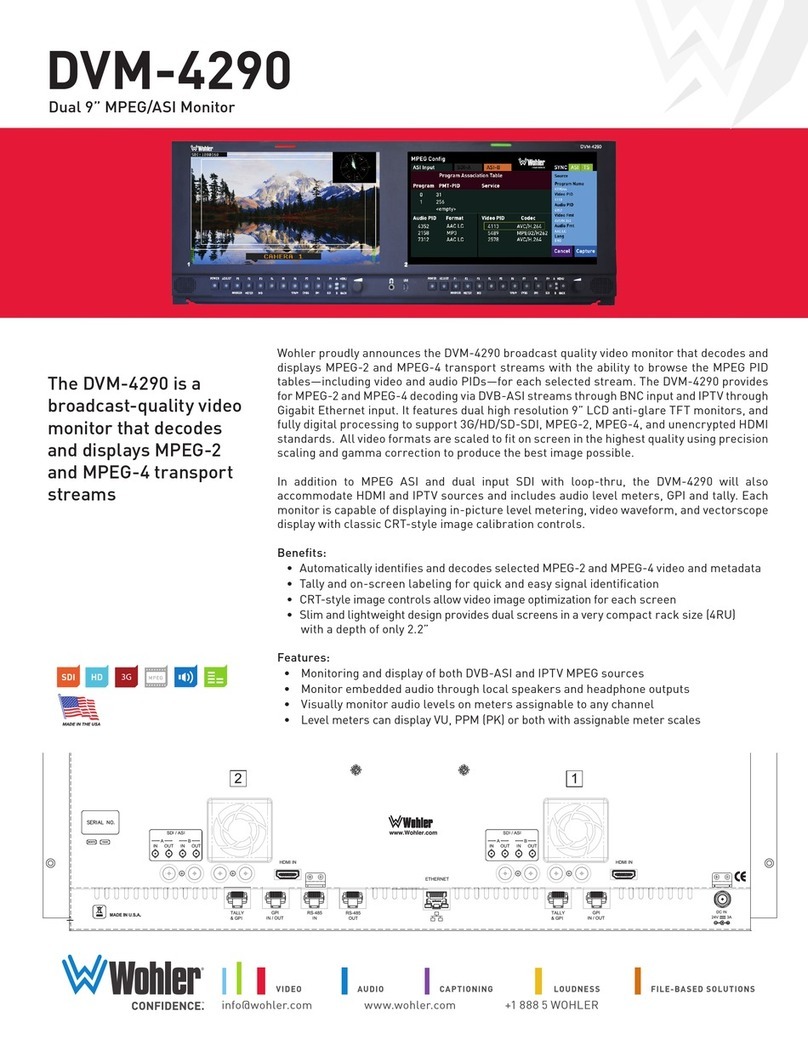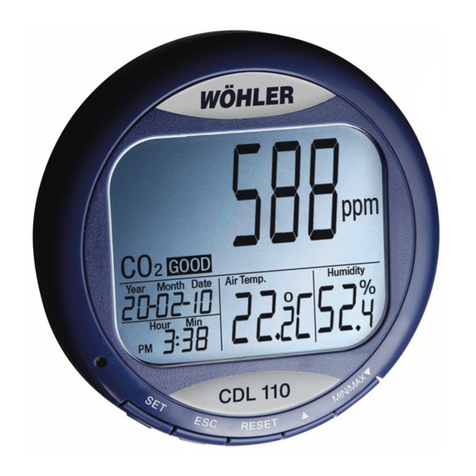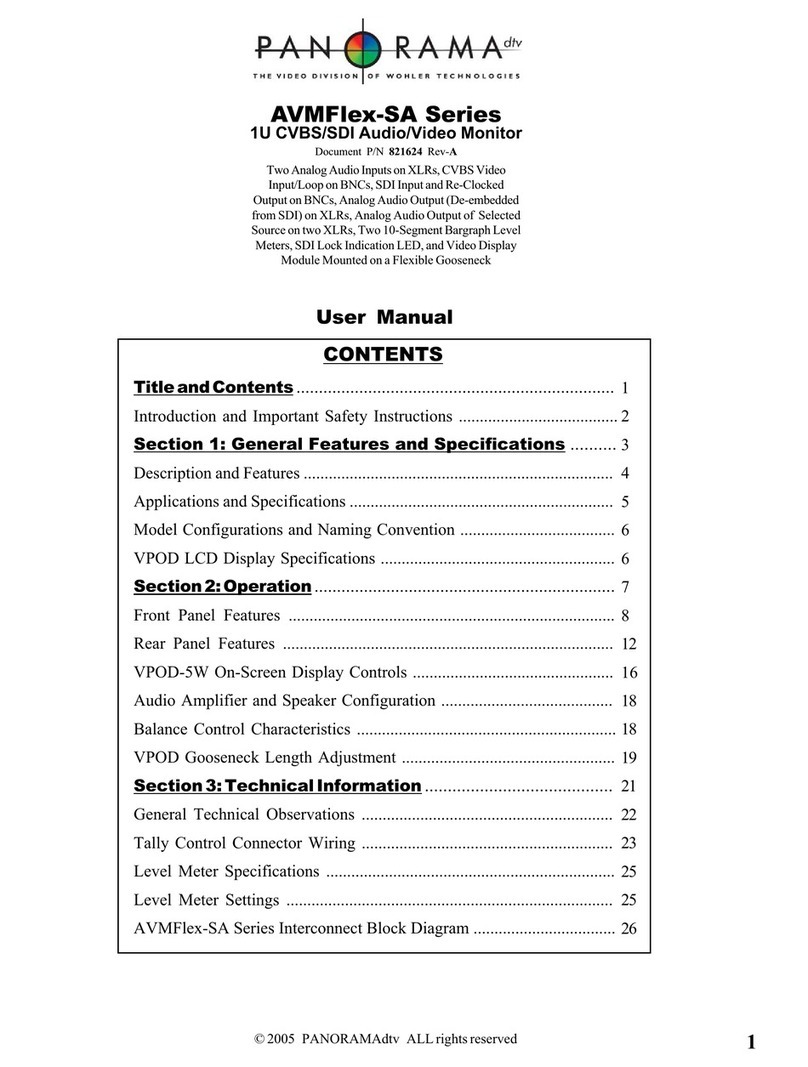2-CHANNEL AUDIO MONITOR
AMP1-DA/106
Order Part Number
AMP1-DA/106: 8101-0020
Description
The AMP1-DA/106 provides self-powered, full-fidelity
stereo audio monitoring of 2 channels from analog
and AES/EBU Digital sources and ultra-high
resolution LEDs with 106 segments in the smallest
rack space possible.
This unit contains four high performance transducers
driven by three power amplifiers: one amplifier/driver
combination handles midrange and high frequency
information in stereo, while the second handles
summed low frequency information below the 500 Hz
crossover point.
The unique design provides optimally focused sound
for operators in an ultra near field (1 to 3 ft.) working
environment and offers performance comparable to
that of many separate monitor pairs, yet does so
without the installation hassles, awkward speaker
placements and “added-on” look. This provides for a
higher SPL for the operator while reducing overall
ambient sound and adjacent bay crosstalk.
The level meters are now available with a choice of
BBC, DIN, Nordic and VU scales and PPM Only.
Extended HF response reveals potential problems
with audio whine or hiss and electronic rather than
acoustic cancellation of bass frequencies provides
positive audible detection of out-of-phase (reversed
polarity) audio feeds. A headphone jack is provided on
the front panel, usage automatically mutes the
speakers.
Output limiter circuits are incorporated to protect the
speakers, and extensive magnetic shielding allows
placement immediately adjacent to video monitors
with no color impurities.
Our unique tri-color LED design means we can offer
an almost unlimited variety of options such as phase
correlation, peak hold, loudness, sum and difference,
and alternate scales and color mappings. The
standard display mode is set as a single segment
PPM “dot” above a VU bar; each segment’s color is
fixed according to its position on the scale. Level
calibration may be set via dip switches to select one of
four different calibration levels.
The AMP1-DA/106 is ideally suited for use in VTR
bays, mobile production vehicles, teleconferencing
installations, multimedia systems, satellite link and
cable TV facilities, and on-air radio studios.
Features
Full fidelity audio monitoring in only 1RU
Two unbalanced AES/EBU digital inputs (selectable)
Two balanced analog inputs (1 stereo)
Balanced analog output of selected digital source