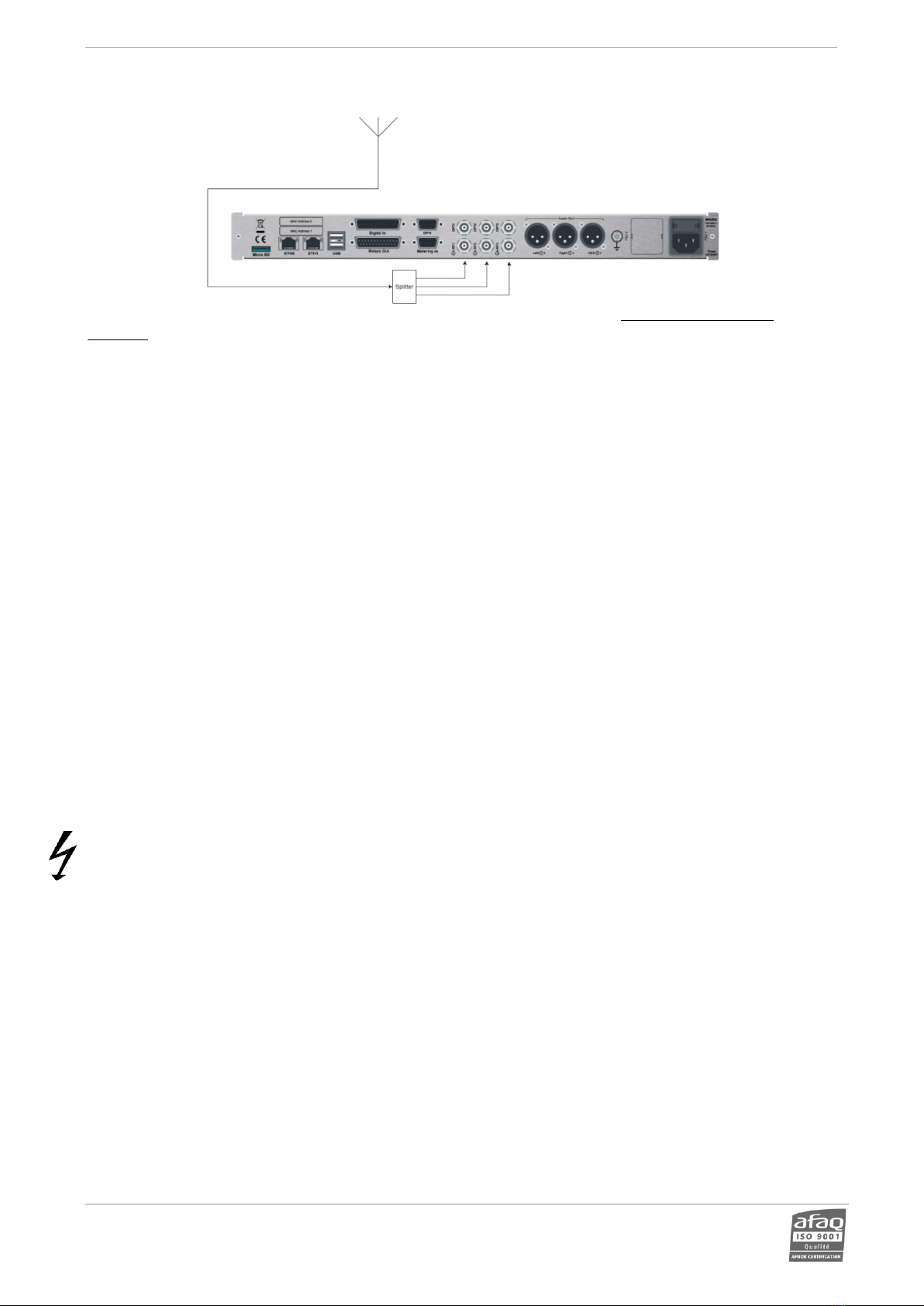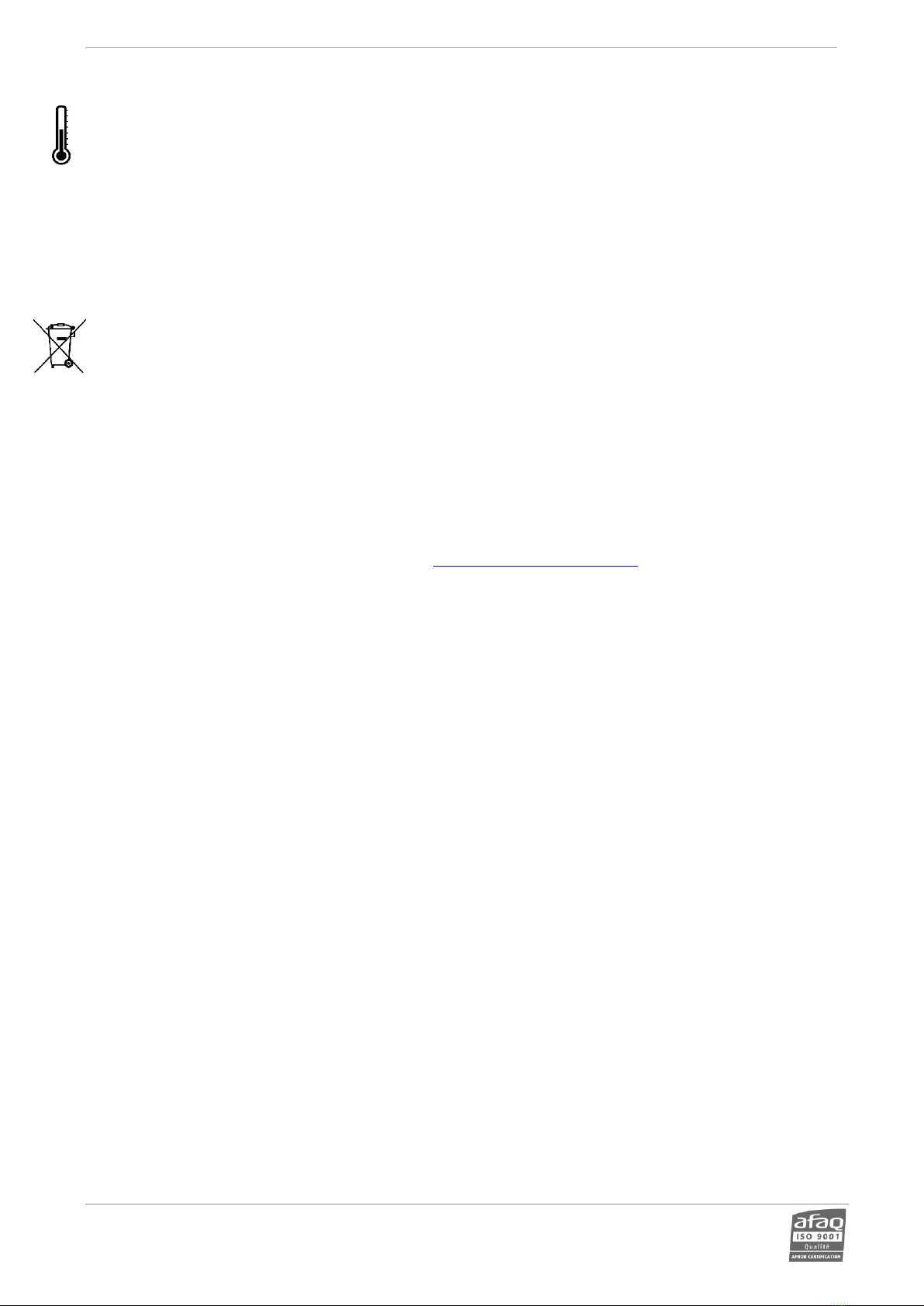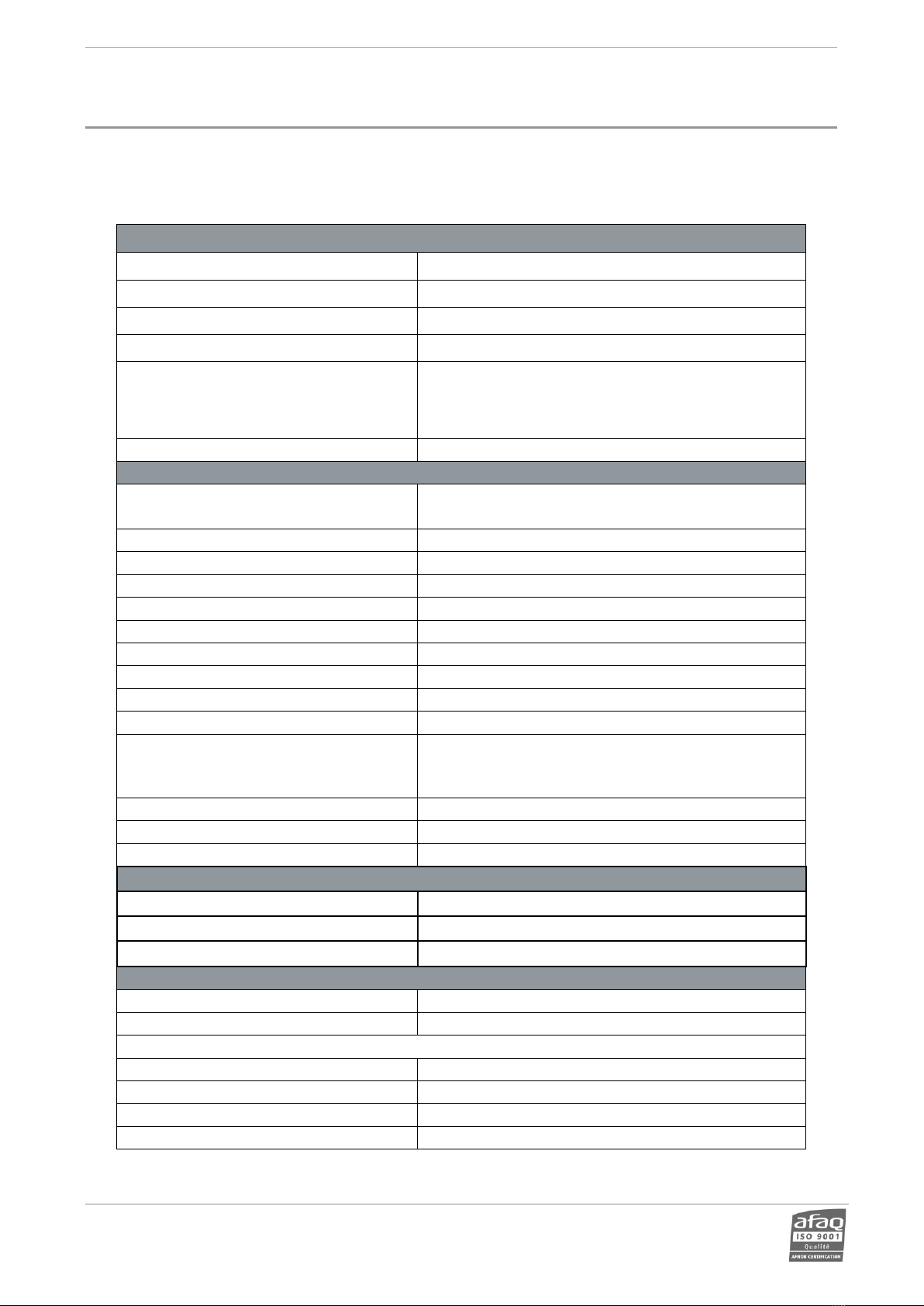AUDEMAT FM Probe 1.2.x User Manual –07/2021
Page 2
WorldCast Systems SAS - 20, avenue Neil Armstrong –33700 Merignac –Bordeaux Métropole (France)
+33 (0)5 57 928 928 –contact@worldcastsystems.com –www.worldcastsystems.com
CONTENTS
1. INTRODUCTION ............................................................................................................................................4
1.1. General information .....................................................................................................................................4
1.1.1. About WorldCast Systems .....................................................................................................................4
1.1.2. About the Audemat FM PROBE .............................................................................................................5
1.2. Options..........................................................................................................................................................5
1.2.1. Software options....................................................................................................................................5
1.3. Before you start ............................................................................................................................................6
1.3.1. Safety warning .......................................................................................................................................6
2. PRODUCT PRESENTATION.............................................................................................................................8
2.1. Specifications ................................................................................................................................................8
2.2. Network configuration................................................................................................................................10
2.3. List of the included accessories ..................................................................................................................11
2.4. Front panel..................................................................................................................................................11
2.5. Rear panel...................................................................................................................................................11
3. GETTING STARTED WITH THE AUDEMAT FM PROBE...................................................................................12
3.1. Connecting to the network.........................................................................................................................12
3.2. Configuring the AUDEMAT FM PROBE using the embedded website ........................................................13
3.2.1. Connecting to the web site..................................................................................................................13
3.2.2. Selecting channels to monitor .............................................................................................................13
3.2.3. Viewing channel status and readings ..................................................................................................14
4. WORKING PRINCIPLE ..................................................................................................................................15
5. FRONT PANEL APPLICATION .......................................................................................................................19
5.1. Presentation................................................................................................................................................19
5.2. Working principle........................................................................................................................................19
5.3. Structure of the menus...............................................................................................................................20
5.3.1. Synoptic view.......................................................................................................................................20
5.3.2. Main Menu ..........................................................................................................................................20
5.3.3. Status Menu.........................................................................................................................................21
5.3.4. Readings Menu ....................................................................................................................................21
5.3.5. Listen to audio Menu...........................................................................................................................21
5.3.6. System Menu.......................................................................................................................................22
5.3.7. About Menu.........................................................................................................................................23
6. THE WEB APPLICATION...............................................................................................................................24
6.1. Warning ......................................................................................................................................................24
6.2. Connecting to the embedded web site.......................................................................................................24
6.3. Application overview ..................................................................................................................................25
6.4. Monitoring ..................................................................................................................................................26
6.4.1. Overview..............................................................................................................................................26
6.4.2. General status and real time readings.................................................................................................27
6.4.3. RDS data...............................................................................................................................................29
6.4.4. History measurements.........................................................................................................................30
6.4.5. Channel setttings .................................................................................................................................31