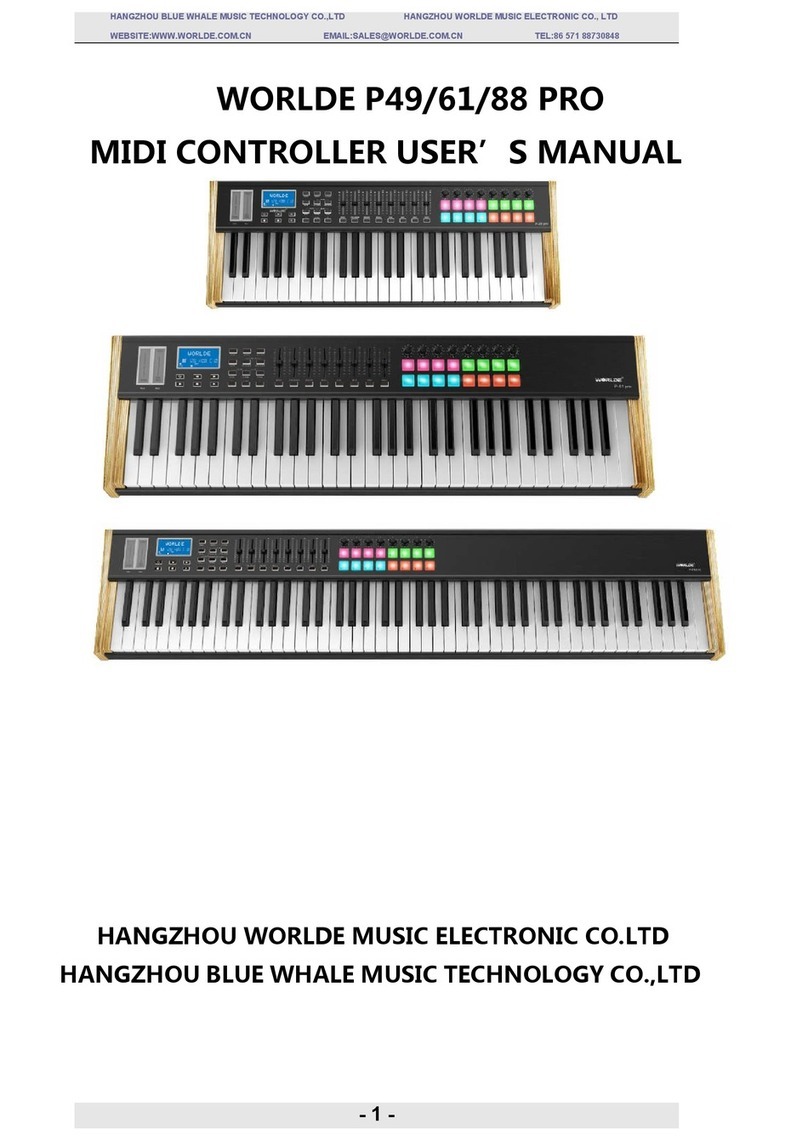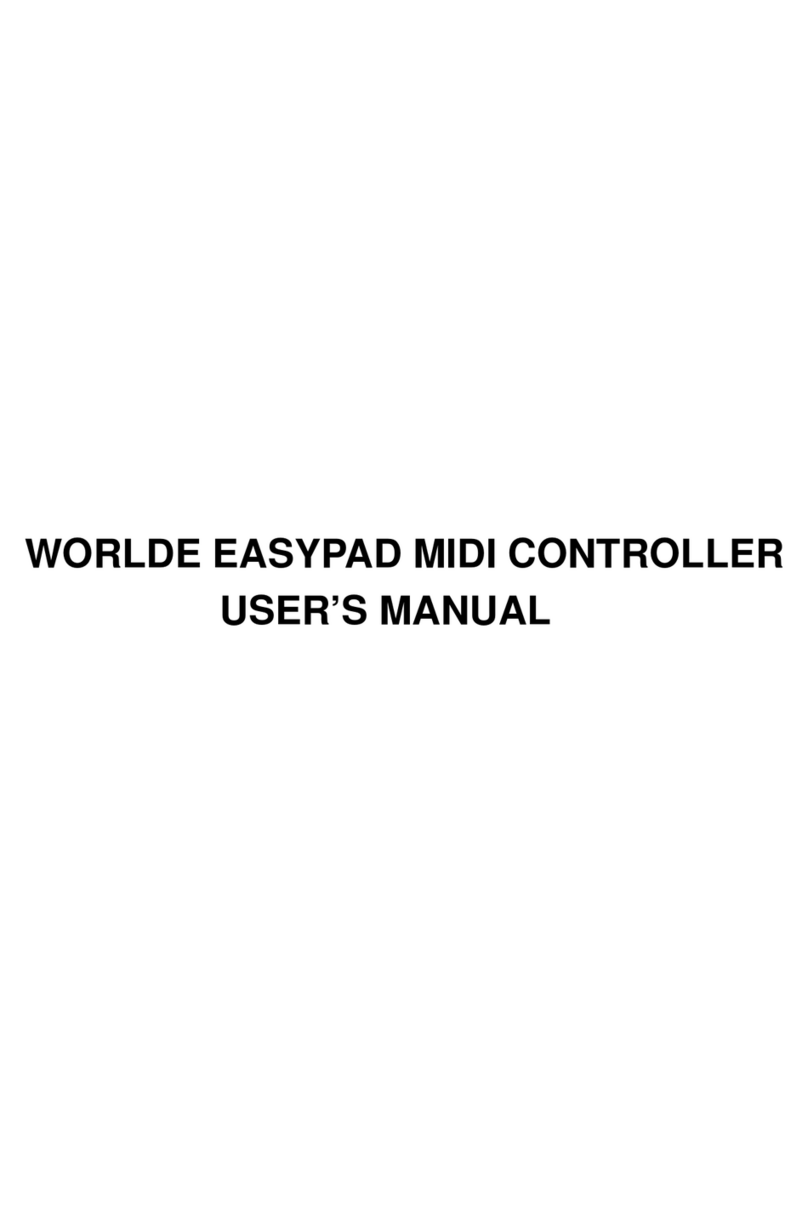HANGZHOU WORLDE MUSIC ELECTRONIC CO., LTD 2
CONTENTS
1. Introduction ................................................................................................................................... 3
2. Main Features ................................................................................................................................ 3
3. Operation Instruction .................................................................................................................... 4
3.1. Parts Illustration ................................................................................................................. 4
3.1.1. Front Panel .............................................................................................................. 4
3.1.2. Rear Panel ............................................................................................................... 5
3.2. Connection/Power Supply/Control .................................................................................... 5
3.3. Assign Controllers .............................................................................................................. 6
3.4. Pedal Resistance Curve ...................................................................................................... 6
3.5. Tempo ................................................................................................................................. 6
3.6. Program .............................................................................................................................. 7
3.7. MIDI Channel .................................................................................................................... 7
3.8. Transpose ......................................................................................................................... 7
3.9. Octave .............................................................................................................................. 8
3.10. Dual .................................................................................................................................. 8
3.11. Keyboard Split ................................................................................................................. 8
3.12. Split Point ......................................................................................................................... 8
3.13. MTC ................................................................................................................................. 8
3.14. Active Sensing ................................................................................................................. 8
3.15. Lock ................................................................................................................................. 8
3.16. Mute ................................................................................................................................. 9
3.17. Snap Shot ......................................................................................................................... 9
3.18. Upload/Download ............................................................................................................ 9
3.19. Pedal Polarity ................................................................................................................. 10
3.20. Switch Knob Function Groups ....................................................................................... 11
3.21. All Note Off ................................................................................................................... 11
3.22. All Sound Off ................................................................................................................. 11
3.23. Reset All Controllers ...................................................................................................... 11
3.24. GM/GS/XG ON ............................................................................................................. 11
3.25. GM ON .......................................................................................................................... 11
3.26. GM2 ON ........................................................................................................................ 11
3.27. GS ON ............................................................................................................................ 12
3.28. XG ON ........................................................................................................................... 12
3.29. Preset .............................................................................................................................. 12
3.30. Clean .............................................................................................................................. 12
3.31. Reset ............................................................................................................................... 12
4. Appendix ..................................................................................................................................... 13
4.1. Appendix 1 Assignable Controller List ............................................................................ 13
4.2. Appendix 2 Assignable Controller Parameter List ........................................................... 13
4.3. Appendix 3 LED Status List ............................................................................................ 16
4.4. Appendix 4 Technical Specifications ............................................................................... 17