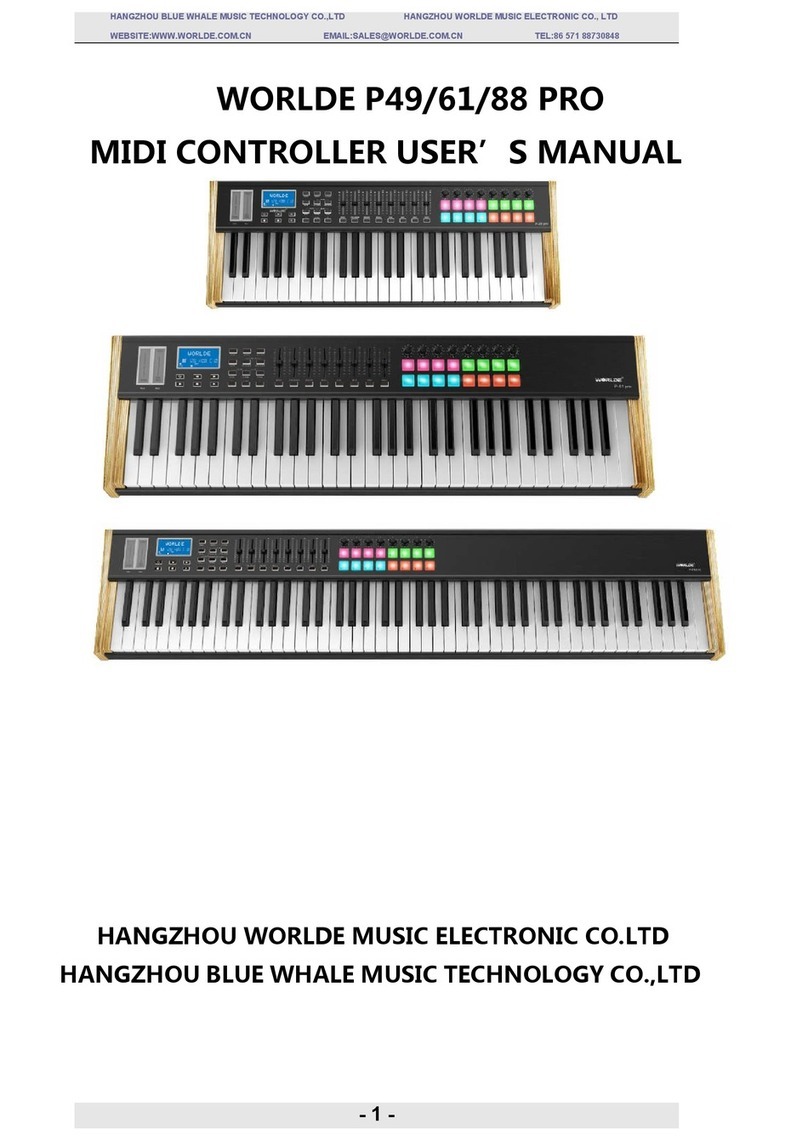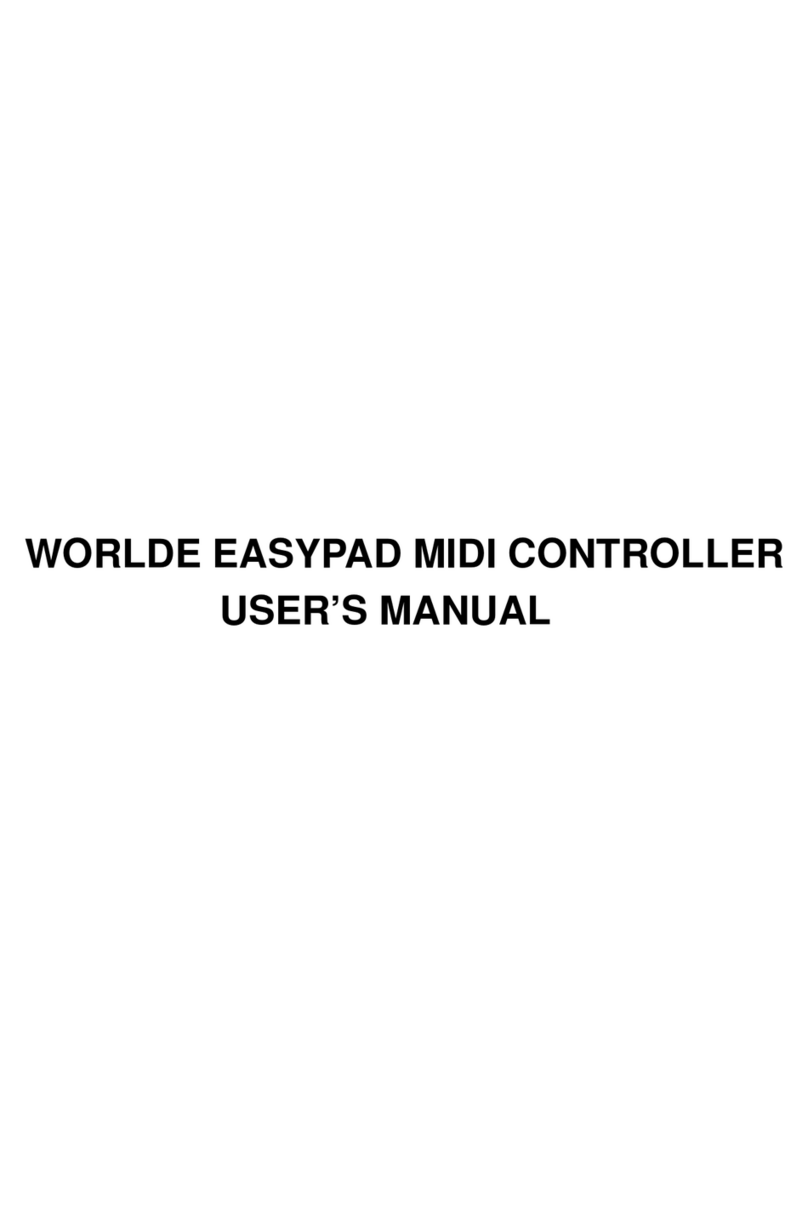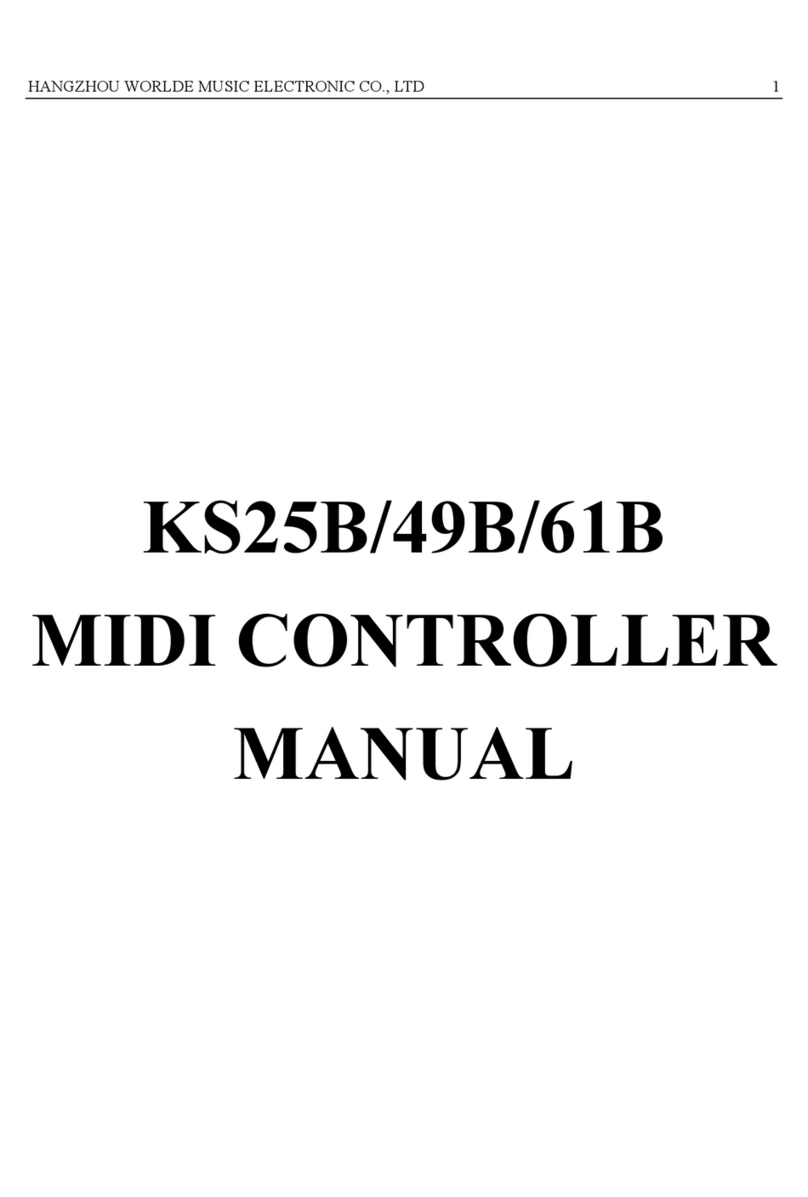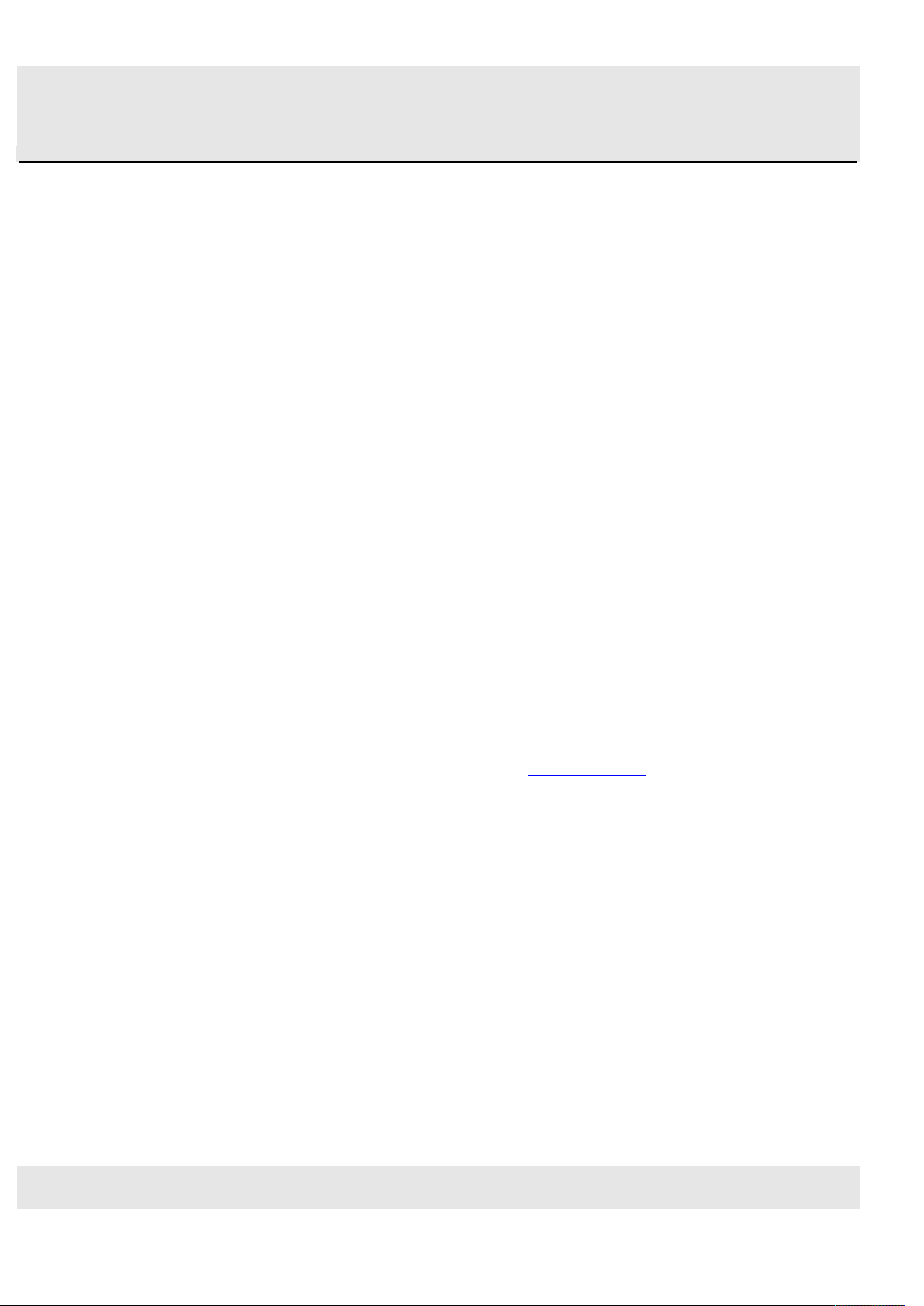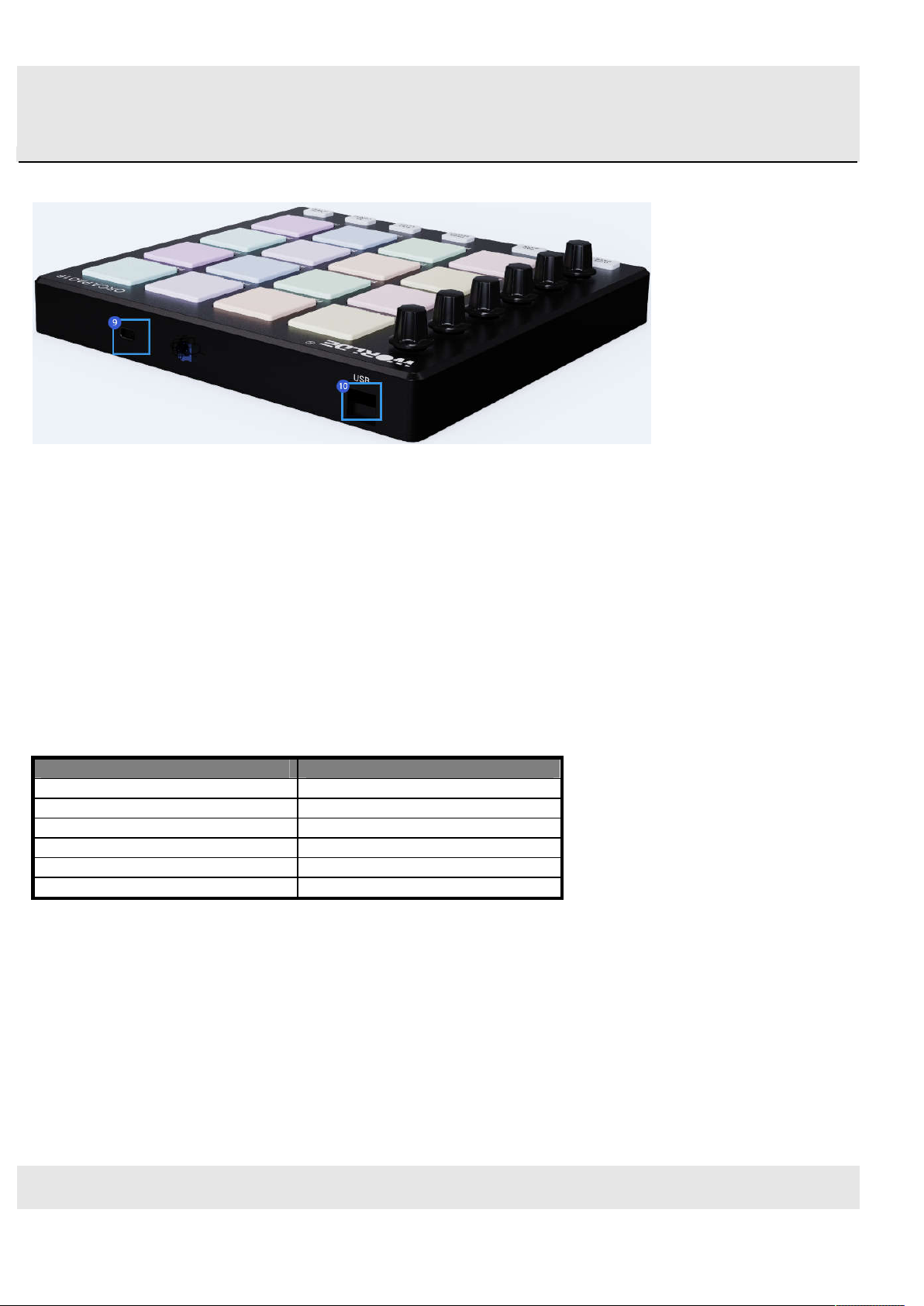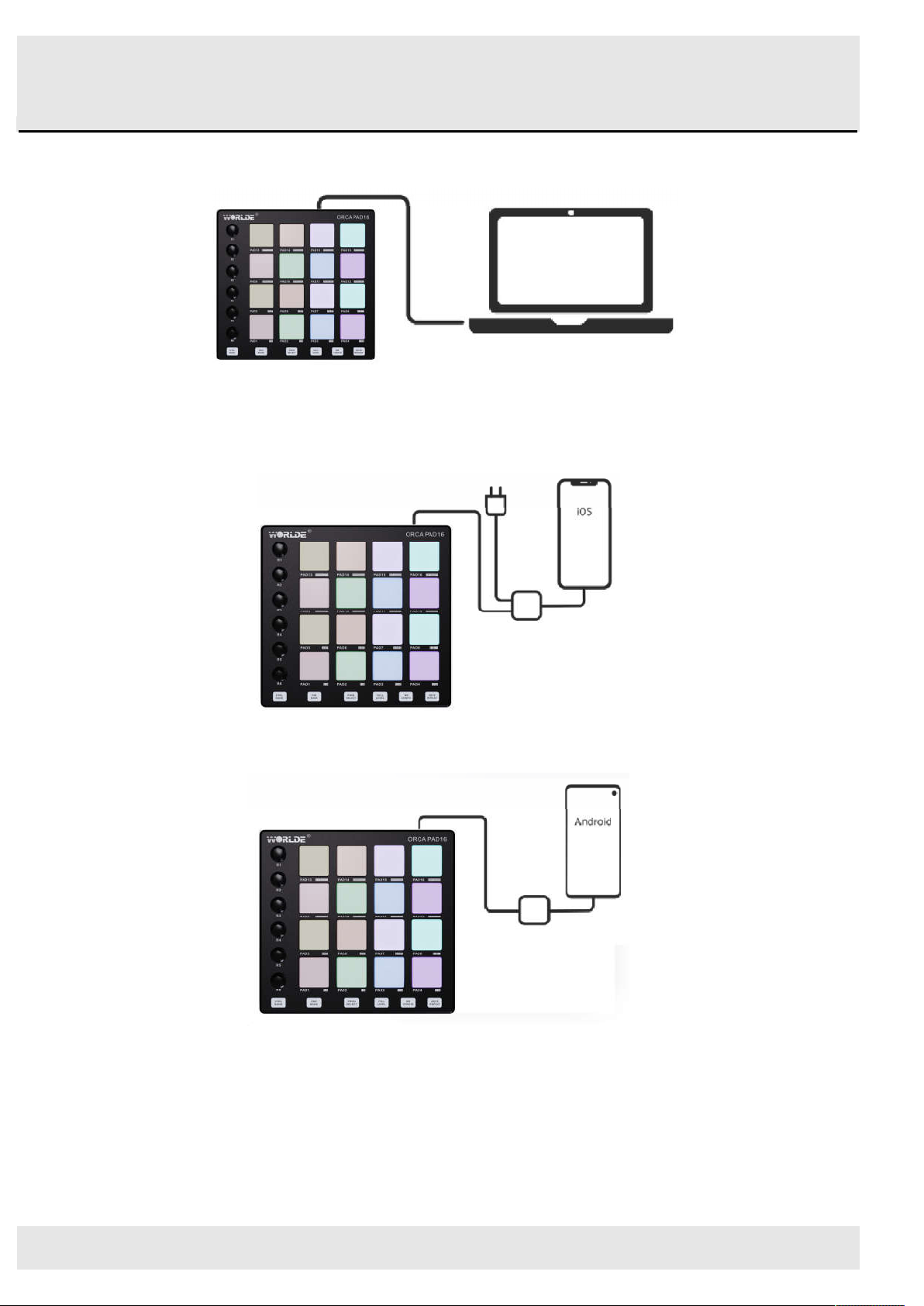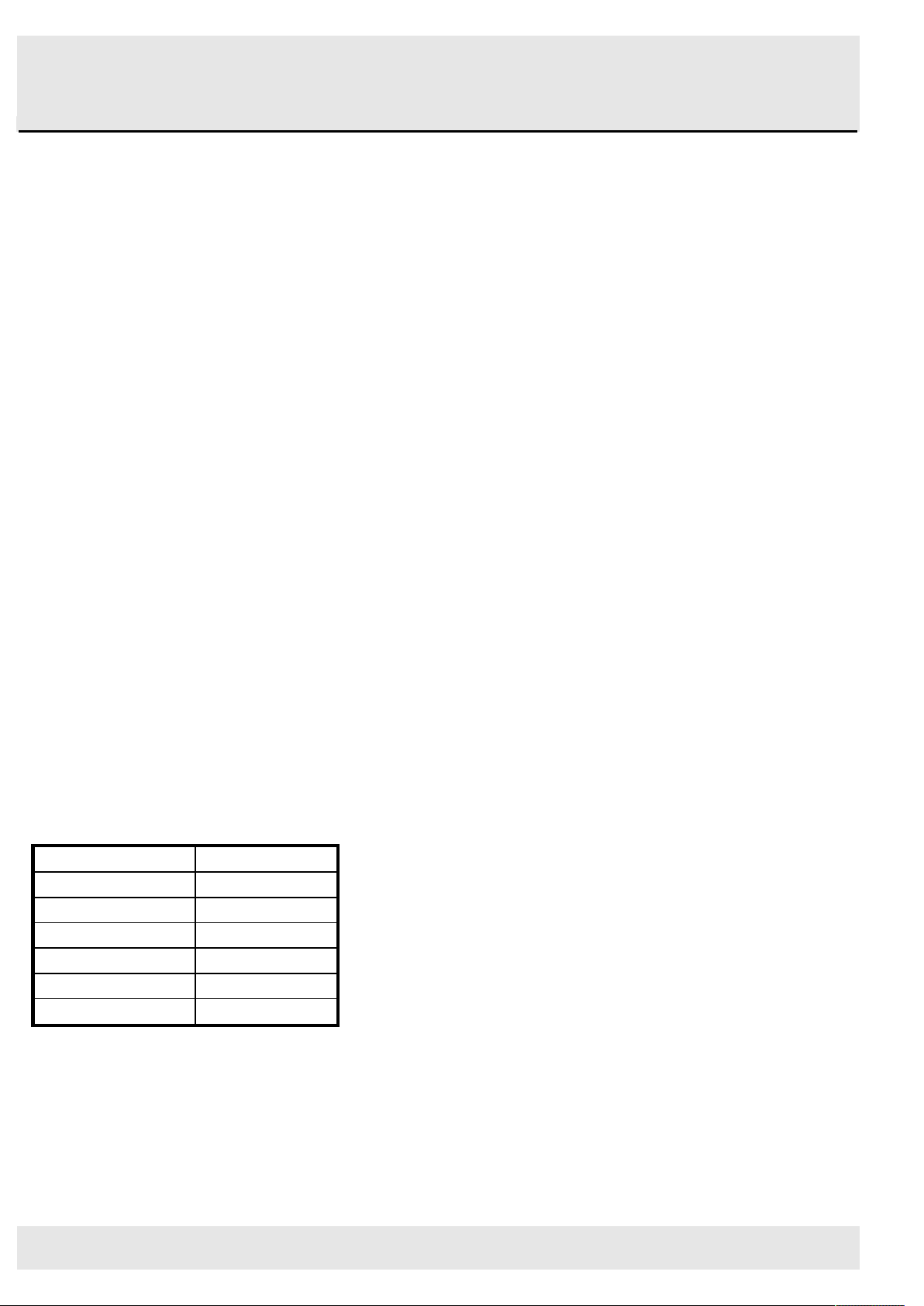HANGZHOU BLUE WHALE MUSIC TECHNOLOGY CO.,LTD HANGZHOU WORLDE MUSIC ELECTRONIC CO., LTD
- 8 -
4.3 Control Bank button/Reset button
Control Bank button is used to switch knob banks. There are three banks of knobs which makes it possible to edit up to 18 parameters for
the knobs. Click the Control Bank button to select the desired knob bank:Green color for Bank A, Red color for Bank B, Blue color for Bank
C. When editing your mappings, make sure you are on the bank you want.
Press this button for 5 seconds to reset the device and the 16 pads will be lighting for a while after reset made.
4. 4 Pad Bank button
Pad Bank button is used to switch pad banks. There are three banks of pads and each bank can address a unique set of 16 sounds giving you
access of up to 48 different sounds you can trigger with the pads. Click the Pad Bank button to select the desired pads bank:Green color for
Bank A, Red color for Bank B, Blue color for Bank C. When editing your mappings, make sure you are on the bank you want.
4.5 Program Select button
Program select button calls up Preset Mode. You can select and recall different Preset programs in this mode. For example, if you hold the
program select button and press Pad 1 the Preset 1 will be recalled. Press and hold this button and then press a pad to select the Prest
Program with the same number as the pad. A Preset Program is a pre-mapped layout of pads, which can be useful for specific situations
(using a General MIDI drum set or using a specific melodic scale).
Important:
While holding this button, the pads will not send any of their normal MIDI messages.
4.6 Full Level button
When [FULL LEVEL] is activated, the pads always play back at a maximum velocity (127), no matter how hard or soft you hit them.
4.7 Note Repeat Configuration button
Press this button and then press a pad to select its secondary function (printed next to the pad number).
Important: While holding this button, the pads will not send any of their normal MIDI messages.
• Pads 1–8: Press one of these pads to determine Time Division, which determines the rate of the Note Repeat feature: quarter notes (1/4), eighth
notes (1/8), 16th notes (1/16), or 32nd notes (1/32). On Pads 5–8, the T indicates a triplet-based time division.
• Pads 9–14: Press one of these pads to select the amount of Swing: Off, 54%, 56%, 58%, 60%, or 62%.
• Pad 15 (Ext Clock): Press this pad to set ORCA PAD16’s clock source (external or internal), which will determine the rate of its time-related
features. When lit (external), ORCA PAD16 will use your DAW’s tempo. When off (internal), MPD218 will use its own tempo, which you can set
with Pad 16, which will flash at the current tempo.
• Pad 16 (Tap Tempo): Press this pad at the desired rate to enter a new tempo.
ORCA PAD16 will detect the new tempo after 3 taps. The pad will flash at the current tempo if you hold NR Config and if ORCA PAD16 is using its
internal clock.
4.8 Note Repeat button
Press and hold this button while striking a pad to cause the pad to retrigger at a rate based on the current tempo and Time Division settings.