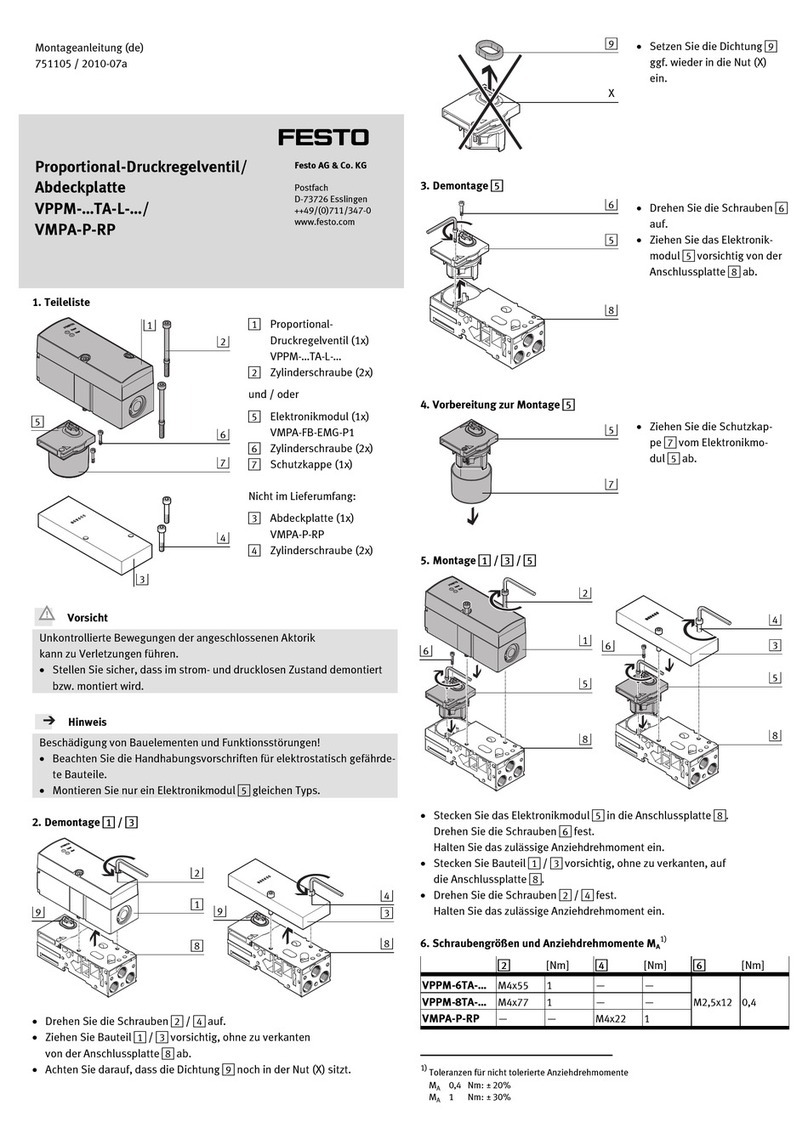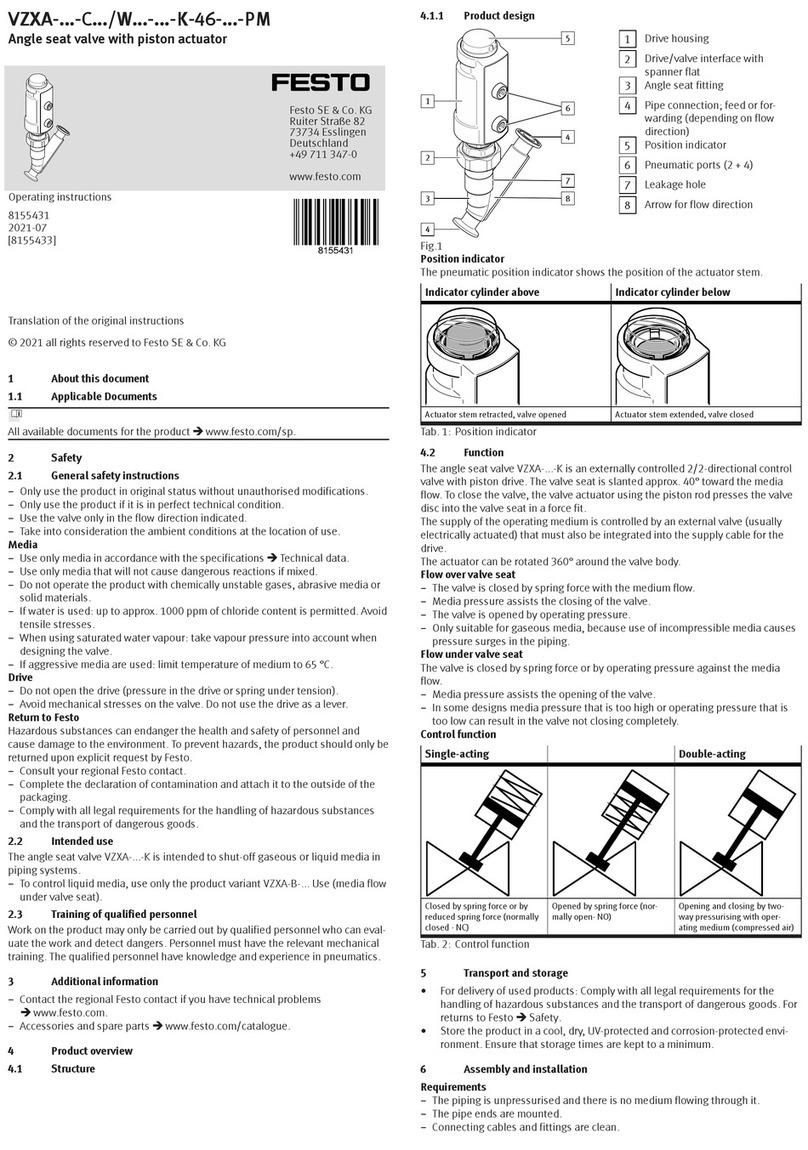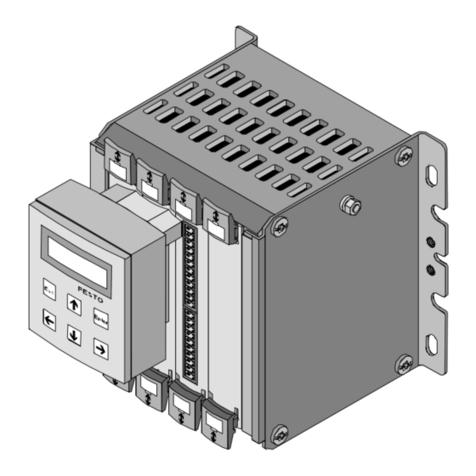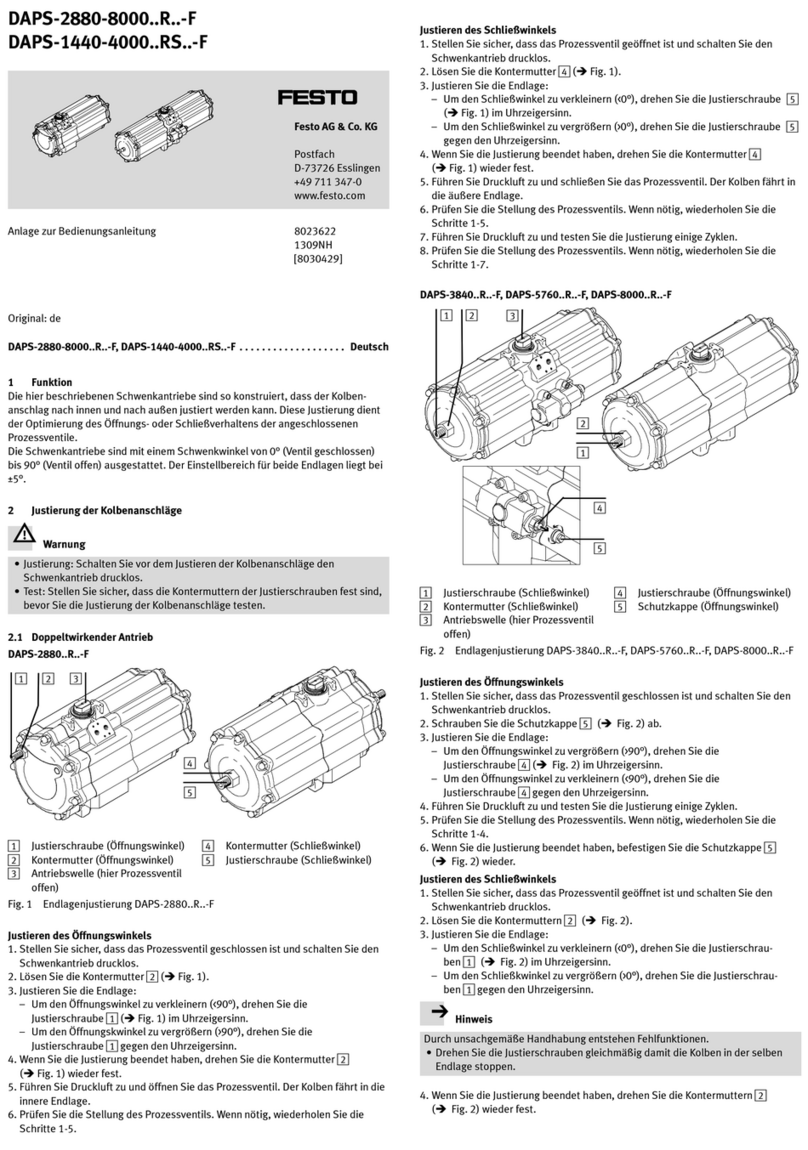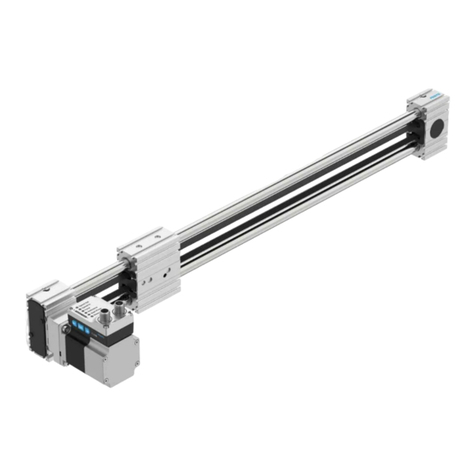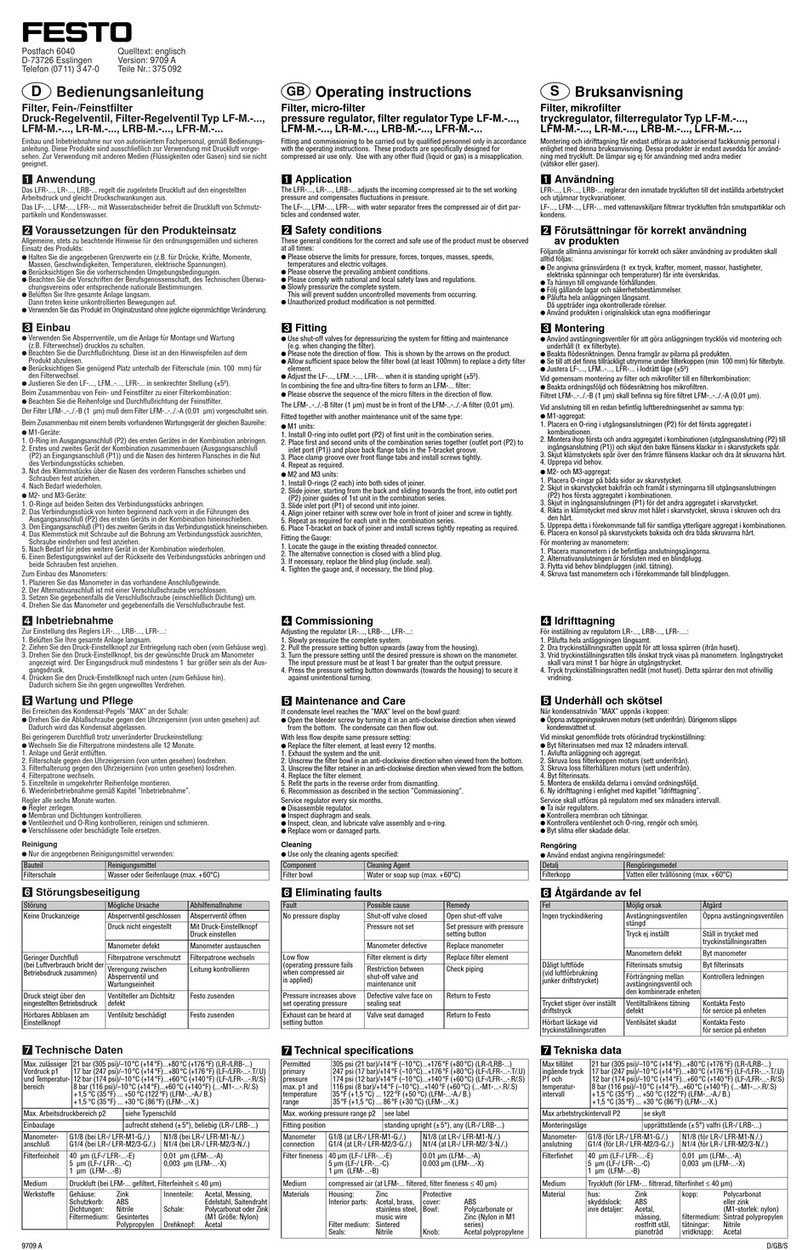Plug Pin Cable colours Function
Plug sensor M8 - only MS6-LRE-...-PI/PU1)
1 Brown Not assigned
3 Blue GND/0V
4 Black Analogue output
1) Tightening torque: £ 0.3Nm
Tab. 4 Pin Allocation of Plug Sensor M8
8 Commissioning
The output pressure can be set via the digital inputs on plug M12 or via the oper-
ator unit (MSE6-LRE-...-OP) è 9 Operation.
With simultaneous control, the operator unit has higher priority than the signal
lines at plug M12.
1. Switch on the operating voltage.
2. Close product. Control the drive unit in the direction DOWN.
3. Pressurise the system slowly.
4. Control the product in the direction UP up to the desired output pressure. The
pressure regulation range must not be exceeded
è 13.2 Technical Data, Pneumatic.
Correctly pressurised, the input pressure is 0.5bar higher than the output
pressure.
9 Operation
A new output pressure must always be set in a pressure rising direction. During
control, observe the ratio between the control duration and pause.
The desired output pressure is lower than the current output pressure:
1. Control the product in the direction DOWN until a value of at least 0.3bar
lower than the desired output pressure is reached.
During the control in the direction DOWN, take into account that the product
has a lower exhausting capacity
– The product adjusts faster than the output pressure is reduced.
This may result in the output pressure not corresponding to the desired
control pressure when electrically querying and evaluating the output
pressure. This must be taken into account when exhausting larger initial
volumes.
2. Control the product in the direction UP up to the desired output pressure.
In the event of a power failure, the last setting of the output pressure remains
stored èFail-safe mode.
The pneumatic pressure control is guaranteed.
9.1 With Operator Unit for MSE6-LRE-...-OP
1Display
2Pushbutton [DOWN]
3Edit button
4Pushbutton [UP]
Fig. 2 Operator unit MS6-LRE-...-OP
5Adjustment bar
6Digits
7[kPa], [psi], [bar]
8Segments
9[lock]
Fig. 3 Display MS6-LRE-...-OP
Elements dis-
play
Function Description
Not illu-
minated
Electric drive unit cannot be controlled with pushbutton [DOWN]
2or pushbutton [UP] 4.
Adjustment bar 5
Flashing Electric drive unit can be controlled with pushbutton [DOWN]
2or pushbutton [UP]4.
Elements dis-
play
Function Description
Illuminated Current output pressure is displayed.Digits 6
Flashing Current output pressure has exceeded the pressure regulation
range.
Illuminated Active pressure unit. The output pressure is displayed in these
units.
Not illu-
minated
Pressure unit is inactive.
[kPa]
[psi]
[bar] 7
Flashing Pressure unit can be set.
Segments 8Illuminated Graphical display of the current output pressure, related to the
current value of the pressure regulation range.
Illuminated Active safety lock. For blocking against unauthorised changes to
the output pressure.
Not illu-
minated
Security lock is inactive. Value 0 is set.
[lock] 9
Flashing The security code can be set.
Tab. 5 Elements Display MS6-LRE-...-OP
Overview of Menu Structure
Fig. 4 Overview of Menu Structure
RUN Mode
The default state of the product is called RUN mode. It indicates the current out-
put pressure.
Change from EDIT mode to RUN mode:
– Press EDIT button for 3s or
– Expiration of monitoring time/timeout of 75 s
EDIT Mode
Adjust output pressure and pressure unit:
1. Press the EDIT button 3.
Only when the safety lock is activated:
– The display element [lock] 9flashes
– Press the [DOWN] 2 pushbutton or the [UP] 4 pushbutton until the
selected security code is set.
– To confirm, press the Edit button 3. If the correct entry is made, the
safety lock is released. If an incorrect entry is made, the safety lock
remains in effect. The unit returns to RUN mode. The procedure must be
repeated.
2. The adjustment bars 5 flash. Press the [DOWN] pushbutton or the [UP] push-
button until the desired output pressure is set. Exceeding the pressure regu-
lation range is possible and is indicated by a flashing value in the display.
3. Confirm with Edit button
4. The display elements [kPa], [psi] or [bar] 7 flash. Set the desired pressure
unit with the [DOWN] and [UP] pushbuttons.
5. Confirm with Edit button
6. The display element [lock] flashes. Use the [DOWN] pushbutton or the [UP]
pushbutton to set the desired security code (0…1999). The value 0 deactiv-
ates the safety lock.
7. Confirm with Edit button. The product is back in RUN mode.
9.2 Resetting MS6-LRE-...-OP to Factory Settings
This procedure can also be performed if the security code does not exist.
By resetting to the factory settings, the current settings are lost.
1. Switch off operating voltage.
2. Press the [DOWN] pushbutton, [UP] pushbutton and Edit button simultan-
eously. Switch on the operating voltage again.