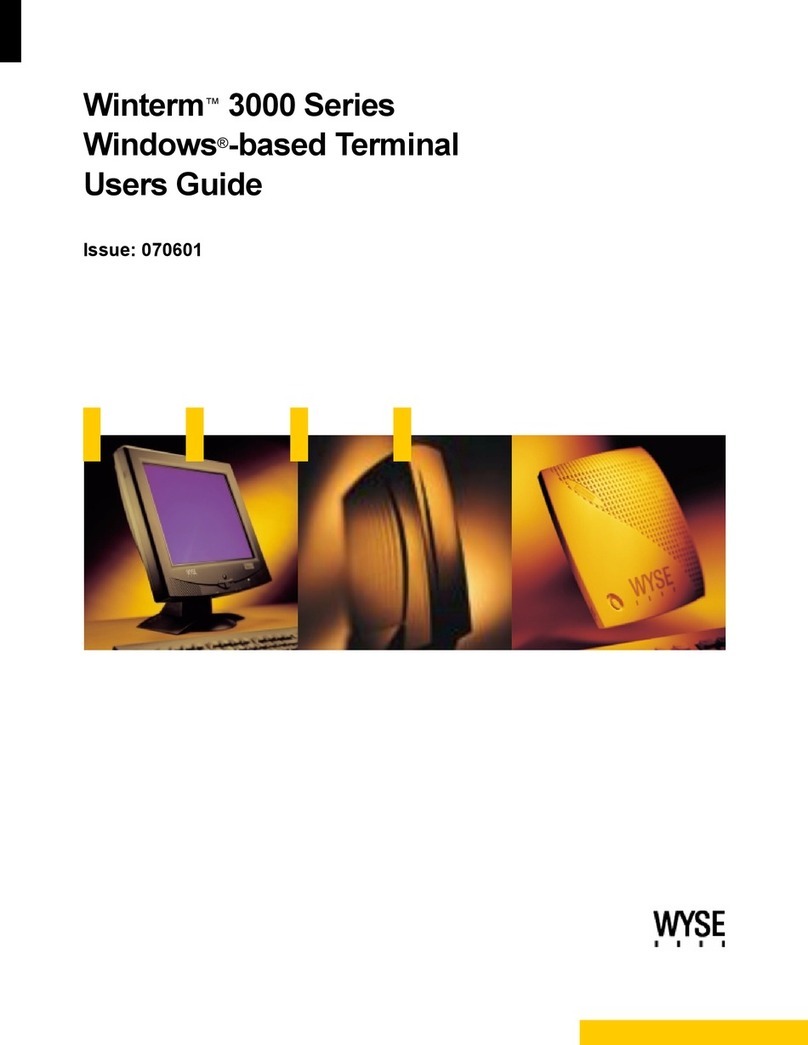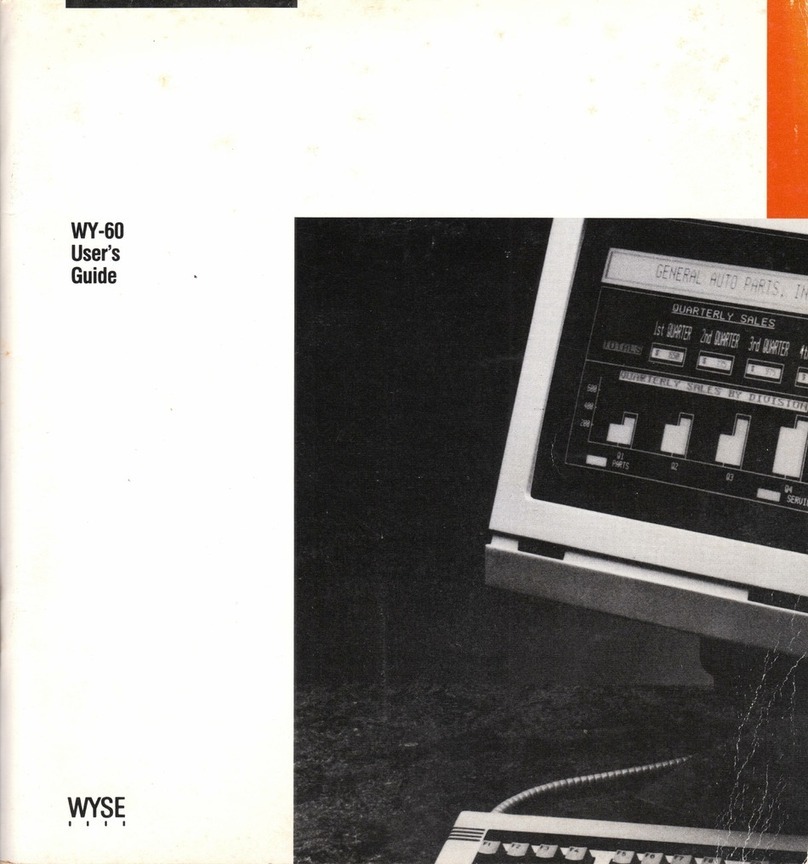v
Control No. 075B
License Agreement
YOU SHOULD CAREFULLY READ THE FOLLOWING TERMS AND
CONDITIONS BEFORE USING THIS EQUIPMENT WHICH CONTAINS
SOFTWARE IN A NON-VOLATILE FORMAT AND CERTAIN OTHER
INTELLECTUAL PROPERTY (HEREAFTER “FIRMWARE”). USING THIS
EQUIPMENT INDICATES YOUR ACCEPTANCE OF THE FOLLOWING TERMS
AND CONDITIONS.
Grant
You may use the Firmware in or in conjunction with the Equipment as provided to
You. You may transfer ownership of the Equipment, including the right to use the
Firmware to another party so long as that party agrees to accept these terms and
conditions.
YOU MAY NOT USE, COPY, MODIFY, TRANSLATE OR TRANSFER THE
FIRMWARE, OR MODIFICATION THEREOF, IN WHOLE OR IN PART, EXCEPT
AS EXPRESSLY PROVIDED FOR IN THIS LICENSE. YOU MAY NOT
DECOMPILE, REVERSE ENGINEER OR OTHERWISE DECODE OR ALTER
THE SOFTWARE CONTAINED IN THE FIRMWARE.
Limited Software Warranty and Disclaimer
WYSE warrants that, for a period of ninety (90) days from the date of shipment, the
Firmware will, under normal use, be free from defects in materials and
workmanship in the EPROM (or similar storage device). The foregoing warranty
shall not apply to any Firmware which has been used in violation of this Agreement.
During this limited warranty period WYSE will provide support by phone on a
best-efforts basis. WYSE may, in addition to the above, replace any defective
Firmware with a functionally equivalent product. The foregoing shall be Your
exclusive remedy for any breach of warranty hereunder. You assume responsibility
for choosing the Equipment containing the Firmware to achieve your intended
results, and for the installation, use and results obtained from the Equipment and
Firmware.
EXCEPT FOR THE ABOVE EXPRESS LIMITED WARRANTIES, WYSE MAKES
AND YOU RECEIVE NO WARRANTIES ON THE FIRMWARE, EXPRESS,
IMPLIED, OR STATUTORY, OR IN ANY OTHER PROVISION OF THIS
AGREEMENT OR COMMUNICATION WITH YOU, AND WYSE DISCLAIMS ANY
IMPLIED WARRANTIES OF MERCHANTABILITY, NON-INFRINGEMENT AND
FITNESS FOR ANY PARTICULAR PURPOSE. WYSE DOES NOT WARRANT