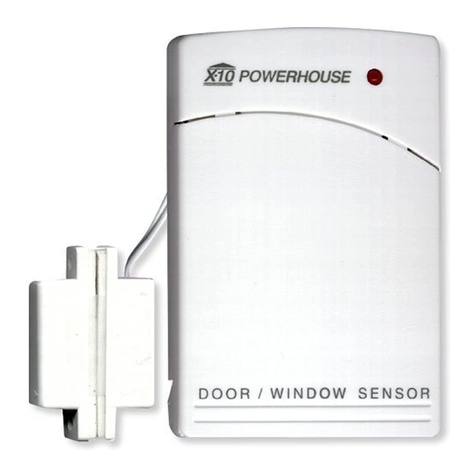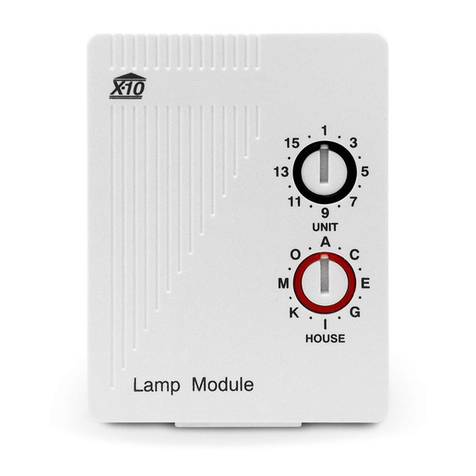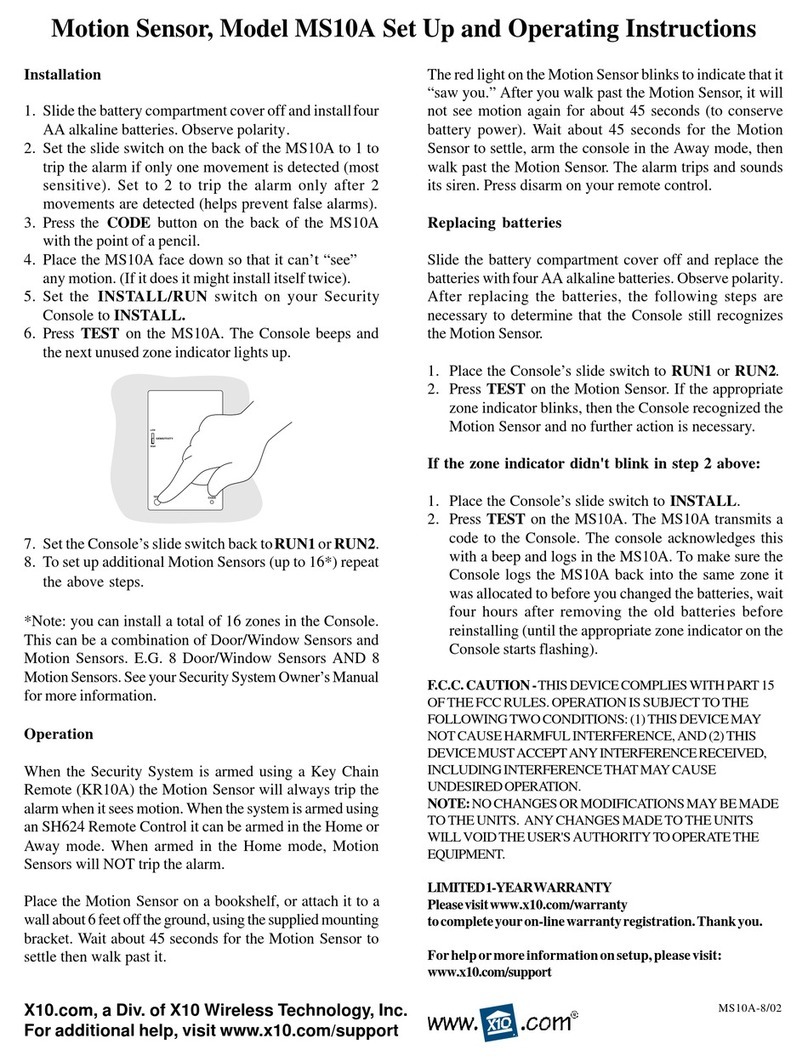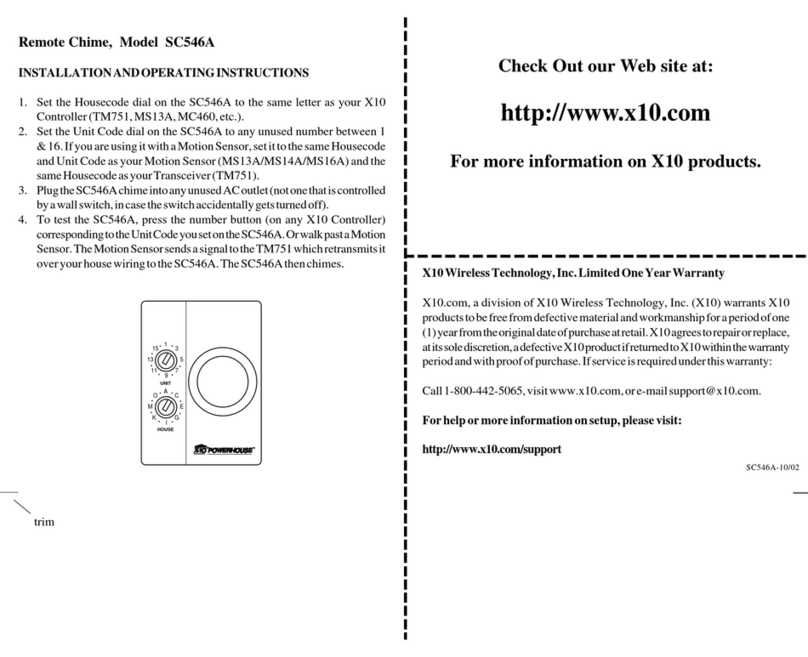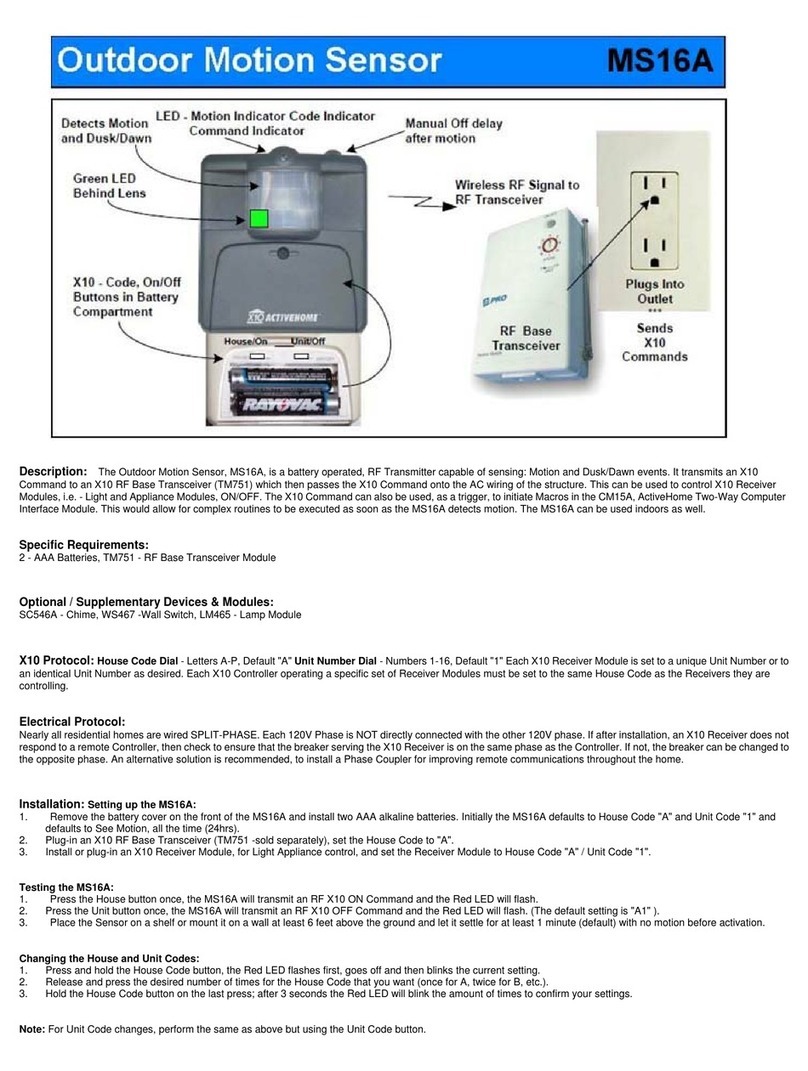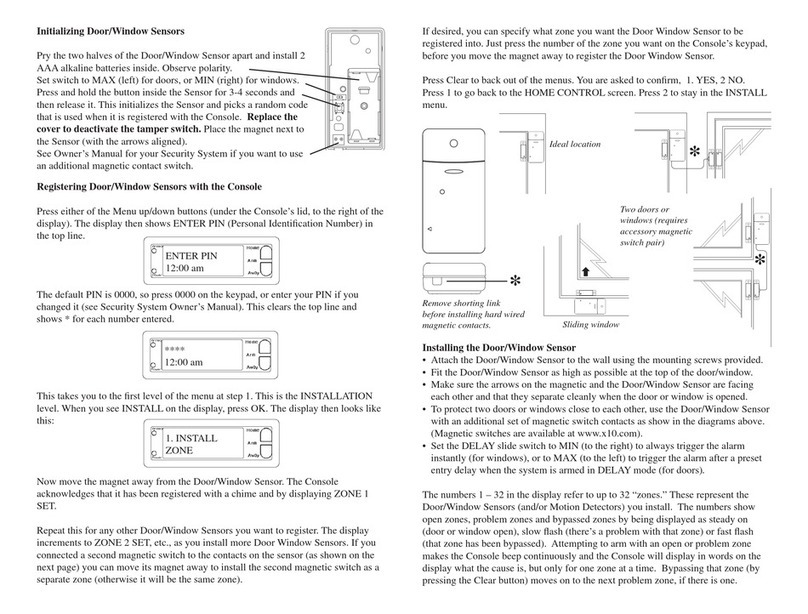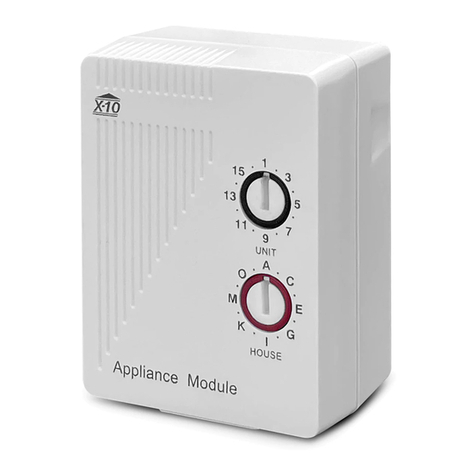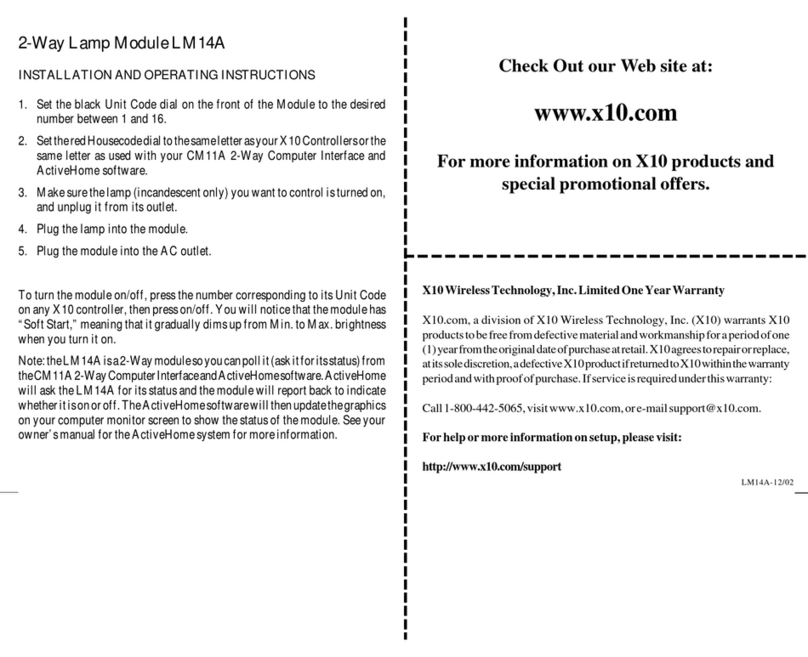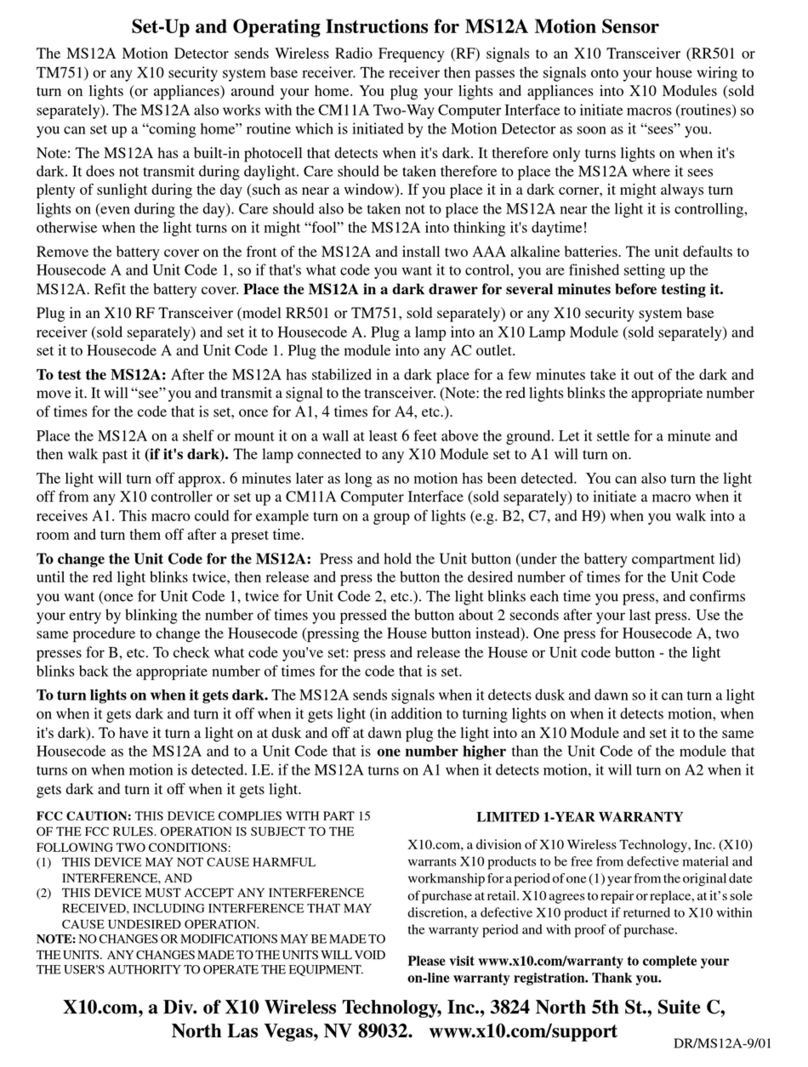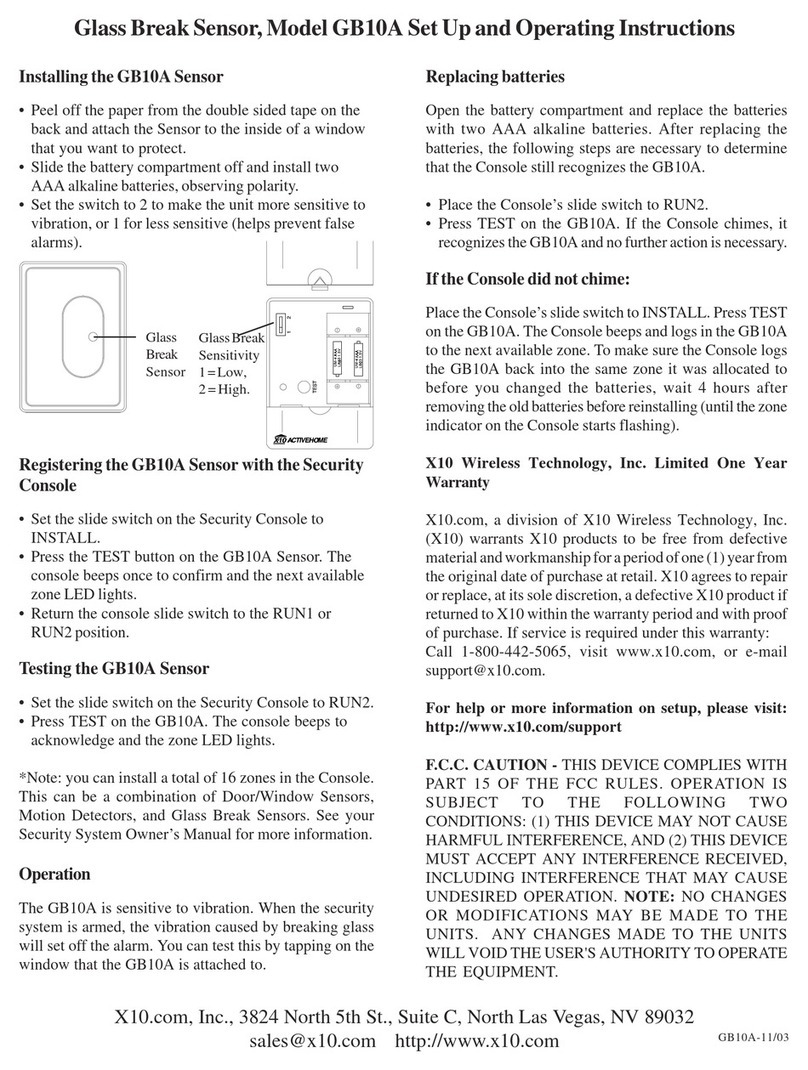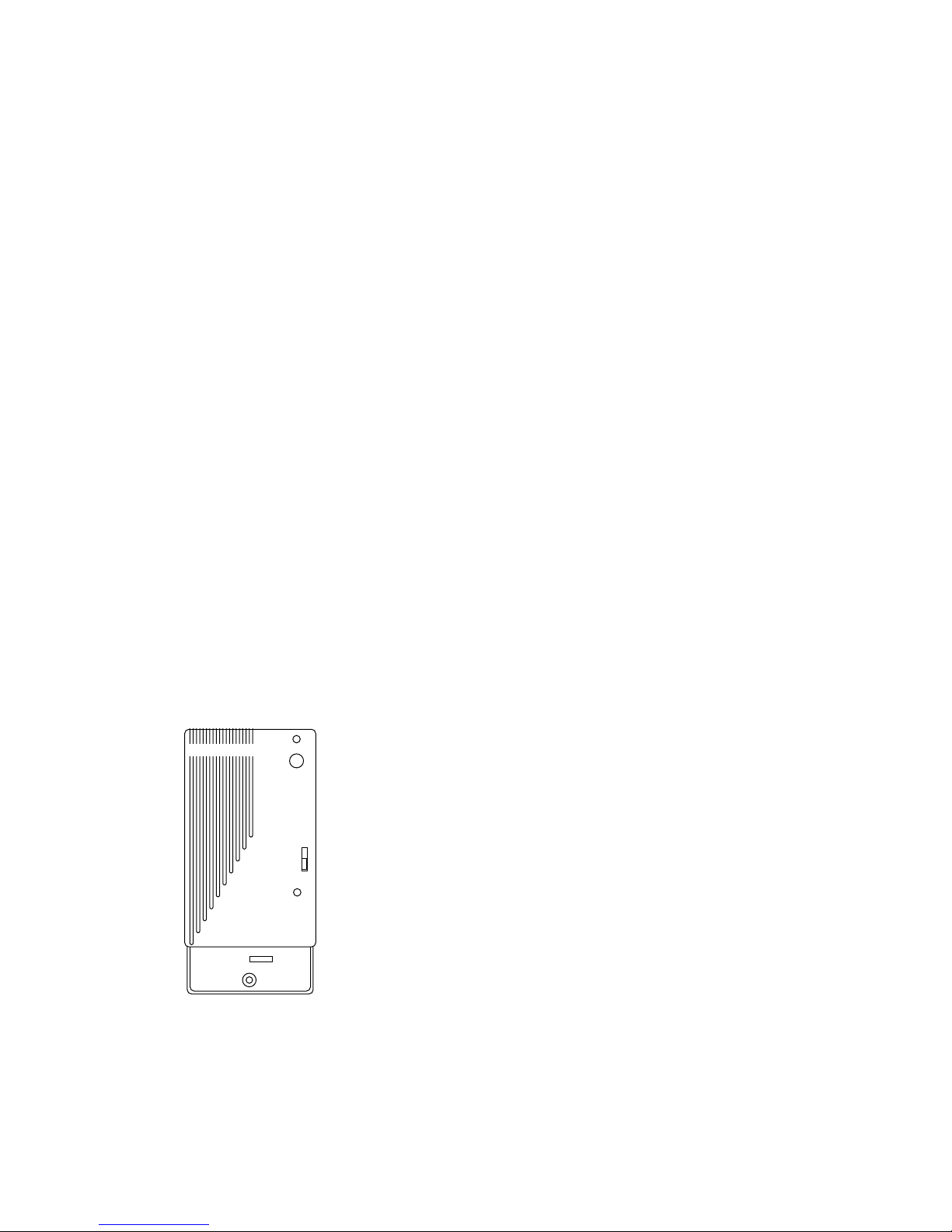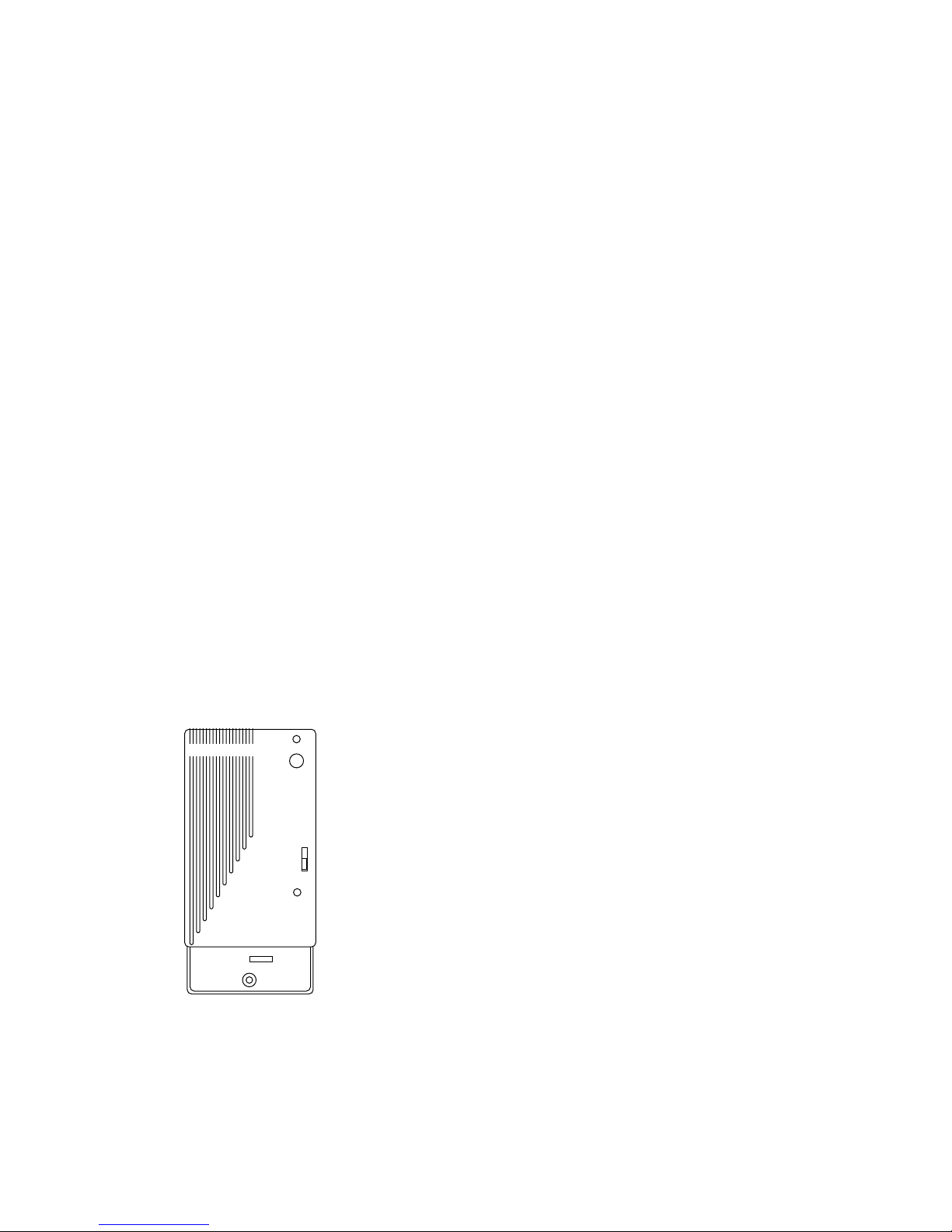
Installation
1. Secure the magnet and switch on the DW534 together
with a rubber band.
2. Install a9Valkalinebatteryinthe battery compartment
on the DW534.
3. Make sure the switch inside the battery compartment
is set to N.C. (Normally Closed). This is the type of
magnetic switch supplied with the DW534.
4. Press the CODE button on the DW534 with the point
of a pencil.
5. Set the INSTALL/RUN switch on the Security
Console to INSTALL.
6. PressTESTon the DW534.The Console emits a tone
and the next unused zone indicator lights up.
7. Set the Console's slide switch back toRUN1orRUN2.
8. To set up additional Door/Window Sensors (up to 16*)
repeat the above steps.
9. Set the DW534’s DELAY switch to MAX to protect a
door or to MIN to protect a window.
10. Remove the rubber band and attach the DW534 to the
door or window frame using the double sided tape or
screws supplied.
*Note: you can install a total of 16 zones in the Console.
This can be a combination of Door/Window Sensors and
Motion Detectors. E.G. 8 Door/Window Sensors AND 8
Motion Detectors. See your Security System Owner’s
Manual for more information.
Door/Window Sensor, Model DW534 Set Up and Operating Instructions
X-10 (USA) Inc., 91 Ruckman Rd., Closter, NJ 07624. http://www.x10.com DW534-998DR
When the security system IS armed, opening a door or
window trips the alarm. If the DW534 is set to MIN the
alarm trips instantly. If the DW534 is set to MAX there is
a 30 second delay before the alarm trips after you open the
door or window.
Replacing batteries
Slide the battery compartment cover off and replace the
battery with a 9V alkaline type.After replacing the battery,
the following steps are necessary to determine that the
Console still recognizes the DW534.
1. Place the Console’s slide switch to RUN2.
2. Press TEST on the DW534. If the Console chimes, it
recognizes the DW534 and no further action is
necessary.
If the Console did not chime:
1. Place the Console’s slide switch to INSTALL.
2. PressTESTonthe DW534.The DW534’s red indicator
lightflashes once, andDW534 transmitsa random code
to the console. The Console acknowledges this with a
beep and logs in the DW534 to the next available zone.
To make sure the Console logs the DW534 back into
the same zone it was allocated to before you changed
the battery, wait 4 hours after removing the old battery
before reinstalling (until the zone indicator on the
Console starts flashing).
X-10 (USA) INC. LIMITED 1-YEAR WARRANTY
X-10 (USA) Inc. warrants X-10 products to be free from
defectivematerial and workmanship for aperiod ofone (1)
year from the original date of purchase at retail. X-10
(USA)Inc.agreestorepairorreplace,atit’ssolediscretion,
a defective X-10 product if returned to X-10 (USA) Inc.
within the warranty period and with proof of purchase.
If service is required under this warranty:
1. Return the defective unit postage prepaid to X-10
(USA) Inc. at the address below.
2. Enclose a check for $4.00 to cover postage and
handling.
3. Enclose a dated proof of purchase.
4. X-10 is not responsible for shipping damage.
TEST
DELAY
MAX
MIN
CODE
Door/Window
Sensor
Operation
When the security system is NOT armed and the Console
is set toRUN2, the Console chimes when you open a door
orwindowprotected by the DW534.The red indicatorlight
for thatzone on the Console also lights up. In RUN1 mode
there are no chimes.