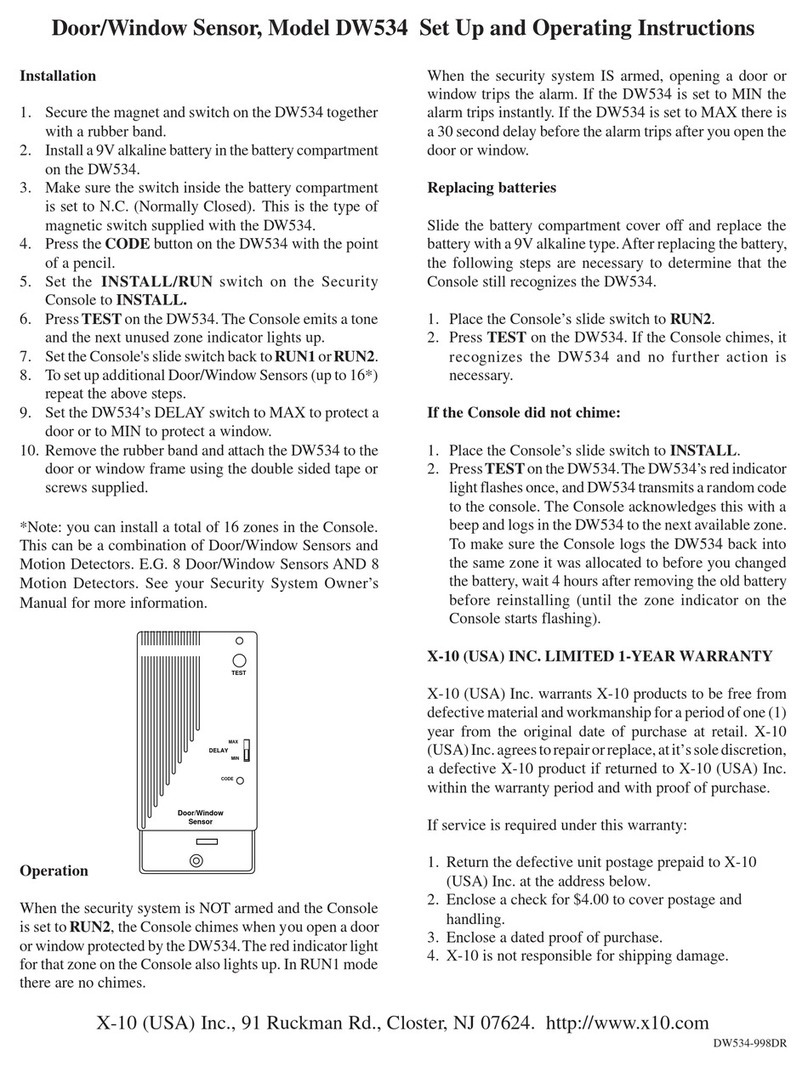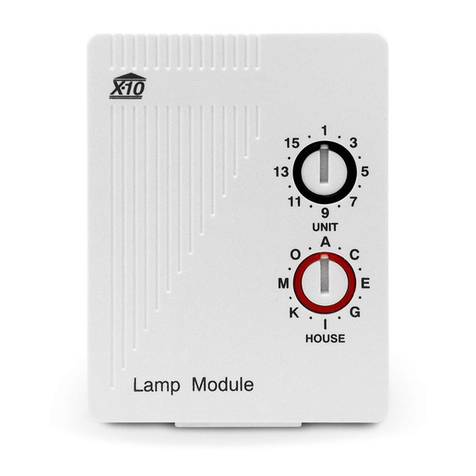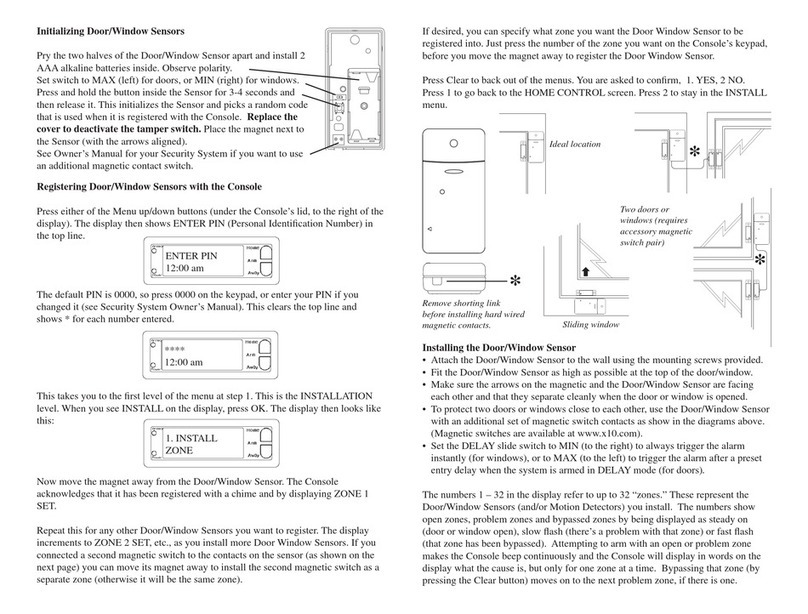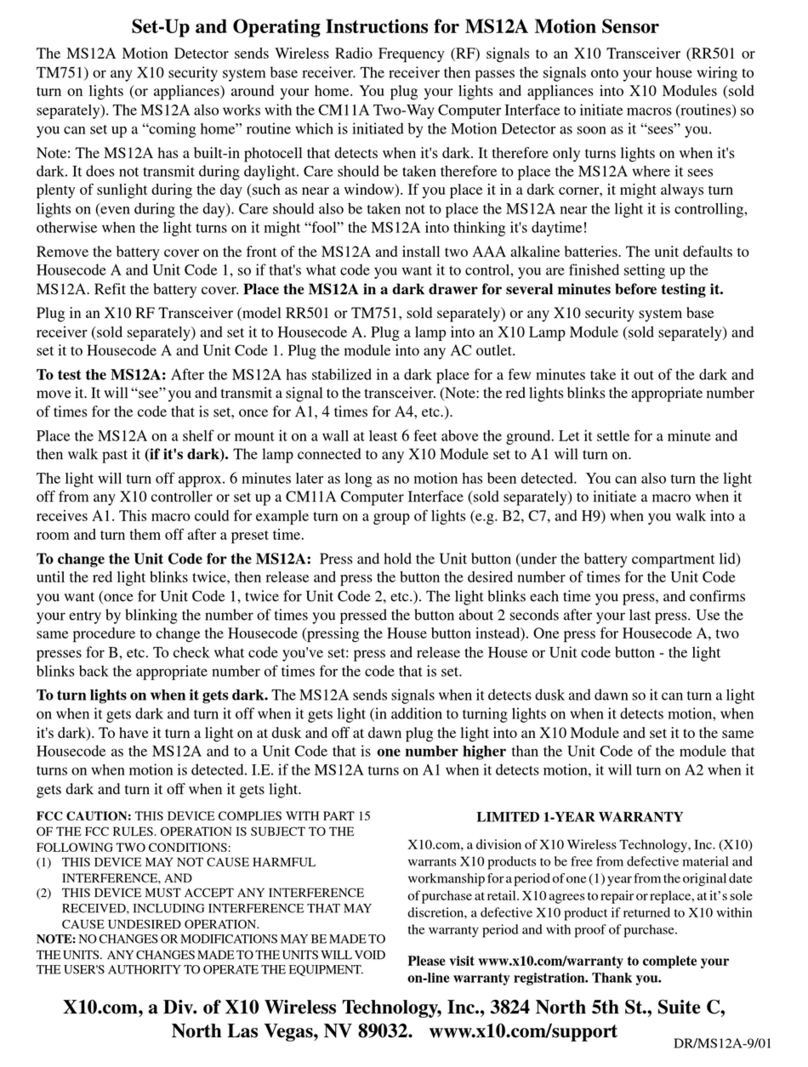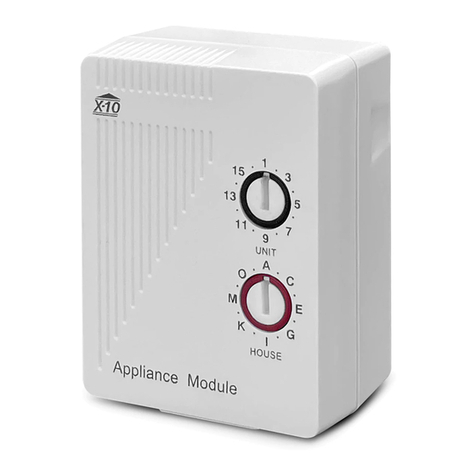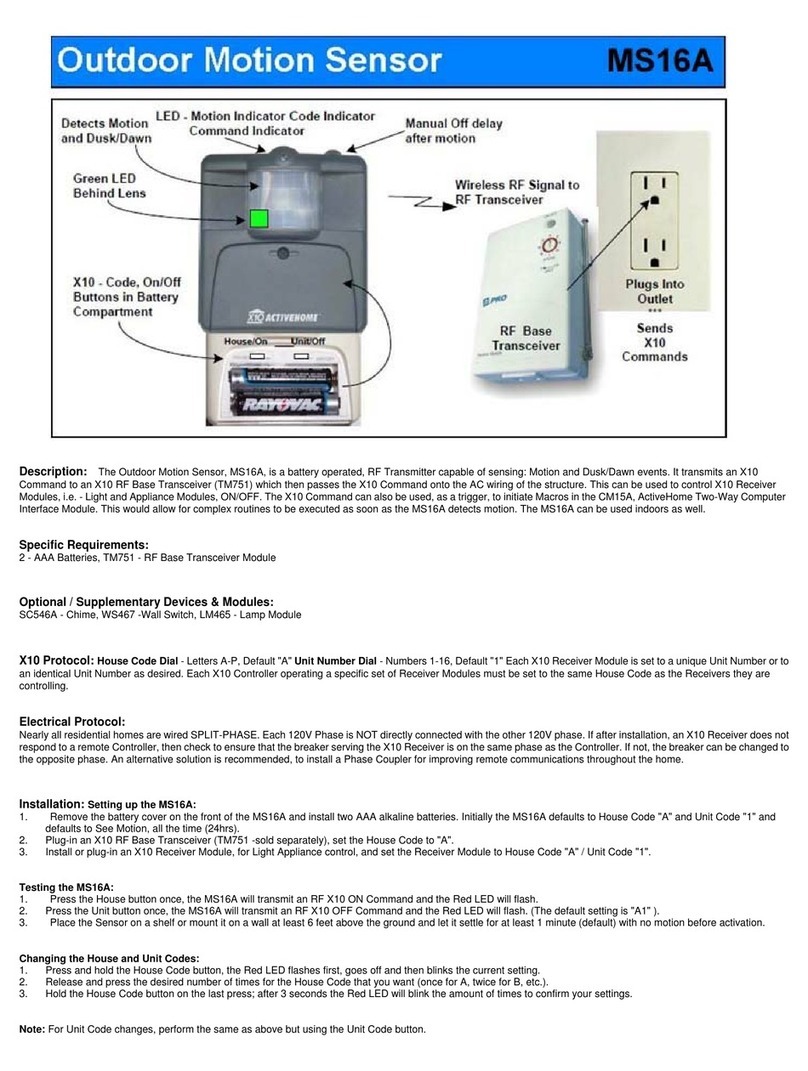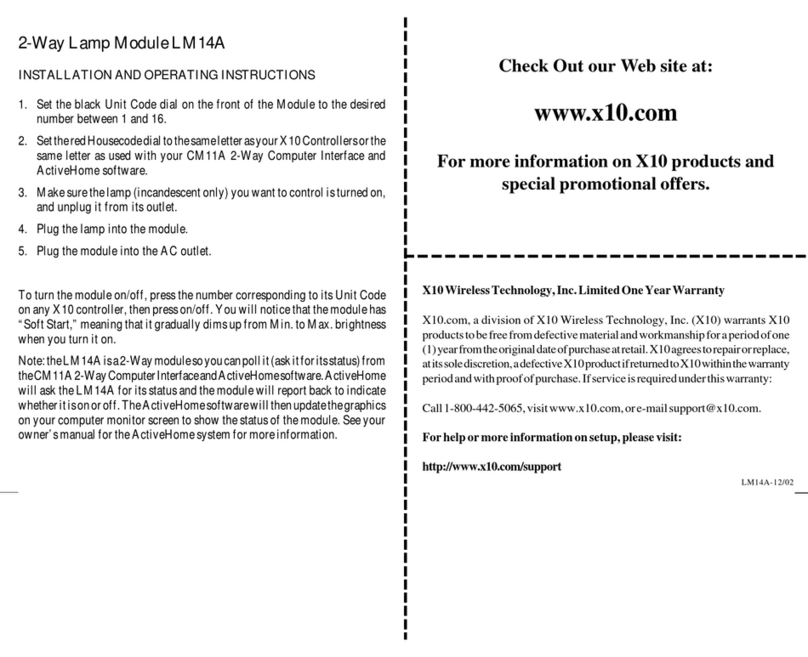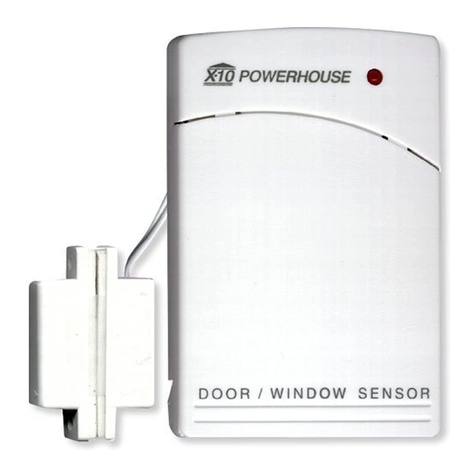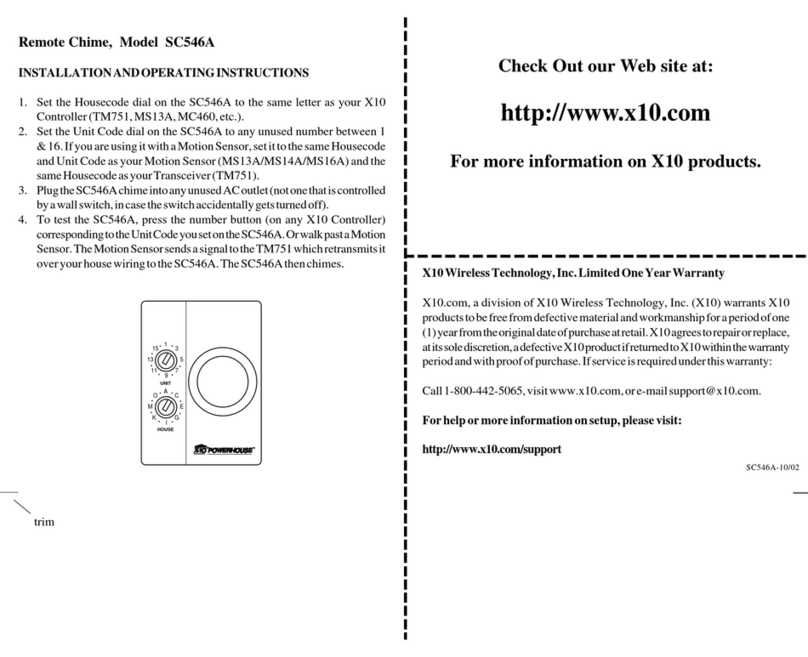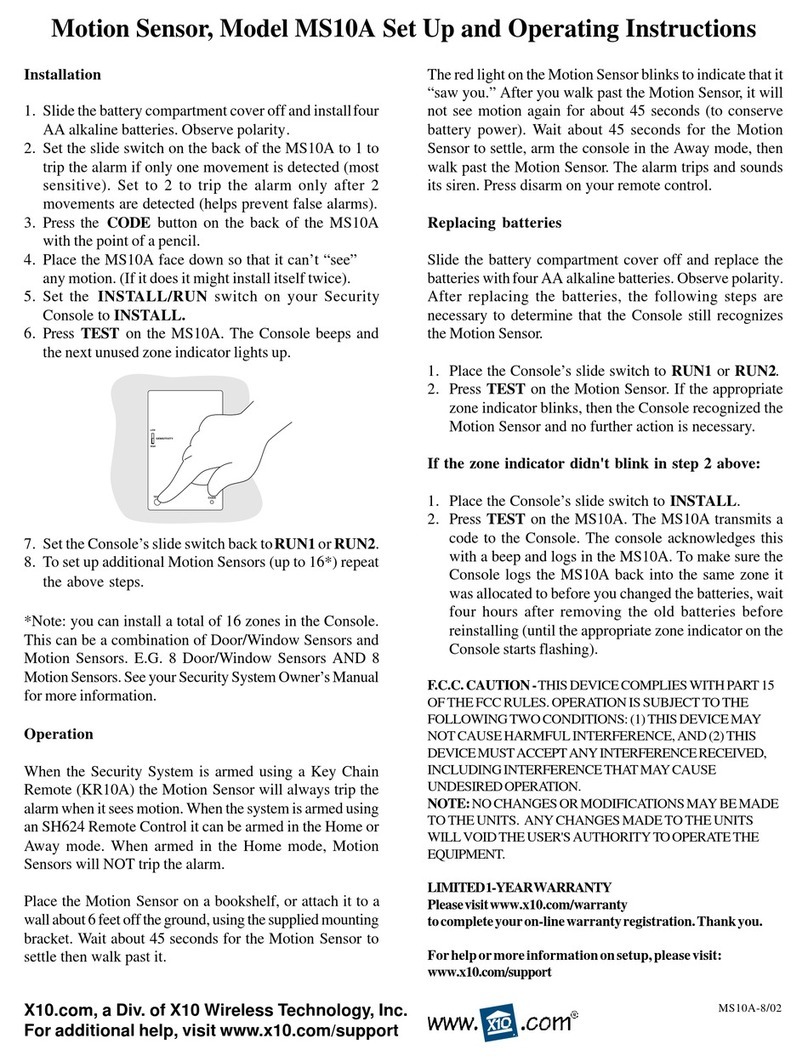InstallingtheGB10ASensor
• Peel off the paper from the double sided tape on the
back and attach the Sensor to the inside of a window
that you want to protect.
• Slide the battery compartment off and install two
AAA alkaline batteries, observing polarity.
• Set the switch to 2 to make the unit more sensitive to
vibration, or 1 for less sensitive (helps prevent false
alarms).
GlassBreakSensor,ModelGB10ASetUpandOperatingInstructions
X10.com, Inc., 3824 North 5th St., Suite C, North Las Vegas, NV 89032
Replacingbatteries
Open the battery compartment and replace the batteries
with two AAA alkaline batteries. After replacing the
batteries, the following steps are necessary to determine
that the Console still recognizes the GB10A.
• Place the Console’s slide switch to RUN2.
• Press TEST on the GB10A. If the Console chimes, it
recognizes the GB10A and no further action is necessary.
IftheConsoledidnotchime:
Place the Console’s slide switch to INSTALL. Press TEST
on the GB10A. The Console beeps and logs in the GB10A
to the next available zone. To make sure the Console logs
the GB10A back into the same zone it was allocated to
before you changed the batteries, wait 4 hours after
removingtheoldbatteriesbeforereinstalling(untilthezone
indicator on the Console starts flashing).
X10 Wireless Technology, Inc. Limited One Year
Warranty
X10.com, a division of X10 Wireless Technology, Inc.
(X10) warrants X10 products to be free from defective
materialandworkmanshipforaperiodofone(1)yearfrom
the original date of purchase at retail. X10 agrees to repair
or replace, at its sole discretion, a defective X10 product if
returned to X10 within the warranty period and with proof
of purchase. If service is required under this warranty:
Call 1-800-442-5065, visit www.x10.com, or e-mail
For help or more information on setup, please visit:
http://www.x10.com/support
F.C.C. CAUTION - THIS DEVICE COMPLIES WITH
PART 15 OF THE FCC RULES. OPERATION IS
SUBJECT TO THE FOLLOWING TWO
CONDITIONS: (1) THIS DEVICE MAY NOT CAUSE
HARMFUL INTERFERENCE, AND (2) THIS DEVICE
MUST ACCEPT ANY INTERFERENCE RECEIVED,
INCLUDING INTERFERENCE THAT MAY CAUSE
UNDESIRED OPERATION. NOTE: NO CHANGES
OR MODIFICATIONS MAY BE MADE TO THE
UNITS. ANY CHANGES MADE TO THE UNITS
WILL VOID THE USER'S AUTHORITY TO OPERATE
THE EQUIPMENT.
RegisteringtheGB10ASensorwiththe Security
Console
• Set the slide switch on the Security Console to
INSTALL.
• Press the TEST button on the GB10A Sensor. The
console beeps once to confirm and the next available
zone LED lights.
• Return the console slide switch to the RUN1 or
RUN2 position.
Testing the GB10A Sensor
• Set the slide switch on the Security Console to RUN2.
• Press TEST on the GB10A. The console beeps to
acknowledge and the zone LED lights.
*Note: you can install a total of 16 zones in the Console.
This can be a combination of Door/Window Sensors,
Motion Detectors, and Glass Break Sensors. See your
Security System Owner’s Manual for more information.
Operation
The GB10A is sensitive to vibration. When the security
system is armed, the vibration caused by breaking glass
will set off the alarm. You can test this by tapping on the
window that the GB10A is attached to.
Glass
Break
Sensor
GlassBreak
Sensitivity
1=Low,
2=High.