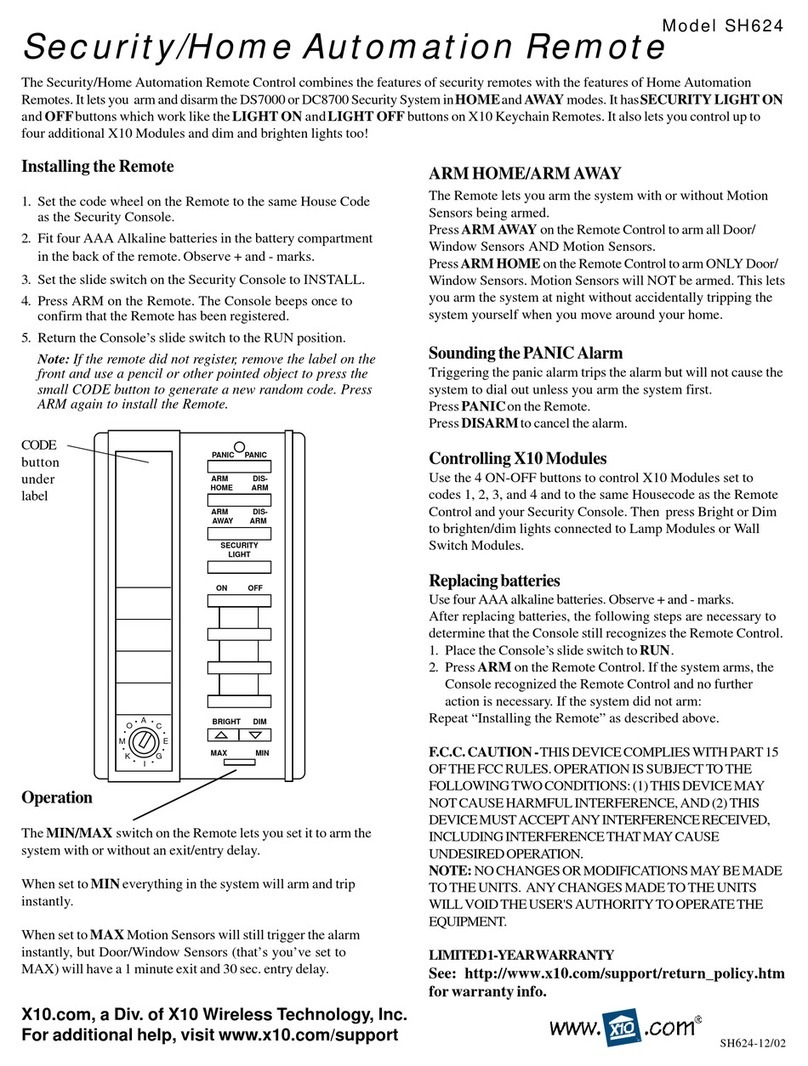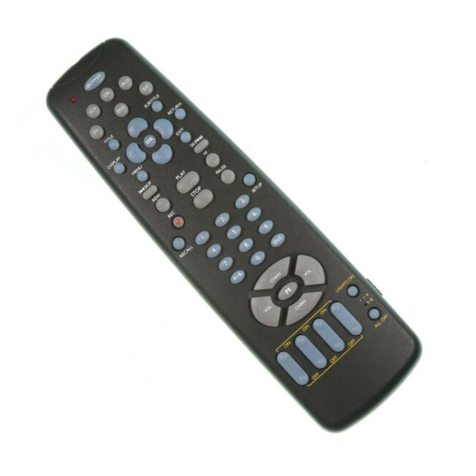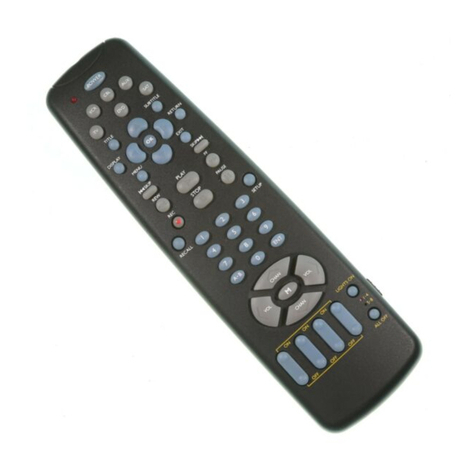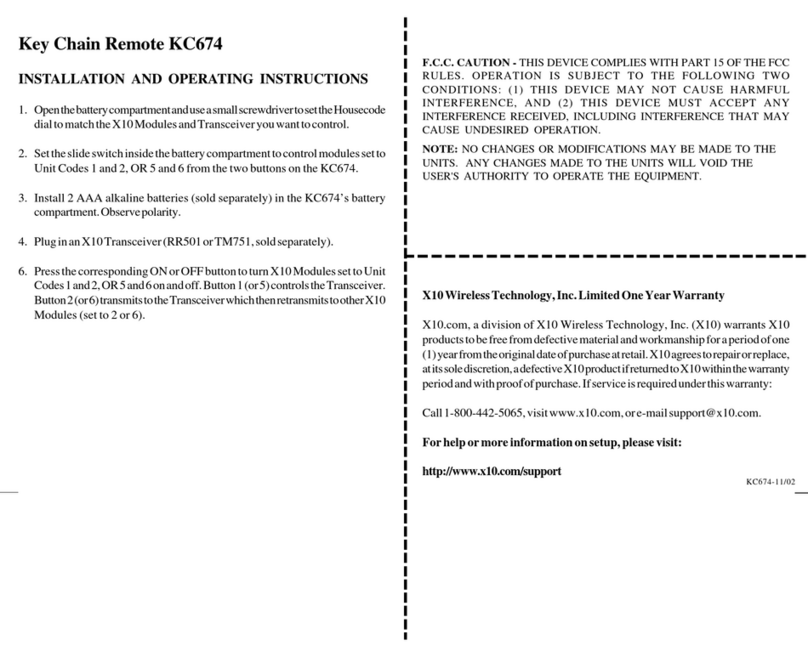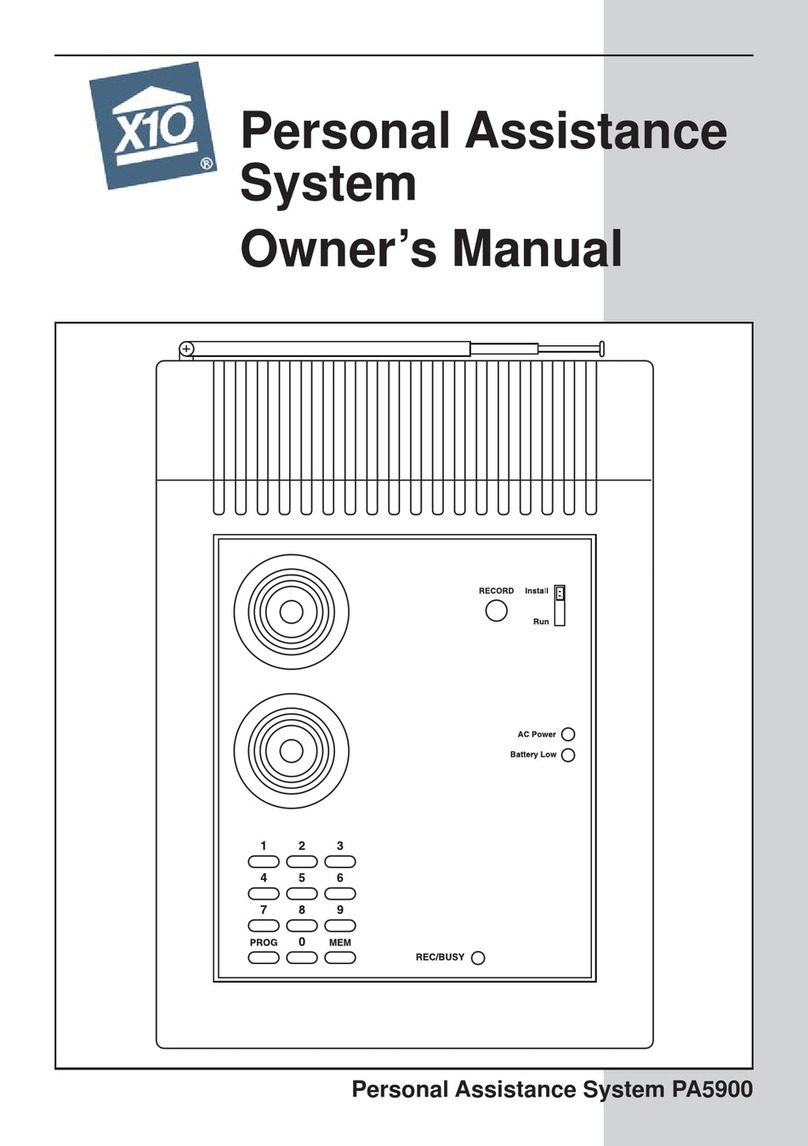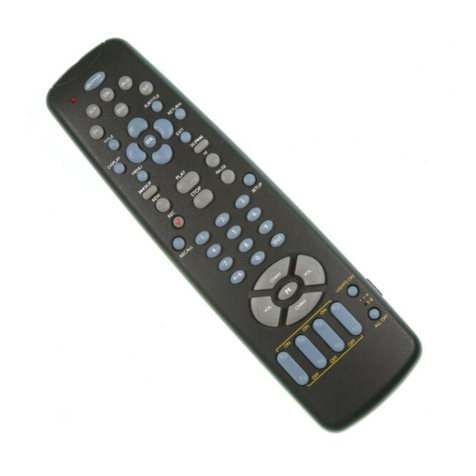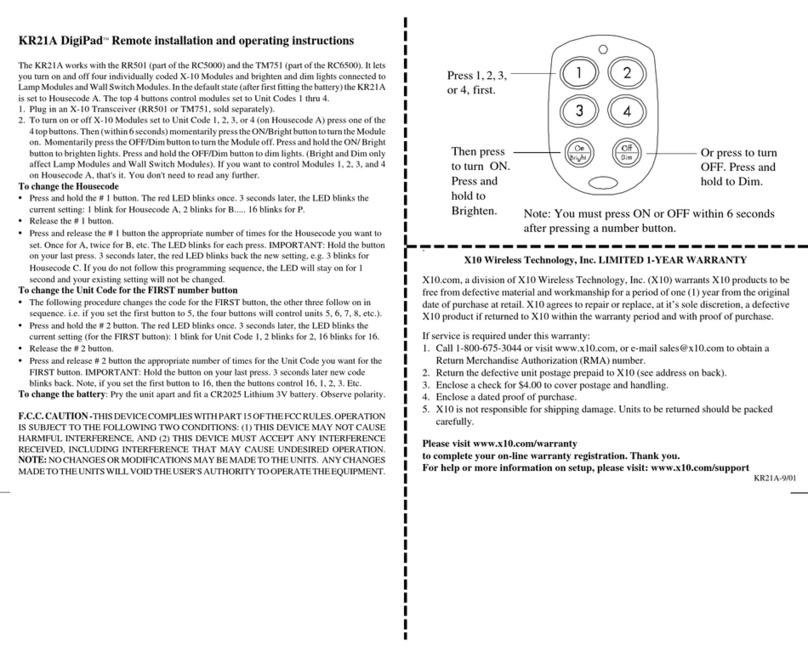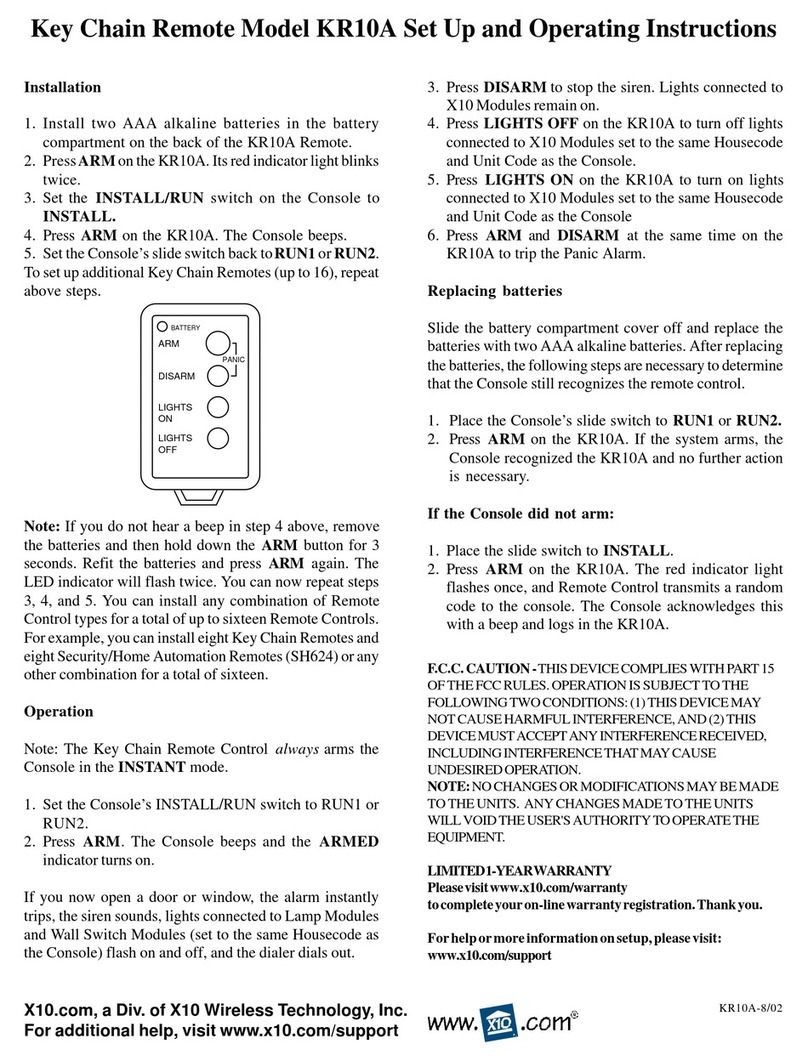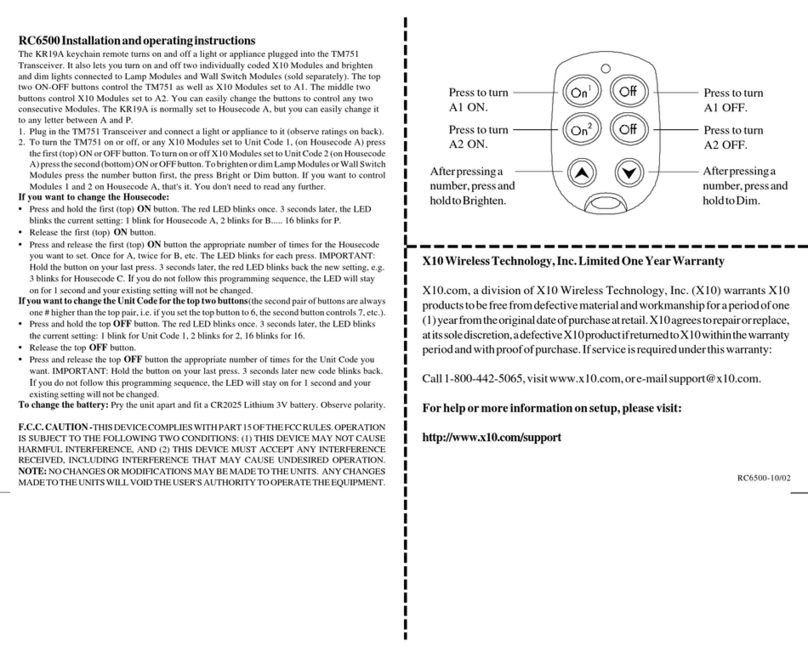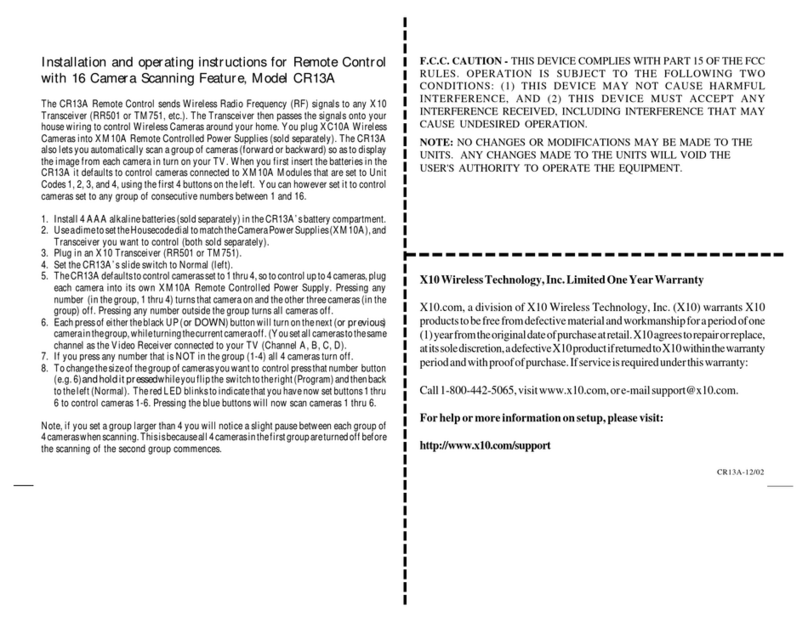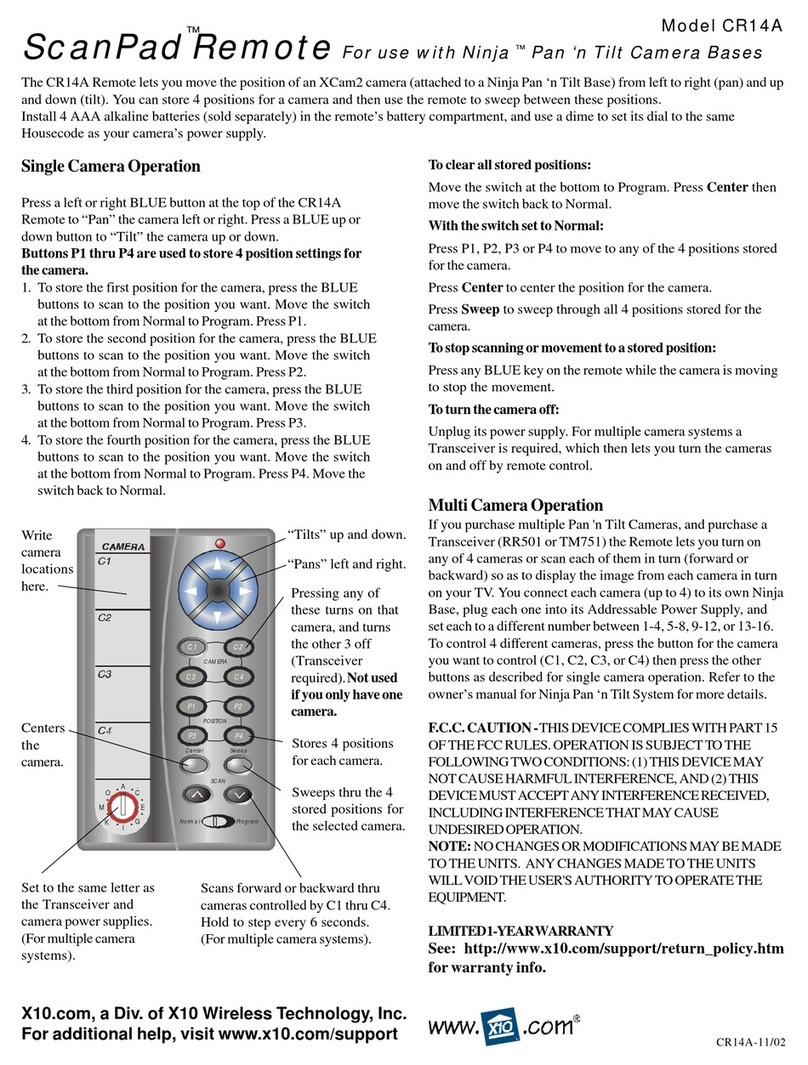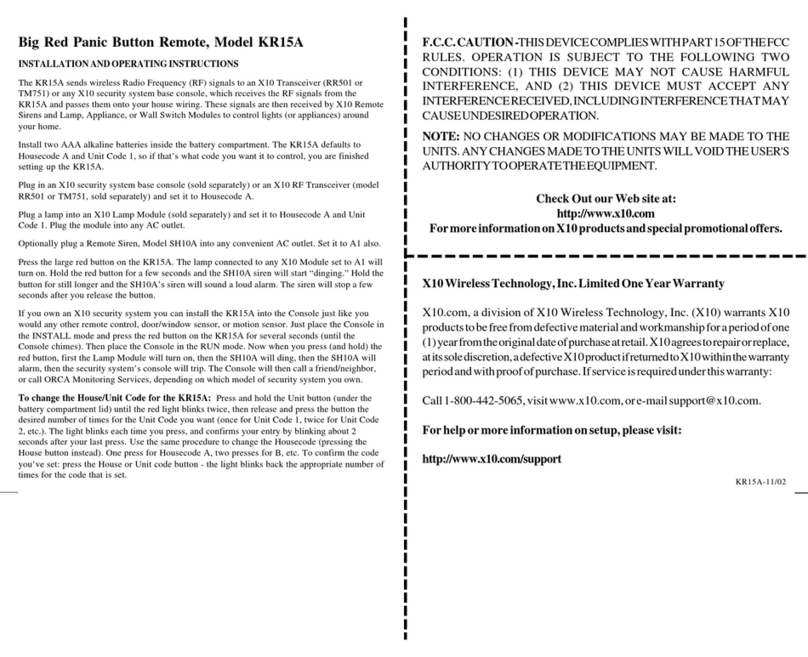ShowTime Remote For use with ShowTime Picture Sender
Model UR85A
UR85A-11/02
The ShowTime Remote works with the ShowTime Picture Sender system.The remote lets you access all the features of
theShowTimeapplication from the comfort of your easy chair.
Push the tab and lift off
the battery cover.
Insert four AAA alkaline
batteries, taking care to
match the + and - marks in
the battery compartment.
BUTTON DESCRIPTIONS
Pa
e up
Forward
Backward Pa
e down
2
3
56
8
0
9
OK
BC
D
Start
Press Ato List photo albums.
Press Bto View thumbnail
views of the pictures in the
album you selected when you
pressed A.
Press Cto Search through
collections of photos you have
grouped together.
Press Dto access Help.
Selects the numbered item on
the screen.
Moves forward and backwards
through the selected album.
Moves through your
albums.
Zooms in and out
on the picture
being displayed.
™
F.C.C. CAUTION - THIS DEVICE COMPLIES WITH PART 15
OF THE FCC RULES. OPERATION IS SUBJECT TO THE
FOLLOWING TWO CONDITIONS: (1) THIS DEVICE MAY
NOT CAUSE HARMFUL INTERFERENCE, AND (2) THIS
DEVICE MUST ACCEPT ANY INTERFERENCE RECEIVED,
INCLUDING INTERFERENCE THAT MAY CAUSE
UNDESIRED OPERATION.
NOTE: NO CHANGES OR MODIFICATIONS MAY BE MADE
TO THE UNITS. ANY CHANGES MADE TO THE UNITS WILL
VOID THE USER'S AUTHORITY TO OPERATE THE
EQUIPMENT.
See: http://www.x10.com/support/return_policy.htm
forwarrantyinfo.
For help or more information on setup, please visit:
http://www.x10.com/support
Seethe helpin theShowTime softwarefor more
information.
Hides and shows
ShowTime (when
itisrunning).
Indicatorlight
Theindicatorlightflasheswhen you pressanybutton.
Start
Shows/hidesShowTime(whenit’srunning).
A, B, C, D
Selectsthefour mainfunctionsoftheShowTime
application.
Up,Down,Left, RightArrows
Movesthecurrentselection.
OK
Opensthecurrentselection.
ZoomIn/ZoomOut
Zoomsinandoutonthepicture being displayed.
0-9
Enterspicturenumbersdirectly.
Forward/Backward
Selectsdirectiontomovethroughyourpicturealbum.
PageUp/PageDown
Goestothe next orpreviouspagein your photoalbum.
Subtitles
Opens an action (E-mail, Print, Captions) menu.