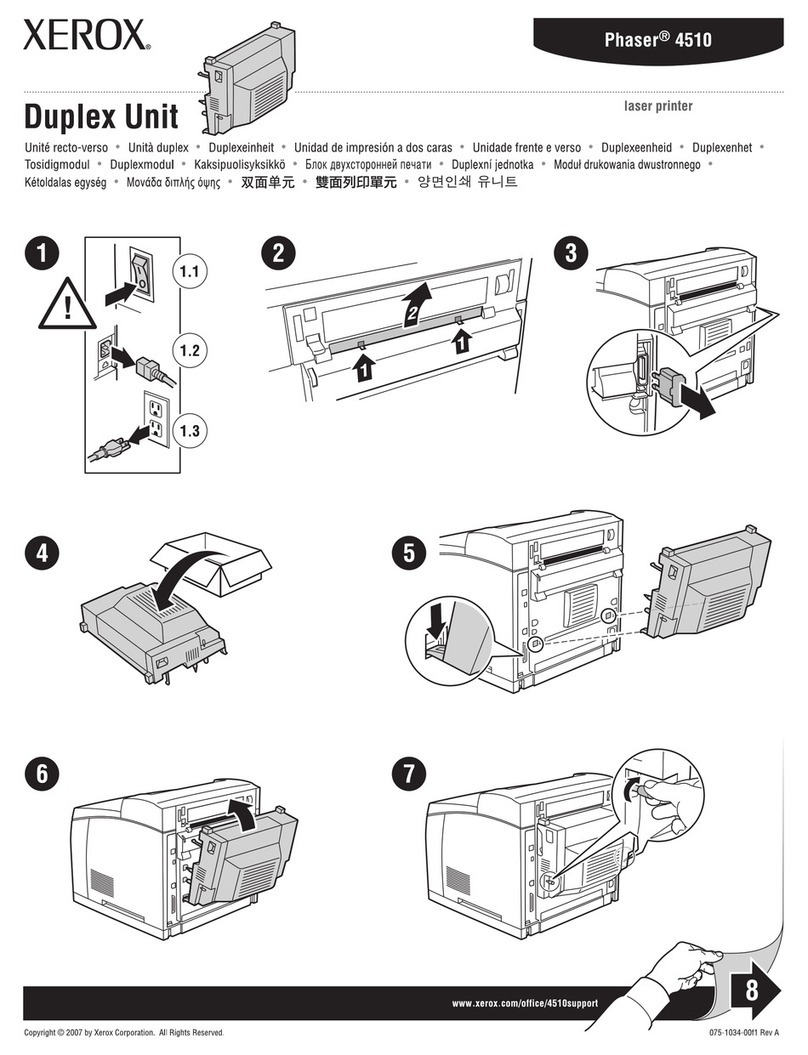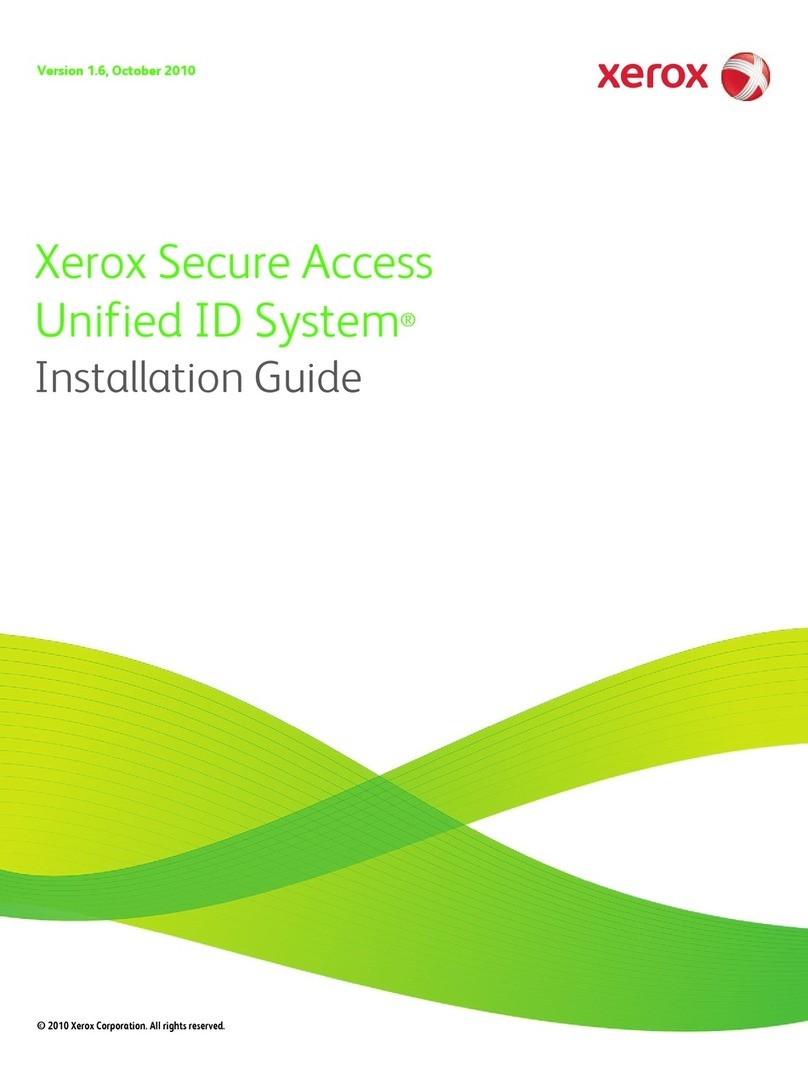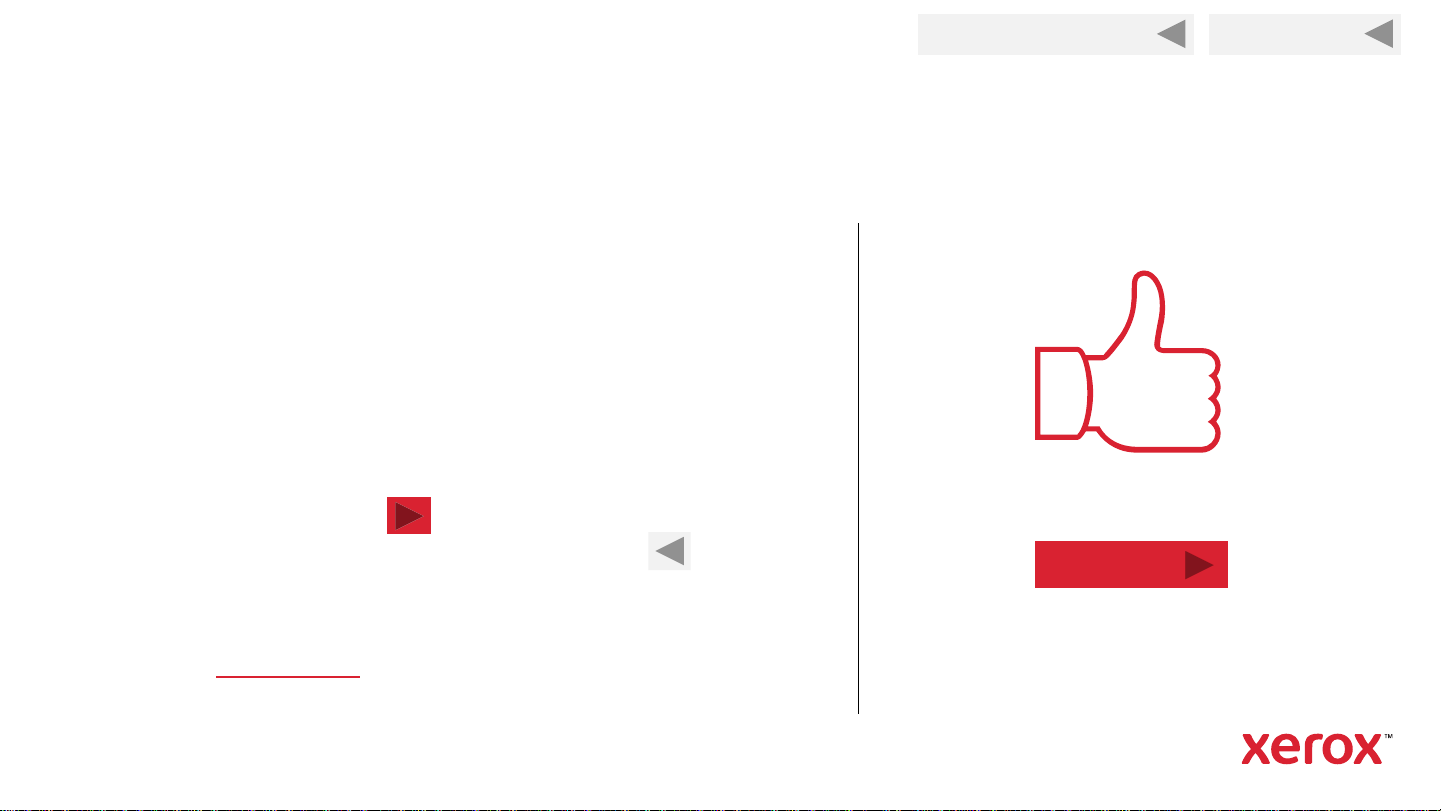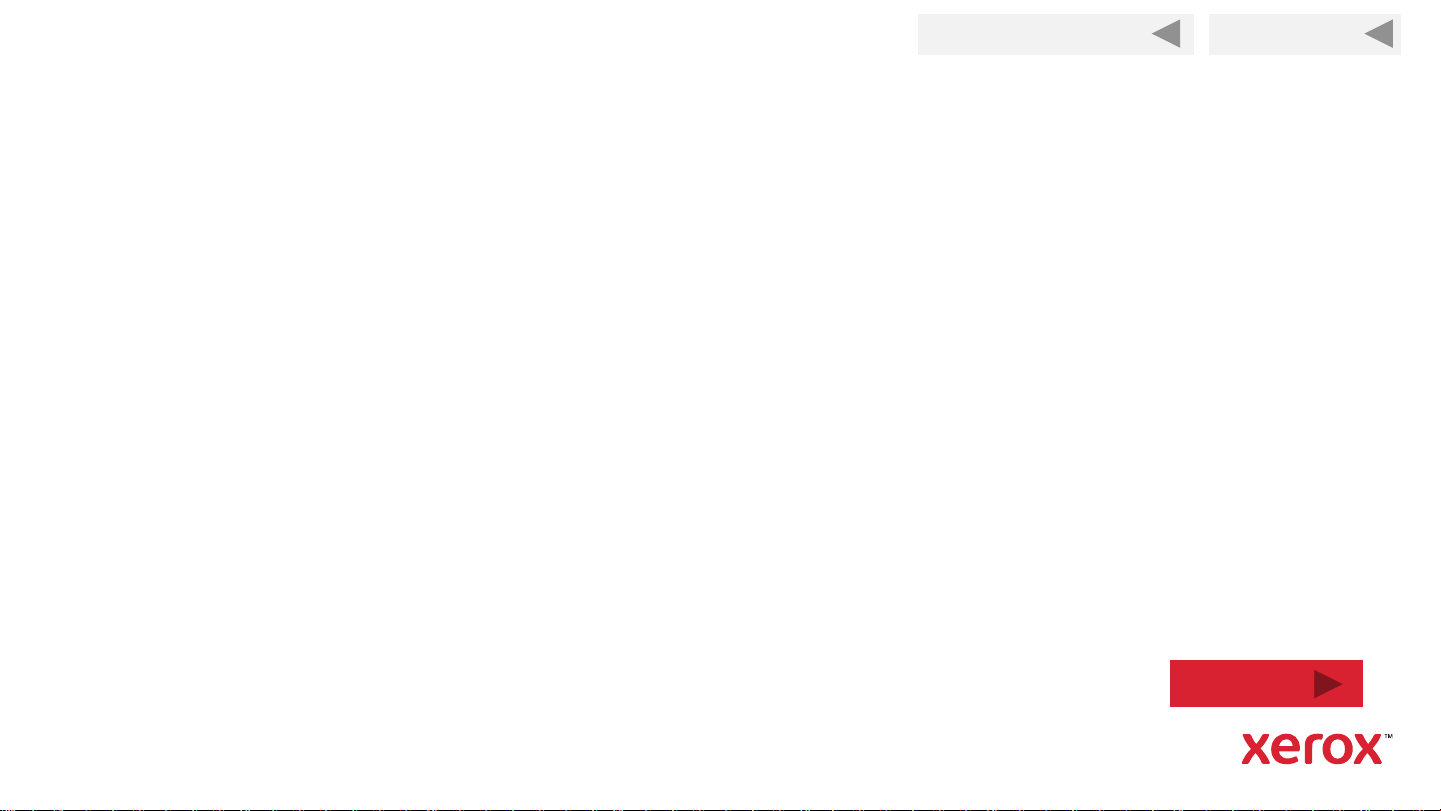Xerox B205 User manual
Other Xerox Printer Accessories manuals

Xerox
Xerox 5500DN - Phaser B/W Laser Printer User manual

Xerox
Xerox 497K17750 User manual
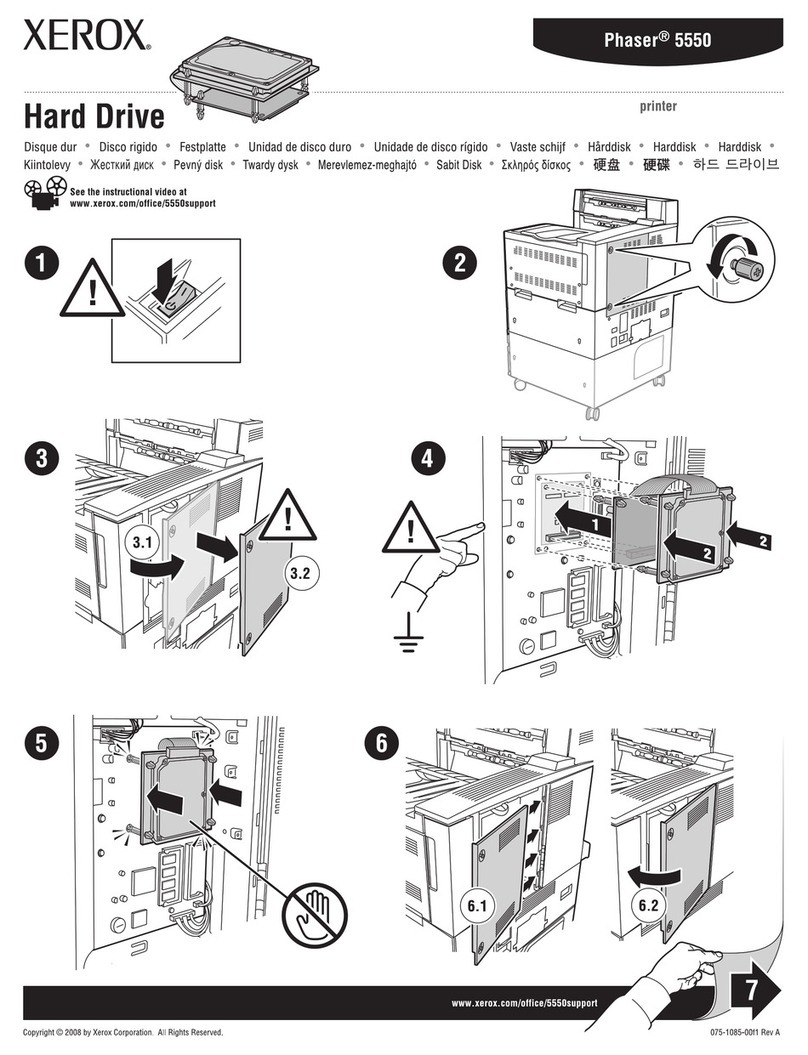
Xerox
Xerox 5500DN - Phaser B/W Laser Printer User manual
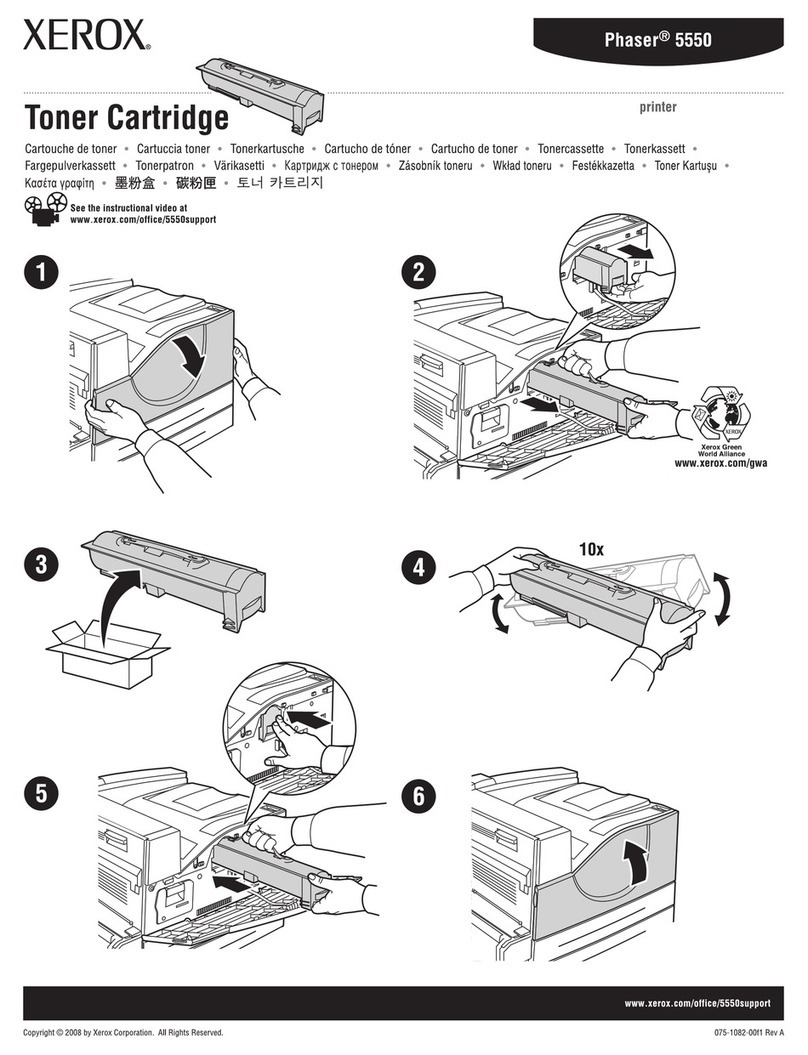
Xerox
Xerox 5500DN - Phaser B/W Laser Printer User manual

Xerox
Xerox DocuColor 5000 Service manual
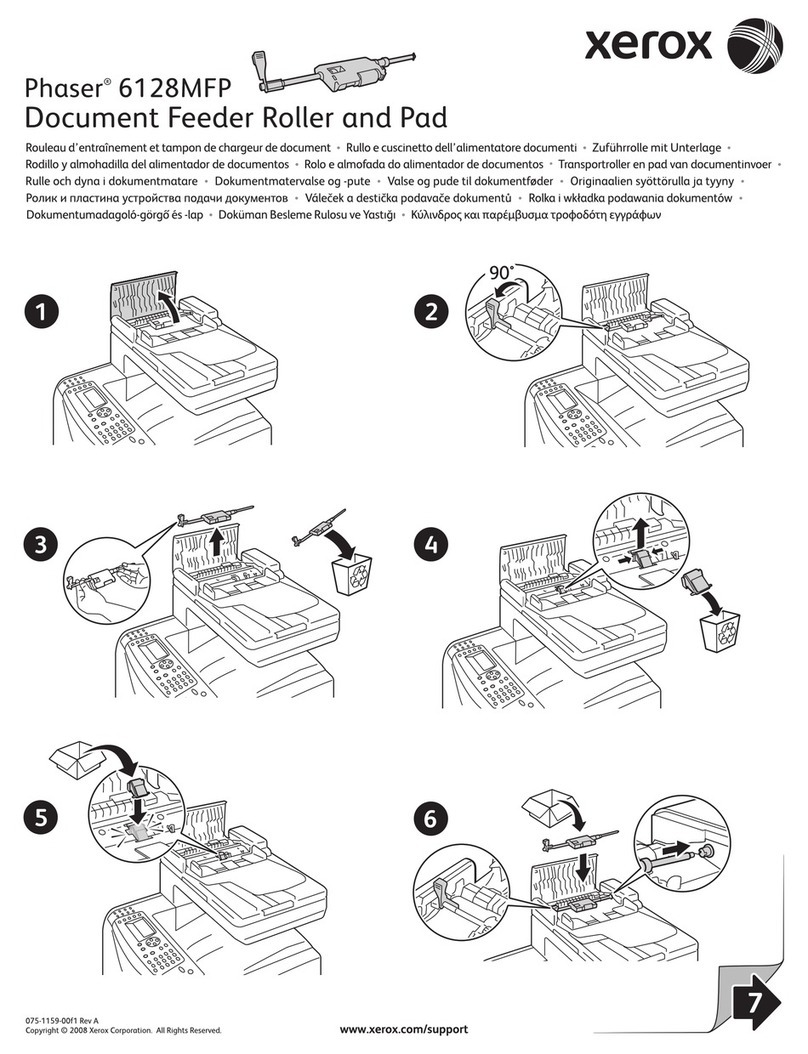
Xerox
Xerox Phaser 6128 MFP User manual

Xerox
Xerox WorkCentre 7132 Manual
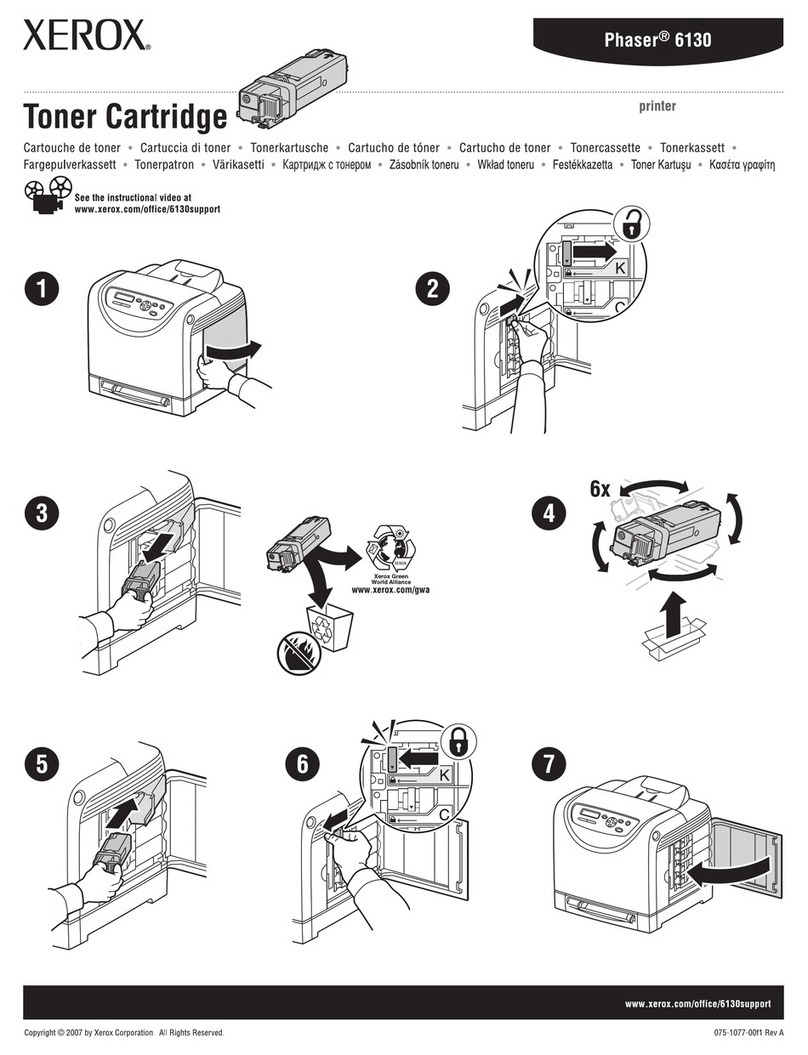
Xerox
Xerox 6130N - Phaser Color Laser Printer User manual
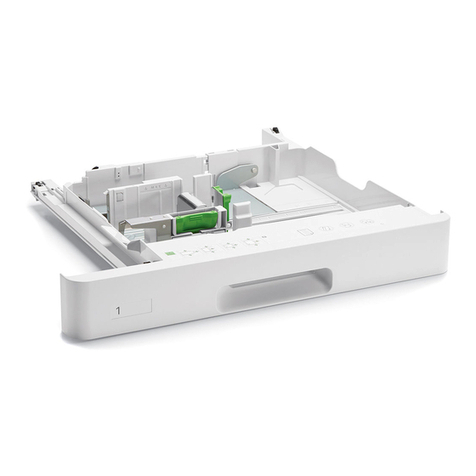
Xerox
Xerox Envelope Tray User manual
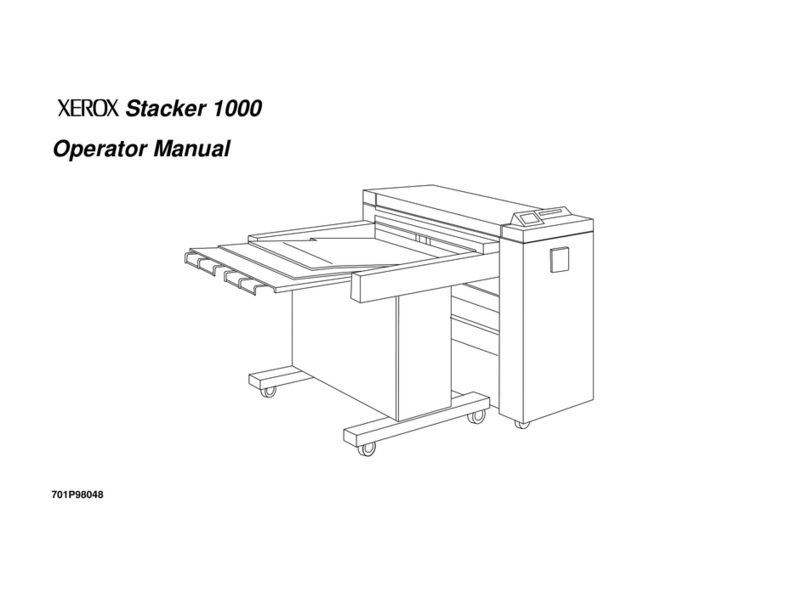
Xerox
Xerox Stacker 701P98048 User manual
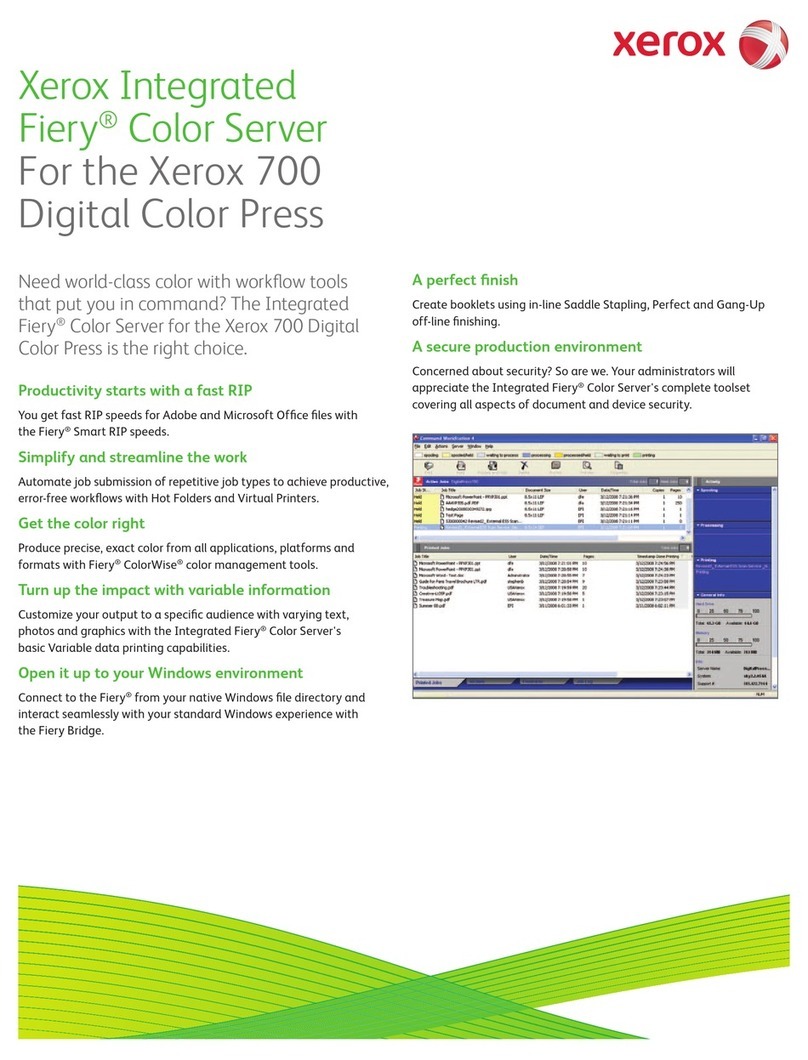
Xerox
Xerox Fiery color server User manual
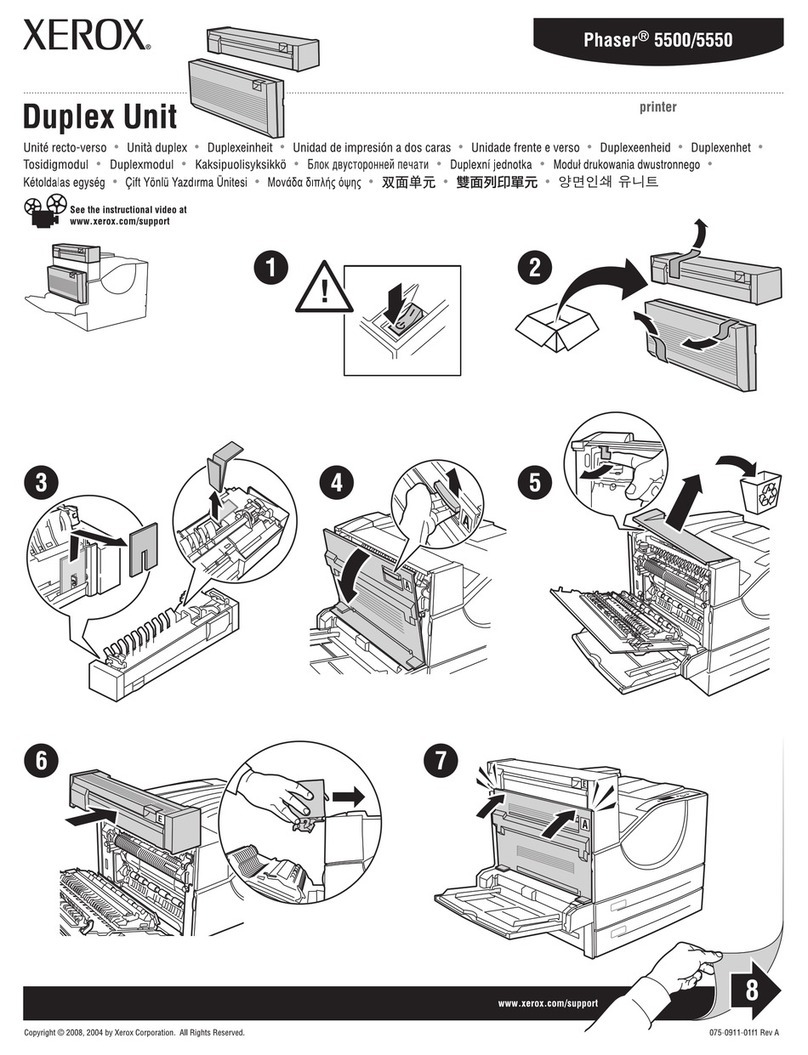
Xerox
Xerox 5500DN - Phaser B/W Laser Printer User manual

Xerox
Xerox 980 Assembly instructions

Xerox
Xerox 5500DN - Phaser B/W Laser Printer User manual
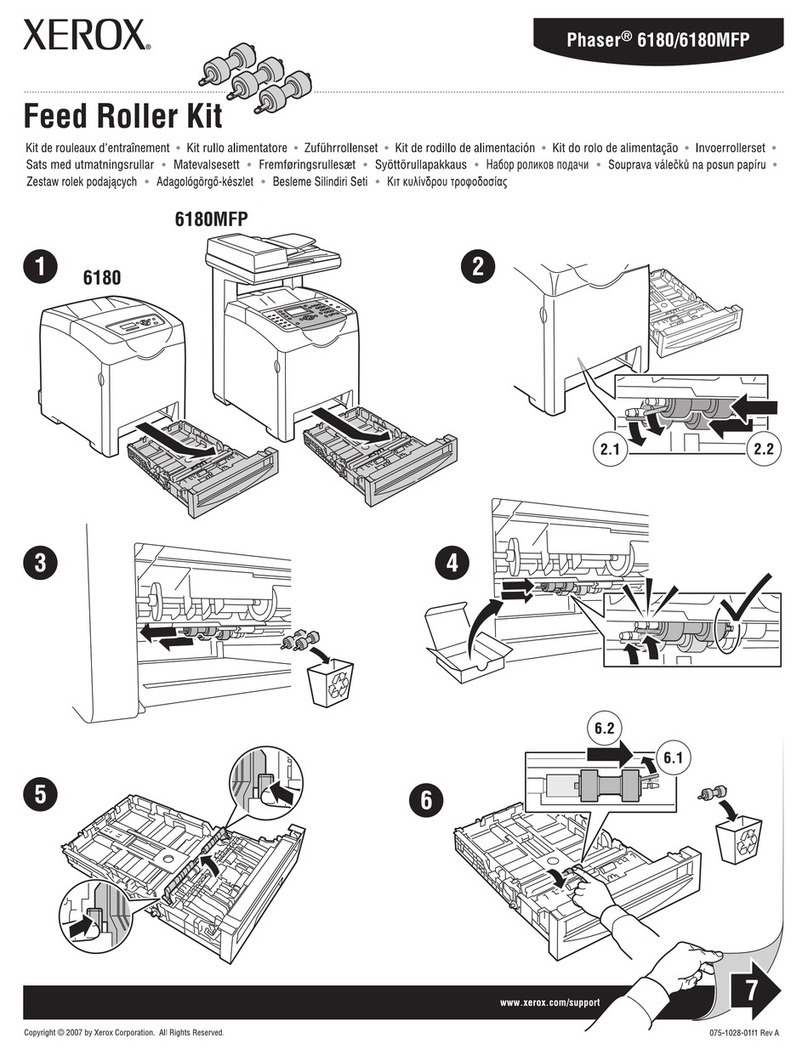
Xerox
Xerox Phaser 6180MFP User manual

Xerox
Xerox C11 - DocuPrint Color Inkjet Printer User manual
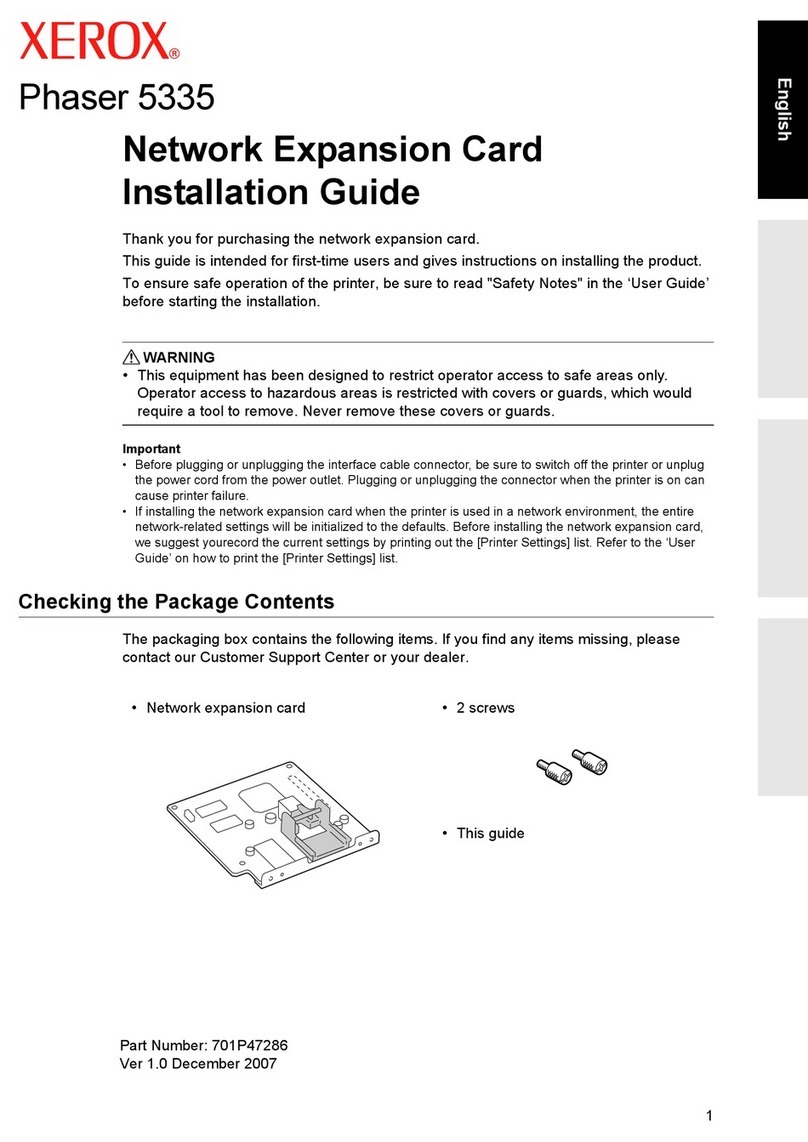
Xerox
Xerox Phaser 5335 User manual
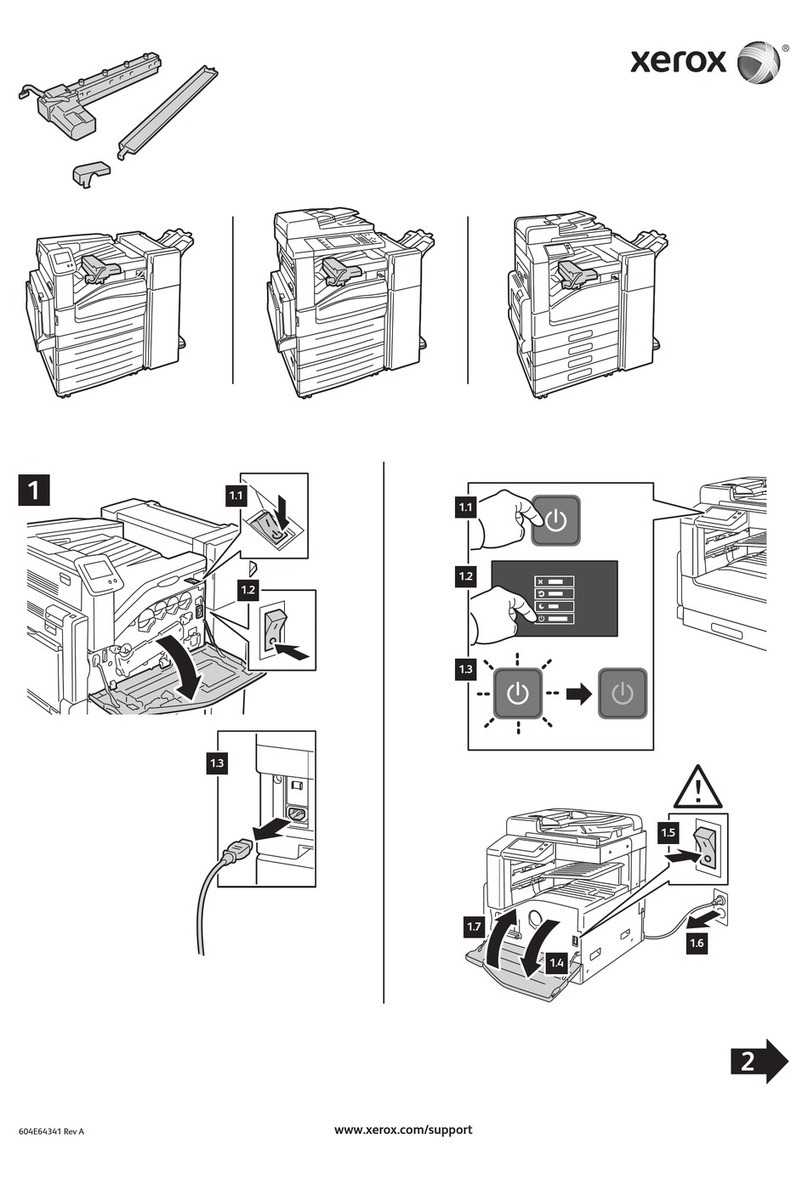
Xerox
Xerox VLB70 Series User manual
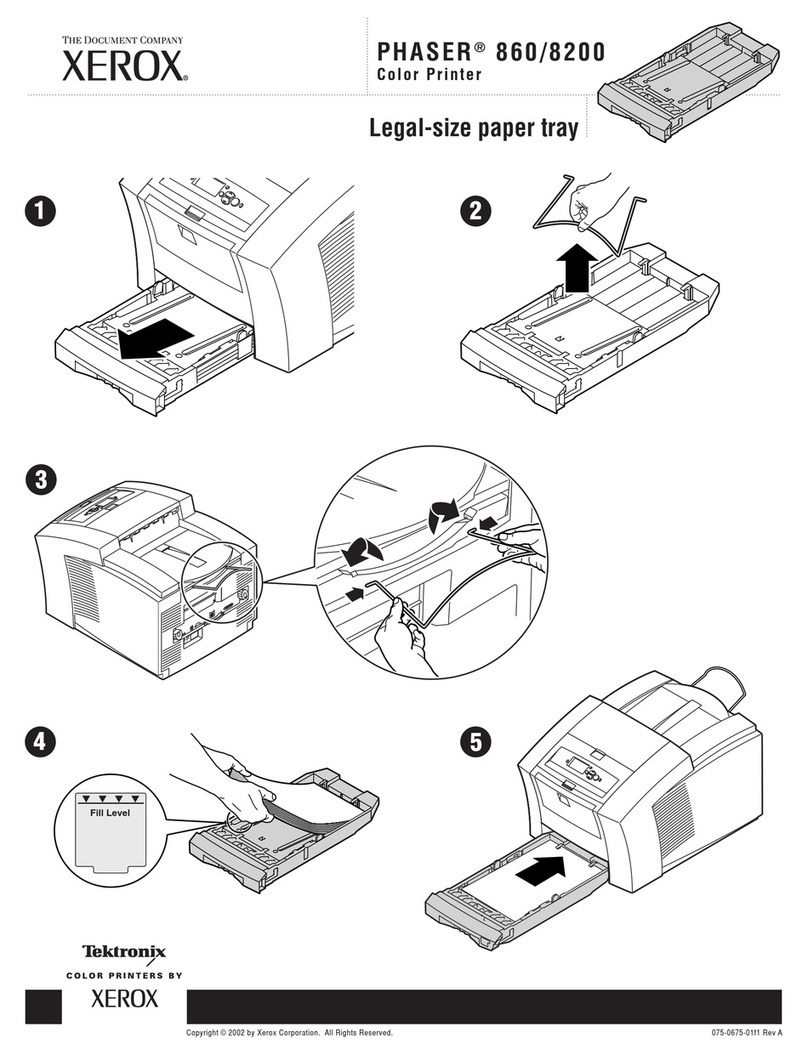
Xerox
Xerox Phaser 8200 User manual

Xerox
Xerox Digital copier printers User manual