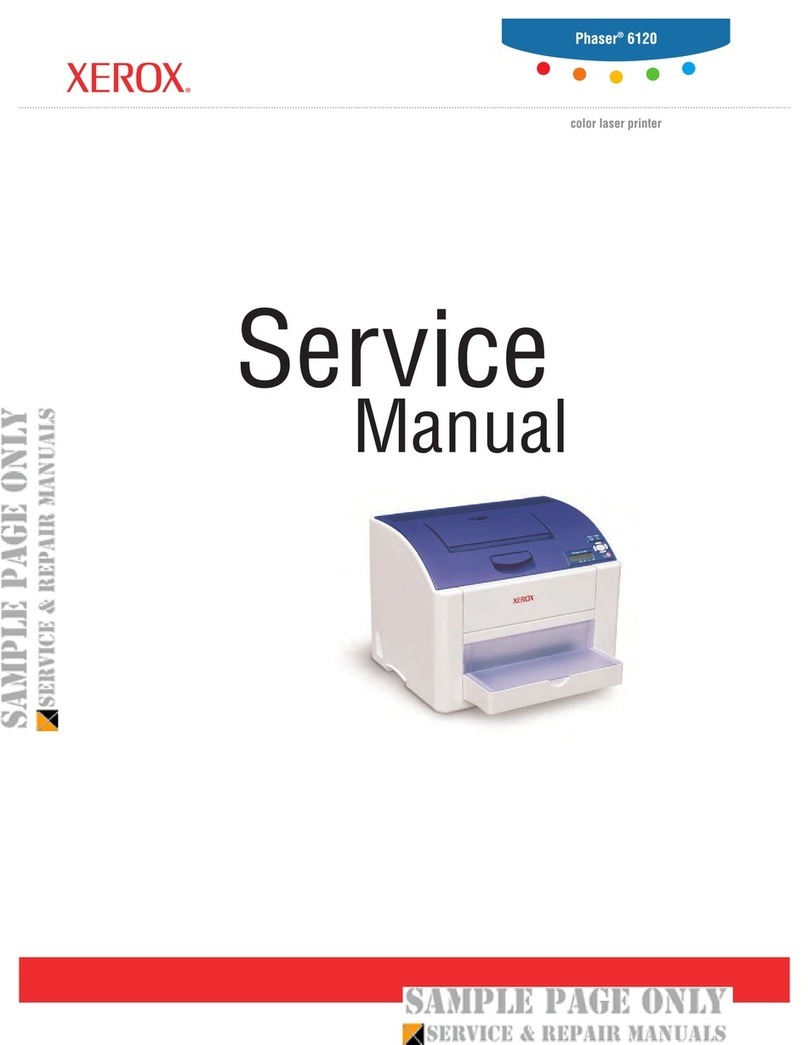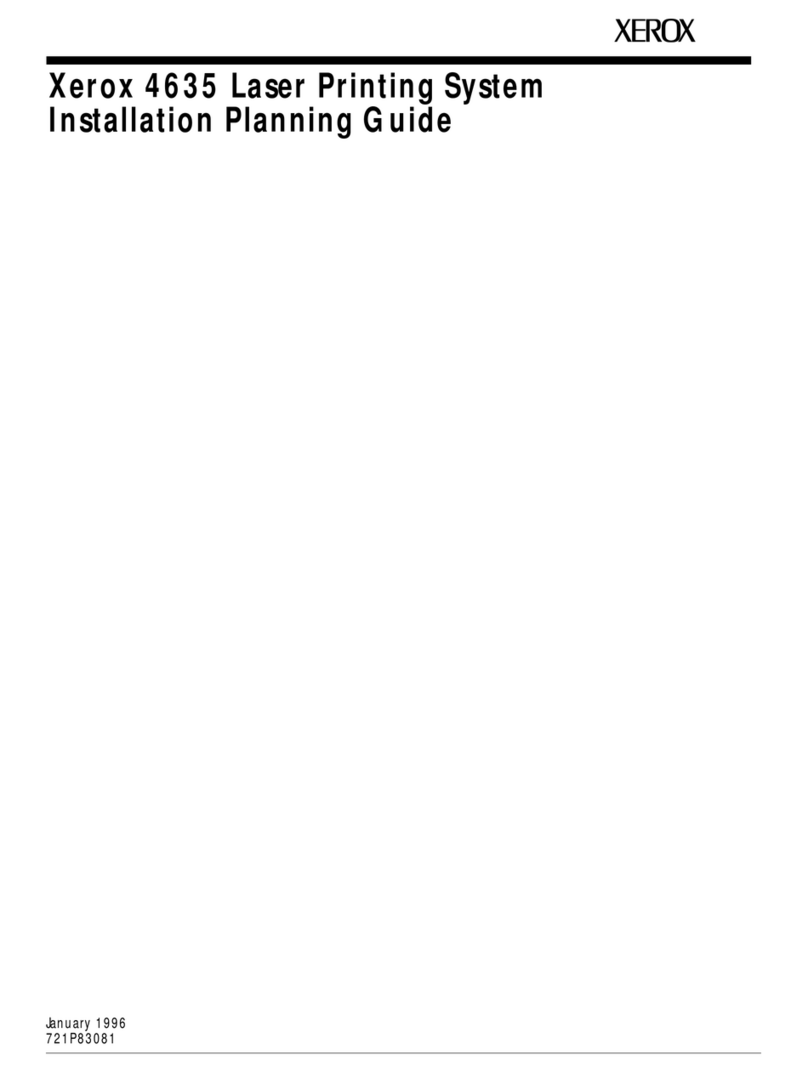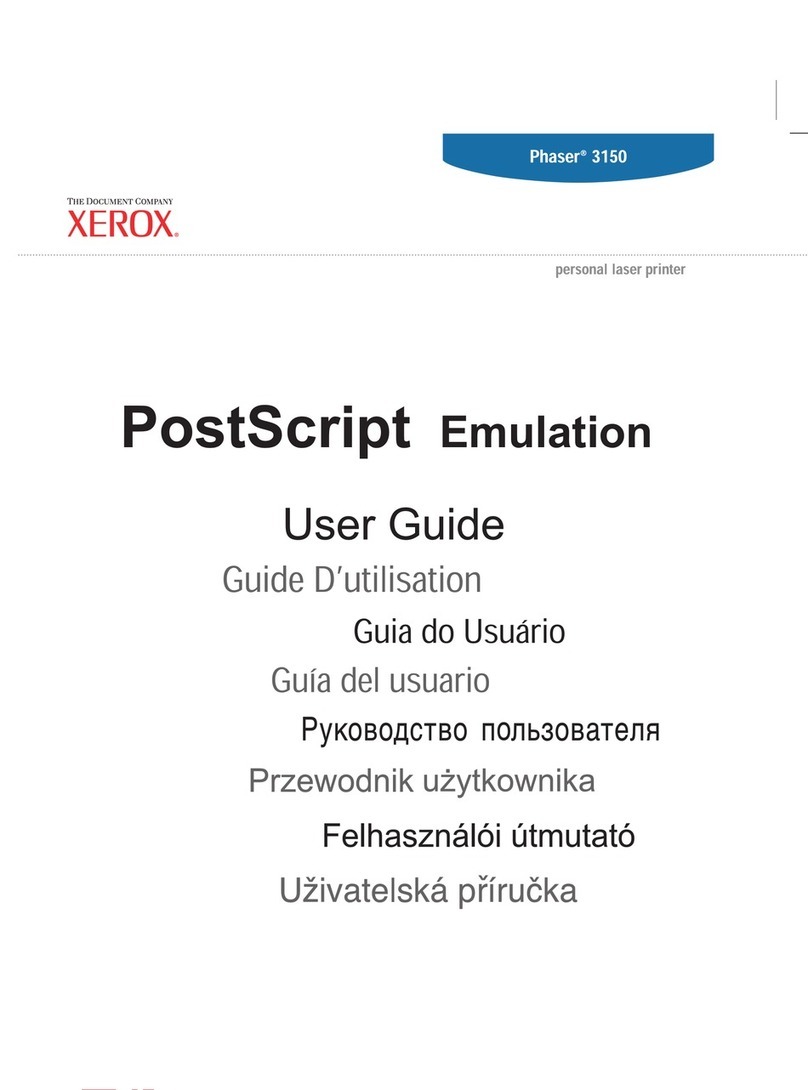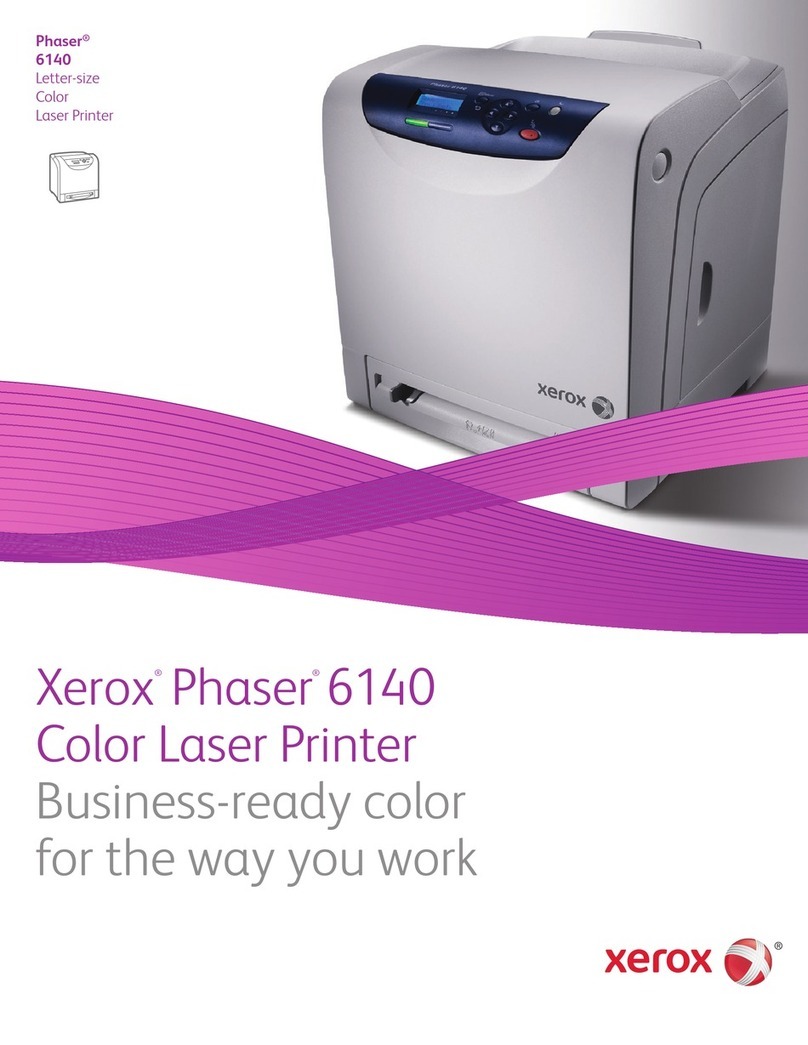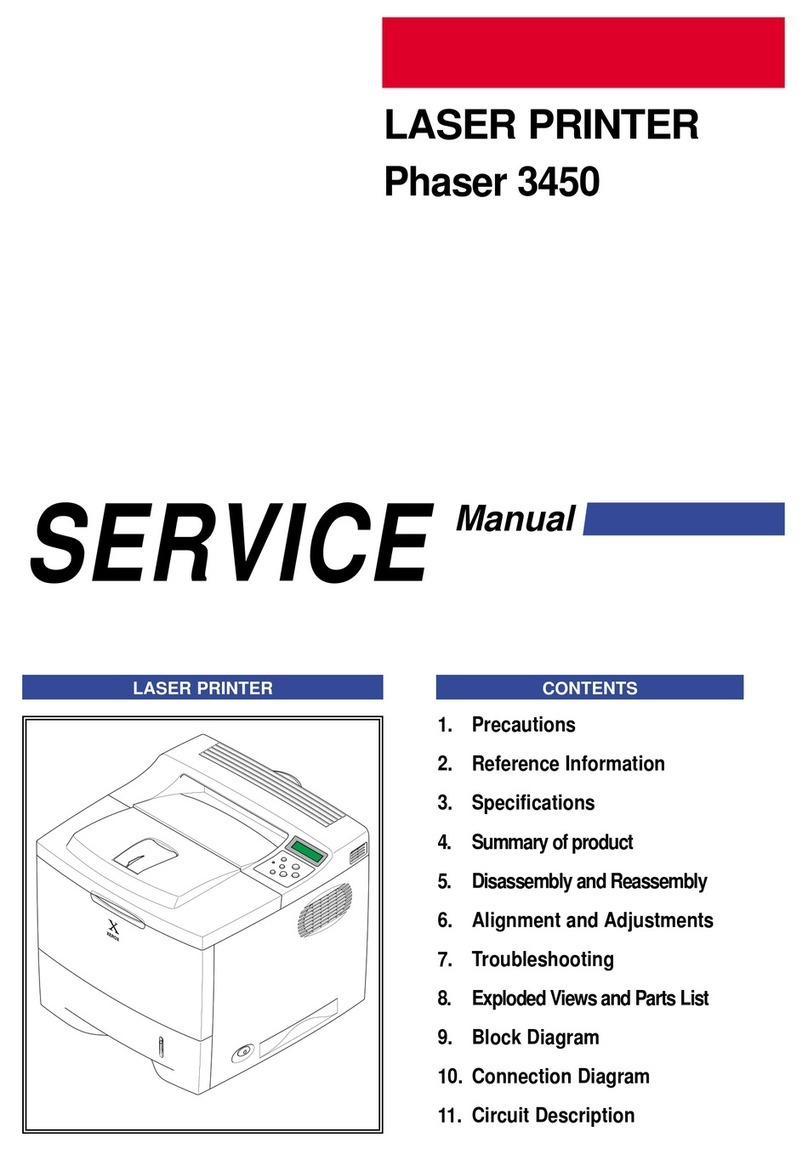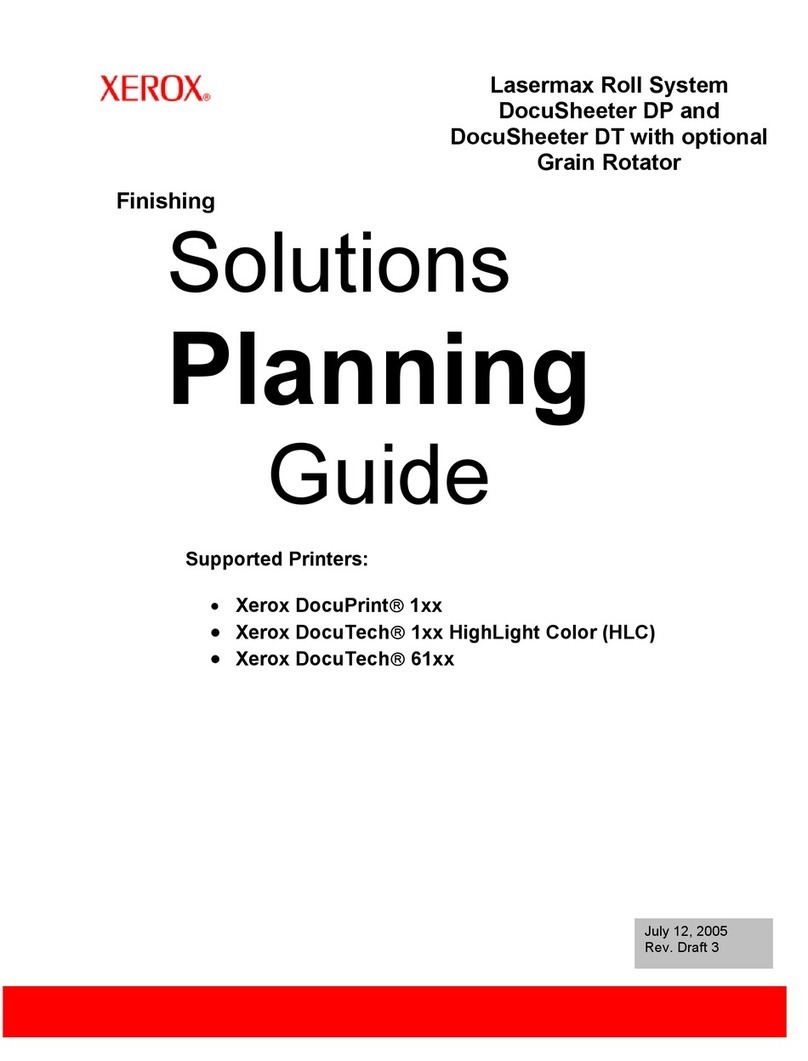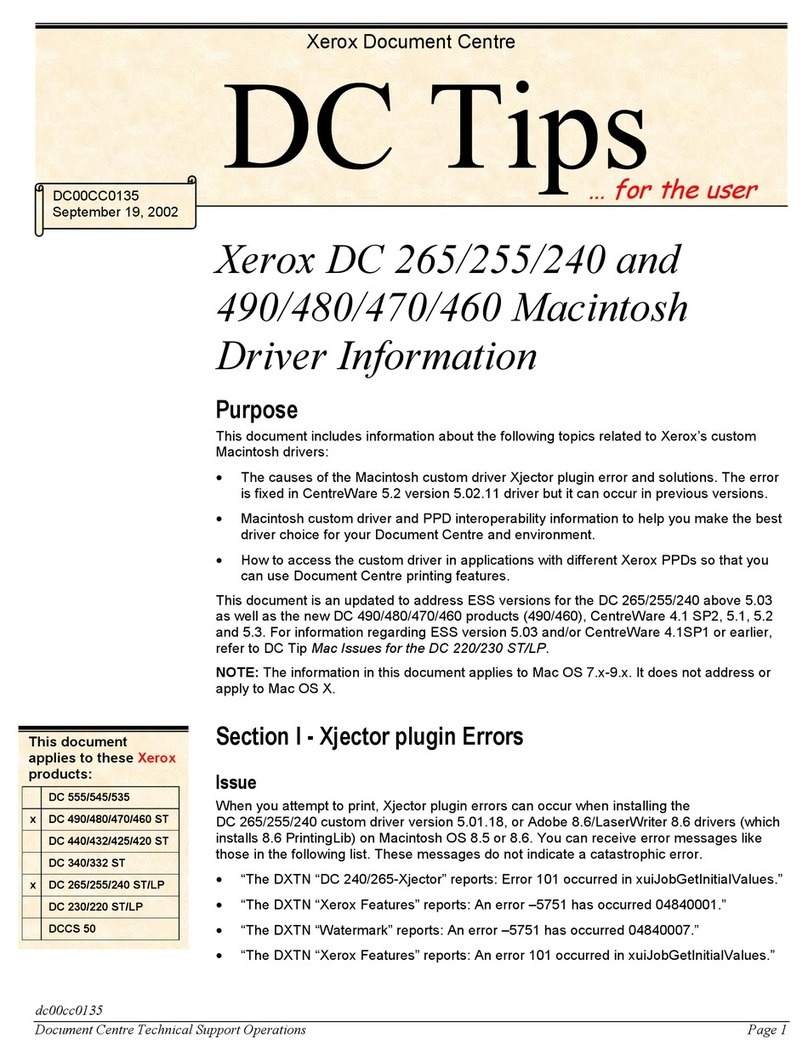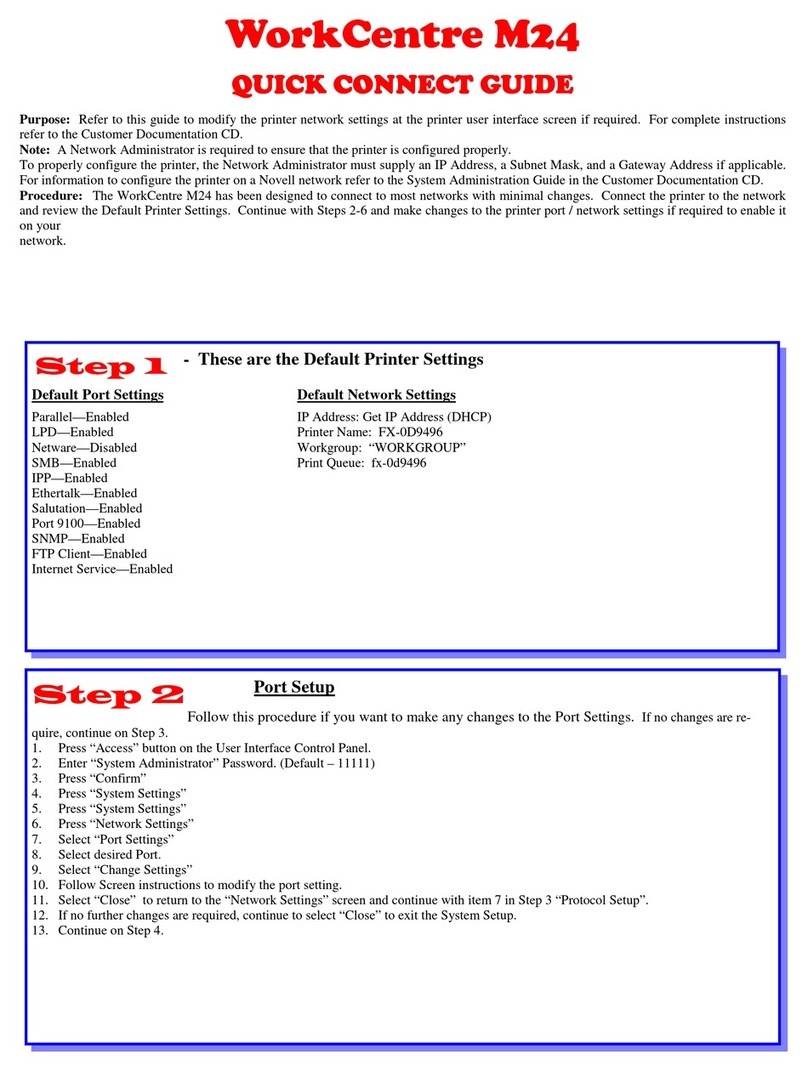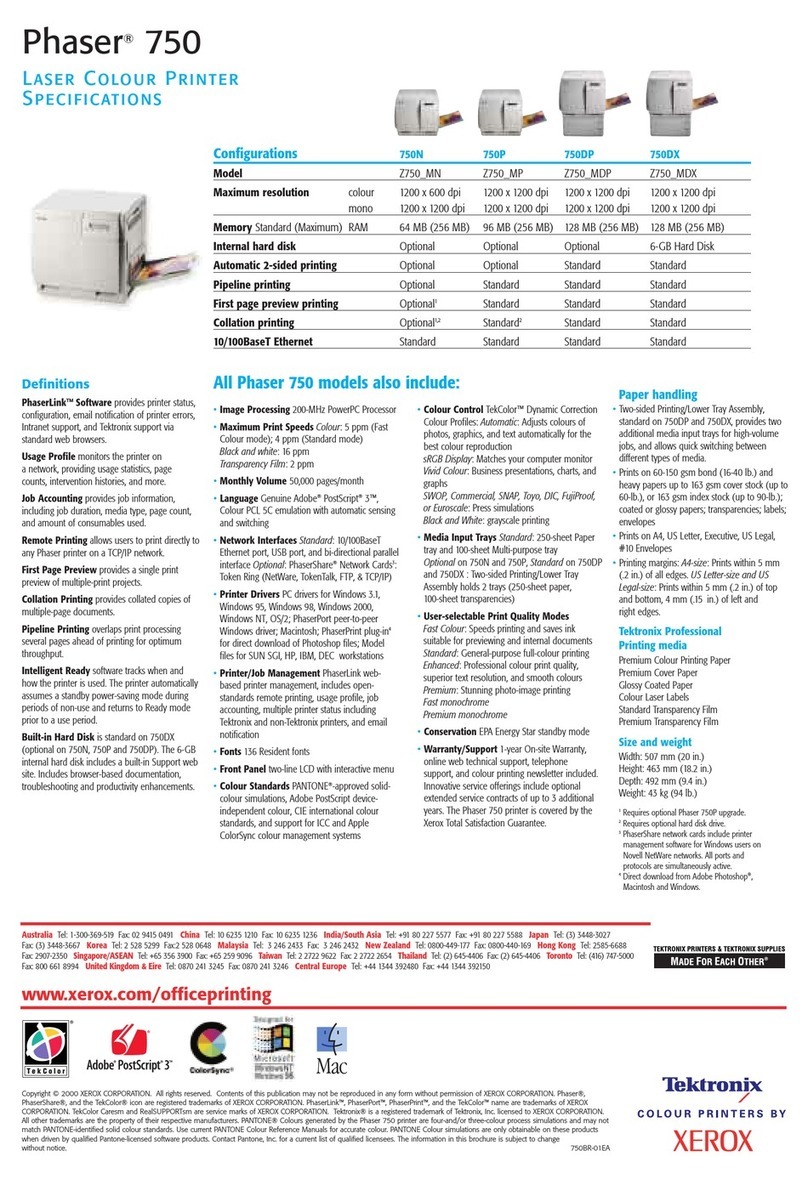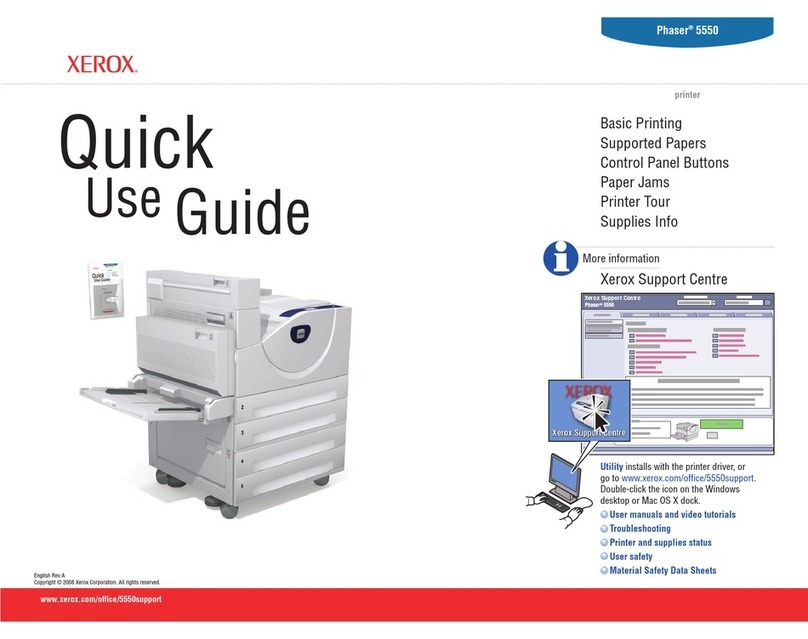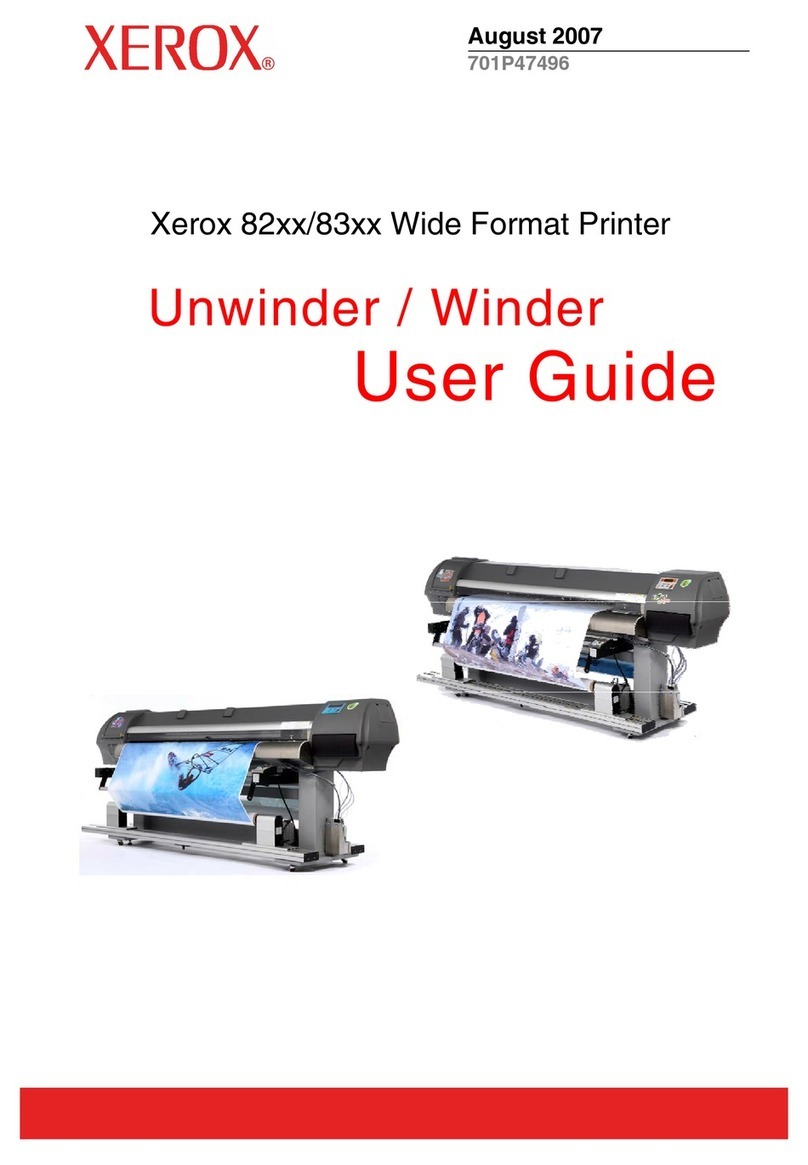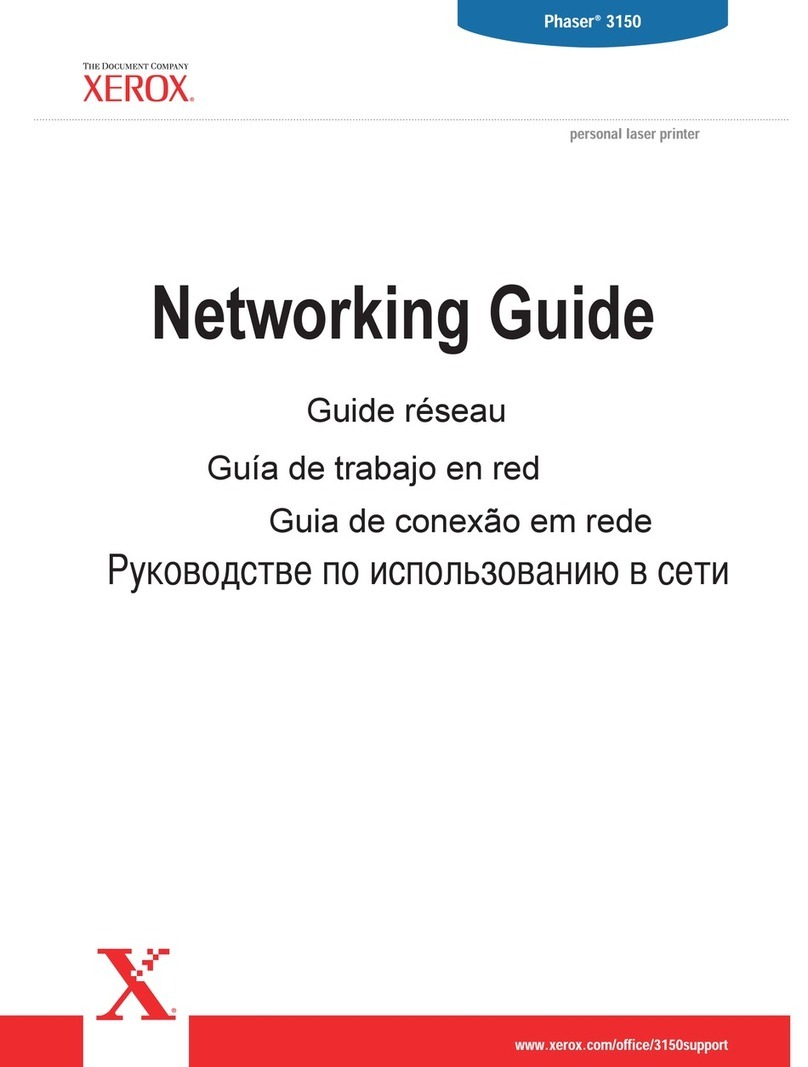Xerox Services O erings
10 United States Service
User Guide
Warranty
Xerox stands behind every product we sell. Some products (such as Phaser
®
printers) include
warranty support or covered repairs. For products that include warranty support, there are a
number o options associated with that support, such as:
•nsite – Provides help when you need it, where you need it in the most critical situations.
Telephone troubleshooting, plus any parts, labor or travel costs associated with printer
repair.
•Quick Exchange – O ers maximum value, eaturing overnight product replacement via
next-day air. Includes telephone trouble-shooting, plus all shipping charges prepaid by
Xerox.
•Depot Repair – A cost-e ective way to repair and have your original unit returned.
Telephone trouble-shooting, parts, labor, plus return shipping are included.
Ti e and Materials
In certain situations, you may require Xerox to provide service on a unit that is out o warranty,
has lapsed in service coverage or requires a repair which is excluded rom warranty or
contractual coverage. Should this occur, Xerox can provide onsite repair with labor and parts
billed per the event, with best-e ort response time. Access to telephone support, hardware and
so tware retro its, and online account management tools are not included. There is no
restriction on access to online support at www.xerox.com/support.
Xerox Productivity Plus
Xerox Productivity Plus (XPP) is a Customer Sel -Maintenance Program available on certain
production equipment. Through the XPP program, Xerox provides quali ied customers with the
supplies, documentation, support, and operator training required to per orm simple
diagnostics, routine maintenance tasks, and some repairs which ormerly had to be completed
by Xerox Services. On success ul completion o XPP training, your trained person receives a
mini-service manual and tool kit and is certi ied by a Xerox Services Trainer that he or she can
complete the program tasks. Using XPP, you can maintain better control o resources and job
scheduling by planning and scheduling basic maintenance at convenient times, rather than
waiting or a CSE. XPP is a productivity initiative or which the training can be at your location
or an agreed upon Xerox location. The option o training at your location a ords you the
added bene it o seeing your operator’s newly trained skills being applied to the product(s)
they will personally be using to build your business. To learn more about XPP, please contact
your CSE or Field Manager o Technical Services.