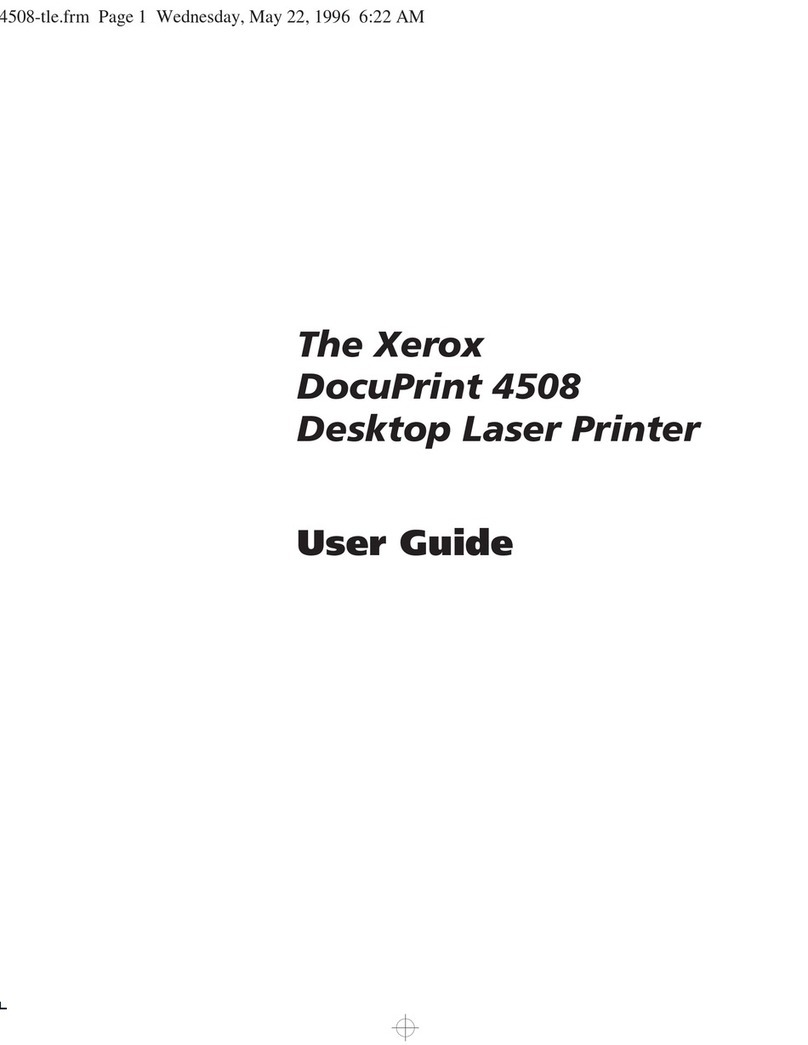Xerox VersaLink C7000 User manual
Other Xerox Printer manuals

Xerox
Xerox 8400B - Phaser Color Solid Ink Printer Installation and user guide

Xerox
Xerox Synergix 8830 User manual

Xerox
Xerox 700i User manual
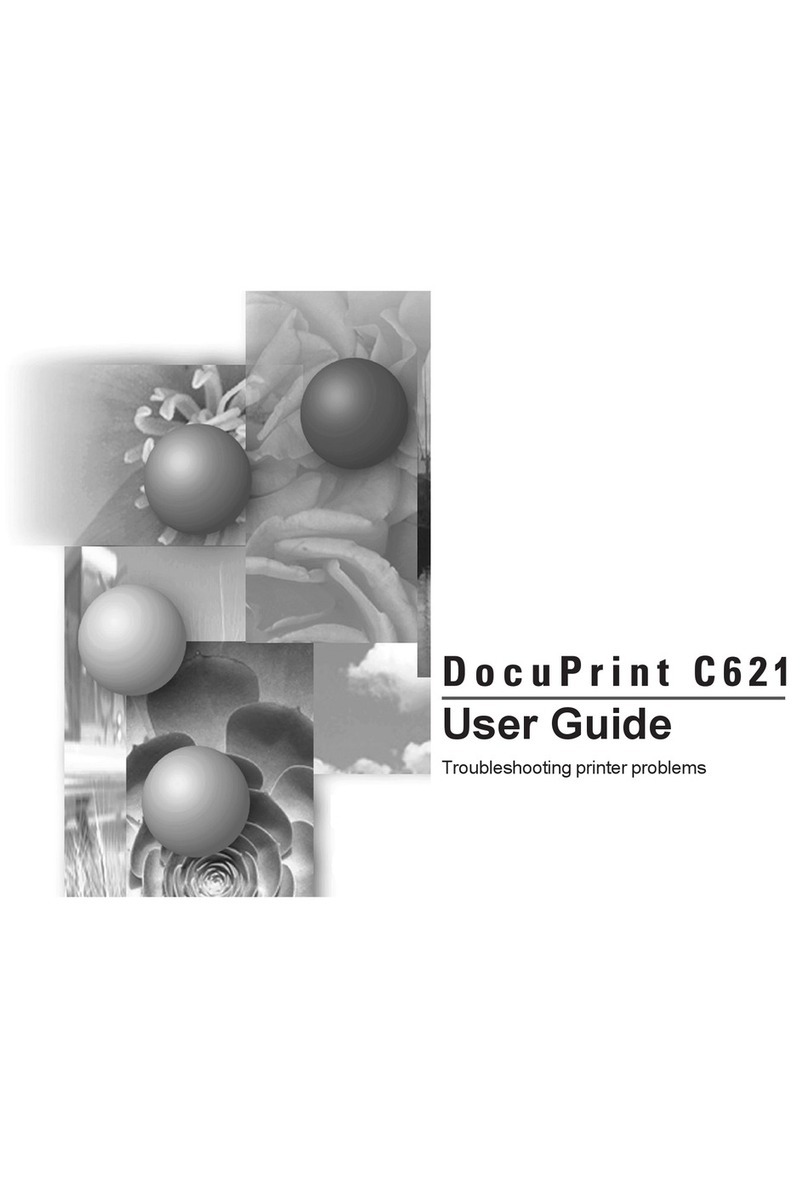
Xerox
Xerox DocuPrint C621 User manual
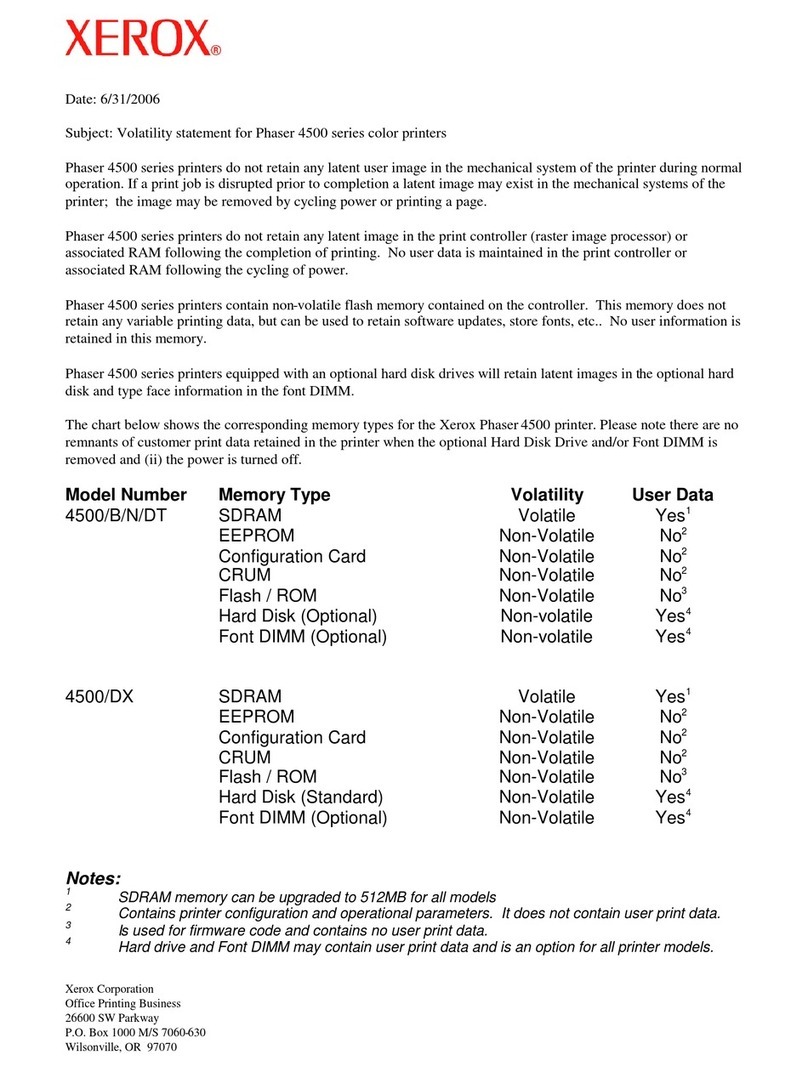
Xerox
Xerox Phaser 4500 User manual
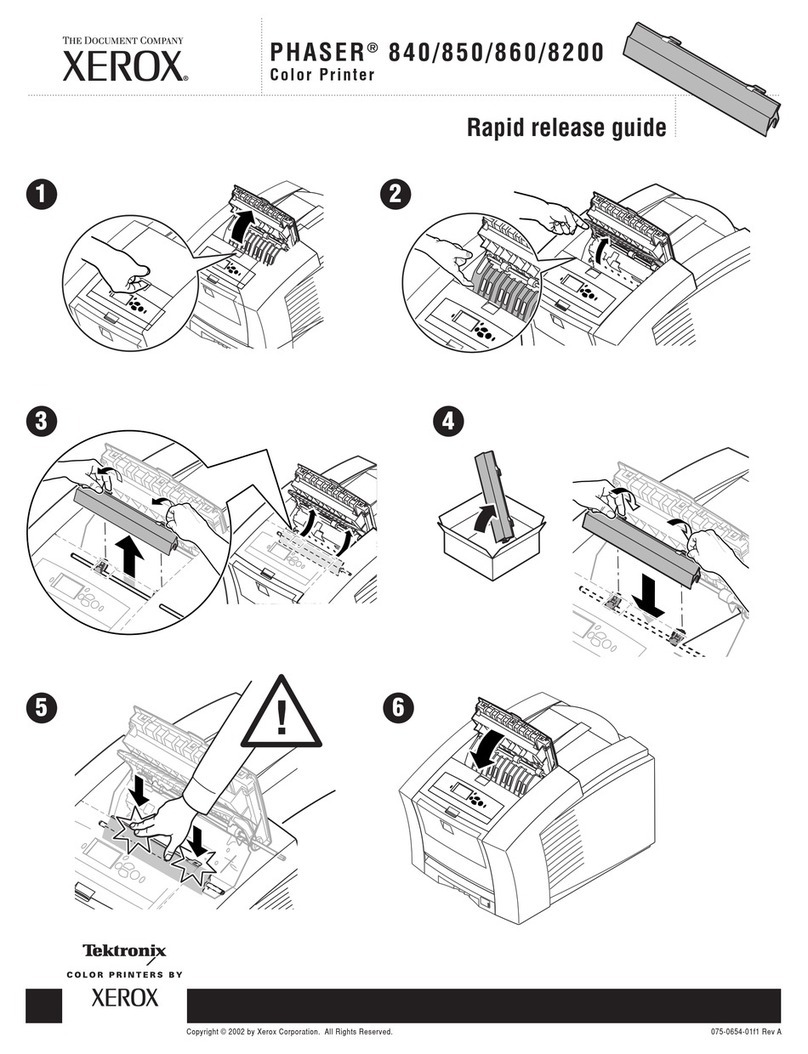
Xerox
Xerox Phaser 8200 Instruction Manual

Xerox
Xerox DocuPrint C3290 FS User manual

Xerox
Xerox Phaser 3052 User manual
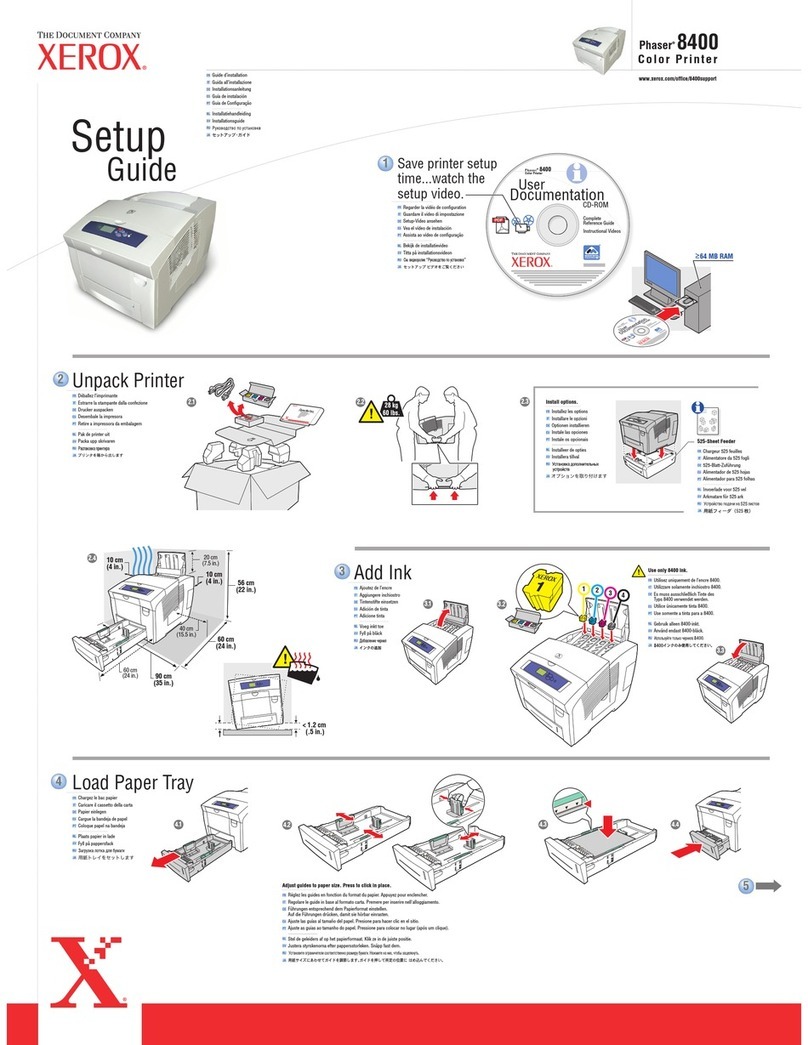
Xerox
Xerox 8400N - Phaser Color Solid Ink Printer User manual
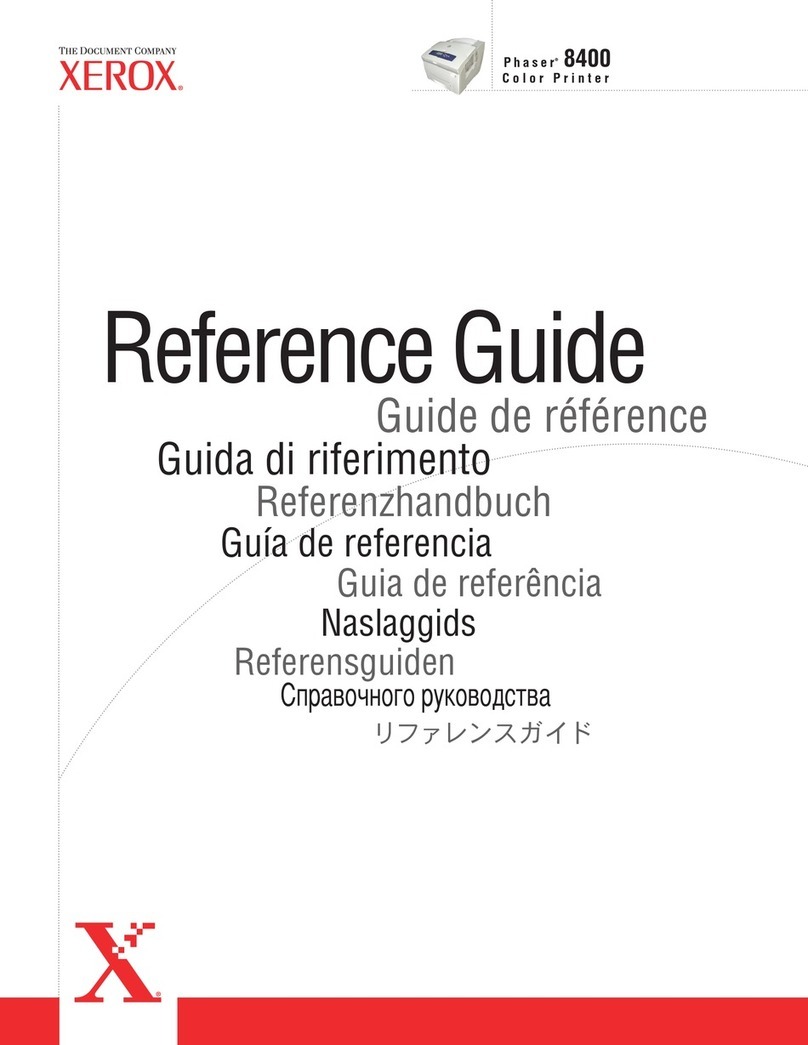
Xerox
Xerox 8400B - Phaser Color Solid Ink Printer User manual

Xerox
Xerox Versant 80 Press User manual
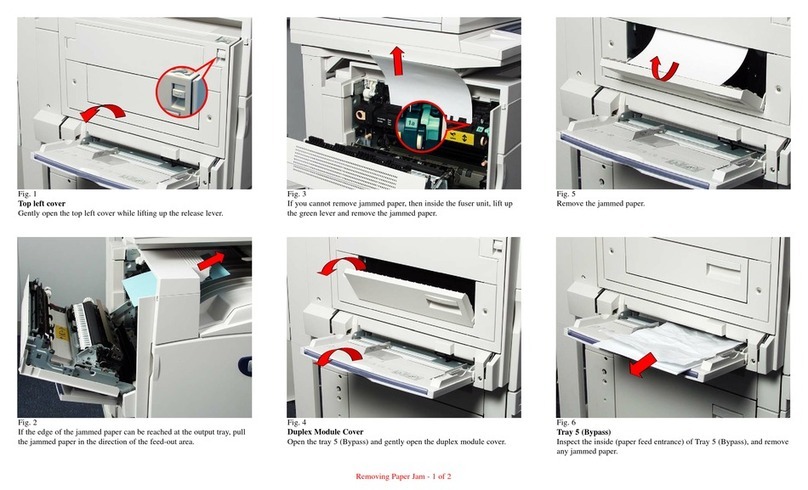
Xerox
Xerox WorkCentre M24 Color User manual

Xerox
Xerox WorkCentre6655 User manual
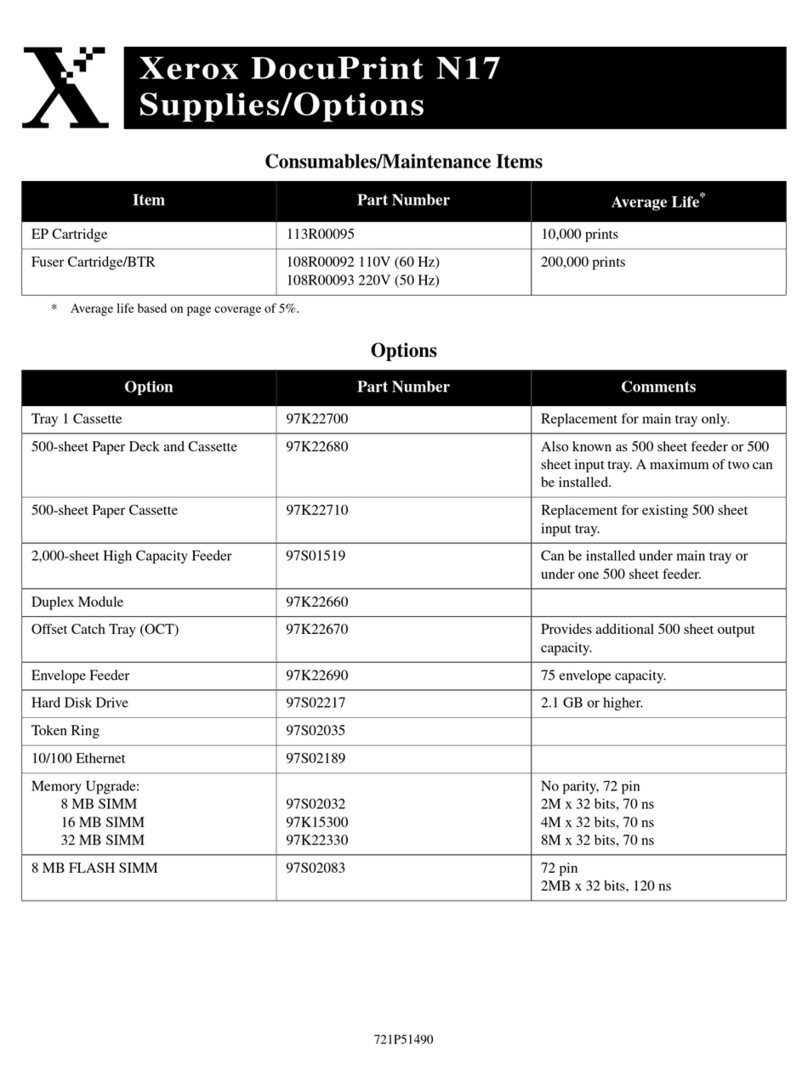
Xerox
Xerox DocuPrint N17 User manual
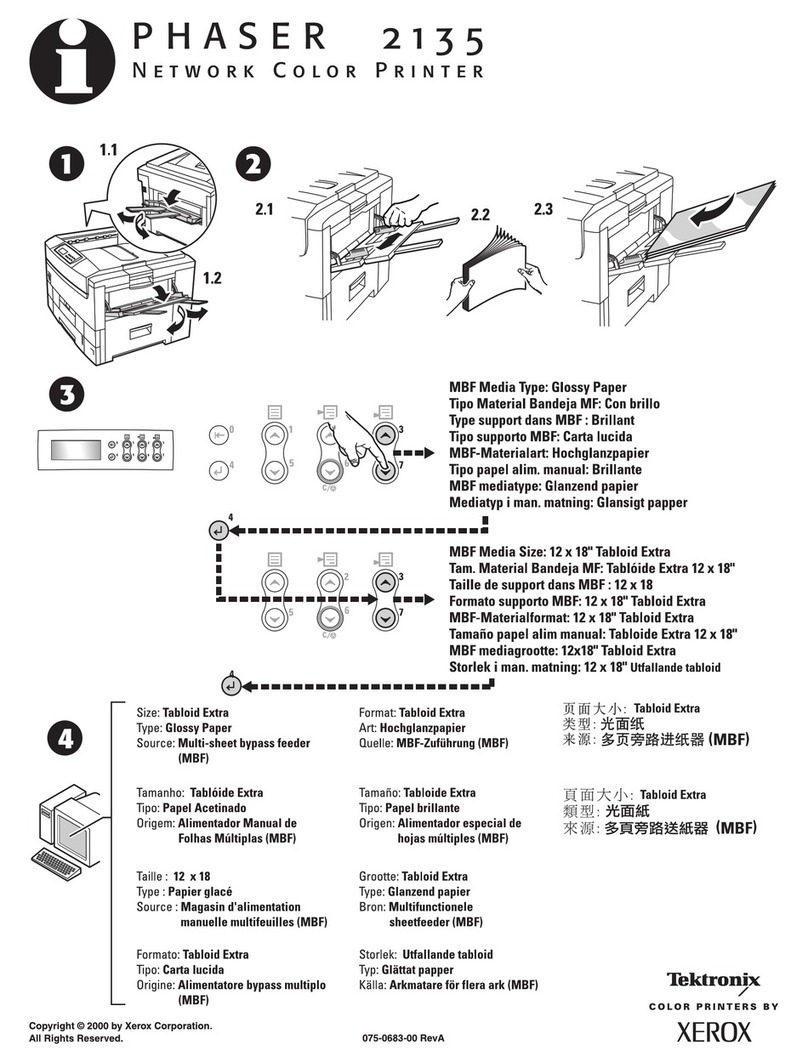
Xerox
Xerox Phaser 2135 User manual
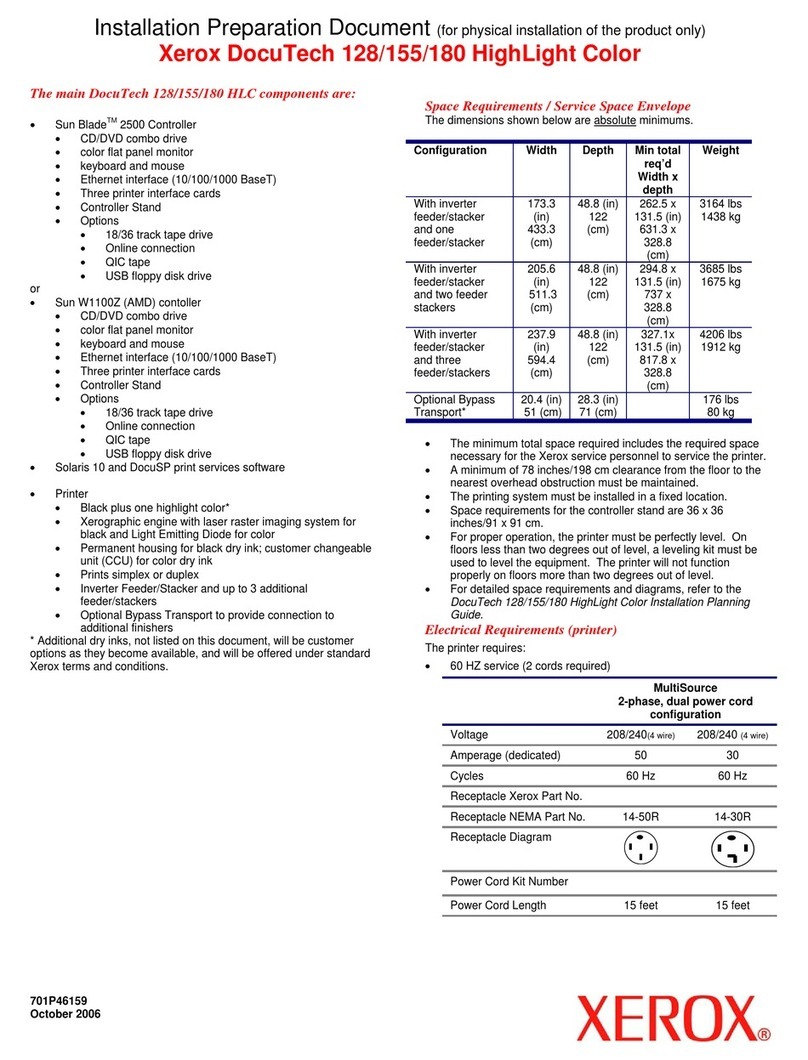
Xerox
Xerox Docutech 128 User manual

Xerox
Xerox Phaser 4 400 User manual
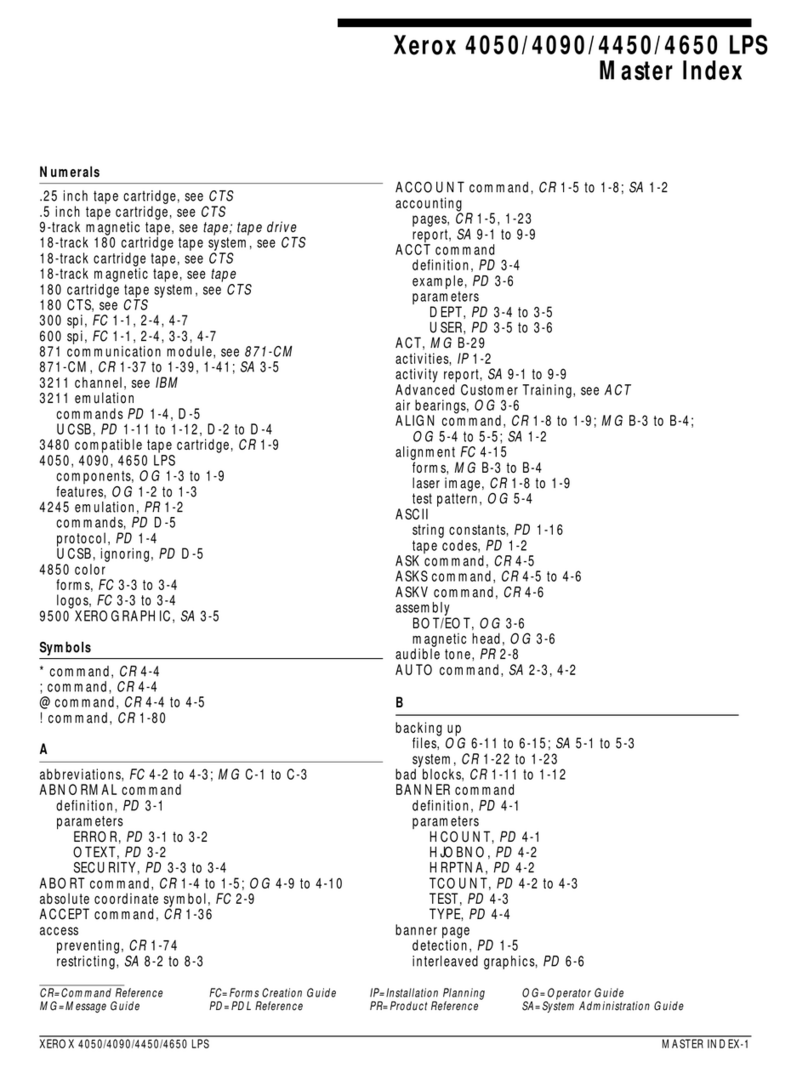
Xerox
Xerox DocuPrint 4650 LPS Administrator guide
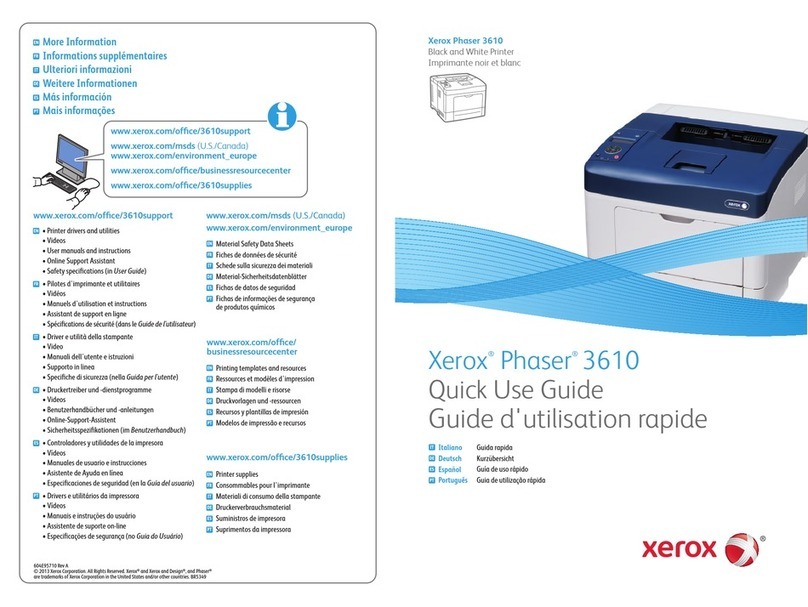
Xerox
Xerox Phaser 3610 Instruction manual
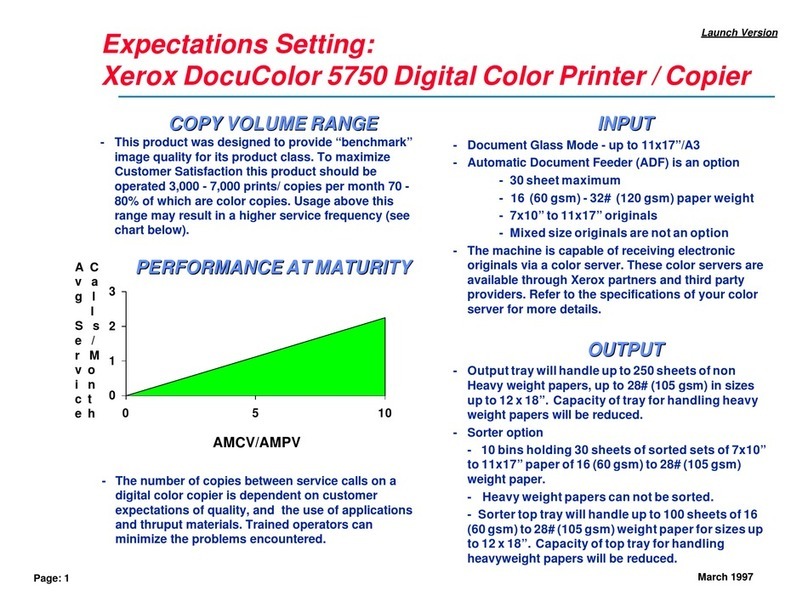
Xerox
Xerox Phaser 750DP User manual