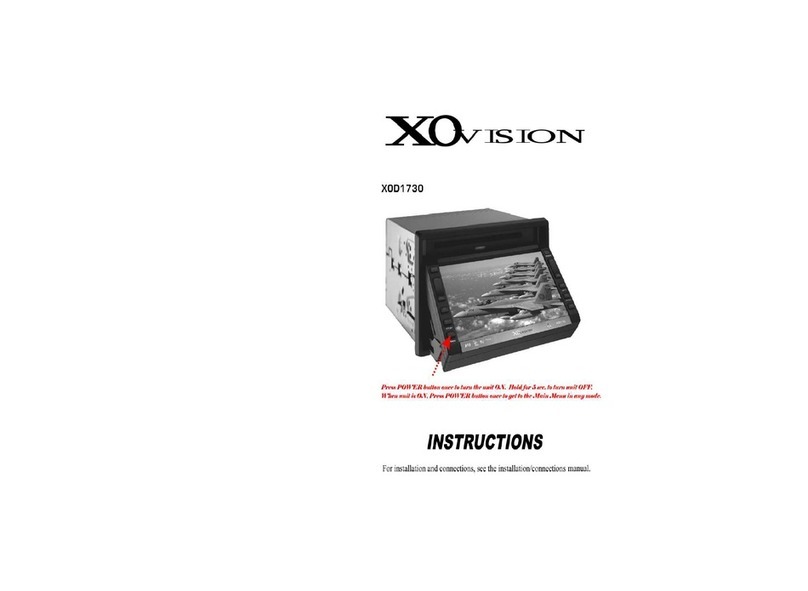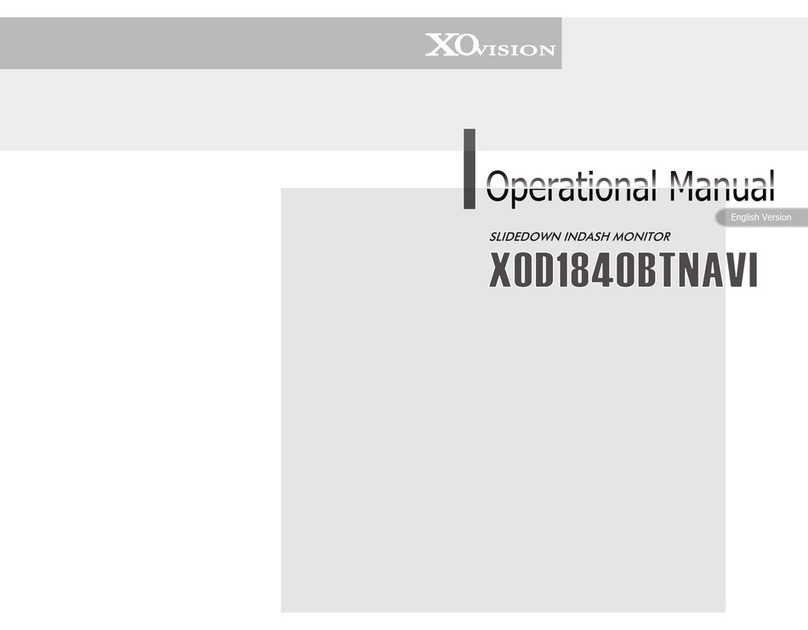XO Vision XOD1752BT User manual
Other XO Vision Car Video System manuals
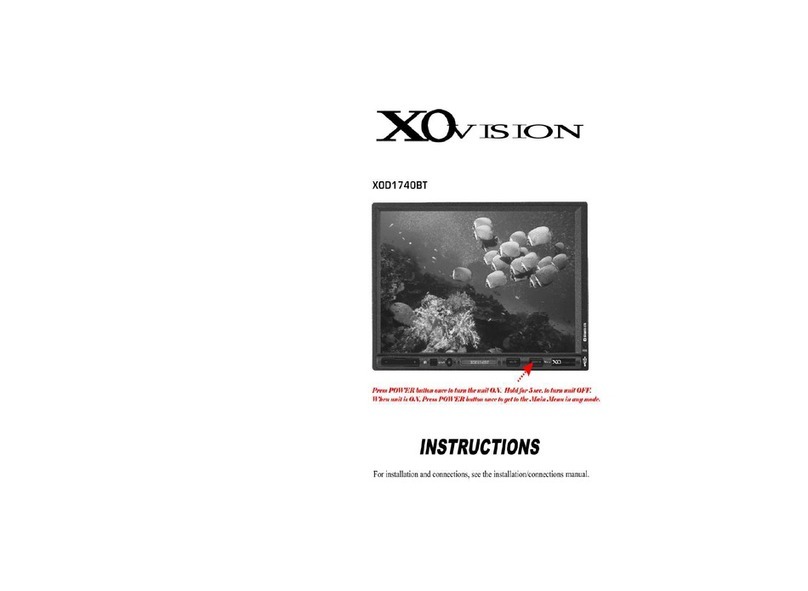
XO Vision
XO Vision XOD1740BT User manual
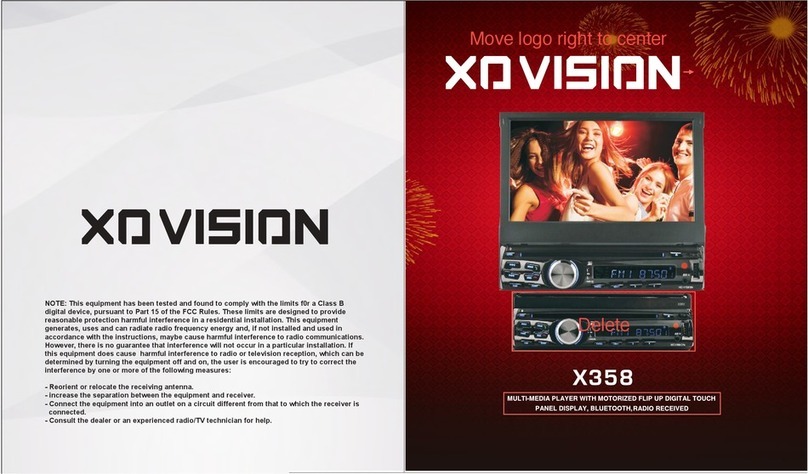
XO Vision
XO Vision X358 User manual
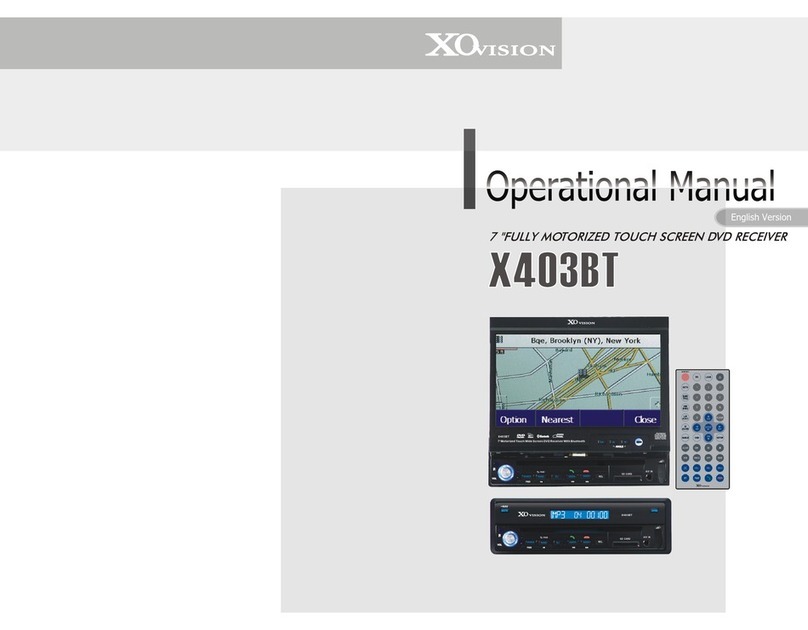
XO Vision
XO Vision X403BT User manual

XO Vision
XO Vision XOD1752BT User manual

XO Vision
XO Vision X348NT User manual

XO Vision
XO Vision X358 User manual
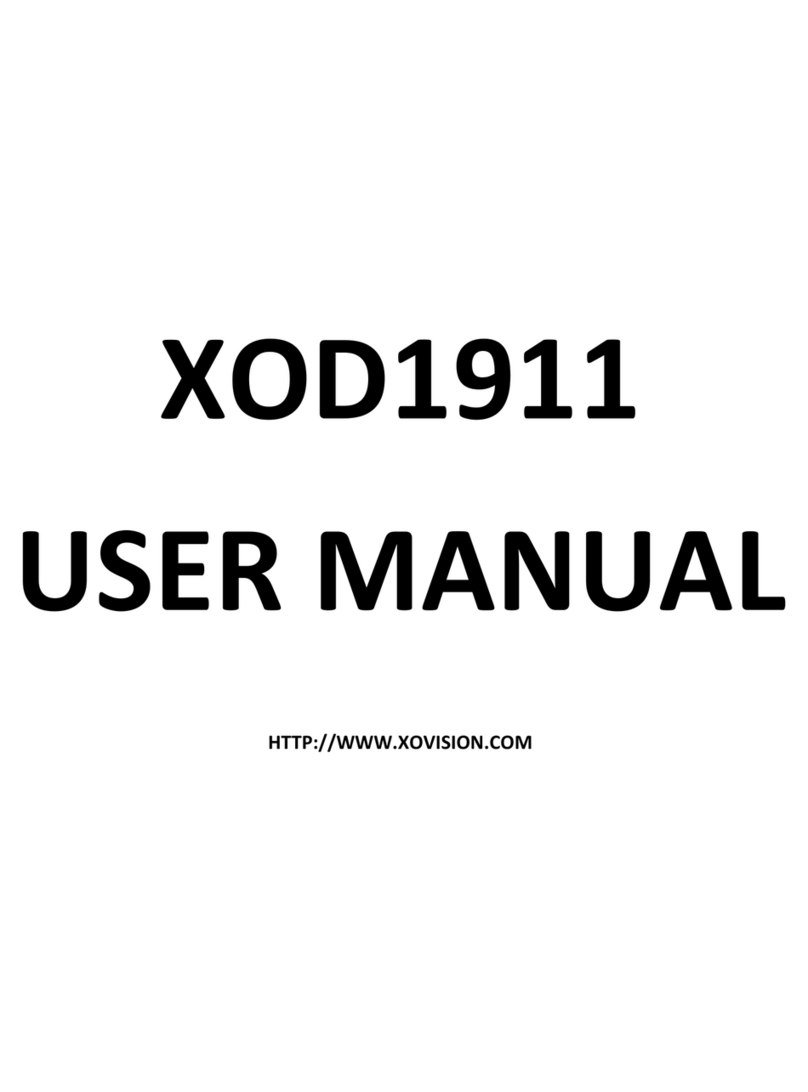
XO Vision
XO Vision XOD1911 User manual
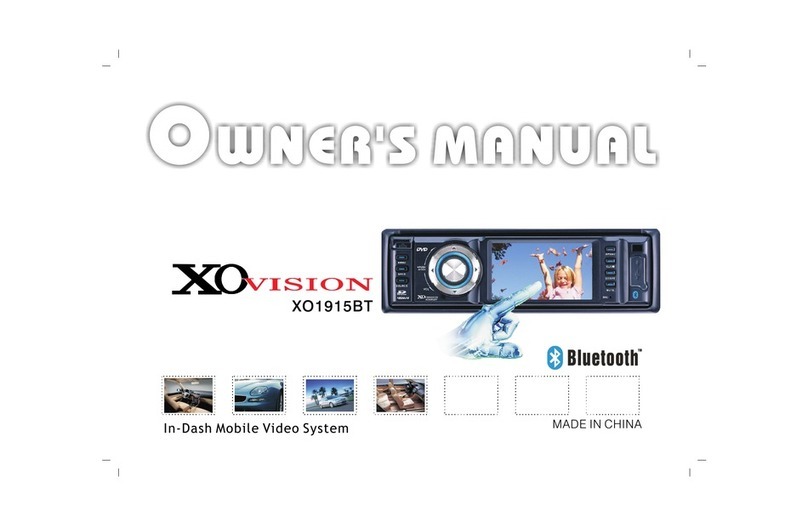
XO Vision
XO Vision XO1915BT User manual
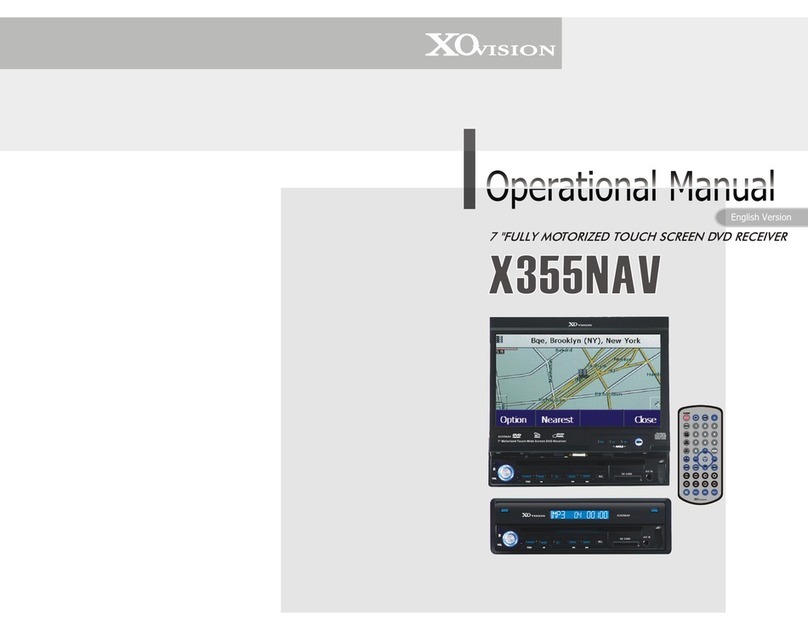
XO Vision
XO Vision X355NAV User manual
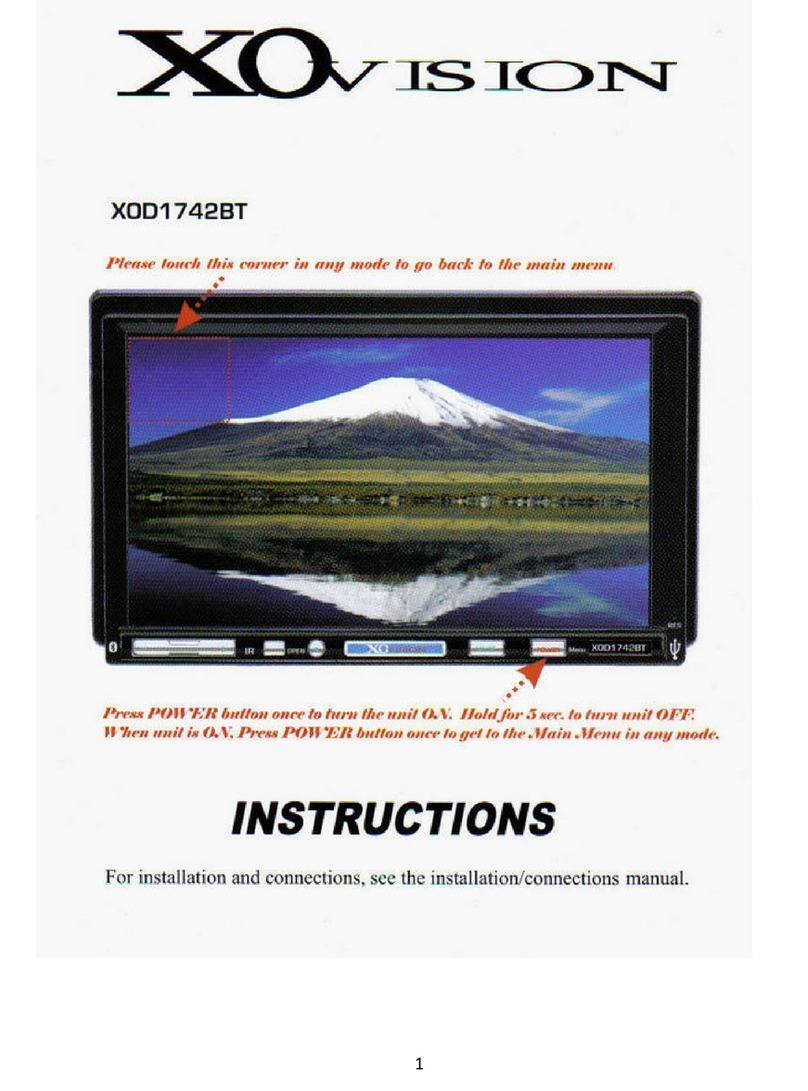
XO Vision
XO Vision XOD1742BT User manual