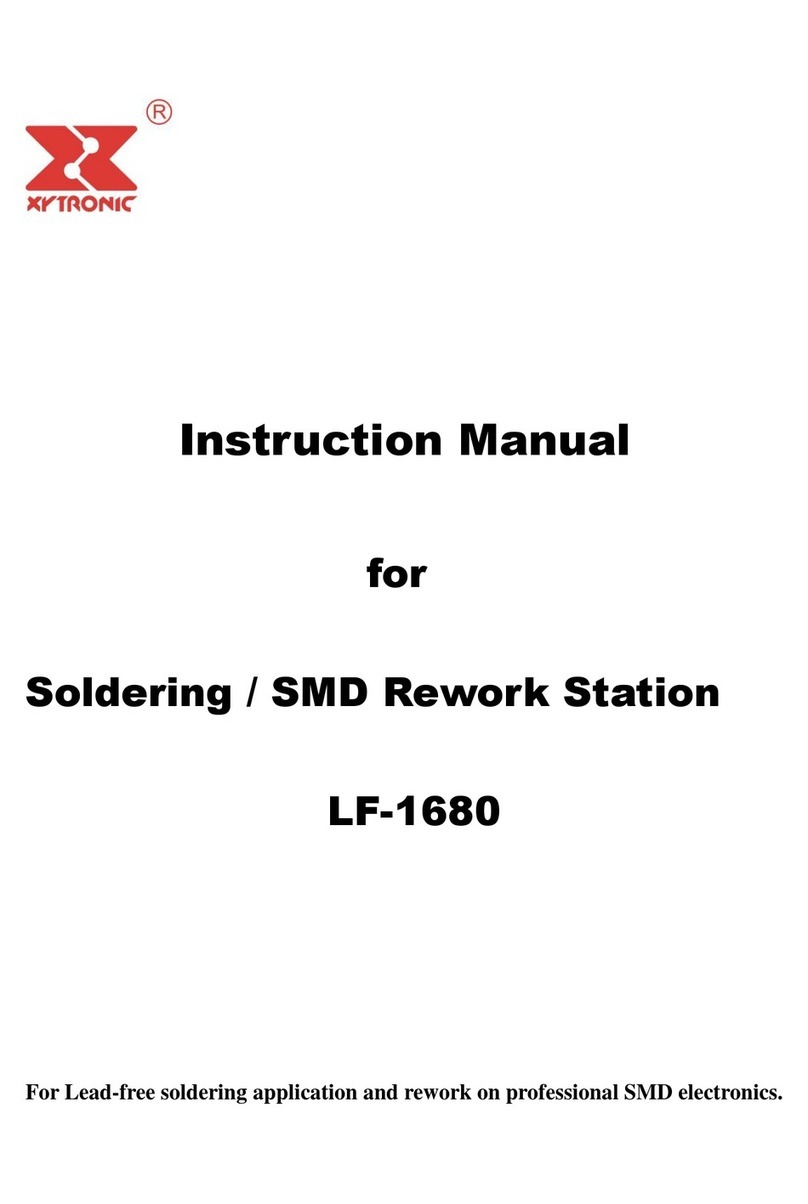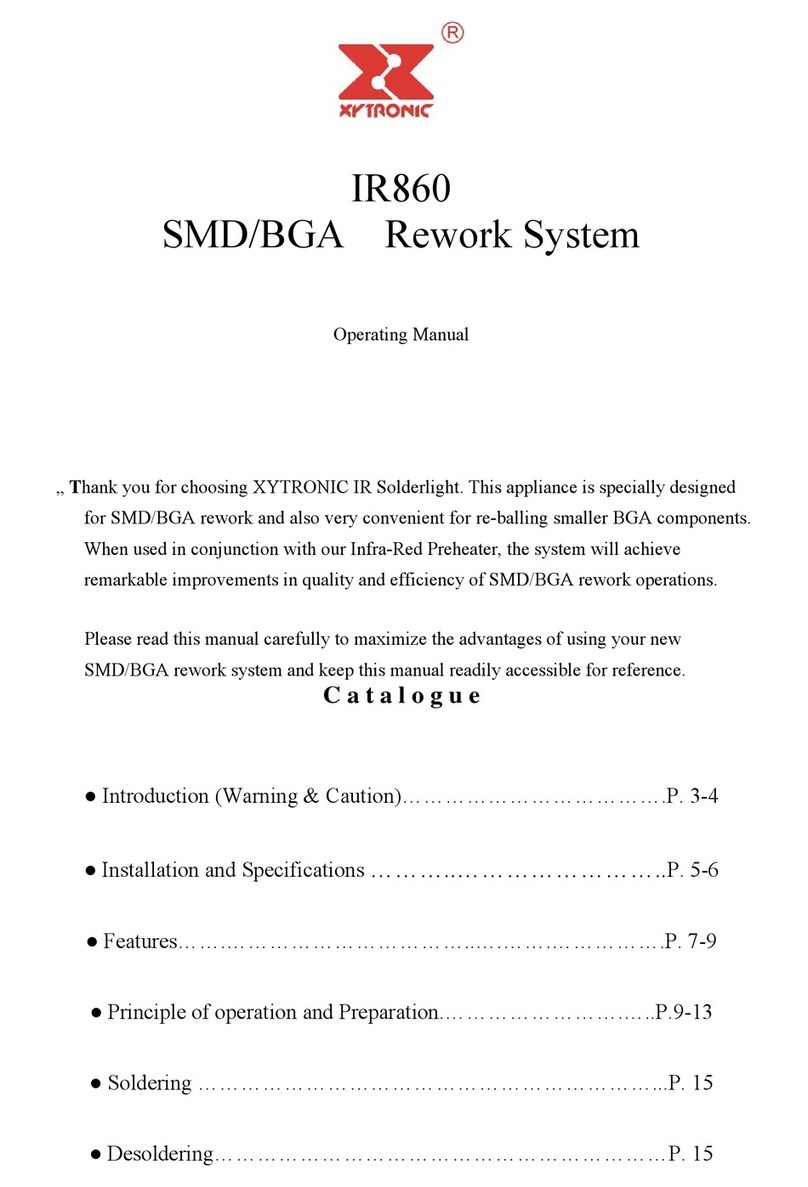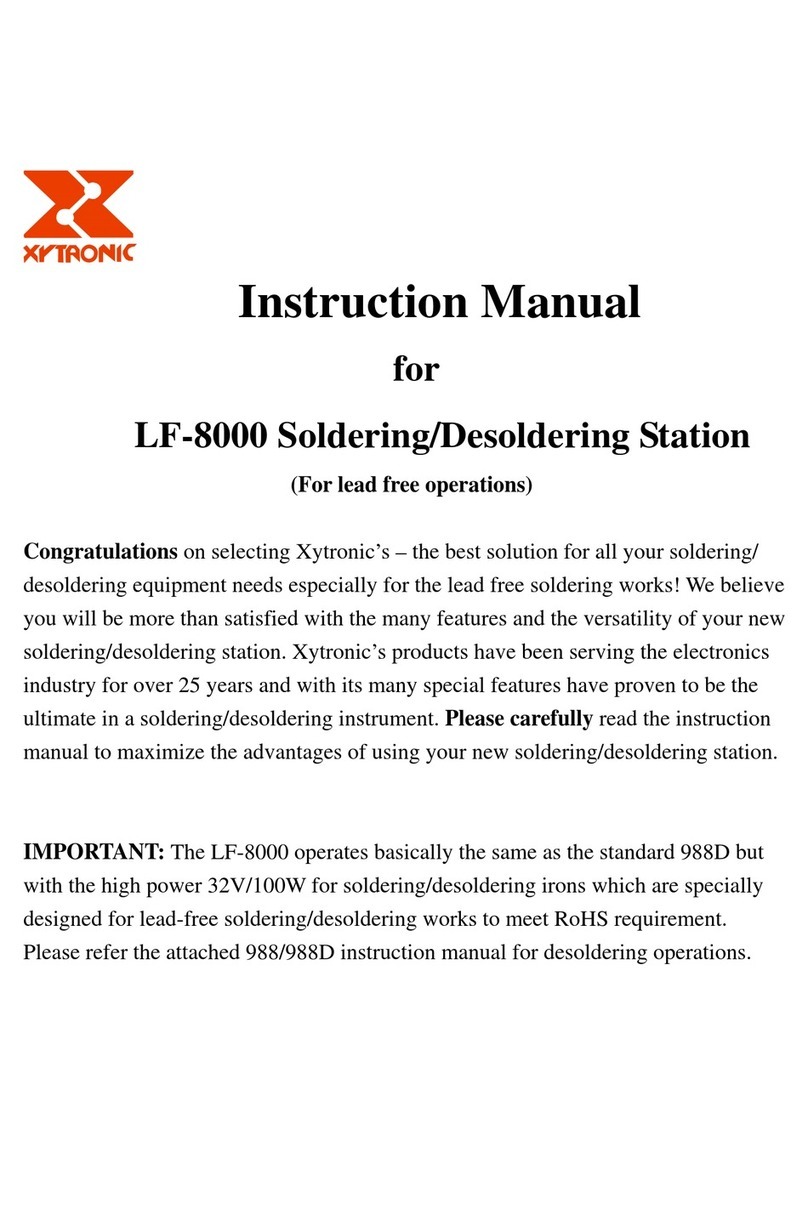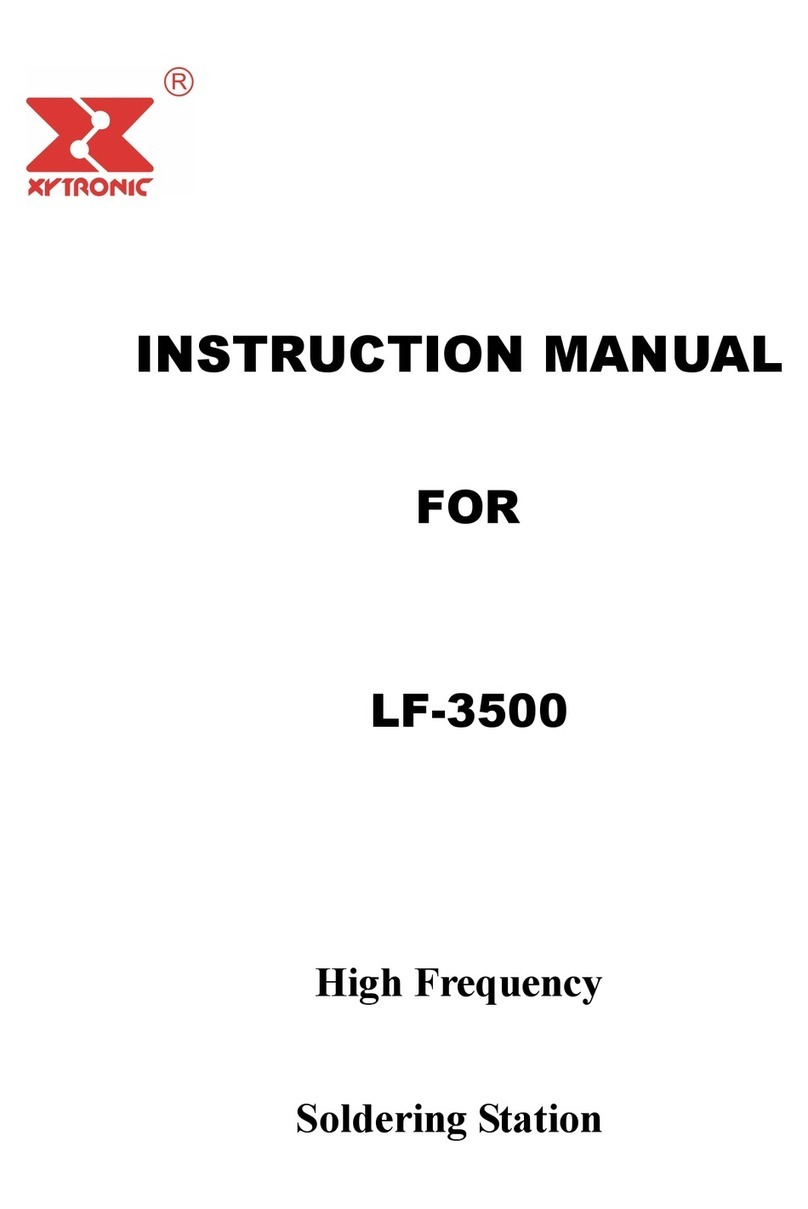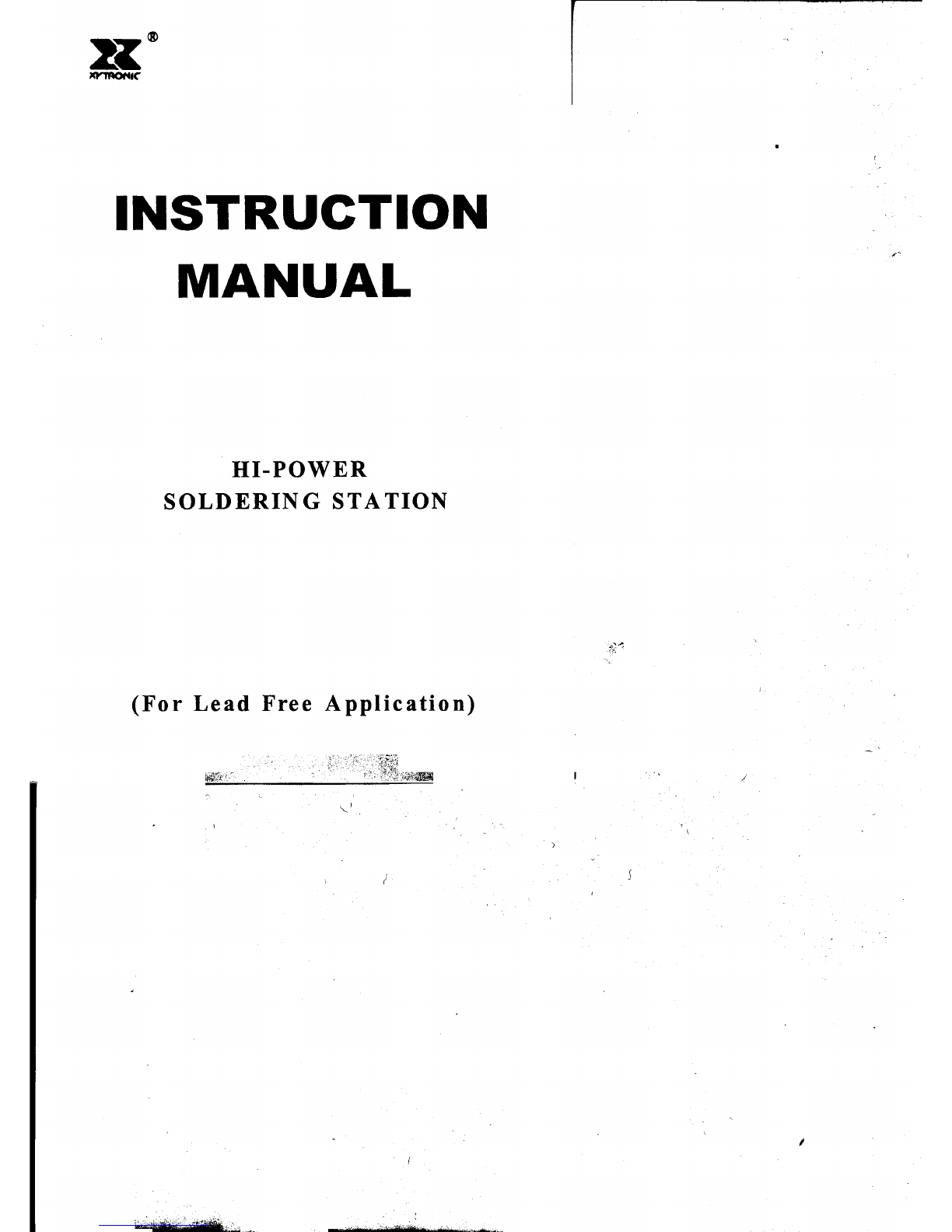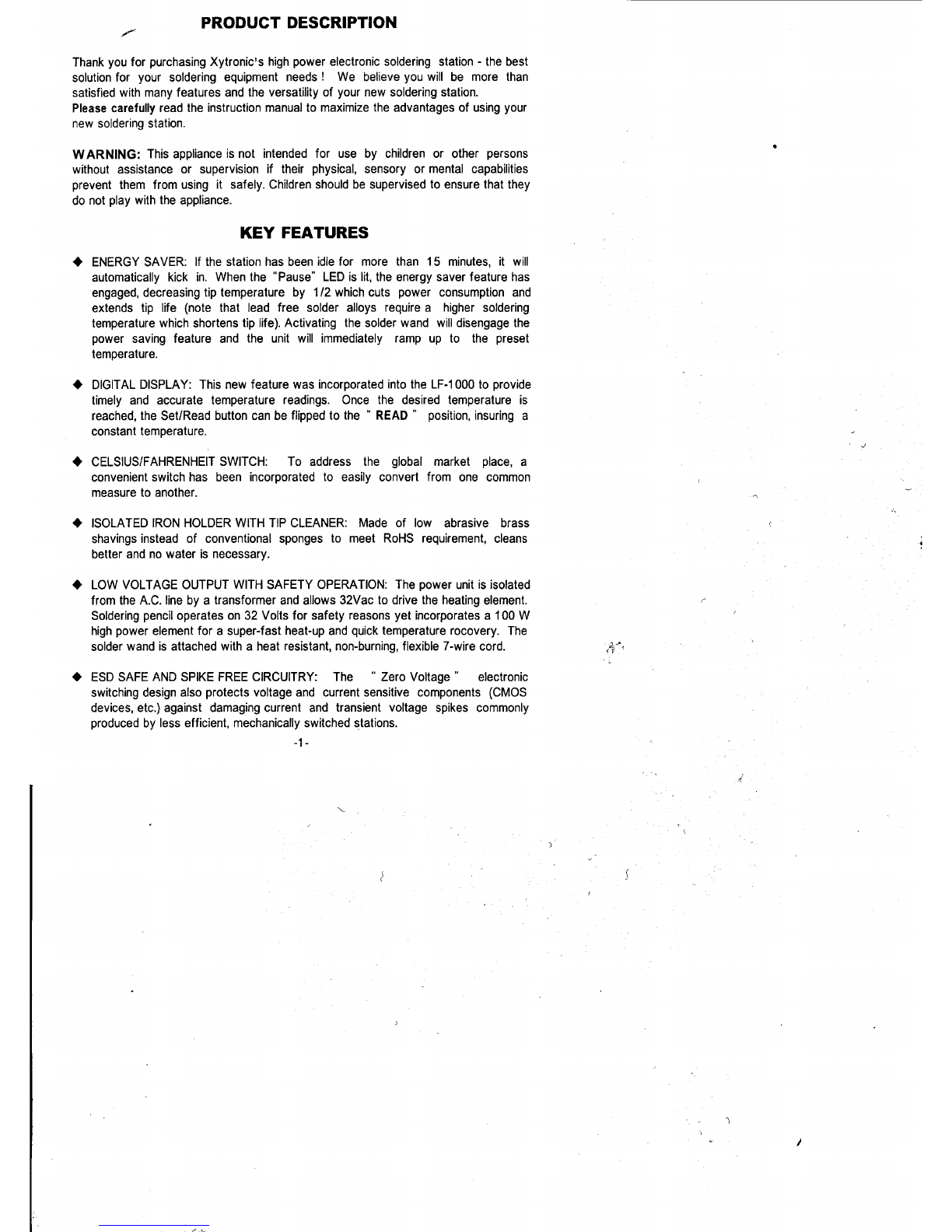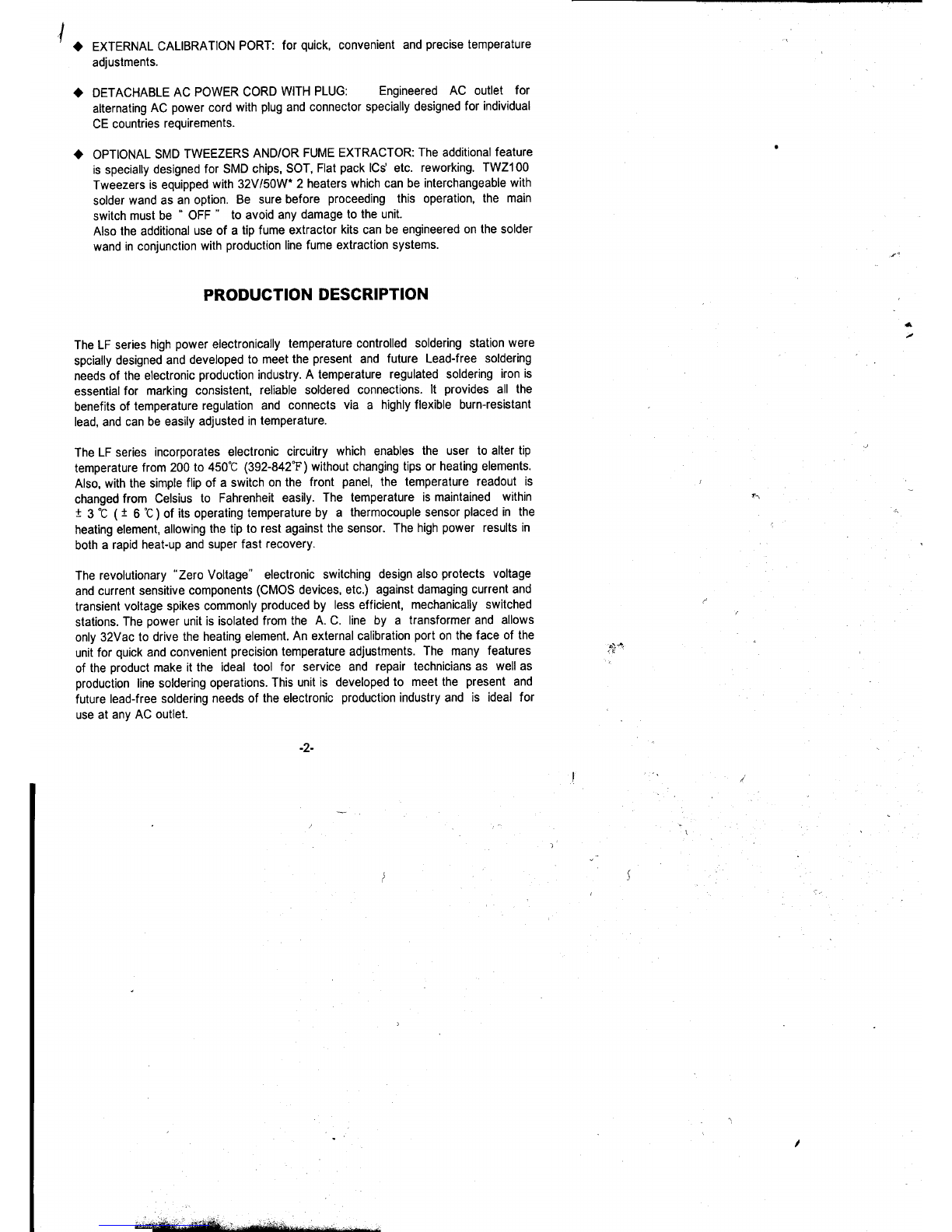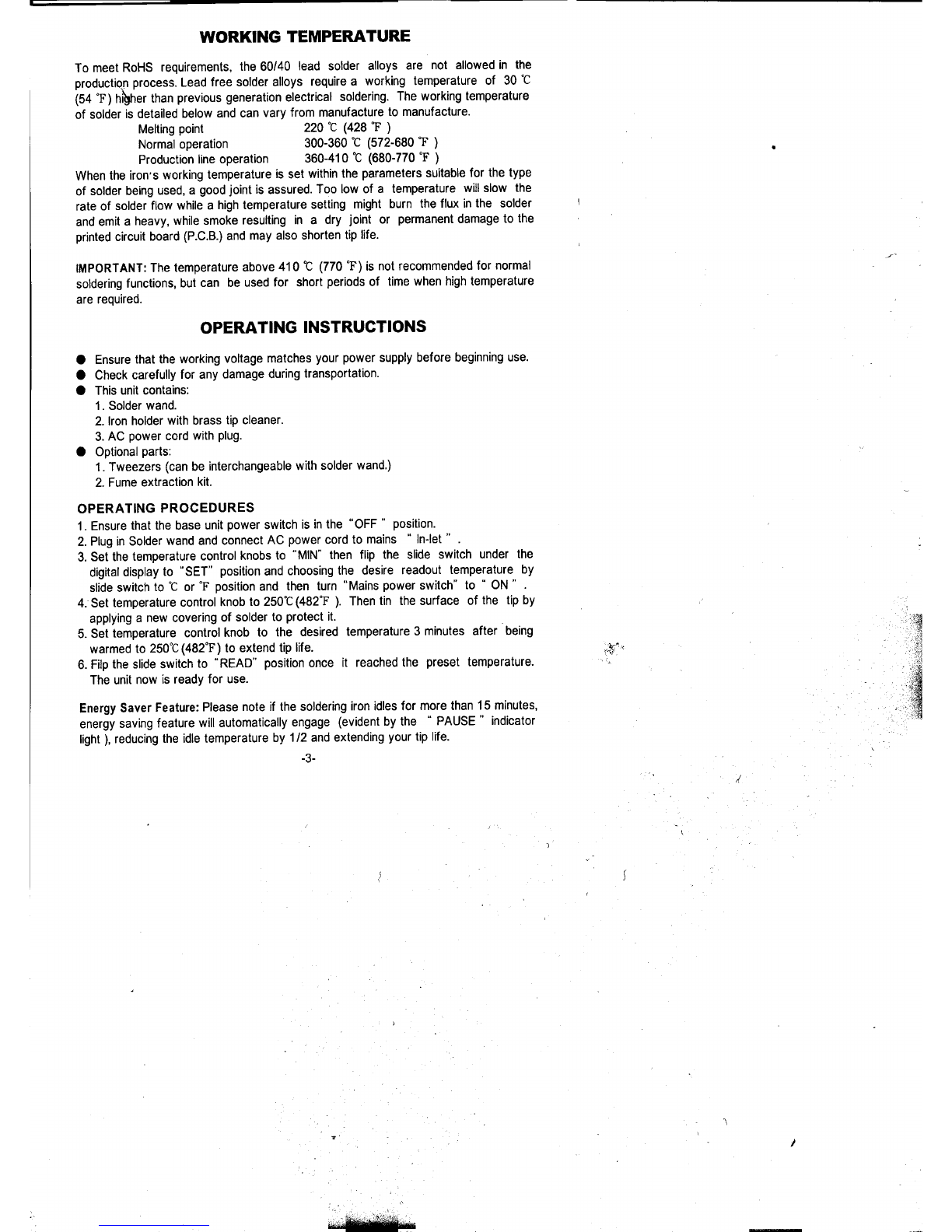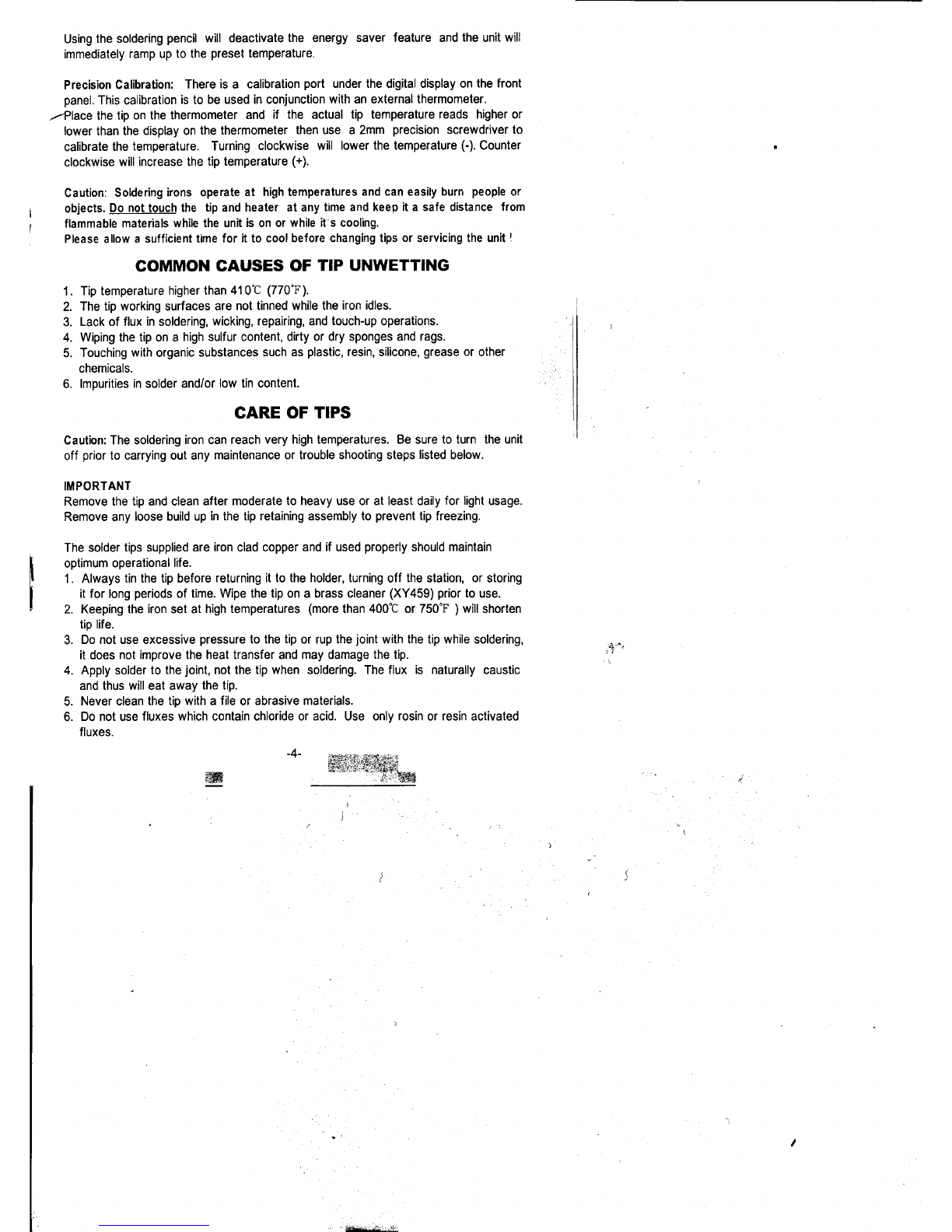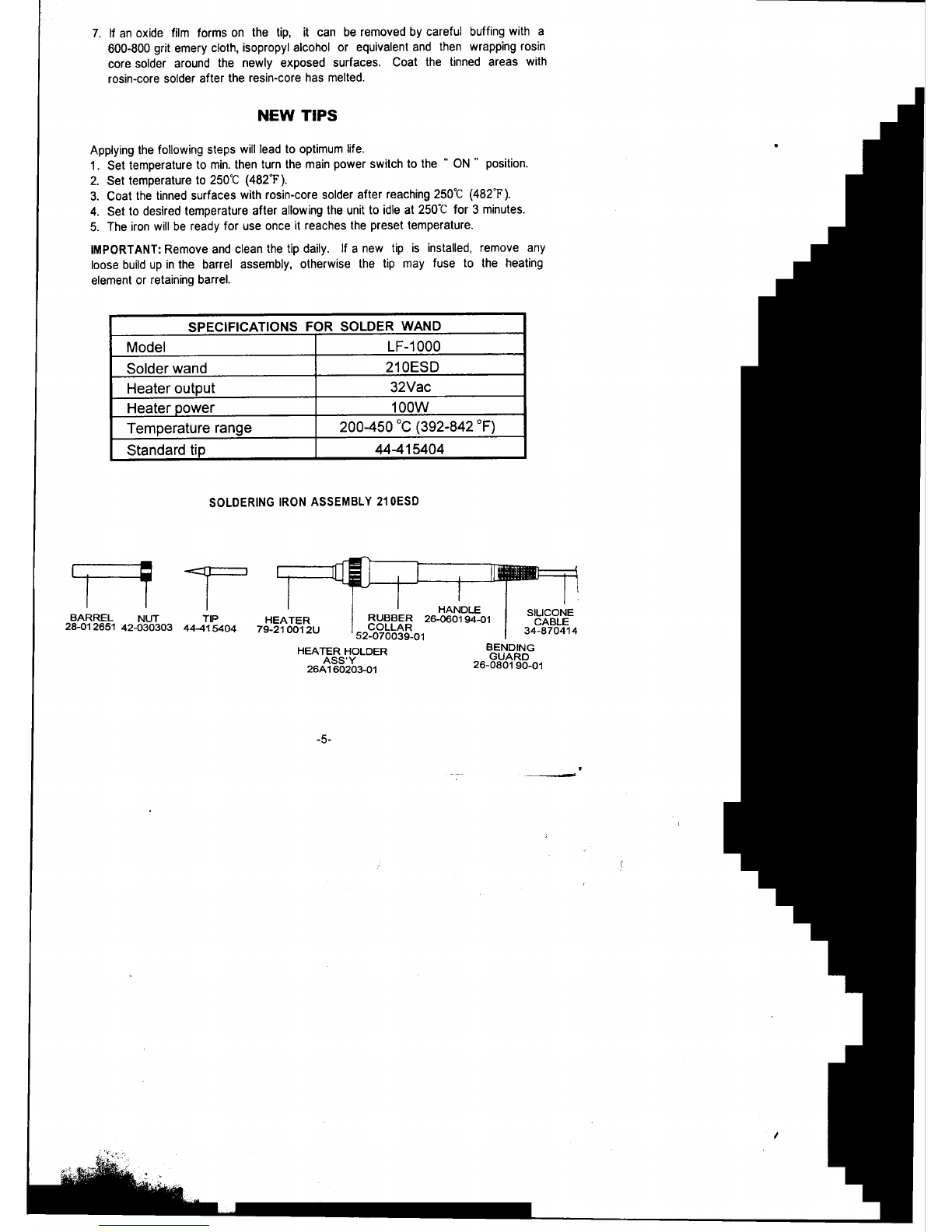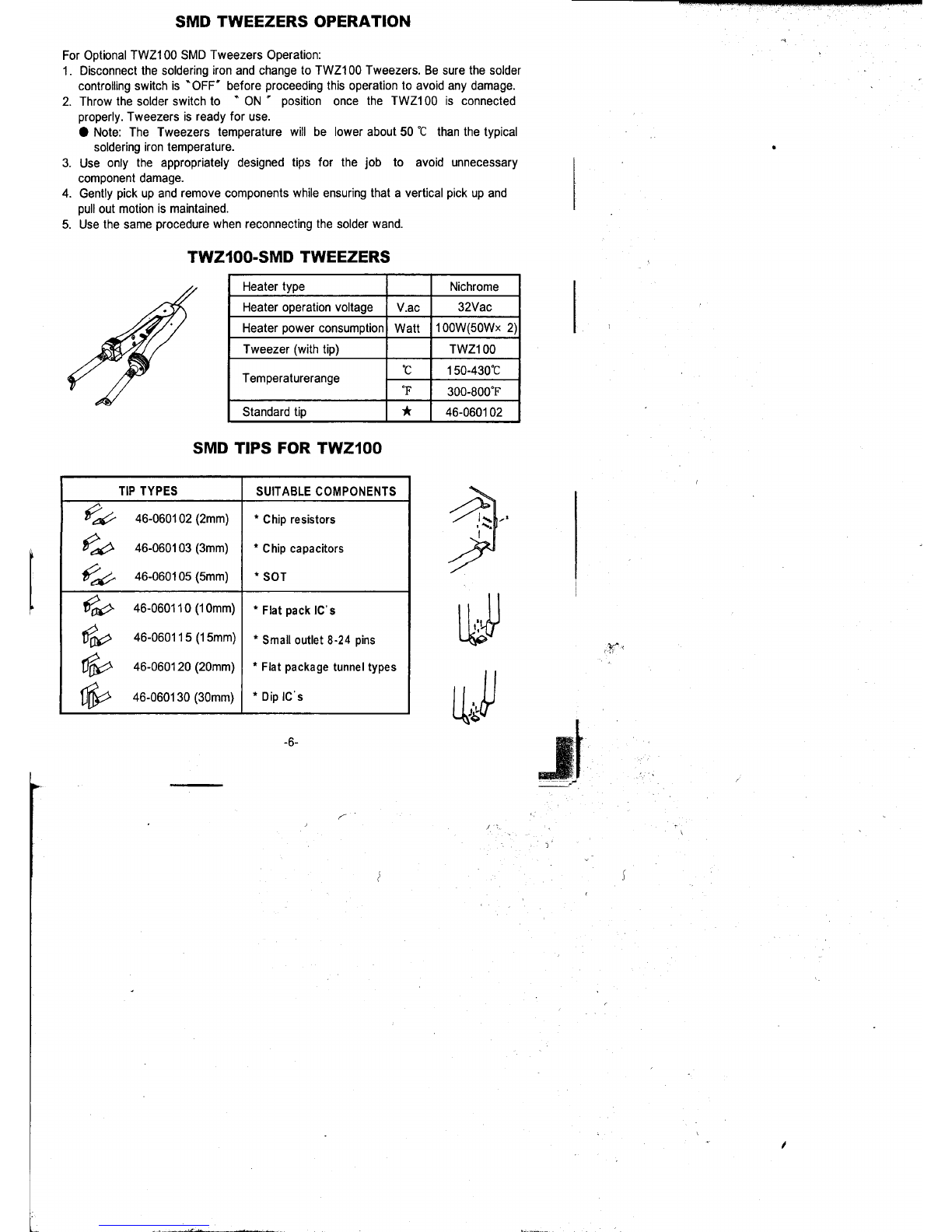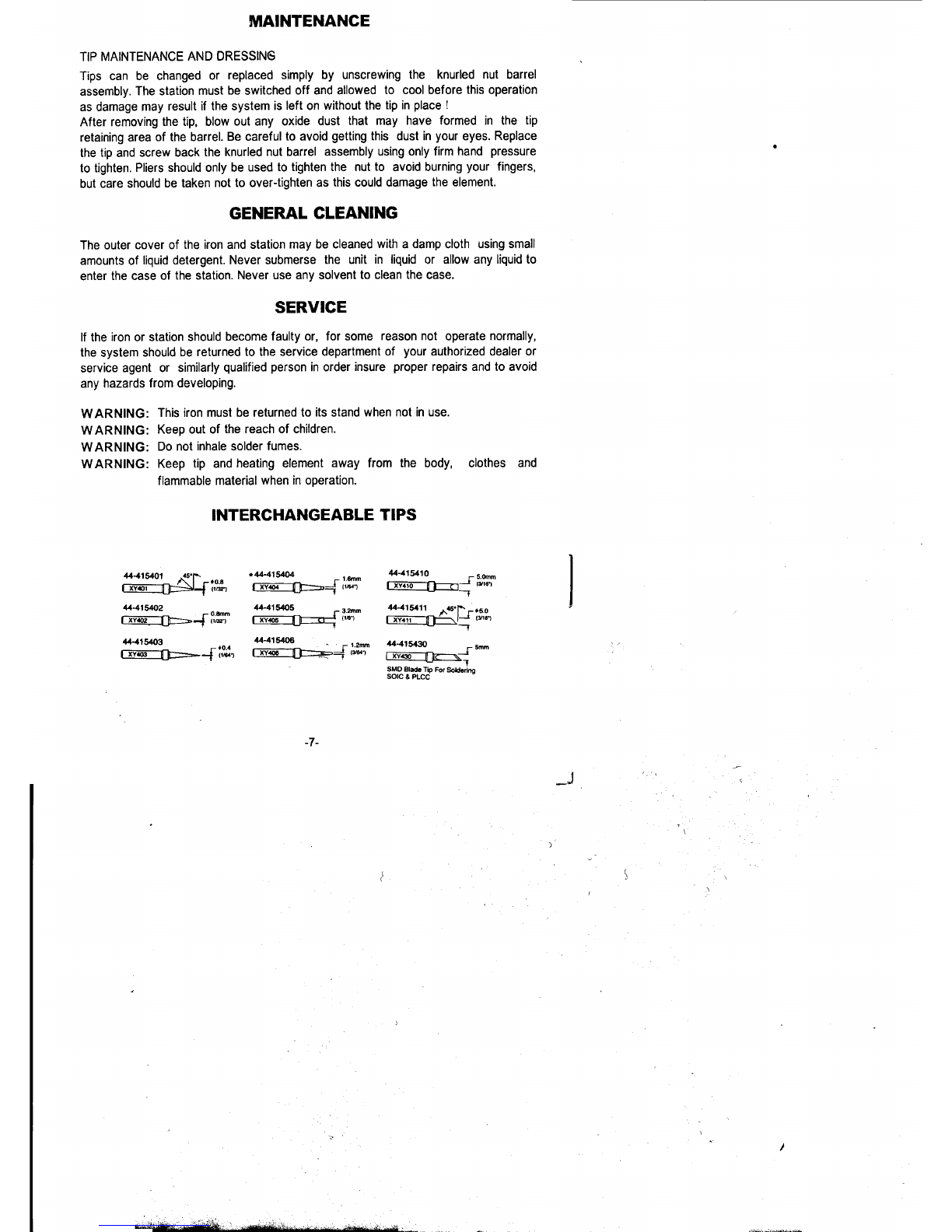Usingthe soldering pencil will deactivate the energy saver feature and the unit will
immediately ramp up to the preset temperature"
Precision Calibration: There is a calibration port under the digital display on the front
panel.This calibration is to be used in conjunction with an external thermometer"
/"Place the tip on the thermometer and if the actual tip temperature reads higher or
lower than the display on the thermometer then use a 2mm precision screwdriver to
calibrate the temperature. Turning clockwise will lower the temperature (-).Counter .
clockwise will increase the tip temperature (+).
Caution: Soldering irons operate at hightemperatures and can easily burn people or
I objects. Do not touch the tip and heater at any time and keep it a safe distance from
r flammable materials while the unit is on or while its cooling.
Please allow a sufficient time for it to cool before changing tips or servicing the unit!
COMMON CAUSES OF TIP UNWETTING
1. Tip temperature higher than 410°C (770°F).
2. The tip working surfaces are not tinned while the iron idles.
3. Lack of flux in soldering, wicking, repairing, and touch-up operations.
4. Wiping the tip on a high sulfur content, dirty or dry sponges and rags.
5. Touching with organic substances such as plastic, resin, silicone, grease or other
chemicals.
6. Impurities in solder and/or low tin content.
CARE OF TIPS
Caution: The soldering iron can reach very high temperatures. Be sure to turn the unit
off prior to carrying out any maintenance or trouble shooting steps listed below.
IMPORTANT
Remove the tip and clean after moderate to heavy use or at least daily for light usage.
Remove any loose build up in the tip retaining assembly to prevent tip freezing.
The solder tips supplied are iron clad copper and if used properly should maintain
Ioptimum operational life.
1. Always tin the tip before returning it to the holder, turning off the station, or storing
it for long periods of time. Wipe the tip on a brass cleaner (XY459) prior to use.
2. Keeping the iron set at hightemperatures (more than 400°Cor 750°F) will shorten
tip life.
3. Do not use excessive pressure to the tip or rup the joint with the tip while soldering.. ...~,
it does not improve the heat transfer and may damage the tip. (f
4. Apply solder to the joint, not the tip when soldering. The flux is naturally caustic
and thus will eat away the tip.
5. Never clean the tip with a file or abrasive materials.
6. Do not use fluxes which contain chloride or acid. Use only rosin or resin activated
fluxes.
-4- ~~~~~;~!it*~
;~"'f'.'~~~.-
~ . \".i:'""~":i\j:.~~ ,(
,
)
I S
. I
~'c';~"