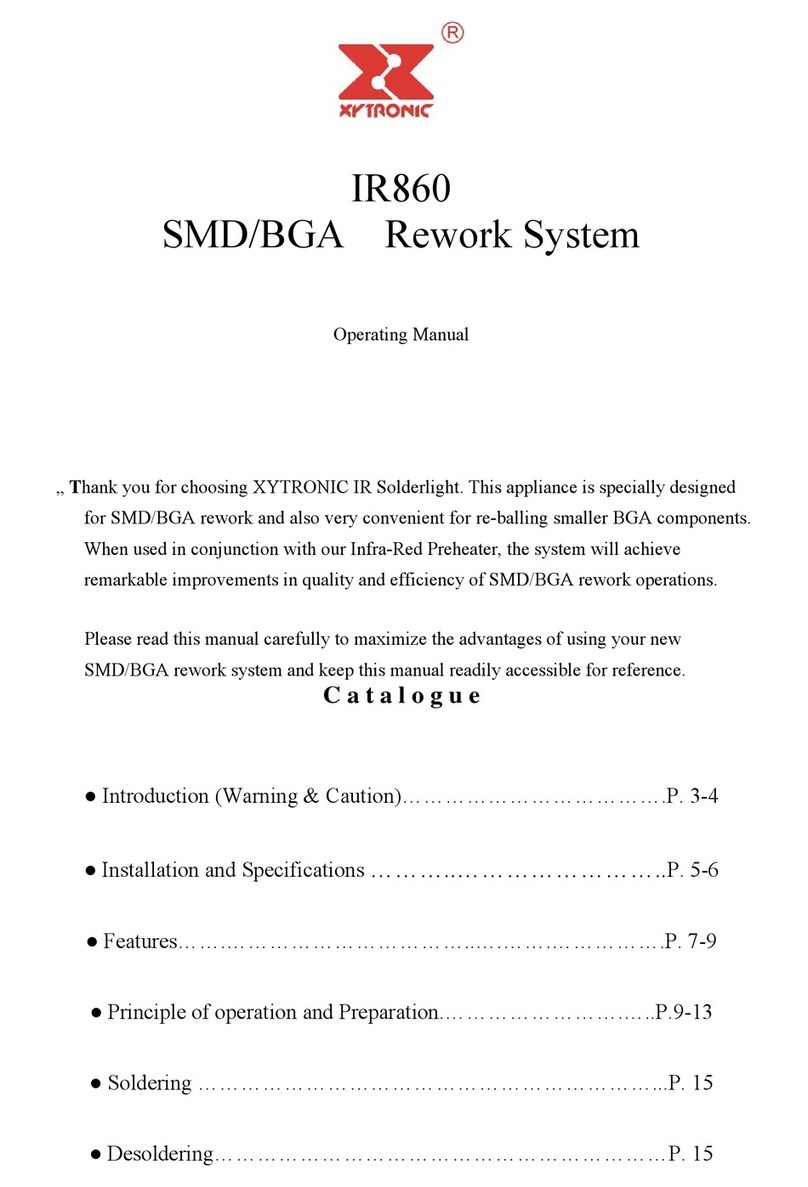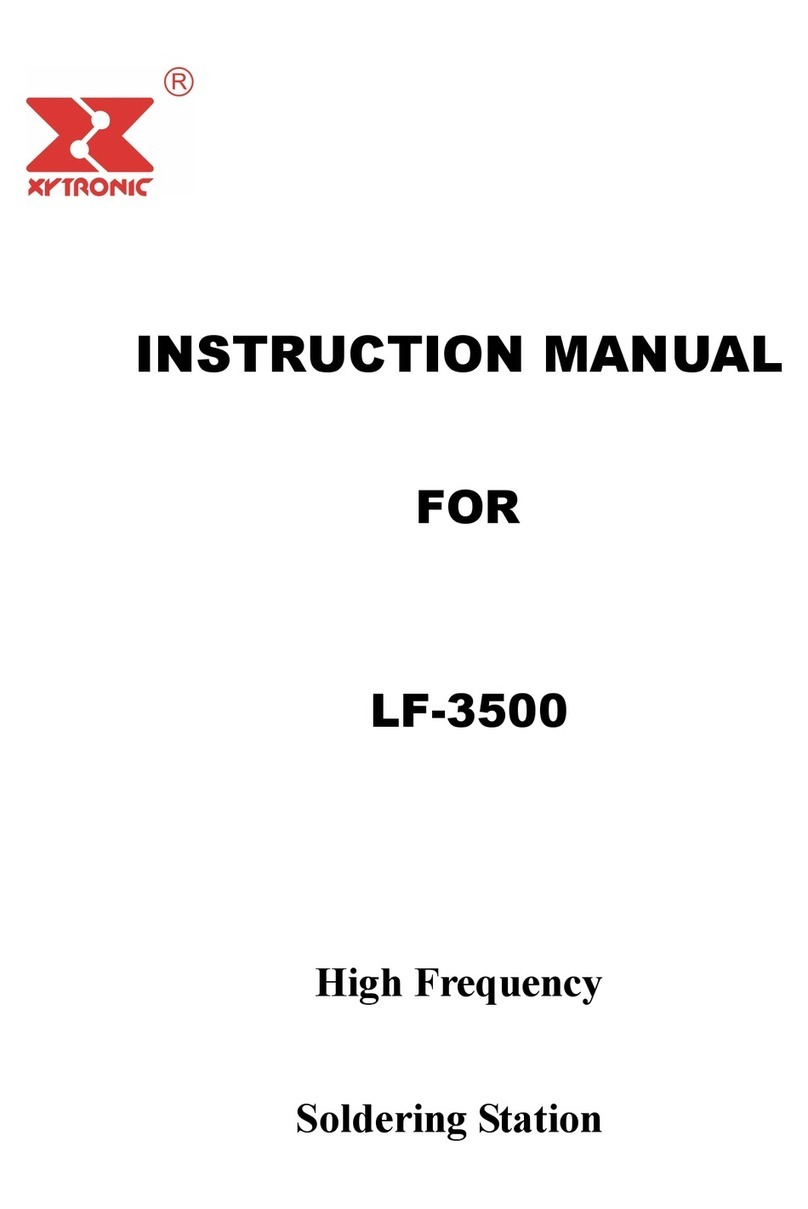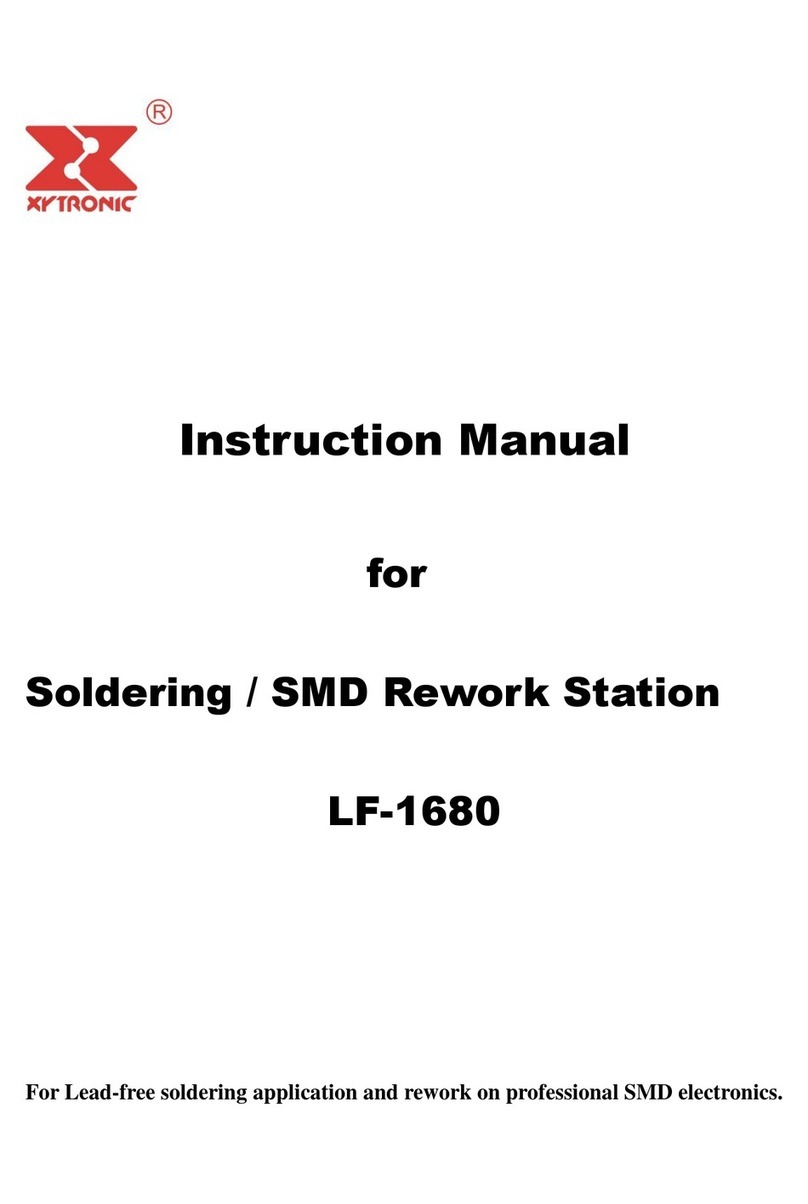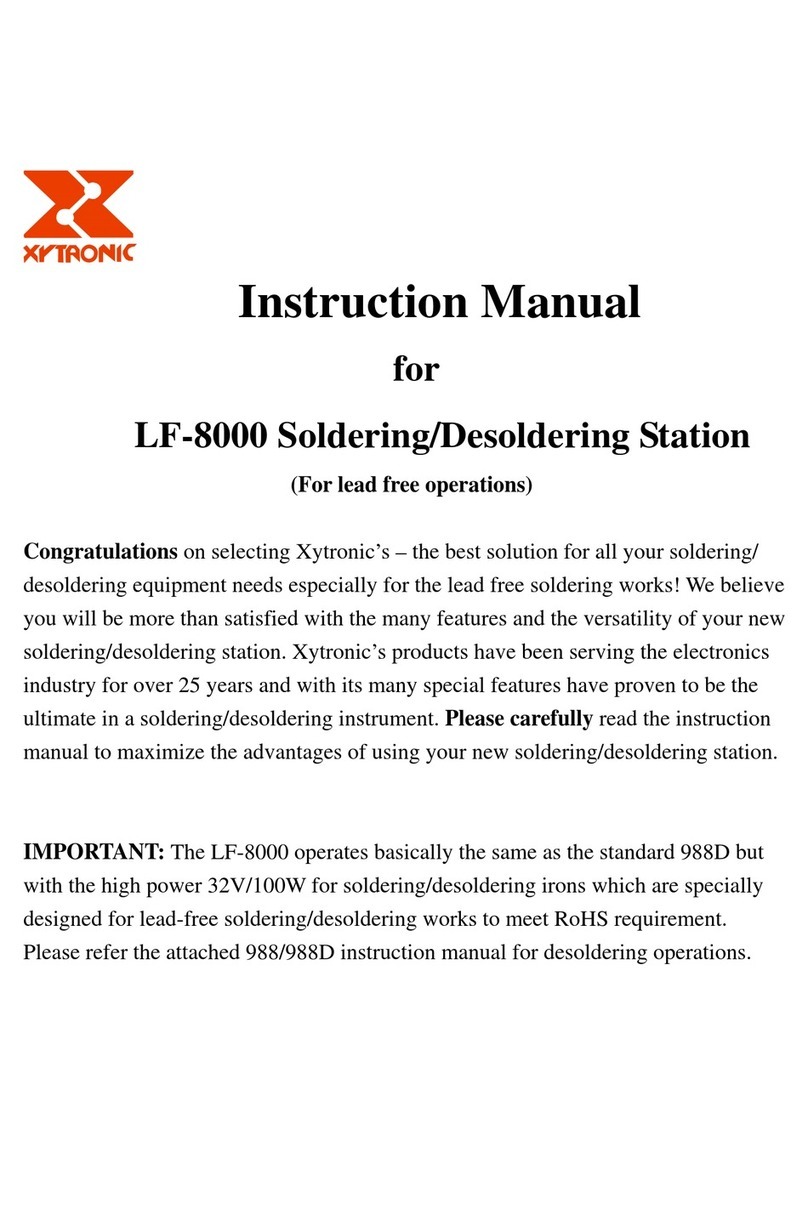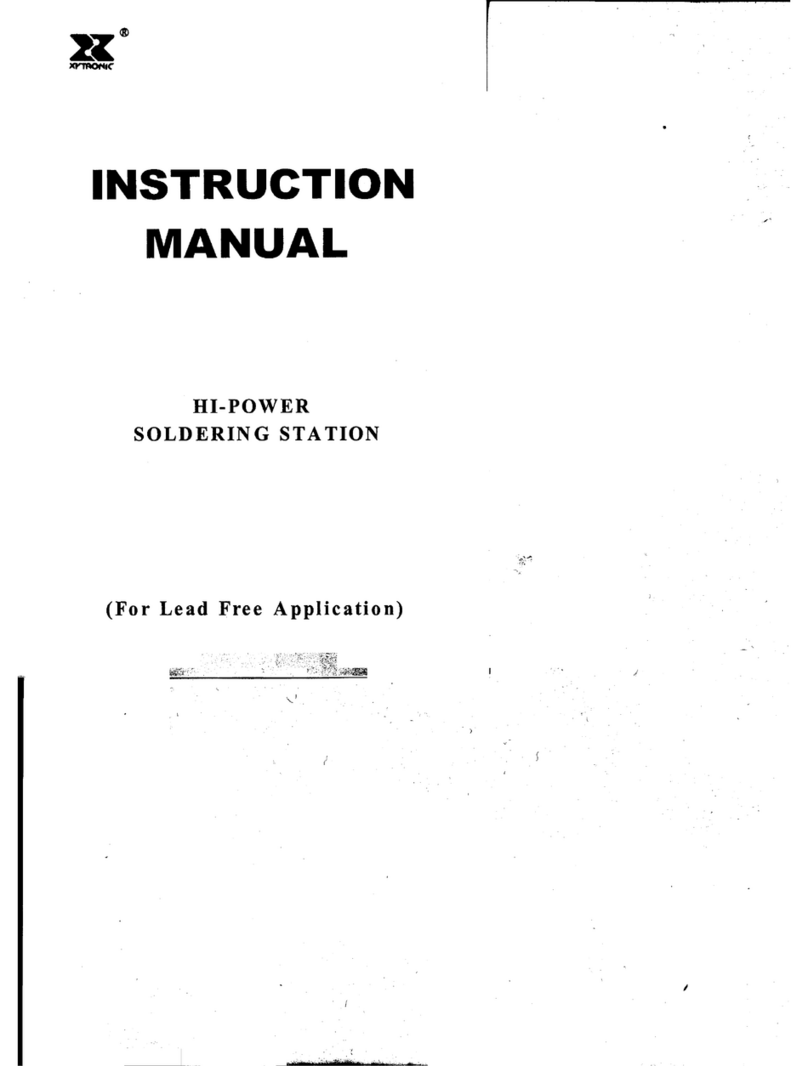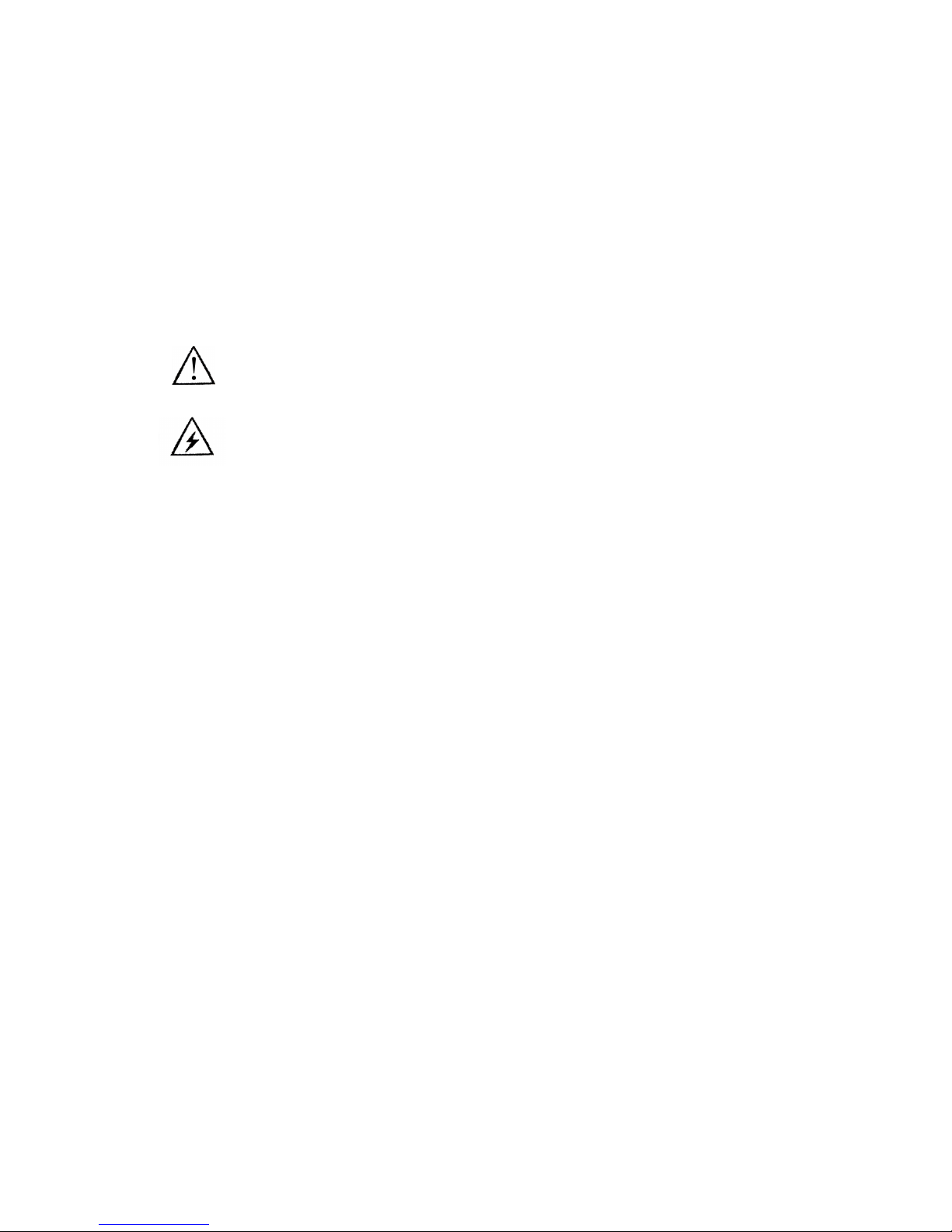8
“SET” key once o finish he empera ure correc ion and he uni au oma ically
backup mode. The user may con inue se o her modes or back from he curren
se ing mode.
Example for empera ure correc ion: The curren se empera ure value is 300℃,
however, he ac ual empera ure is only 290℃. So i needs o correc by +10℃.
Correc ion me hod: if he curren correc ion value is 00 or -00; hen change i o
10. If he curren correc ion value is -20, hen change i o -10. If he curren
correc ion value is 20, hen change i o 30.
5. Sleep Mode Se :
Press “SET” key one ime when he LED displays “F-3” and flashes, he uni
en ers he Sleep mode s a us. A his momen , he LED displays he pre-se value.
Press “▲” or “▼” key o change he se value. If se value reads “000” ha
means he uni se in “Sleep” mode releasing s a us. If he display read “100” ha
means he uni se in “Sleep” mode. Press “SET” key once o finish he sleep
mode se ing, hen he uni au oma ically backup. The user may con inue se
o her modes or back from curren se mode.
Please note the manufacturer original design will keep in “Free” status
without setting “Sleep” mode
6. Wake-up me hod:
① Tempera ure Down Suspend: If he uni is se a Sleep mode func ion, af er 20min
idleness, he sys em will en er he sleep mode au oma ically, he empera ure of
soldering will go down o 150℃ (302
℉)
/ and he LED displays a “ 150” and
flashes, he empera ure of desoldering will go down o 200℃ (392
℉)
and he
LED displays a “ 200” and flashes
.
Ac iva ing he solder wand will disengage he
suspend s a us and he uni will immedia ely ramp up o he prese empera ure.
There are hree me hods o wake-up he Tempera ure Down Suspend.
a. Soldering: Pick up he solder wand HF-90 and shake i gen ly.
b. Press any key of he uni .
c. Turn off he main swi ch and res ar .
○
2
Power off Suspend: If he uni en ers he Sleep mode over 40min wi hou wake-up,
he uni will en er au oma ically he power off suspend s a us. I means he hea er
power will be cu off and he LED displays “— — —” and flashes. You can wake
i up by pressing “▼” key when you reuse he iron or urn off he main swi ch and
re-swi ch on.
7. Fahrenhei and Cen igrade (Celsius) empera ure selec ion
When empera ure display window shows "F-4" and blinking, press he "SET"
bu on, a his ime , he sys em en ers he degrees Fahrenhei and Cen igrade
empera ure selec ion func ion, indica ing he empera ure of he window shows
he curren s a us. Press "▲" or "▼" key o change he empera ure selec ion
s a us. I expressed as degrees Celsius empera ure value if se o “℃”; i shows
as degrees Fahrenhei empera ure if se o ℉