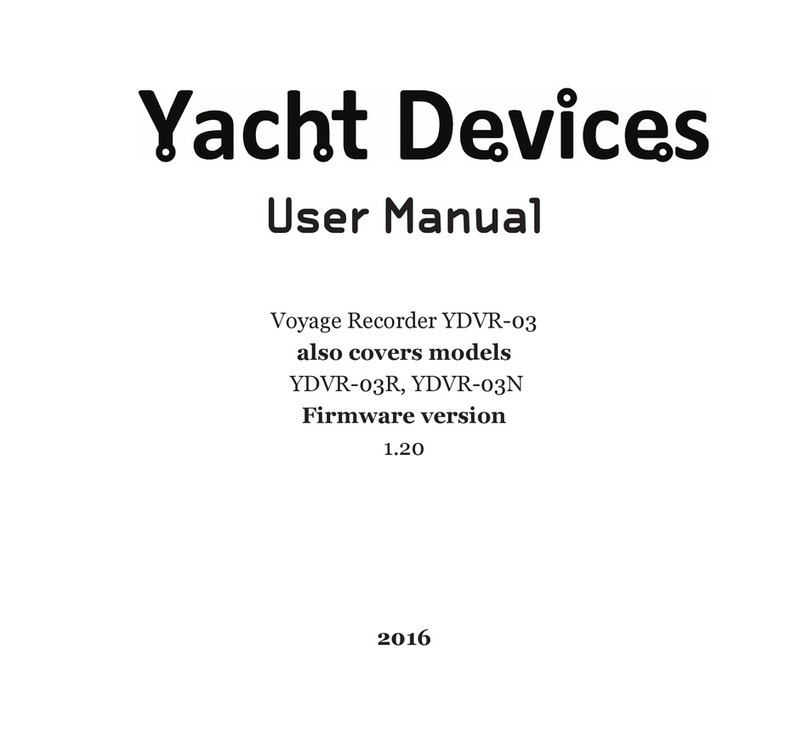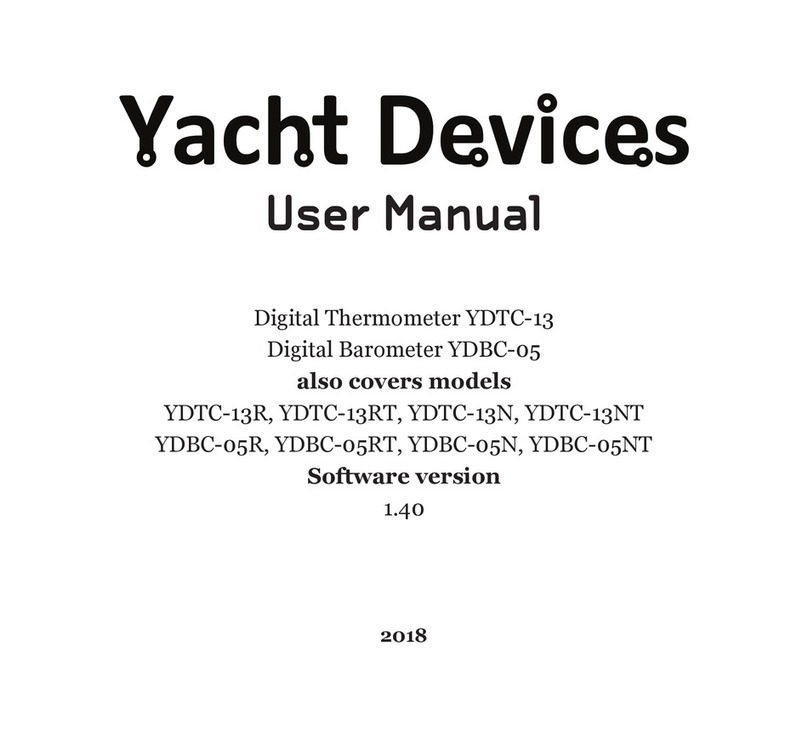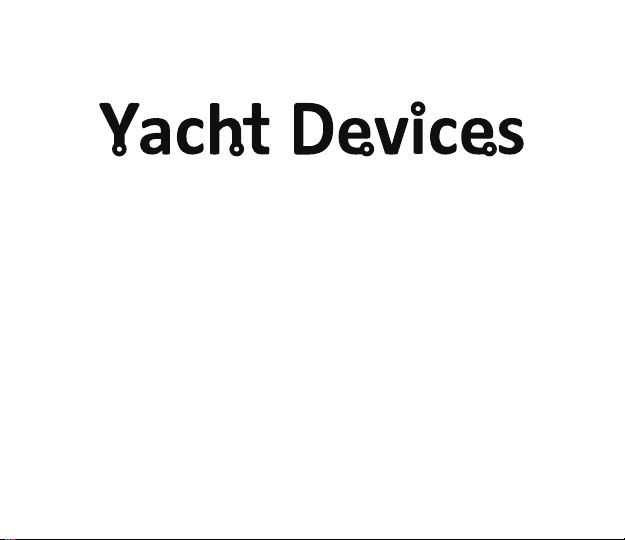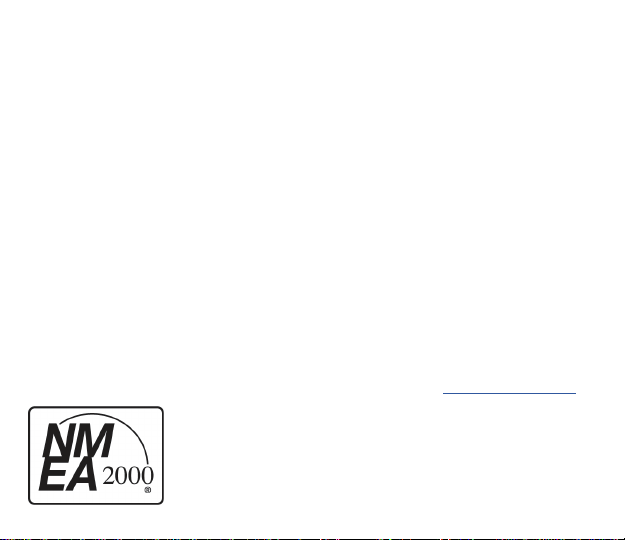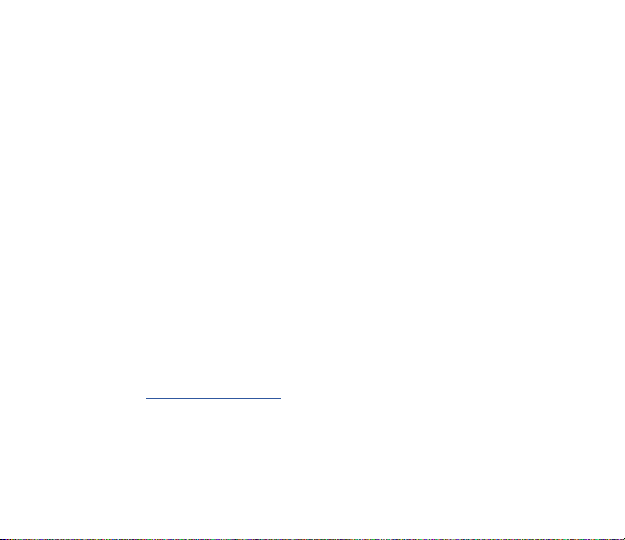— 4 —
Introduction
This Manual contains information on how to install, congure and operate the Yacht Devices
NMEA 2000 Battery Monitor YDBM-01 (hereinafter the Device). The Device is intended for use
in NMEA 2000 marine electronics networks.
The Battery Monitor is primarily designed for monitoring a marine battery. However, you can use
the Device with any single DC source (i.e. alternator, wind generator, etc.) or load (windlass, refrigerator, etc.).
This capability increases both marine safety and sailing comfort by giving you full information about
on-board DC sources and consumers.
To operate as intended, the Battery Monitor requires an appropriate external shunt, shunts in the range
from 5A to 1200A are widely available. The Device should be properly wired and congured.
At the minimum, you should specify drop voltage and maximum current for connected shunt. In addition,
you can specify battery parameters such as nominal capacity and voltage, chemistry, etc.
Current and voltage measurement data, and, in case of batteries, calculated data (state of charge, consumed
ampere-hours, battery time remaining) are output to an NMEA 2000 network. The data can be displayed
on MFDs or instrument displays, and is available to all other devices within the NMEA 2000 network.
Current and voltage data measured by the Device, as well as battery case temperature data supplied
by an external NMEA 2000 sensor, and calculated data like state of charge, can be used to manage channels
of an NMEA 2000 digital switching system, and/or trigger a digital alarm unit compatible with standard
NMEA 2000 PGNs 127501/127502. For example, you can congure the Battery Monitor to automatically
raise a sound alert about low battery charge, or to turn some equipment on or off, or to start a genset
to recharge the battery (see IX.3 and Section XI).
The Device incorporates a MicroSD card slot which allows using a standard FAT-formatted card
to program the Device and update its rmware. For programming only, you may also use PC software
with an appropriate NMEA 2000 gateway (from ActiSense, Maretron or Yacht Devices; see IX.2),
or an MFD that supports installation description strings.
Thank you for purchasing the Battery Monitor, and Bon Voyage!