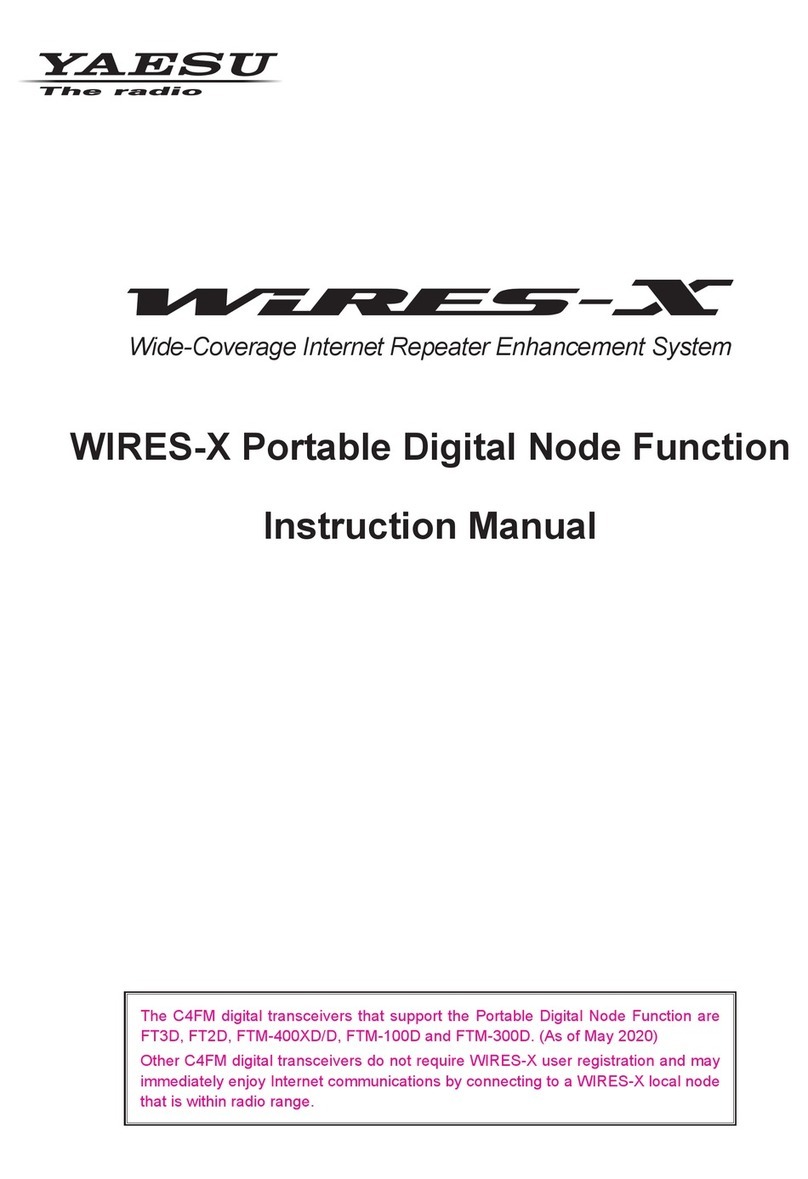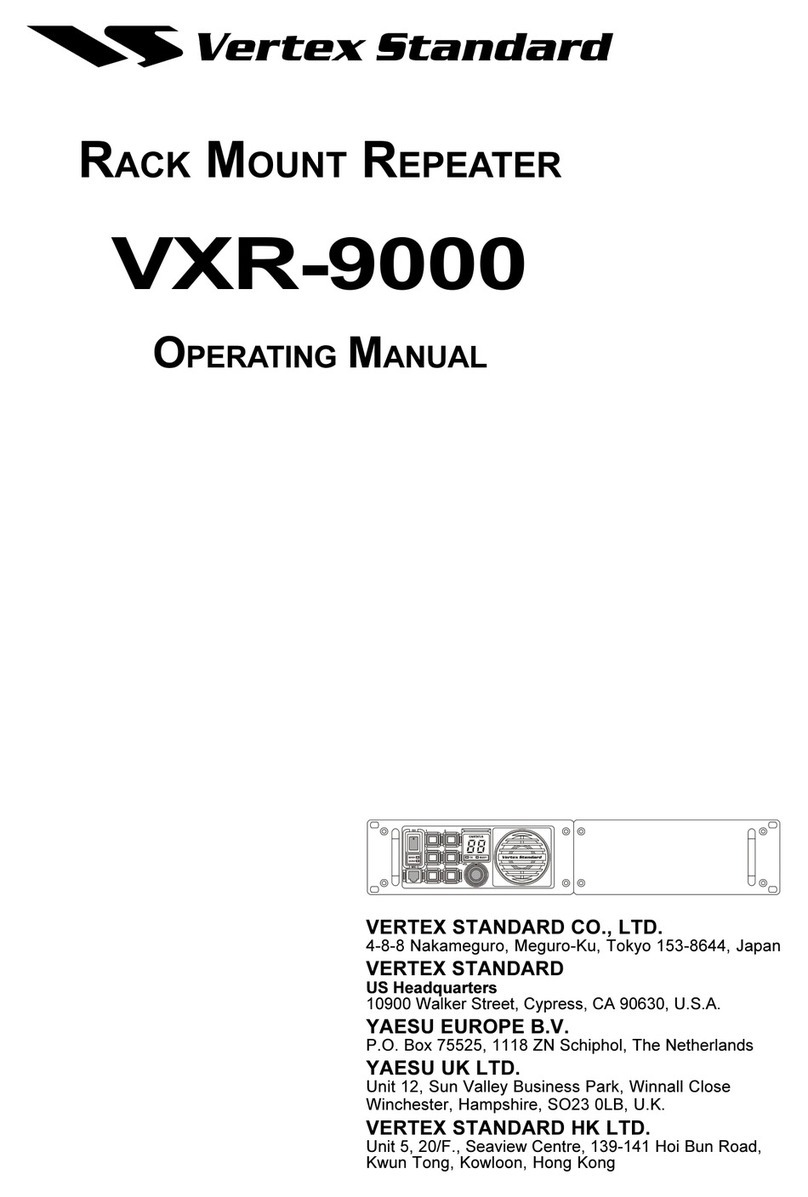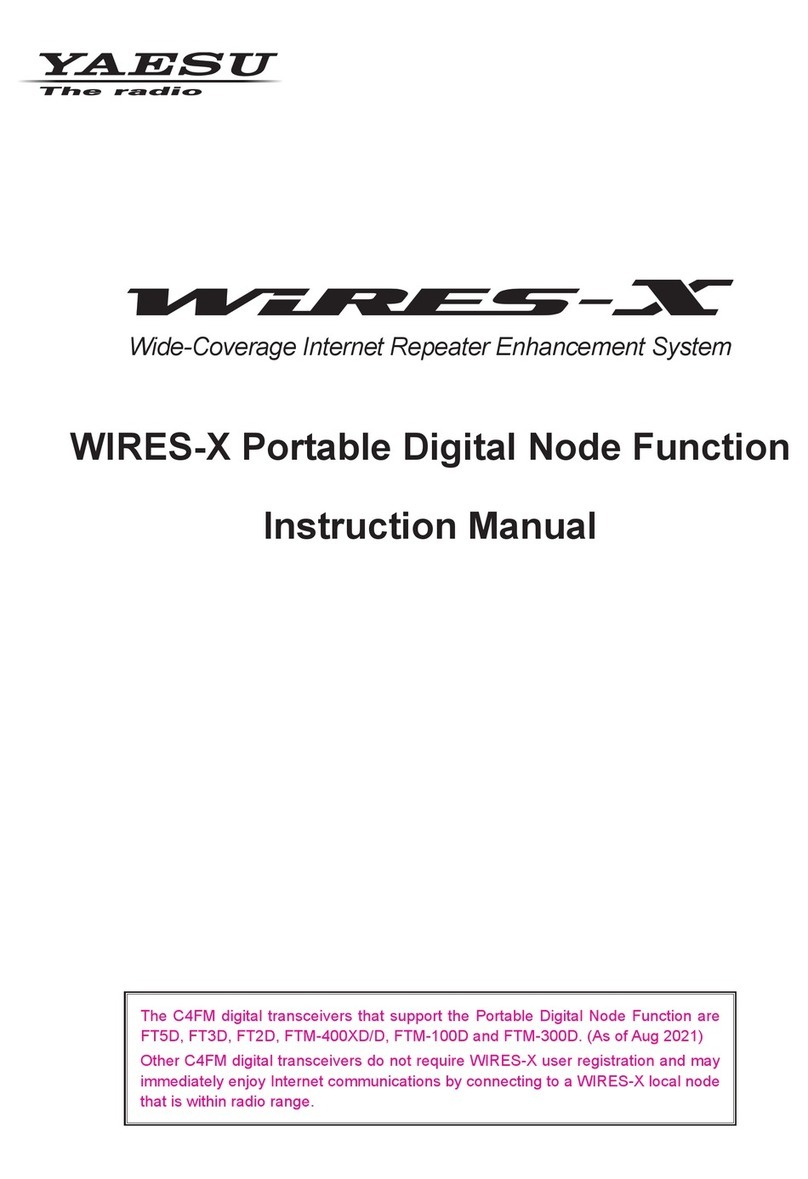Glenada Hill Yaesu C4FM UHF Repeater Features & Settings
IMRS (Internet-Linked Multi-Site Repeater System):
Currently our Glenada Hill UHF repeater system can be linked to a similar repeater which is operating in Coos Bay
on 147.320 MHz under callsign K7REA. The link is controlled by the DG-ID setting in your radio and the audio link
is completed from our repeater thru the internet to the repeater in Coos Bay. While this link is active any digital
C4FM user in Florence can communicate with other digital C4FM users in the Coos Bay area. Once established the
link remains open for thirty (30) seconds from the end of the most recent digital transmission.
There are some informative “beeps” that occur as follows:
1 beep: Connection to remote repeater established
2 beeps: Link has been dropped
3 beeps: Connection failed on one or more repeaters
Additionally, we have a third repeater (Sherwood) which can be accessed during our testing phase. This repeater is
actually located SOB at AC0WN’s QTH and will eventually be installed in Sherwood, OR. The Sherwood repeater is
on a test frequency pair at 440.275 +5mhz
To use the IMRS system you set your transceiver’s TX DG-ID as follows:
Florence Repeater Only: 00
Florence Repeater and Coos Bay Repeater: 02
Florence Repeater and Sherwood Repeater: 03
All linkable repeaters (currently 3): 99
IMPORTANT: Once you are done with the link please remember to return your transceiver’s TX DG-ID back to 00.