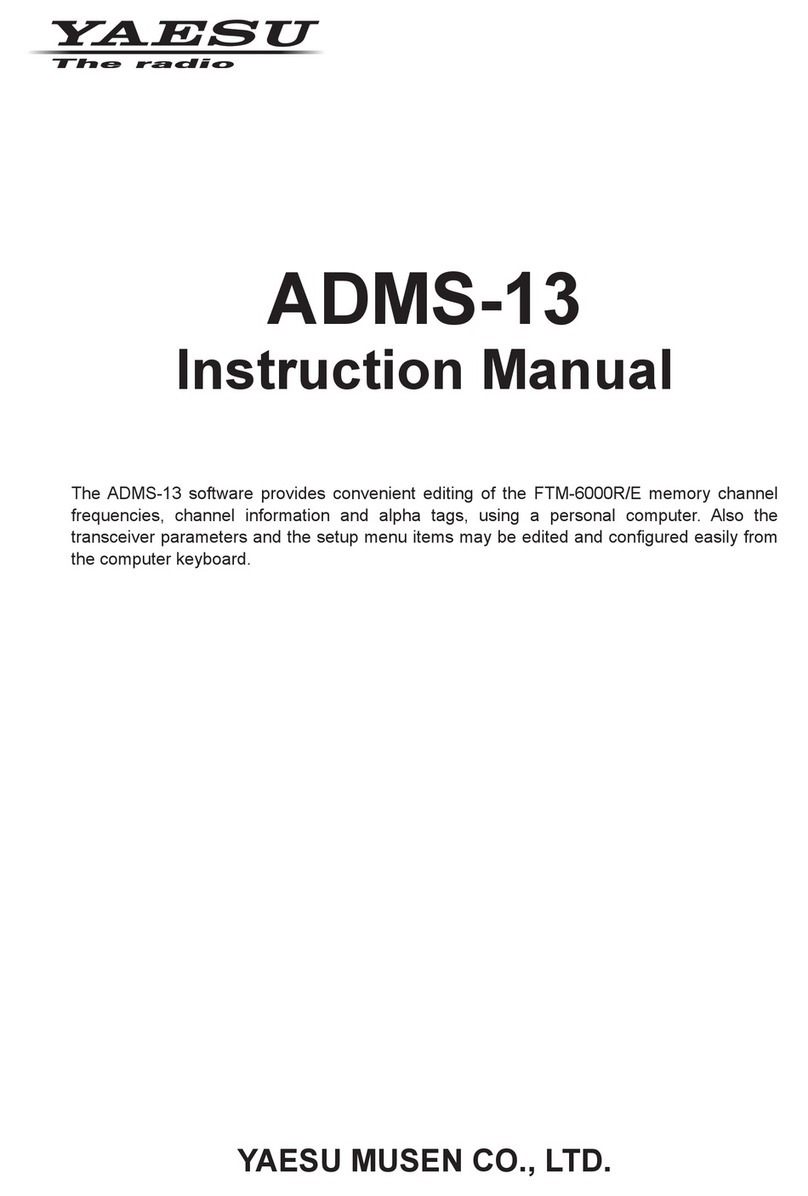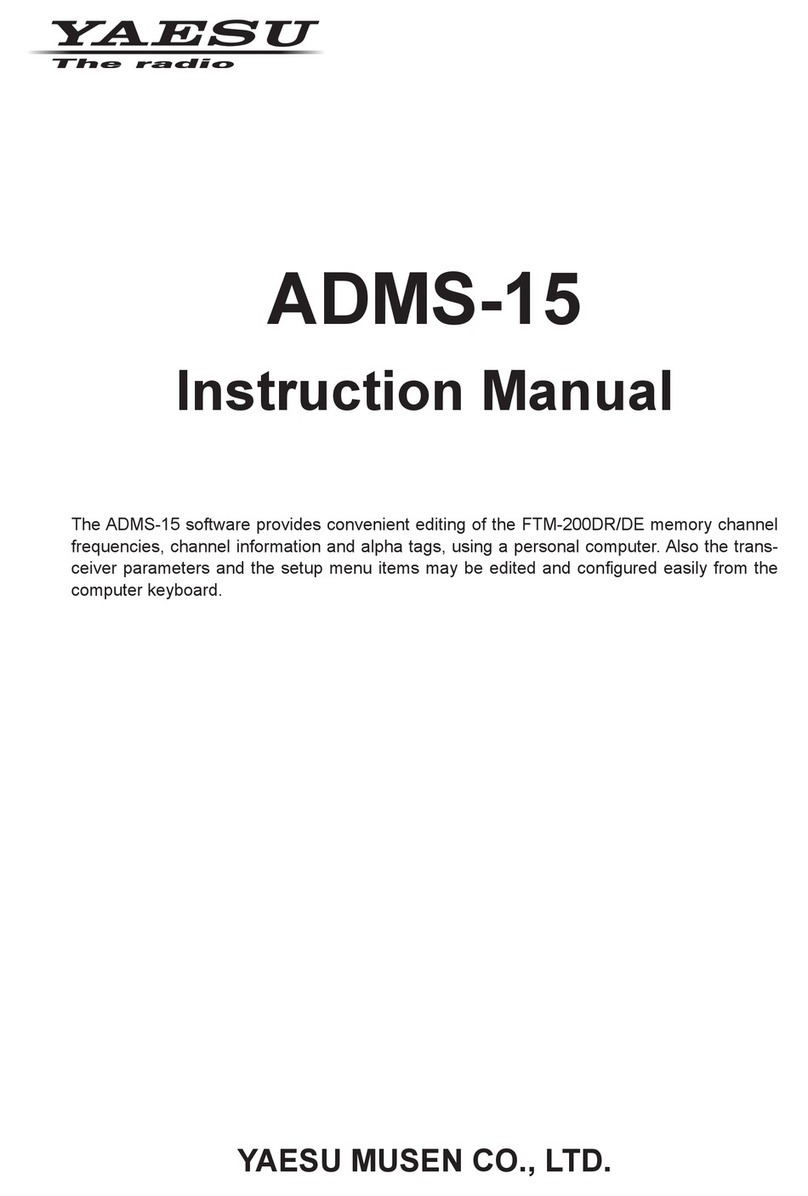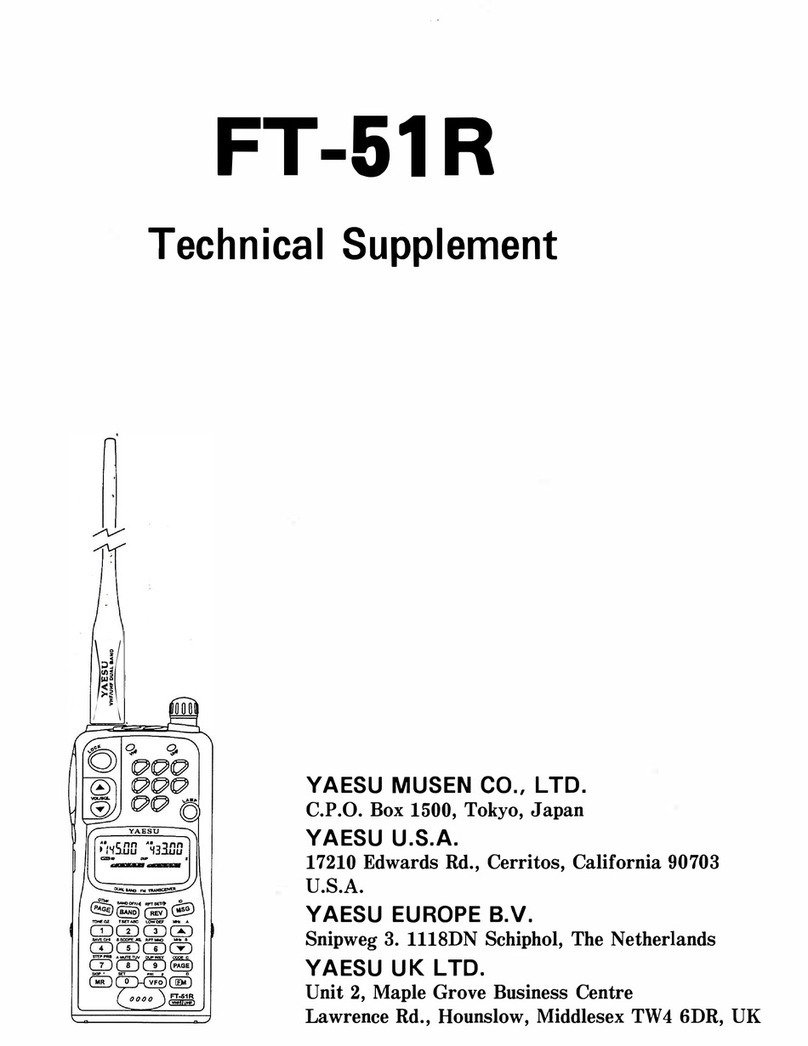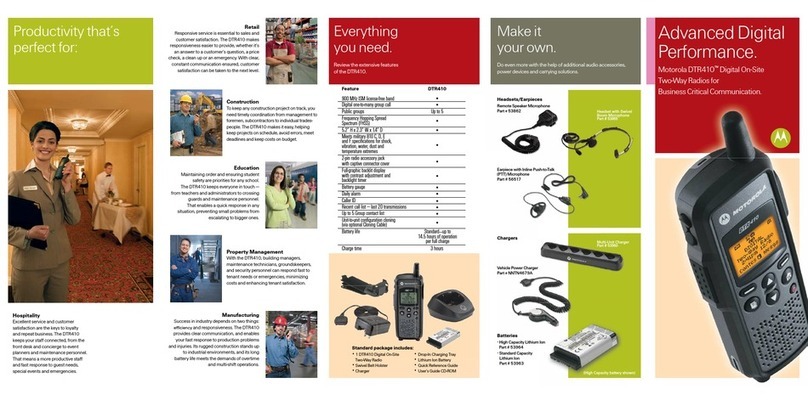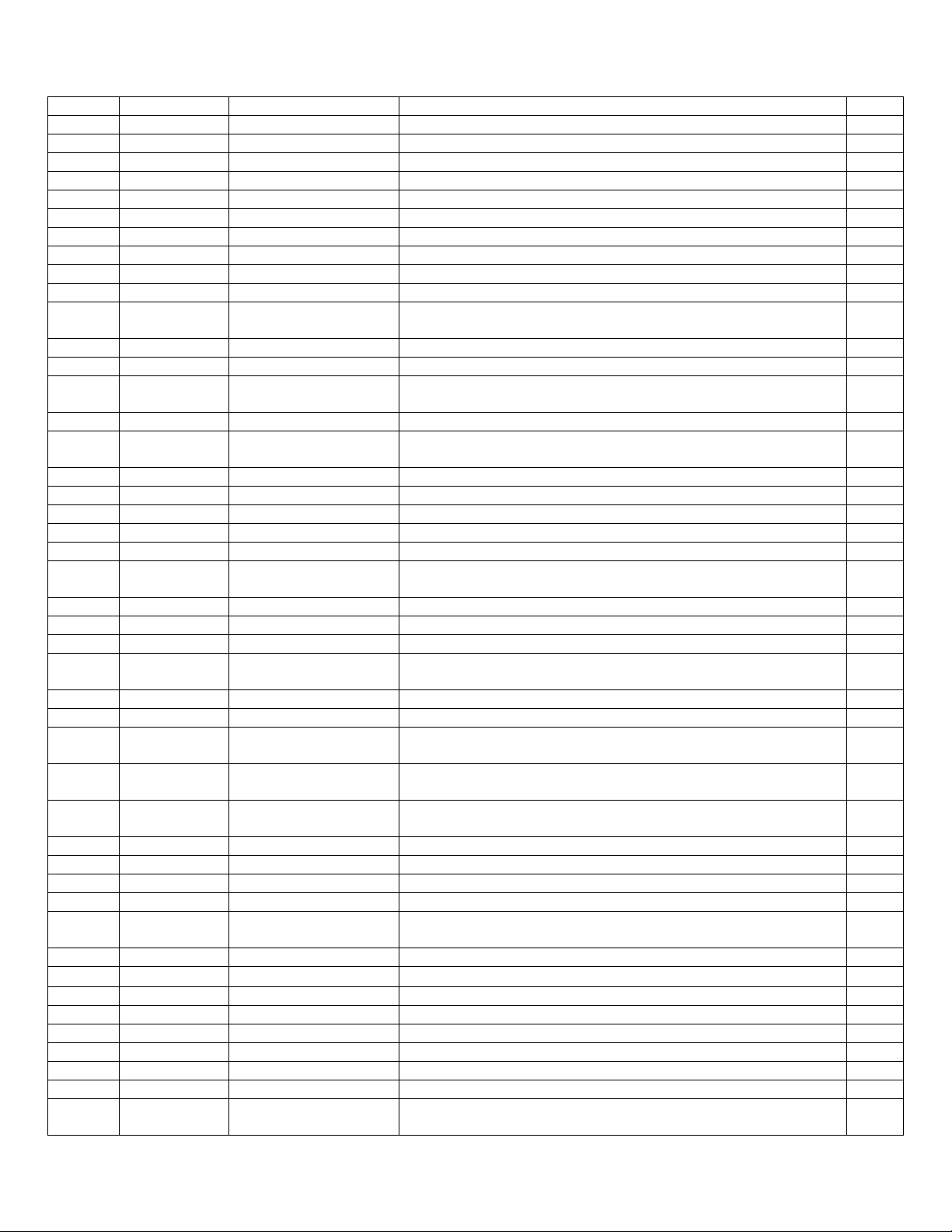Menu # Name Settings Explanation Page
01 SQUELCH 0 – 15 Set AM and FM-N squelch threshold level; default is 01 12
02 WFM SQL 0 – 8 Set the FM-Wide squelch threshold level; default is 02 61
03 NAME SET -- Store alphanumeric tags 44, 61
04 ICON -- Icon select 56
05 VFO ALL, BAND select/disable the VFO band edge 22
06 ARS On./Off enable/disable the Automatic Repeater Shift 24
07 RPT SHIFT -RPT, +RPT, SIMP set the direction of the repeater shift 25
08 SHIFT 0 – 99.95 MHz set the magnitude of the repeater shift 25
09 VFO SPLIT On/Off enable/disable VFO Split operation 21
10 VFO LINK On/Off enable/disable VFO Link feature 22
11 VFO STEP 5/9/10/12.5/15/
20/25/50/100 KHz
set the size of the VFO steps 22
12 RESUME 5 SEC, BUSY, HOLD select the scan resume mode 46, 63
13 SCAN LAMP On/Off when on, activate lamp on scan stop 50
14 RX SAVE OFF, 200 mS, 300 mS,
500 mS, 1S, 2S
select the RX mode Battery Saver Interval 32
15 TX SAVE On/Off enable/disable the Transmit battery saver feature 32
16 APO OFF, 30 min, 1 hr, 3 hr,
5 hr, 8 hr
set the Automatic Power Off idle time 33
17 BUSY LED On/Off enable/disable the Busy LED 33
18 ARTS BEEP In Range, Always, Off select the beep option for ARTS operation 40
19 ARTS ITVL 15 sec, 25 sec set the polling interval for ARTS operation 39
20 KEY BEEP On/Off enable/disable the keypad beeper 35
21 EDGE BEEP On/Off enable/disable the band edge beeper 51
22 BELL OFF, 1, 3, 5, 8,
REPEAT
set the CTCSS bell ringer repetitions 29
23 MON/T-CAL MON, T-CAL select the MON key function 29
24 HOME/REV HOME, REV select the function of the HM/RV (EMG) key 43, 65
25 LAMP MODE KEY, TOGGLE, 5 SEC set the LCD/Keypad Lamp mode 18
26 TOT OFF, 1 min, 2.5 min, 5
min, 10 min
set the TOT time (maximum length of a single transmission) 31
27 BCLO On/Off enable/disable the Busy Channel Lock-Out feature 31
28 CLOCK SFT On/Off Shifting of CPU clock frequency 65
29 SQL TYPE OFF, TONE, TONE
SQL, DCS
select the Tone Encoder and/or Decoder mode 26
30 TONE SET 39 std CTCSS tones set the CTCSS tone frequency, default is 100 Hz; note that you must
press the 2 key to save settings, instead of PTT
26
31 DCS SET 104 std DCS codes set the DCS code, default is 023; note that you must press the 2 key
to save settings, instead of PTT
27
32 DTMF SET programming the DTMF autodialer 36
33 CW ID program and activate the CW ID (Morse id) feature 41
34 SPEC-ANAL SINGLE, CONTINUE select the spectrum analyzer sweep mode 53
35 SMRT SRCH SINGLE, CONTINUE select the Smart Search sweep mode 52
36 RX MODE AUTO, N-FM, W-FM,
AM
select the operating mode 23, 67
37 LOCK MODE KEY, DIAL, PTT, etc. select the control locking combination to use 34
38 HALF DEV On/Off reduce the deviation level by 50% 30
39 LANGUAGE English, Japanese select the language for the Set (menu) mode 39
40 ON TIMER Off to 24:00 set the time until the unit will turn itself on 34
41 CONTRAST 1 – 10 set the display contrast level, default is 557
42 MTR SYMB >>, ■, ●,♦, ▬,= select the S/PO meter symbol; default is >> 56
43 BARO OFST -500 to +500 hpa set the correction for barometric pressure; default is 0 hpa 54
44 ALTI OFST -500 to +500 m set the correction for altitude; default is 0 m 54
45 DISP MODE NONE, TEMP, BARO,
ALTV etc.
set the display for when the transceiver’s power is off 57