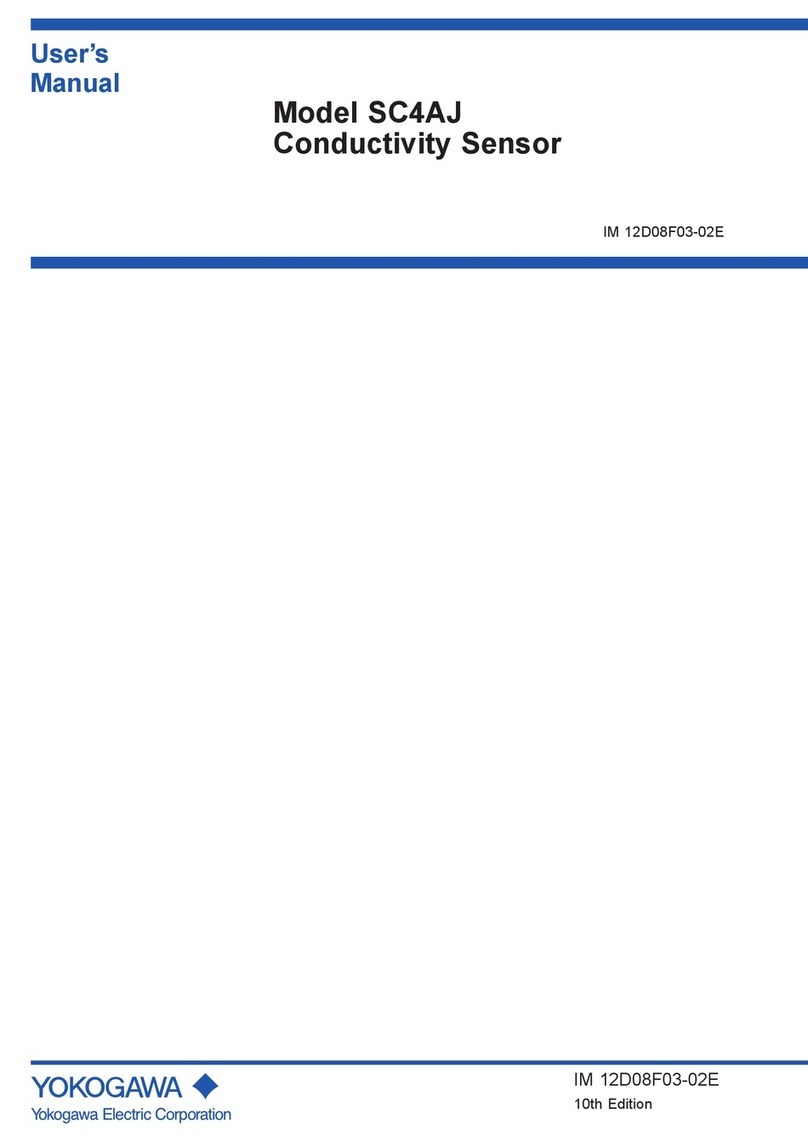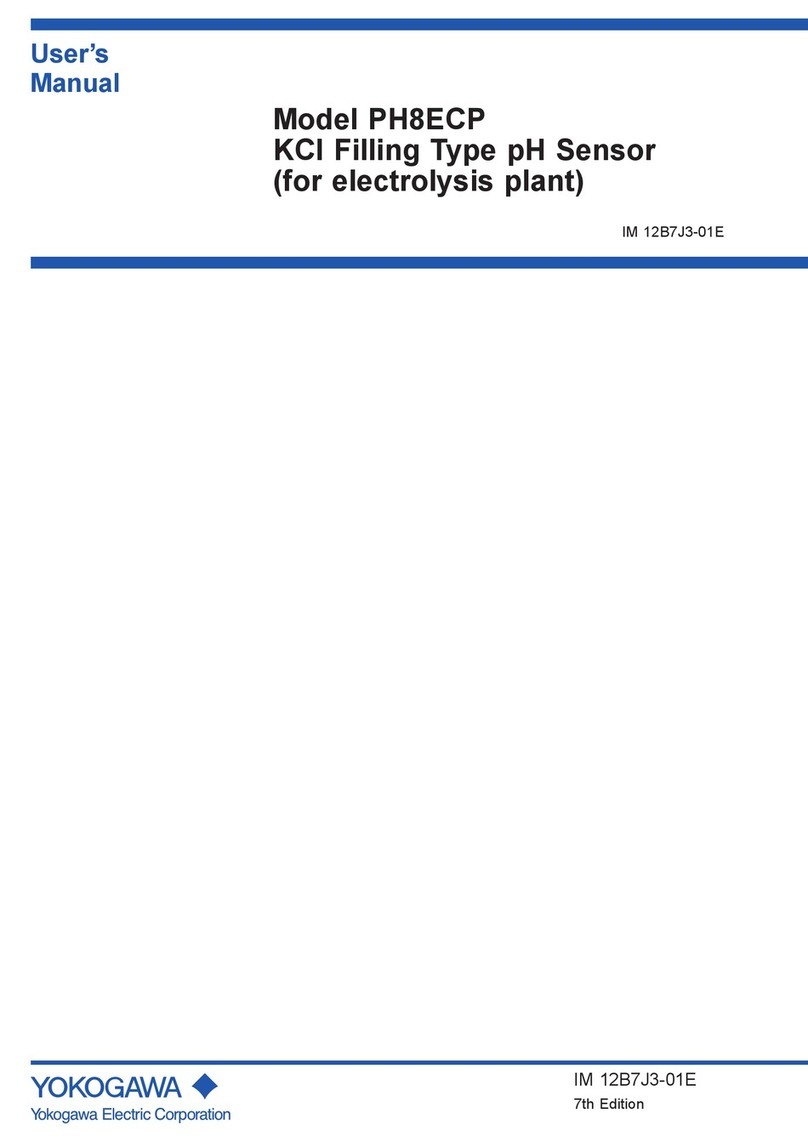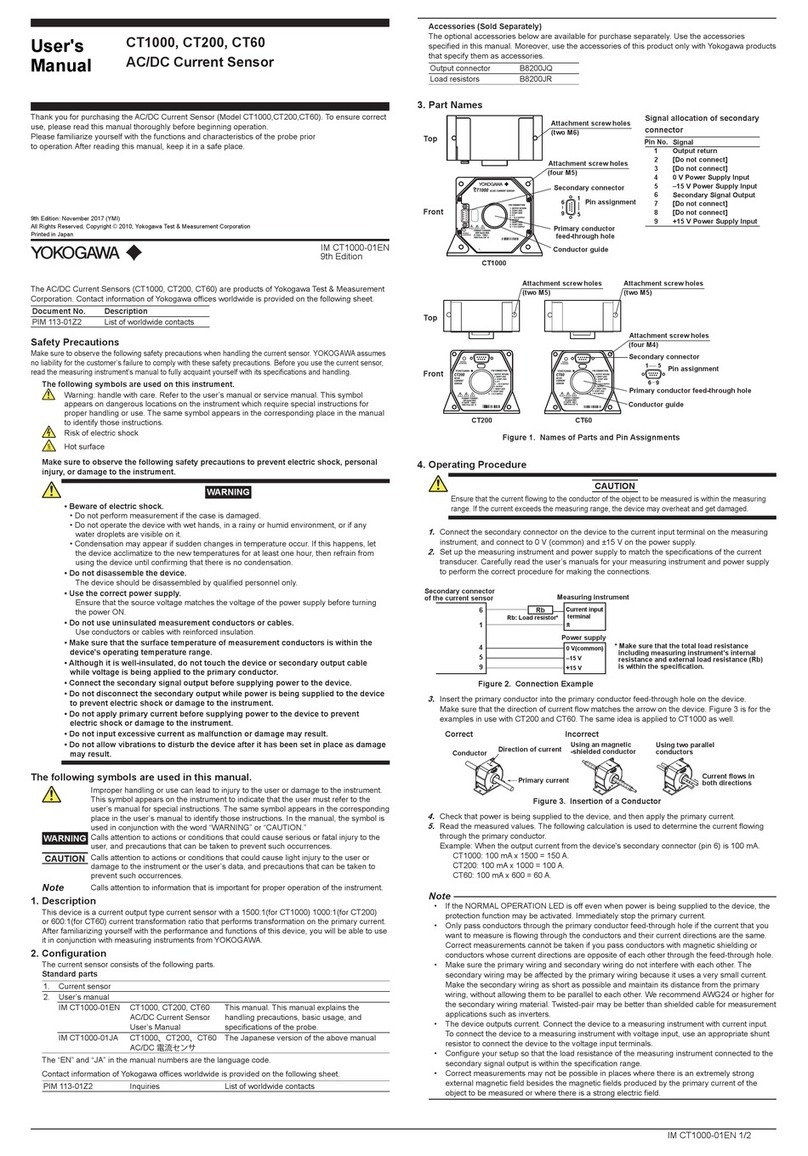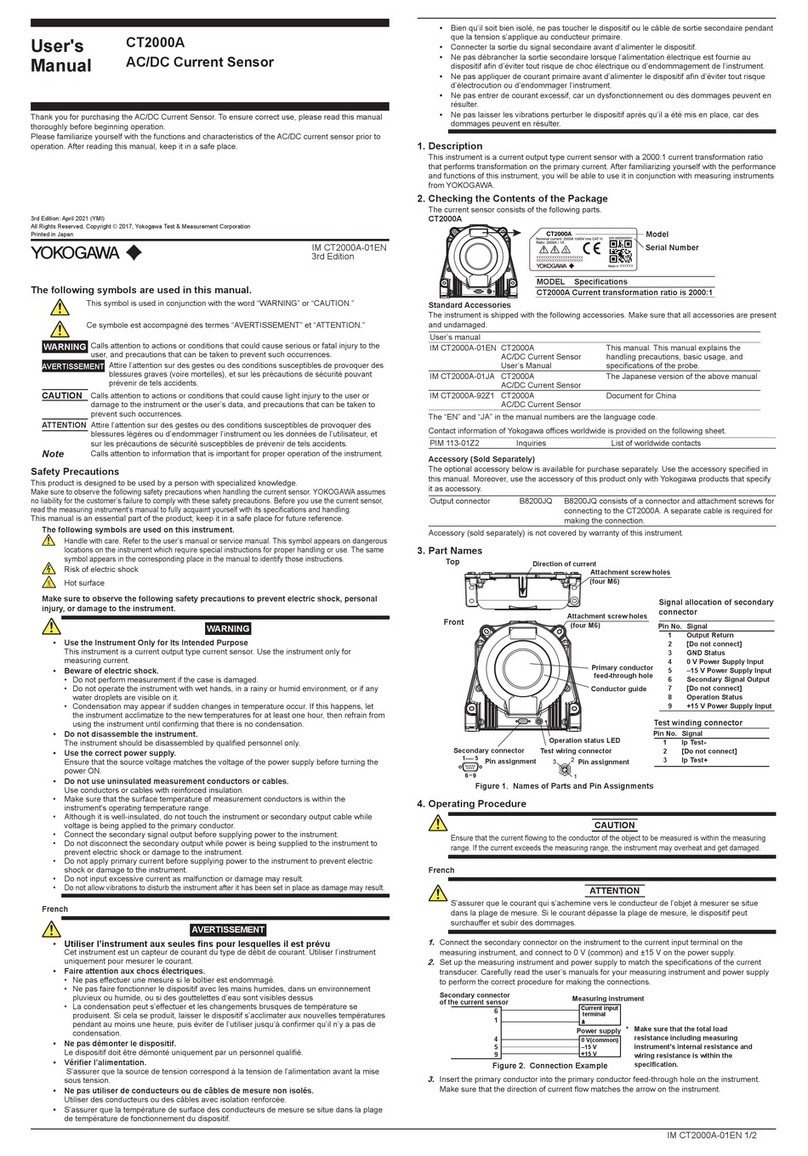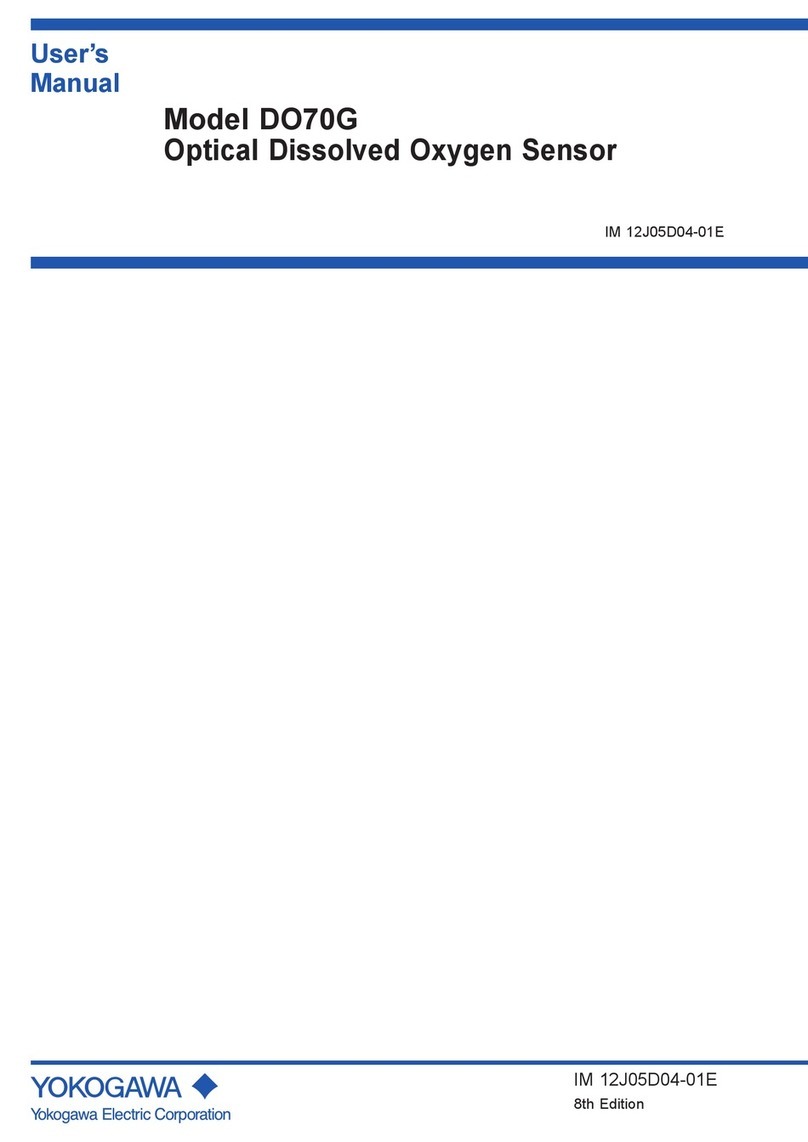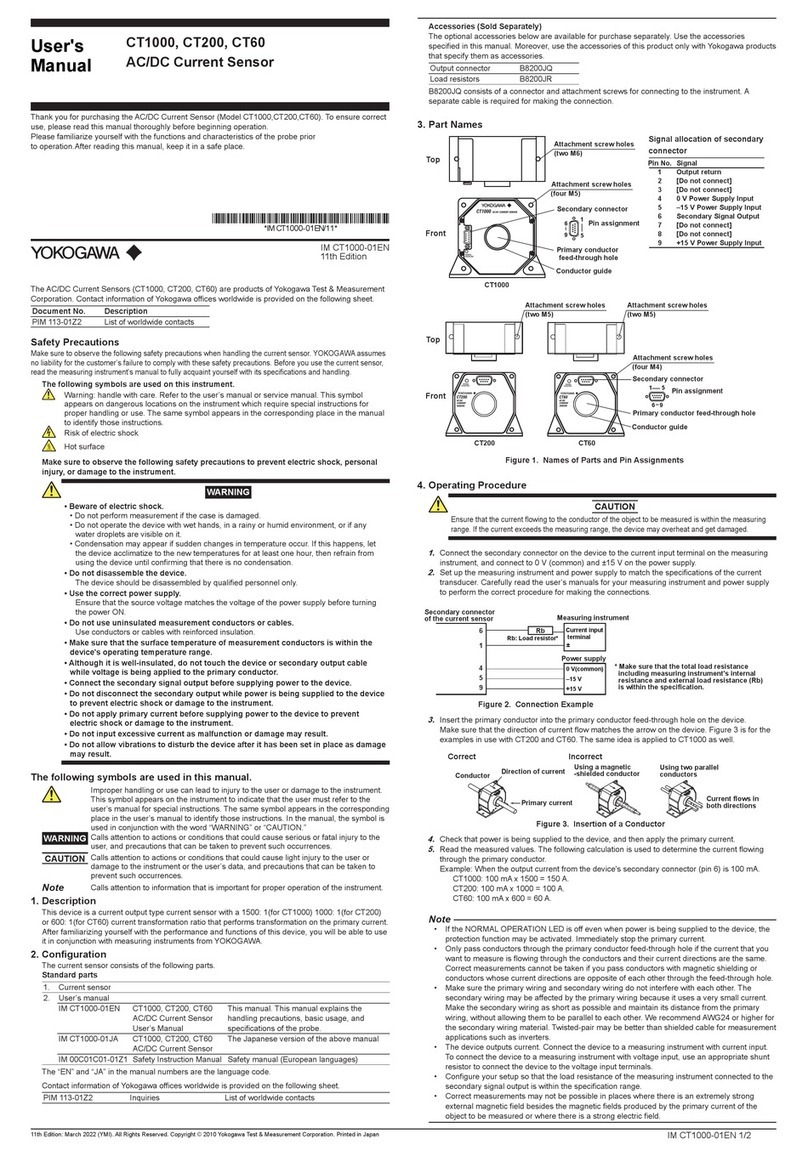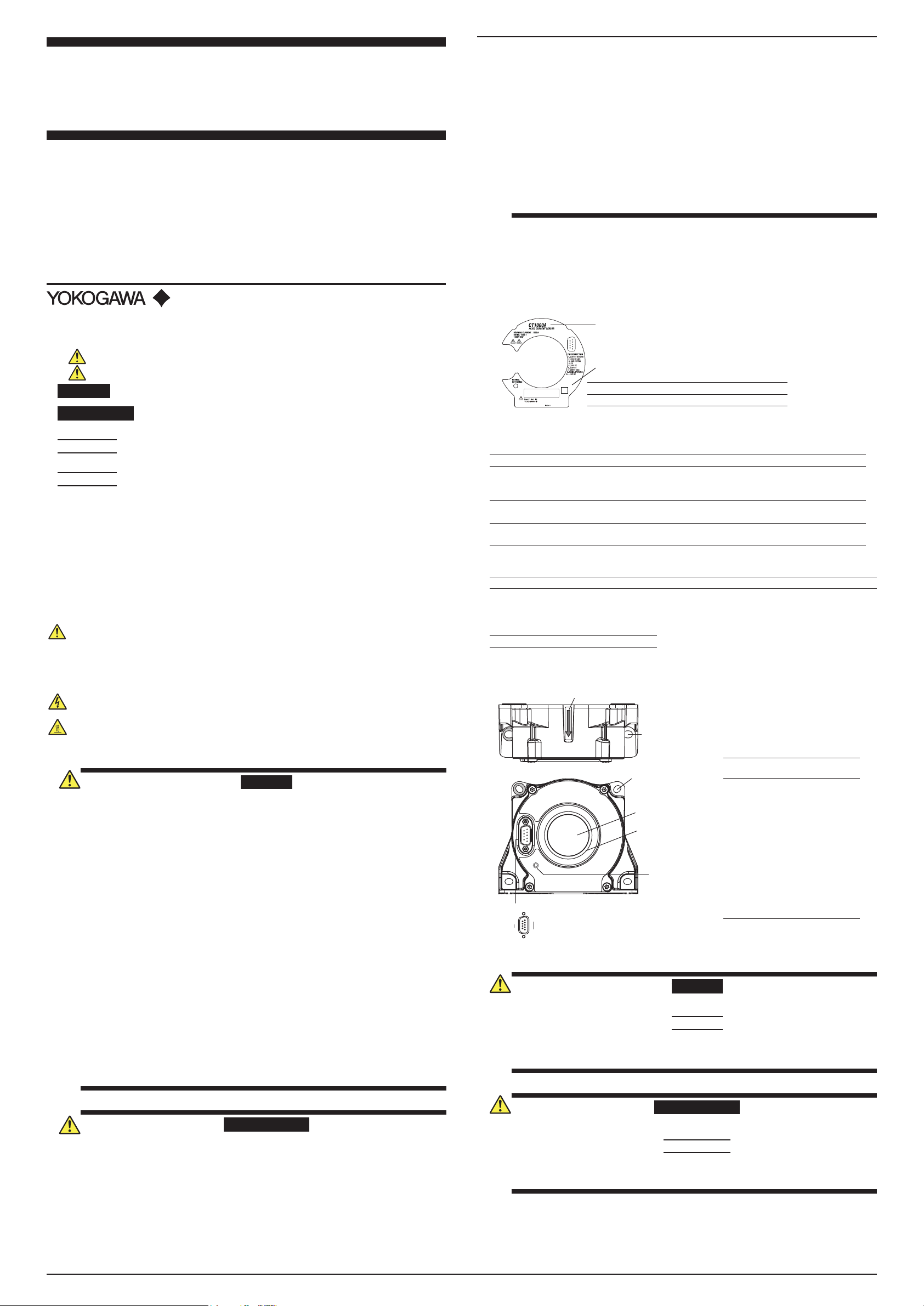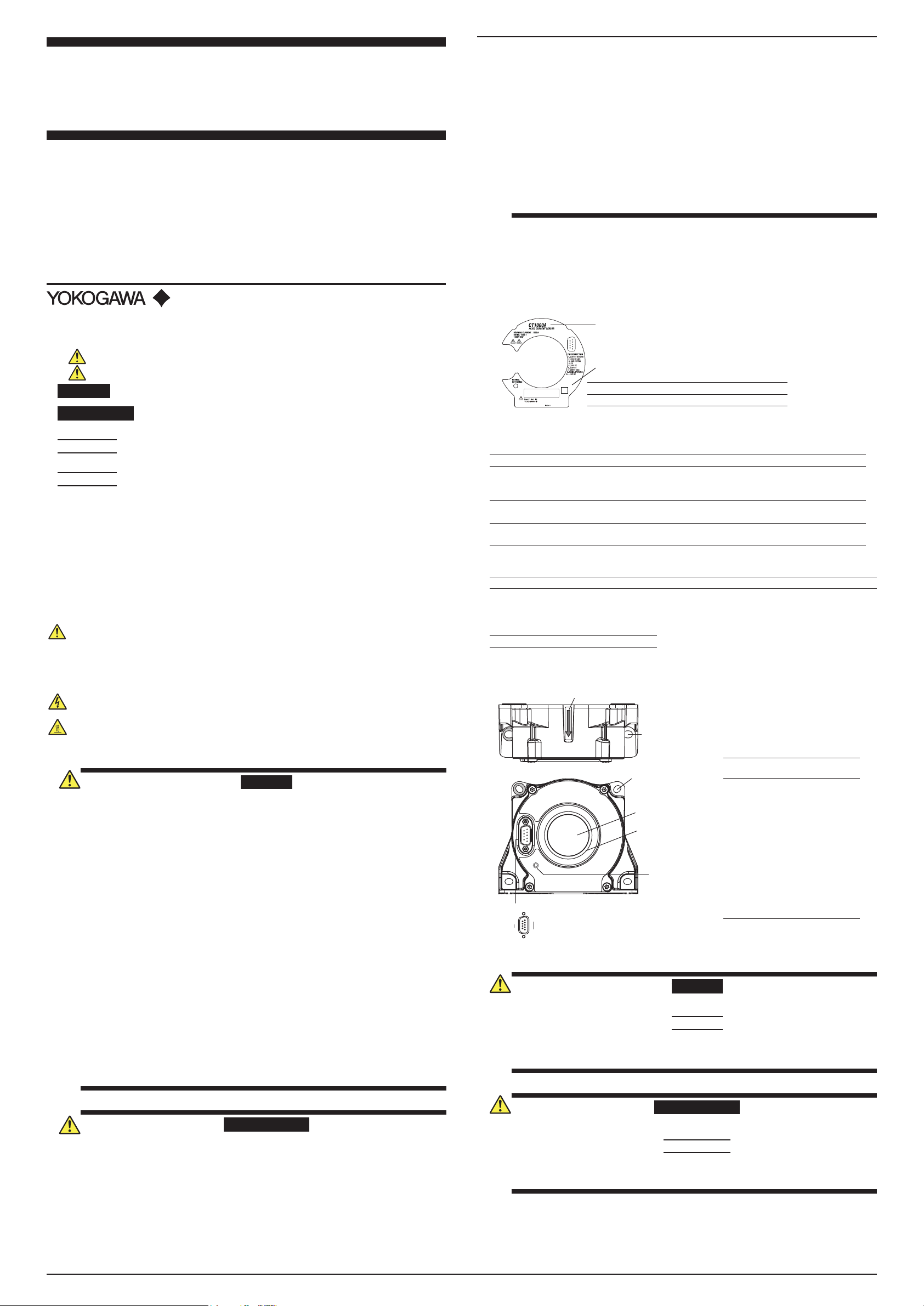
The following symbols are used in this manual.
This symbol is used in conjunction with the word “WARNING” or “CAUTION.”
Ce symbole est accompagné des termes “AVERTISSEMENT” et “ATTENTION.”
WARNING Calls attention to actions or conditions that could cause serious or fatal injury to
the user, and precautions that can be taken to prevent such occurrences.
AVERTISSEME
NT Attire l’attention sur des gestes ou des conditions susceptibles de provoquer
des blessures graves (voire mortelles), et sur les précautions de sécurité
pouvant prévenir de tels accidents.
CAUTION Calls attention to actions or conditions that could cause light injury to the user or
damage to the instrument or the user’s data, and precautions that can be taken
to prevent such occurrences.
ATTENTION Attire l’attention sur des gestes ou des conditions susceptibles de provoquer des
blessures légères ou d’endommager l’instrument ou les données de l’utilisateur,
et sur les précautions de sécurité susceptibles de prévenir de tels accidents.
Note Calls attention to information that is important for proper operation of the instrument.
Safety Precautions
This product is designed to be used by a person with specialized knowledge.
Make sure to observe the following safety precautions when handling the current sensor.
If the instrument is used in a manner not specified in this manual, the protection provided by the
instrument may be impaired. YOKOGAWA assumes no liability for the customer’s failure to comply with
these safety precautions. Before you use the current sensor, read the measuring instrument’s manual
to fully acquaint yourself with its specifications and handling.
This manual is an essential part of the product; keep it in a safe place for future reference.
The following symbols are used on this instrument. Les symboles suivants ont été placés sur l’instrument
Handle with care. Refer to the user’s manual
or service manual. This symbol appears on
dangerous locations on the instrument which
require special instructions for proper handling
or use. The same symbol appears in the
corresponding place in the manual to identify
those instructions.
À manipuler délicatement. Toujours se reporter aux
manuels d’utilisation et d’entretien. Ce symbole a
été apposé aux endroits dangereux de l’instrument
pour lesquels des consignes spéciales d’utilisation ou
de manipulation ont été émises. Le même symbole
apparaît à l’endroit correspondant du manuel pour
identifier les consignes qui s’y rapportent.
Risk of electric shock Risque de choc électrique
Hot surface Surface trés chaude
Make sure to observe the following safety precautions to prevent electric shock, personal
injury, or damage to the instrument.
WARNING
• Use the Instrument Only for Its Intended Purpose
This instrument is a current output type current sensor with a 1500:1 current transformation
ratio that performs transformation on the primary current.
Use the instrument only for measuring current.
• Beware of electric shock.
• Do not perform measurement if the case is damaged.
• Do not operate the instrument with wet hands, in a rainy or humid environment, or if any
water droplets are visible on it.
• Condensation may appear if sudden changes in temperature occur. If this happens,
let the instrument acclimatize to the new temperatures for at least one hour, then refrain
from using the instrument until confirming that there is no condensation.
• Do not disassemble the instrument.
The instrument should be disassembled by qualified personnel only.
• Use the correct power supply.
Ensure that the source voltage matches the voltage of the power supply before turning the power ON.
• Do not use uninsulated measurement conductors or cables.
Use conductors or cables with reinforced insulation.
• Make sure that the surface temperature of measurement conductors is within the
instrument's operating temperature range.
• Although it is well-insulated, do not touch the instrument or secondary output cable while
voltage is being applied to the primary conductor.
• Connect the secondary signal output before supplying power to the instrument.
• Do not disconnect the secondary output while power is being supplied to the instrument to
prevent electric shock or damage to the instrument.
• Do not apply primary current before supplying power to the instrument to prevent electric
shock or damage to the instrument.
• Do not input excessive current as malfunction or damage may result.
• Do not allow vibrations to disturb the instrument after it has been set in place as damage
may result.
French
AVERTISSEMENT
• Utiliser l’instrument aux seules fins pour lesquelles il est prévu
Cet instrument est un capteur de courant du type de débit de courant.
Utiliser l’instrument uniquement pour mesurer le courant.
• Faire attention aux chocs électriques.
• Ne pas effectuer une mesure si le boîtier est endommagé.
• Ne pas faire fonctionner le dispositif avec les mains humides, dans un environnement
pluvieux ou humide, ou si des gouttelettes d’eau sont visibles dessus.
• La condensation peut s’effectuer et les changements brusques de température se
produisent. Si cela se produit, laisser le dispositif s’acclimater aux nouvelles températures
pendant au moins une heure, puis éviter de l’utiliser jusqu’à confirmer qu’il n’y a pas de
condensation.
• Ne pas démonter le dispositif.
Le dispositif doit être démonté uniquement par un personnel qualifié.
Thank you for purchasing the AC/DC Current Sensor. To ensure correct use, please read this manual
thoroughly before beginning operation.
Please familiarize yourself with the functions and characteristics of the AC/DC current sensor prior to
operation. After reading this manual, keep it in a safe place.
IM CT1000A-01EN
1st Edition
IM CT1000A-01EN 1/2
• Vérifier l’alimentation.
S’assurer que la source de tension correspond à la tension de l’alimentation avant la mise
sous tension.
• Ne pas utiliser de conducteurs ou de câbles de mesure non isolés.
Utiliser des conducteurs ou des câbles avec isolation renforcée.
• S’assurer que la température de surface des conducteurs de mesure se situe dans la plage
de température de fonctionnement du dispositif.
• Bien qu’il soit bien isolé, ne pas toucher le dispositif ou le câble de sortie secondaire pendant
que la tension s’applique au conducteur primaire.
• Connecter la sortie du signal secondaire avant d’alimenter le dispositif.
• Ne pas débrancher la sortie secondaire lorsque l’alimentation électrique est fournie au
dispositif afin d’éviter tout risque de choc électrique ou d’endommagement de l’instrument.
• Ne pas appliquer de courant primaire avant d’alimenter le dispositif afin d’éviter tout risque
d’électrocution ou d’endommager l’instrument.
•
Ne pas entrer de courant excessif, car un dysfonctionnement ou des dommages peuvent en résulter.
• Ne pas laisser les vibrations perturber le dispositif après qu’il a été mis en place, car des
dommages peuvent en résulter.
1. Description
This instrument is a current output type current sensor with a 1500:1 current transformation ratio
that performs transformation on the primary current. After familiarizing yourself with the performance
and functions of this instrument, you will be able to use it in conjunction with measuring instruments
from YOKOGAWA.
2. Checking the Contents of the Package
The current sensor consists of the following parts.
CT1000A
Model
Serial Number
MODEL Specifications
CT1000A Current transformation ratio is 1500:1
S/N 0000000000
Standard Accessories
The instrument is shipped with the following accessories.
Make sure that all accessories are present and undamaged.
Manual No. Manual Title Description
IM CT1000A-01EN CT1000A
AC/DC Current Sensor
User’s Manual
This manual. This manual explains the
handling precautions, basic usage, and
specifications of this instrument.
IM CT1000A-01JA CT1000A
AC/DC Current Sensor
The Japanese version of the above manual
IM CT1000A-92Z1 CT1000A
AC/DC Current Sensor
Document for China
The “EN” and “JA” in the manual numbers are the language code.
Contact information of Yokogawa offices worldwide is provided on the following sheet.
PIM 113-01Z2 Inquiries List of worldwide contacts
Accessory (Sold Separately)
The optional accessory below is available for purchase separately. Use the accessory specified in
this manual. Moreover, use the accessory of this product only with Yokogawa products that specify
it as accessory.
Output connector B8200JQ
Accessory (sold separately) is not covered by warranty of this instrument.
3. Part Names
Signal allocation of secondary
connector (PIN CONNECTION)
Pin
No.
Signal (Remarks)
1. OUTPUT RETURN
2. (DON’T USE)
3. GND STATUS
4. 0 V
(Power Supply Input)
5. -15 V DC
(Power Supply Input)
6. OUTPUT
(Secondary Signal)
7. (DON’T USE)
8. NORMAL OP STATUS
(Normal Operation Status)
9. +15 V DC
(Power Supply Input)
Figure 1. Names of Parts and Pin Assignments
Attachment screw
slotted holes
(two: for M6)
Front
Top
1
5
6
9
Pin assignment
Direction of current
Secondary connector
Operation status
LED
Primary conductor
feed-through hole
Conductor guide
Attachment screw
slotted holes
(four: for M5)
4. Operating Procedure
WARNING
Do not apply primary current before supplying power to the instrument to prevent electric
shock or damage to the instrument.
CAUTION
Ensure that the current flowing to the primary conductor of the object to be measured is
within the measuring range (current rating).
If the current exceeds the measuring range, the instrument may overheat and get damaged.
French
AVERTISSEMENT
Ne pas appliquer de courant primaire avant d’alimenter le dispositif afin d’éviter tout risque
d’électrocution ou d’endommager l’instrument.
ATTENTION
S’assurer que le courant qui s’achemine vers le conducteur primaire de l’objet à mesurer se
situe dans la plage de mesure (courant nominal). Si le courant dépasse la plage de mesure,
le dispositif peut surchauffer et subir des dommages.
1.
Connect the secondary connector on the instrument to the current input terminal on the
measuring instrument, and connect to 0 V (common) and ±15 V on the power supply.
2.
Set up the measuring instrument and power supply to match the specifications of the current
transducer. Carefully read the user’s manuals for your measuring instrument and power supply
to perform the correct procedure for making the connections.
CT1000A
AC/DC Current Sensor
1st Edition: July 2019 (YMI)
All Rights Reserved, Copyright © 2019, Yokogawa Test & Measurement Corporation
Printed in Japan