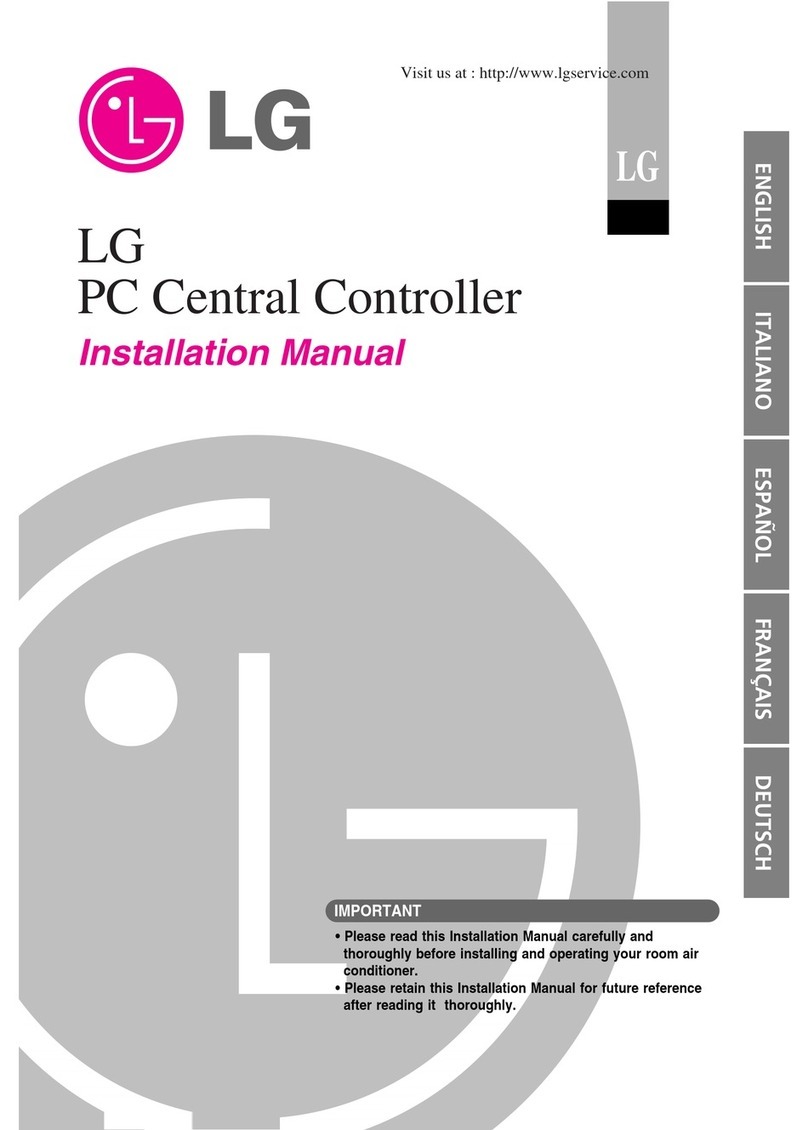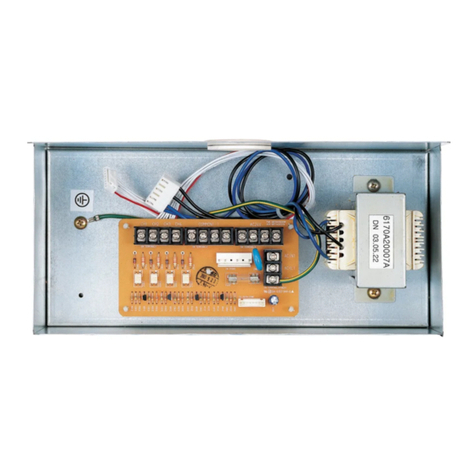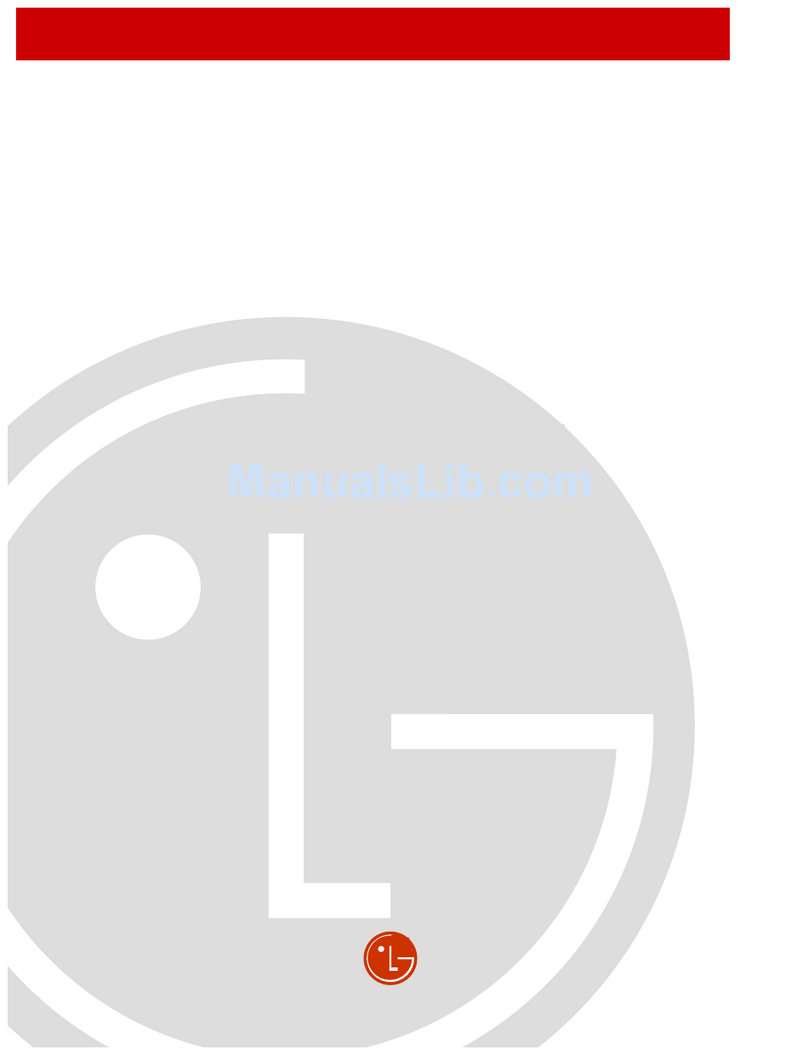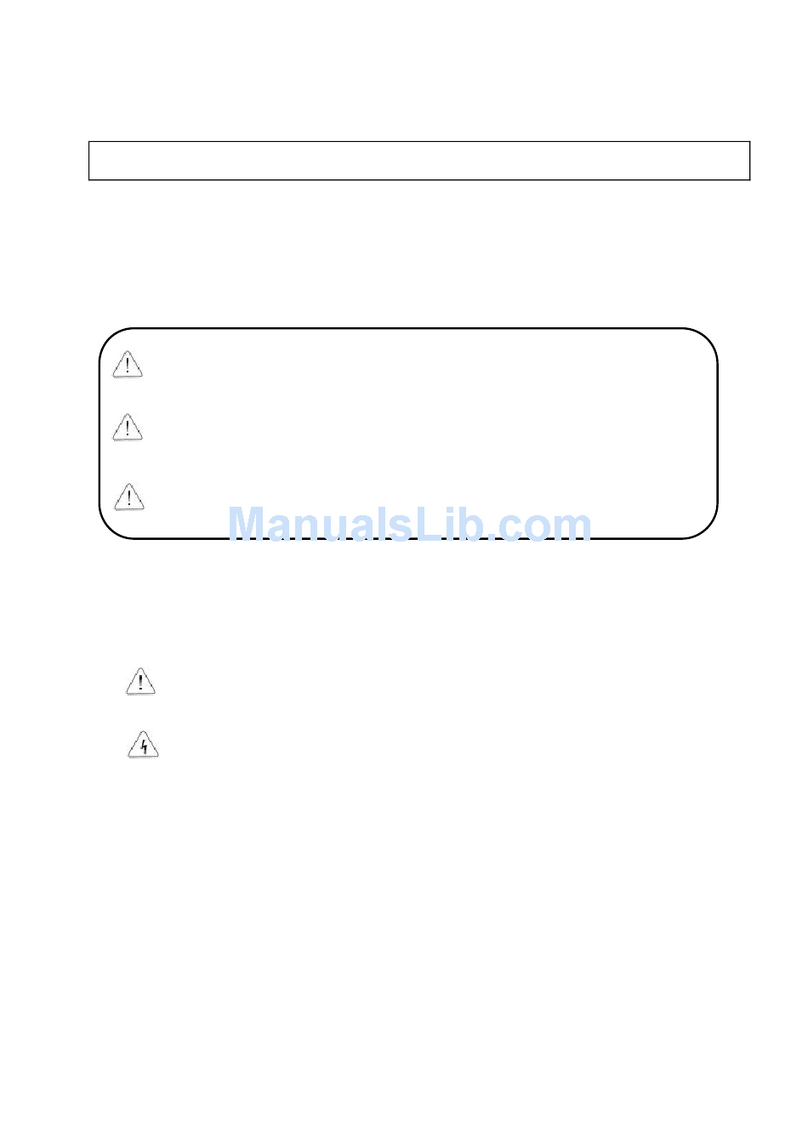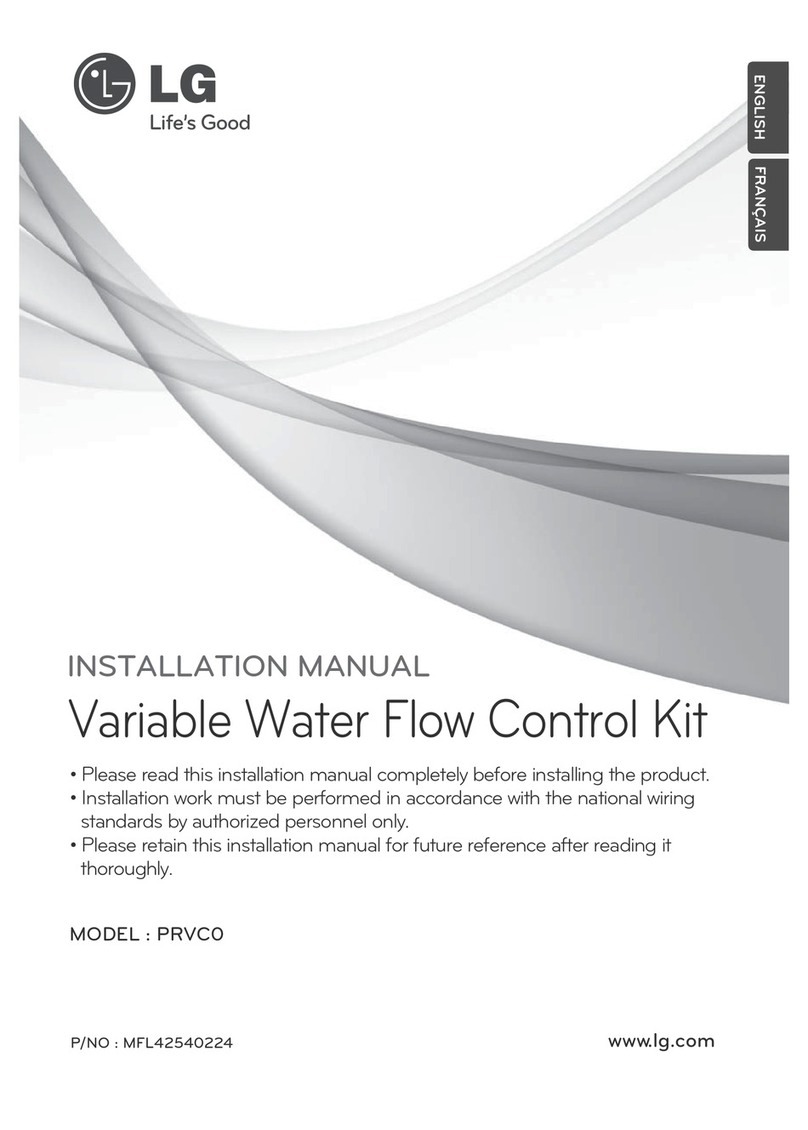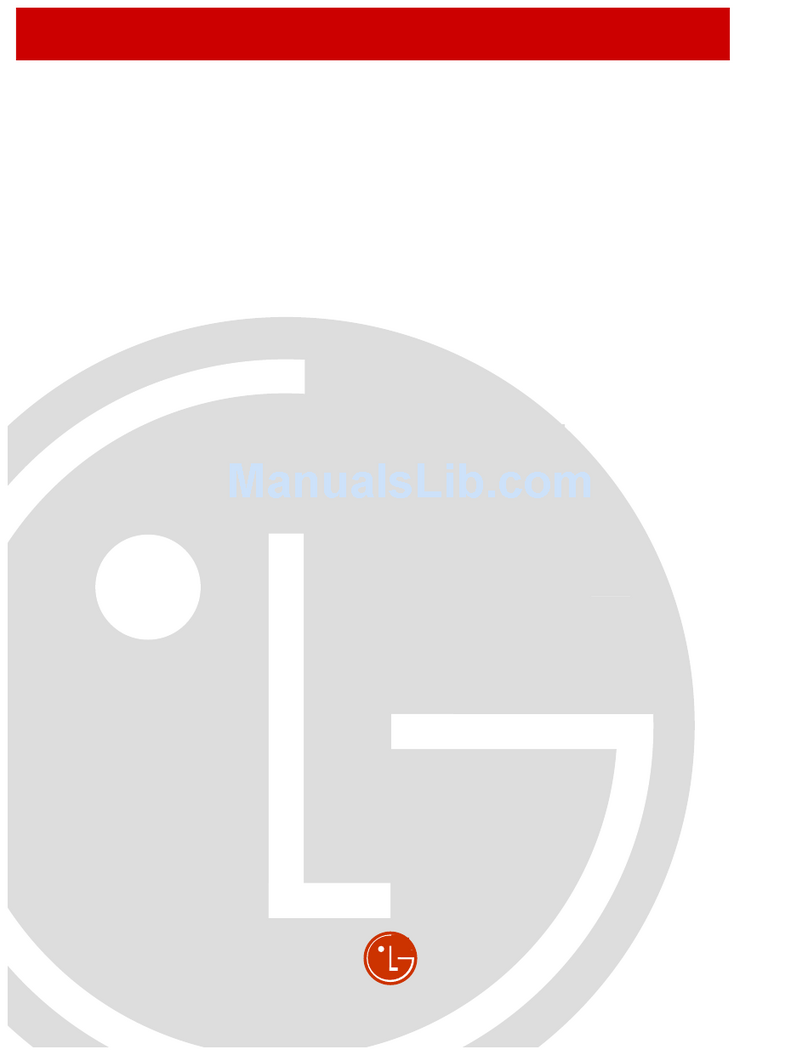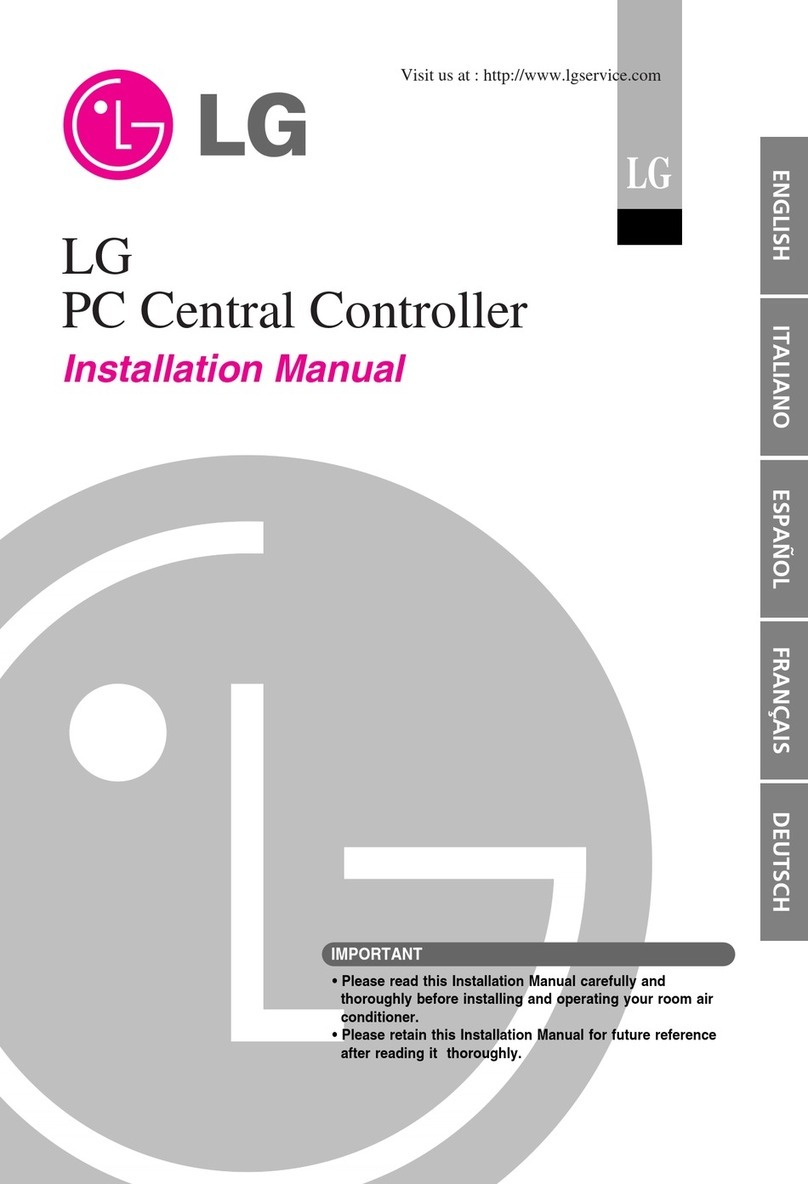6.2.4 Digital Conversion Value ⋯⋯⋯⋯⋯⋯⋯⋯⋯⋯⋯⋯⋯⋯⋯⋯⋯⋯⋯⋯⋯⋯⋯⋯ 6 –4
(G3F-RD3A :Addresses 10, 13, 16, 19, 22, 25, 28 and 31, G4F-RD2A :Addresses6, 9, 12 and 15)
6.2.5 Error Code ⋯⋯⋯⋯⋯⋯⋯⋯⋯⋯⋯⋯⋯⋯⋯⋯⋯⋯⋯⋯⋯⋯⋯⋯⋯⋯⋯⋯⋯ 6 –4
(G3F-RD3A :Addresses 11, 14, 17, 20, 23, 26, 29 and 32, G4F-RD2A :Addresses 7,10,13and16)
6.2.6 Specifying SETData ⋯⋯⋯⋯⋯⋯⋯⋯⋯⋯⋯⋯⋯⋯⋯⋯⋯⋯⋯⋯⋯⋯⋯⋯⋯⋯ 6 –5
(G3F-RD3A :Address 33, G4F-RD2A :Address 17)
6.2.7 Information on Run Channel ⋯⋯⋯⋯⋯⋯⋯⋯⋯⋯⋯⋯⋯⋯⋯⋯⋯⋯⋯⋯⋯⋯⋯ 6 –5
(G3F-RD3A :Address 34, G4F-RD2A :Address 18)
6.2.8 Information on RTD Specification Error ⋯⋯⋯⋯⋯⋯⋯⋯⋯⋯⋯⋯⋯⋯⋯⋯⋯⋯⋯ 6–6
(G3F-RD3A :Address 35,G4F-RD2A :Address 19)
Chapter 7. DEDICATED INSTRUCTIONSFOR SPECIAL MODULES
(Readfrom/WritetoBufferMemory)
7.1 Local
⋯⋯⋯⋯⋯⋯⋯⋯⋯⋯⋯⋯⋯⋯⋯⋯⋯⋯⋯⋯⋯⋯⋯⋯⋯⋯⋯⋯⋯⋯⋯⋯⋯
7–1
7.1.1 Read from Buffer Memory⋯GET, GETP⋯⋯⋯⋯⋯⋯⋯⋯⋯⋯⋯⋯⋯⋯⋯⋯⋯⋯⋯7–1
7.1.2 Write to Buffer Memory⋯PUT, PUTP⋯⋯⋯⋯⋯⋯⋯⋯⋯⋯⋯⋯⋯⋯⋯⋯⋯⋯⋯⋯7–2
7.2 Remote
⋯⋯⋯⋯⋯⋯⋯⋯⋯⋯⋯⋯⋯⋯⋯⋯⋯⋯⋯⋯⋯⋯⋯⋯⋯⋯⋯⋯⋯⋯⋯⋯
7–3
7.2.1 Read from Buffer Memory⋯RGET ⋯⋯⋯⋯⋯⋯⋯⋯⋯⋯⋯⋯⋯⋯⋯⋯⋯⋯⋯⋯ 7 –3
7.2.2 Write to Buffer Memory⋯RPUT ⋯⋯⋯⋯⋯⋯⋯⋯⋯⋯⋯⋯⋯⋯⋯⋯⋯⋯⋯⋯ 7–4
Chapter 8. PROGRAMMING
8.1 Basic Programming
⋯⋯⋯⋯⋯⋯⋯⋯⋯⋯⋯⋯⋯⋯⋯⋯⋯⋯⋯⋯⋯⋯⋯⋯⋯⋯⋯
8–1
8.1.1 G3F-RD3A ⋯⋯⋯⋯⋯⋯⋯⋯⋯⋯⋯⋯⋯⋯⋯⋯⋯⋯⋯⋯⋯⋯⋯⋯⋯⋯⋯⋯⋯
8 –1
8.1.2 G4F-RD2A ⋯⋯⋯⋯⋯⋯⋯⋯⋯⋯⋯⋯⋯⋯⋯⋯⋯⋯⋯⋯⋯⋯⋯⋯⋯⋯⋯⋯⋯ 8 –2
8.2 Application Programming
⋯⋯⋯⋯⋯⋯⋯⋯⋯⋯⋯⋯⋯⋯⋯⋯⋯⋯⋯⋯⋯⋯⋯⋯⋯
8 –3
8.2.1 A Program for Output of the Detected Temperature Value as a BCD Value ⋯⋯⋯⋯⋯⋯ 8 –3
8.2.2 AProgram for Conversing the Detected Temperature Value(°C) into Fahrenheit(°F)
and Output as a BCD Value ⋯⋯⋯⋯⋯⋯⋯⋯⋯⋯⋯⋯⋯⋯⋯⋯⋯⋯⋯⋯⋯⋯ 8 –4
8.2.3 A Program when Loading the RTD Input Module onto the Remote I/O Station ⋯⋯⋯⋯⋯8–6
Chapter 9. TROUBLESHOOTING
9.1 ErrorsIndicated by RUN LED Flickering
⋯⋯⋯⋯⋯⋯⋯⋯⋯⋯⋯⋯⋯⋯⋯⋯⋯⋯⋯⋯
9–1
9.2 Troubleshooting Procedure
⋯⋯⋯⋯⋯⋯⋯⋯⋯⋯⋯⋯⋯⋯⋯⋯⋯⋯⋯⋯⋯⋯⋯⋯⋯
9–2
9.2.1 RUN LED Flickering ⋯⋯⋯⋯⋯⋯⋯⋯⋯⋯⋯⋯⋯⋯⋯⋯⋯⋯⋯⋯⋯⋯⋯⋯⋯⋯ 9 –2
9.2.2 RUN LED Off ⋯⋯⋯⋯⋯⋯⋯⋯⋯⋯⋯⋯⋯⋯⋯⋯⋯⋯⋯⋯⋯⋯⋯⋯⋯⋯⋯⋯ 9–2
9.2.3 Detected Temperature Value Unreadable from the CPU Module ⋯⋯⋯⋯⋯⋯⋯⋯⋯⋯⋯ 9 –3