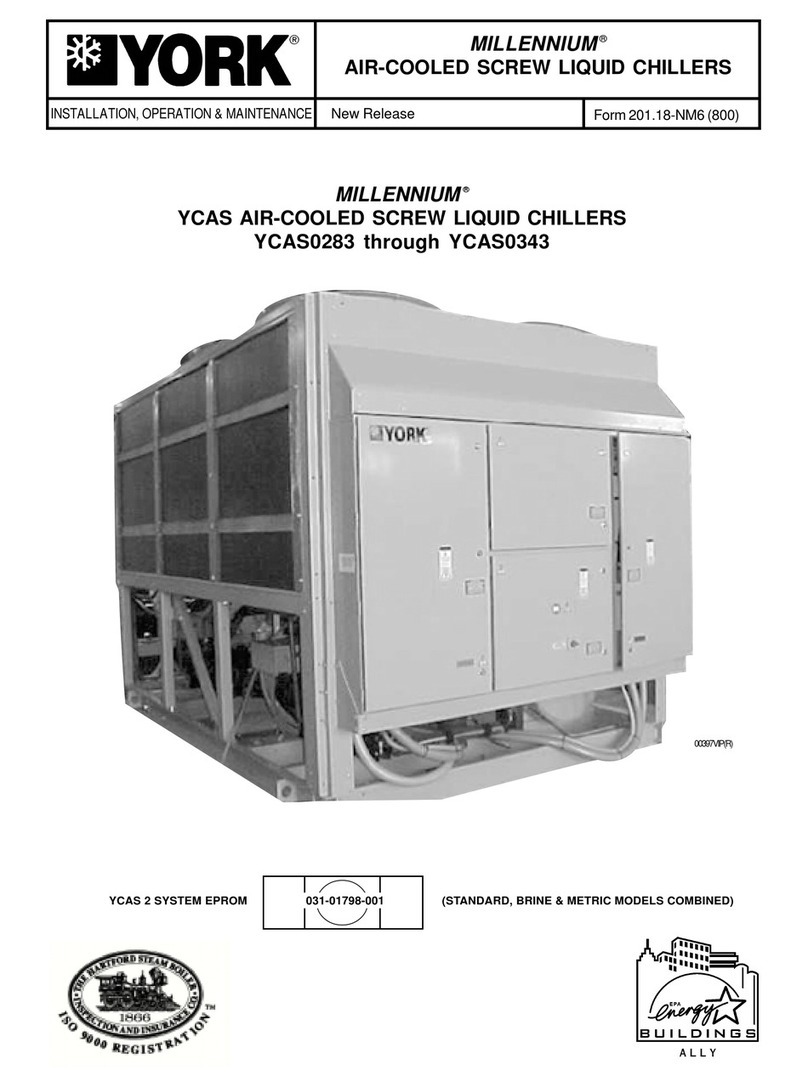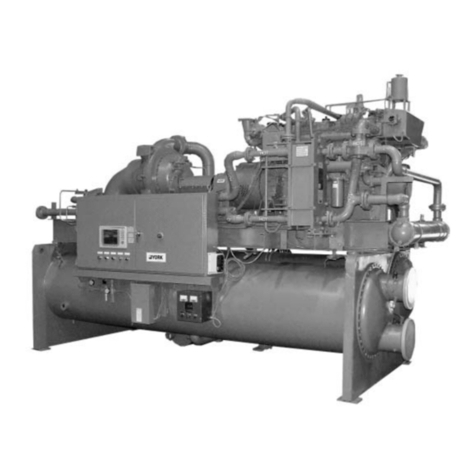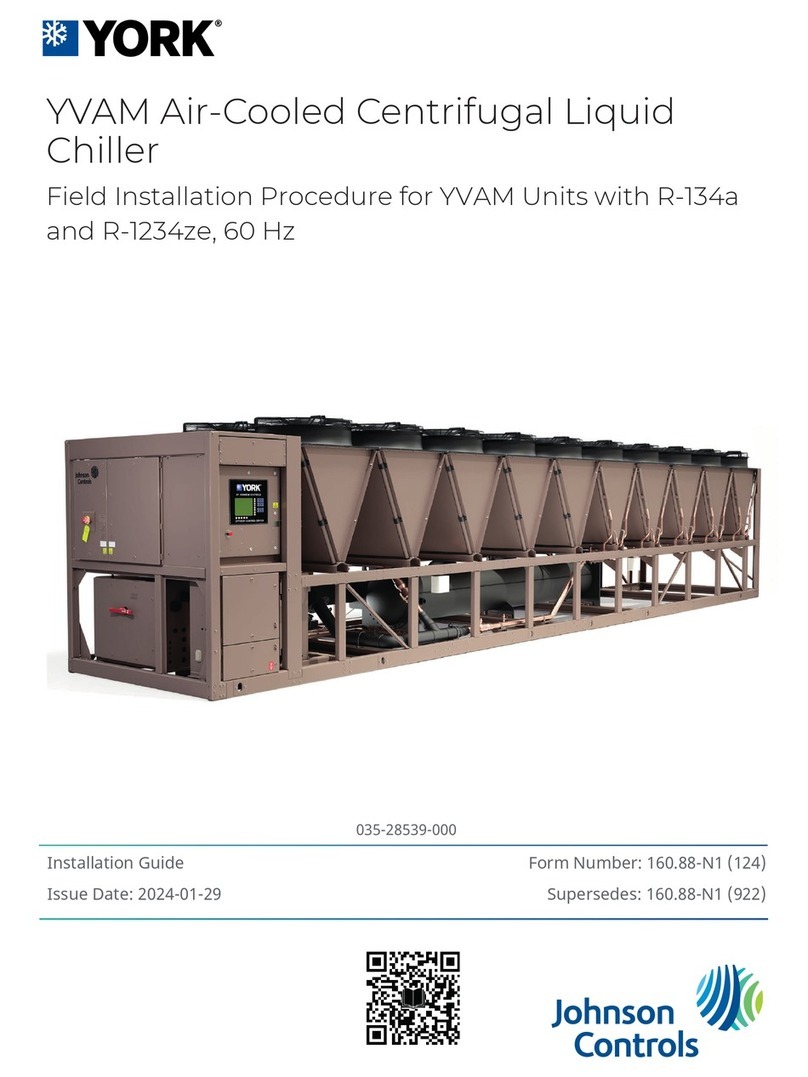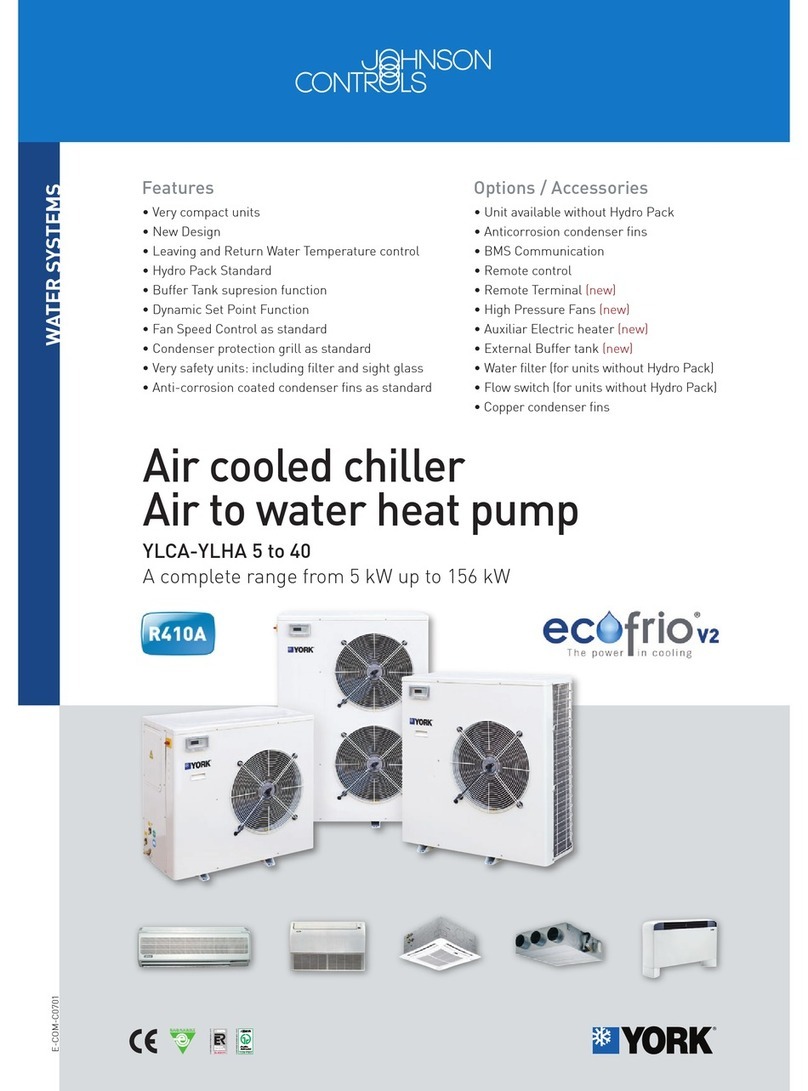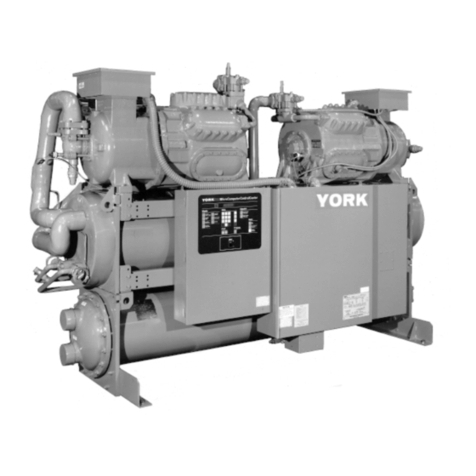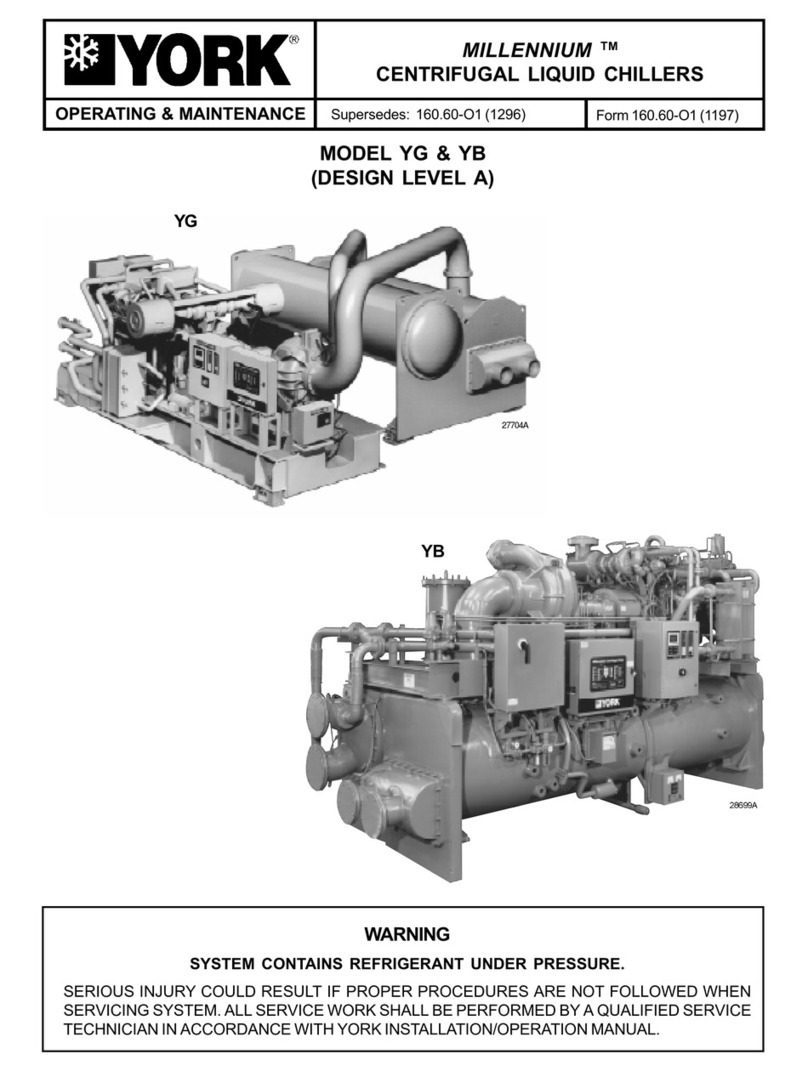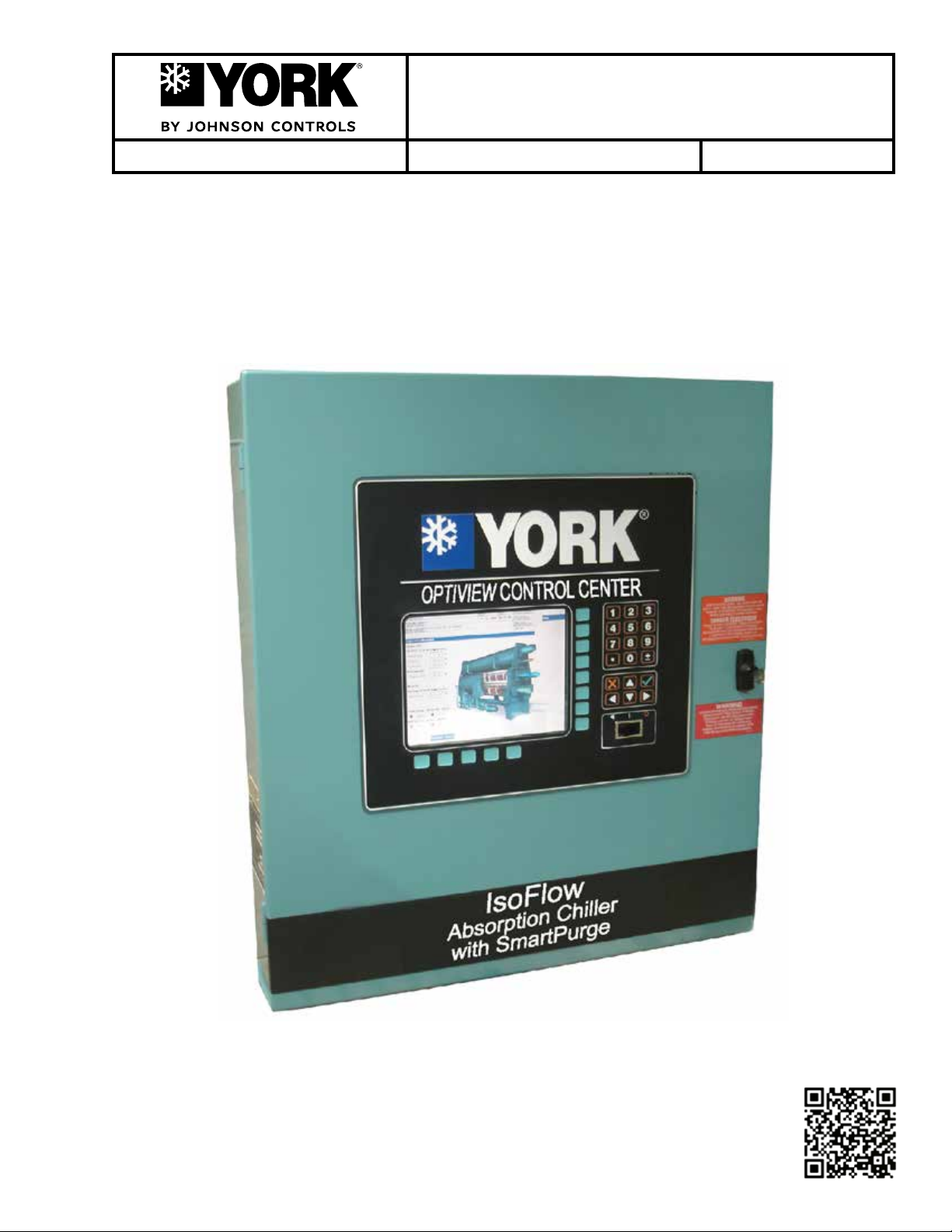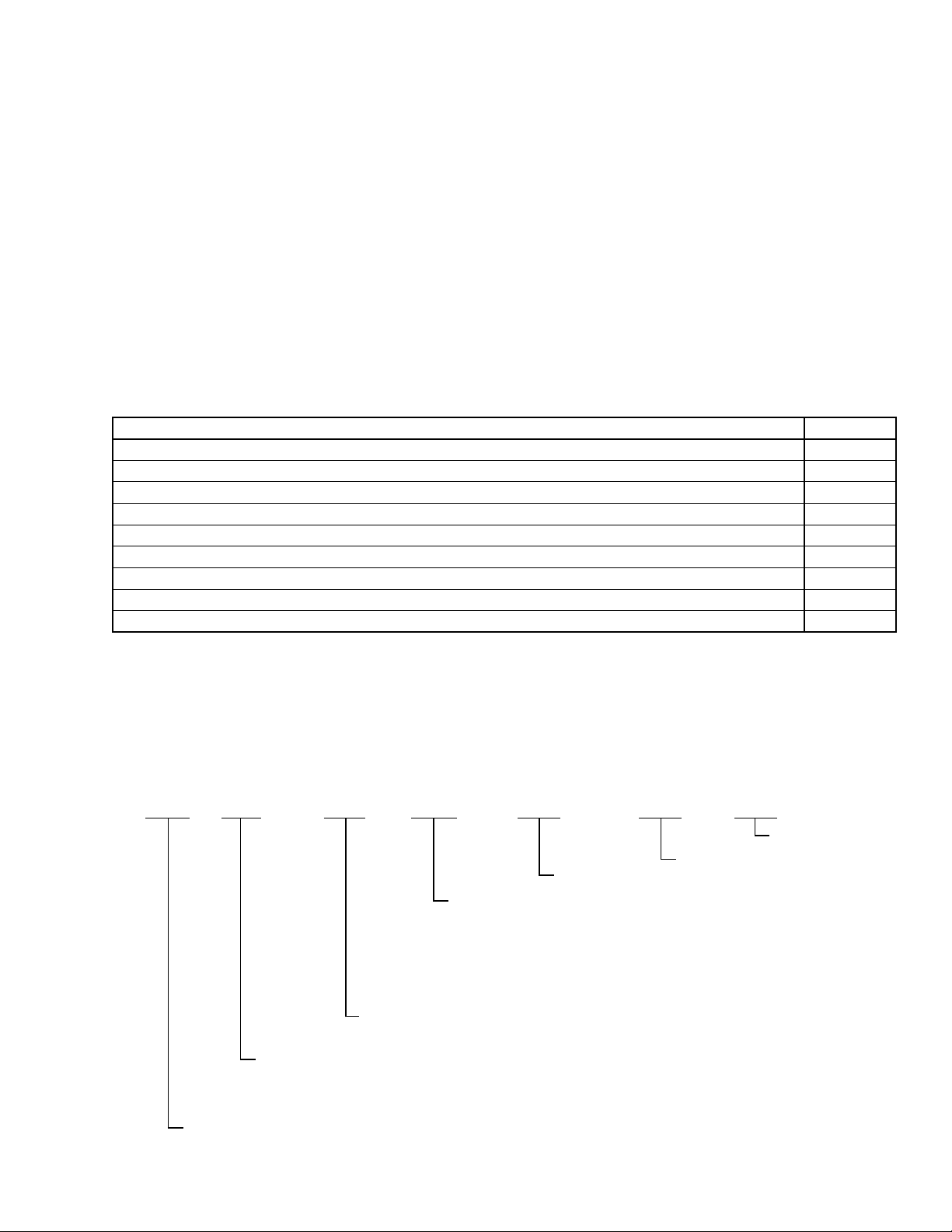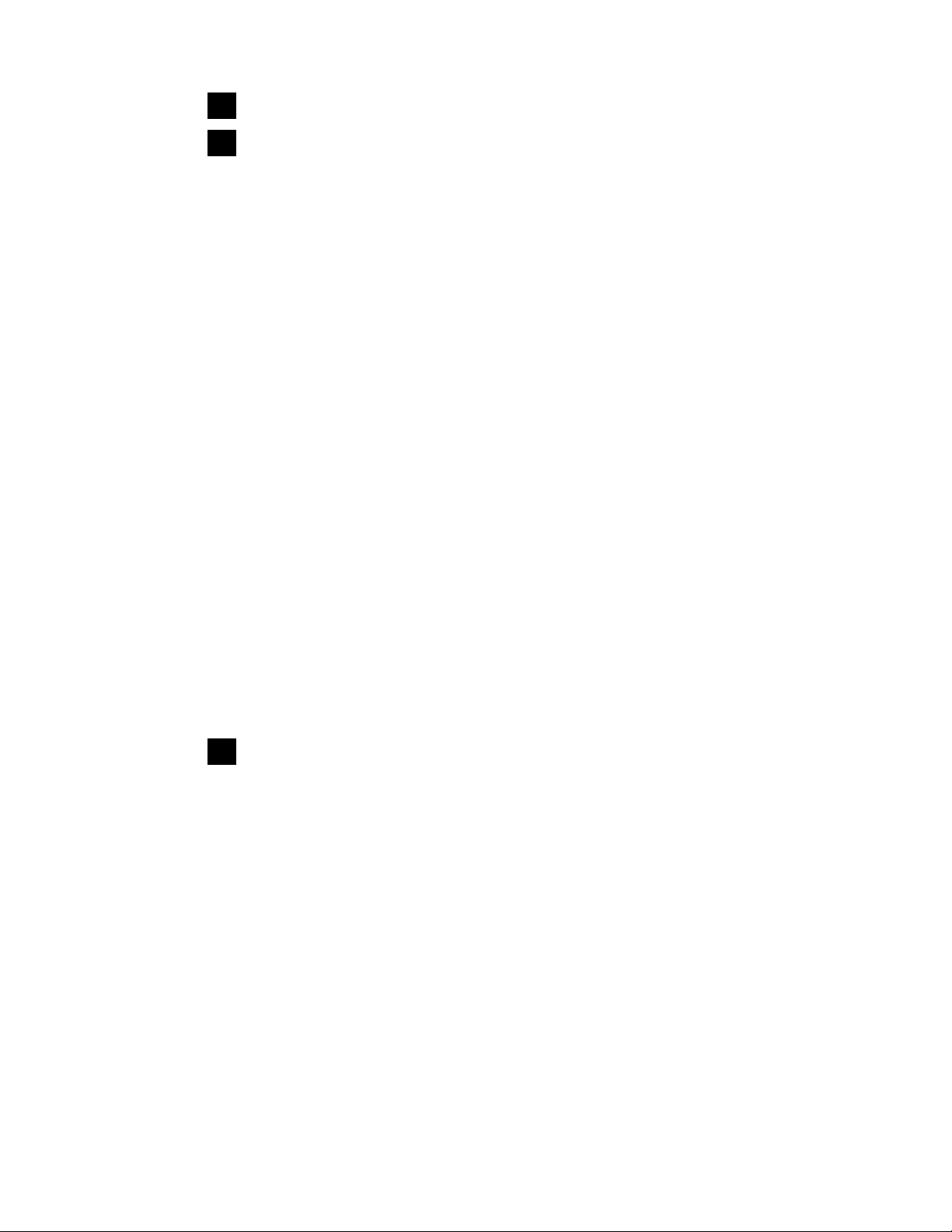JOHNSON CONTROLS
8
FORM 155.21-O1 (615)
Description of System and Fundamentals of Operation
Condenser (Tower) Water
The external water loop which is used to remove heat
from the unit. This water passes rst through the Ab-
sorber, then the Condenser. Typical temperatures are
entering the Absorber at 85°F (29.4°C), leaving the
Absorber (entering the Condenser, i.e. crossover) at 92°F
(33.3°C), and leaving the Condenser at 95°F (35°C).
Some external means of removing this heat is necessary.
Typically a cooling tower is used for this application.
Inhibitor
An inhibitor is an additive in the solution that helps
promote the formation of a protective iron oxide lm
on the interior ferrous surfaces in the unit. This lm is
called Magnetite and can be seen as a black coating. It
is this protective coating, not the actual inhibitor, which
helps to reduce internal corrosion rates in the machine.
All new solution that comes with the chiller has the
recommended amount of inhibitor included in it.
Non-condensables
A gaseous substance that cannot be liquied or con-
densed at the pressure and temperature surrounding it.
The presence of non-condensables in the unit can cause
severe performance problems. Non-condensables appear
in two forms in the unit:
1. Internally generated non-condensables are formed
as a by-product of corrosion.
2. Air may be drawn into a unit via leaks.
Non-condensables that collect in the absorber section
of the unit blanket the heat transfer tubes and raise the
internal pressure, thus reducing the absorber’s ability
to capture the refrigerant vapor. Non-condensables that
collect in the high side of the unit end up in the con-
denser section, where they blanket the condenser tubes,
reducing the condenser’s capacity. It should be noted
that the only non-condensable that is not self-generated
by the chemistry inside the unit is nitrogen. Air is over
70% nitrogen; an air leak is the only external source
of nitrogen. All other non-condensables are generated
by various chemical reactions that occur internally for
many different reasons.
Refrigerant
(Water, H
2
O). Deionized water is used as the refrigerant.
Solution
A mixture of deionized water with a certain % by weight
of dissolved lithium bromide (LiBr). Corrosion inhibi-
tors are also added to the solution to reduce the internal
corrosion rates in the unit.
2SOL
(Stabilizer refrigerant solenoid valve)
This solenoid valve is located on a separate line that goes
between the discharge of the refrigerant pump to the
generator's (return) strong solution line. This solenoid
valve works in conjunction with the ADC (Automatic
Decrystallization Line) & Short Dilution Cycle. When
RT2 senses an increase in temperature to 160°F (71.1°C)
in the ADC line, the 2SOL will be energized for a certain
period of time, this will allow the transfer of refrigerant
from the refrigerant pump to the generator's drain line,
thus diluting the solution to the shell side of the solu-
tion to the shell side of the solution-to-solution (STS)
heat exchanger. This valve can be energized manually
from the control panel. This function acts as a "blow
down" feature to accelerate the clean up of contaminated
refrigerant.
3SOL
(Unloader refrigerant level solenoid valve)
This solenoid valve is located on a separate line between
the discharge of the solution pump and the evaporator
refrigerant outlet box. Its control is via the 1F refrigerant
level switch. When 1F opens, the 3 SOL is energized to
allow the transfer of solution from the solution pump
to the evaporator refrigerant outlet box. This helps the
chiller stay on line at light loads with low condenser
water temperatures and keeps the refrigerant pump
from cavitation by providing a sufcient supply of
refrigerant.
1F
(Refrigerant level switch)
This switch is located in a separate chamber on the side
of the evaporator refrigerant outlet box. It senses if a
level is present or not in this box. If the level of refriger-
ant is not present the control logic will act to satisfy the
refrigerant pump needs and sustain unit operation.
3F
(Refrigerant pump level switch)
This switch is located just before the refrigerant pump
suction connection. It is used in conjunction with 1F
refrigerant level switch to ensure a steady supply of
refrigerant to the pump. When the refrigerant level de-
creases below the 3F switch, the logic control will start
the count down on the preset refrigerant pump shutdown
delay time. If the 3F switch closes before the shutdown
delay time elapses, the count down is stopped and the
refrigerant pump continues to operate.