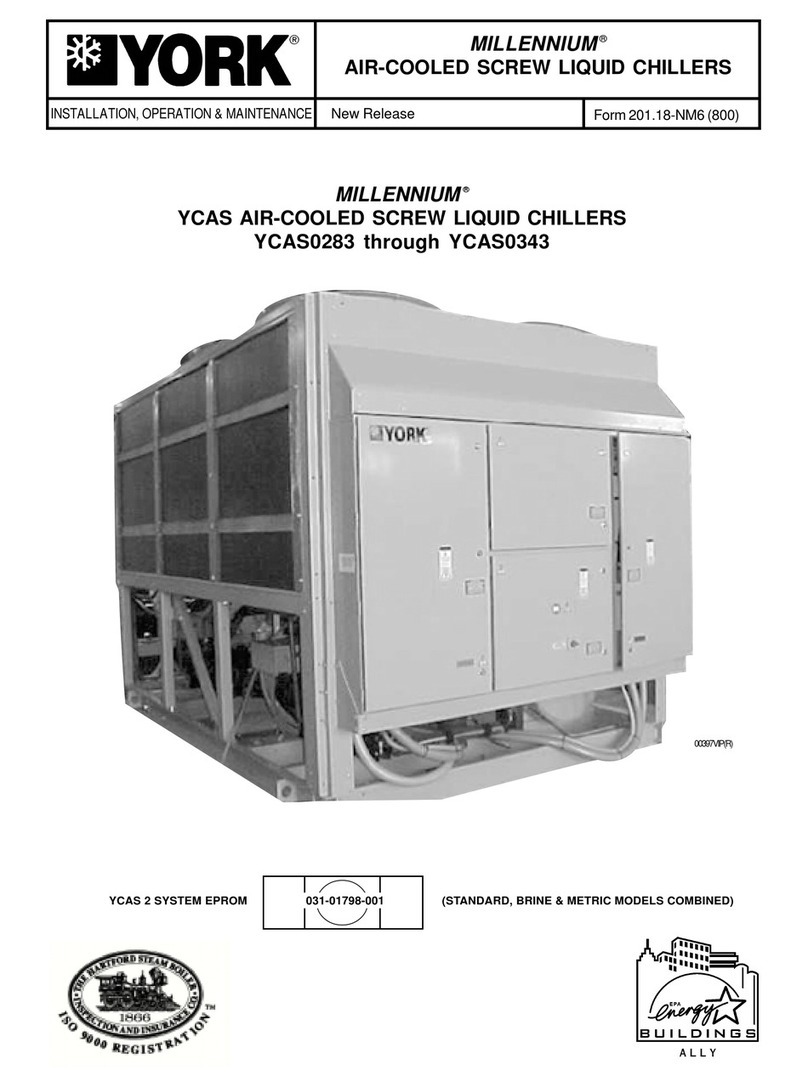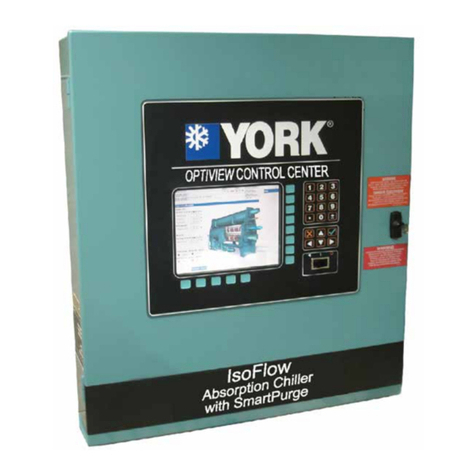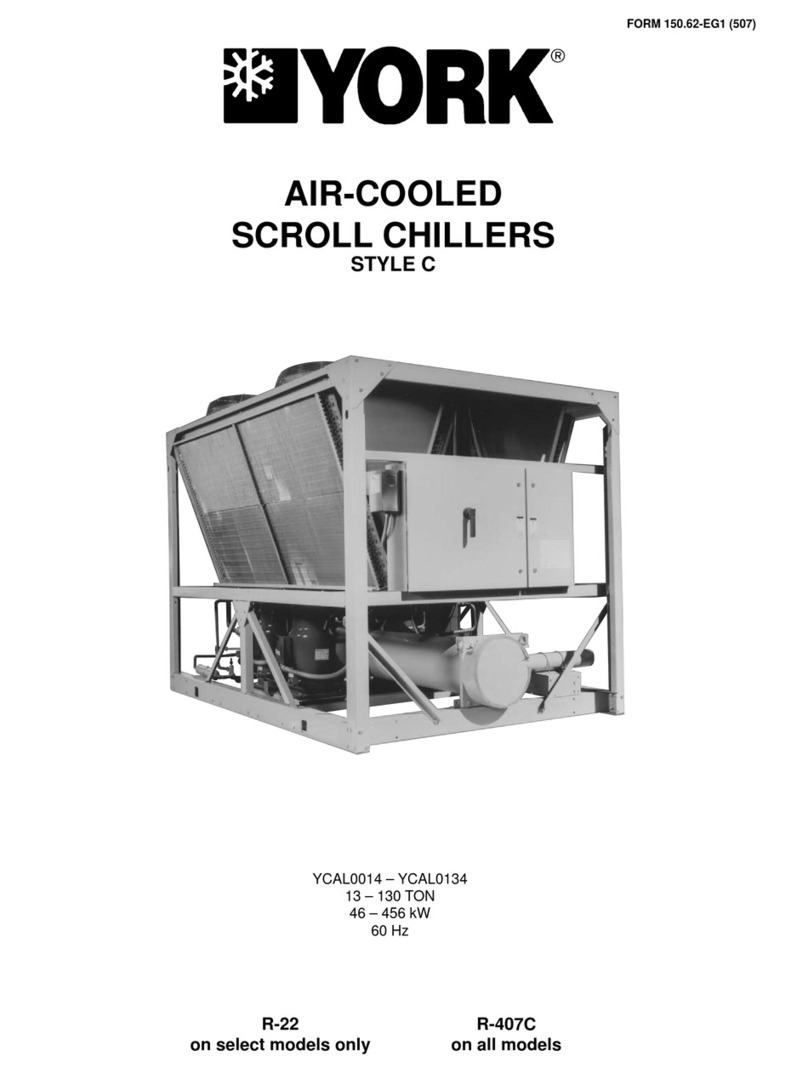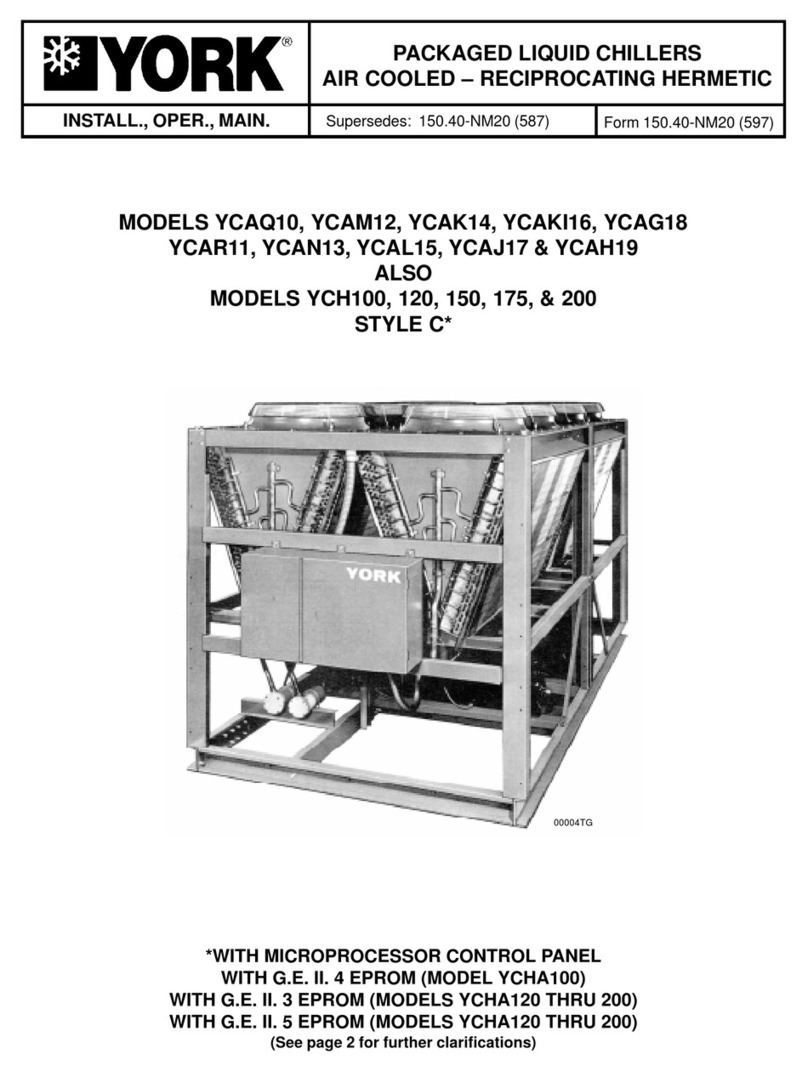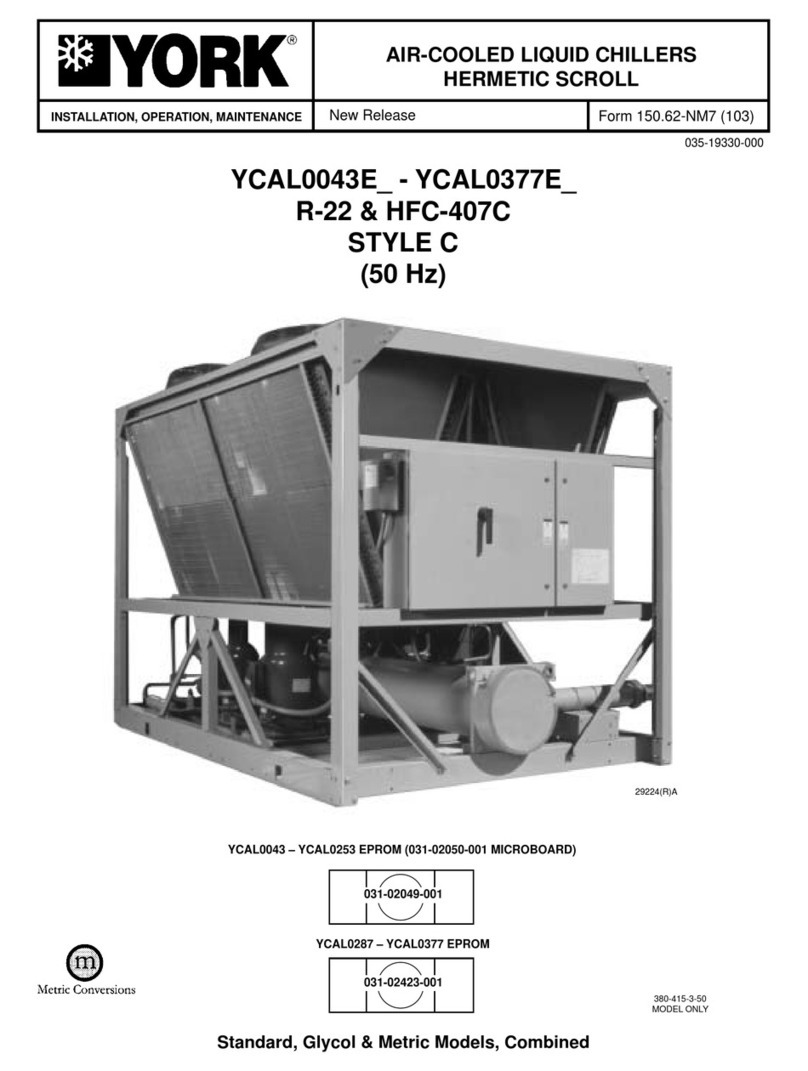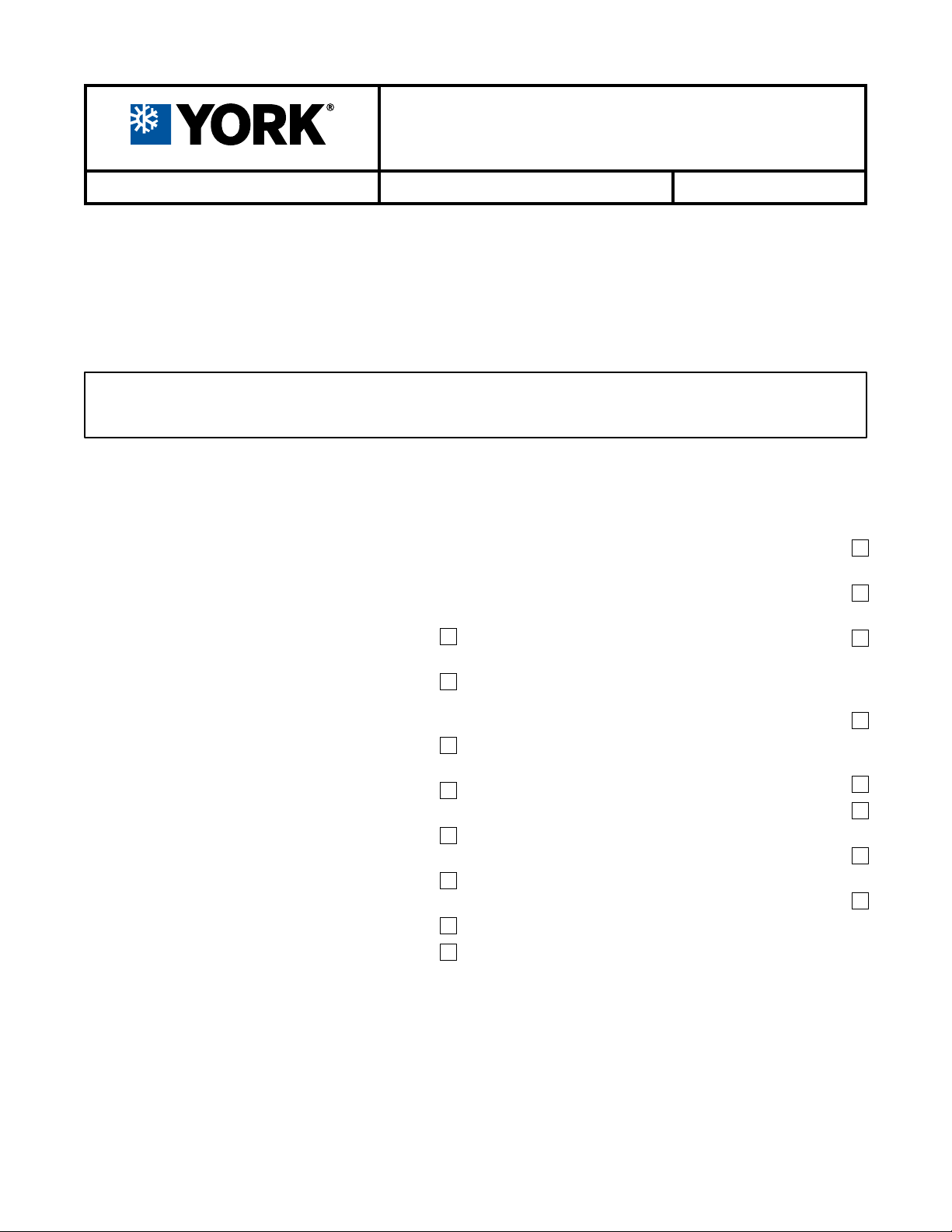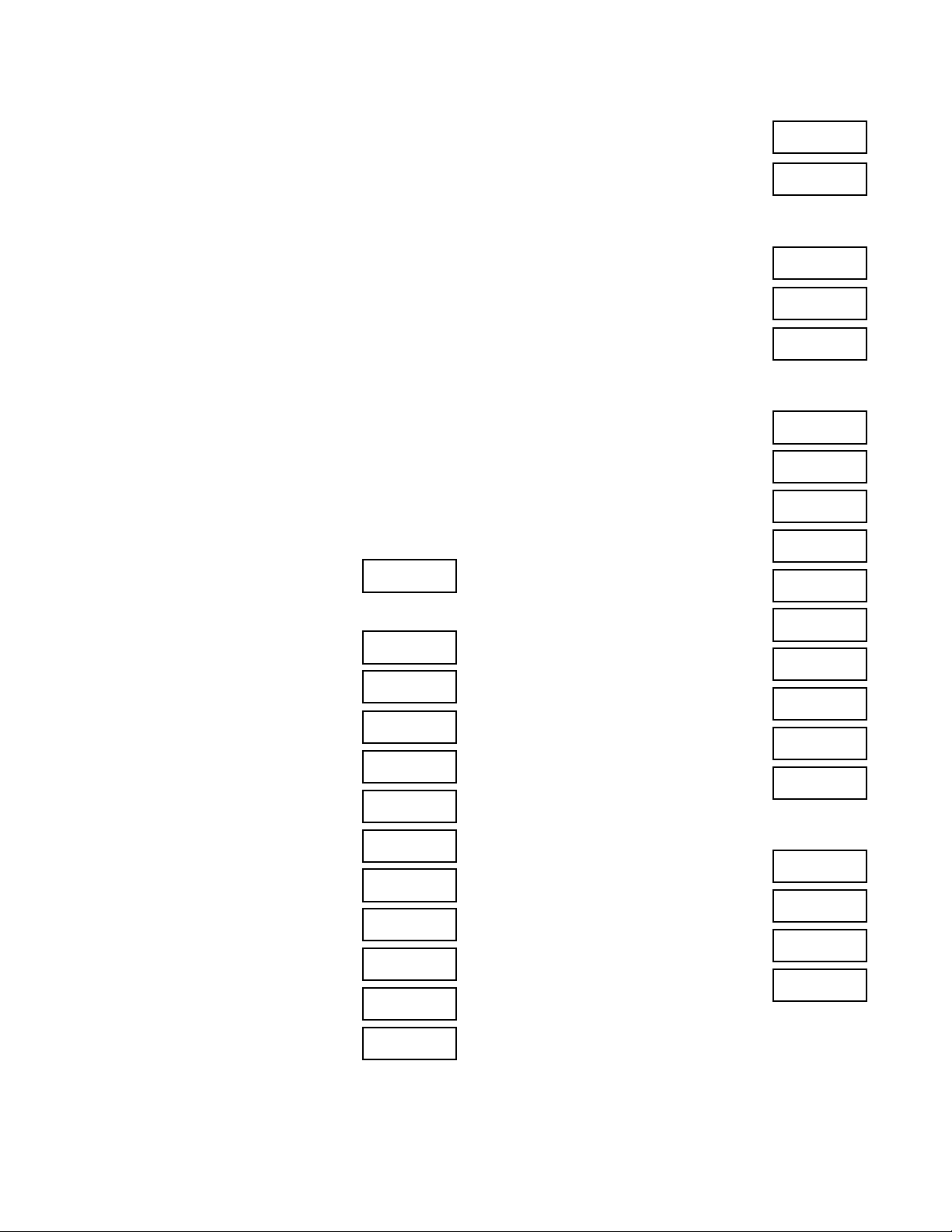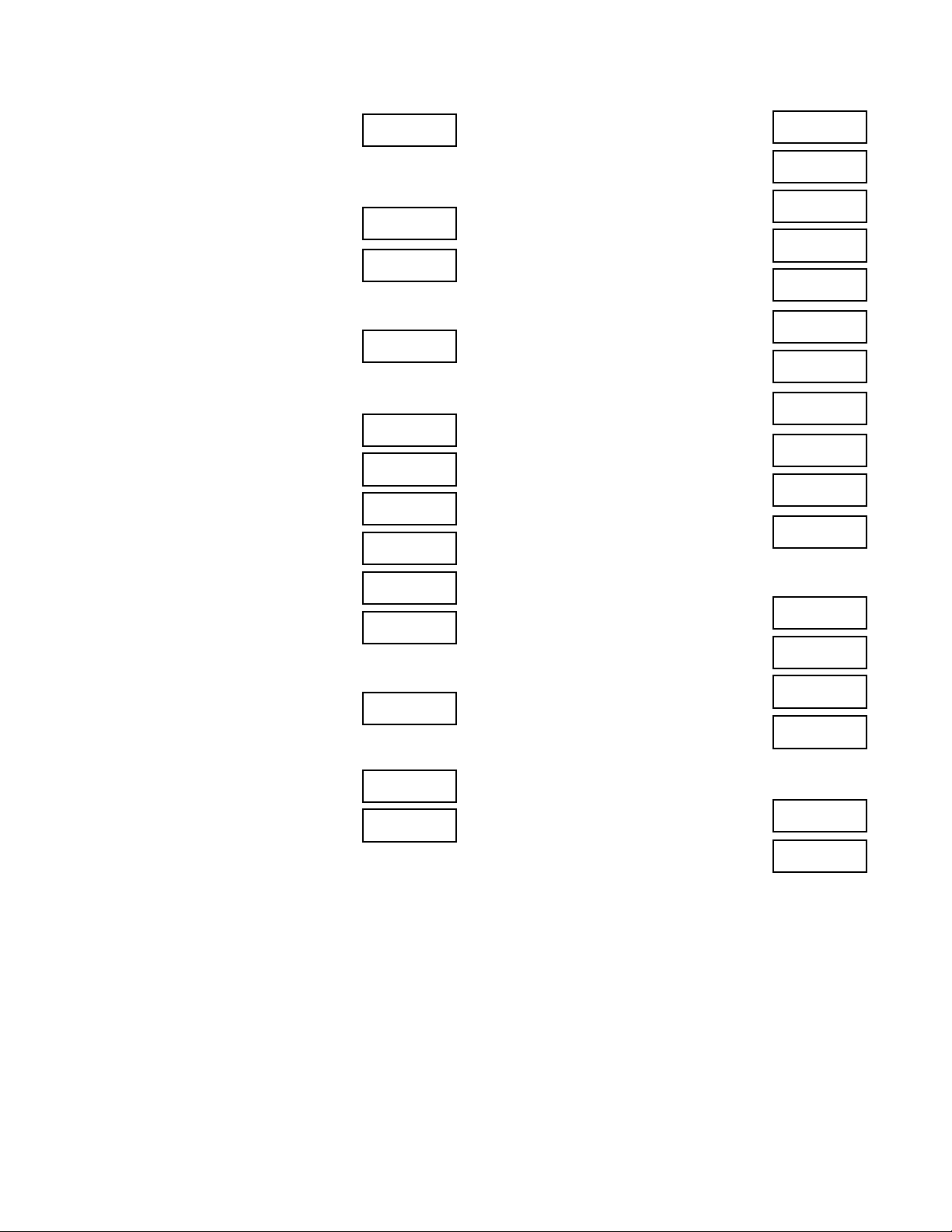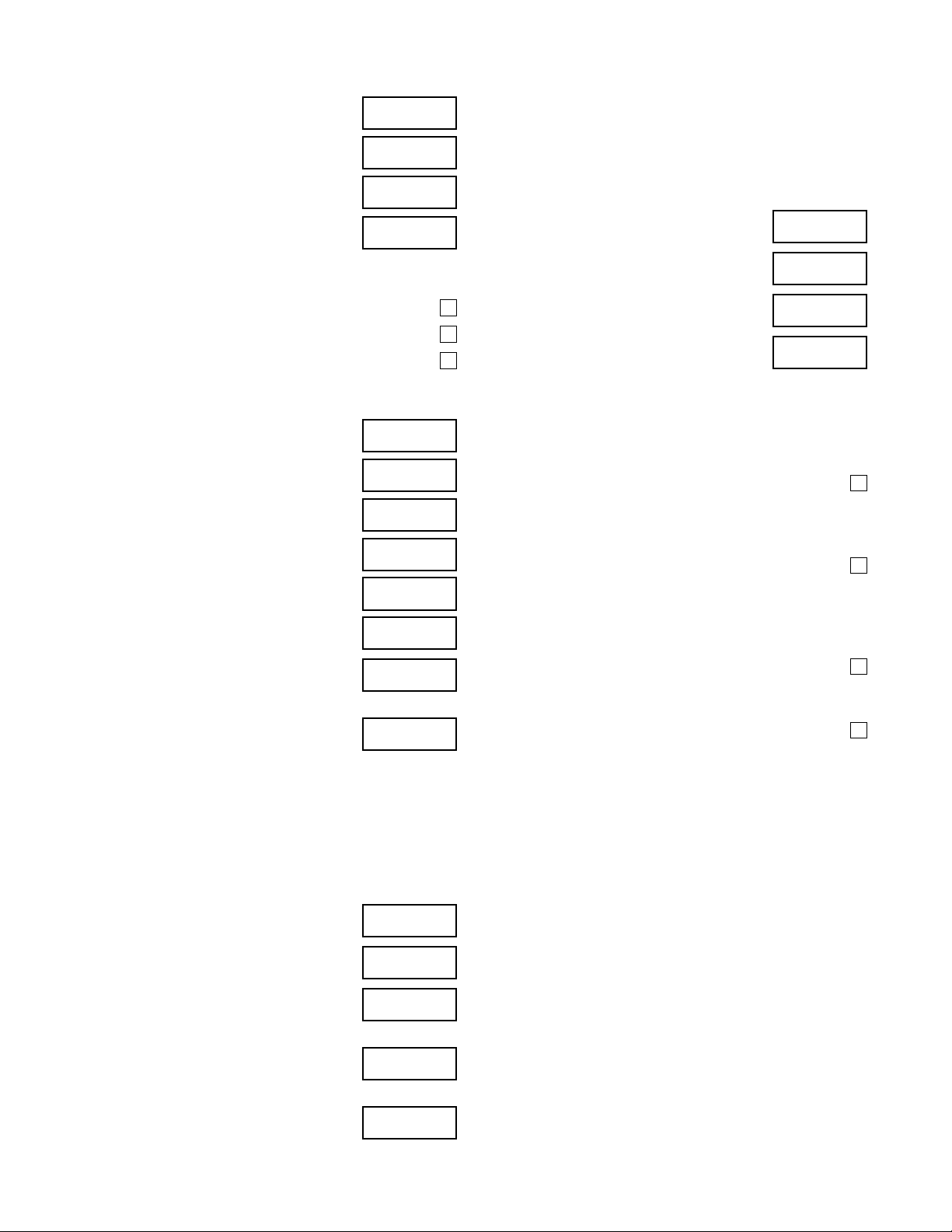JOHNSON CONTROLS
6
Form 160.78-CL2
Issue date: 11/01/2021
18. Variable Speed Drive
Input Job Full Load Amps .......................
Local Input Current Limit.........................
Pulldown Demand Limit..........................
Pulldown Demand Time..........................
19. Variable Speed Drive: Details
Test Mode (Disabled)..................................................
Manual DC Bus (Disabled) .........................................
Manual Cooling (Disabled) .........................................
20. Motor Details
Setpoint Offset ........................................
Min Housing Temp ..................................
Max Winding Temp .................................
Kp (ADMIN) ............................................
Ti (ADMIN)..............................................
Td (ADMIN).............................................
Motor Cooling Control State is set to
AUTO......................................................
Capture the chiller setpoints on a print
or text file from the Setpoints-Print
command................................................
21. Maintenance screen: Accessible for OptiView™
V08 or higher software
(Press: Home > Setpoints > Setup > Diagnostics >
Maintenance)
Press the Change Setpoints button to verify that each
of the five Service Warnings are enabled:
Quarterly Service Warning Enabled
(Admin access).......................................
Yearly Service Warning Enabled
(Admin access).......................................
3 Year Service Warning Enabled
(Admin access).......................................
Condenser High Small Temperature
Difference Warning Enabled
(Admin access).......................................
System Replace Filter Drier
Warning Enabled
(Service access) .....................................
To set the maintenance run time counter for commission-
ing to zero, press the Maintenance Acknowledge but-
ton. You can use the Maintenance Acknowledge but-
ton to scroll to each time-based counter and, using the
correct password, set the value to zero. Refer to Form
160.78-M2.
Days Since Last Quarterly Service
(Service access) .....................................
Days Since Last Yearly Service
(Service access) .....................................
Operating Hours Since Last Yearly
Service (Service access) ........................
Days Since Last 3 Year Service
(Service access) .....................................
D. Chiller system
1. Evaluate cooler and condenser water flow
indication compared to design information found
on the sales order. If shell pressure drop is used, it
must be within ±15% of the rating information .........
2. As the chiller is started, verify the refrigerant level
sensor tracks level from empty condenser to fully
flooded level sensor probe over the range of <10%
to nearly 100% (160.78-M2)....................................
3. Adjust condenser refrigerant liquid level setpoint
to a value that covers the subcooler top and
provides proper evaporator performance
(160.78-M1) with the chiller running steady.
Update value in Section B........................................
4. After the chiller is at full load at design Leaving
Chilled Liquid Temperature, capture the Operating
Data to print or save to text file ................................