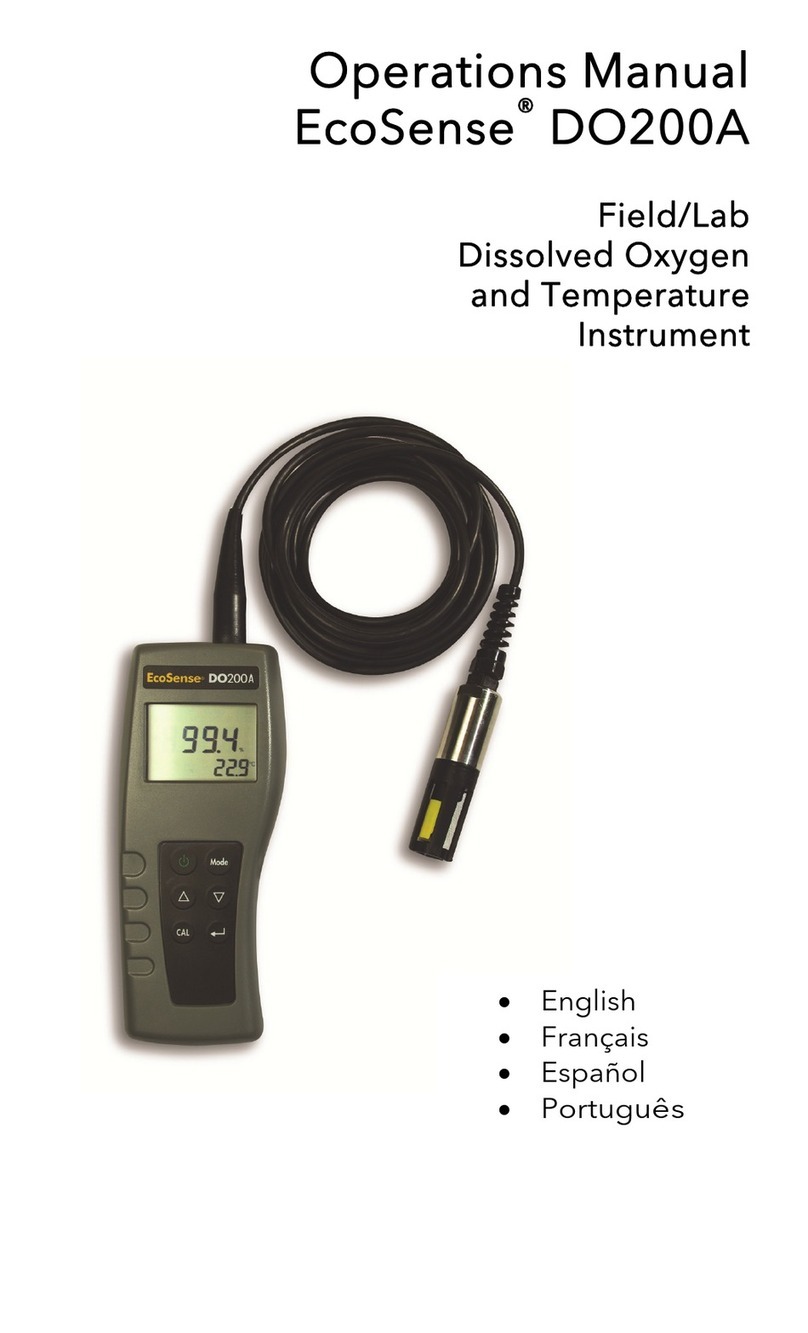SonTek/YSI
vi
ADVField/Hydra Operation Manual (September 1, 2001)
3.11. Show Commands........................................................................................................ 45
3.12. Run Time Commands................................................................................................. 46
Section 4. ADVField System Hardware............................................................................... 47
4.1. ADVField Processing Module Overview.................................................................... 47
4.2. ADVField Hardware Switches and Jumpers............................................................... 51
4.3. Input / Output Signals, Cables, and Connectors.......................................................... 53
4.3.1. ADVField Splash-Proof Housing............................................................................ 53
4.3.2. ADVField Underwater Canister.............................................................................. 54
4.3.3. External Sensor Connector...................................................................................... 55
4.4. Accessing the ADVField Processing Module ............................................................. 56
4.4.1. Accessing the ADVField Splash-Proof Housing .................................................... 56
4.4.2. Accessing the ADVField Round Underwater Canister........................................... 57
4.4.3. Accessing the ADVField Rectangular Underwater Canister [Discontinued] ......... 59
4.4.4. Changing Batteries in the ADVField Round Underwater Canister......................... 62
4.4.5. Accessing the Hardware Switches and Jumpers ..................................................... 63
4.4.6. Testing the Input Power Fuse.................................................................................. 63
4.4.7. Replacing the CPU or DSP EPROM....................................................................... 63
4.5. ADVField Splash-Proof with Rechargeable Batteries ................................................ 64
4.6. Accessing the Signal Conditioning Module................................................................ 65
4.7. Optional Compass/Tilt Sensor for the ADVField ....................................................... 67
4.7.1. Testing Compass Operation .................................................................................... 67
4.7.2. Compass Installation and Instrument Mounting ..................................................... 68
4.7.3. Compass Mounted in ADV Probe Signal Conditioning Module............................ 68
4.7.4. ENU Coordinate System ......................................................................................... 72
4.7.5. Compass Calibration ............................................................................................... 72
4.7.6. Communicating Directly with the Compass ........................................................... 73
4.8. Optional Sensors (Internal): Temperature and Pressure.............................................. 74
4.9. Optional Sensors (External): Resonance/Frequency Pressure Sensors ....................... 76
4.9.1. Overview ................................................................................................................. 76
4.9.2. Serial External Pressure Sensors (PAROS) ............................................................ 76
4.9.3. Druck RPT External Frequency Pressure Sensor (DRUCK) .................................. 76
4.9.4. Paroscientific Digiquartz Ext. Freq. Pressure Sensor (PAROSFREQ)................... 77
4.9.5. Direct Command Interface for External Pressure Sensors ...................................... 78
4.9.6. External Pressure Sensor Software ......................................................................... 78
4.10. Optional Sensors (External): CTD.............................................................................. 79
4.11. Optional Sensors (External): Analog Sensors ............................................................ 79
4.12. Optional Sensors (External): LISST-100 Sensors ...................................................... 79
4.12.1. Download LISST Control Program......................................................................... 79
4.12.2. Connect LISST to ADVField/Hydra ....................................................................... 79
4.12.3. Set Up ADVField/Hydra for use with LISST ......................................................... 80
Section 5. Operational Considerations ................................................................................ 81
5.1. Velocity Data Coordinate System ............................................................................... 81
5.1.1. 16-MHz MicroADV and 10-MHz ADV Probe....................................................... 81
5.1.2. 5-MHz ADVOcean Probe ....................................................................................... 82
5.2. Serial Communication Protocol .................................................................................. 82