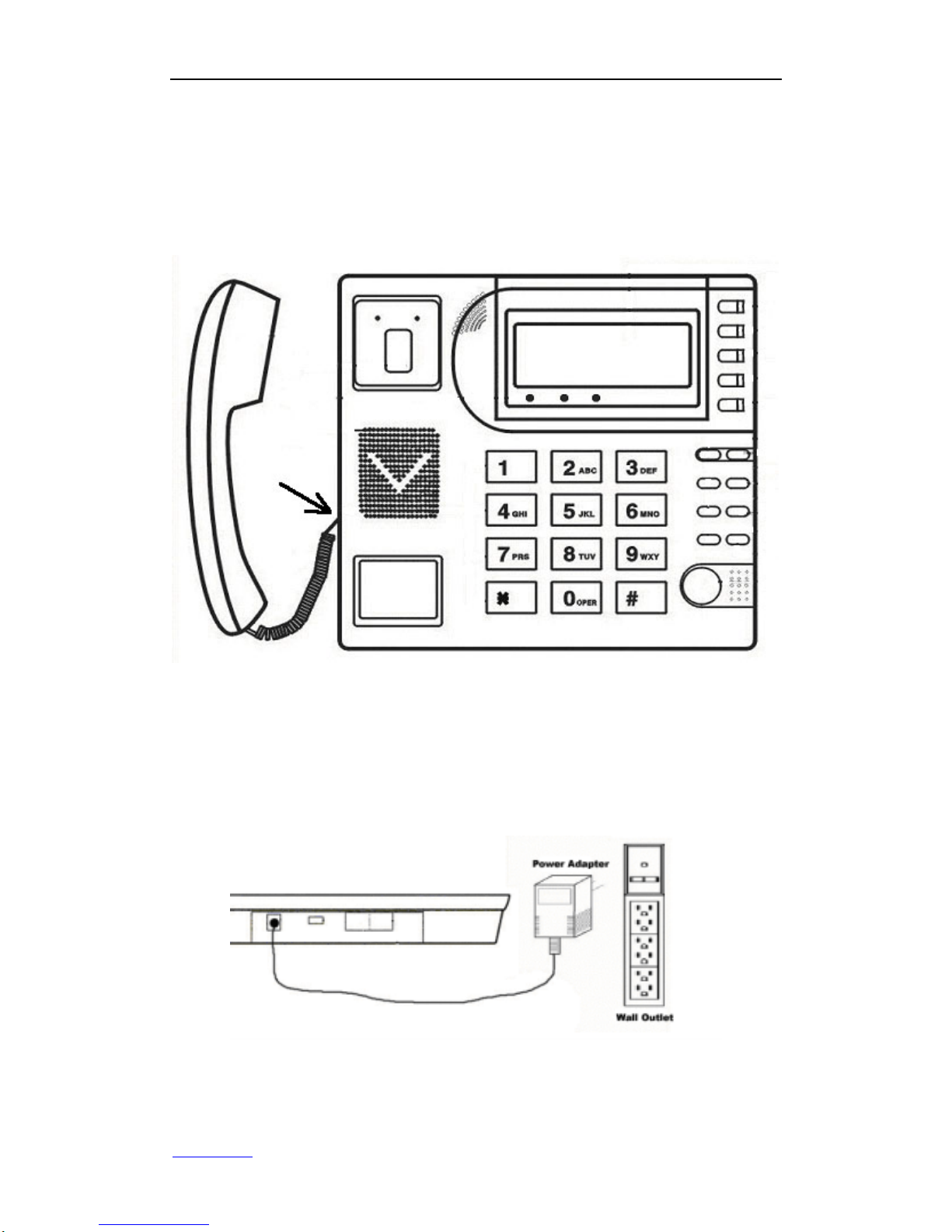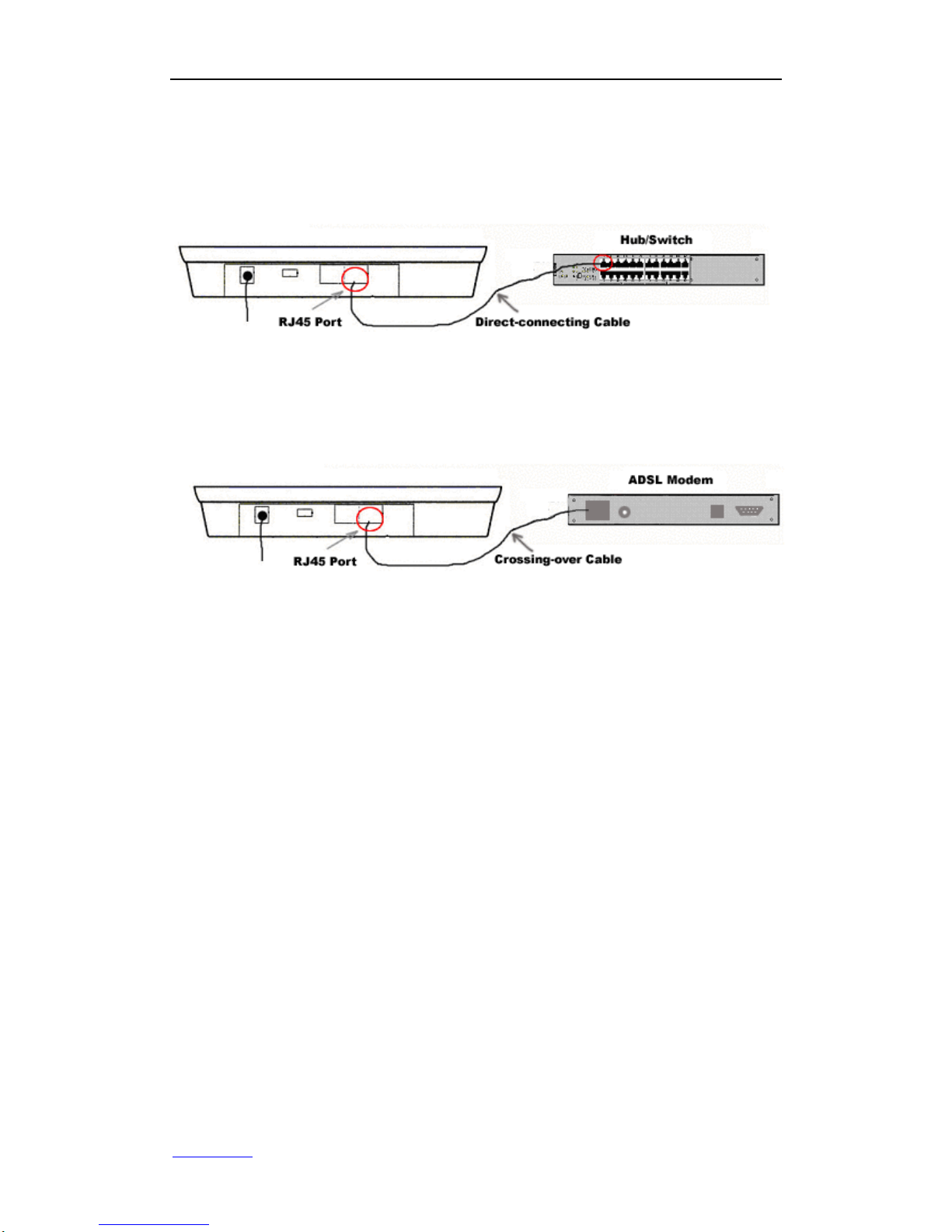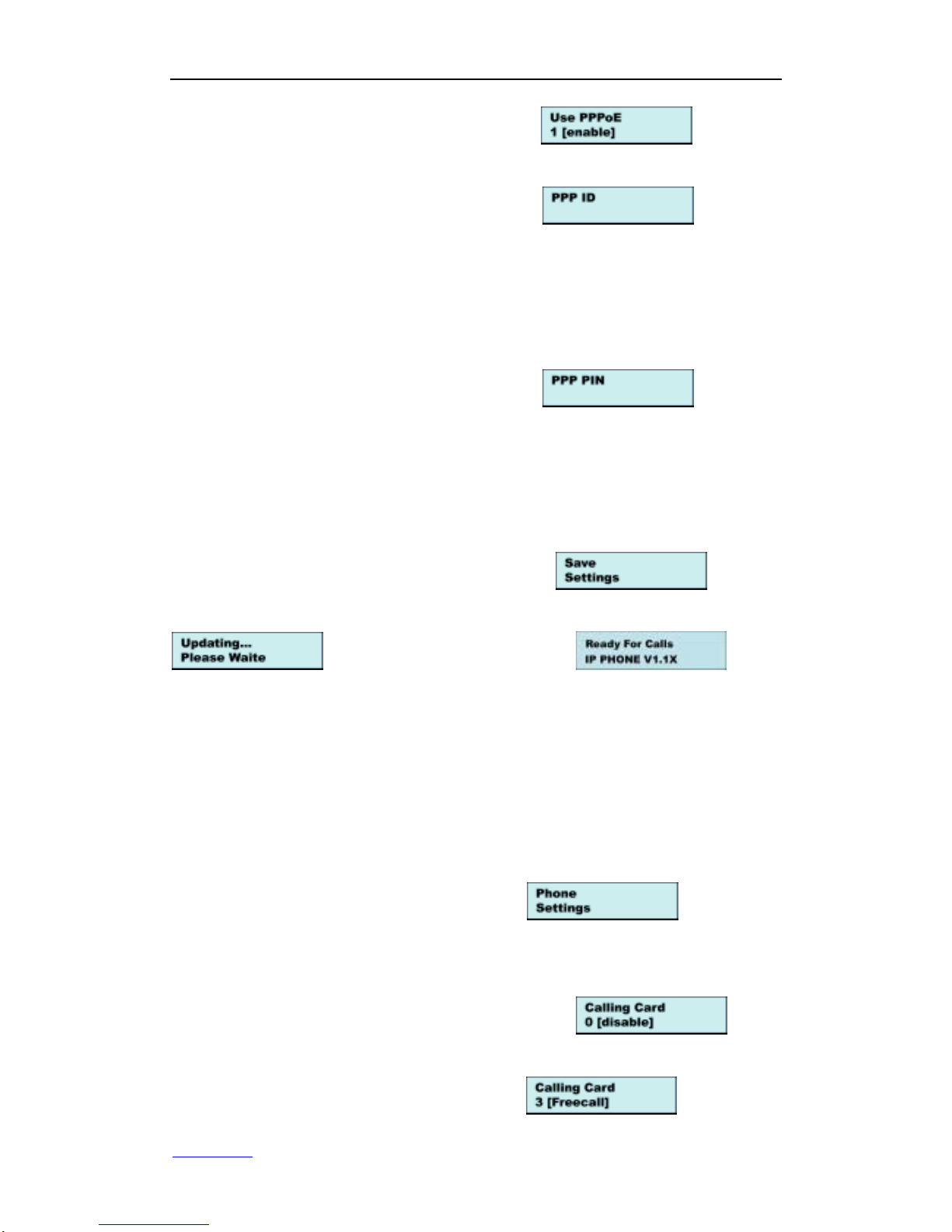YWH100 IP Phone User manual V1.1X
Performance and features
Support H.323 v4,compatible with most H.323 v1-v4 system and devices;
Built in H.323 proxy support to pass NAT;
Fast start and H.245 tunneling;
Outband DTMF transmit by H.245 user input or Q.931 keypad;
Caller ID send and receive by Q.931;
Provide direct IP address to IP address call mode, direct PSTN call by a voice
gateway ,E.164 phone number call under the mode of GK;
Automatically gatekeeper discovery in LAN;
Call PSTN by ITSP’s prepaid card (eTalk,Net2phone,etc);
DHCP support for automatically assign IP address and others relevant parameters;
PPPoE support for ADSL or Cable modem;
Setting IP Net Phone parameters by standard web browser (such as IE6.0), phone
keypad or standard telnet;
Upgrade program by FTP mode;
Support G.723.1 5.3k/6.3k,G.729,G.711 A-Law、U-Law audio codec algorithm ;
Dynamic voice detection; Echo cancellation; Comfort noise generation;
Dynamic voice jitter buffer which minimize effect to the voice caused by the
audio delay and jitter and as a result the quality of voice is high;
Tone generation and Local DTMF generation and detection according with ITU-T;
E.164 dial plan and customized dial rules;
40 entries each for missed call, answered call and dialed call;
112 entries for quick dial;
16 entries for voice message;
LCD display dial data、caller name 、caller number and so on ;
Working status indicating Lamps(red、yellow and green) and keypad jacklight;
Independently digit adjust the volume of handset 、hand free;
14 function keys for operating and setting phone besides standard keys 0-9,#;
Speed dialing;
Adjustable volume for both handset and speaker;
16 function keys, background LED and states indicating lights;
Setting by special tool--palmtool;
Settings by HTTP web browser (IE6.0);
Advanced settings by Telnet;
Voice prompt;
Upgrade by TFTP.
Main technical index
Main chip: PA1688 50Mhz;
Data storage:2MB SDRAM;
Program memory: 1MB Flash memory;
Application Network environment: 10Base-T/100Base-T;
Echo cancellation:G165 16ms;
YUXIN Communication Co., LTD Page 4 of 43