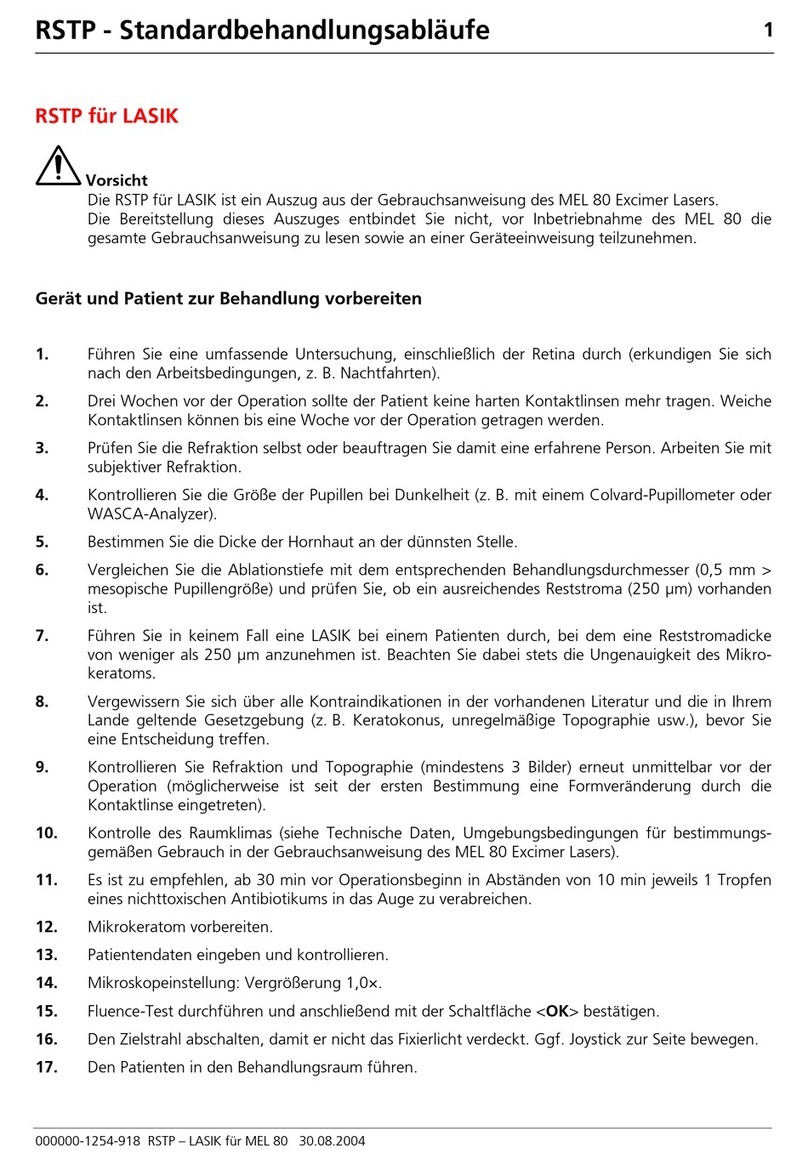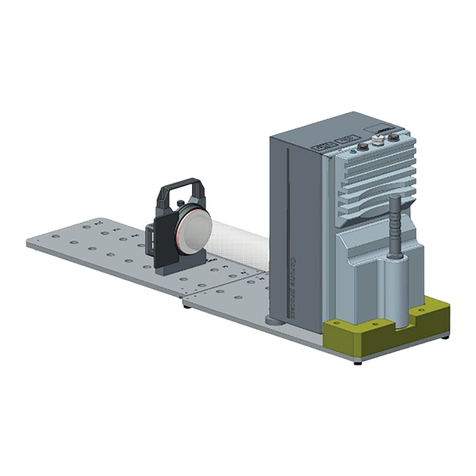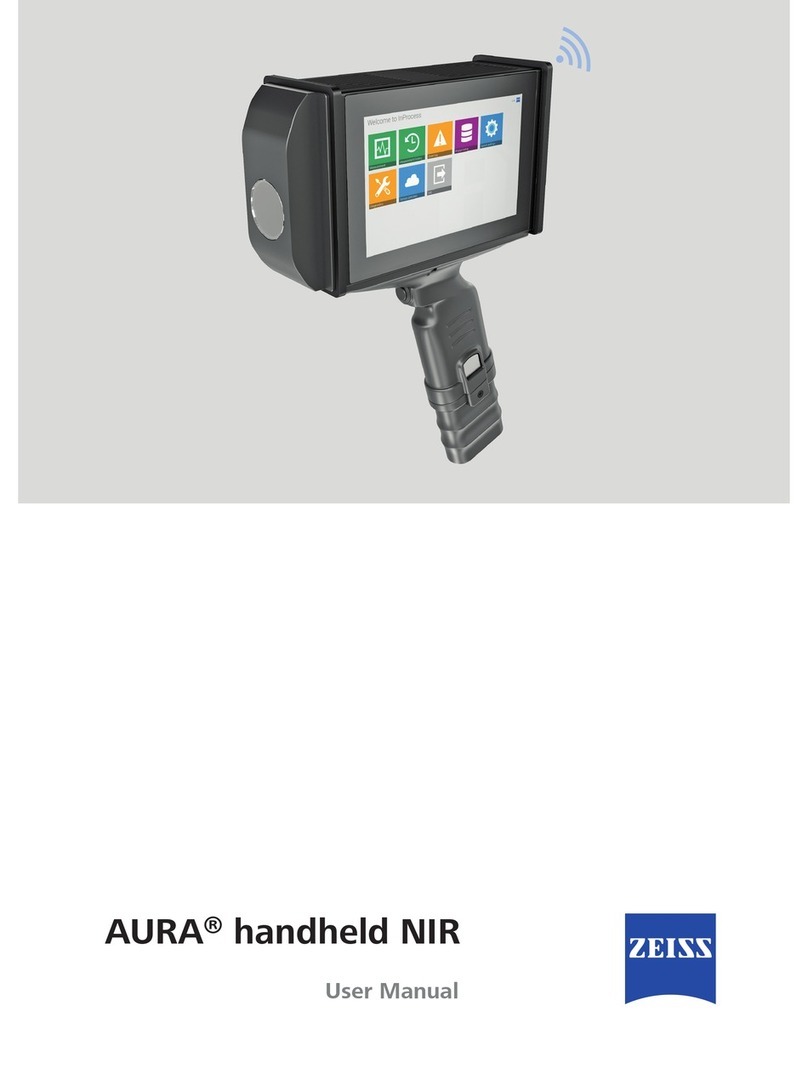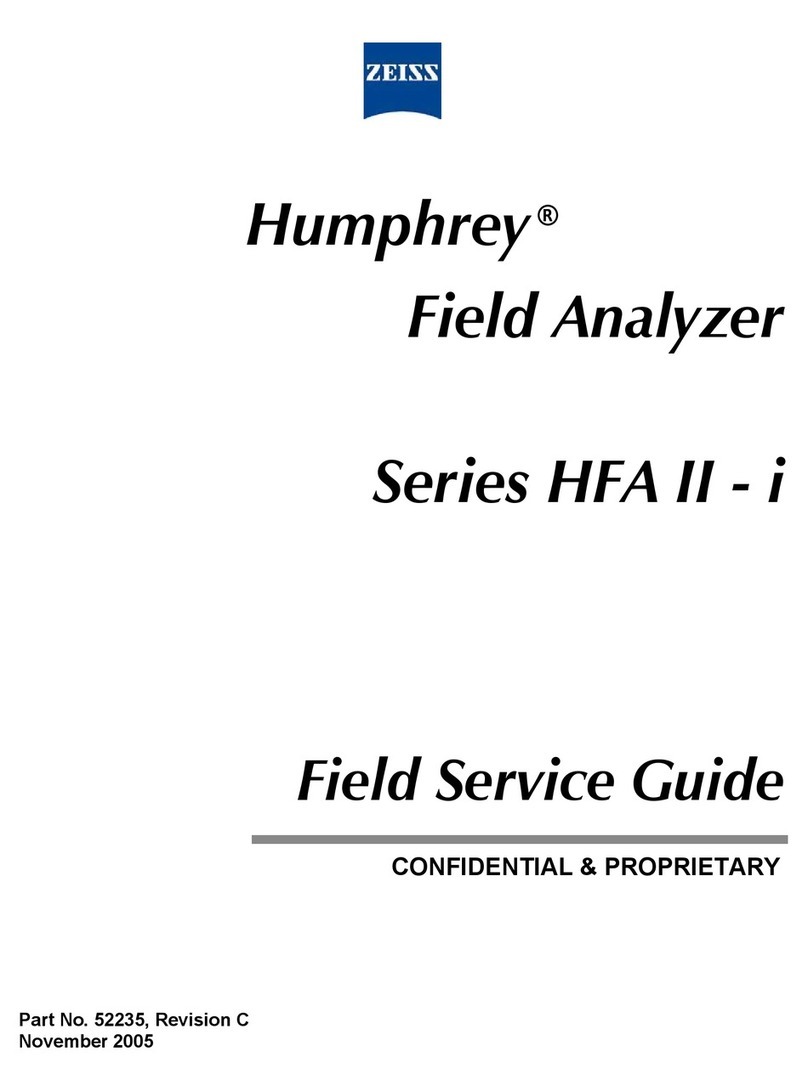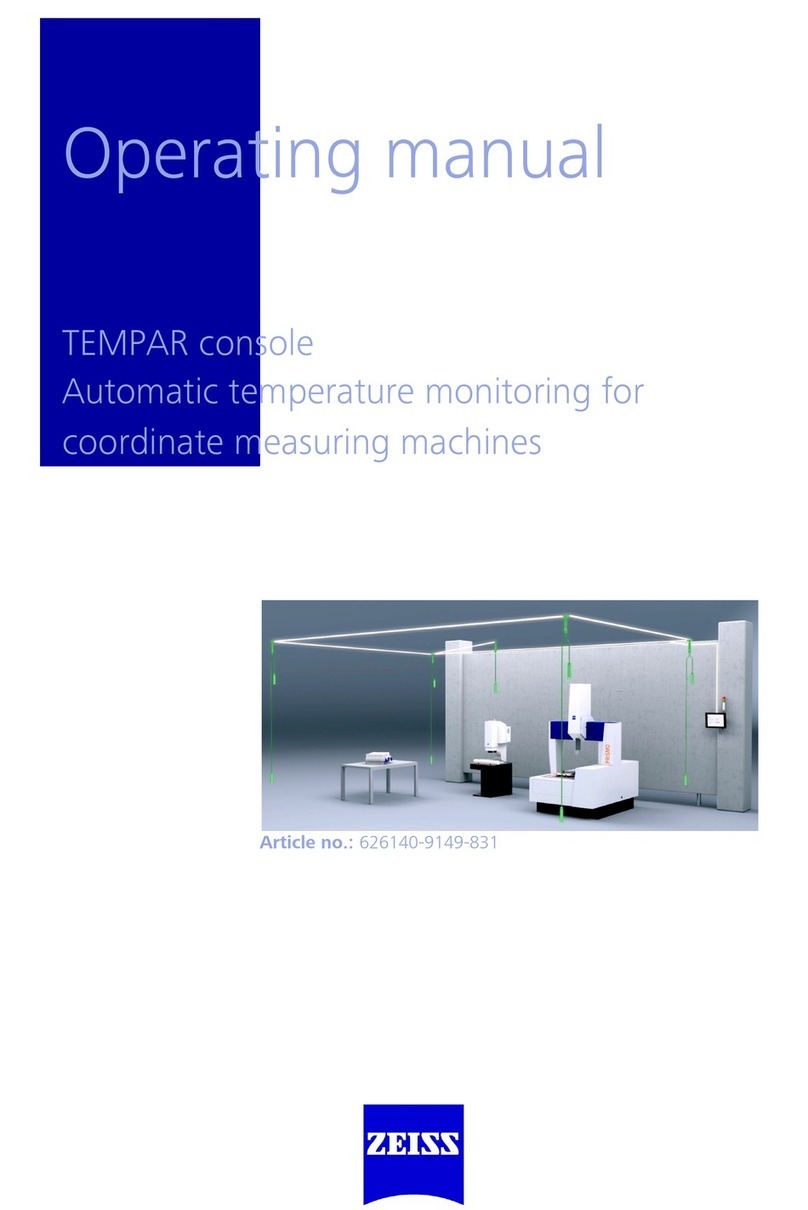6
Safety AURA®handheld NIR - Rev. 2
Maintenance and Repair Manual | AURA®handheld NIR - Rev.2 | EN_40_070_0030I
2.2 Information on environmental protection
Our company operates a certied environmental management system
in accordance with ISO 14001. The product was developed, tested and
manufactured in conformance with the applicable regulations and environmental
directives of the European Union.
The product and its accessories comply with EU directives 2011/65/EC (RoHS 2)
and 2012/19/EC (WEEE), as applicable to this product. We have set up a take-
back and recycling process that ensures proper recycling in accordance with the
above EU directives.
Please contact the sales/ service organization responsible for your region for
details on disposal and recycling. The product may not be disposed of in the
household waste or by the communal waste disposal service.
If the device is resold, the seller is obliged to inform the buyer of the correct
means of disposing of the product.
2.3 Warranty and liability
Limitation of liability and warranty
In the event of damage being incurred to the device as the result of failure to
observe the safety instructions, Carl Zeiss Spectroscopy GmbH will not accept any
warranty claims, even during the warranty period, and is exempt from statutory
accident liability obligations.
Carl Zeiss Spectroscopy GmbH will be released from its warranty obligation if the
user fails to observe the safety instructions.
Carl Zeiss Spectroscopy GmbH only guarantees the safety, reliability and
performance of the device if the safety instructions are observed.
The manufacturer guarantees that the device left the factory with no material
or manufacturing defects. Any defects must be reported to the manufacturer
immediately and steps taken to minimize possible damage. As soon as the
manufacturer becomes aware of a defect, he is obliged to remedy it at his
discretion either by repairing it or by supplying a replacement device.
Warranty claims are excluded for defects arising from natural wear (especially
wear parts) and improper use.
The manufacturer is not liable for damage caused by improper operation,
negligence or unauthorized modications to the device, in particular the
removal or replacement of components or the use of accessories from other
manufacturers. Any such action will result in the exclusion of all warranty claims.
No maintenance or repair work may be carried out on the device, with the
exception of the work described in this maintenance & repair manual. Repairs
may only be performed by ZEISS Service employees or persons authorized by
ZEISS.