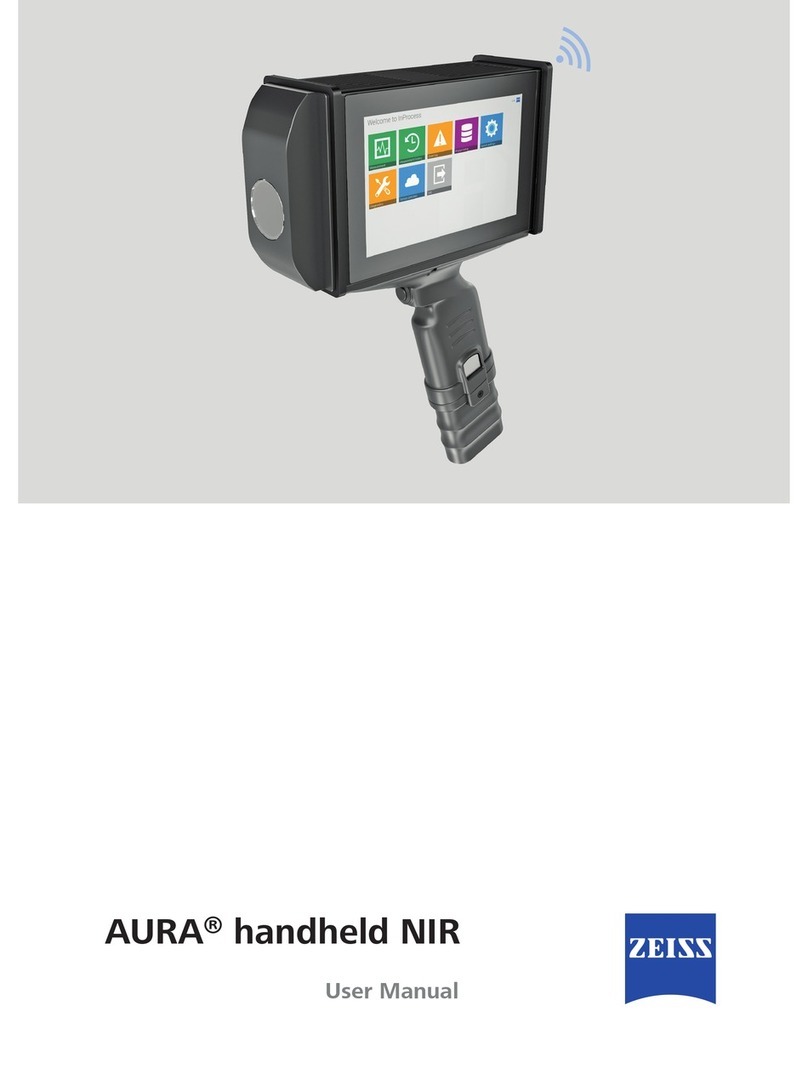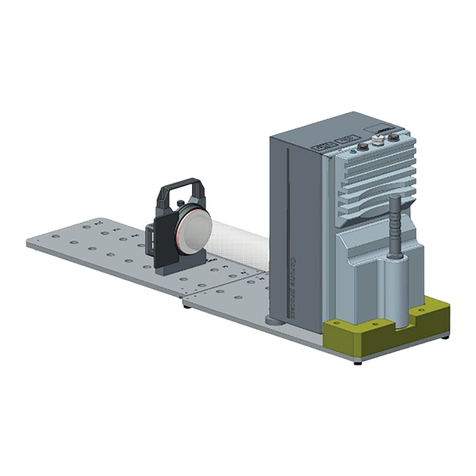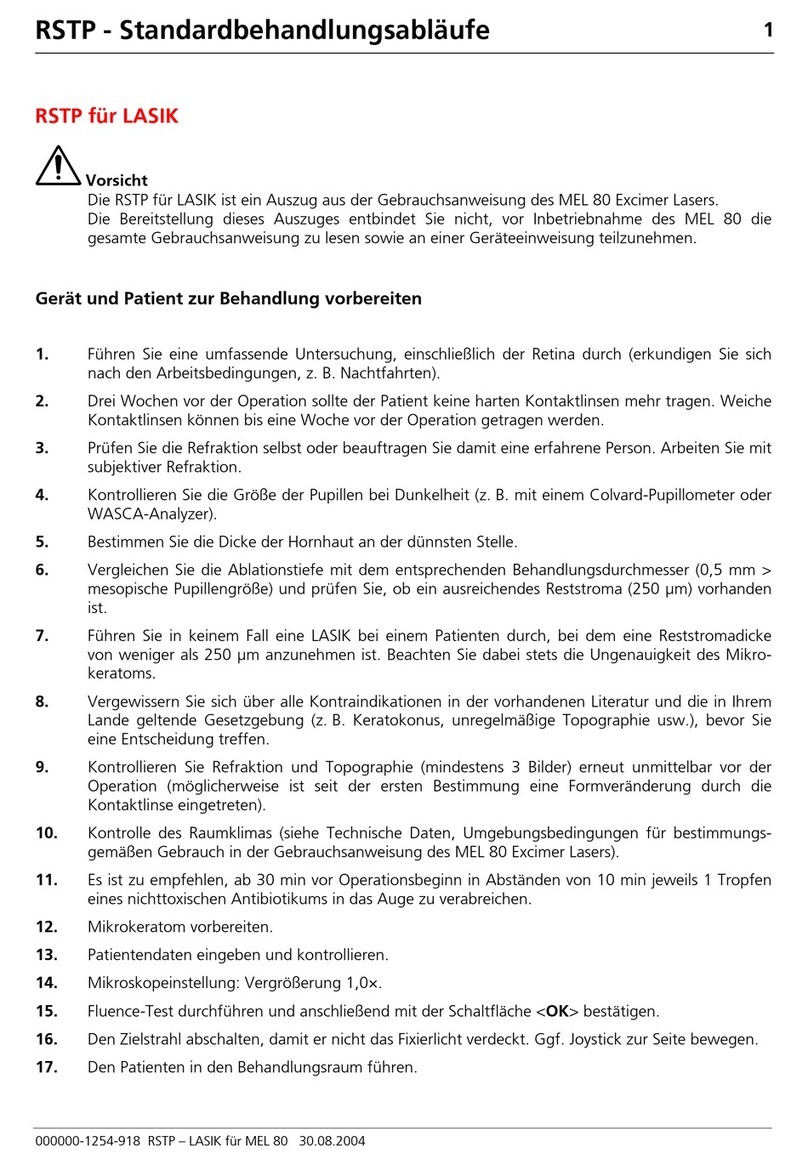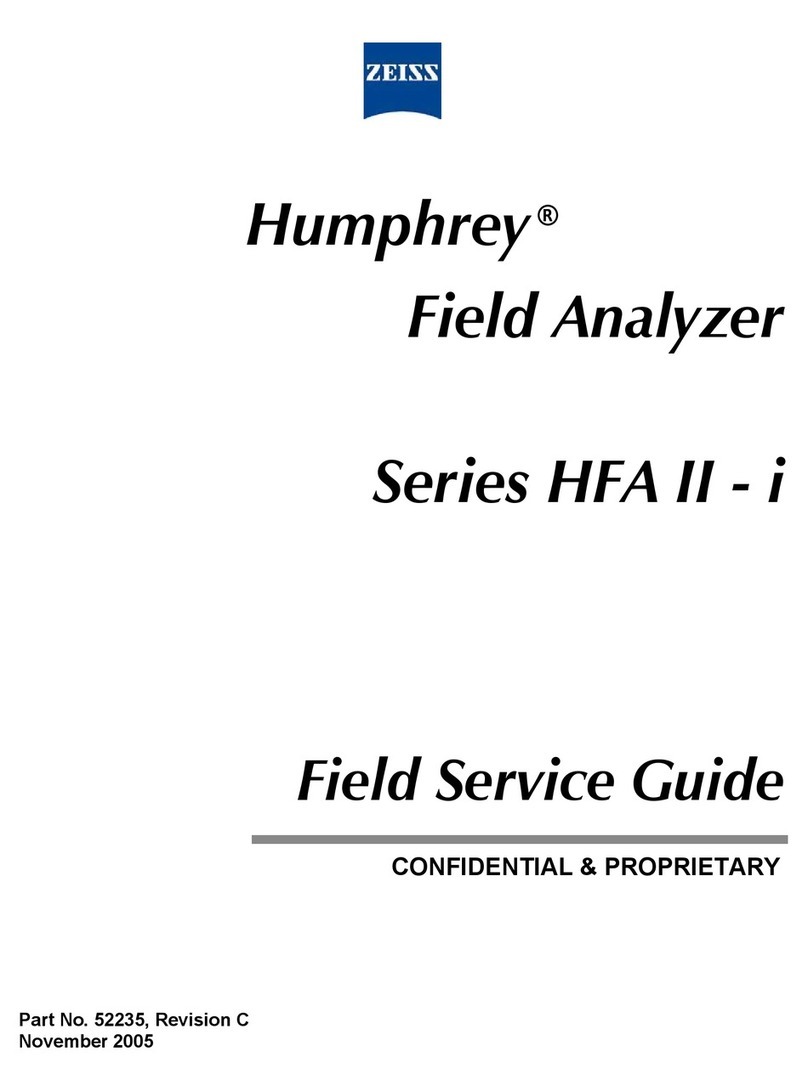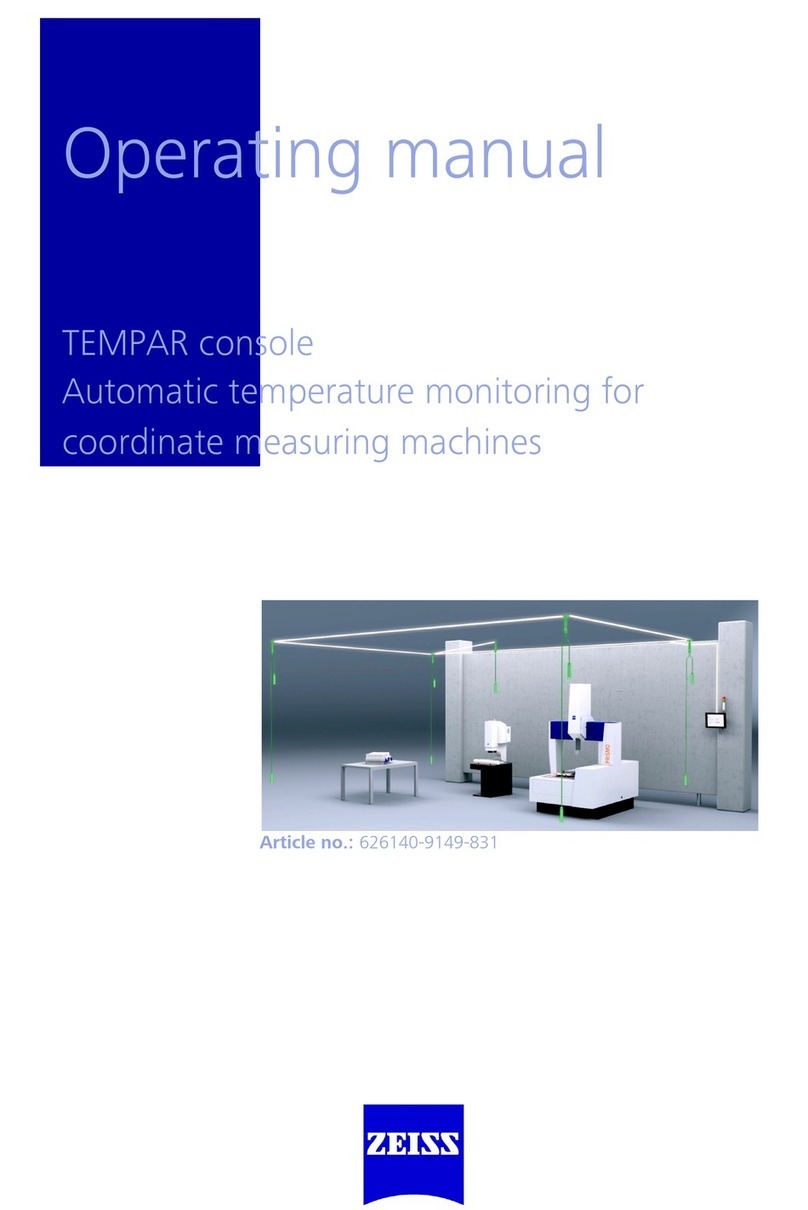Contents
000000-2227-967-GA-GB-281021
Connection to ZEISS FORUM................................................................................ 31
Connection to ZEISS VISUCONSULT/i.Com mobile................................................. 33
Provision of data to be collected via the network (web service)............................. 34
Daily startup ............................................................................ 35
Switching on ................................................................................................ 36
Operation of the device ........................................................... 37
Warning and information messages ............................................................ 38
Operating concept........................................................................................ 38
Screen layout................................................................................................ 39
Measurement screens .......................................................................................... 40
Review screens .................................................................................................... 41
Device settings ............................................................................................. 42
On-screen keyboard ............................................................................................. 44
Full measurement procedure........................................................................ 46
Patient selection........................................................................................... 47
Patient selection prior to measurement procedure ................................................ 47
Subsequent patient allocation .............................................................................. 49
Measurement of refraction and keratometry .............................................. 51
Preparation of the device for measurement .......................................................... 51
Positioning the patient and explaining the procedure to the patient...................... 57
Performing a measurement.................................................................................. 58
Data display in the review screen ......................................................................... 61
Measurement of pupil and corneal diameters ............................................. 64
Preparation of the device for measurement .......................................................... 64
Review screen displays......................................................................................... 70
Image captures............................................................................................. 71
Preparation of the device for measurement .......................................................... 71
Capturing images ................................................................................................ 73
Image display in review screen ............................................................................. 75
Measurement of contact lenses ................................................................... 77
Preparation of measurement................................................................................ 77
Performing contact lens measurement ................................................................. 78
Data display in the review screen ......................................................................... 81
Delete measurement data ............................................................................ 82
Review of completed measurements ........................................................... 84
Output of measurement results ................................................................... 84
Device settings ............................................................................................. 87
General submenu ................................................................................................ 88
Measurement submenu ....................................................................................... 91
Output submenu ................................................................................................. 92
Interface submenu............................................................................................... 95
Web server interface.......................................................................................... 101