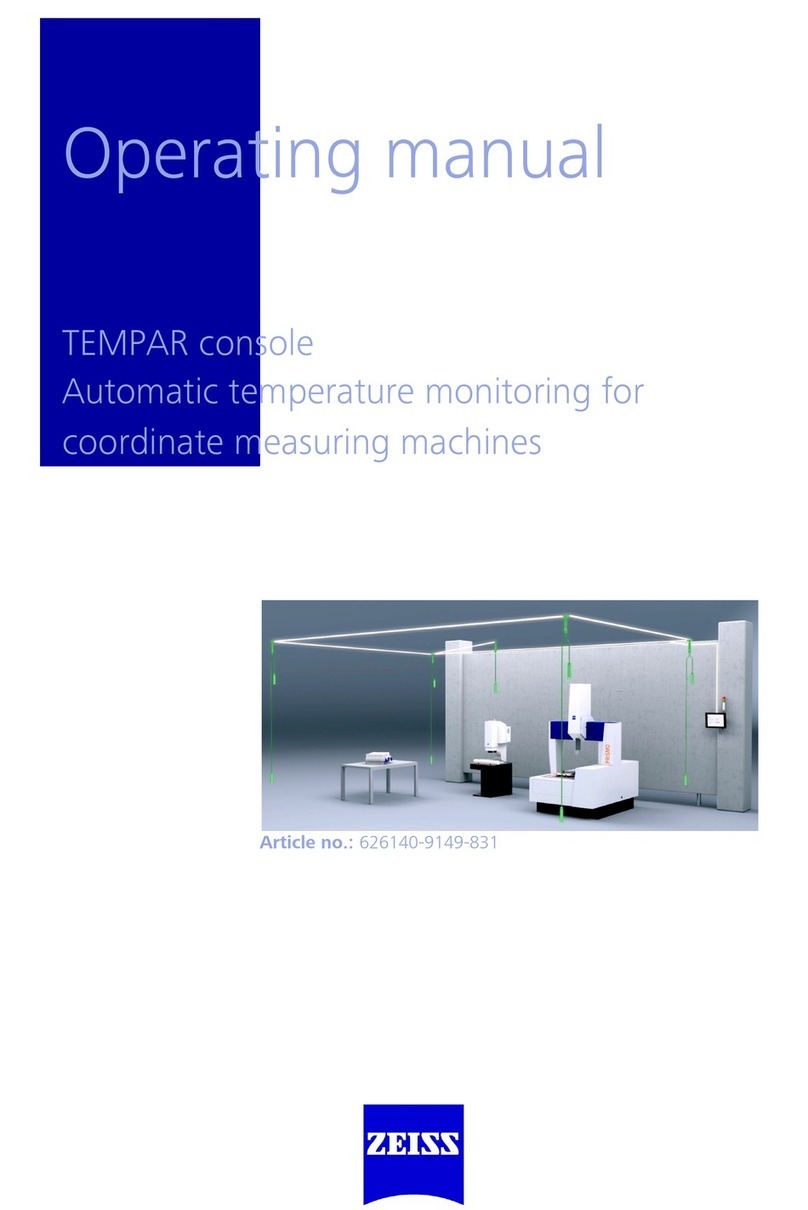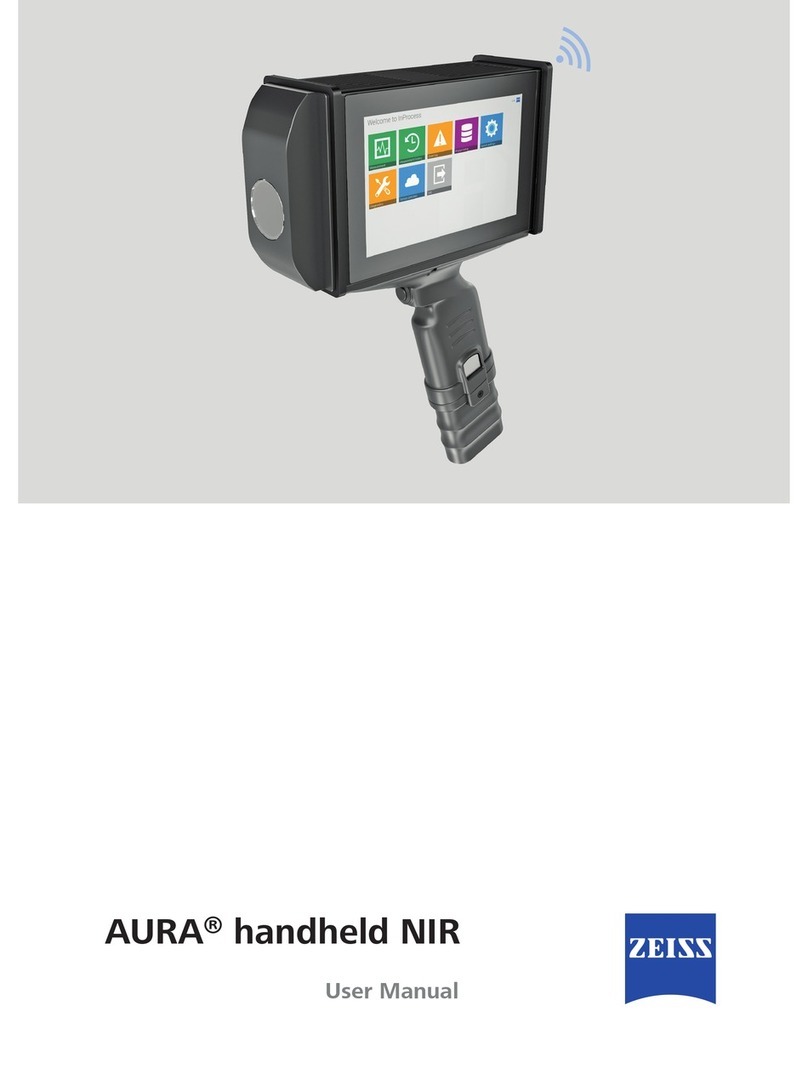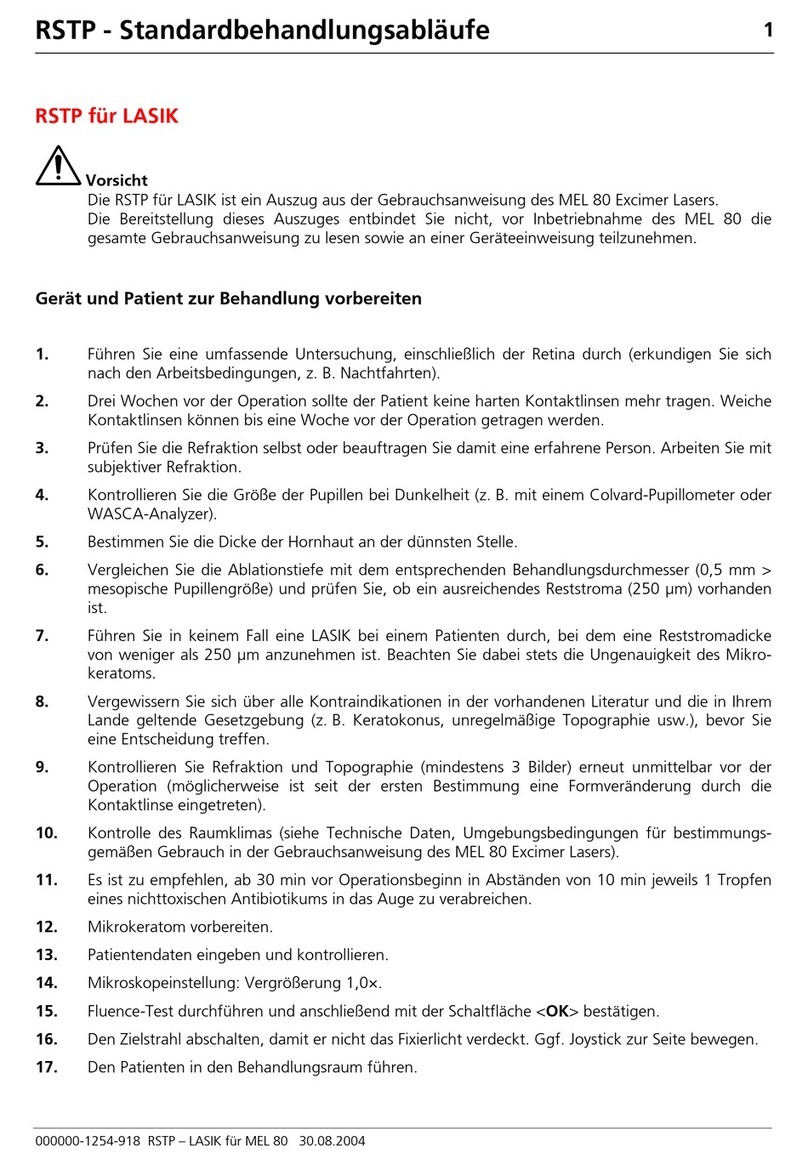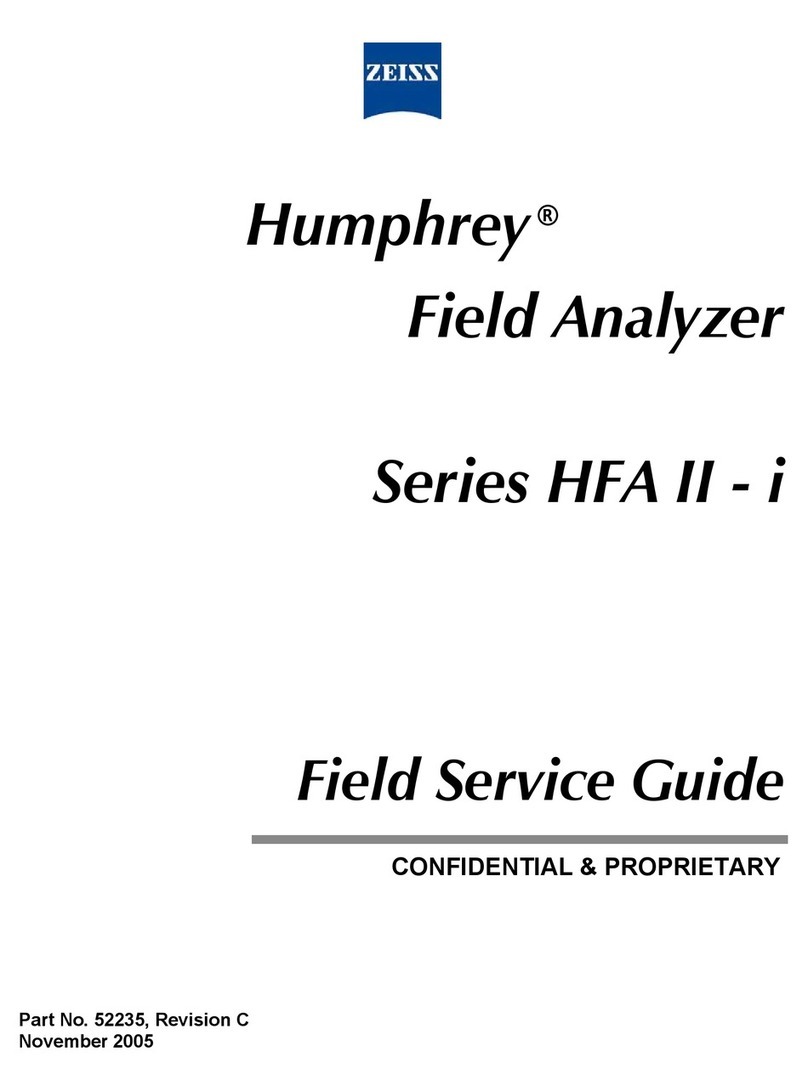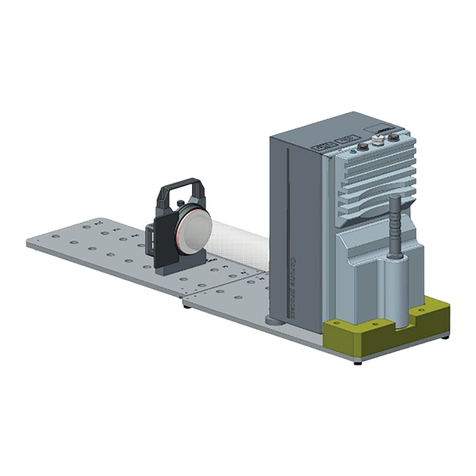HFA3 Instructions for Use 2660021166131 Rev. A 2018-11
iv
(6) Data, Tests & Reports. . . . . . . . . . . . . . . . . . . . . . . . . . . . . . . . . . . 6-1
Save Test Reports and Test Data . . . . . . . . . . . . . . . . . . . . . . . . . . . . . . . . . 6-1
Print Test Reports . . . . . . . . . . . . . . . . . . . . . . . . . . . . . . . . . . . . . . . . . . . . 6-4
Reassign Tests . . . . . . . . . . . . . . . . . . . . . . . . . . . . . . . . . . . . . . . . . . . . . . . 6-4
Delete Tests . . . . . . . . . . . . . . . . . . . . . . . . . . . . . . . . . . . . . . . . . . . . . . . . . 6-4
Import Tests. . . . . . . . . . . . . . . . . . . . . . . . . . . . . . . . . . . . . . . . . . . . . . . . . 6-5
View and Generate Test Reports . . . . . . . . . . . . . . . . . . . . . . . . . . . . . . . . . 6-5
Merging and Deleting Patient Records . . . . . . . . . . . . . . . . . . . . . . . . . . . . 6-6
Static Threshold Reports . . . . . . . . . . . . . . . . . . . . . . . . . . . . . . . . . . . . . . . 6-6
Report Features . . . . . . . . . . . . . . . . . . . . . . . . . . . . . . . . . . . . . . . . . . . . . 6-12
Suprathreshold Reports . . . . . . . . . . . . . . . . . . . . . . . . . . . . . . . . . . . . . . . 6-15
Kinetic Reports . . . . . . . . . . . . . . . . . . . . . . . . . . . . . . . . . . . . . . . . . . . . . 6-16
(7) Networking . . . . . . . . . . . . . . . . . . . . . . . . . . . . . . . . . . . . . . . . . . . 7-1
Network Capabilities . . . . . . . . . . . . . . . . . . . . . . . . . . . . . . . . . . . . . . . . . . 7-1
Configuration to Pre-existing Office Network . . . . . . . . . . . . . . . . . . . . . . . 7-2
Connect to a DICOM/EMR Server. . . . . . . . . . . . . . . . . . . . . . . . . . . . . . . . . 7-3
Connect to a Printer. . . . . . . . . . . . . . . . . . . . . . . . . . . . . . . . . . . . . . . . . . . 7-8
(8) Maintenance . . . . . . . . . . . . . . . . . . . . . . . . . . . . . . . . . . . . . . . . . . 8-1
Cleaning the Instrument . . . . . . . . . . . . . . . . . . . . . . . . . . . . . . . . . . . . . . . 8-1
Replacing the Stimulus Projection Lamp . . . . . . . . . . . . . . . . . . . . . . . . . . . 8-2
Liquid Trial Lens Care. . . . . . . . . . . . . . . . . . . . . . . . . . . . . . . . . . . . . . . . . . 8-4
Accessories and Supplies List . . . . . . . . . . . . . . . . . . . . . . . . . . . . . . . . . . . 8-5
(9) Data Transfer . . . . . . . . . . . . . . . . . . . . . . . . . . . . . . . . . . . . . . . . . 9-1
Set Up a Serial Transfer from an HFA II or HFA II-i. . . . . . . . . . . . . . . . . . . . 9-1
(10) Data Synchronization . . . . . . . . . . . . . . . . . . . . . . . . . . . . . . . . . 10-1
Installation & Configuration of Data Synchronization Function. . . . . . . . . 10-2
(11) Data Backup . . . . . . . . . . . . . . . . . . . . . . . . . . . . . . . . . . . . . . . . . 11-1
Data Backup on Shutdown and Data Restore . . . . . . . . . . . . . . . . . . . . . . 11-1
(12) Specifications . . . . . . . . . . . . . . . . . . . . . . . . . . . . . . . . . . . . . . . . 12-1
HFA3 Instrument . . . . . . . . . . . . . . . . . . . . . . . . . . . . . . . . . . . . . . . . . . . . 12-1
(A) Test Patterns & Parameters. . . . . . . . . . . . . . . . . . . . . . . . . . . . . .A-1
Threshold Test Patterns . . . . . . . . . . . . . . . . . . . . . . . . . . . . . . . . . . . . . . . . A-1
Suprathreshold Test Patterns . . . . . . . . . . . . . . . . . . . . . . . . . . . . . . . . . . . . A-3
Test Parameters . . . . . . . . . . . . . . . . . . . . . . . . . . . . . . . . . . . . . . . . . . . . . . A-8
(B) Determine Trial Lens . . . . . . . . . . . . . . . . . . . . . . . . . . . . . . . . . . .B-1