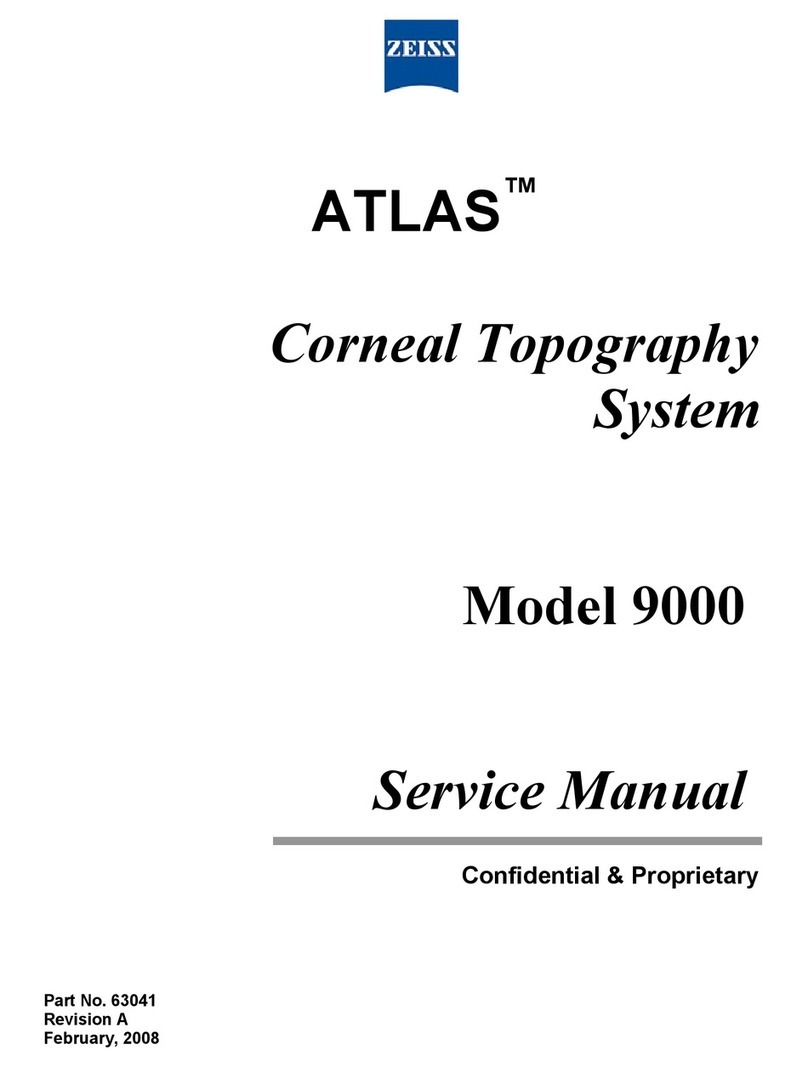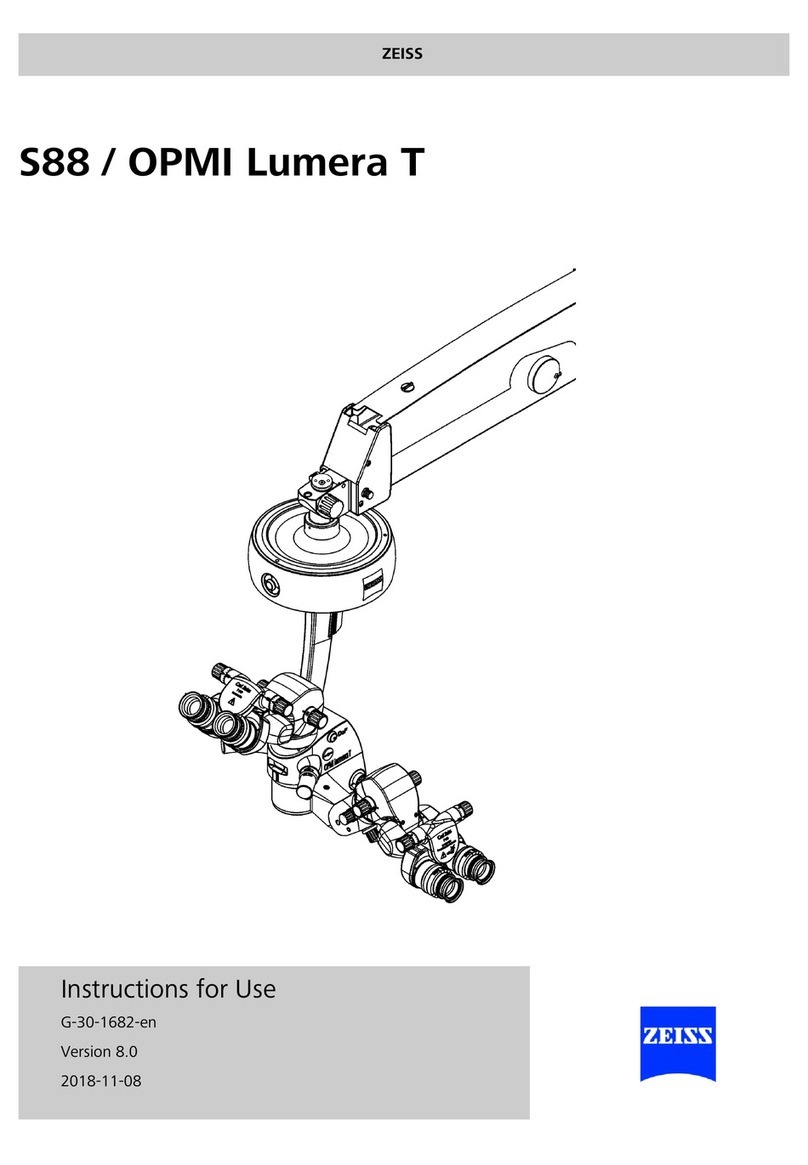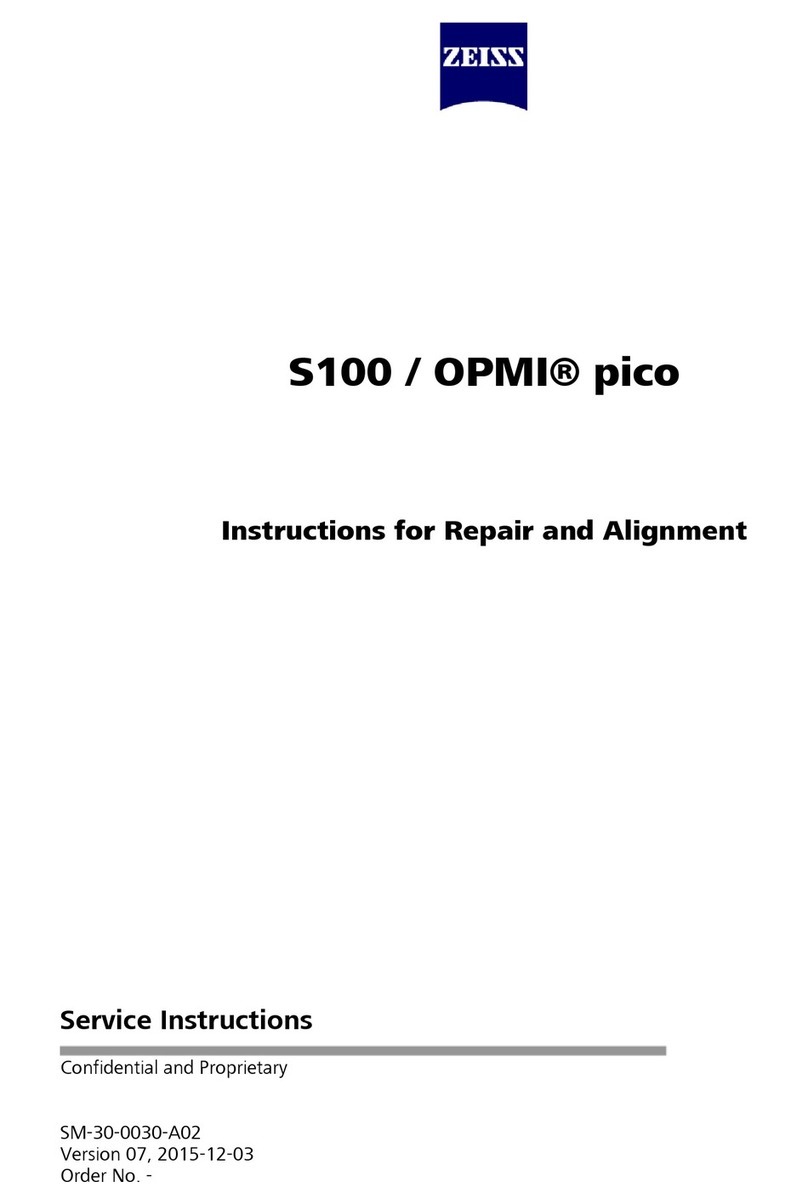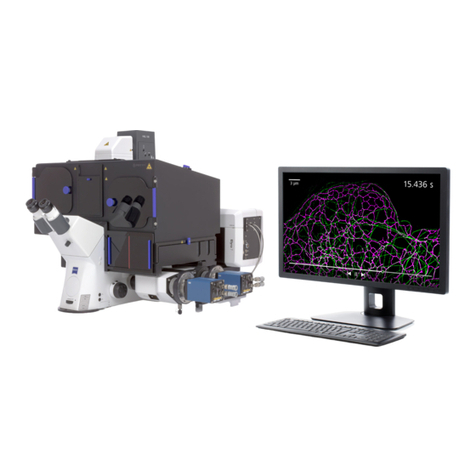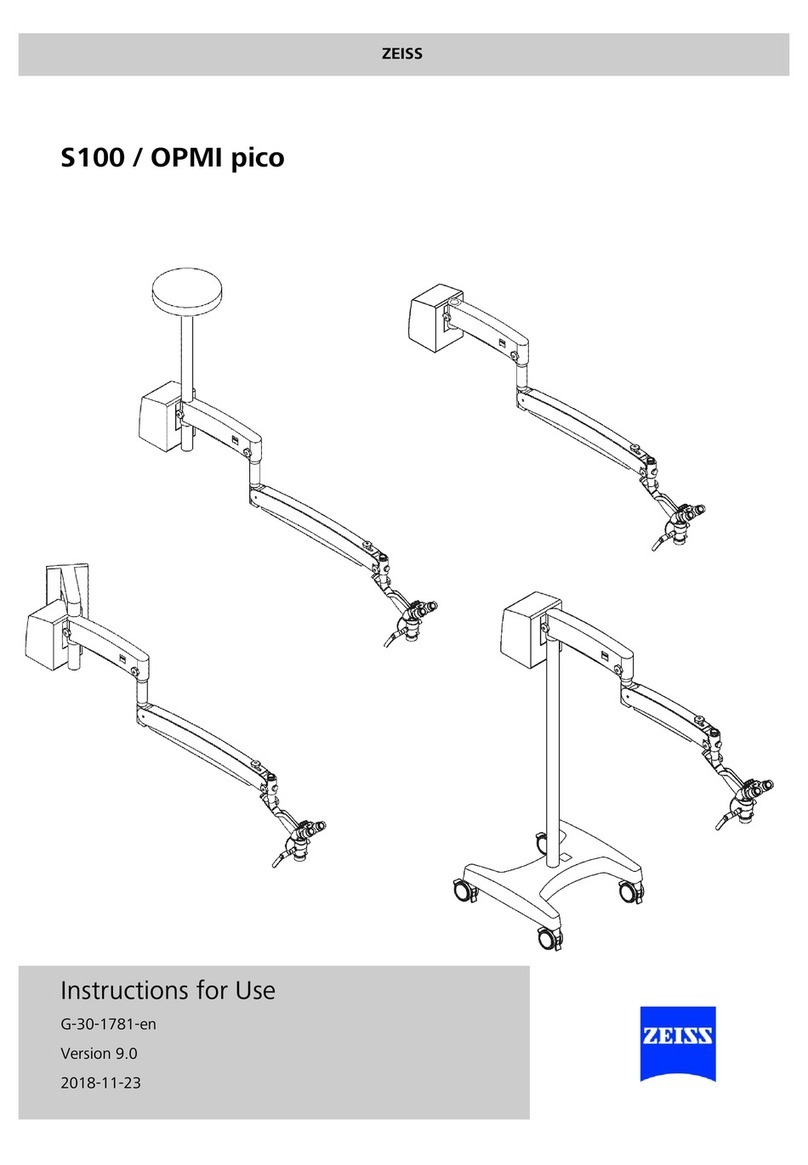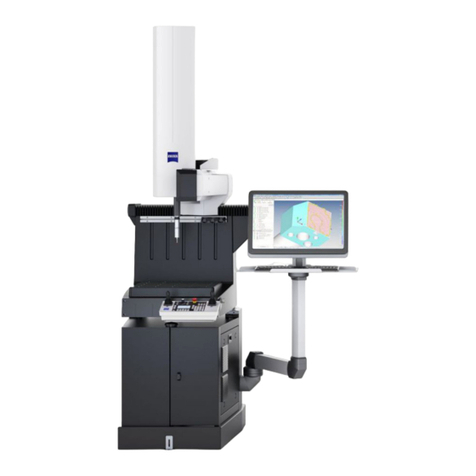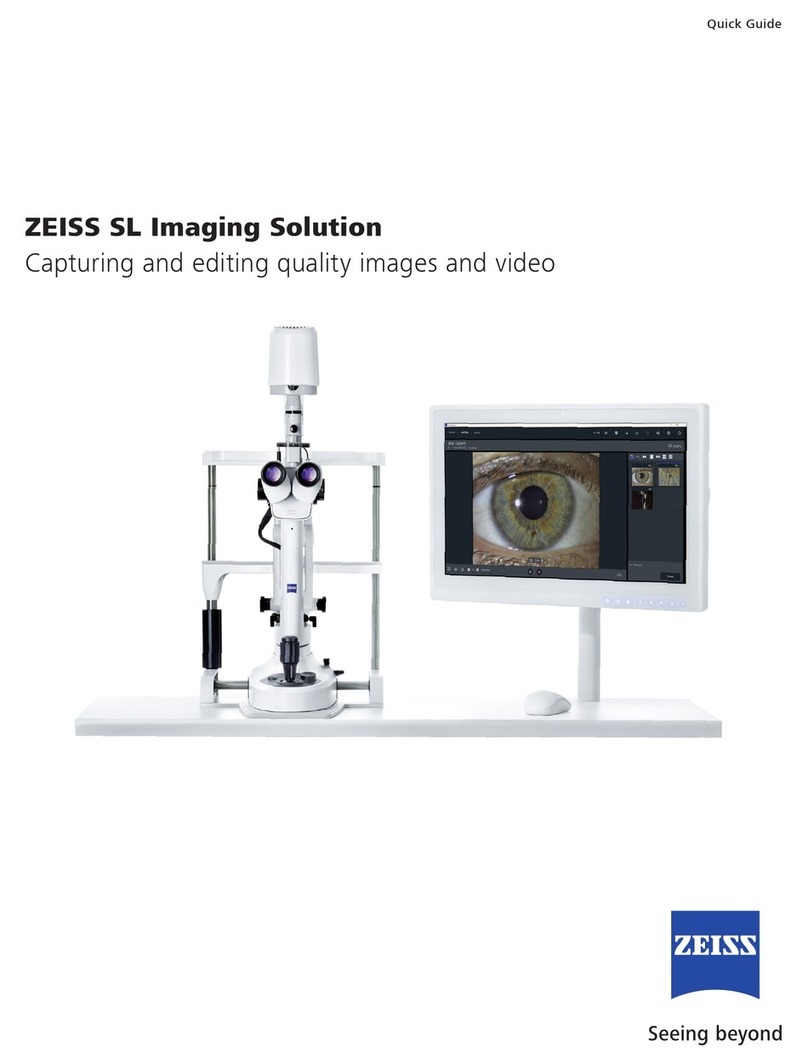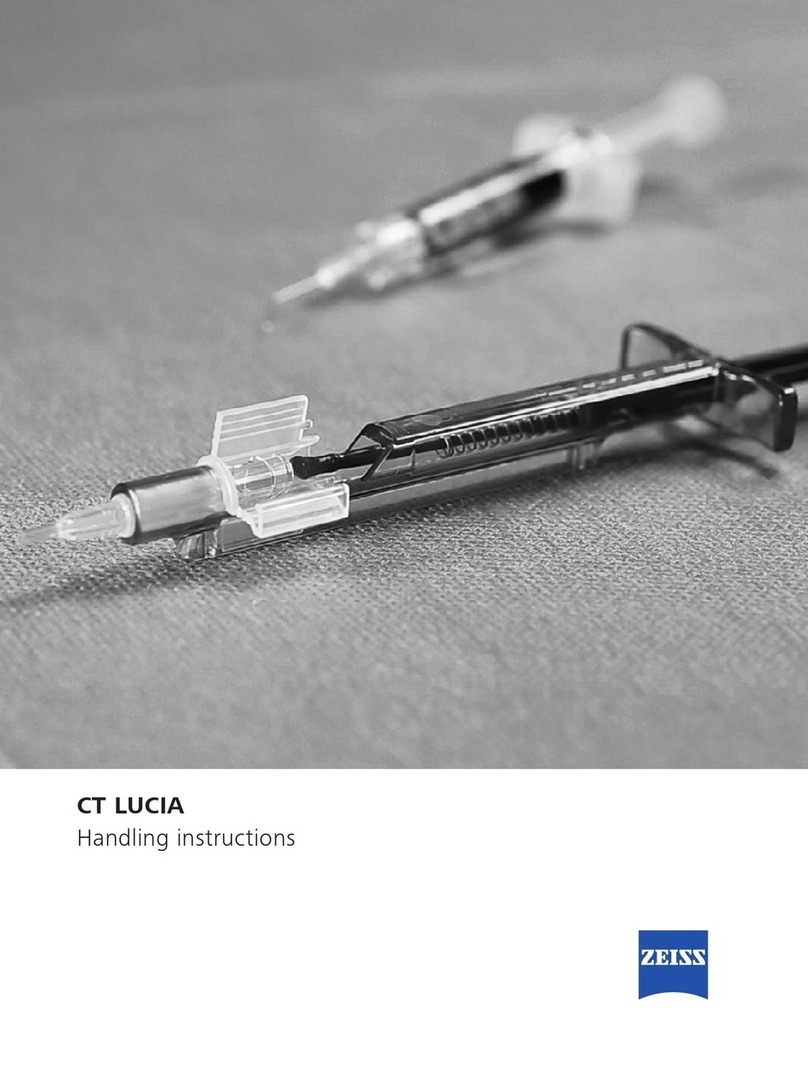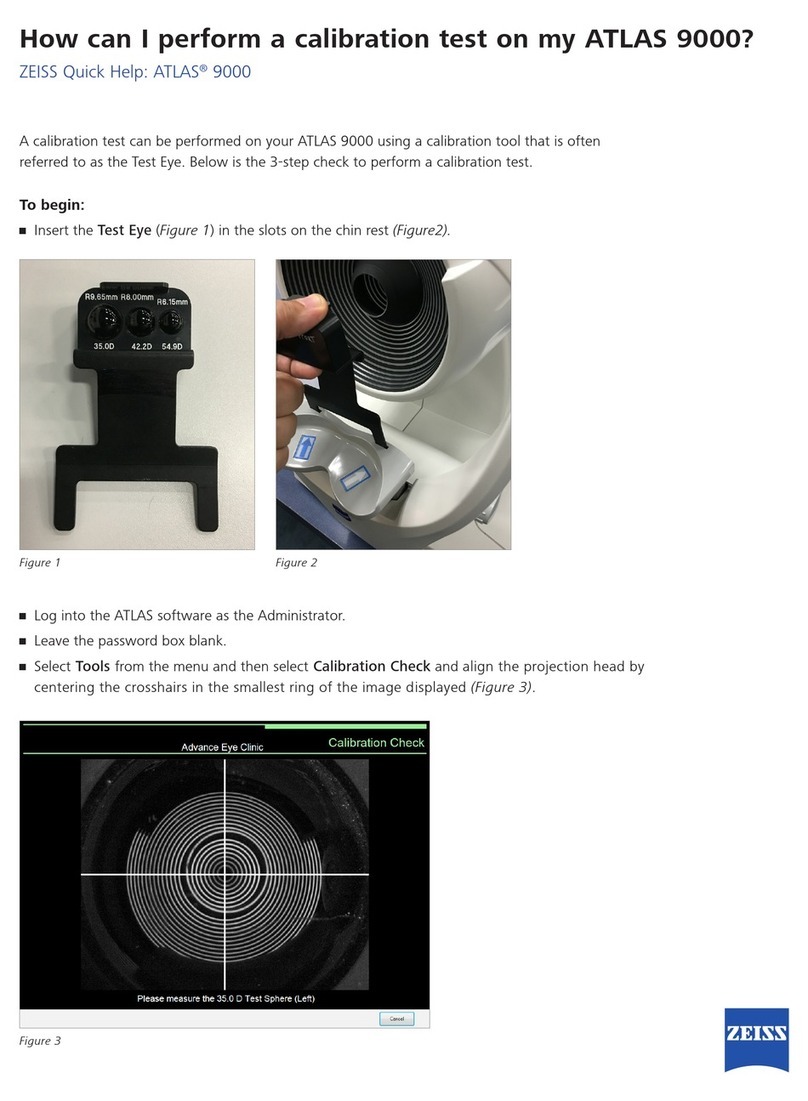Safety notes Instructions for Use
7 / 65 000000-2466-133 -1.1-2022-06-22 for USA
▪The system will not have light output without plugging the light guide correctly.
▪Always switch off the system before disconnecting it from / connecting it to line power, for
cleaning its surface or if it will not be used for a prolonged period of time.
▪Avoid looking directly into the light source, e.g. into the microscope objective lens or into the
light guide, in order to prevent damage to the eye. Do not shine lights in anyone's eyes.
▪EXTARO 300 can only be used in professional healthcare facility environments such as
physician offices, dental offices, clinics, hospitals (emergency rooms, patient rooms, intensive
care and surgical rooms without high-frequency surgical equipment). Additionally, it should
be used outside the RF shielded room of medical electrical systems for MRI.
▪Use of EXTARO 300 adjacent to or stacked with other equipment may result in improper
operation. If such use case cannot be avoided, the user must verify that the EXTARO 300 and
its adjacent equipment are functioning normally before operation.
▪Depending on the type of application, take appropriate precautions to ensure that the
surgical procedure or treatment can still be completed even if the full functionality of this
microscope (e.g. illumination) is not available.
▪For the purpose of its operation, the equipment has wireless communication function, it
includes RF transmitter and receiver, 2.4GHz, Pulse modulation.
▪The equipment is designed compatible with high frequency surgical equipment; the condition
includes working or standby in close proximity to high frequency surgical equipment.
▪When using the ZEISS EXTARO 300 with the MORA interface, please check before using the
system if the connection between the OPMI head and MORA interface is secure or if there is
any movement present. If there is movement, please stop using the system immediately and
contact your local ZEISS Service or an authorized partner to fix it.
▪Please check and make sure that the product identification information (i.e. serial number) on
the transport boxes are correct before unpacking.
▪Before using the system, please check the rotation range of each axis, reference to chapter
11.2 mechanical data for details. If any abnormality is observed, please stop using the system
and contact your local ZEISS Service or an authorized partner.
▪Never release the column till it is fastened firmly in the mounting plate to prevent tipping
over.
▪Always keep the device structure within the specified rotation limit range and ensure the
arms are over the table surface, make sure that the device won’t tilt or fall down.
▪Hang the E-box stably underneath the mounting plate in order to prevent it falling down.
▪The table shall withstand 4 times the weight of the device configuration, so as to stabilize the
system to prevent any tipping motions. The table legs must be fixed to the ground to prevent
the device tip over.
▪Only connect to power supply when all the components are installed completely and
everything is ready.
▪The patient must wear a strong light protection glass during demonstration in Dentistry or
ENT on human body.
▪Pay attention to avoid hitting patient or other objects when moving the OPMI.