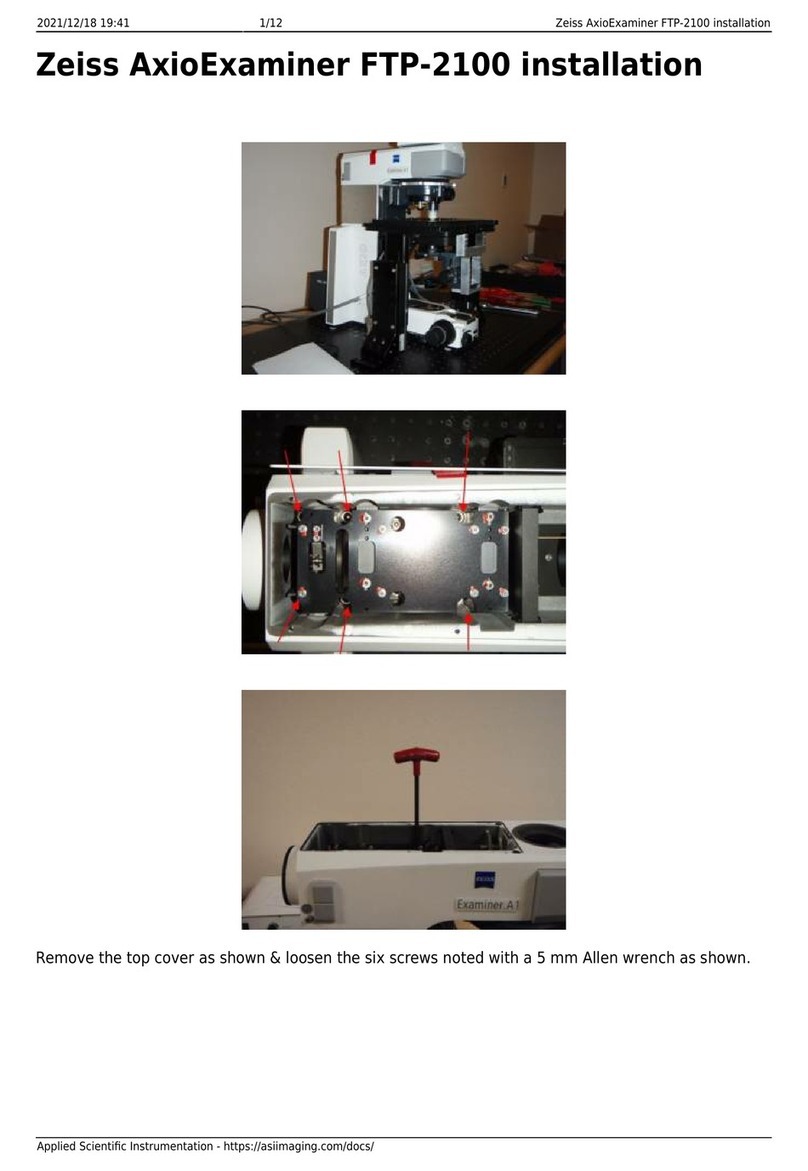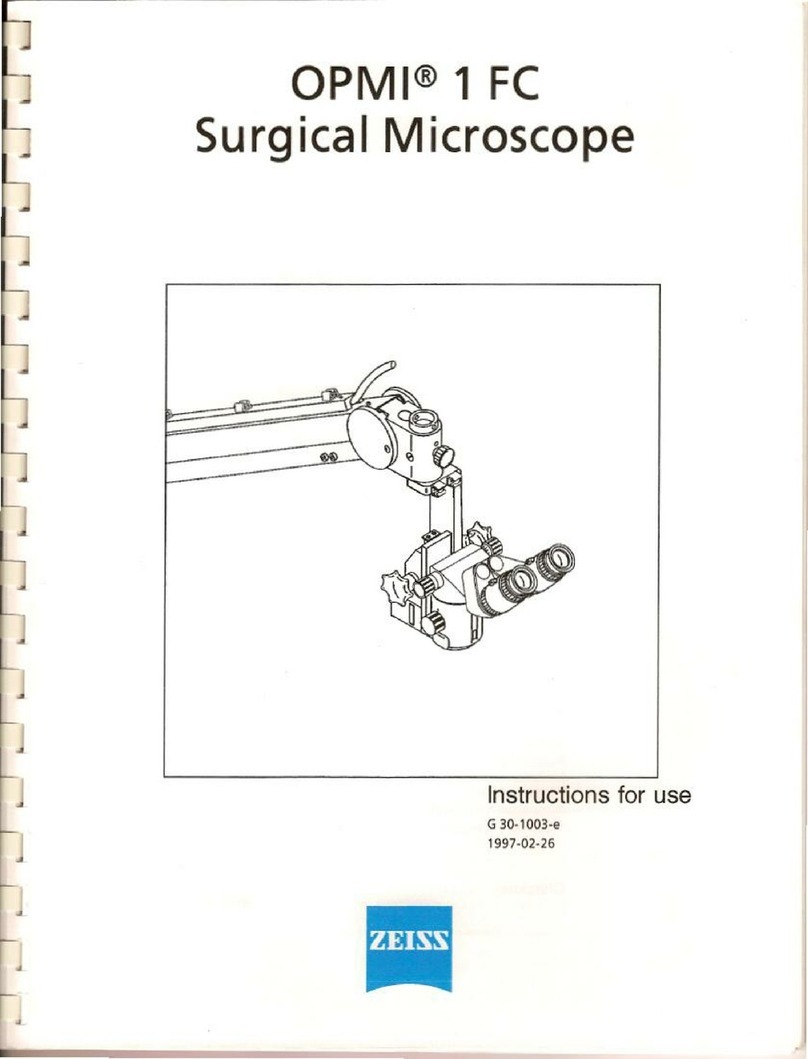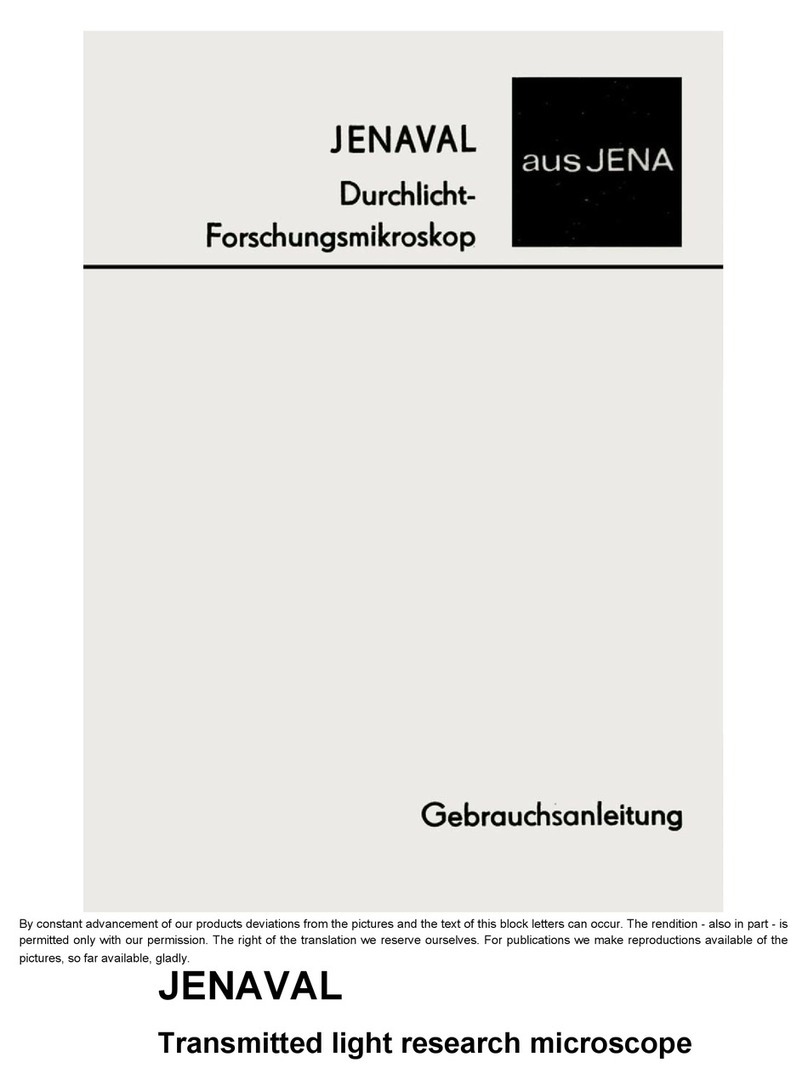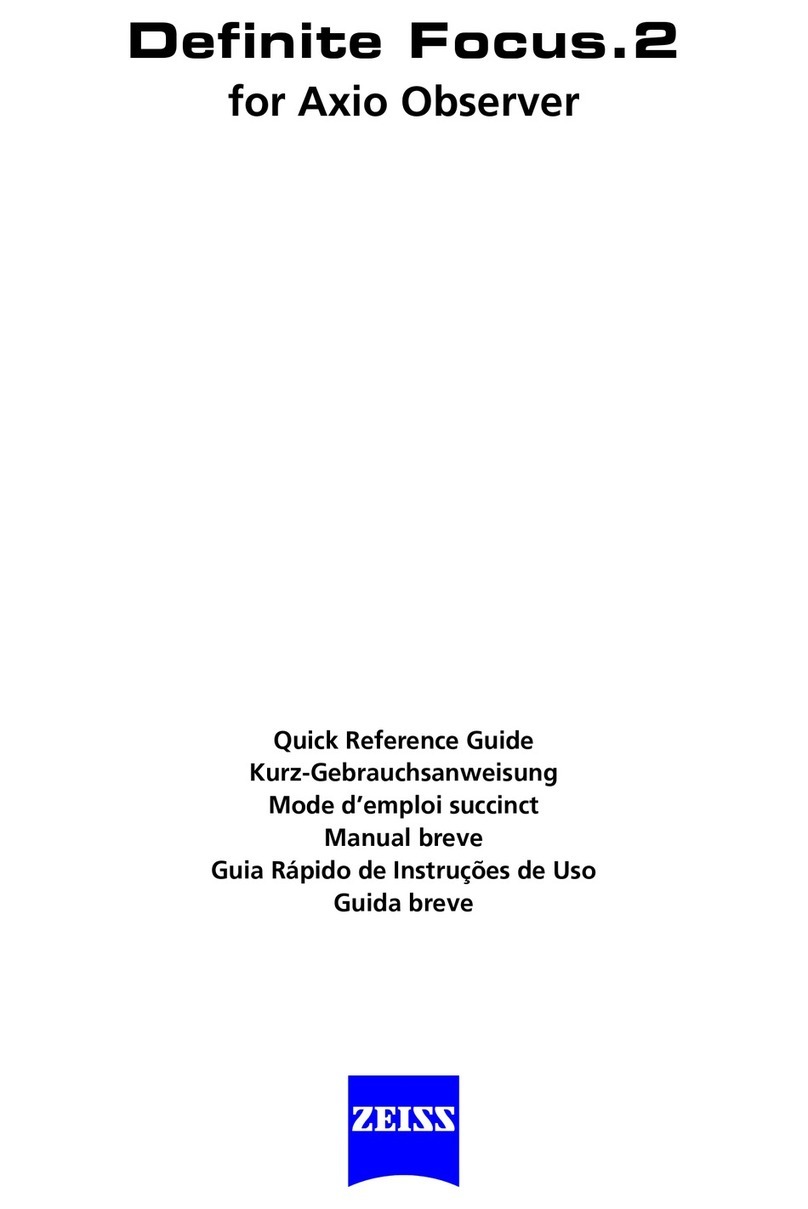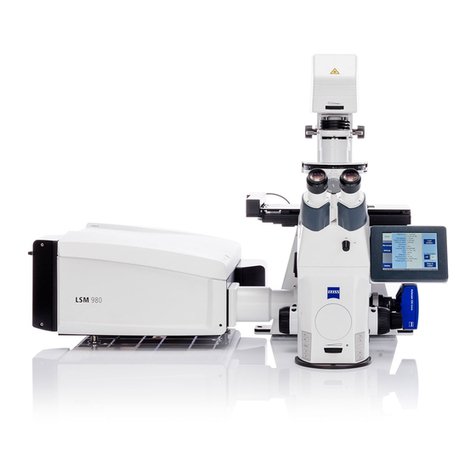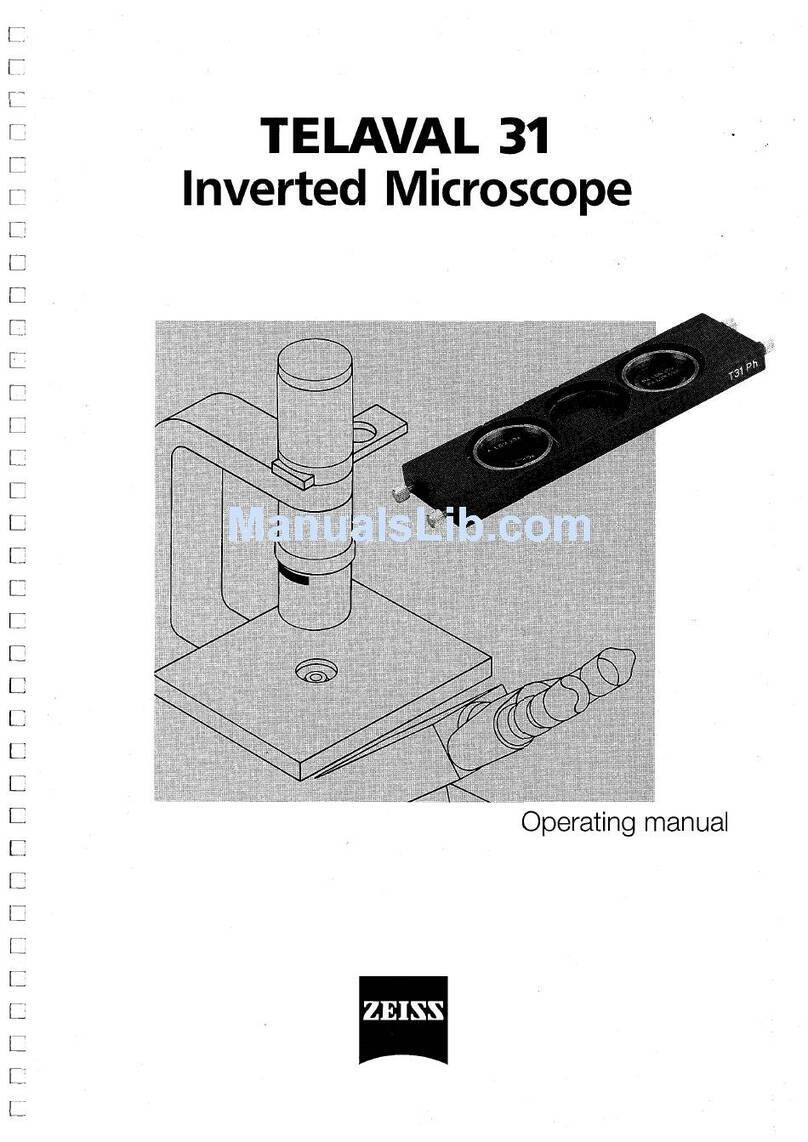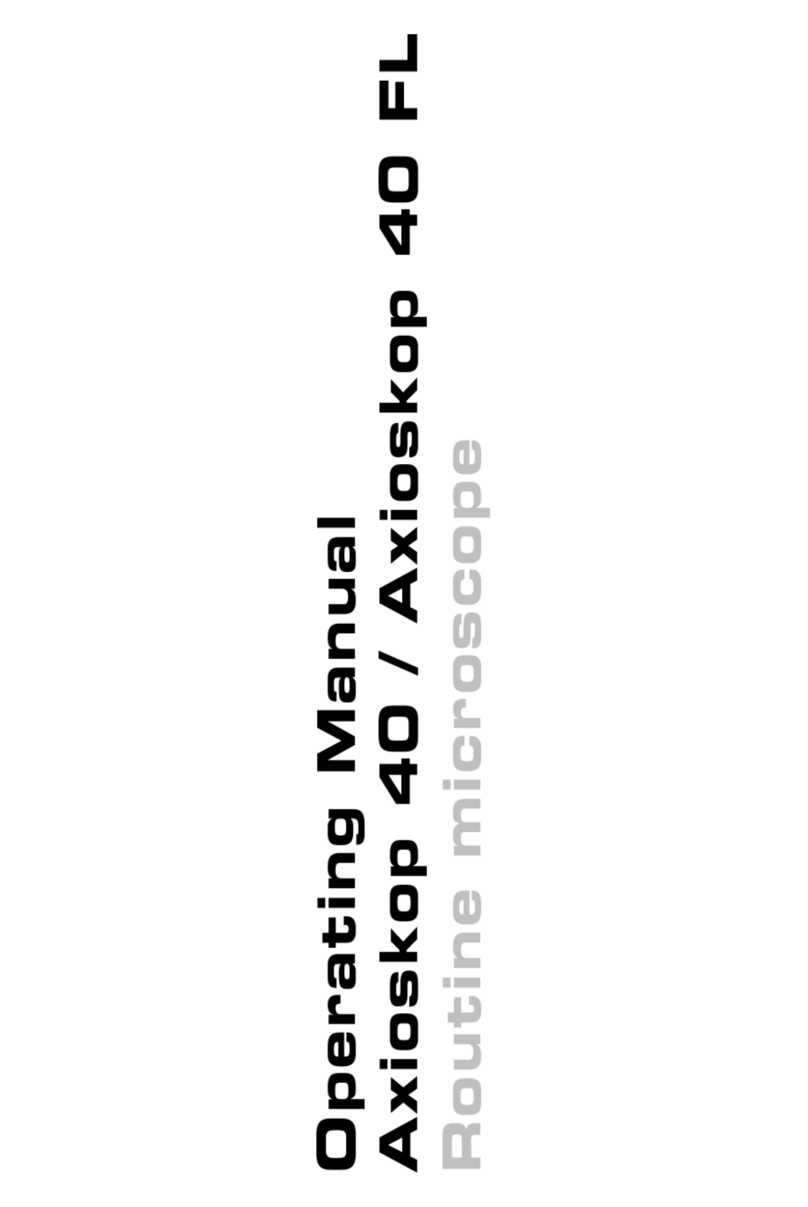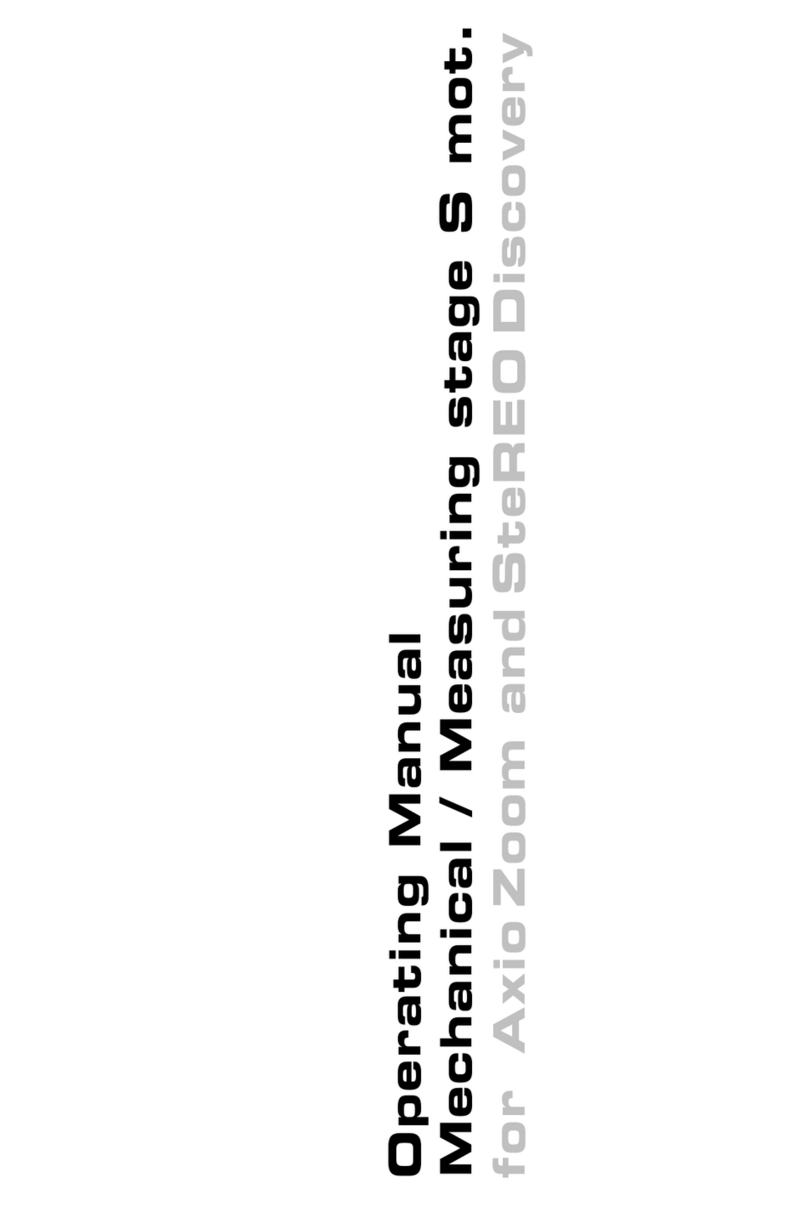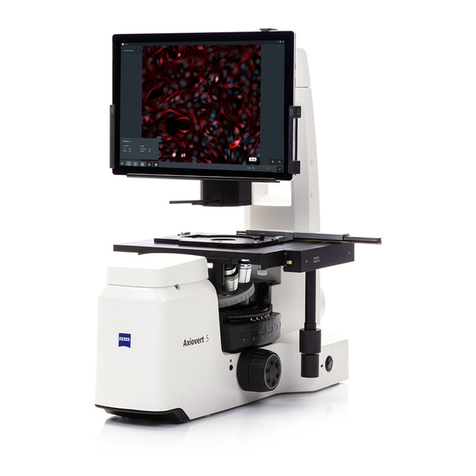Microscopes
Stands Upright: Axio Imager.Z1m, M1m and Axio Scope mot for LSM
Inverted: Axio Observer.Z1m SP (side port)
Z drive Axio Imager: Step motor, smallest increment 10 or 25 nm
Axio Observer: DC motor with opto-electronic coding, smallest increment 10 nm
XY stage (option) Motorized XY scanning stage with Mark & Find (XYZ) and Tile Scan (Mosaic Scan) functions
Objectives More than 40 reected-light objectives: EC Epiplans, EC Epiplan-Neouars, EC Epiplan-Neouars,
EC Epiplan-Apochromats, LD Epiplans, LD EC Epiplan-Neouars
Accessories High-resolution AxioCam microscope camera
Scanning module
Scanner Two independent galvanometric scanning mirrors with ultra-short line and frame yback
Scanning resolution 4 x 1 to 2048 x 2048 pixels, continuously adjustable
Scanning speed 13 x 2 speed stages, Up to 5 frames/s with 512 x 512 pixels (max. 154 frames/s with 512 x 16 pixels)
Scanning zoom 0.5 x to 40 x, variable in increments of 0.1
Scanning rotation Freely rotatable around 360°, variable in increments of 0.1°
Scanning eld Field diagonal of 18 mm (max.) in the intermediate image plane, homogeneous illumination
of image eld
Pinhole Motorized master pinhole, diameter continuously adjustable
Detection One or two confocal channels (reection/uorescence), one optional external transmitted-light
channel with DIC capability, each with high-sensitivity PMT detector, spectral increment 1 nm
Data depth Selectable between 8 bit, 12 bit or 16 bit
Laser inserts
Laser inserts (VIS, V) Pigtail-coupled solid-state laser with polarization-preserving single-mode ber; up to 4 V/VIS
laser directly connectable to the scanning module; laser lines 405 nm 5 mW or 445 nm 5 mW;
488 nm 10 mW; 555 nm 10 mW; 639 nm 5 mW (at ber end)
Fast (pixel-exact) customized and variable intensity adjustment of all laser lines (direct modulation)
Automatic shutdown of laser when not in use
Electronics module
Control computer Real-time electronics integrated in PC; communication with user PC via PCI express; Control of
microscope, lasers, scanning module and additional accessories, data acquisition and synchronization;
Over sampling acquisition for best sensitivity and doubled SNR; possibility of online data-analysis
during acquisition
User PC High-end PC with ample RAM and hard disk storage capacity; ergonomic high-resolution
16:10 LCD-TFT at-panel display, Windows VISTA operating system with multi-user capability
Ethernet connection to local network
Standard software
System conguration Convenient control of all motorized microscope functions, laser modules, and scanning module,
saving and restoring of application congurations
ReUse function Restoration of acquisition parameters per mouse click
Capture modes Spot, Line/Spline, Frame, Z Stack, Time-Lapse Series and combinations:
XY, XYZ, XYT, XYZT, XZ, XT, XZT, Spot-T,
Averaging and summation (line-wise or frame-wise, congurable)
Step Scan (for higher frame rates, congurable)
Crop function Convenient selection of scanning ranges (simultaneous zoom, offset and rotation)
Spline scan Scanning along a freehand dened line
Image processing Image processing options for any kind of computations, addition, subtraction, multiplication,
division, ratio, shift, lters (low-pass, median, high-pass, etc., also user-denable)
Presentation Orthogonal view (XY, XZ, YZ in a single presentation) Cut view (3D section made under a freely
denable spatial angle) 2.5D view for time-lapse series of line scans Projections (stereo, maximum,
transparency) for single frames and series (animations) Depth coding (pseudo-color presentation of
height information) Brightness and contrast adjustments; off-line interpolation for Z stacks Selection
and modication of color lookup tables (LUTs), drawing functions for documentation
Analysis Intensity prole measurement of straight lines and curves of any shape Measurement of lengths,
angles, areas, intensities, etc.
Data archiving ZEN le browser with convenient functions for managing experiments together with their
acquisition parameters Multiprint function for creating assembled image and data views.
More than 20 le formats (TIF, BMP, JPG, PSD, PCX, GIF, AVI, Quicktime, etc.) for compatibility
with all common image processing programs
Optional software
Topography package Computation and visualization of surfaces (fast rendering modes) and height proles,
plus many measurement functions (roughness, surface area, volume)
StitchArt plus package Capture of multiple XZ proles and multiple XYZ stacks with reected light
LSM Image VisArt plus Fast 3D and 4D reconstruction and animation (shadow and transparency projection, surface
and mixed rendering modes, cutting planes, y-through mode, distance measurement in 3D)
3D for LSM 3D presentation and measurement of volume data records, on request
3D Deconvolution Image restoration based on computed point spread functions with uorescence
(Modes: nearest neighbor, maximum likelihood, constrained iterative)
Freeware
Image Browser
ZEN LE
Free software packages for display, processing, sorting, printing
and Export/import of LSM 5/7 images
27