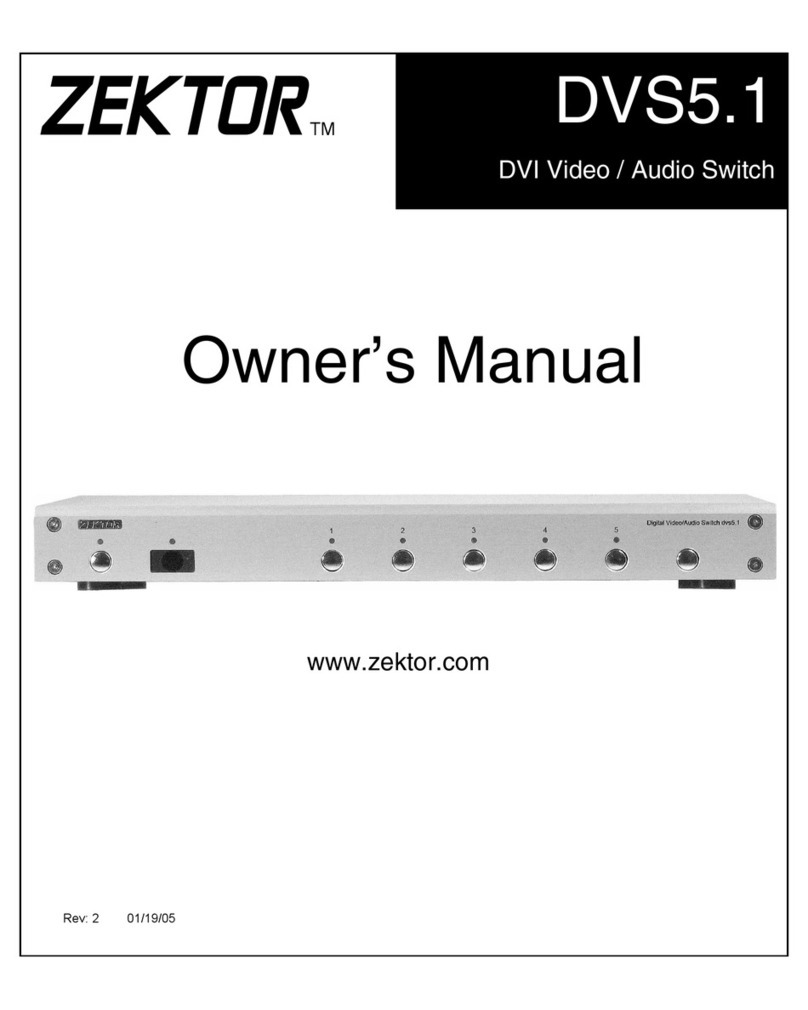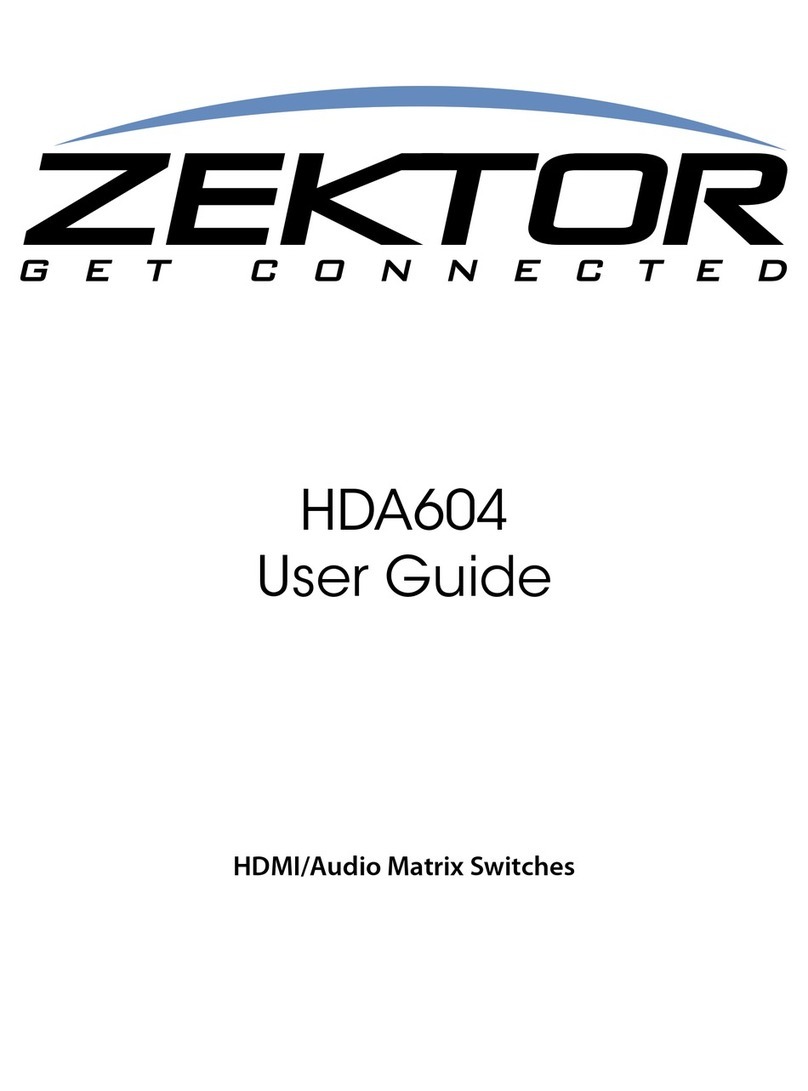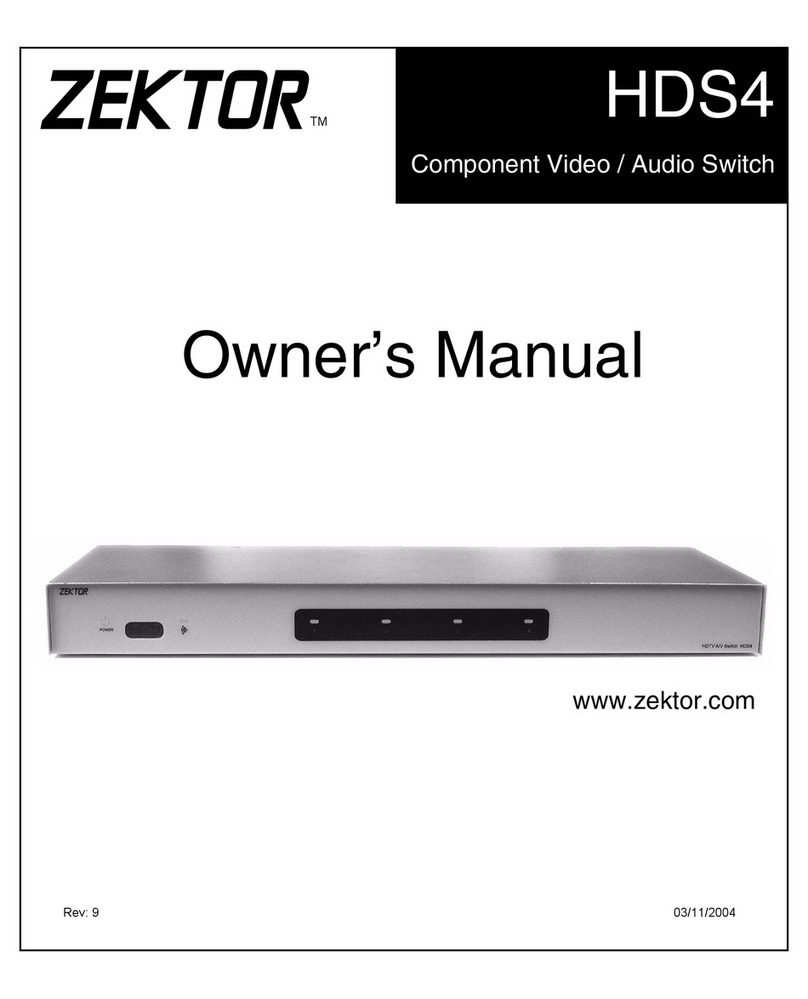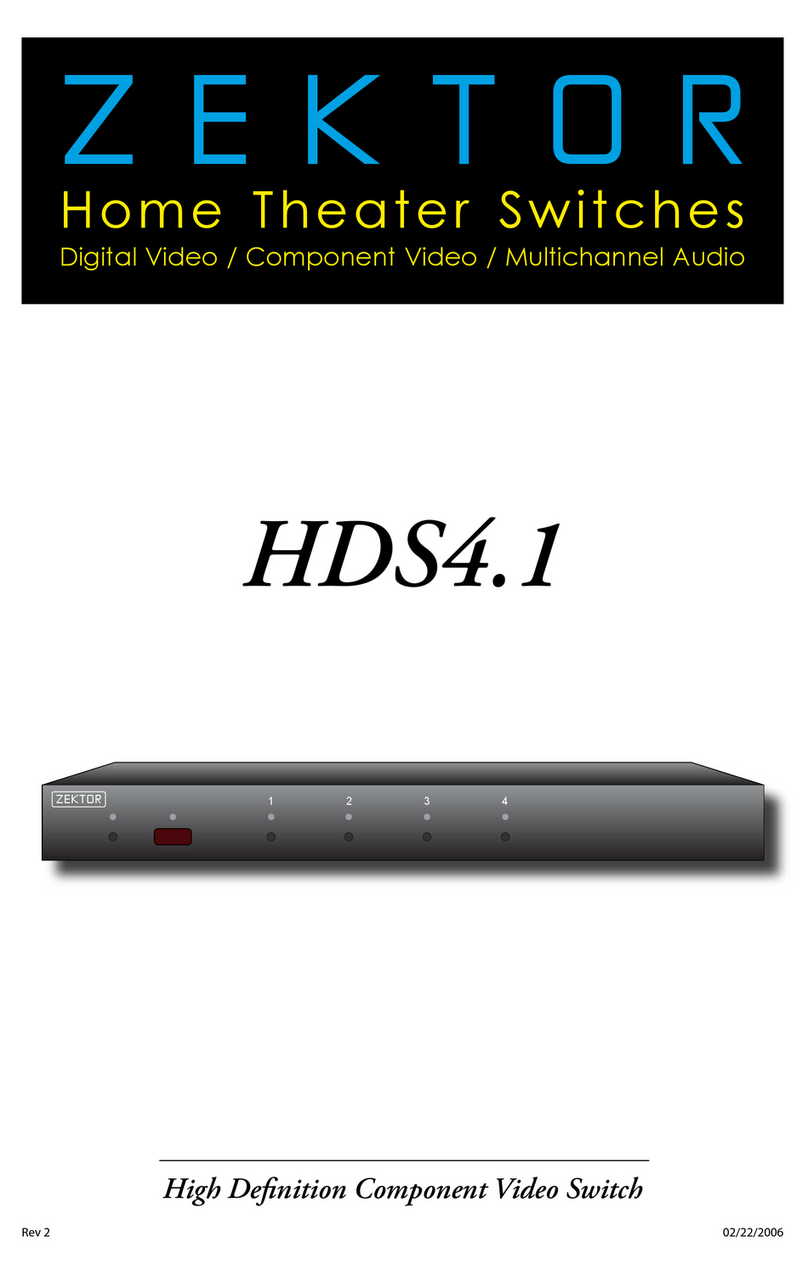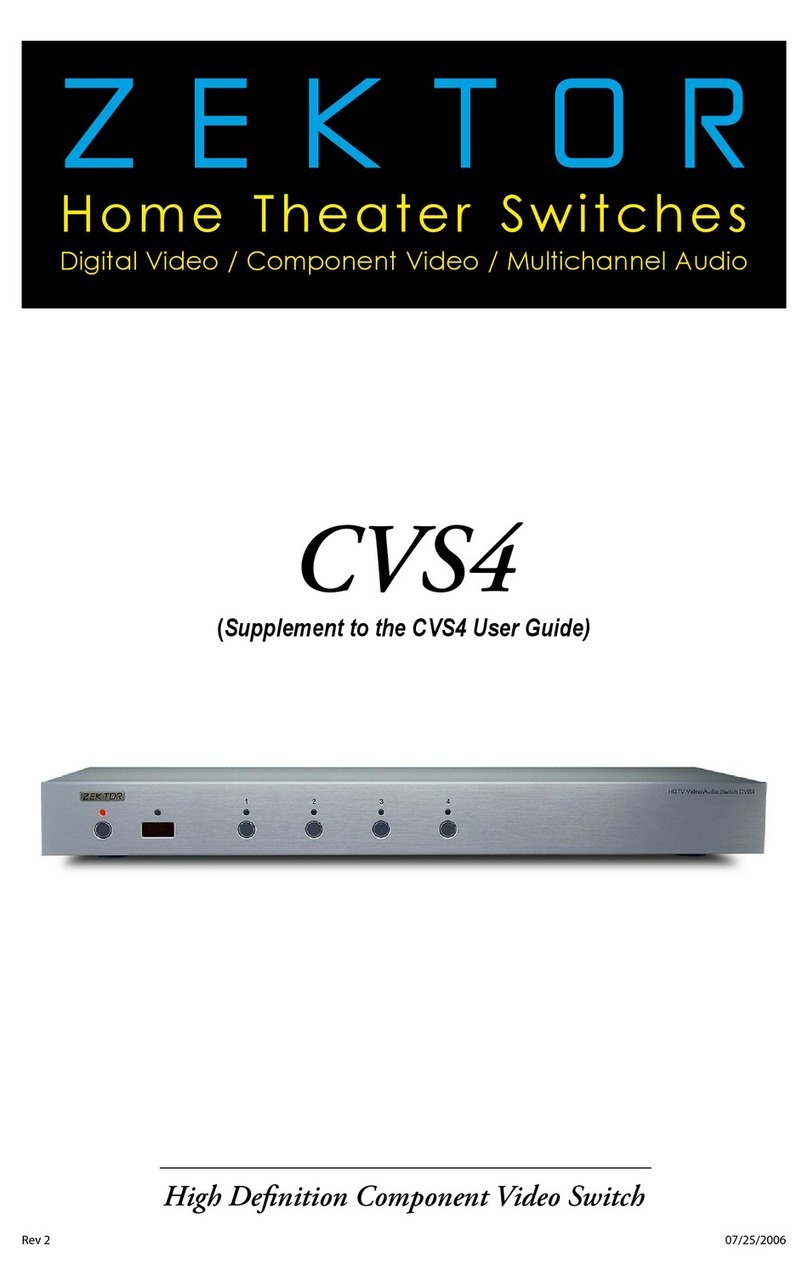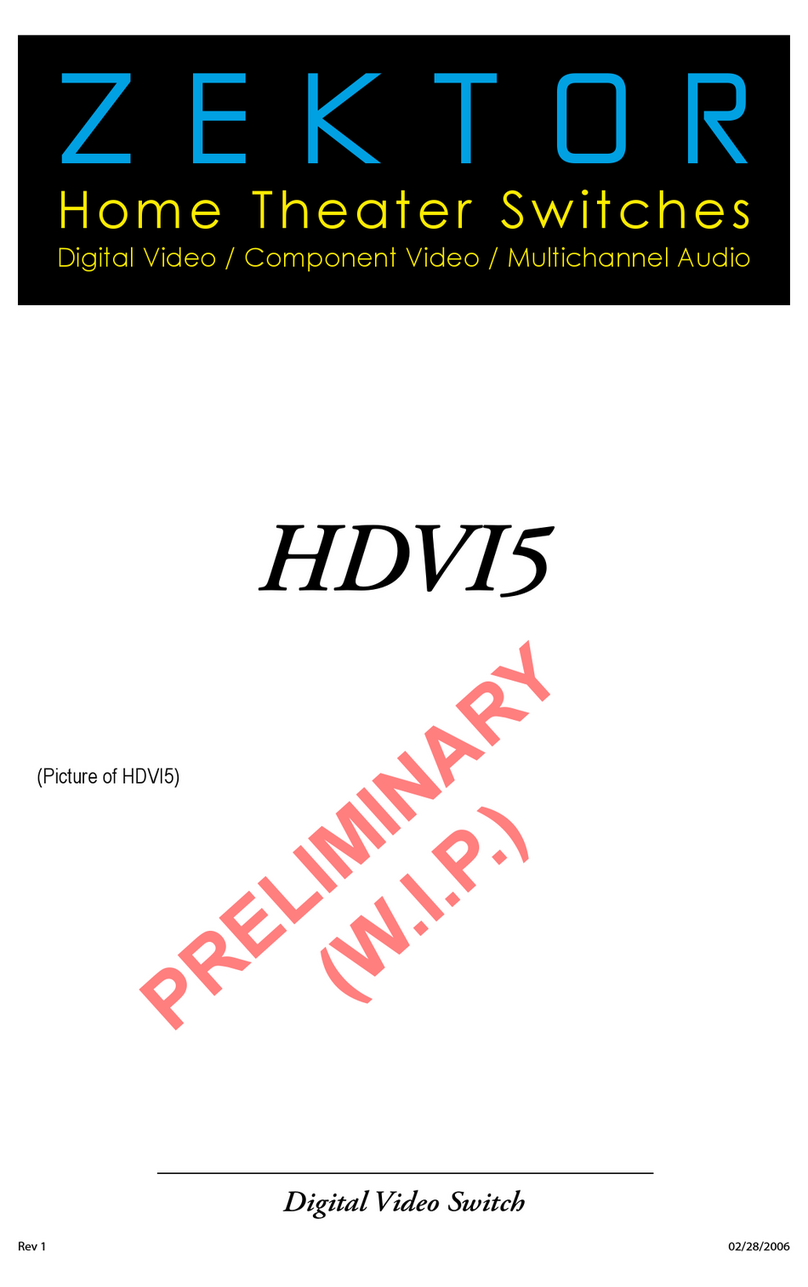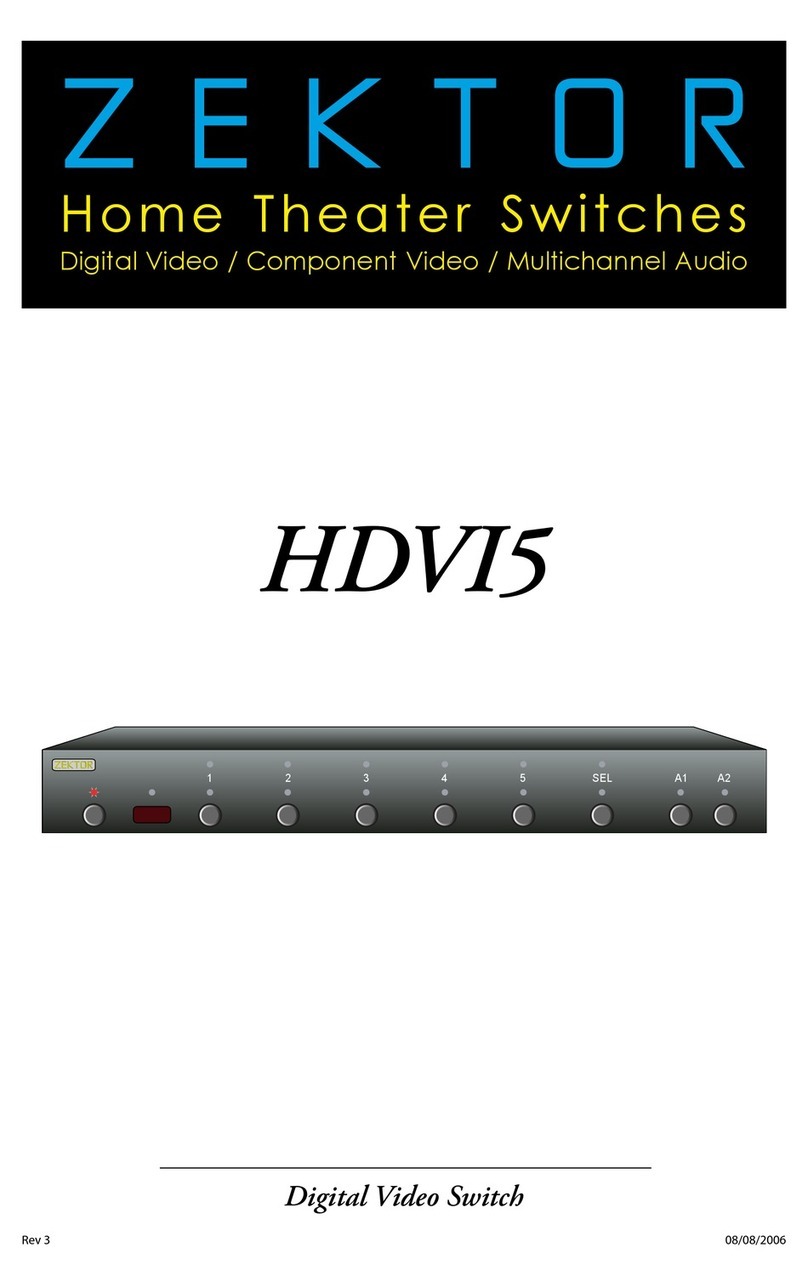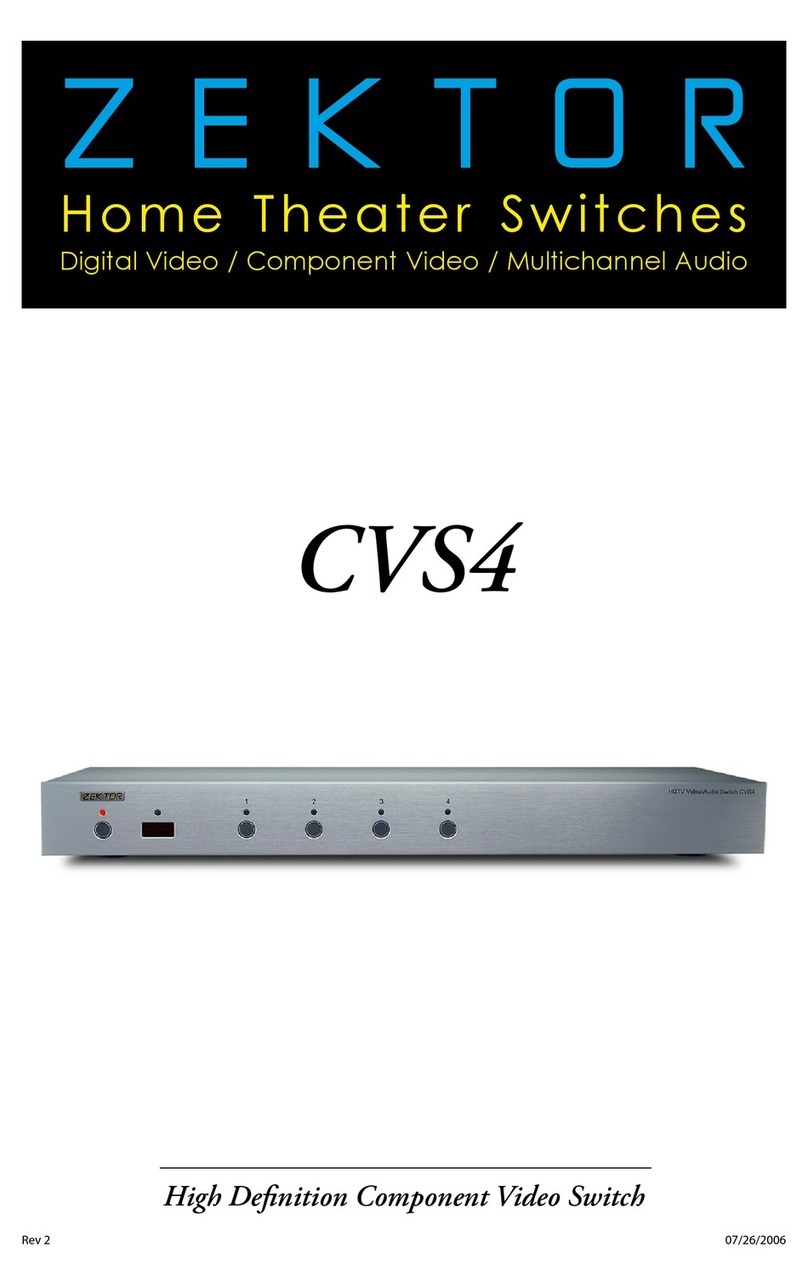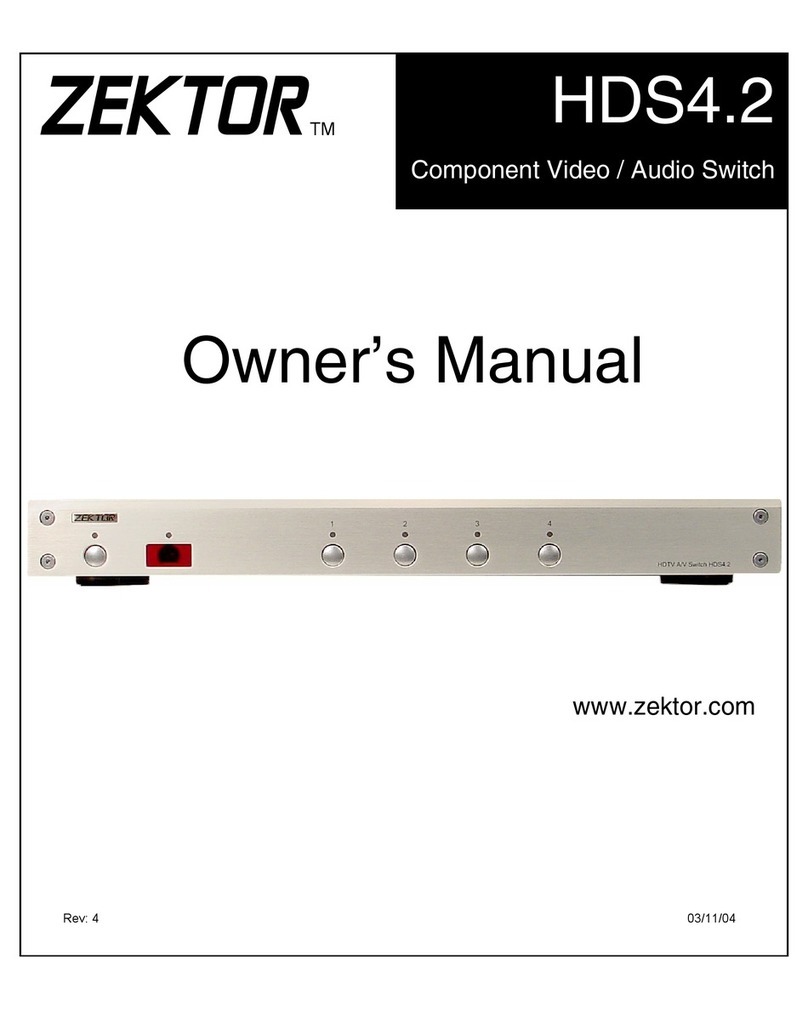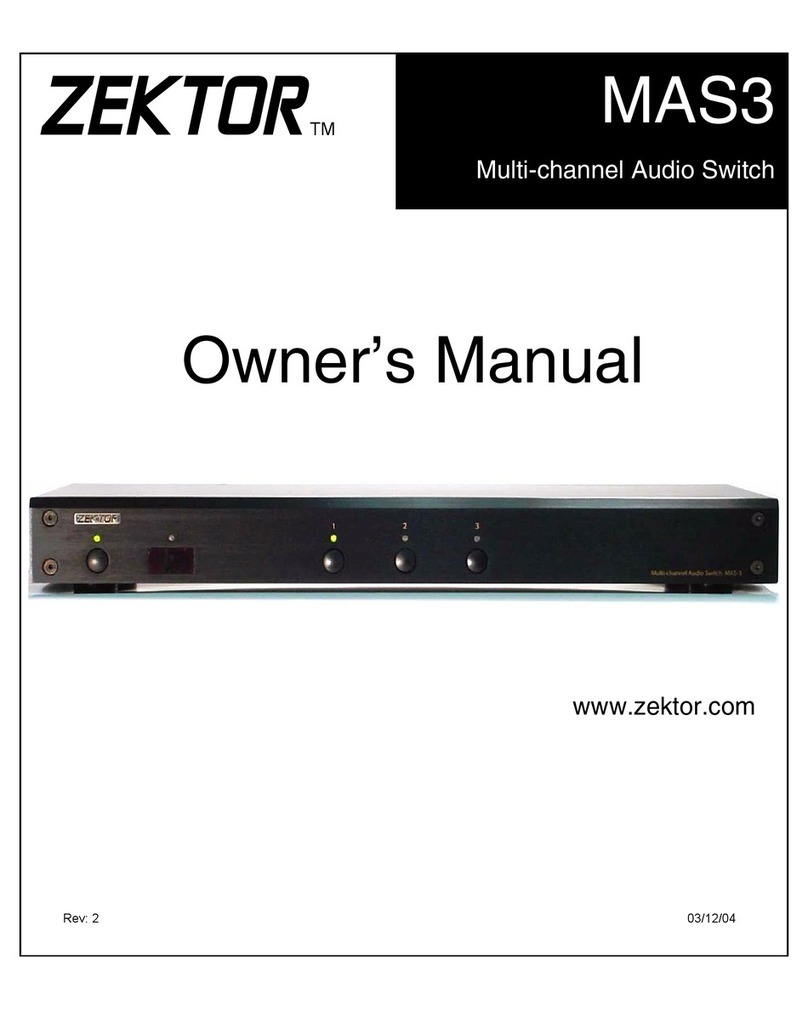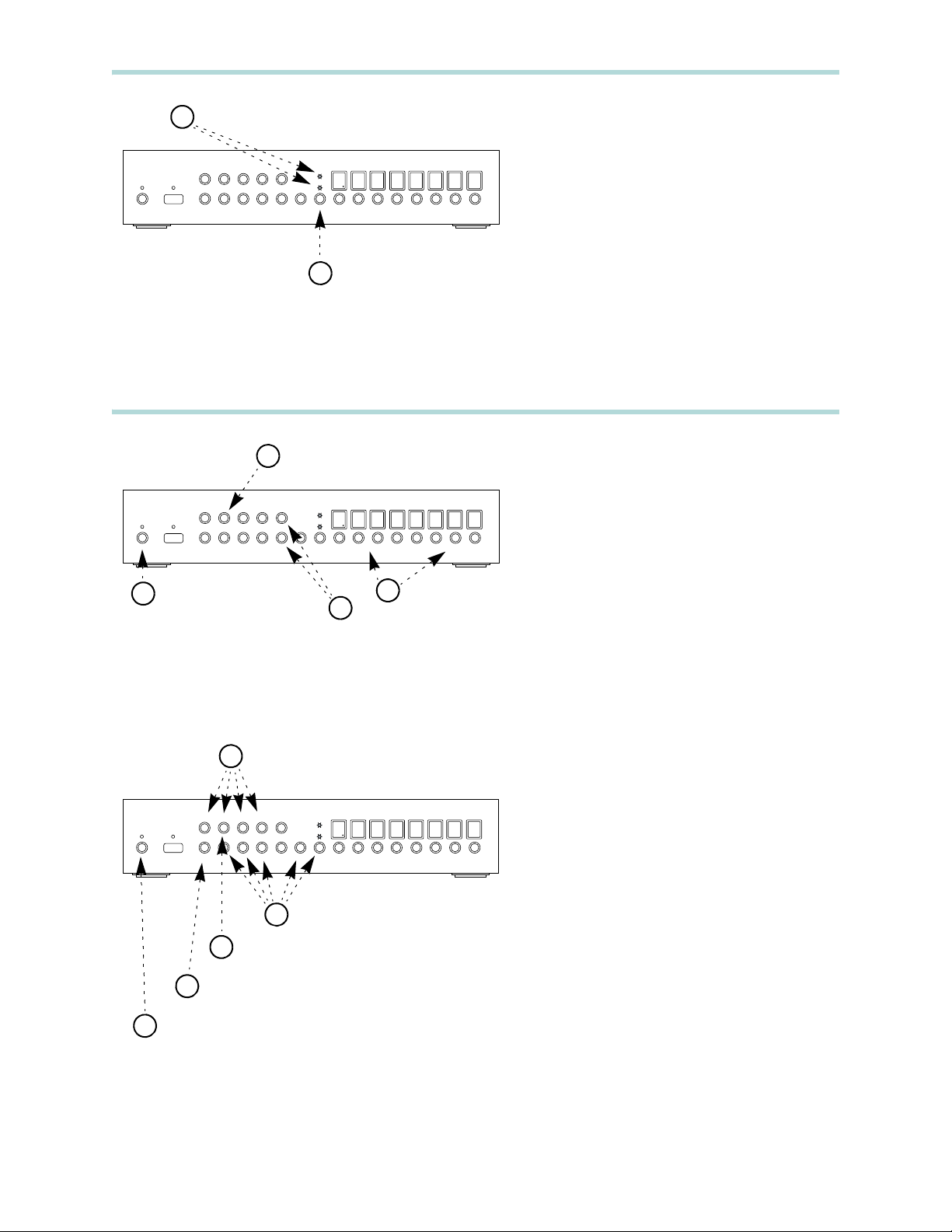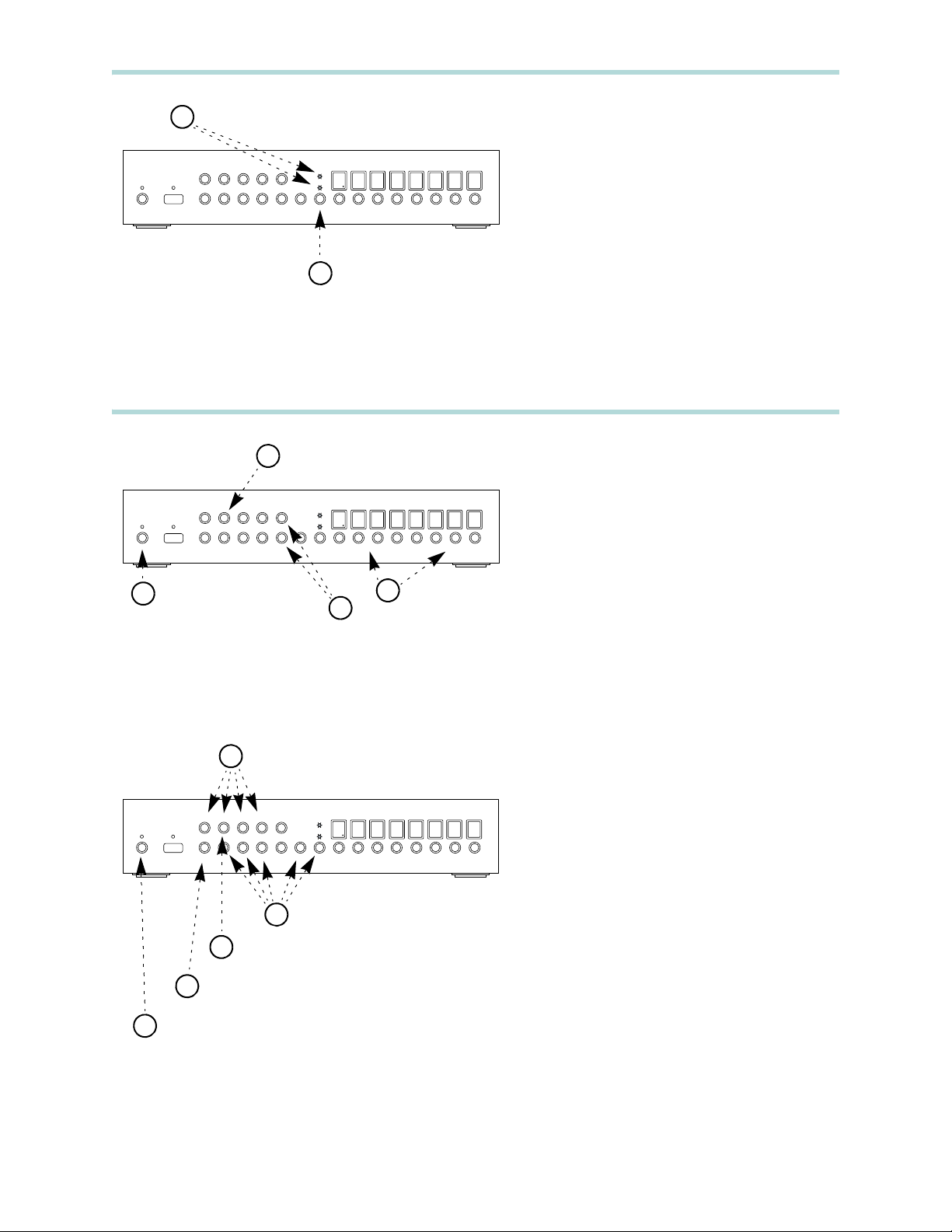
3HOW TO USE AUDIO / VIDEO
BREAKAWAY
1Press the VID/AUD button until the
channel to break away is the only LED
that is lit.
2LEDs indicate what channels will
switch when remapping zones:
• If only the VID LED islit,thenonlythe
video channel will switch.
• If only the AUD LED is lit, then only
the audio channel will switch.
AUDIO VIDEO MATRIX SWITCH
AUD
VID
MEM 1 2 3 4
CLR 5 6 7 8 ENT 1 2 3 4 5 6 7 8
1
2
PRESS UNTIL DESIRED LED’SARE LIT
WHEN LED IS LIT, CHANNEL WILL SWITCH
4HOW TO ADJUST VOLUME / TONE /
EQUALIZER CONTROLS
1PressandreleasethePOWER button,the
display will fill with dashes ‘-’.
2Press the ‘1’ button to adjust volume
and tone settings.
3Use the ‘4’ and ‘8’ buttons to raise and
lower the volume settings.
4Usethezone buttonstoswitchbetween
zones.
5Use buttons MEM, 1, 2, 3, 5, 6, 7, ENT,
and VID/AUD to choose between
volume and tone adjustments:
•MEM = Balance
• 1 = Volume
•2 =Bass
•3 =Treble
• 5 = Eq1 (100Hz)
• 6 = Eq2 (330Hz)
• 7 = Eq3 (1000Hz)
•ENT = Eq4 (3300Hz)
•VID/AUD = Eq5 (10000Hz)
6Press and hold the ‘1’ button to select
the Master Volume for all zones.
7Press the CLR button to set balance,
tone and equalizer settings to zero.
8Press the POWER button to return to
normal.
AUDIO VIDEO MATRIX SWITCH
AUD
VID
MEM 1 2 3 4
CLR 5 6 7 8 ENT 1 2 3 4 5 6 7 8
1
2
PRESS AND RELEASE
PRESS TO ADJUST
VOLUME AND TONE
TO ENTER SETUP
3
USE 4 & 8 TO RAISE
AND LOWER LEVELS
AUDIO VIDEO MATRIX SWITCH
AUD
VID
MEM 1 2 3 4
CLR 5 6 7 8 ENT 1 2 3 4 5 6 7 8
4SWITCH
BETWEEN
ZONES
6
5
5
7
CHOOSE BETWEEN VOLUME
AND TONE ADJUSTMENTS
CHOOSE BETWEEN VOLUME
AND TONE ADJUSTMENTS
PRESS AND HOLD FOR MASTER VOLUME
PRESS TO ZERO BALANCE, TONE
8PRESS TO RETURN TO NORMAL
AND EQUALIZER SETTINGS