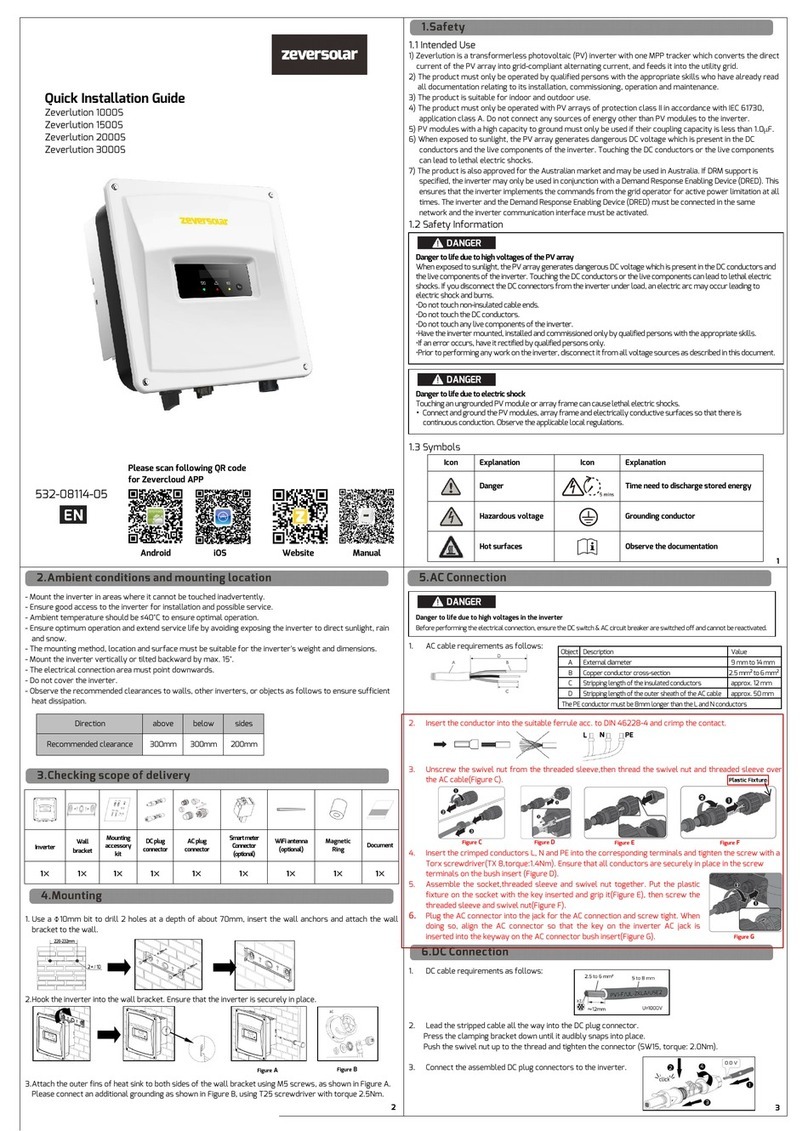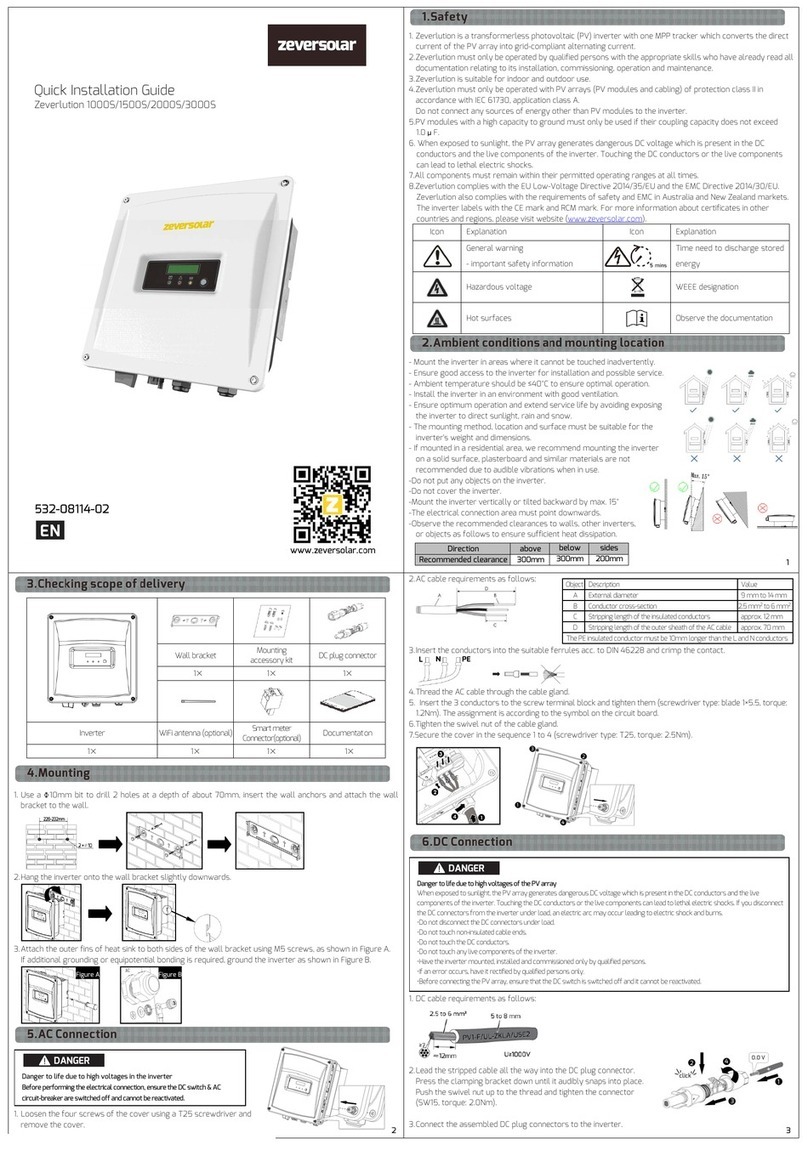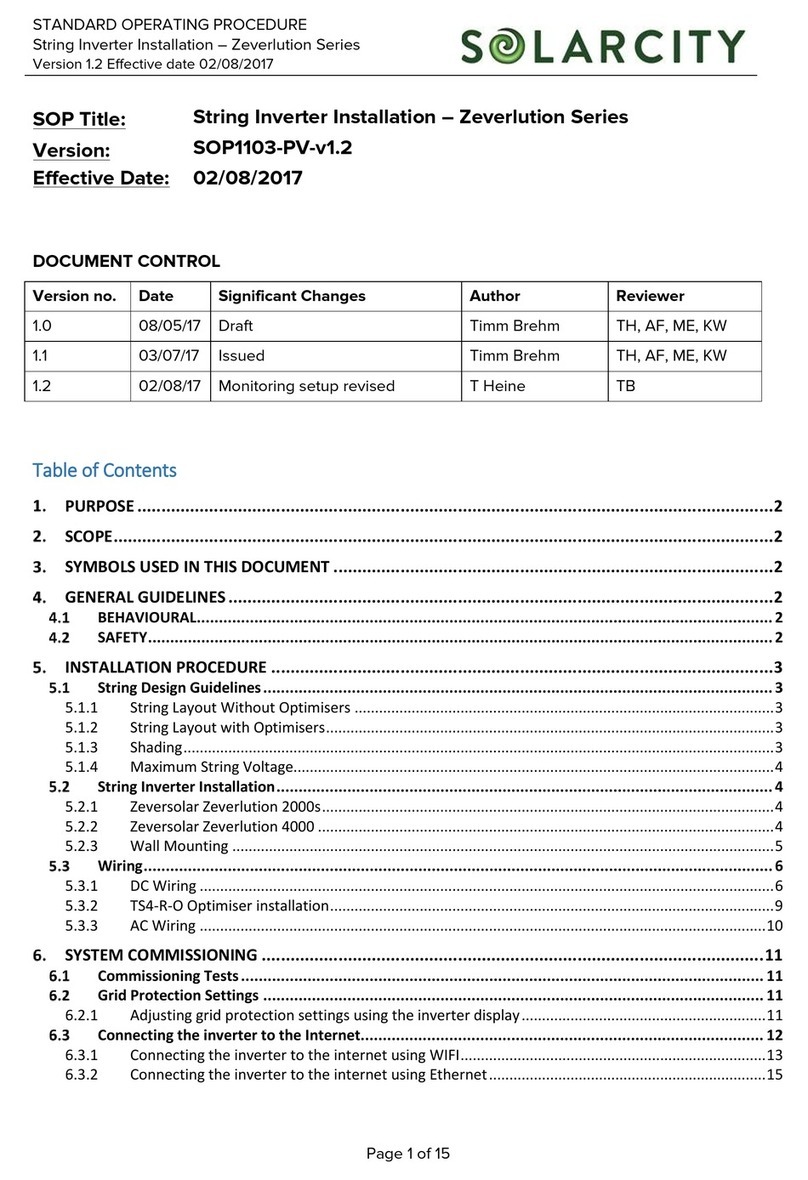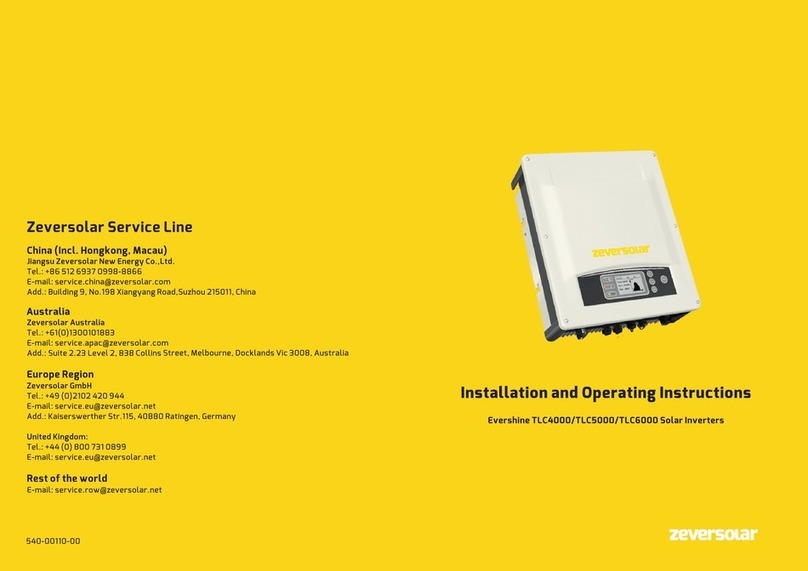2 Installation and operating instructions
5.4.5 Overvoltage category .....................................................................................25
5.4.6 Miniature circuit breaker .................................................................................26
5.5 DC connection .........................................................................................................26
5.5.1 Connection of the PV generator (DC) ..............................................................27
5.5.2 Assembling the DC connectors.......................................................................28
5.5.3 Disassembling the DC connectors ..................................................................30
5.5.4 Connecting the PV array...................................................................................31
6 Communication ................................................................................................ 33
6.1 Monitoring of system via RS485............................................................................33
6.2 Updating the firmware via USB .............................................................................36
7 Commissioning ................................................................................................. 37
7.1 Electrical checks......................................................................................................37
7.2 Mechanical checks ..................................................................................................38
7.3 Start-up ...................................................................................................................38
8 Disconnecting the inverter from voltage sources ........................................ 39
9 Operating ..........................................................................................................40
9.1 Overview of the control panel................................................................................40
9.2 LED indicators..........................................................................................................41
9.3 Display messages...................................................................................................42
9.4 Display ....................................................................................................................44
9.4.1 Overview of menu structure............................................................................44
9.4.2 Initial page ........................................................................................................45
9.4.3 Home page .......................................................................................................45
9.4.4 Operation information .....................................................................................46
9.4.5 Main menu ........................................................................................................47
9.4.6 Statistics...........................................................................................................47
9.4.7 Event log...........................................................................................................48
9.4.8 Date&Time setting ...........................................................................................48
9.4.9 Language setting .............................................................................................49
9.4.10 Contrast setting..............................................................................................49