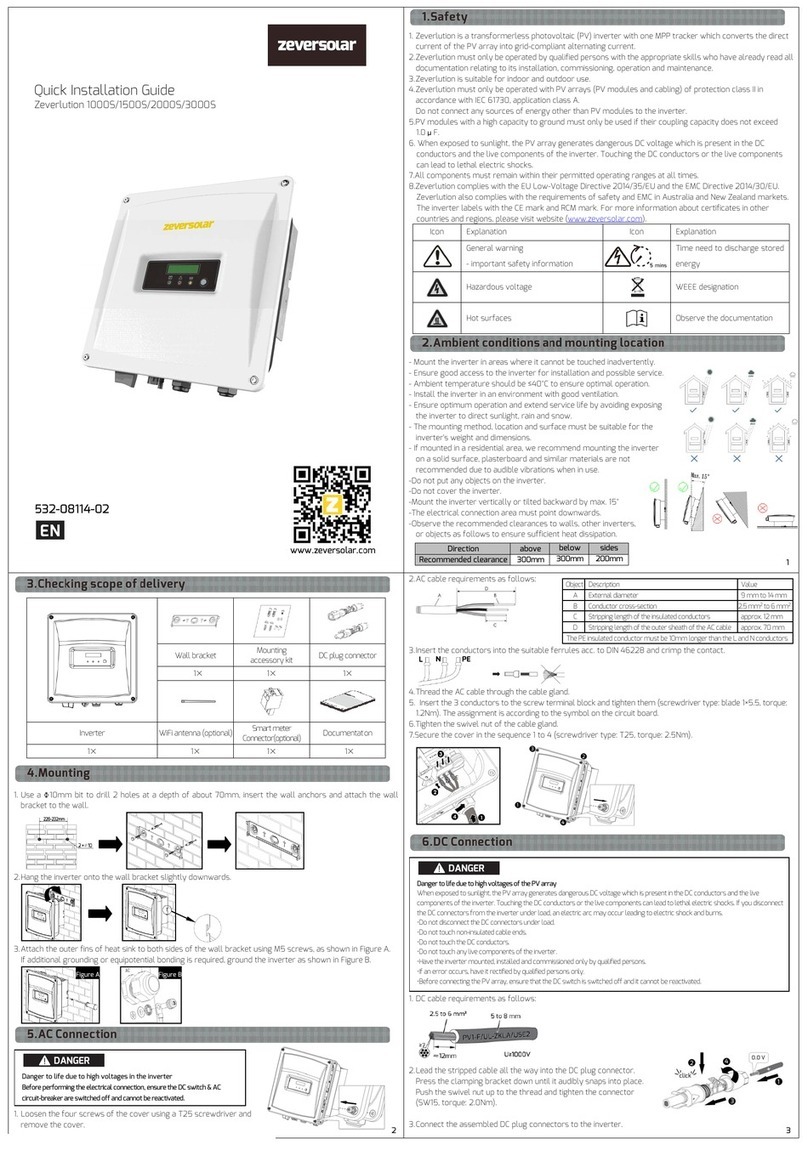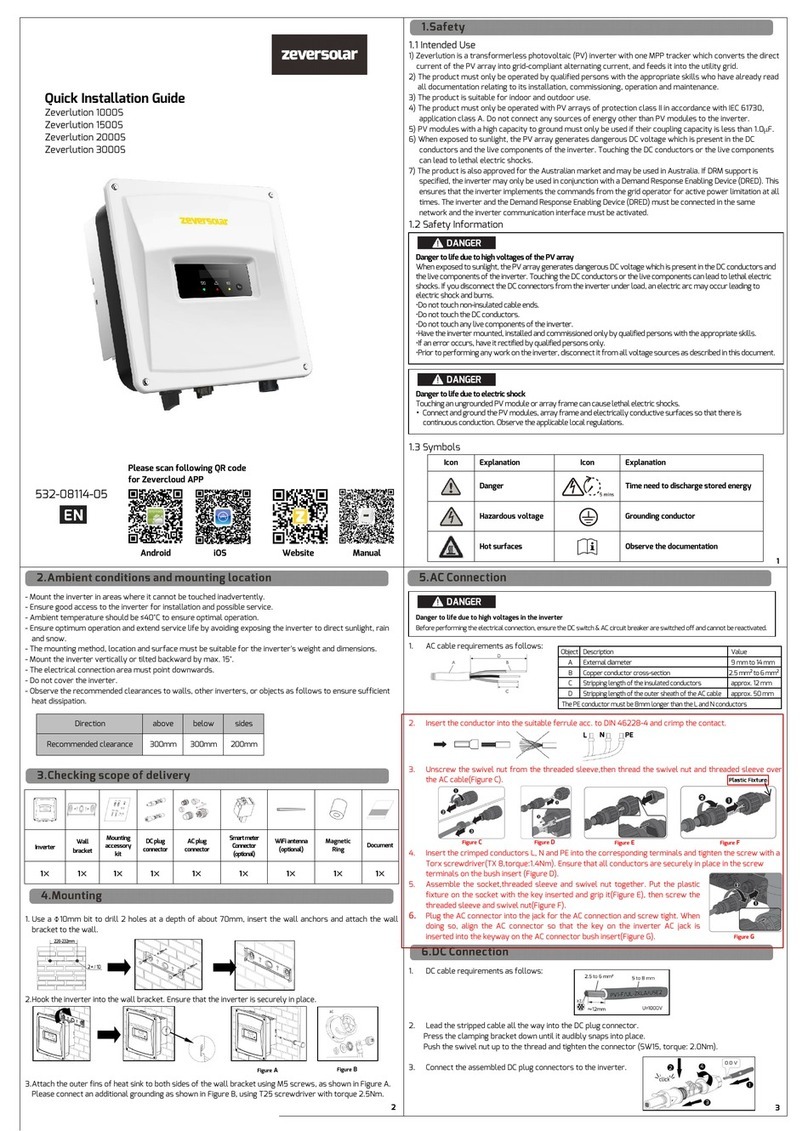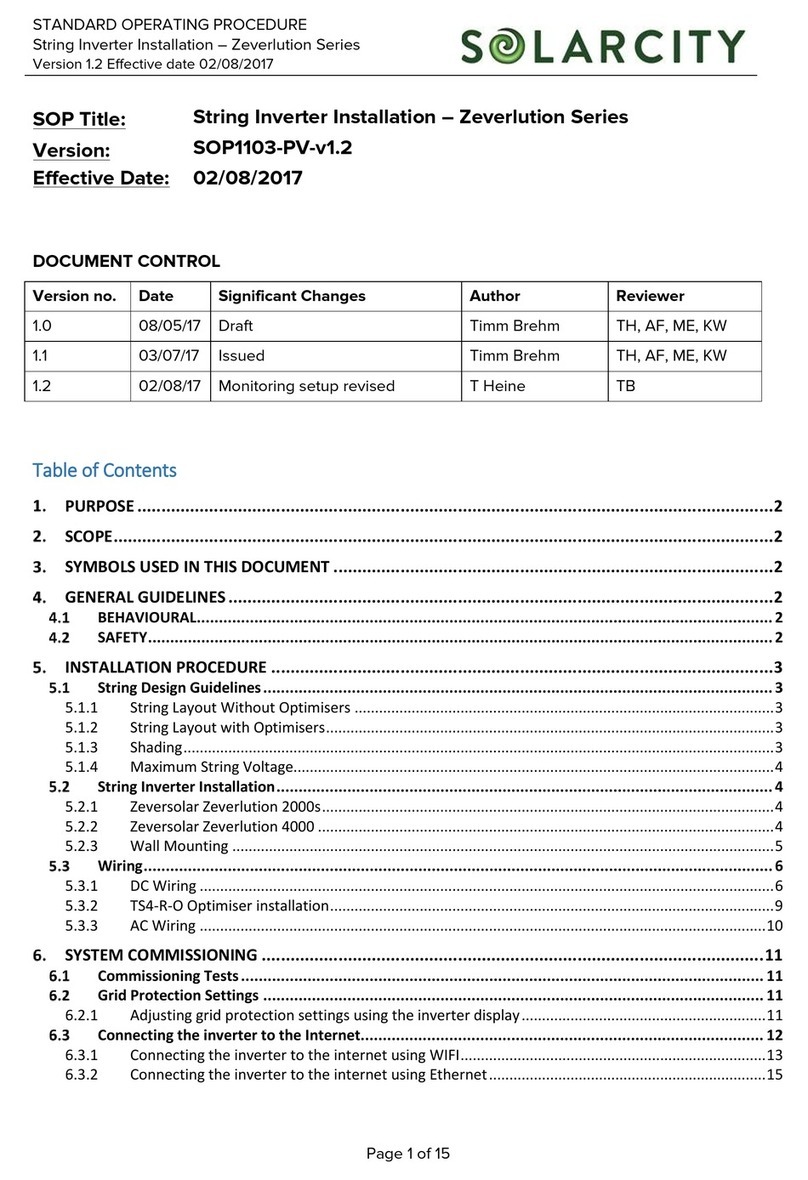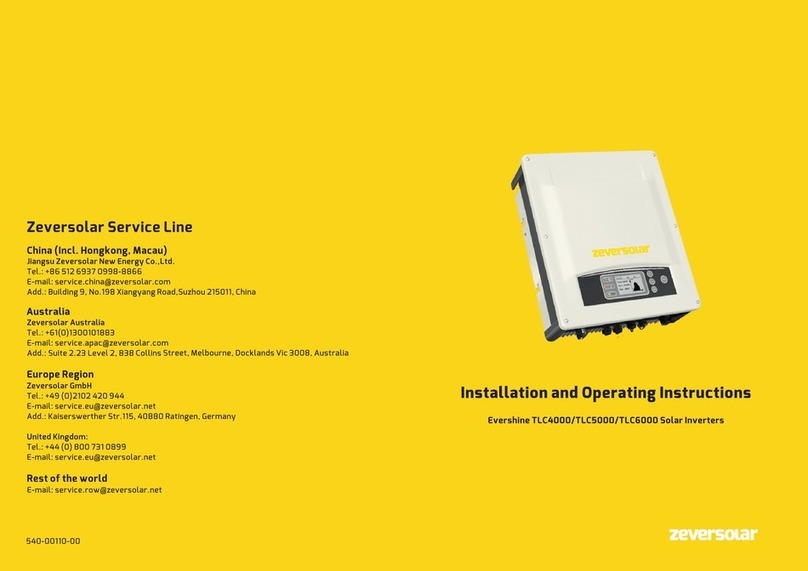2 Installation and Operating Instructions V03
5.4.2 Grid connection............................................................................................................................... 22
5.4.3 Second protective grounding connection ....................................................................... 25
5.4.4 Residual current protection .................................................................................................... 26
5.4.5 Overvoltage category.................................................................................................................27
5.4.6 Rating of miniature circuit-breaker......................................................................................27
5.5 DC Connection.........................................................................................................28
5.5.1 Requirements for the DC Connection.................................................................................28
5.5.2 Assembling the DC connectors............................................................................................ 29
5.5.3 Disassembling the DC connectors........................................................................................31
5.5.4 Connecting the PV array........................................................................................................... 32
6 Communication ................................................................................................ 33
6.1 System monitoring via RS485................................................................................33
6.2 System monitoring via Ethernet............................................................................37
6.3 System monitoring via WiFi...................................................................................38
6.4 Inverter demand response modes (DRED) ...........................................................40
6.5 Active power control with smart meter &ComBox .....................................41
6.6 Communication with third-party devices...............................................................41
7 Operation .......................................................................................................... 44
7.1 Overview of the control panel................................................................................44
7.1.1 Display.................................................................................................................................................... 45
7.1.2 Control button.................................................................................................................................. 46
7.1.3 LEDs ....................................................................................................................................................... 46
7.2 Display messages...................................................................................................47
7.3 Language and safety regulation settings..............................................................49
7.3.1 Language setting ............................................................................................................................ 49
7.3.2 Safety regulation setting .......................................................................................................... 49
8 Commissioning..................................................................................................51