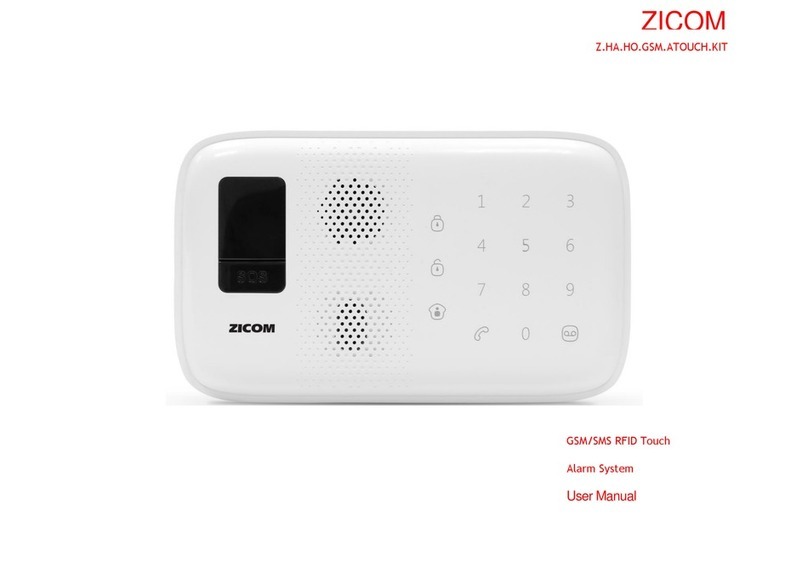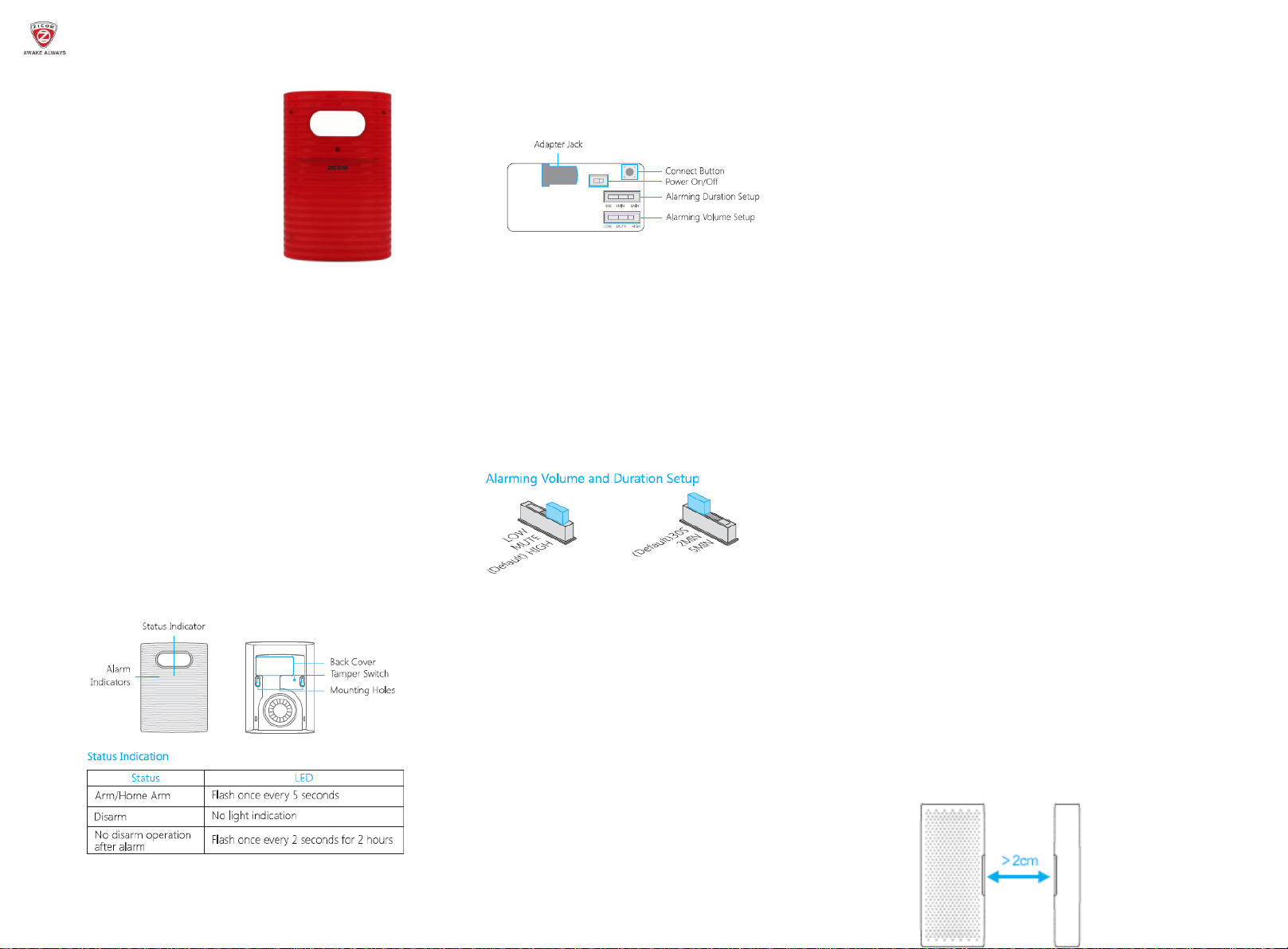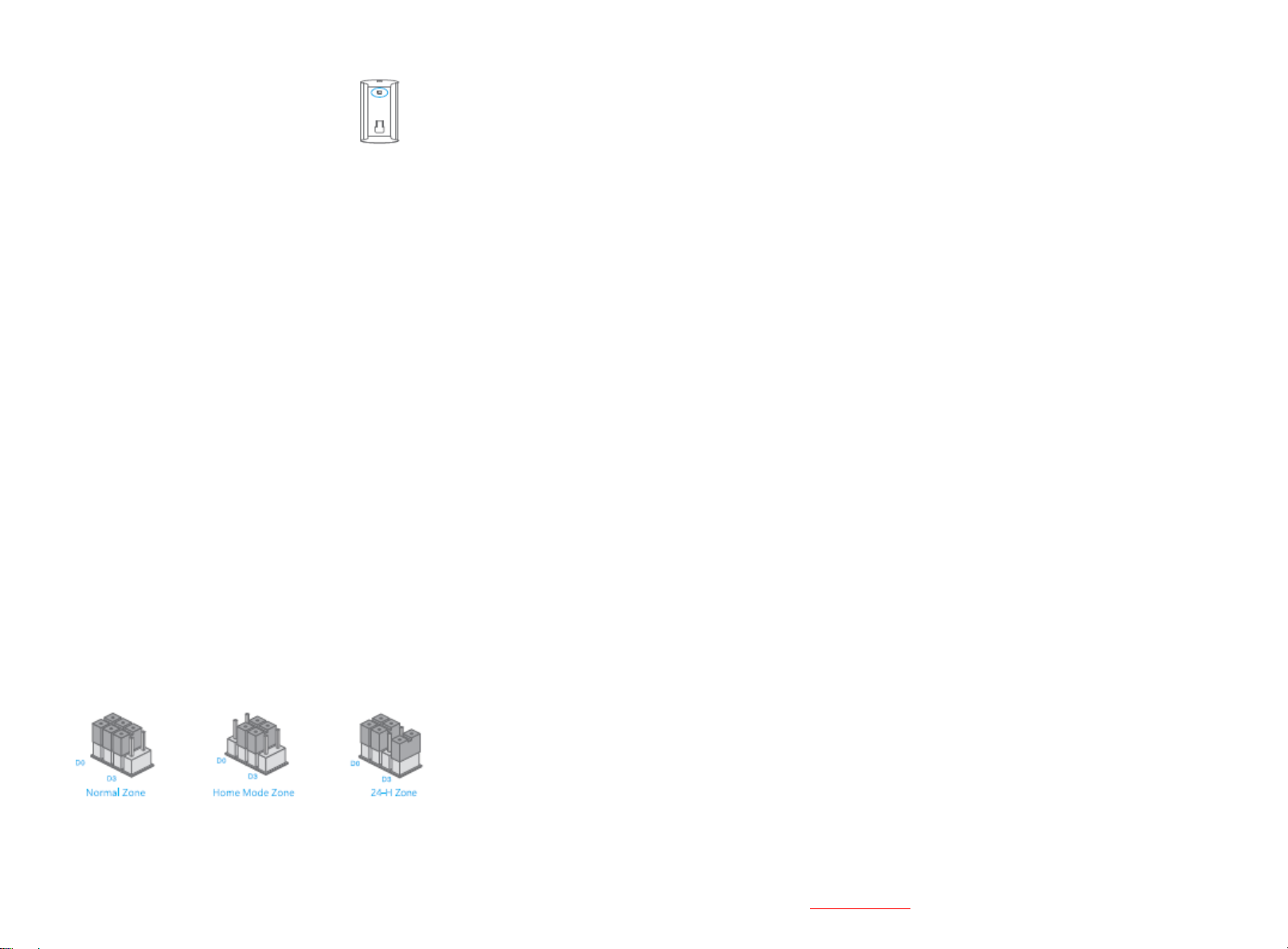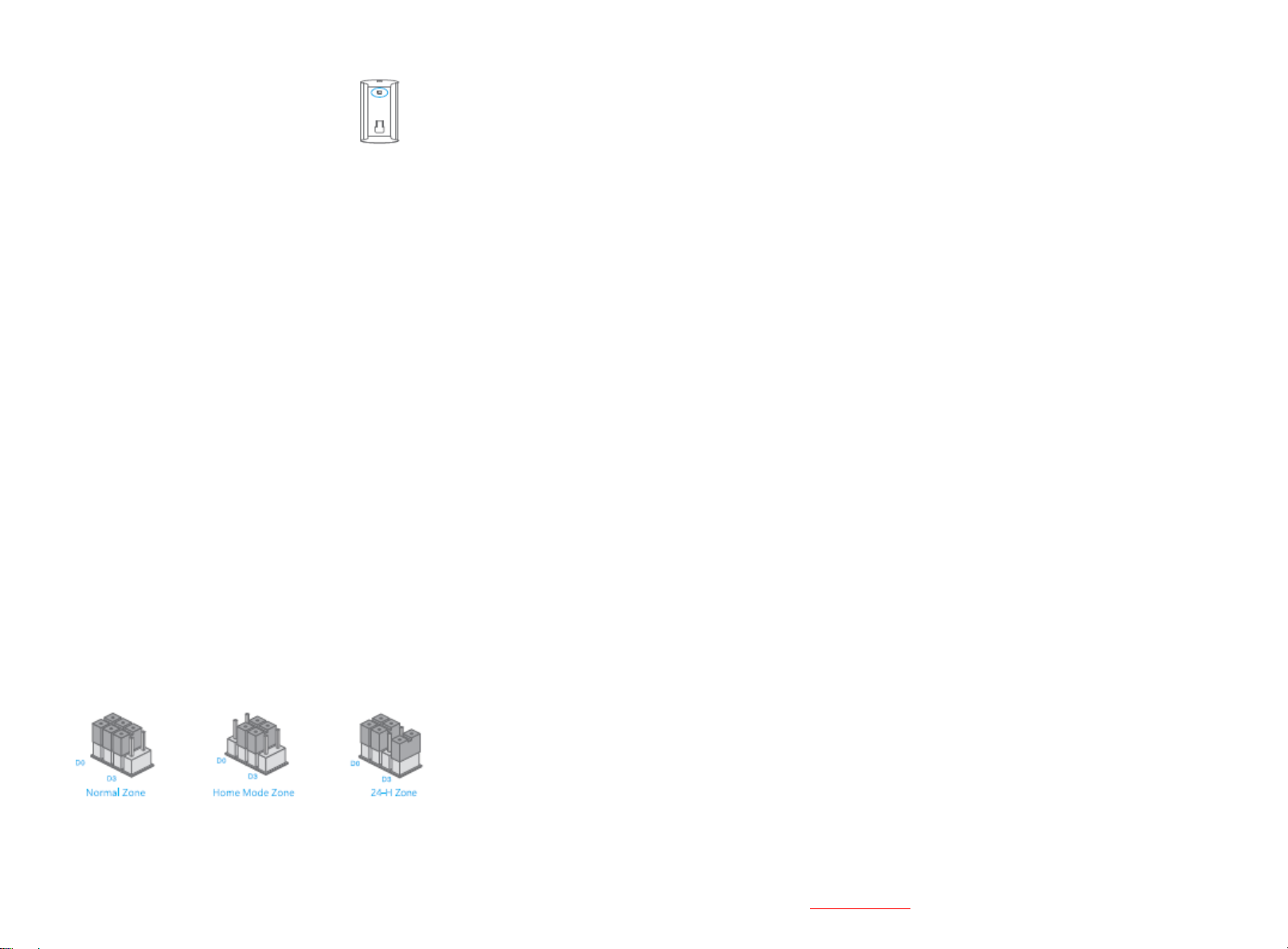
Connect with PIR Motion Detector
Press thebutton on thesiren once. Abeep is heard
means thesiren enters connection status. Press test
button at back of the detector twice continuously,
the connection succeeds when a beep is heard
from siren.
Connect with Other Accessories
Please see details in the user manuals for accessories.
Note:Oncethesirenisinconnectionstatus,pleasepressconnectbutton
again to exit (A beep will be heard from siren).
When2beepsareheardinconnectionstatus,meansthesensorhasbeen
connected before.
ZoneSetting For Wireless Accessories
The zone setting is set through the inner jumpers of the sensors.
If the zone setting is changed, the accessories need to be
reconnected with the control panel.
Normal Zone: In arm or home mode status, the system will alarm
immediately once the sensors in normal zone is triggered.
Home Mode Zone: In home mode status, the system will not
alarm once the sensor in home mode zone is triggered.
24-H Zone: In any condition, the system will alarm immediately
once the 24-H zone detector is triggered. It is recommended to
setsmoke detector, gas detector or IR beam sensors in 24-H
zone which offer full-day detection.
How to set: Open the cover of the detector and change the array
of jumpers to the corresponding zone position as below (Mind
the direction of D0-D3).
Note:ThedefaultzonesettingofPIRMotionDetectorisHomeModeZone.
ThedefaultzonesettingofDoor/WindowContactisNormalZone.
Installation
Service Mode is set for users to dismount or remount the siren
without triggering the tamper switch. Thus not to disturb other
people.
After connecting remote control with the siren, press [Disarm (§] 3
times successively. Makesuretwobeeps areheard at each of the
first two presses. After the third press, the siren comes to service
mode with a long beep. Anysensor or tamper triggered during
service mode will not result in siren hooting but 3 beeps will be
heard instead. Press the[ArmQ] button to exit theservice mode
with a long beep heard.
Note: Beforeinstallation,pleasefinishallthesystemsetupandenterinto
servicemode.Itcanbemountedonthewallbysuppliedscrewkits.
Enter Connection Status ThrougnRemote Control
This function is set for users to connect newly-purchased
accessories without dismounting the siren from the wall.
When the siren is in service mode, press [Home Arm ® ] on the
remote control continuously for 3 times, then the siren comes to
connection status after a long beep is heard. The siren will exit
from connection status when no operation is carried out in 15
seconds.
Disconnection
Hold the connect button in the siren till 2 beeps are heard to
disconnect the accessories or control panel from siren.
Specifications
Power Supply DC 12V 500 mA
BackupBattery18650 3.7V 1200 mAh rechargeable lithium battery
Maximum Alarm Current <350mA
Static Current <14 mA
Wireless Receiving Distance <80 m (in open area)
Operation Condition Temperature 0°C ~ +55°C
Relative Humidity <80% (non-condensing)
Maximum Siren Volume 105 dB
Battery Standby Time <3 days
Radio Frequency 315 MHz or 433,92 MHz (± 75 KHz)
Housing Material PC+ABS plastic
Dimensions (LxW*H) 159 * 120 * 40 mm
Zicom Electronic Security Systems Ltd.|
Address: 501, 5th Floor, Silver Metropolis, Goregoan (E), Mumbai–400 063, India.
Website: www.zicom.com | Toll Free : 1-800-270-4567