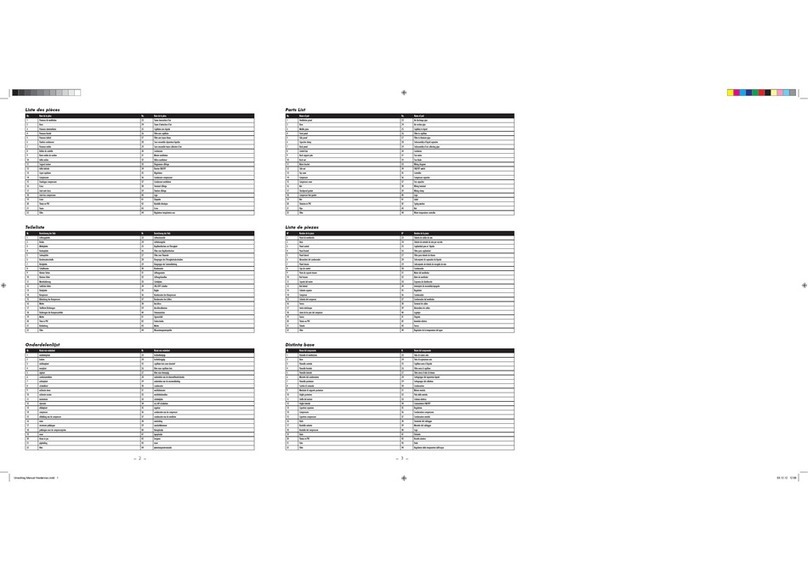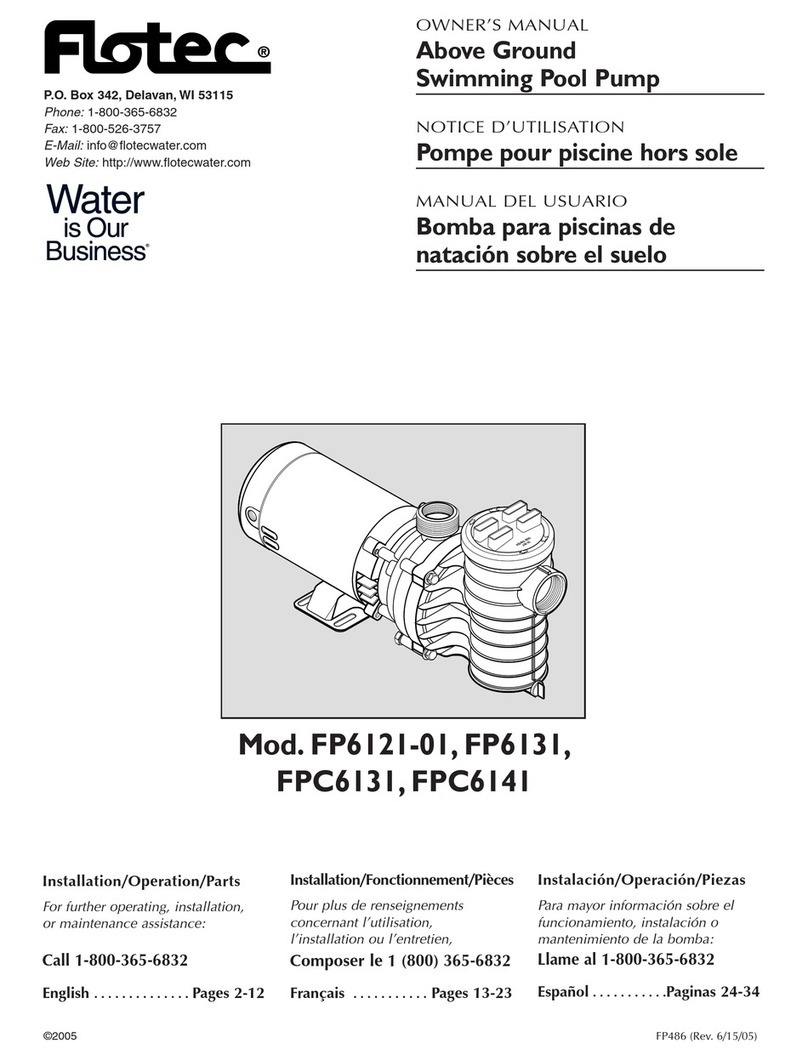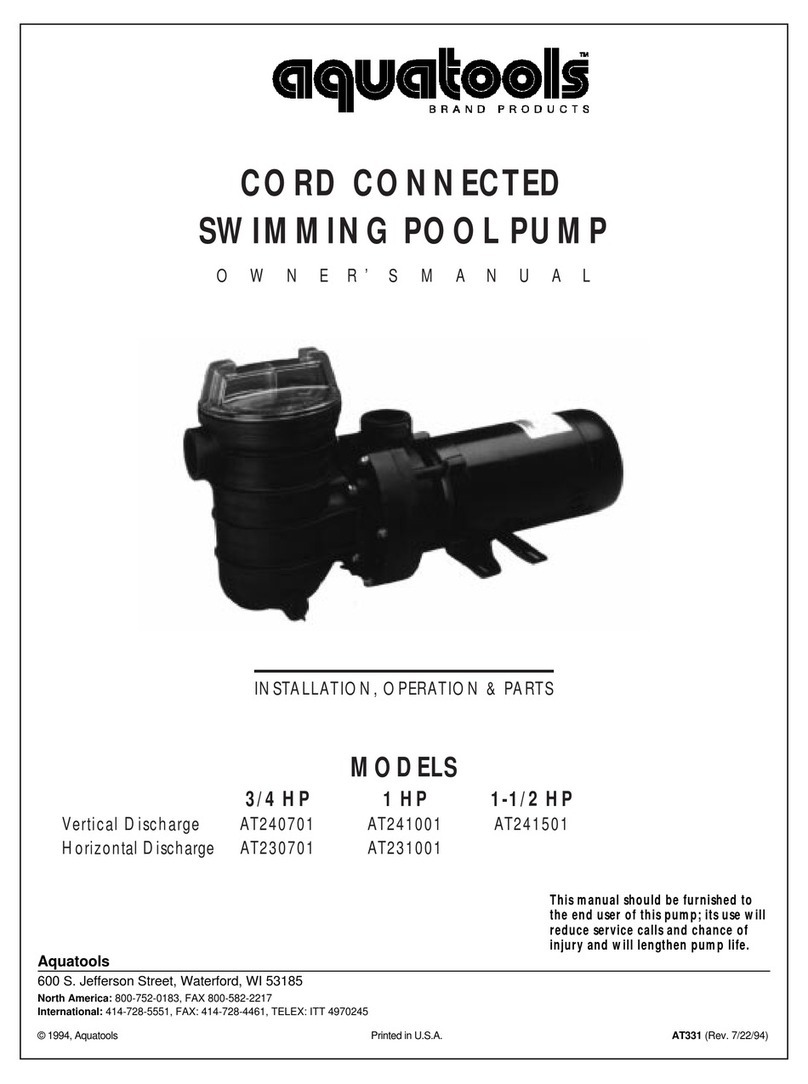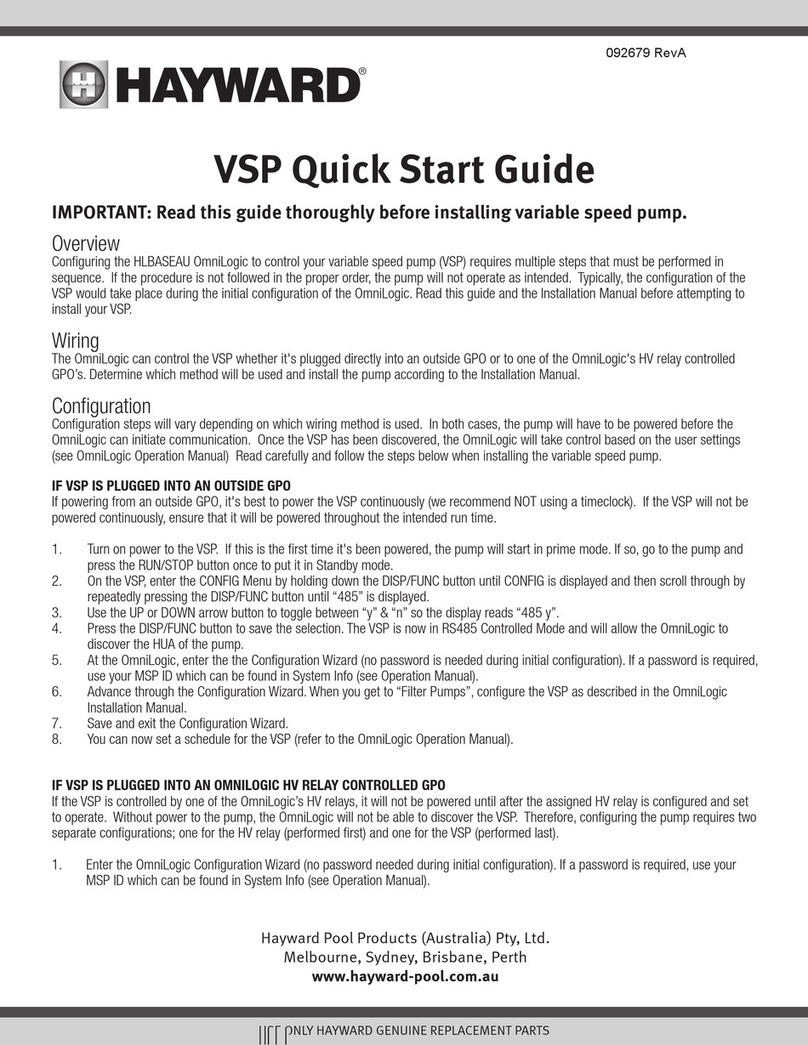H0448700.B - EN - 2014-053
1. Informa on before installing
1.1 General delivery terms and condi ons
All equipment, even postage and packing paid, travels at the risks and perils of the recipient. Wri en reserves should be
made on the transporter’s delivery documents if damage during transport is discovered by the recipient (con rmed by
registered le er to the transporter within 48 hours).
1.2 Contents
x6
FloPro™ VS Bases Remote user interface kit Cable gland
x1 x2 x1 x1
1.3 Technical speci ca ons
• Power: 1.65HP - 1.2kW
• Opera on at from 600 to 3450 rpm (se ngs per 10 rpm step)
• Number of programmable speeds: 8
• Flow rate at 8 metres hydraulic head: 26m³/hr
• Opera ng temperatures: from 2 to 50°C air, and 2 to 35°C water
• Protec on index: IPX4
2. Installa on
2.1 Selec on of the loca on
• The pump must be installed:
-before the lter, the hea ng system, or the water treatment,
-at a minimum distance of 3.5 meters from the edge of the pool in order to avoid any projec ons of spray onto the
appliance. Some standards allow for other distances. Refer to the regula ons in e ect in the country of installa on.
-ideally 30 cm below the water level,
-outside areas liable to ooding, or on a base with drainage,
-in a ven lated zone to allow for cooling.
• The pump must not be installed:
-in an area subjected to water spray, rain, direct sunlight,
-at more than 3 metres above the water level,
-close to a heat source or to a source of in ammable gas.
• Install a check valve if the pump is installed above the water level.
• It must have easy access for any work to be carried out on the appliance.
• Use as few bends as possible.
2.2 Installing the appliance
• Install on a stable, solid (concrete slab for example) and level surface.
• If necessary, use the bases provided (one ne + intermediate blocks and one thick, use only one, or both combined) to raise
the pump to the level of the exis ng piping.
• Screw the pump (and the base(s) if applicable) to the ground using suitable lag-screws.