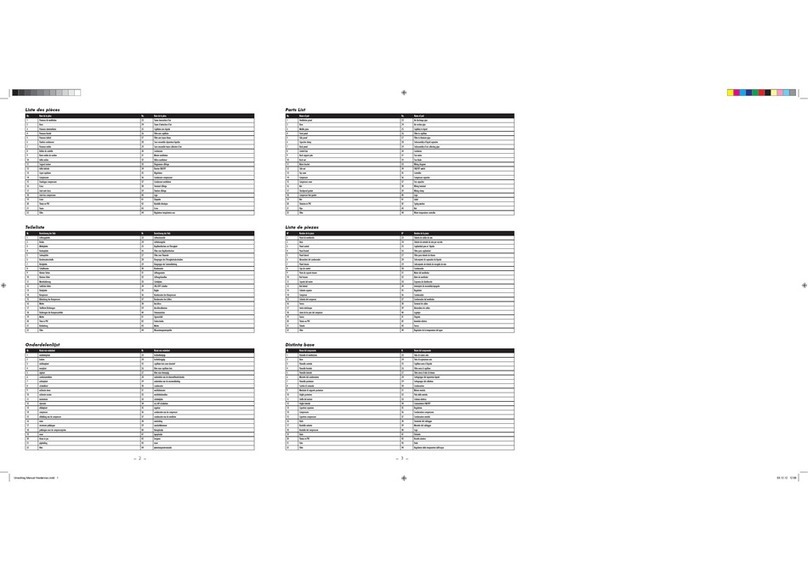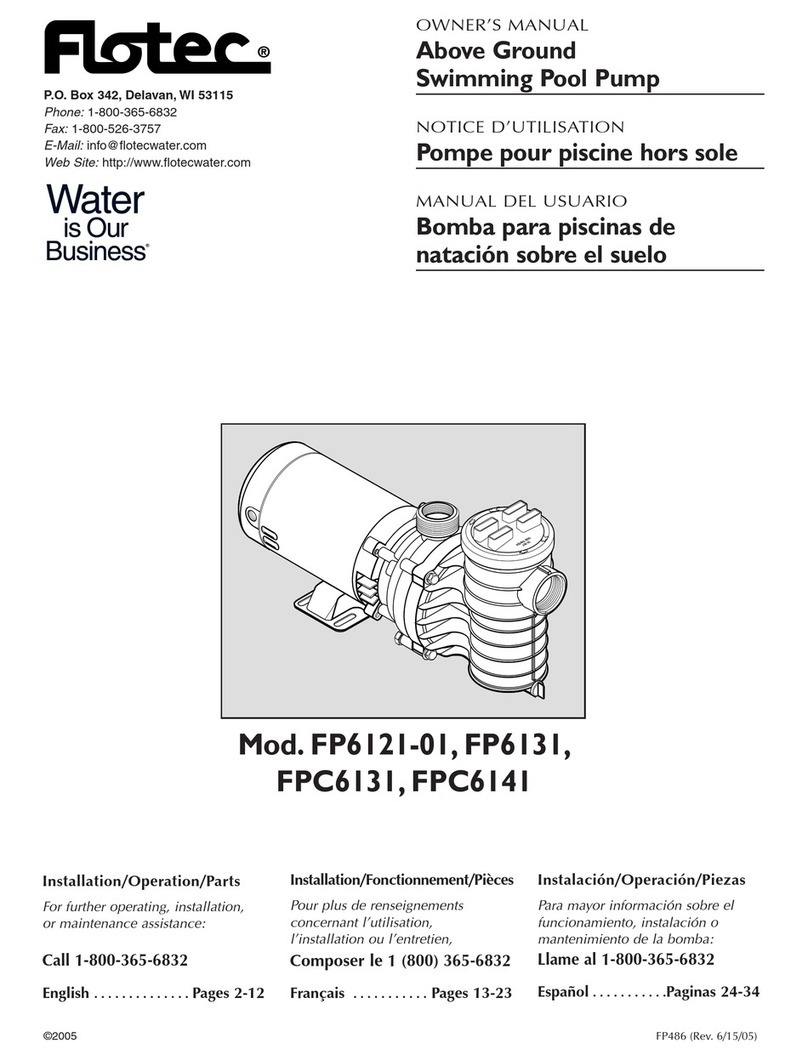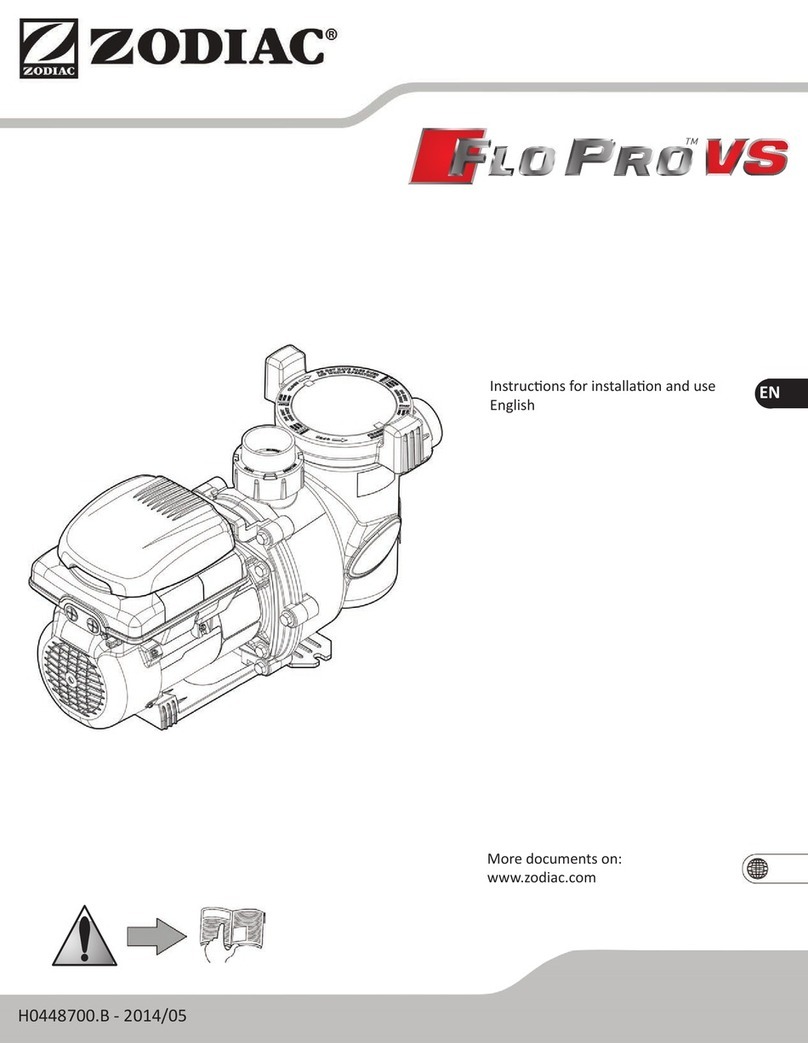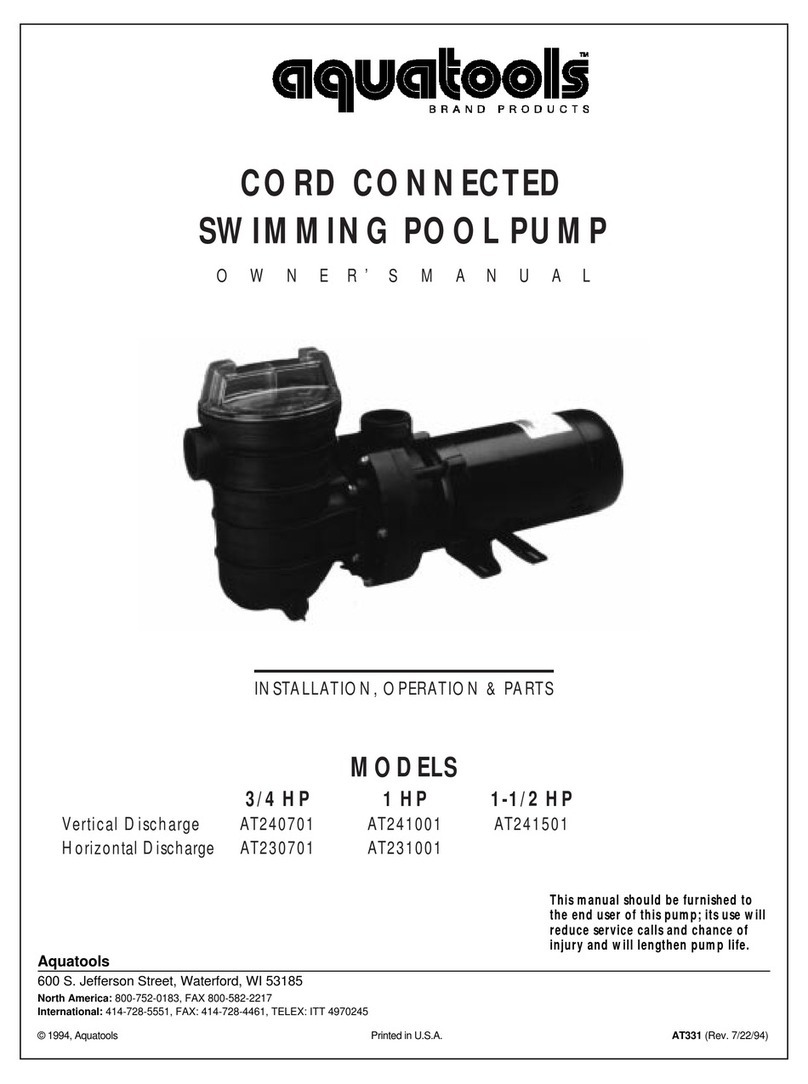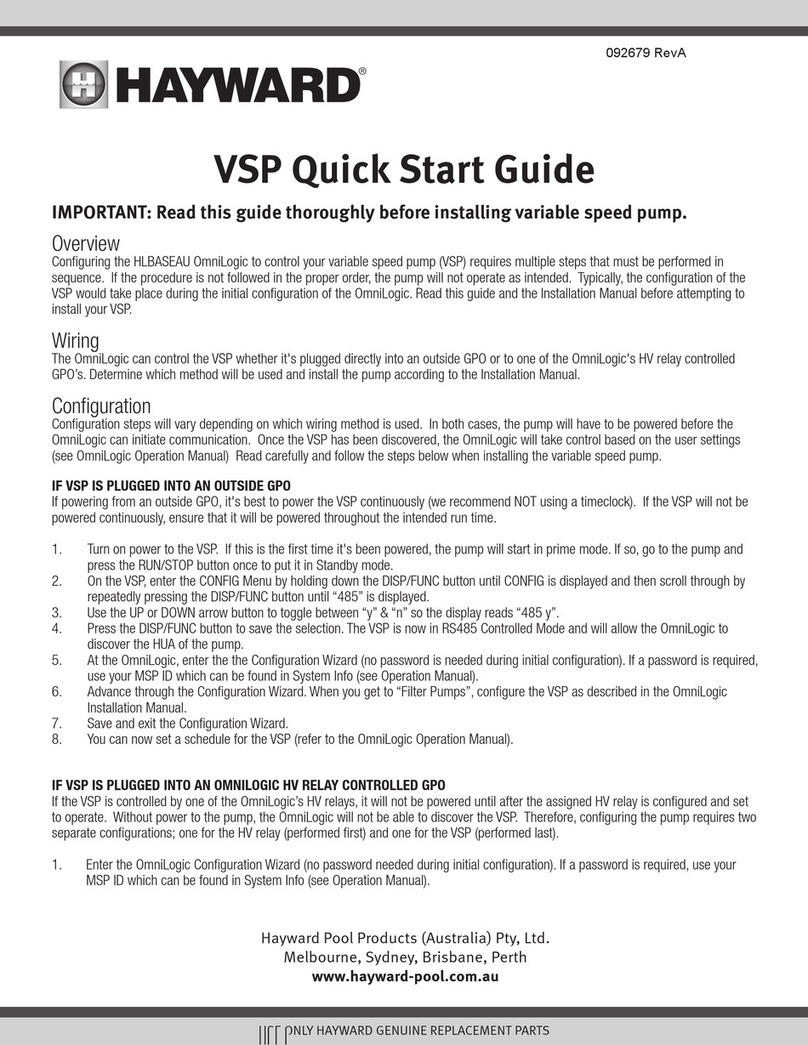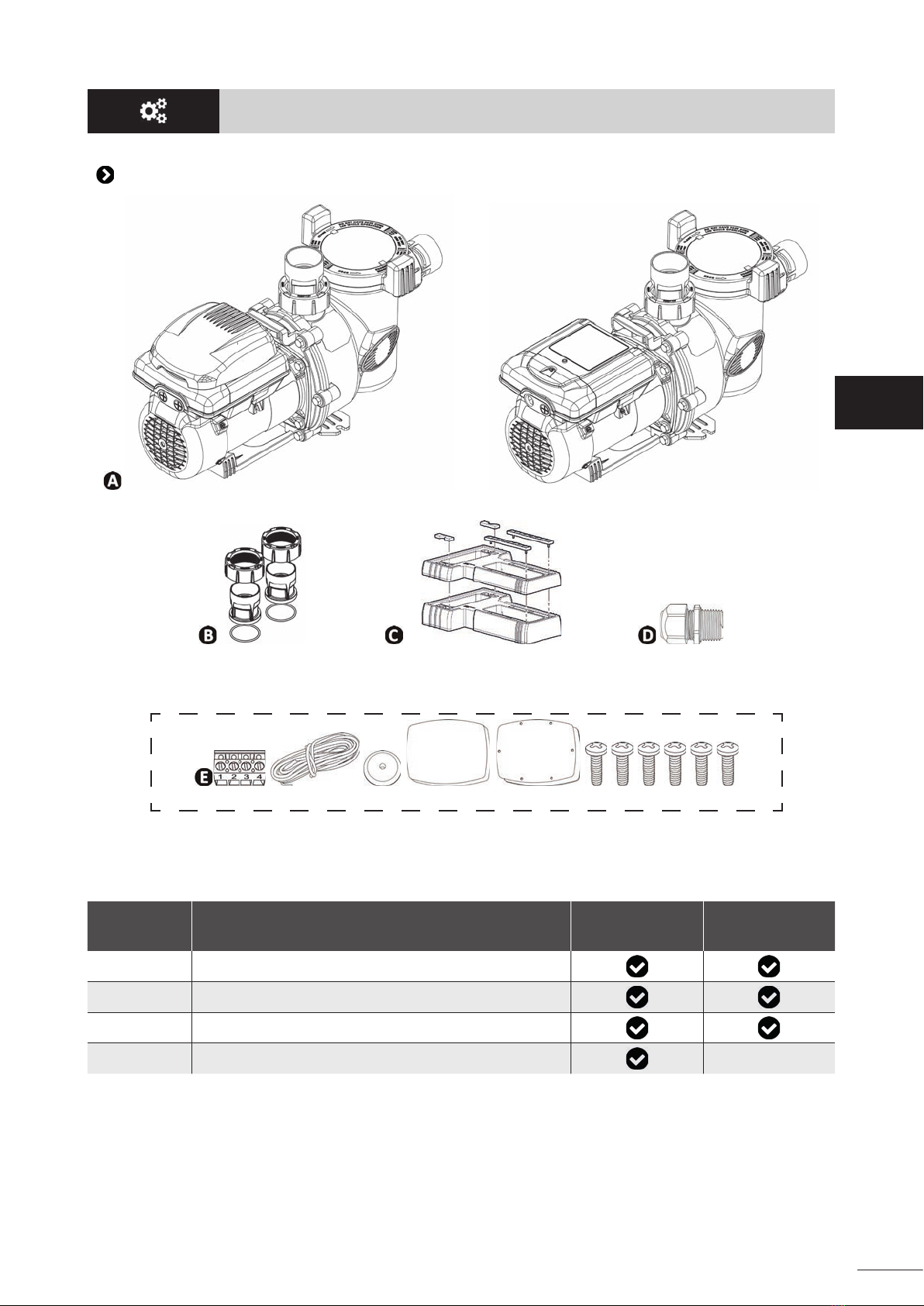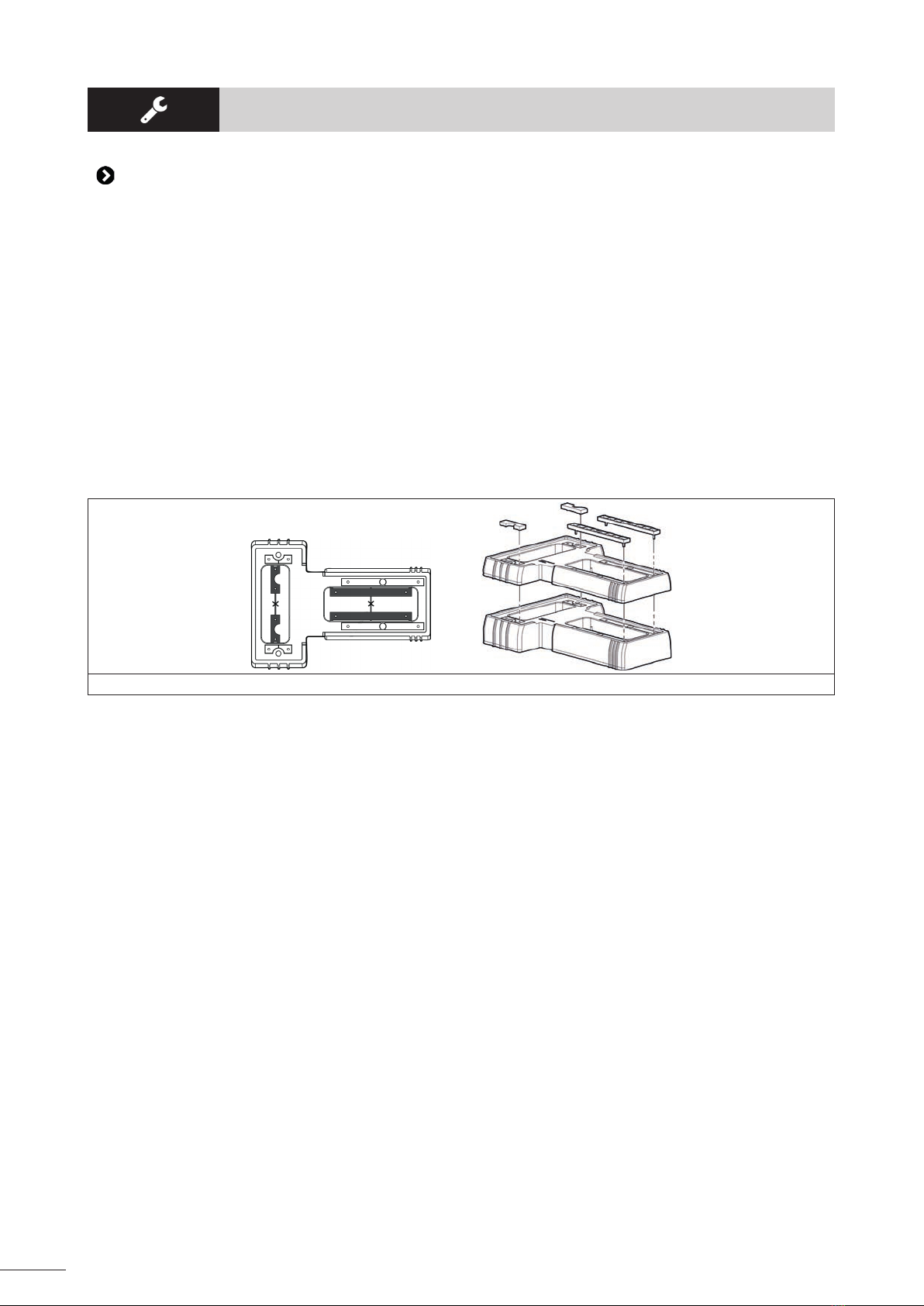1
EN
WARNINGS
• Failure to respect the warnings may cause serious damage to the pool equipment or cause serious
injury, even death.
• The appliance is intended to be used only for swimming pools and spas; it must not be used for any
purpose other than that for which it has been designed.
• It is important that the appliance is operated by people who are competent and qualifi ed (both physically
and mentally), a er having read the instruc ons for use. All persons not mee ng these criteria must
not approach the appliance in order to avoid exposure to dangerous elements.
• Keep the appliance out of the reach of children.
• The appliance must be installed according to the manufacturer’s instruc ons and in compliance with
local standards. The installer is responsible for installing the appliance and for compliance with na onal
installa on regula ons. Under no circumstances may the manufacturer be held liable in the event of
failure to comply with applicable local installa on standards.
• Incorrect installa on and/or use may cause serious damage to property or serious injuries (possibly
causing death).
• All equipment, even postage and packing paid, travels at the risks and perils of the recipient. The
la er shall issue reserves in wri ng on the carrier's delivery slip if damage is detected, caused during
transport (confi rma on to be sent to the carrier within 48 hours by registered le er). In the event that
an appliance containing coolant has been turned on its side, men on your reserva ons in wri ng to
the carrier.
• If the appliance suff ers a malfunc on, do not try to repair it yourself. Instead contact a qualifi ed
technician.
• Refer to the warranty condi ons for details of the permi ed water balance values for opera ng the
appliance.
• If any safety device is removed, bypassed, or shunted, the warranty will automa cally be void. This
also applies if any parts are replaced with parts that are not acquired from an authorized Zodiac parts
outlet.
• Do not spray insec cide or any other chemical (infl ammable or non-infl ammable) in the direc on of the
appliance, as this may damage the body and cause a fi re.
• The power supply to the appliance must be protected by a dedicated 30 mA residual current device,
complying with the standards and regula ons in force in the country in which it is installed.
• Do not use an extension cord to plug in the appliance; plug it directly into a proper wall socket or outlet.
• Before carrying out any opera ons, check that:
-The voltage indicated on the appliance informa on plate corresponds to the mains voltage.
-The power grid is adapted to the power requirements of the appliance, and is properly grounded.
-The plug (where applicable) is suitable for the socket.
• In the event of abnormal opera on or the release of odours from the appliance, turn it off immediately,
unplug it from its power supply and contact a professional.
• Before any access to the appliance for any required service or maintenance, ensure that it is switched
off and disconnected from the power supply.
• Do not disconnect and reconnect the appliance to the power supply when in opera on.
• Do not pull on the power cord to disconnect it from the power supply.
• Do not a empt to carry out any servicing or maintenance opera ons with wet hands or while the
appliance is wet.
• Clean the terminal board or the power supply socket before connec on.
• For any component or sub-assembly containing a ba ery: do not recharge or dismantle the ba ery, or
throw it into a fi re. Do not expose it to high temperatures or direct sunlight.
• In stormy weather, unplug the appliance to prevent it from suff ering lightning damage.
• Do not immerse the appliance in water (with the excep on of cleaners) or mud.
• This pump is compa ble with all types of water treatment used in a swimming pool. Refer to the
Zodiac® warranty condi ons for details of the permi ed water balance values.
• Never run the pump dry or out of the water (this will invalidate the warranty)
Recycling
This symbol means that your appliance must not be thrown into a normal bin. It will be selec vely
collected for the purpose of reuse, recycling or transforma on. If it contains any substances that may be
harmful to the environment, these will be eliminated or neutralised.
Contact your retailer for recycling informa on.