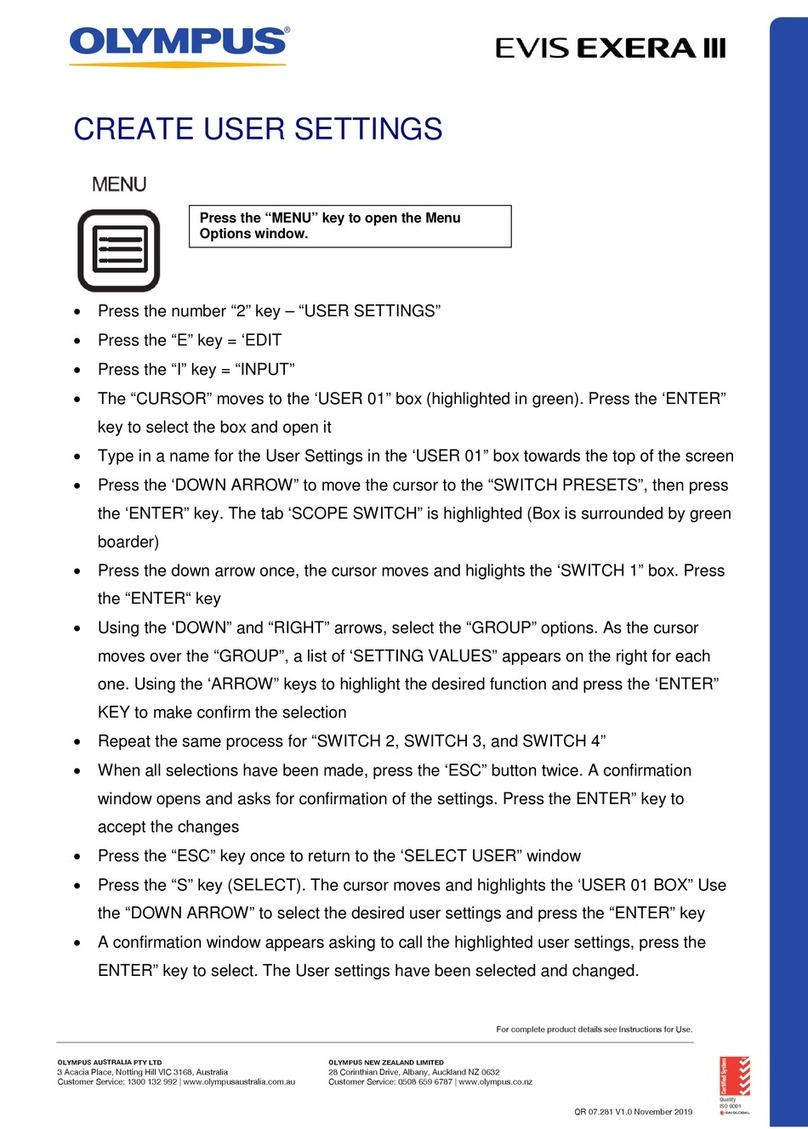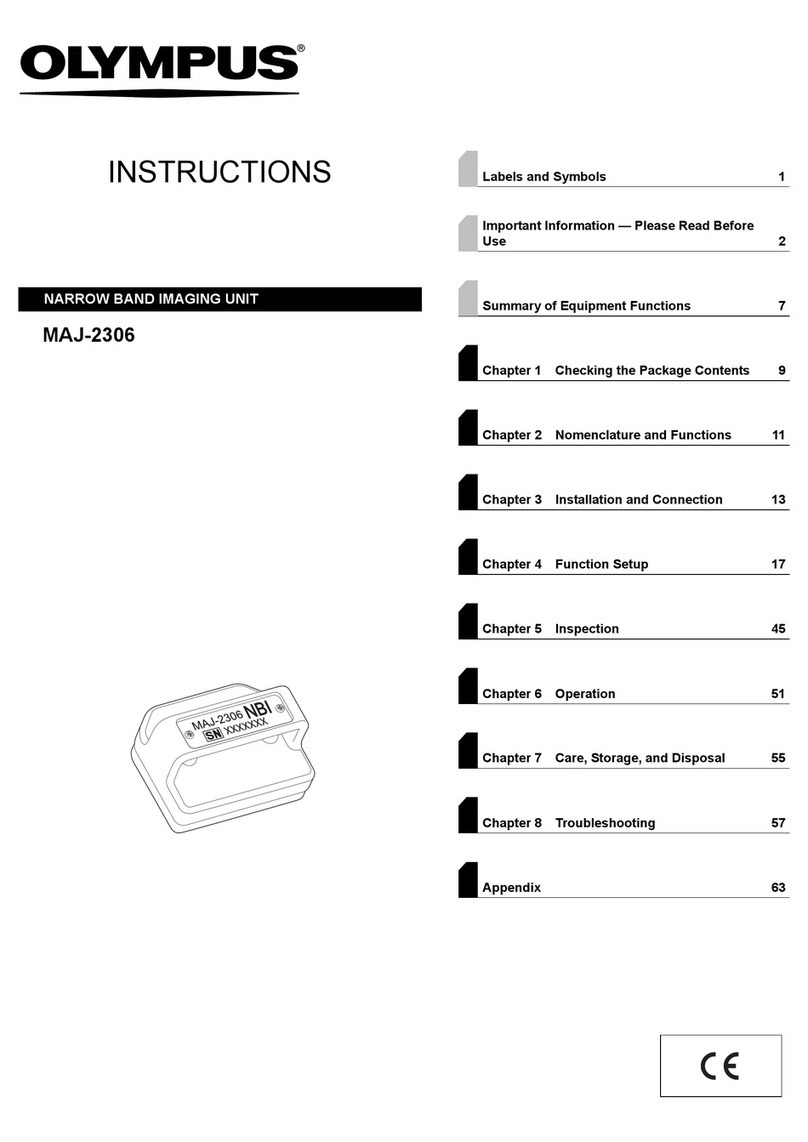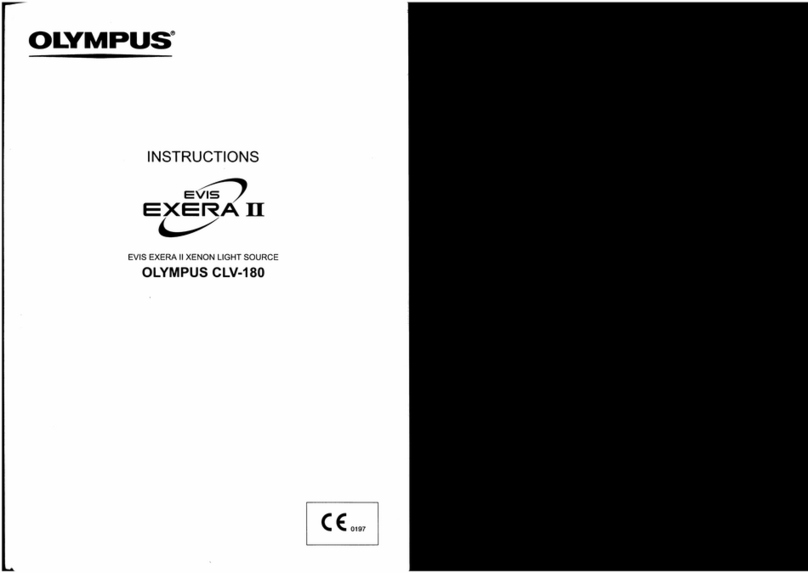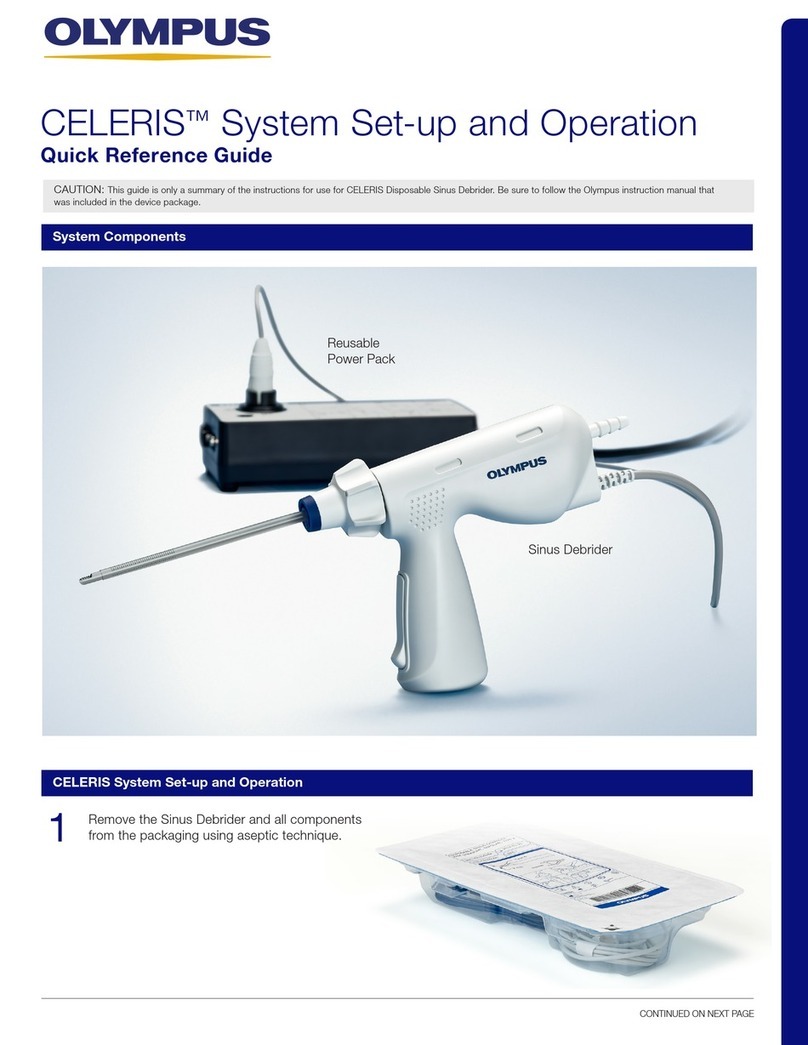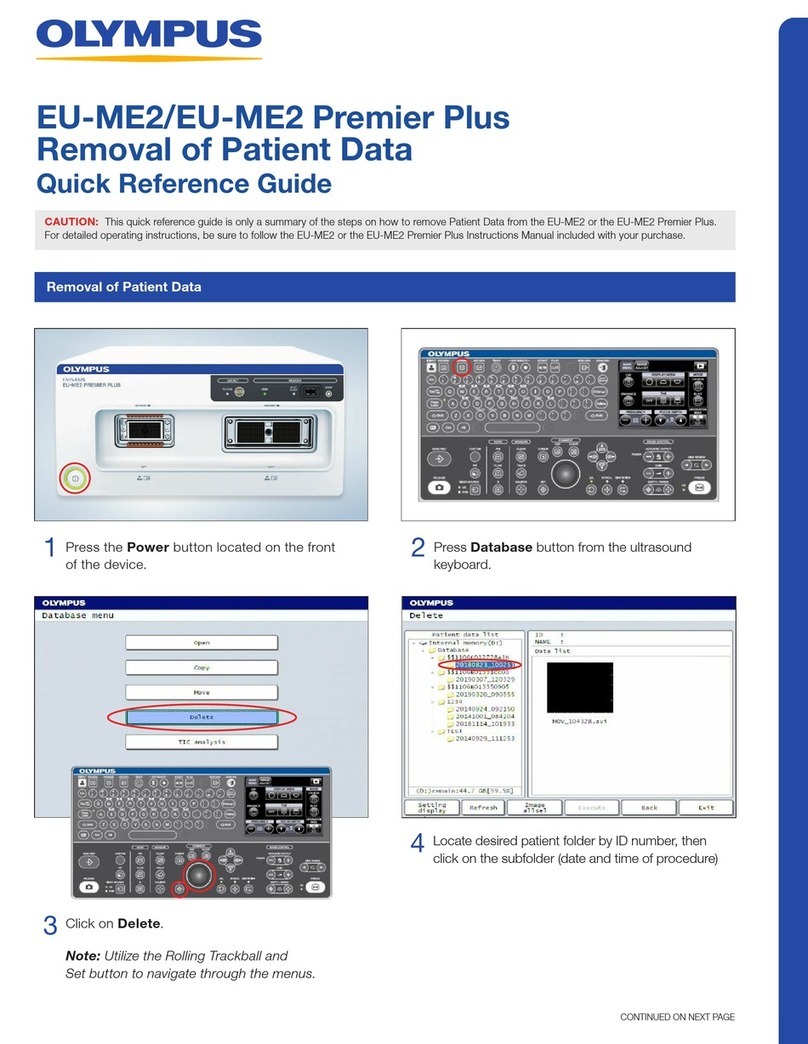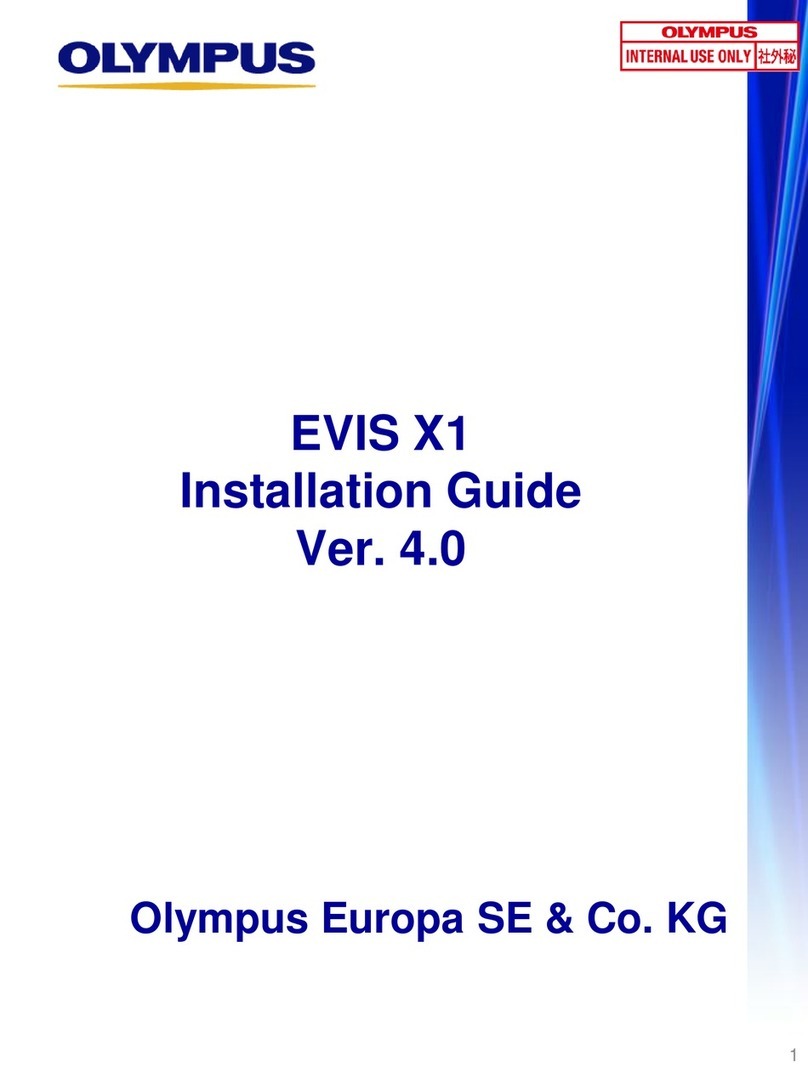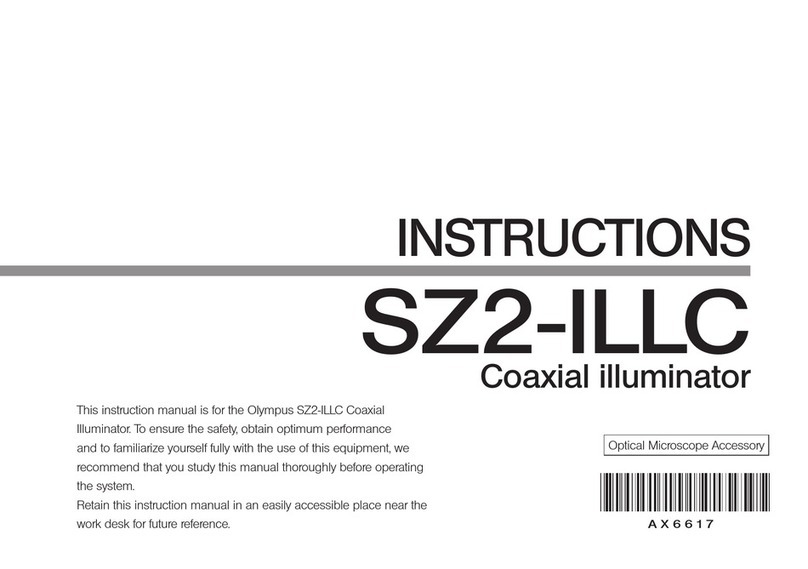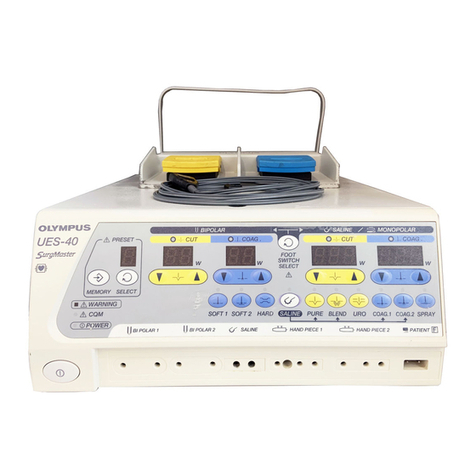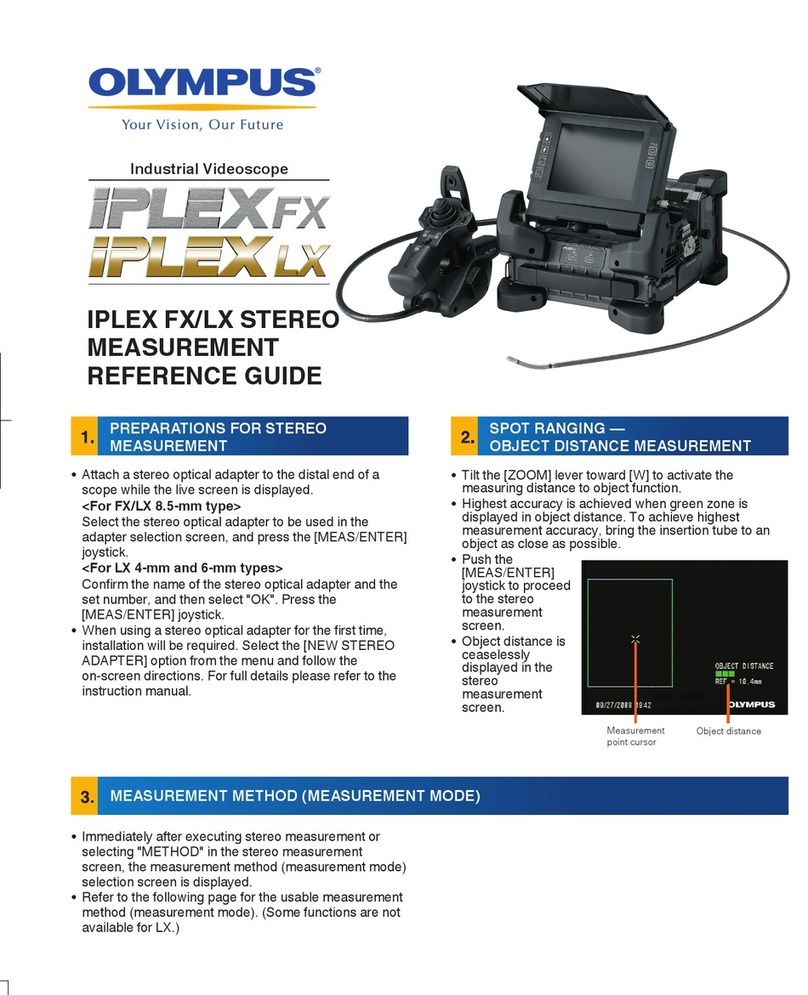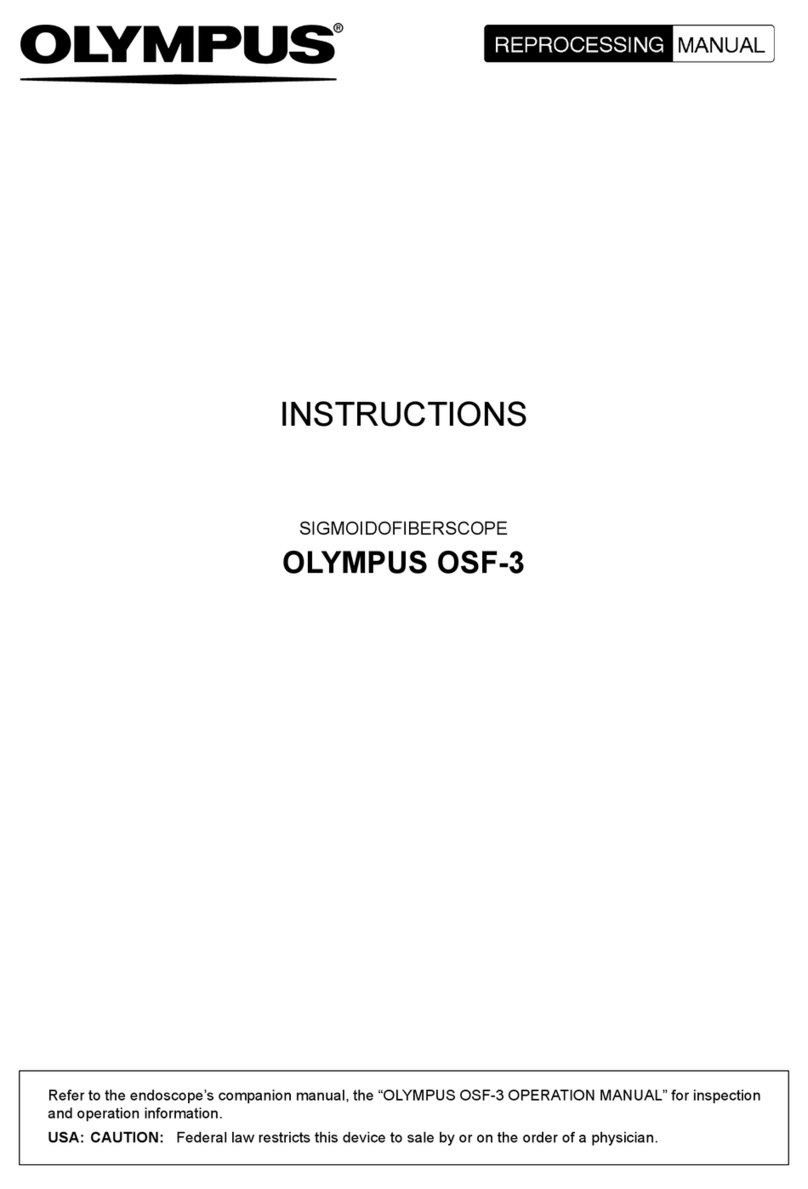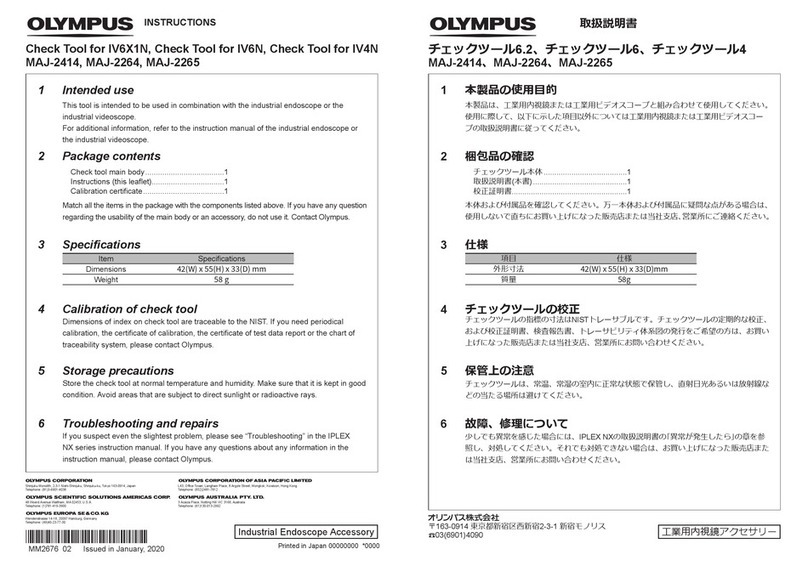ENDOCAPSULE 10 SYSTEM
This quick reference guide is only a summary of the ENDOCAPSULE instructions for use. For detailed operating instructions,
be sure to follow the ENDOCAPSULE instruction manual that was included with your device when purchased.
Preparation and settings for capsule endoscopy
1. Place recorder in the cradle.
3. Insert antenna sheet into the
cover. Orange colored lines
printed on the surface should
face front. The cable always
stays on the patient’s left side.
7. Insert the capsule activator into
the capsule container. The LED
should start blinking.
11. Unlock the recorder. Press “MENU” for more
than 2 sec. Open “Real Time View” to confirm
that the examination is complete.
12. Place recorder in the cradle.
13. A message will be displayed on the screen.
Click “OK” to start downloading image data.
When completed, a check mark will be
displayed on the main screen.
4. Fasten the antenna belt
around the patient’s body. The
alignment hole should fit the
umbilical area.
8. Press “MENU” and select “Real
Time View”. Confirm that images
are received properly.
5. Attach the recorder holder on
the left side of the patient’s
body. Connect the recorder
and the antenna unit. Slide the
connection part until it clicks.
6. Press “POWER” for at least
1sec. Patient ID and name
are displayed on the upper left
screen.
2. Log in to workstation. Register
patient information and initialize
recorder.
Refer to the back page
3
7
11 12 13
3
3
6
Before the examination
After the examination
12
Note: Check that the battery is
fully charged (green light is lit).
IMPORTANT NOTICE
TO PATIENTS
When removing the capsule
from the container, be careful
NOT to touch the top cover of
the capsule. Otherwise, clear
images may not be captured.
8
4
9. Press “MENU” and select
“Real Time View”. Confirm that
images from the body are being
received properly. If necessary,
images can be played back or
captured.
10. Lock the button operation. Go to “Patient
Message” and press “MENU” for at least
2 sec. When patient guidance is activated,
the patient does not necessarily need to
touch the recorder. Beep or vibration will
stop after 30 sec.
910
After the capsule ingestion
5