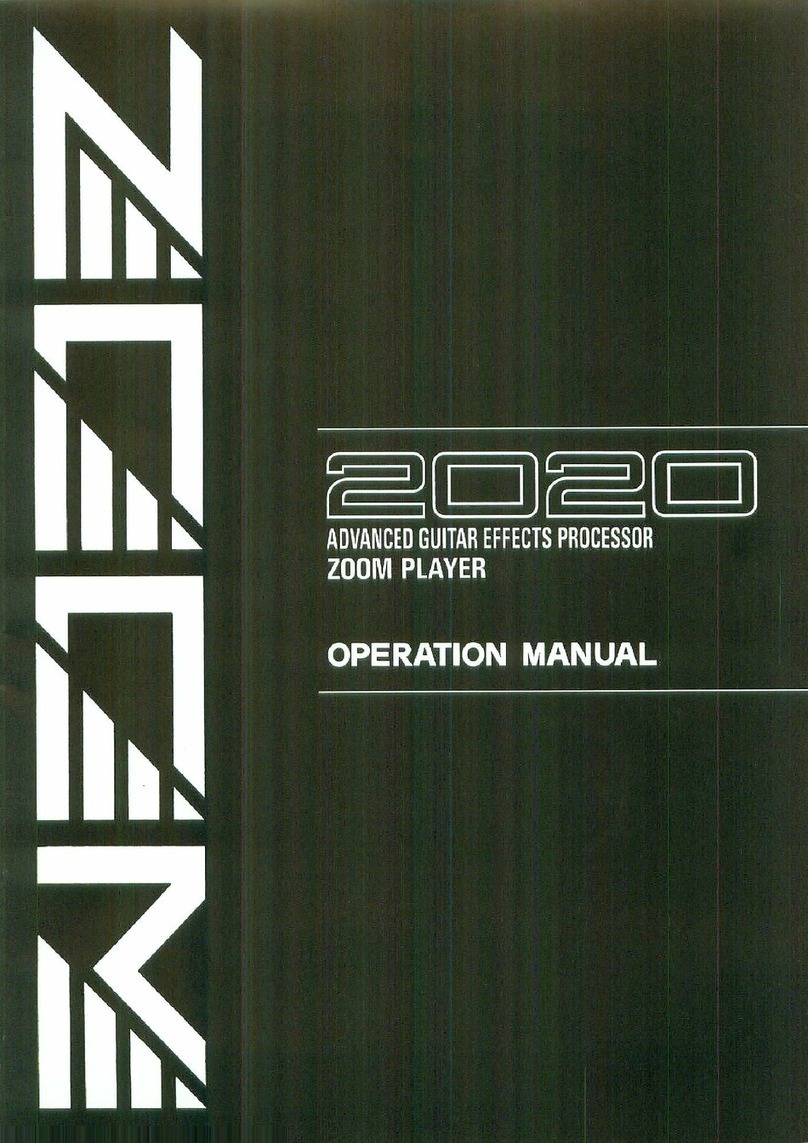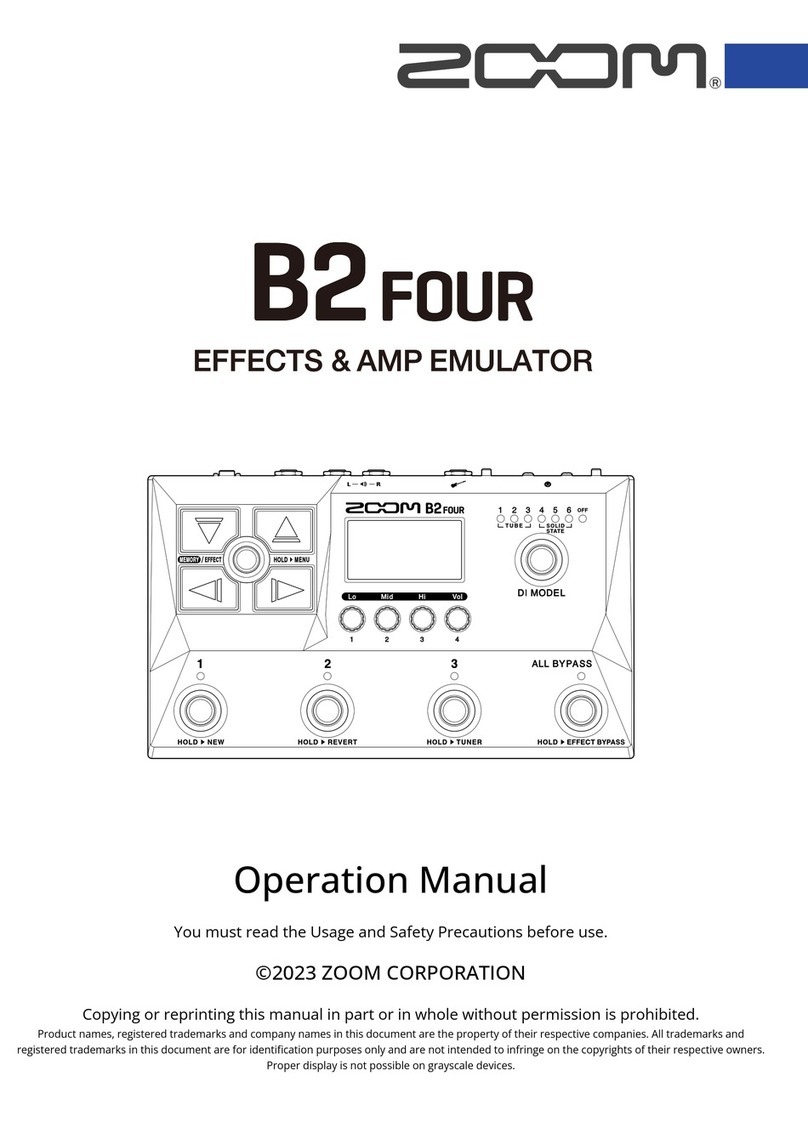Using
the
Effect Programs
Now that you've set up the 9120, try playing with several
of its effects. To do this, simply select a program with
the Program
A
/V
keys.
(1)
Program
number
I
(2)
LED
indicateseffect type
The program number in the indicator changes and the
type of effect is indicated by the lit LED of the selector
dial.
To step slowly up or down through the program numbers,
hold down the appropriate key. You can move rapidly
through the numbers by holding down one of the
A/V
keys (depending on the desired direction) and then
simultaneouslypressing and holding down the other key.
For example, to move rapidly forward through the
program numbers:
(1)
While holdingdown
(2)
...p
ress
and hold down
the Programr
key
...
the
Program
r
key
Once you've selected a program, play the connected
soundsourceand hear the processed sound.
Bypassing
Effects
The 9120allows you to bypass, or temporarily cancel, all
effects while playing. This function is useful for
comparing the processed and unprocessed sounds in
editing, or for instantly switching between the two in a
performance or recording.
To do this, simply press the
EFFECT
key. Each press of
the key switches between effect on and effect off. The
LED above the key lights when the effect is on and goes
out when the effectisoff.
LED
lights when
effect
is
on.
Keep in mind that the bypass function mutes the
effect processed sound and passes only
the
direct
sound. Since the
OUTPUT
BALANCE
dial
controls
the level of the direct sound,
if
if
is
set all the
way
to
EFFECT, no sound will be ourput.
If you are connecting the 9120 directly between your
sound source and an amplification/speaker system, you
should set the output balance so that the levels of the
direct sound and the effect processed sound are similar.
Editing an
Effect
Program
Editing
with
the 9120 is especially easy and intuitive.
Once a program has been selected, several of its
parameters and current values are shown in the
LCD,
and
can be immediately adjusted. The basic effect
can
also
be changed. (For more information on specific effects
and their parameters, see section
111,
Effects and Their
Parameters.)
First, select the program for editing
with
the Program
A
/
V
keys.
When editing, you may wish
to
call up an existing
program that is relatively similar to the effect you intend
to create, and then "tweak" certain parameters on that
program until you get you want. Normally though, it
doesn'tmatter very much which program you select
--
the
basic effect can
be
easily changed by using the effect
selector
dial.
Also, you don't need to worry about losing
the original program, since the new edits can later be
saved to any other program number without changing the
settingsof the original.
If
you wish, select the
basic
effect with the selector dial.
Use the
PAGE
key toselect the desired parameter page.
(1)
Currentlyselected page number
LK2)
Available
pages
Each effect has two or three display pages, each of which
contains up to three differentparameters. The number of
available pages is indicated by the page icon in
the
bottom left of the LCD,and the currently selected page
is
indicatedby the number.
Section
II:
SeflingUpand Using
the
9
120
7