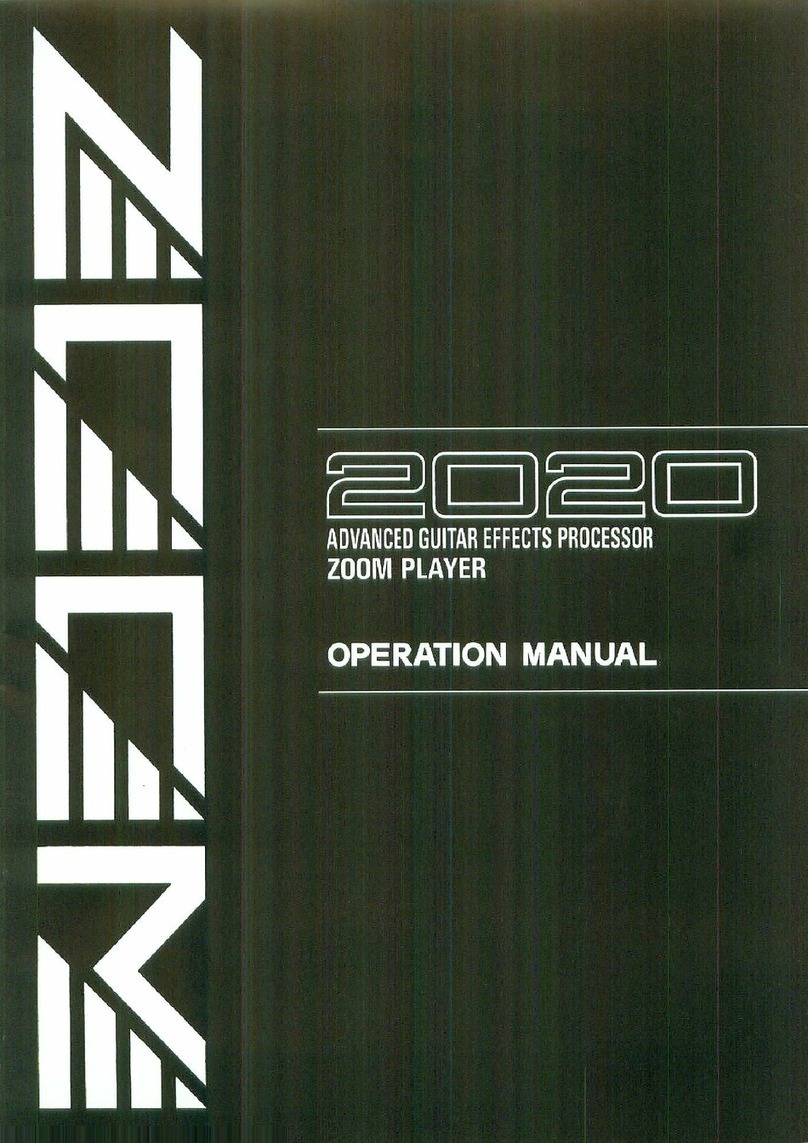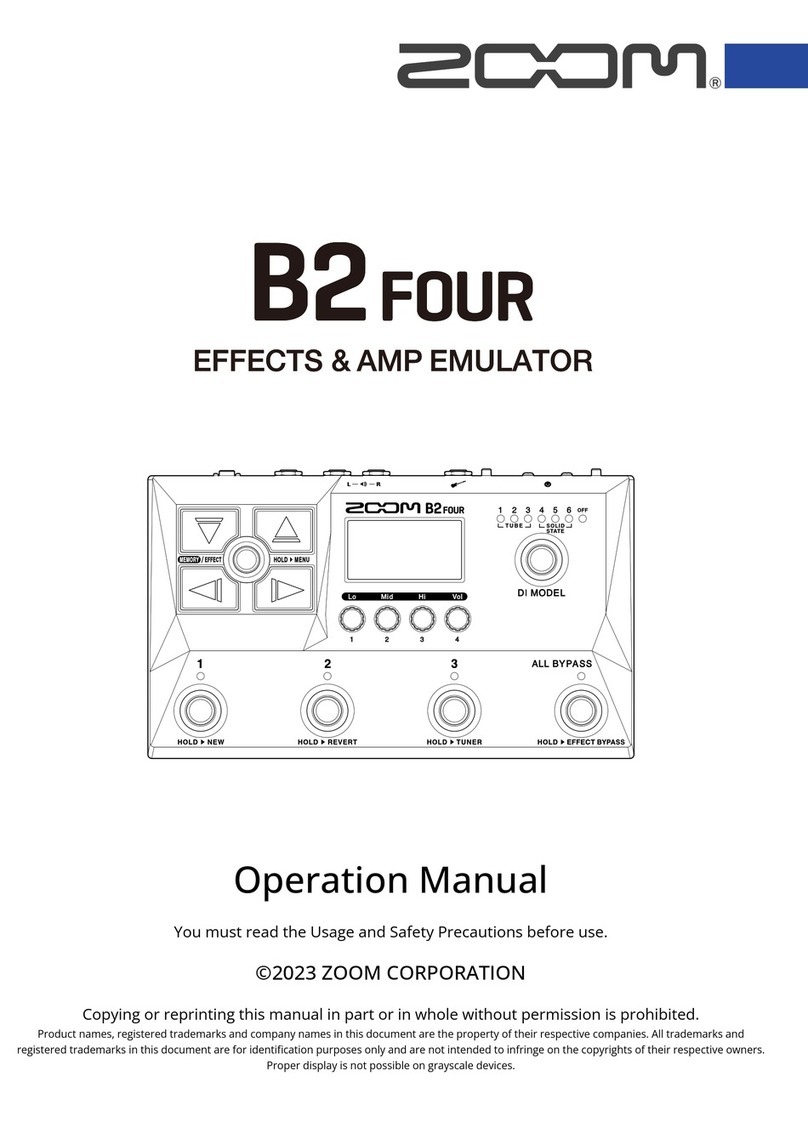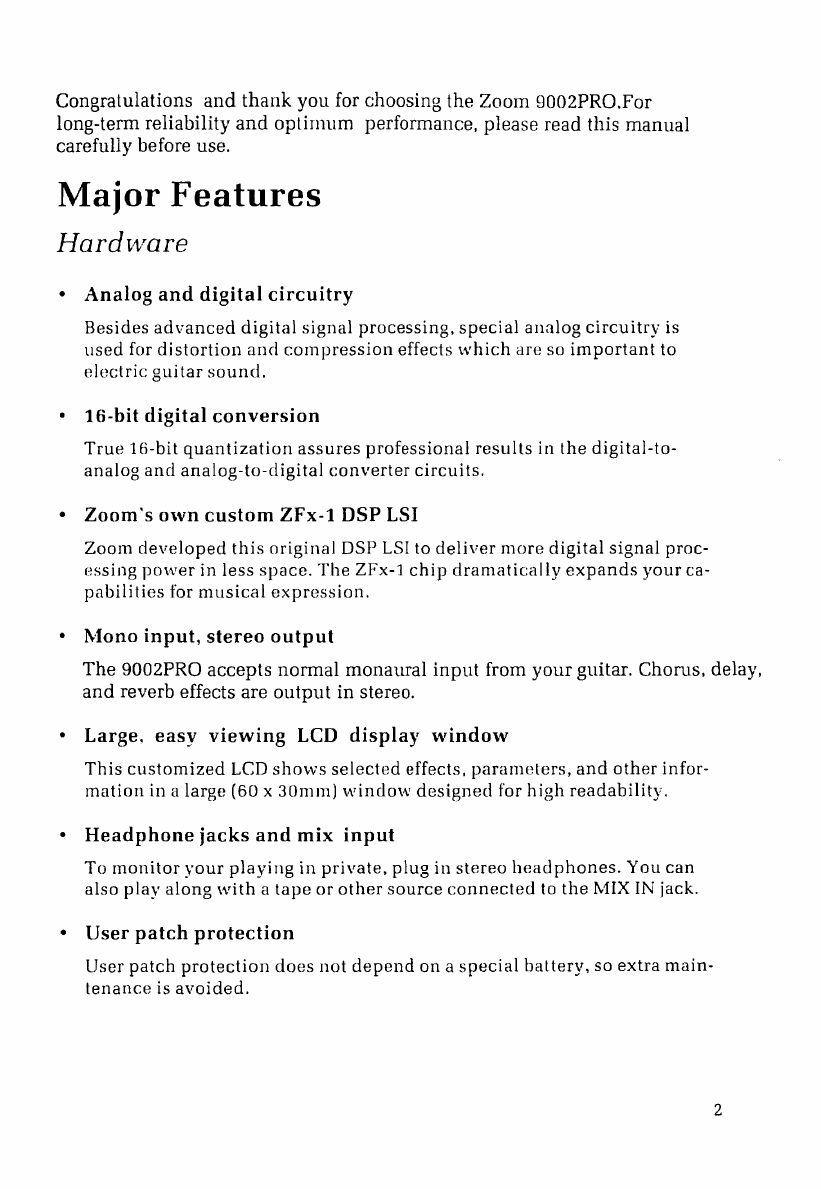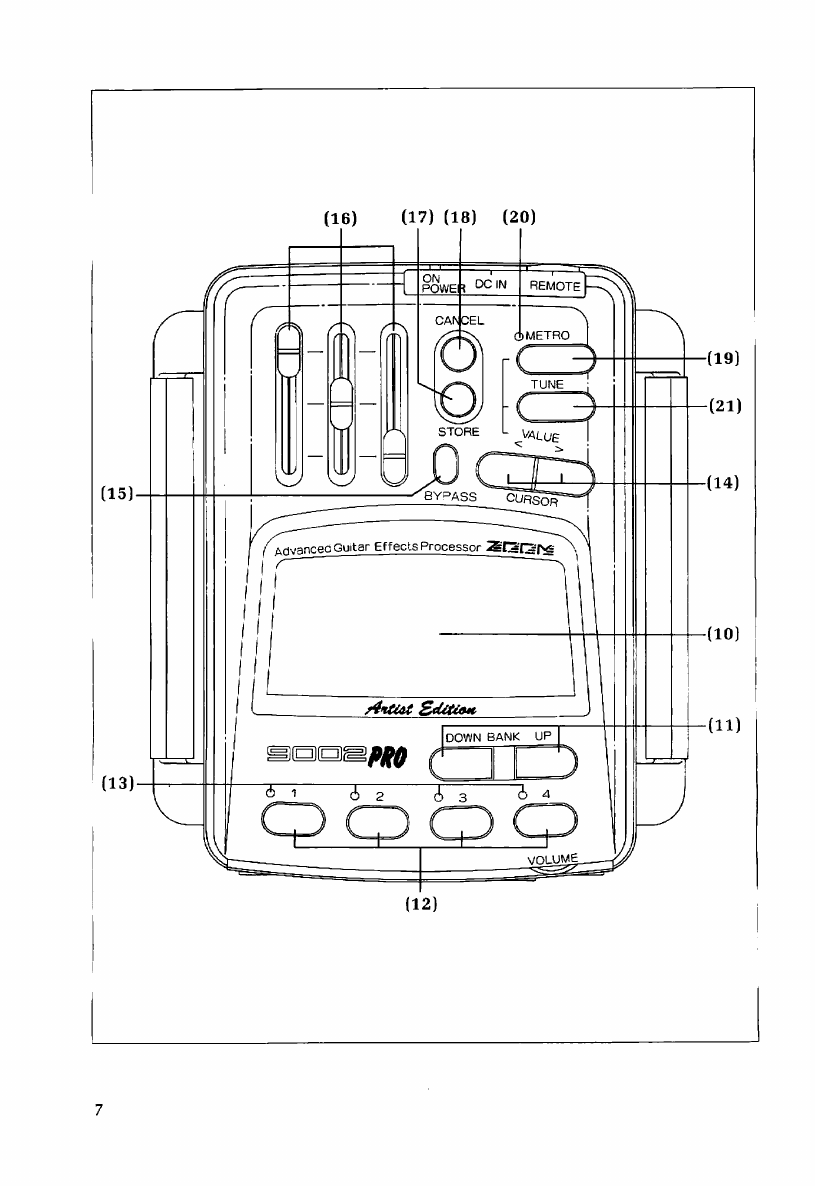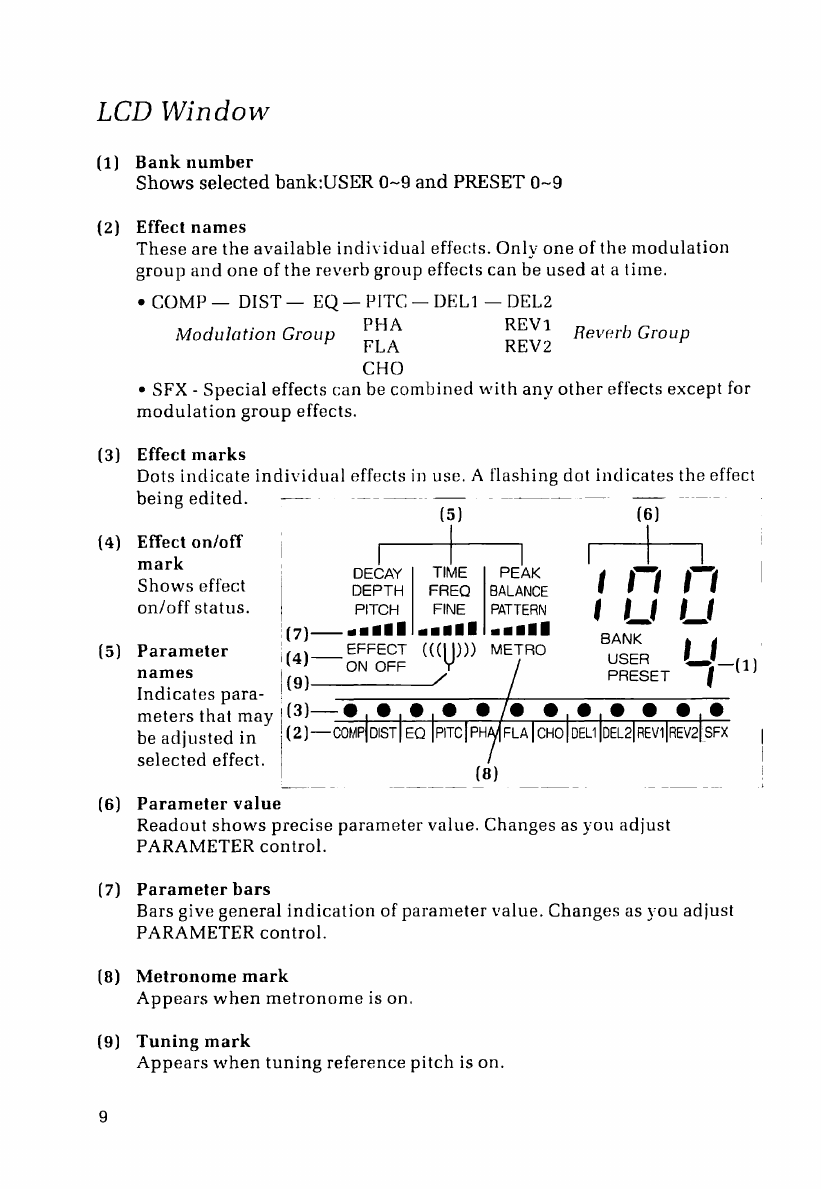Precautions
Power supply
To avoid the possibility
of
damagrt, do not use any
AC
adaptor otherthan
the supplied
AC
adaptor.
Be sure to use only the suppliedrechargeablebattery or specified equiva-
lent.To recharge,plug the supplied
AC
adaptor into the
.4C
adaptor jack.
Or use the specified optional recharger. Theuse of other rechargers is dan-
gerous because they
may
causebattery leakage or other damage. The
supplied batlery
is
rated at
400
charge cycles before needing replacement.
Five hours is the
standard
recharging time, giving about two andhalf
hours hours
of
use,
It
is
dangerous to recharge continuously for
48
or
more hours.
The
LCD
display will blink to indicatethat you should recharge or replace
the battery right away or use the
AC
adaptor to avoid
the
unit shutting off
while playing.
Place ofuse
Like other digital devices, the
9002PRO
may cause interference
if
used
too
close to radios,TVs,or some other electrical appliances. Avoid use
in
very
hot,cold, humid, or
dusty
environments; damage may result.
Cleaning
Use a soft,dry cloth to
wipe
off the
9002
when necessary. Never use paint
thinner,alcohol,orother solvents which may damage the surface or warp
the case.
Handling
Handle with care.
Do
not apply excessive force to the controls. Do not
open the case or attemptrepairs or modifications yourself; to do sowill
void
the
warranty.
Connection/disconnection
procedure
Power should be turned off or volume turned down before making connec-
tions
to
amps or other equipment.Sudden large signalsmay cause speaker
damage.
Service
Consult with your local Zoom dealer if the
9002
does
not
operate properly.