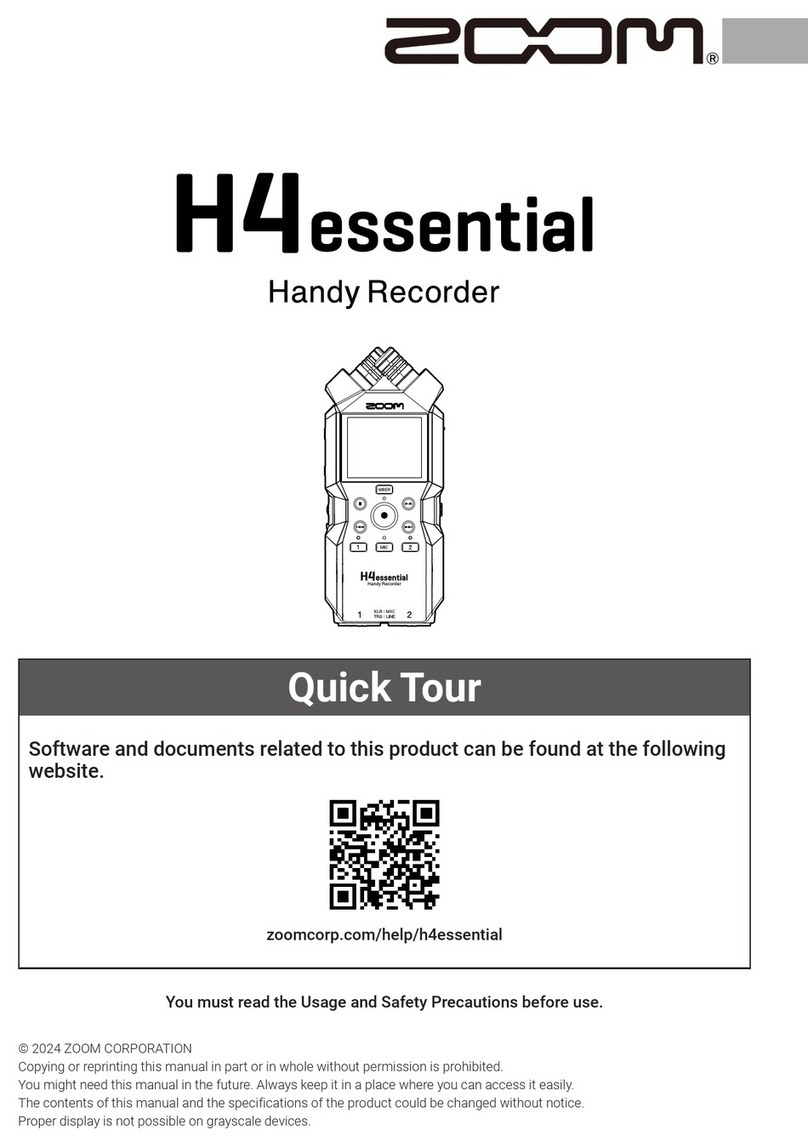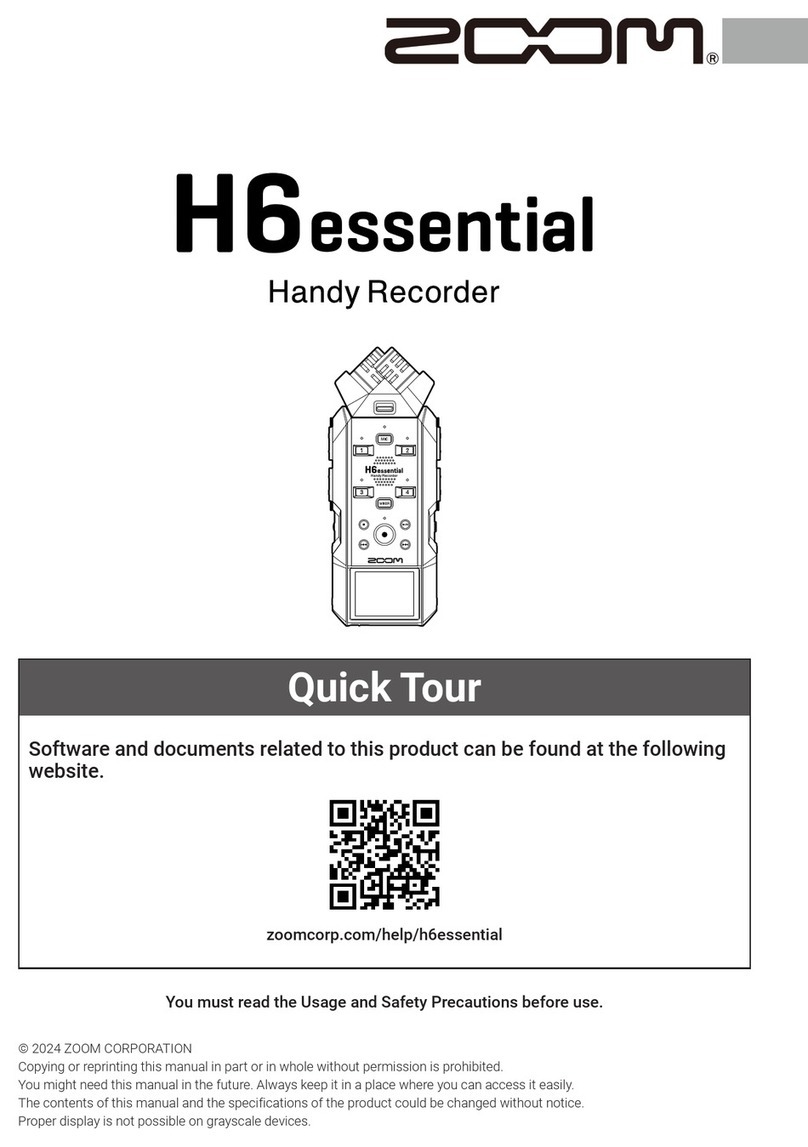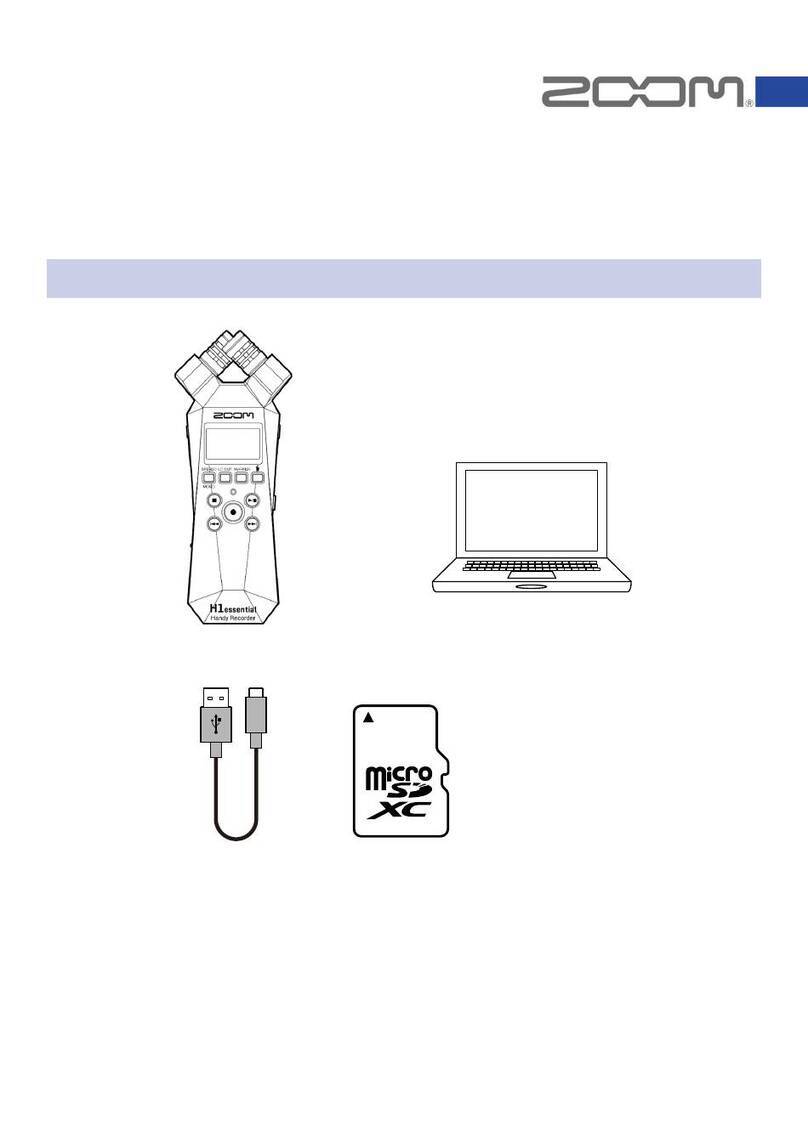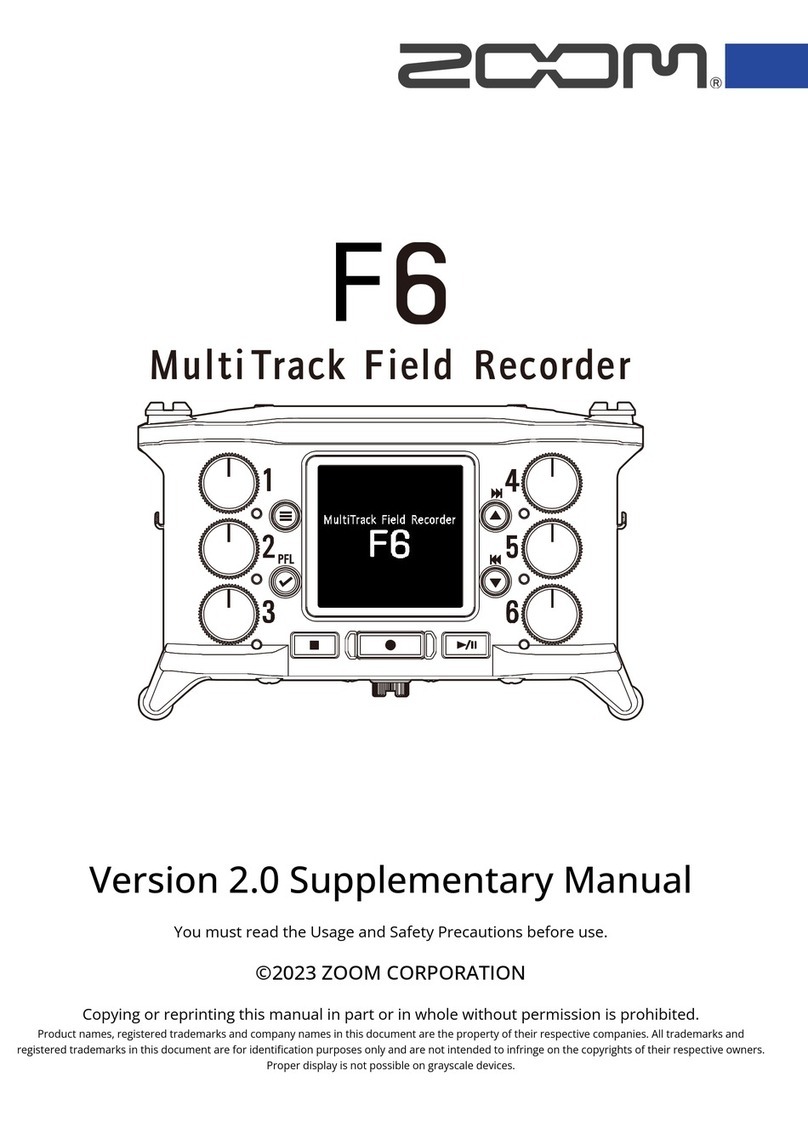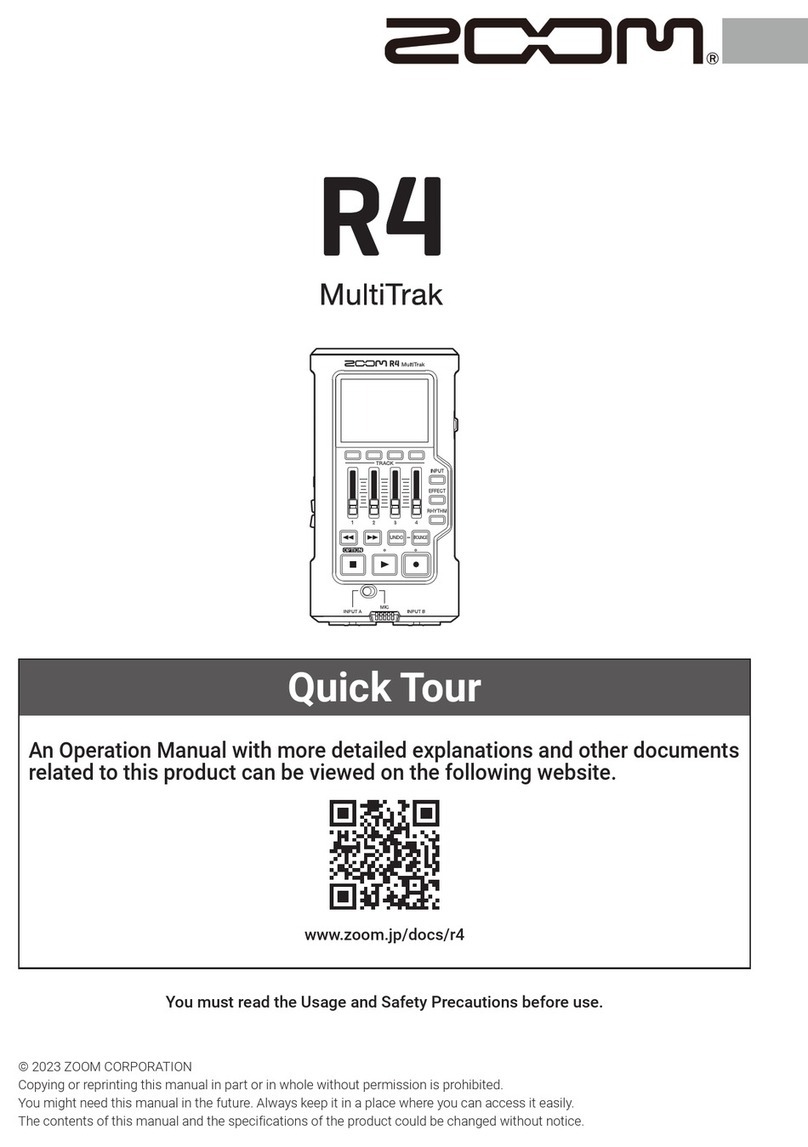To stop recording, press the stop button.
To review your recording, press the play button.
If you have recorded multiple tracks, use the Fast Forward or Rewind button to navigate through them. You must
press stop to use the Fast Forward or Rewind button to navigate tracks.
Set the unit in between yourself and your guest. Do
your best to have an equal distance between the unit,
yourself, and the guest.
Push the Record button once. When the record button
begins flashing, the recorder is ready to record but is
not recording yet.
While wearing your headphones, take turns talking
with your guest to test the recording levels.
•Use the Record Level + and –buttons on the
right side of the recorder to adjust the
microphone sensitivity.
•On the meter below, aim for a minimum of -12
with occasional peaks over -6. Any louder will
cause the recorder to “clip” and you will lose
the sound you are recording.
Once the Mic level is between -12 and -6 on the
recorder and you are comfortable with how it sounds,
press the Record button again to begin recording.
When recording, the record button will light up in Red.
While recording, the timer on the Zoom display will show how long you have been
recording. The number in the bottom right hand corner of the display is the total
amount of recording time you have available.
As you record, you may find that it helps to take timestamps from the timer for
potential edits.