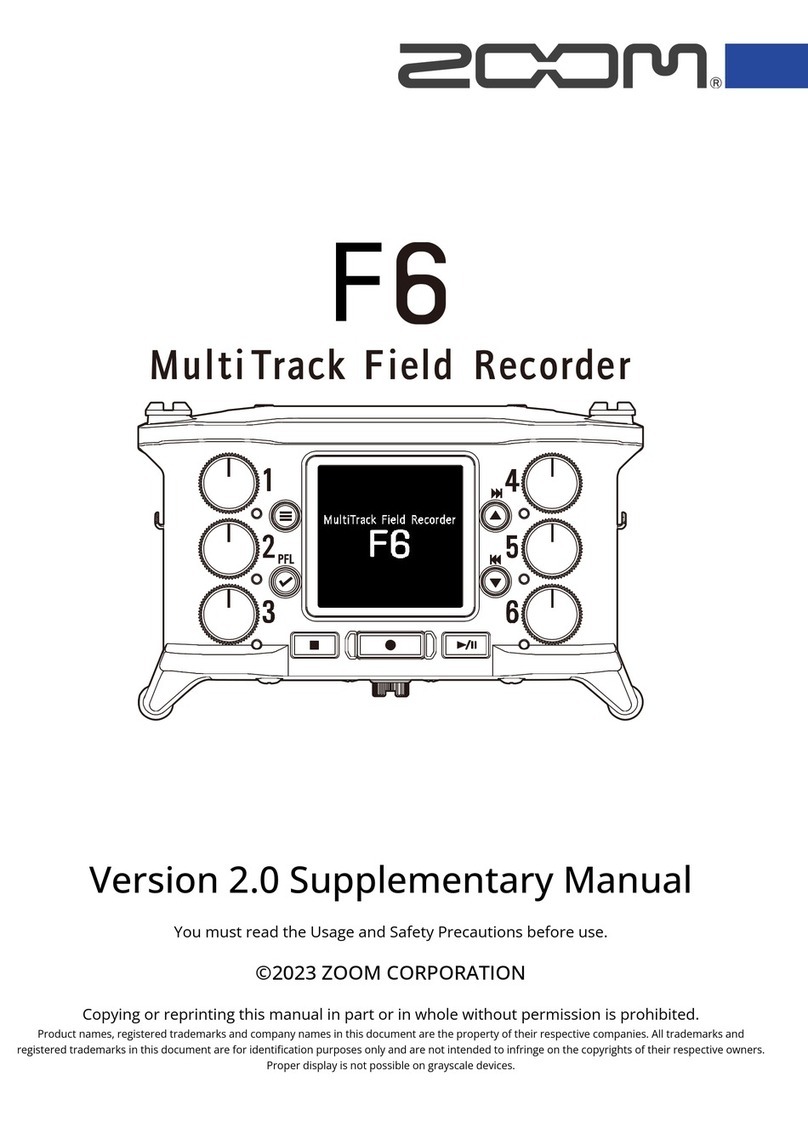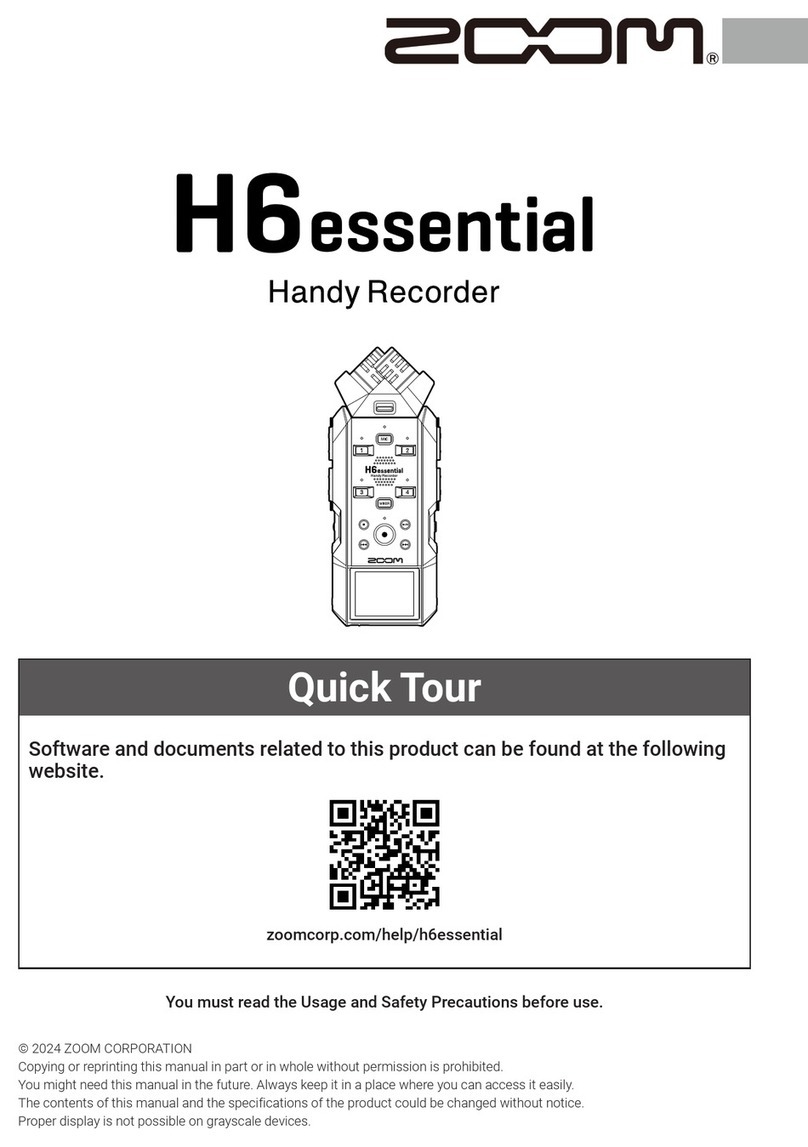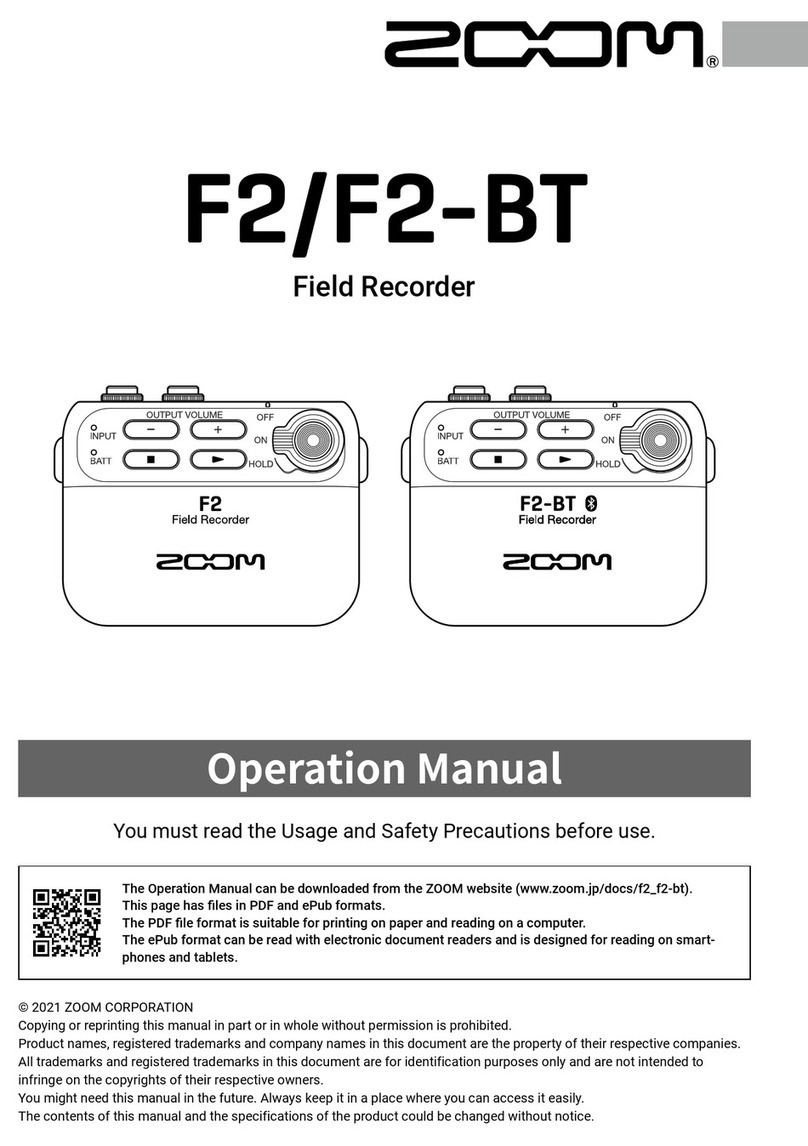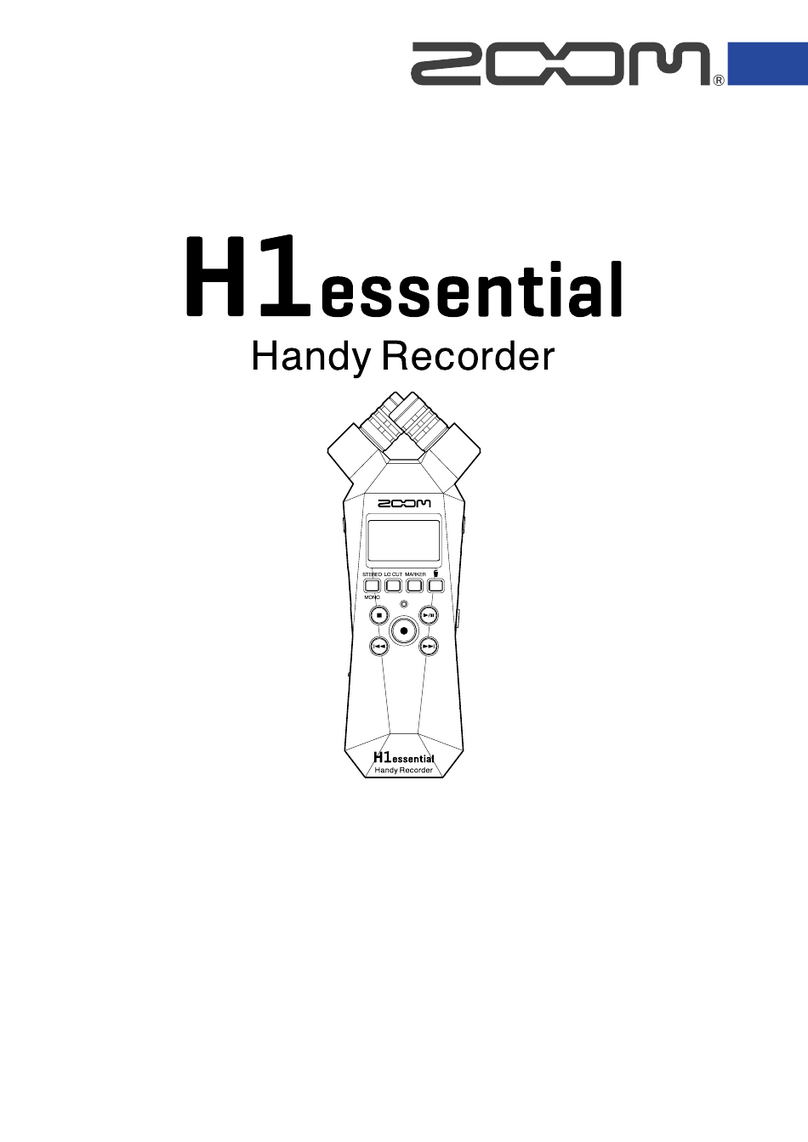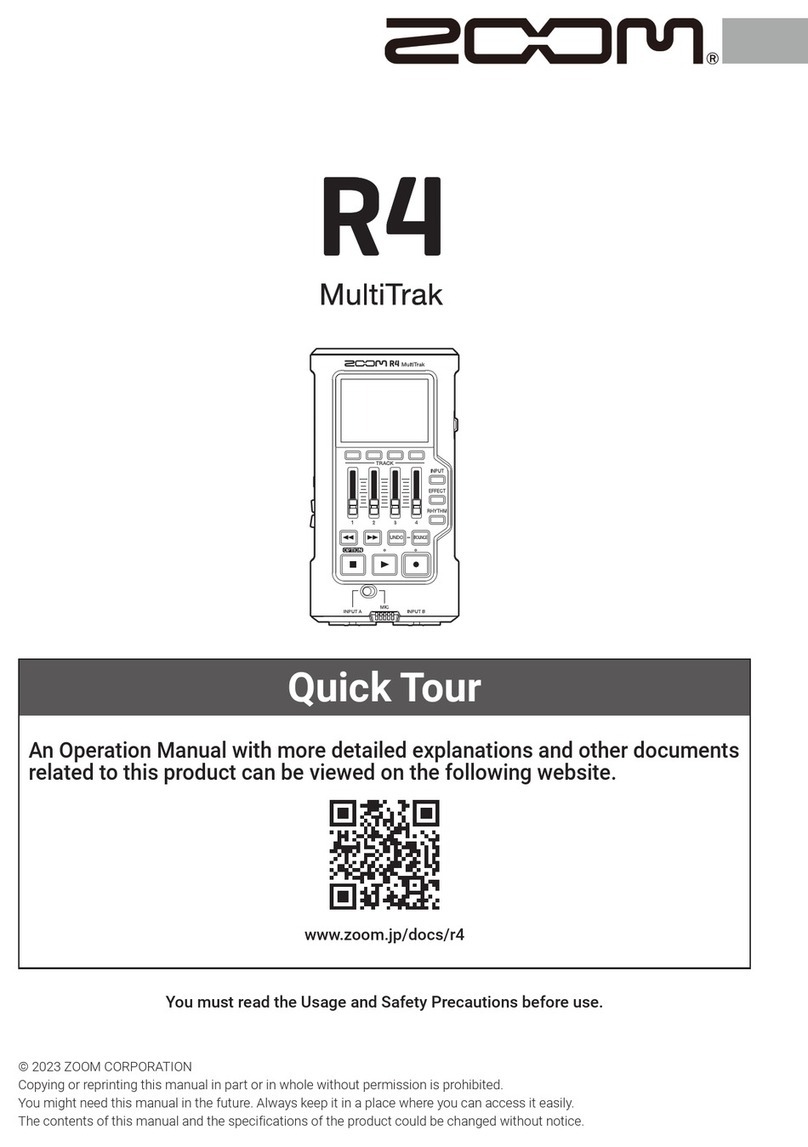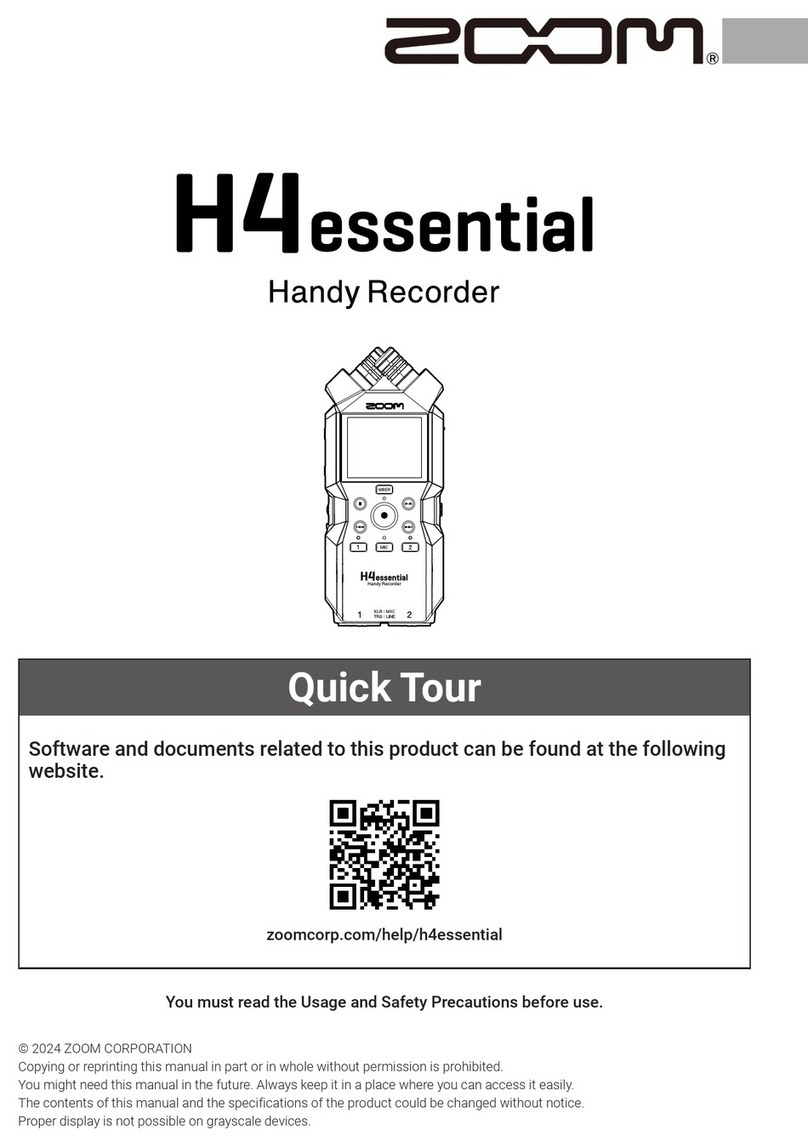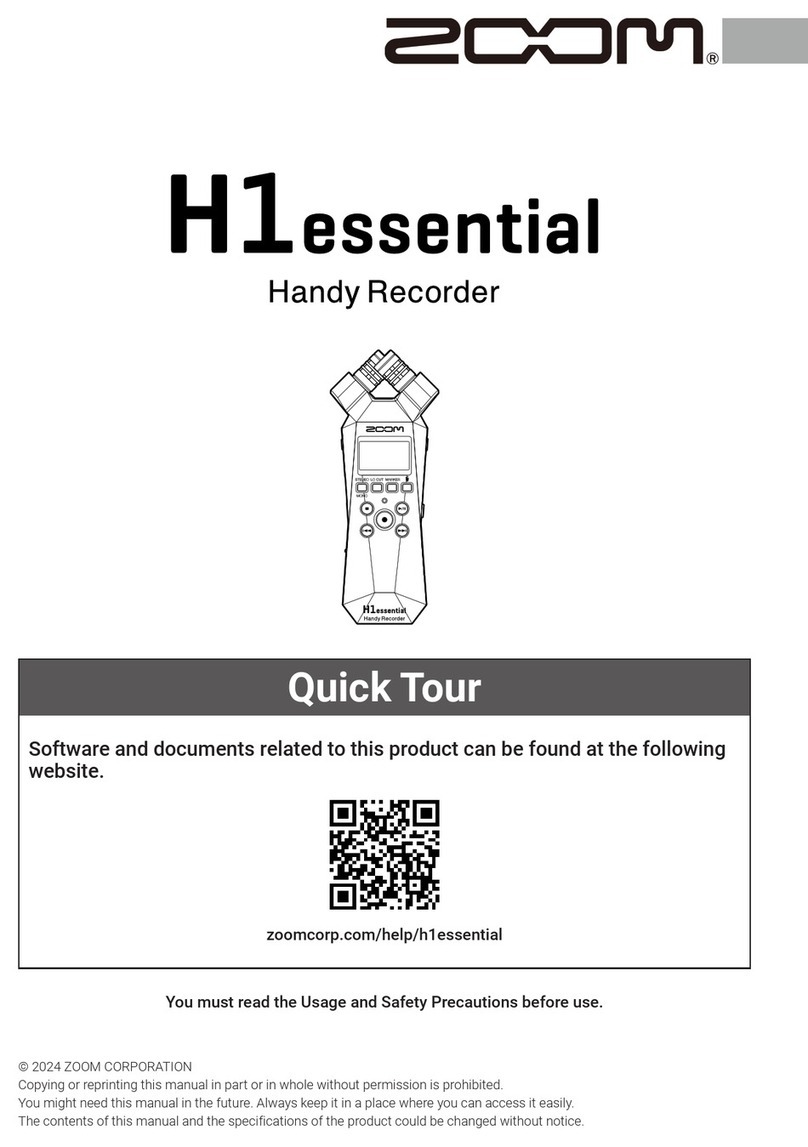Contents
Notes about this Operation Manual........................................................................................................................ 2
M3 overview................................................................................................................................................................. 5
Realizing high audio quality throughout recording and editing.......................................................................... 5
Super directivity realized............................................................................................................................................9
Mid-side format sound capture system.................................................................................................................. 9
Functions of parts..................................................................................................................................................... 10
Recording process..................................................................................................................................................... 14
Making preparations.................................................................................................................................................15
Supplying power........................................................................................................................................................ 15
Inserting microSD cards........................................................................................................................................... 17
Formatting the microSD card while starting up...................................................................................................18
Starting up without formatting the microSD card............................................................................................... 20
Turning the power off.............................................................................................................................................. 20
Attaching to a camera.............................................................................................................................................. 21
Making hardware settings........................................................................................................................................22
Making input settings...............................................................................................................................................23
Adjusting the stereo width...................................................................................................................................... 23
Reducing noise (low-frequency cut)....................................................................................................................... 24
Recording.................................................................................................................................................................... 25
Monitoring input sounds..........................................................................................................................................25
Recording.................................................................................................................................................................... 26
Playing recordings..................................................................................................................................................... 27
Managing files............................................................................................................................................................28
M3 folder and file structure.................................................................................................................................... 28
Transferring files to computers.............................................................................................................................. 30
Using as a USB mic...................................................................................................................................................32
Connecting computers, smartphones and tablets.............................................................................................. 32
Managing the firmware............................................................................................................................................34
Checking the firmware version............................................................................................................................... 34
Updating the firmware............................................................................................................................................. 34
Using M3 Edit & Play................................................................................................................................................ 35
M3 Edit & Play screen overview............................................................................................................................. 35
Installing M3 Edit & Play.......................................................................................................................................... 37
Making and checking various M3 settings............................................................................................................ 38
Selecting files..............................................................................................................................................................40
Playing files.................................................................................................................................................................41
Using the export function........................................................................................................................................44
M3 Edit & Play application menu........................................................................................................................... 46
Appendix..................................................................................................................................................................... 47
Troubleshooting.........................................................................................................................................................47
3