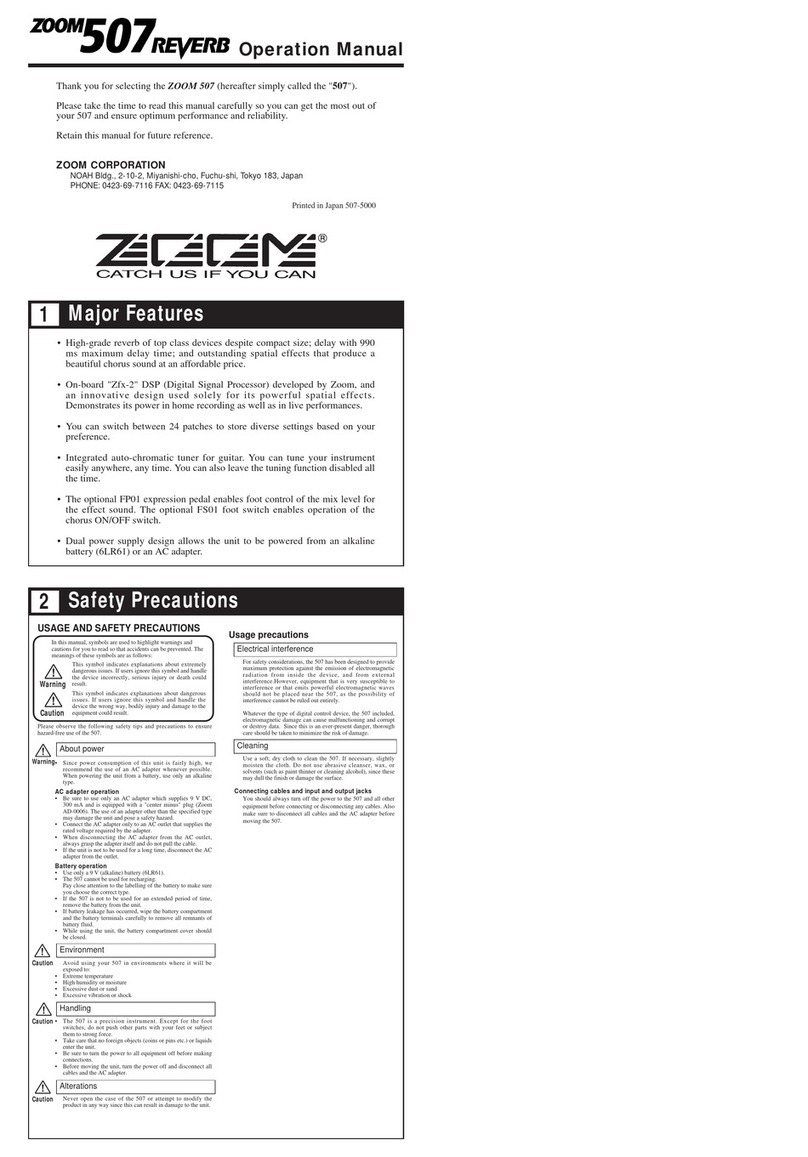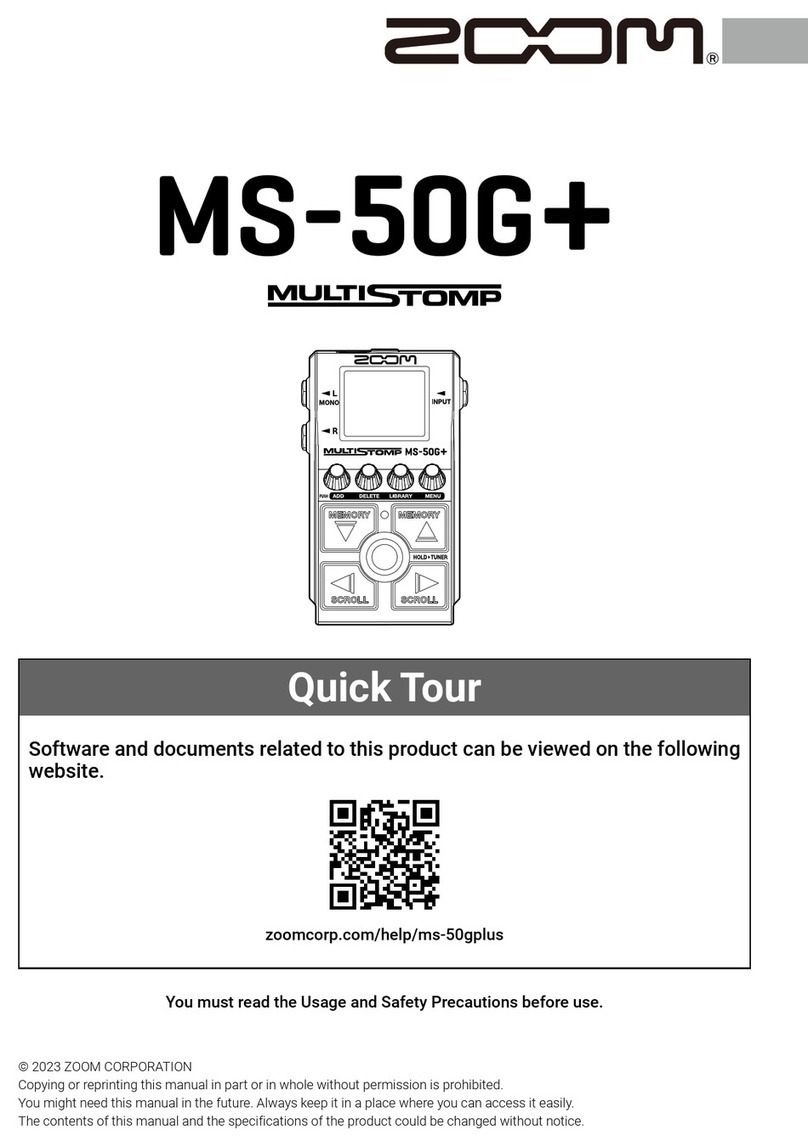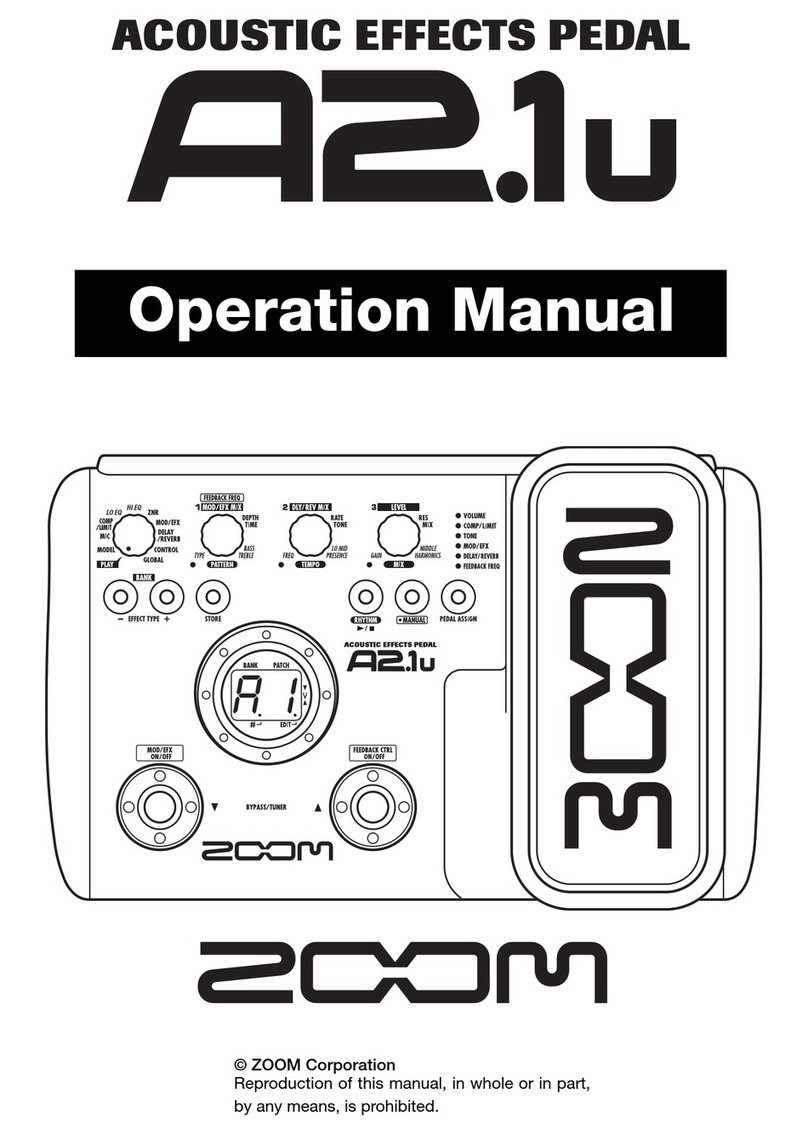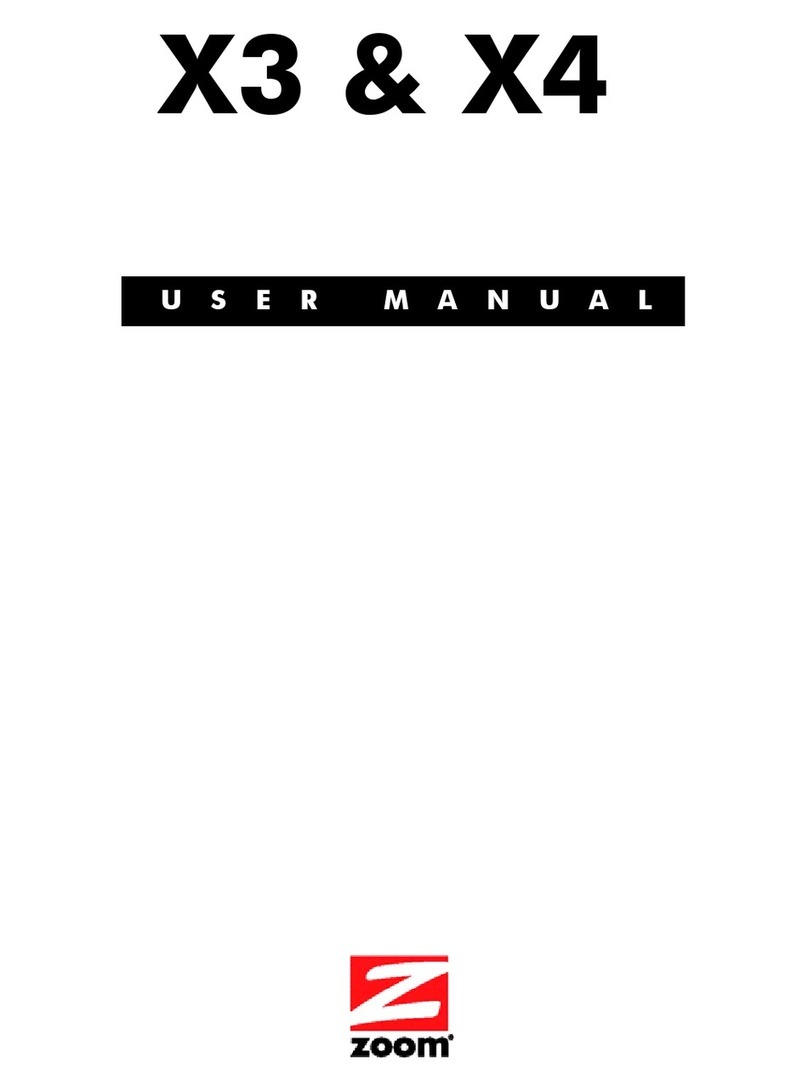Basic Operation
Names of Parts •••••••••••••••••••••••••••••••••••••••••••••••••••••••• 6
Top Panel View •••••••••••••••••••••••••••••••••••••••••••••••••••••• 6
Rear Panel View ••••••••••••••••••••••••••••••••••••••••••••••••••••• 6
Connection Examples ••••••••••••••••••••••••••••••••••••••••••• 7
Outline of the 8080 ••••••••••••••••••••••••••••••••••••••••••••••••• 8
Effect module configuration ••••••••••••••••••••••••••••••••••• 8
Patches •••••••••••••••••••••••••••••••••••••••••••••••••••••••••••••••••••• 8
Modes ••••••••••••••••••••••••••••••••••••••••••••••••••••••••••••••••••••• 9
Preparations •••••••••••••••••••••••••••••••••••••••••••••••••••••••••••• 9
Trying Out a Patch (Play Mode Operation) •••••••• 10
Indications in Play mode •••••••••••••••••••••••••••••••••••••• 10
Selecting a patch ••••••••••••••••••••••••••••••••••••••••••••••••••• 11
Effect Module On/Off Switching ••••••••••••••••••••••••• 12
Using the bypass/mute function ••••••••••••••••••••••••••• 13
Using the Auto tuner function •••••••••••••••••••••••••••••• 14
Calibrating the tuner reference pitch •••••••••••••••••••• 15
Adjusting the patch level •••••••••••••••••••••••••••••••••••••• 16
Advanced Operation
Editing a Patch (Edit Mode Operation) ••••••••••••••••••• 18
Activating the Edit mode •••••••••••••••••••••••••••••••••••••• 18
Indications in Edit mode ••••••••••••••••••••••••••••••••••••••• 19
Switching modules on and off •••••••••••••••••••••••••••••• 20
Changing the parameter settings ••••••••••••••••••••••••••• 21
Comparing an edited patch with its original
condition •••••••••••••••••••••••••••••••••••••••••••••••••••••••••••• 22
Storing an edited patch ••••••••••••••••••••••••••••••••••••••••• 23
Using the RTM Function ••••••••••••••••••••••••••••••••••••• 24
Using the CONTROL pedals for RTM •••••••••••••••• 24
Using the CONTROL switches for RTM ••••••••••••• 26
Tapping input of delay time •••••••••••••••••••••••••••••••••• 28
Delay hold ••••••••••••••••••••••••••••••••••••••••••••••••••••••••••••• 30
Utility Mode •••••••••••••••••••••••••••••••••••••••••••••••••••••••••••• 32
Switching between Utility mode and
Play mode ••••••••••••••••••••••••••••••••••••••••••••••••••••••••••• 32
Amp simulator settings: pages 1, 2 ••••••••••••••••••••••• 33
USER FUNCTION switch settings: page 3 ••••••••• 33
MIDI settings: pages 4 - 6 •••••••••••••••••••••••••••••••••••• 34
Foot switch settings: pages 7, 8 •••••••••••••••••••••••••••• 35
Switching PRESET groups A/B/C: page 9 ••••••••••• 35
Using the USER FUNCTION Switch •••••••••••••••• 36
To switch between Play mode and Manual mode
with the USER FUNCTION switch ••••••••••••••••••• 36
Using the USER FUNCTION switch to call up
a bank or patch •••••••••••••••••••••••••••••••••••••••••••••••••••••• 38
Using the USER FUNCTION switch to
select PRESET A/B/C ••••••••••••••••••••••••••••••••••••••• 40
Other Functions •••••••••••••••••••••••••••••••••••••••••••••••••••• 41
Controlling an external effect device •••••••••••••••••••• 41
Controlling an external amplifier ••••••••••••••••••••••••• 42
Returning the 8080 to the factory
default condition ••••••••••••••••••••••••••••••••••••••••••••••••• 44
Effect Types and Parameters
Effect Modules of the 8080 •••••••••••••••••••••••••••••••• 46
CMP (Compressor) Module ••••••••••••••••••••••••••••••• 47
EFF1 Module •••••••••••••••••••••••••••••••••••••••••••••••••••••••••• 48
DIST (Distortion) Module •••••••••••••••••••••••••••••••••••• 50
EQ Module •••••••••••••••••••••••••••••••••••••••••••••••••••••••••••••• 54
EFF2 Module •••••••••••••••••••••••••••••••••••••••••••••••••••••••••• 55
EFF3 Module •••••••••••••••••••••••••••••••••••••••••••••••••••••••••• 58
DLY (Delay) Module ••••••••••••••••••••••••••••••••••••••••••••• 60
REV (Reverb) Module •••••••••••••••••••••••••••••••••••••••••• 62
TOTAL Module •••••••••••••••••••••••••••••••••••••••••••••••••••••• 63
APPENDIX
MIDI Implementation •••••••••••••••••••••••••••••••••••••••••• 66
Specifications ••••••••••••••••••••••••••••••••••••••••••••••••••••••• 67
Troubleshooting •••••••••••••••••••••••••••••••••••••••••••••••••••• 68
MIDI Implementation Chart
■ 4
Contents