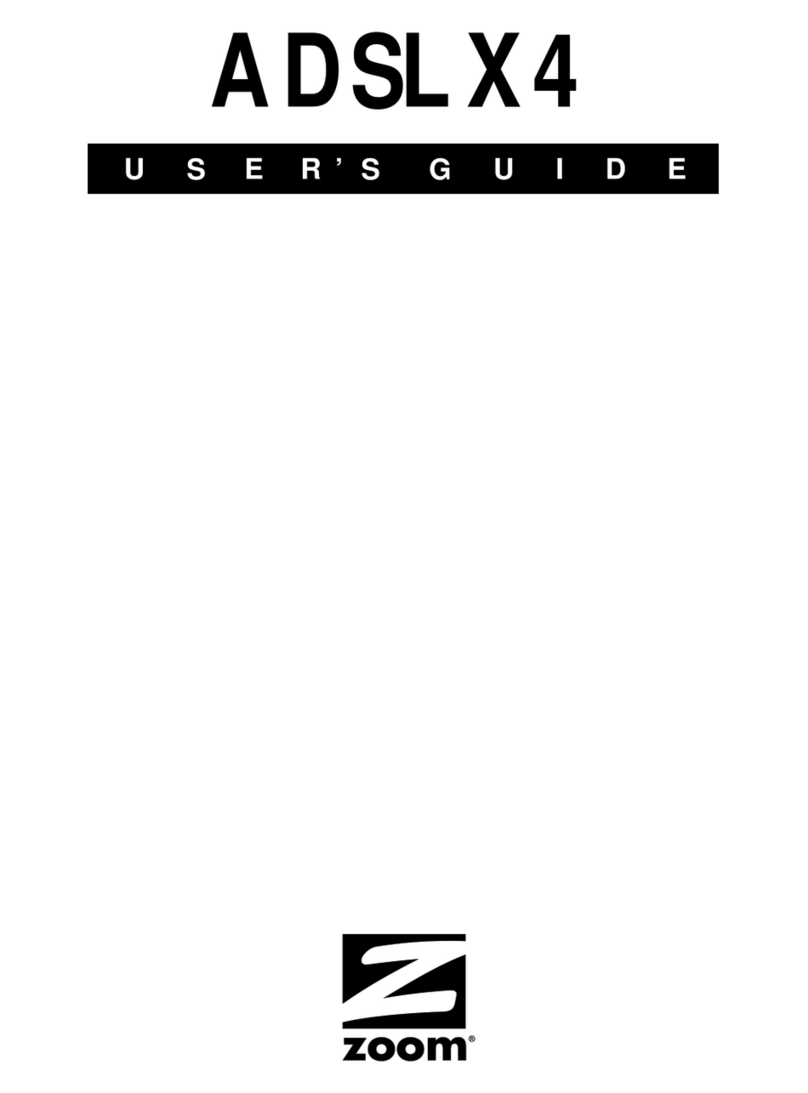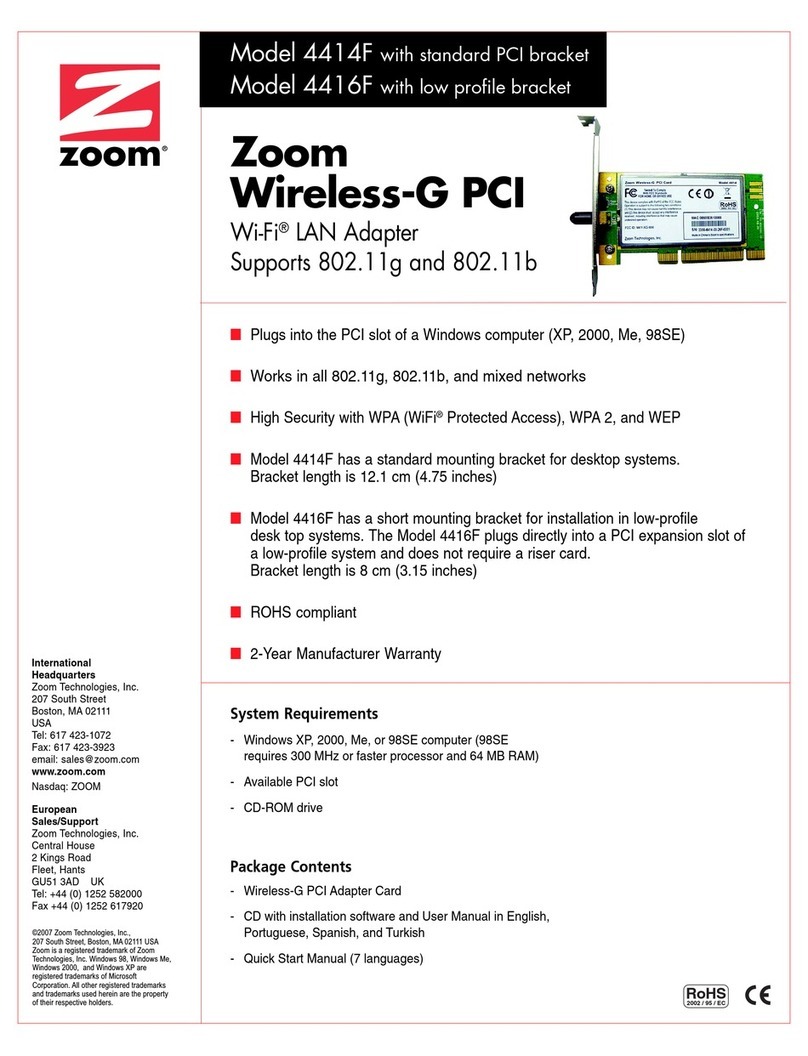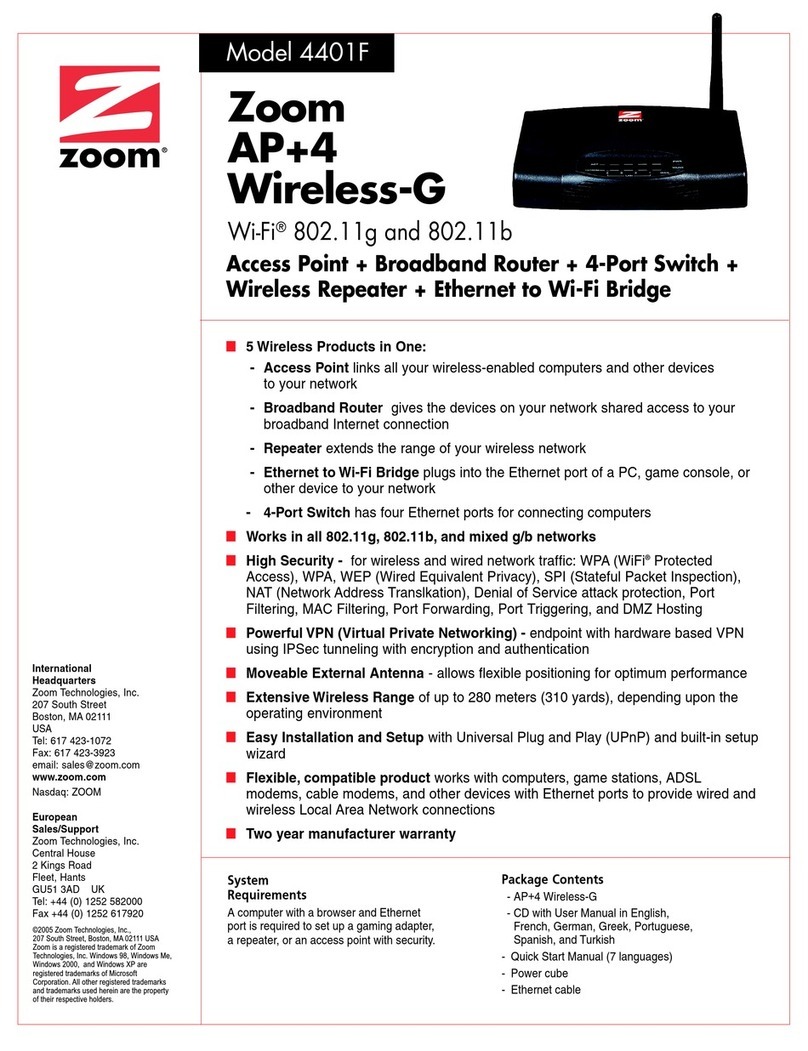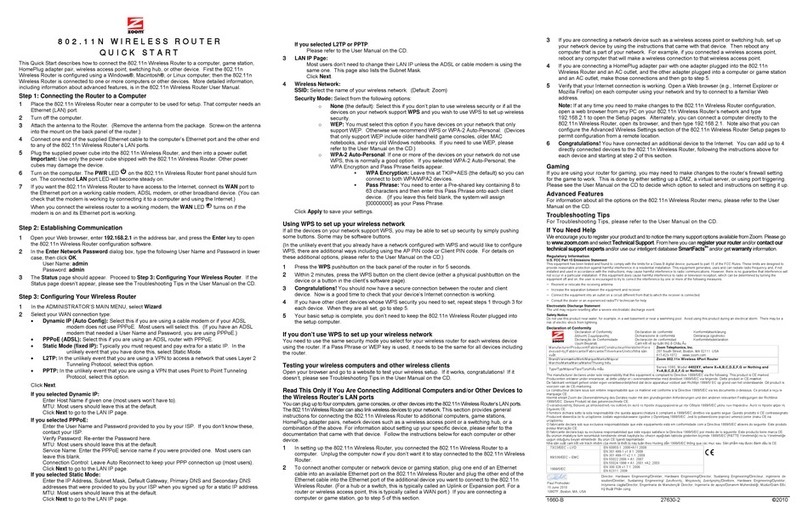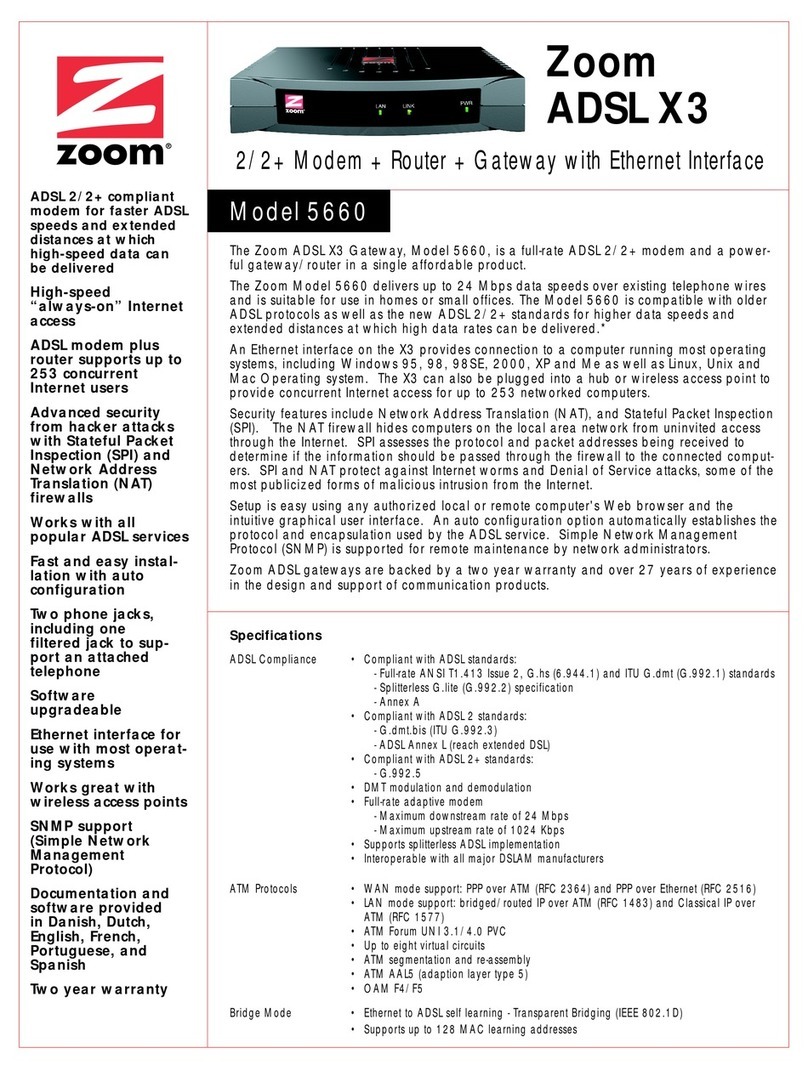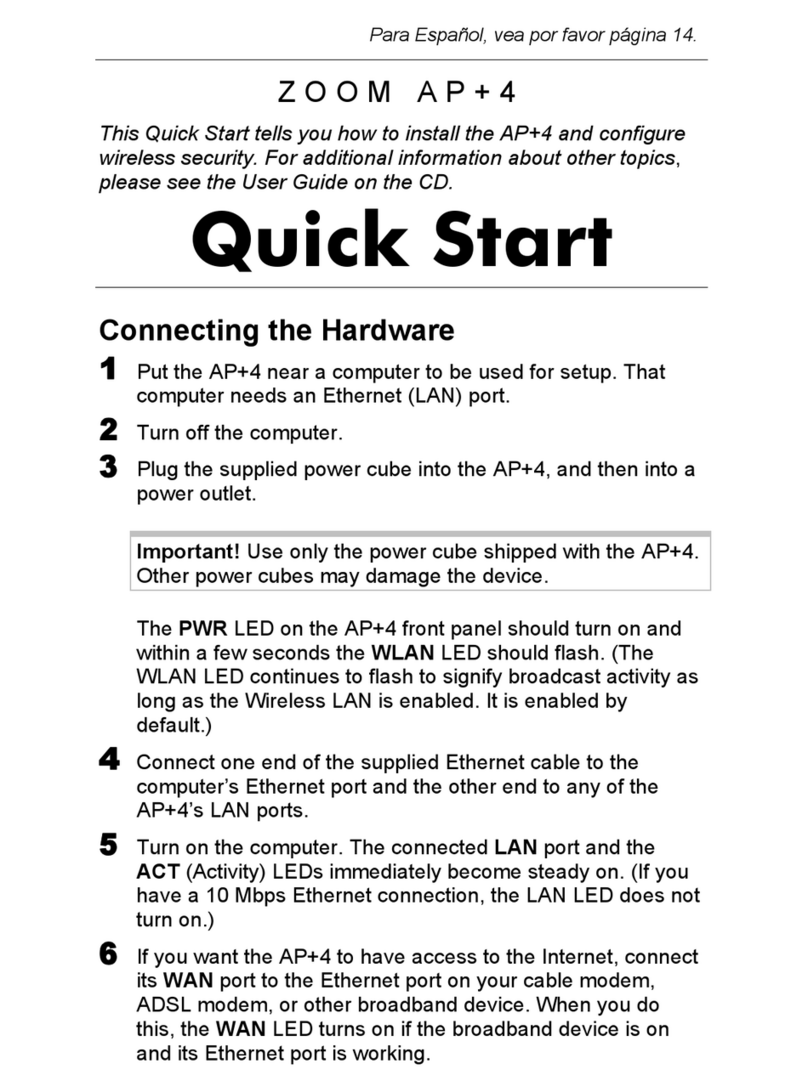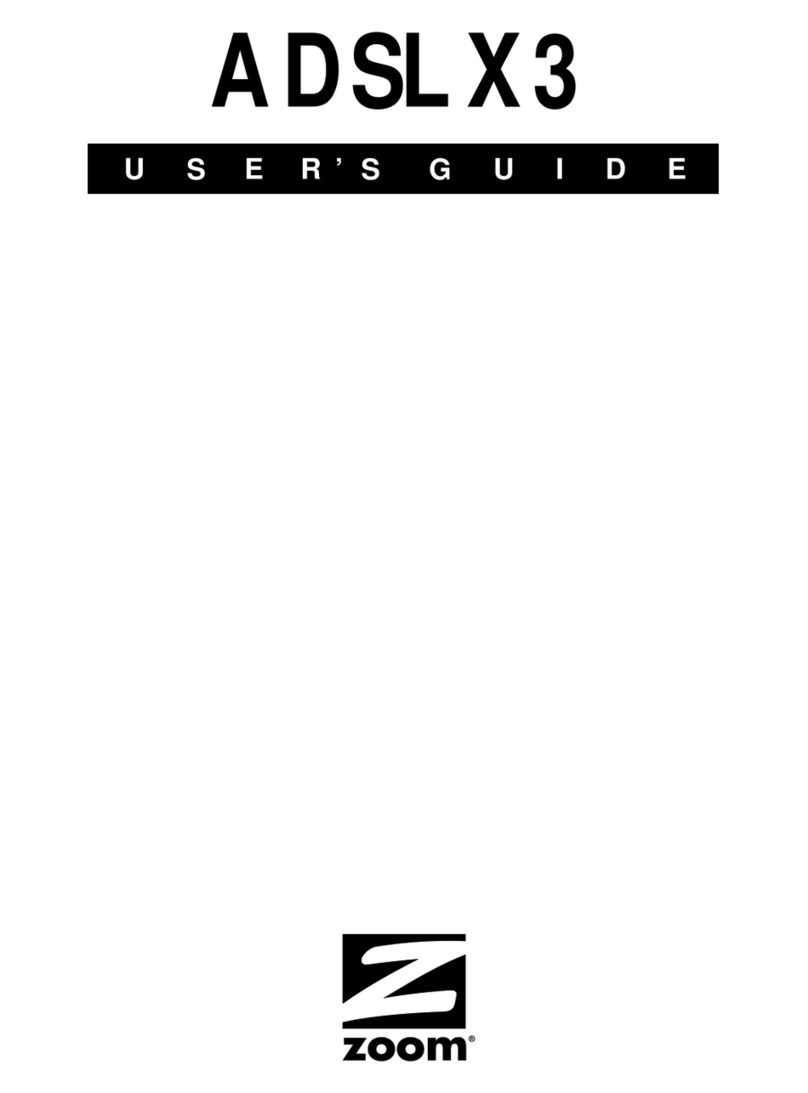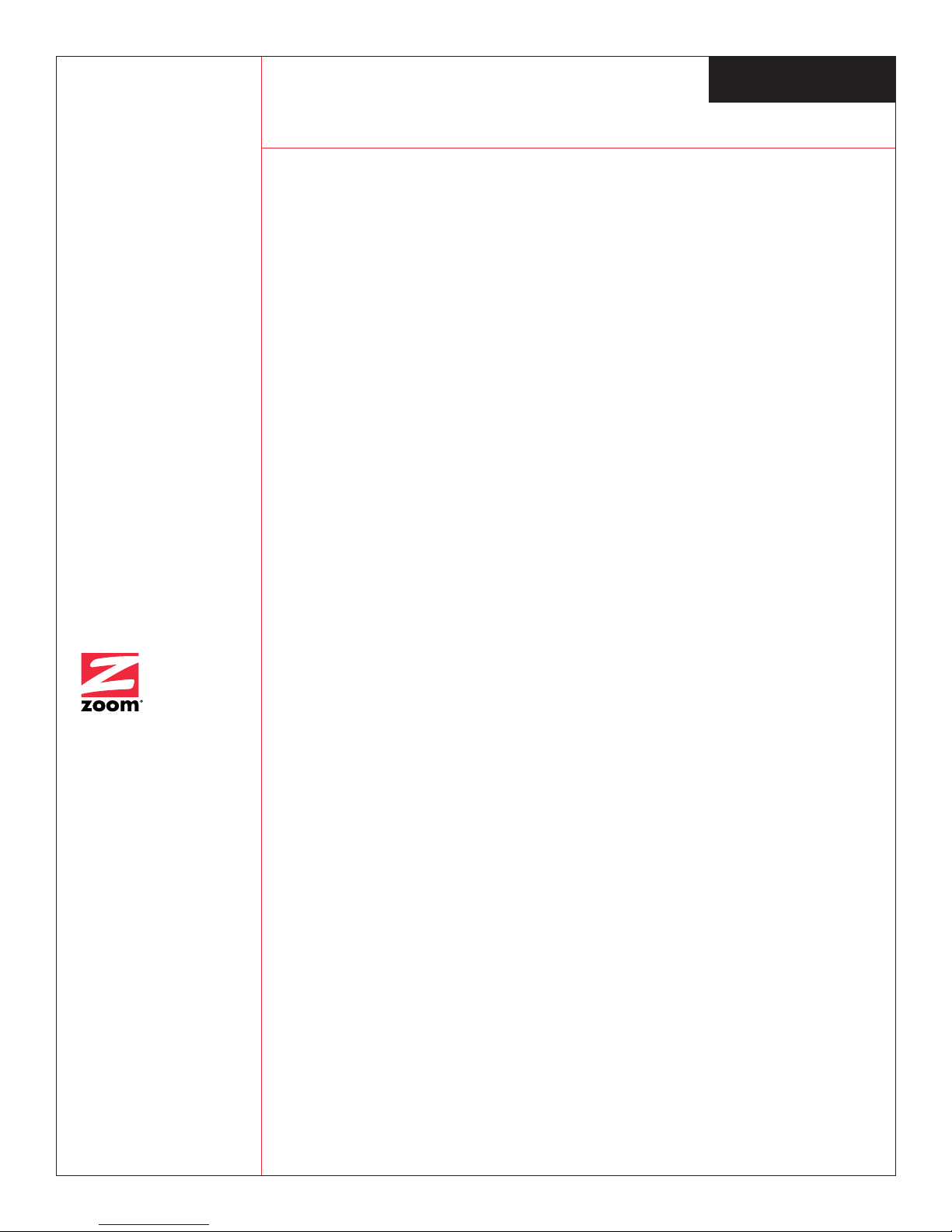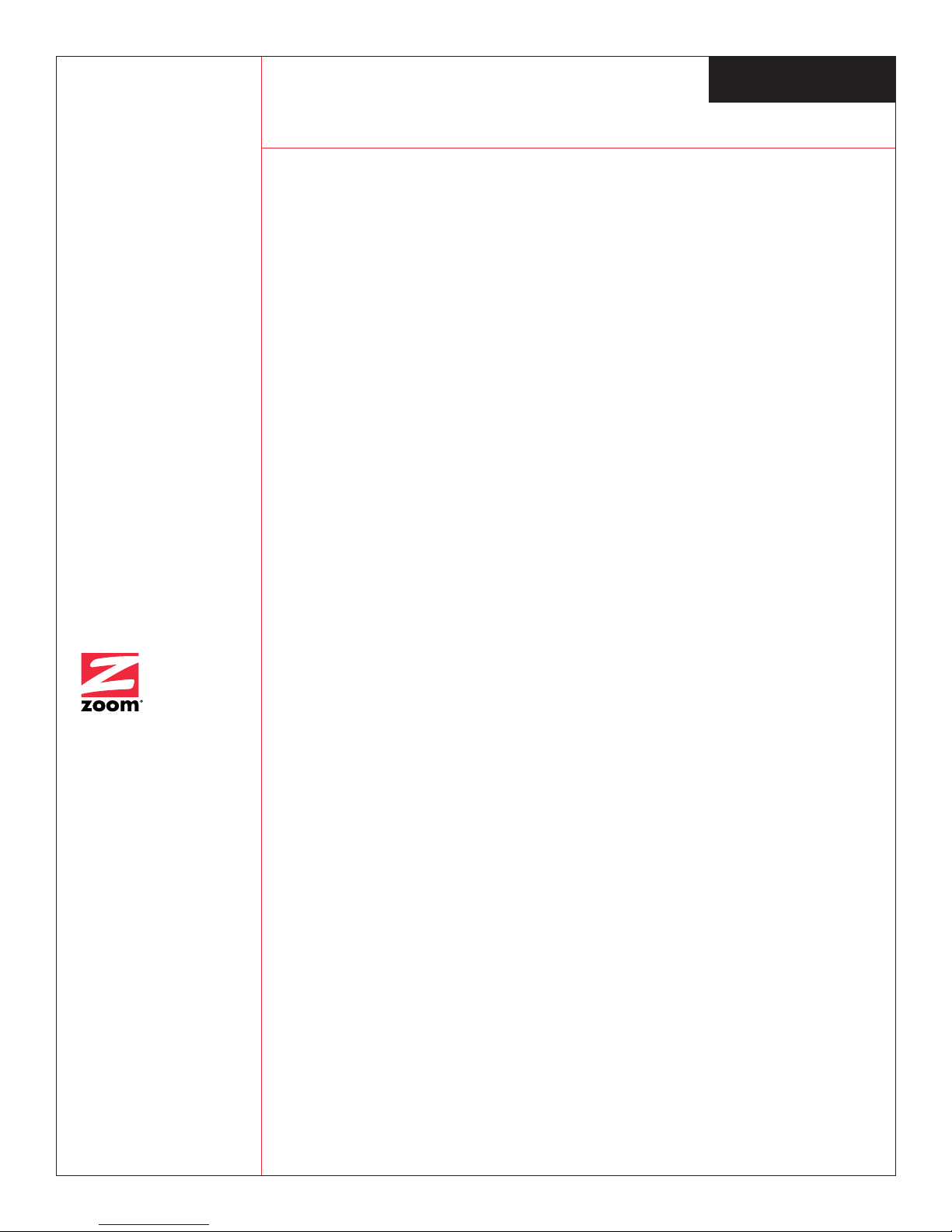
ADSL X4
ADSL Modem + Gateway + Router + Firewall
Specifications (continued)
06625552
Bridge Mode • Ethernet to ADSL self learning - Transparent Bridging (IEEE 802.1D)
• Supports up to 128 MAC learning addresses
Router Mode • IP routing - RIP v2
• Static routing
• DNS Proxy
• Port Forwarding
• DHCP (Dynamic Host Configuration Protocol) server and client
• NAT (Network Address Translation)
• NAPT (Network Address and Port Translation)
• Simultaneous USB and Ethernet operation
Security • User authentication for PPP
• PAP (Password Authentication Protocol)
• CHAP (Challenge Authentication Protocol)
• Password protected system management
Ethernet Interface • IEEE 802.3 compliant
• 10/100 BaseT - RJ45
USB Interface • Compliant with USB Specification, Revision 1.1
• Full-speed USB (12 Mbps)
Web-based • HTTP Graphical User Interface
• Password protected access
• Firmware upgrade via FTP
• WAN and LAN side connection statistics
• Configuration of static routes and routing table
• Configuration of NAT/NAPT
• Selection of bridge or router mode
• PPP user ID and password
• Configuration of virtual circuits
Warranty • 2 years
Size • 14.6cm x 11.2cm x 2.8cm
Regulatory Approval • CE, EN5502, EN55024, IE C69950
Model 5551
Package contents:
• Ethernet/USB modem
• Ethernet cable
• USB cable
• Phone cable
• CD ROM disk
• User manual
• Power adapter
• Filters and phone adapters:
Filters and/or phone adapters may be included
in some markets. Please check the package for
specifics or ask your dealer. An ADSL filter
allows a telephone, facsimile machine, or other
telephone instrument to be used even when you
are online with your ADSL modem.
International
Headquarters
Zoom Telephonics, Inc.
207 South Street
Boston, MA 02111
USA
Tel: 617 423-1072
Fax: 617 423-3923
www.zoom.com
Nasdaq: ZOOM
European
Sales/Support
Zoom/Hayes
430 Frimley Business Park
Frimley, Camberley
Surrey, GU16 5SG UK
Tel: +44 (0) 1276 704400
Fax +44 (0) 1276 704500
©2002 Zoom Telephonics, Inc.,
207 South Street, Boston, MA 02111
Zoom is a registered trademark of
Zoom Telephonics, Inc. Windows 98,
Windows Me, Windows 2000,
Windows NT4.0 and Windows XP are
registered trademarks of Microsoft
Corporation.
All other registered trademarks and
trademarks used herein are the
property of their respective holders.