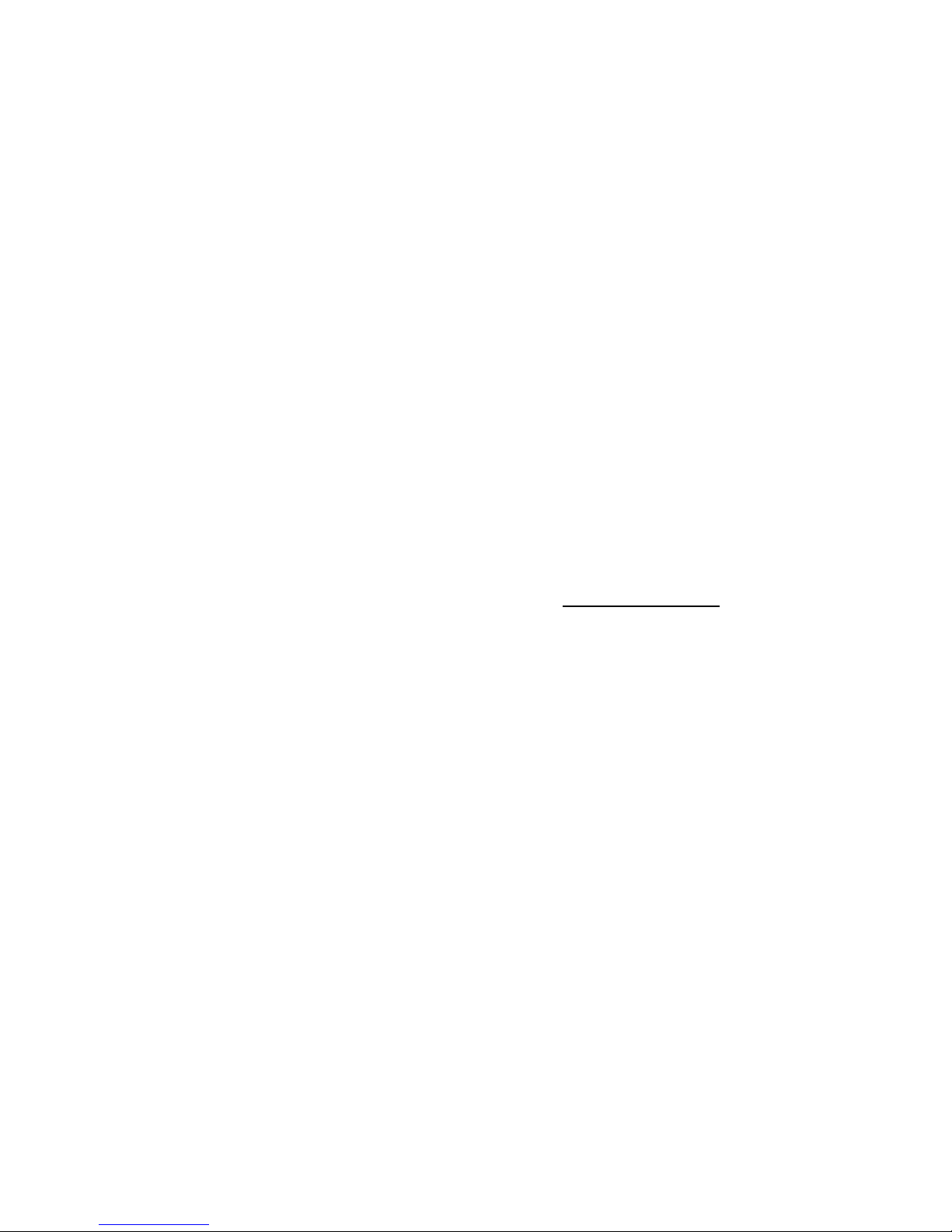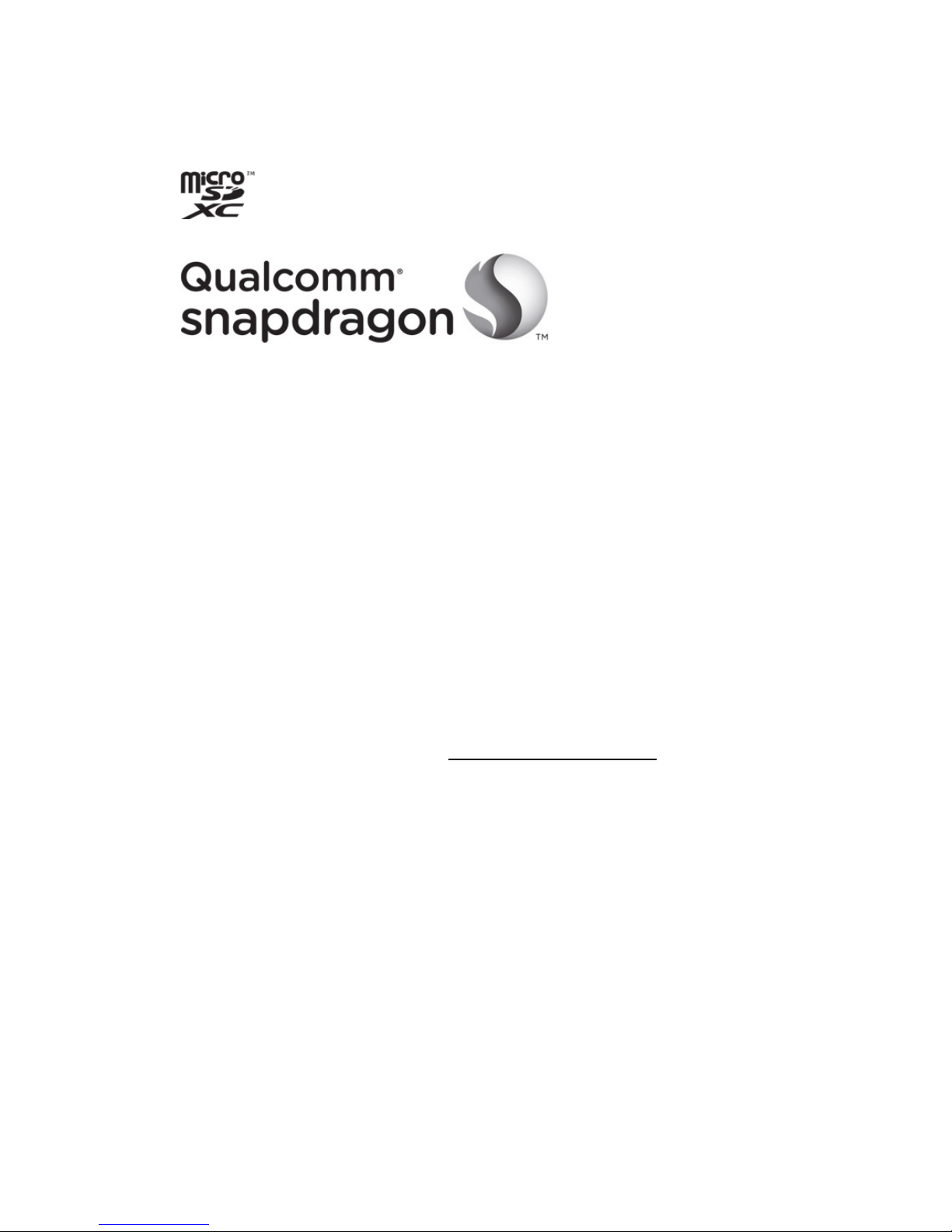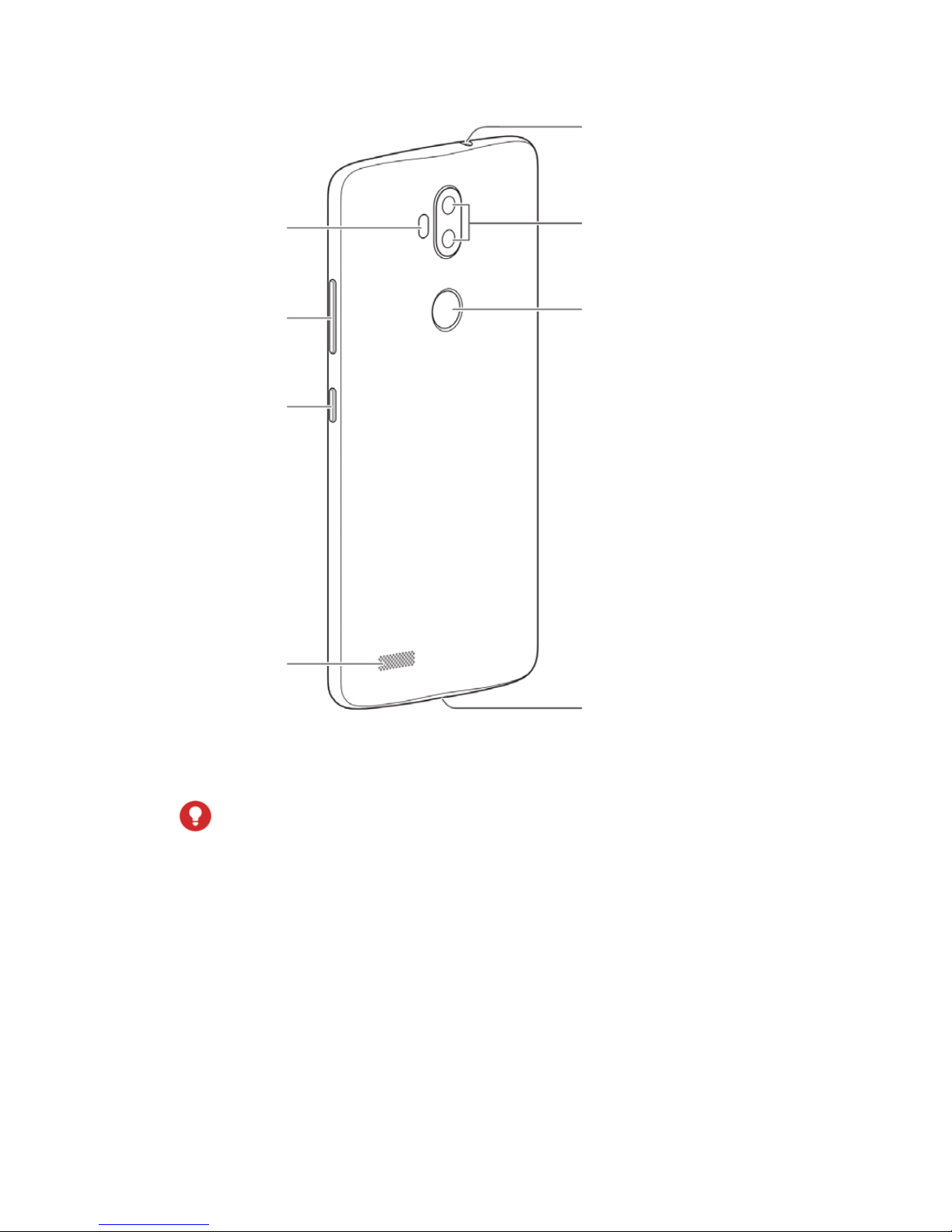3
Contents
Getting to Know Your Phone........................................... 5
Installing the nano-UIM Card and the microSDXC Card
(Optional) ........................................................................ 7
Charging the Battery....................................................... 9
Powering On/Off Your Phone........................................ 11
Setting Up for the First Time......................................... 11
Running Applications .................................................... 12
Getting to Know the Home Screen ............................... 13
Adding Shortcuts or Widgets ........................................................14
Moving Shortcuts or Widgetsww ..................................................15
Removing Shortcuts or Widgets...................................................15
Applying New Wallpapers.............................................................15
Checking the Phone Status .......................................... 16
Managing Notifications ................................................. 17
Adjusting Volumes ........................................................ 18
Setting a Screen Lock................................................... 18
Making a Call ................................................................ 19
Adding Contacts............................................................ 19
Creating a New Contact ...............................................................19
Importing Contacts in Batches......................................................20
Sending a Message ...................................................... 20
Setting Up Email Accounts ........................................... 21
Setting Up Gmail™........................................................................21
Setting Up Email ...........................................................................23
Connecting to a Wi-Fi®Network ................................... 23
Connecting With a Bluetooth Headset.......................... 24
Installing Apps From the Google Play Store ................. 25
Capturing a Photo......................................................... 26