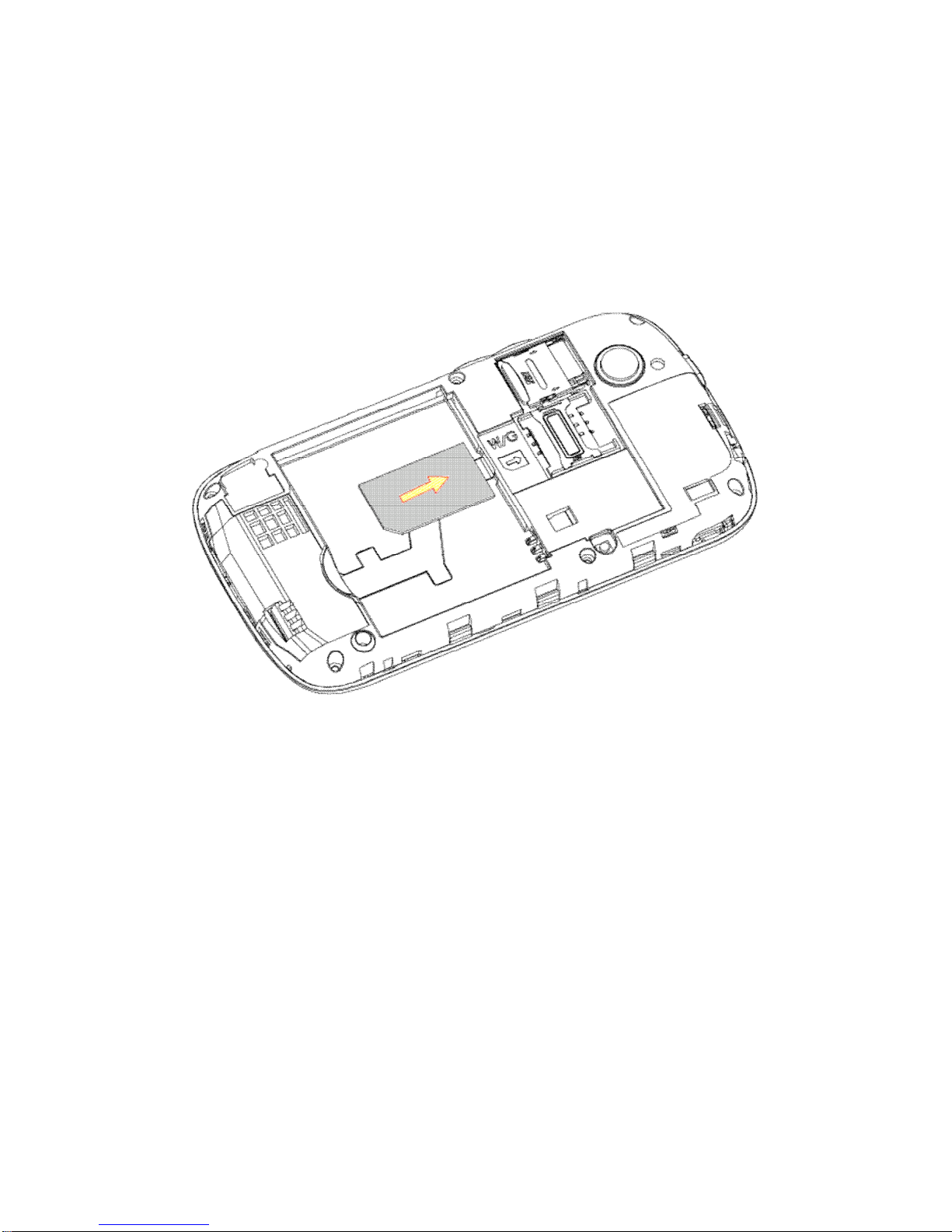WHAT’S INSIDE
A QUICKLOOKAROUND YOURDEVICE.3
GETTINGSTARTED..............................................5
PHONECALLS....................................................24
CONTACTS.............................................................30
MESSAGES...........................................................34
GETTINGCONNECTED....................................41
CONNECT TOA COMPUTER........................44
USINGTHEBROWSER...................................45
BLUETOOTH..........................................................51
USINGMULTIMEDIA FUNCTIONS............53
PLAYVIDEOS......................................................60
GALLERY...............................................................61
SOUND RECORDER..........................................62
GOOGLE APPLICATIONS................................63
SECURITY..............................................................67
UPDATINGYOURDEVICE.............................69
TECHNICALSPECIFICATIONS:...................69
TROUBLESHOOTING.........................................71
WARRANTYINFORMATION..........................75
SAFETY...................................................................76