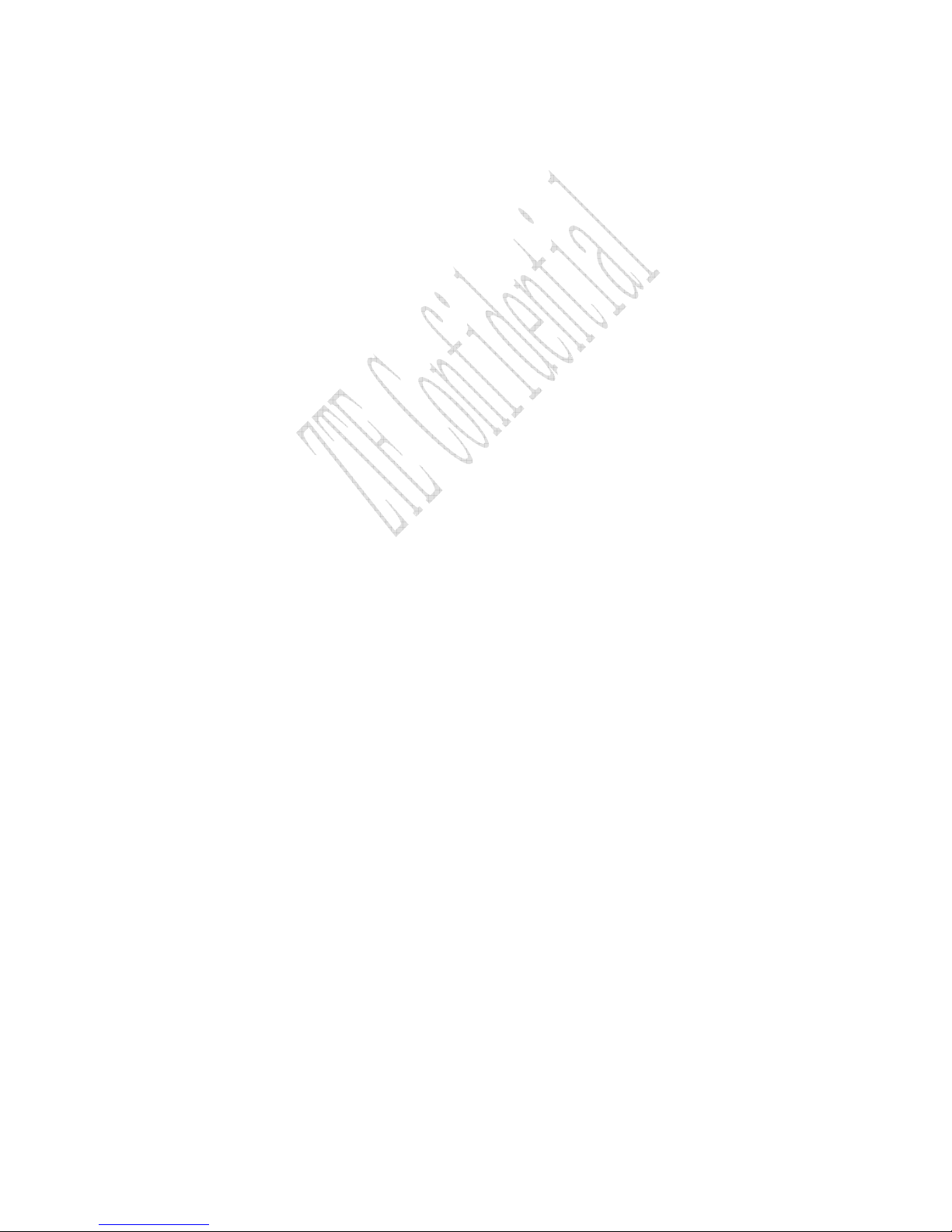4
4.1 New Message............................................................................ 22
4.2 Creating Message ..................................................................... 22
4.3 Inbox.......................................................................................... 23
4.4 Outbox ....................................................................................... 23
4.5 Preformatted Message .............................................................. 23
4.6 Message Settings ...................................................................... 23
5 Phone Menus ......................................................................25
5.1 Viewing Calls ............................................................................. 25
5.2 Calls Duration ............................................................................ 25
5.3 Diverting Calls ........................................................................... 26
5.4 Calls Firewall ............................................................................. 26
6 Settings ...............................................................................28
6.1 Phone Settings .......................................................................... 28
6.1.1 Language........................................................................... 28
6.1.2 Own Number...................................................................... 28
6.1.3 Fastkey Settings ................................................................ 28
6.2 Display Settings......................................................................... 28
6.3 Audio Settings ........................................................................... 29
6.4 Clock Settings............................................................................ 29
6.5 Call Settings .............................................................................. 29
6.5.1 Minute Minder .................................................................... 29
6.5.2 Call Waiting........................................................................ 29
6.6 Network Settings ....................................................................... 30
6.7 Security Settings........................................................................ 30
6.8 Factory Settings......................................................................... 31
7 Toolkit ..................................................................................32
7.1 Set Alarm................................................................................... 32
7.1.1 Normal Alarm ..................................................................... 32
7.1.2 Daily Alarm......................................................................... 32
7.2 Show Alarm ............................................................................... 32
8 Contacts in Names..............................................................33
8.1 About Names............................................................................. 33
8.2 Adding New Name..................................................................... 33
8.3 Viewing all Names ..................................................................... 34
8.4 Searching Names ...................................................................... 34
8.5 Editing Names ........................................................................... 35
8.6 Deleting Names ......................................................................... 35
8.7 Setting Names ........................................................................... 35
8.8 Batch Operation......................................................................... 35
9 Text Input.............................................................................37