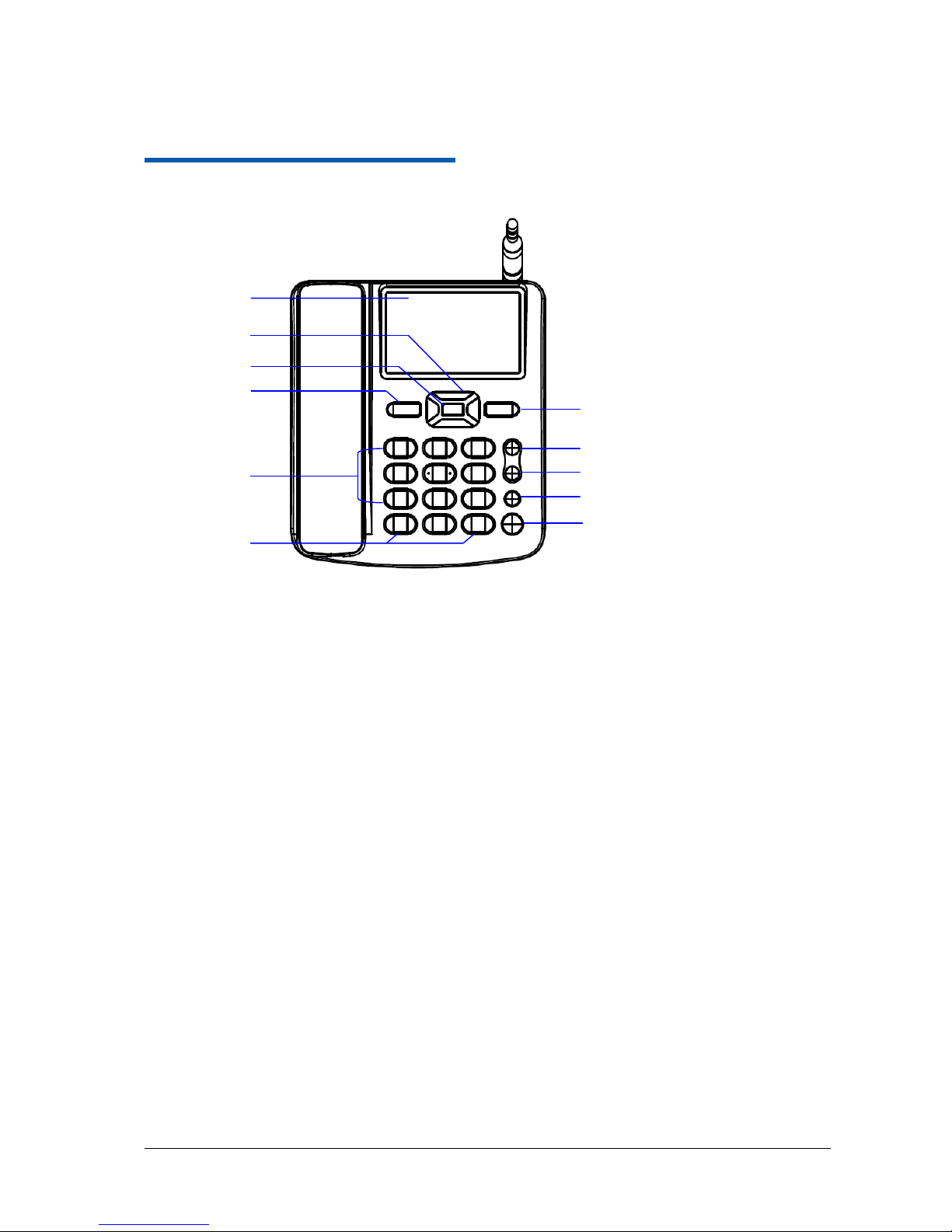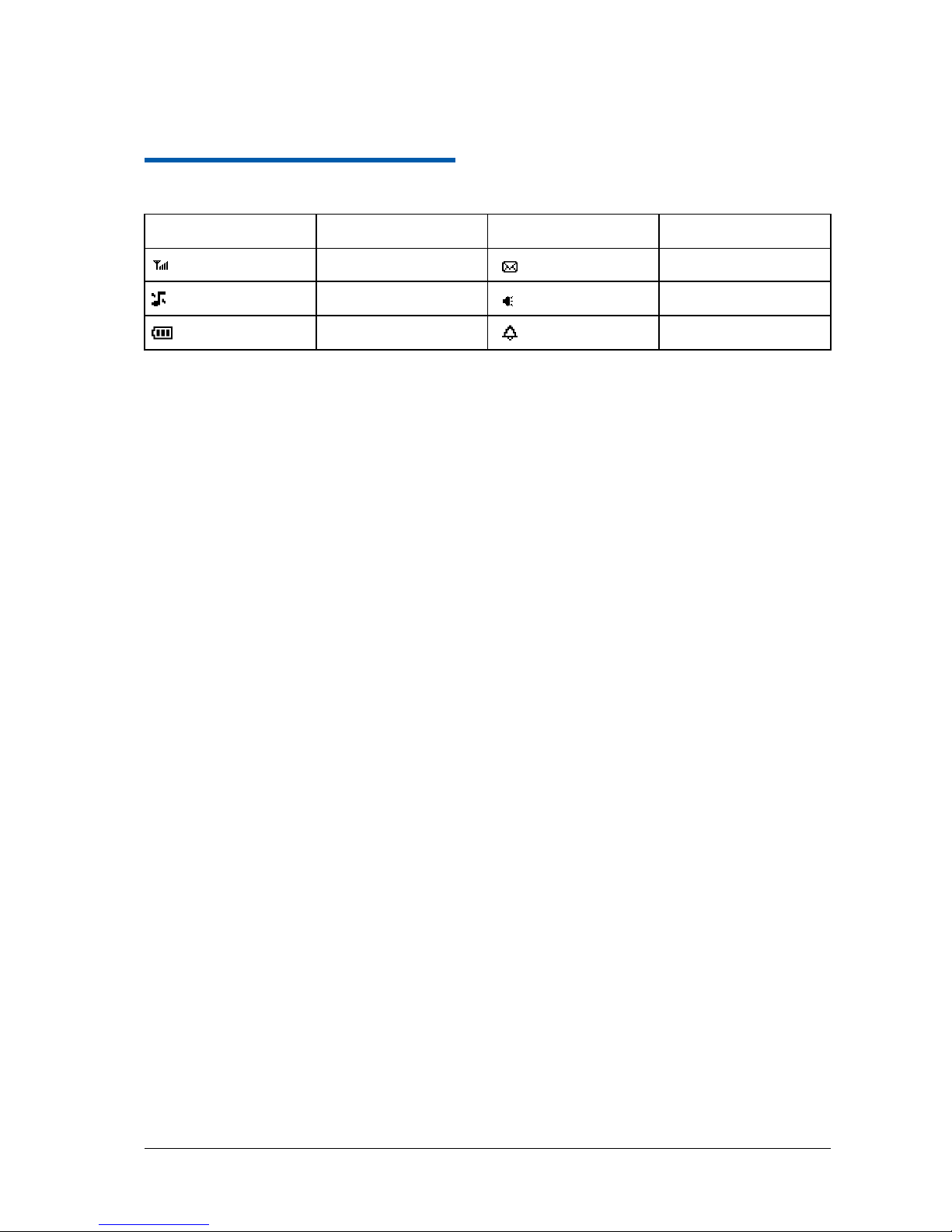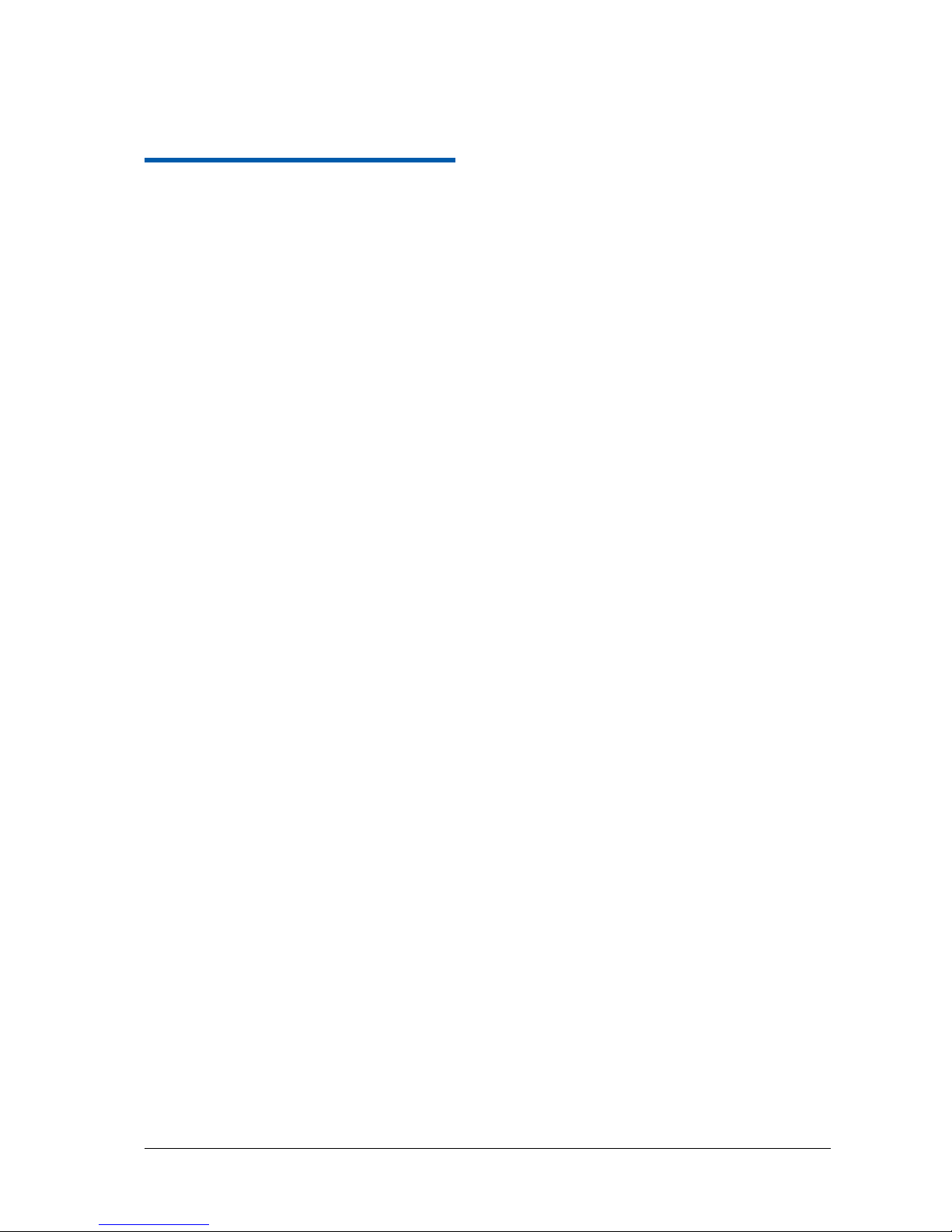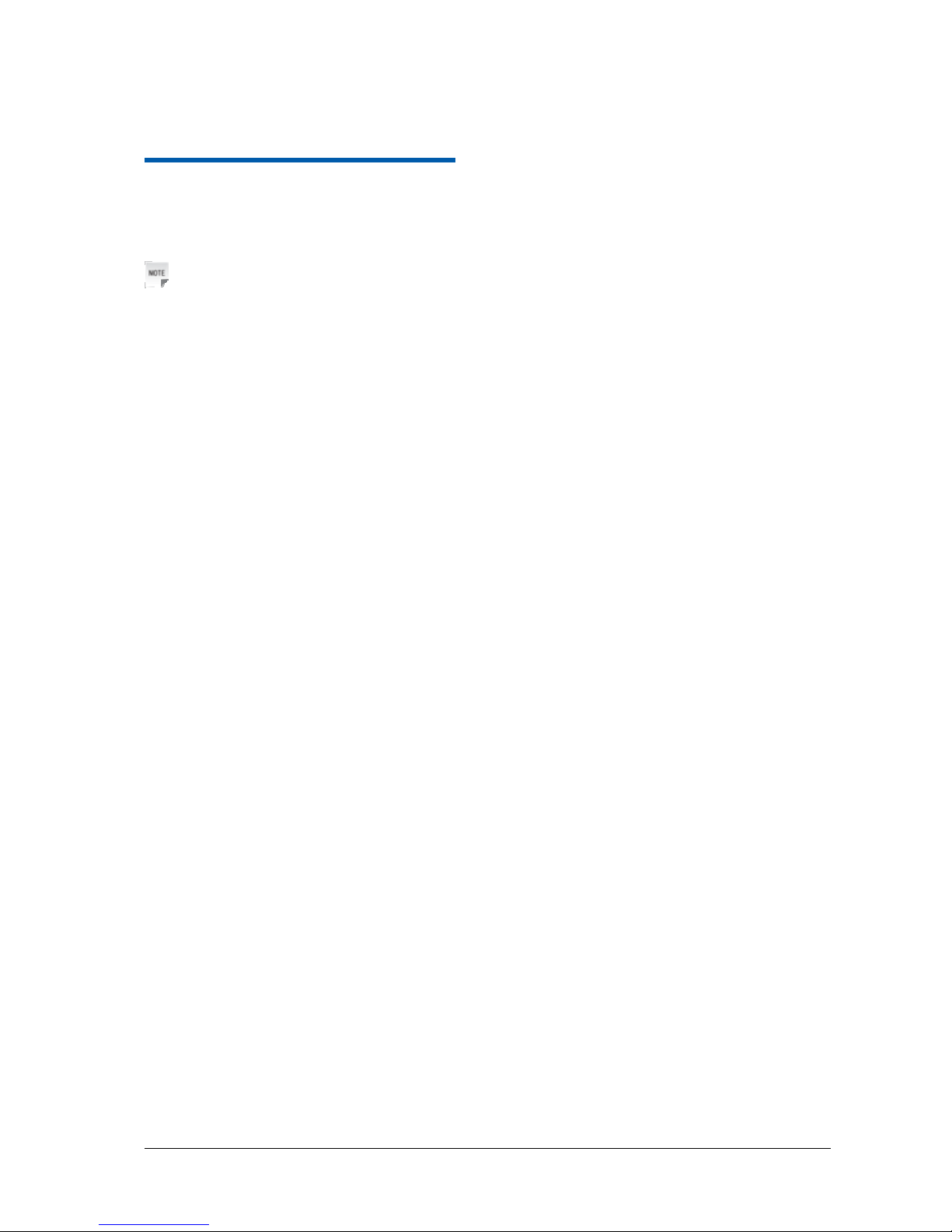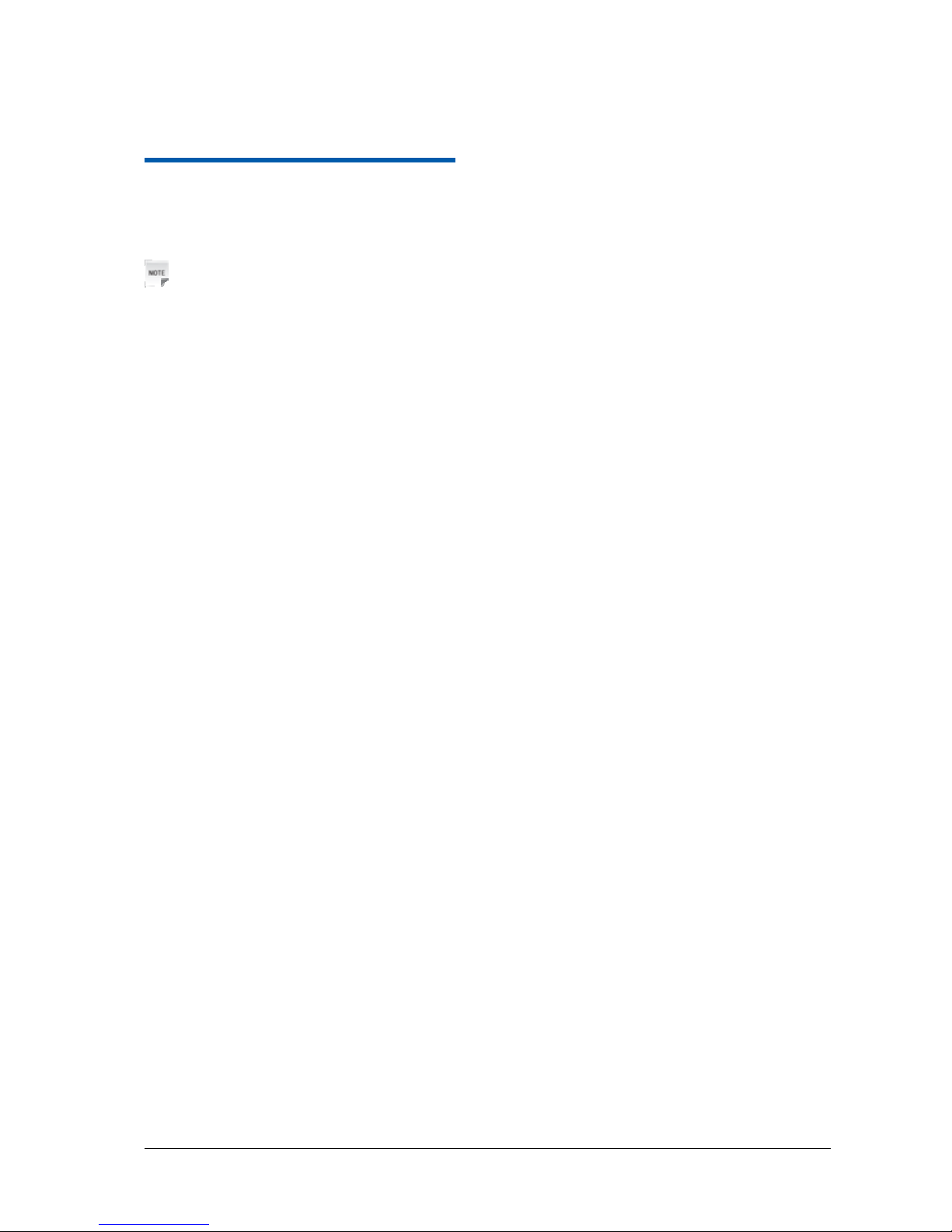Confidential and Proprietary Information of ZTE CORPORATION 2
C h a p t e r 2
Key Instruction
Key Description
1: Scrolling keys
(Up/Down/Left/Right key)
Press these keys to scroll cursor to the left, right, up or down
when inputting characters or selecting items.
2:OK Key Confirm the commands and options selected.
Confirm the characters inputting.
Enter the middle-bottom submenu on the screen.
3: Left select key Enter main menu.
Enter the left-bottom submenu on the screen.
4: Number keys Input numbers and characters.
5: * key, # key Perform different functions under different conditions.
In standby mode, hold the * key to lock the phone, follow the
prompt on the screen to unlock the phone.
In standby mode, hole the # key to turn on/off the silent mode.
6: Right select key Enter right-bottom submenu on the screen.
Return to the previous page.
7:CLR/BACK key Erase character(s) when inputting characters.
8: EXIT key End an active call or reject a call.
Hold this key to Power on/Power off the phone.
Exit from any interface to standby mode.
9: CALL/REDIAL key Make a call or answer an incoming call.
In standby mode, press this key to enter recent calls list.
10:Hands-free key If you are using the handset to call and want to transfer the call
to the speakerphone, press this key and hang up the handset to
put conversation on the speakerphone.
Press this key to end a hands-free call.
Notes:
In this guide, “press” a key means to press the key once, “hold” a key means to press the key for 2 or 3
seconds.