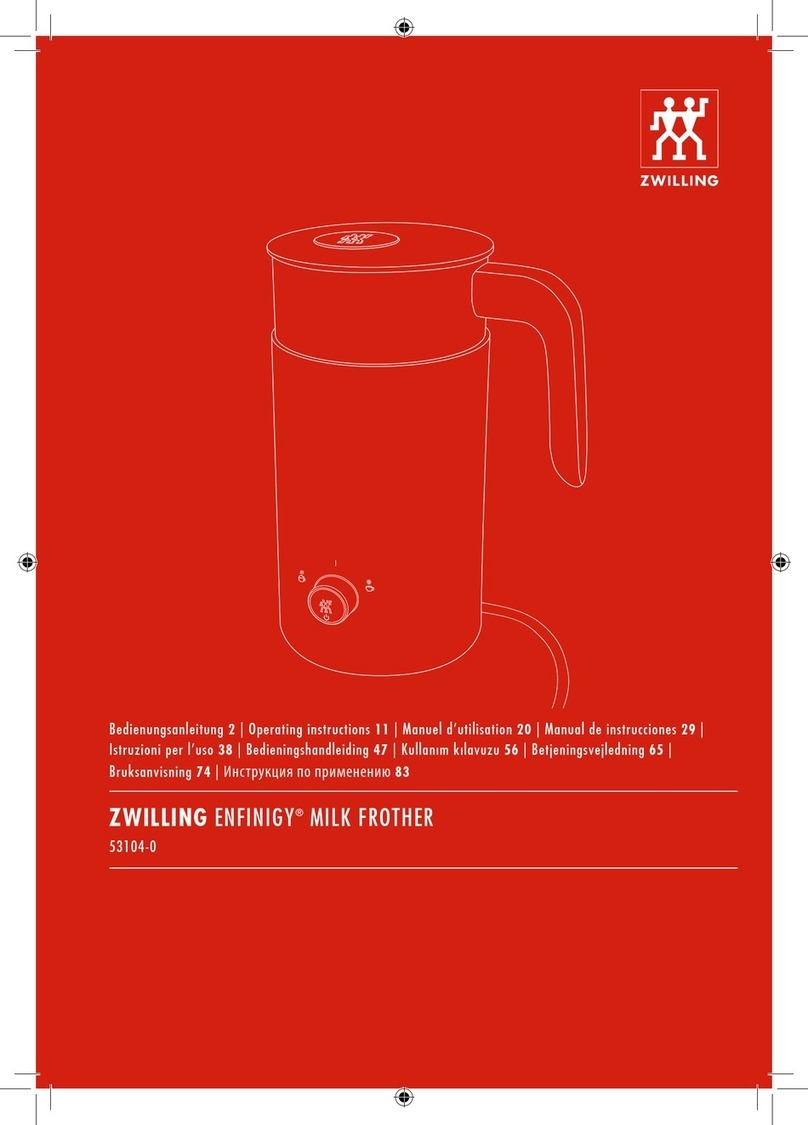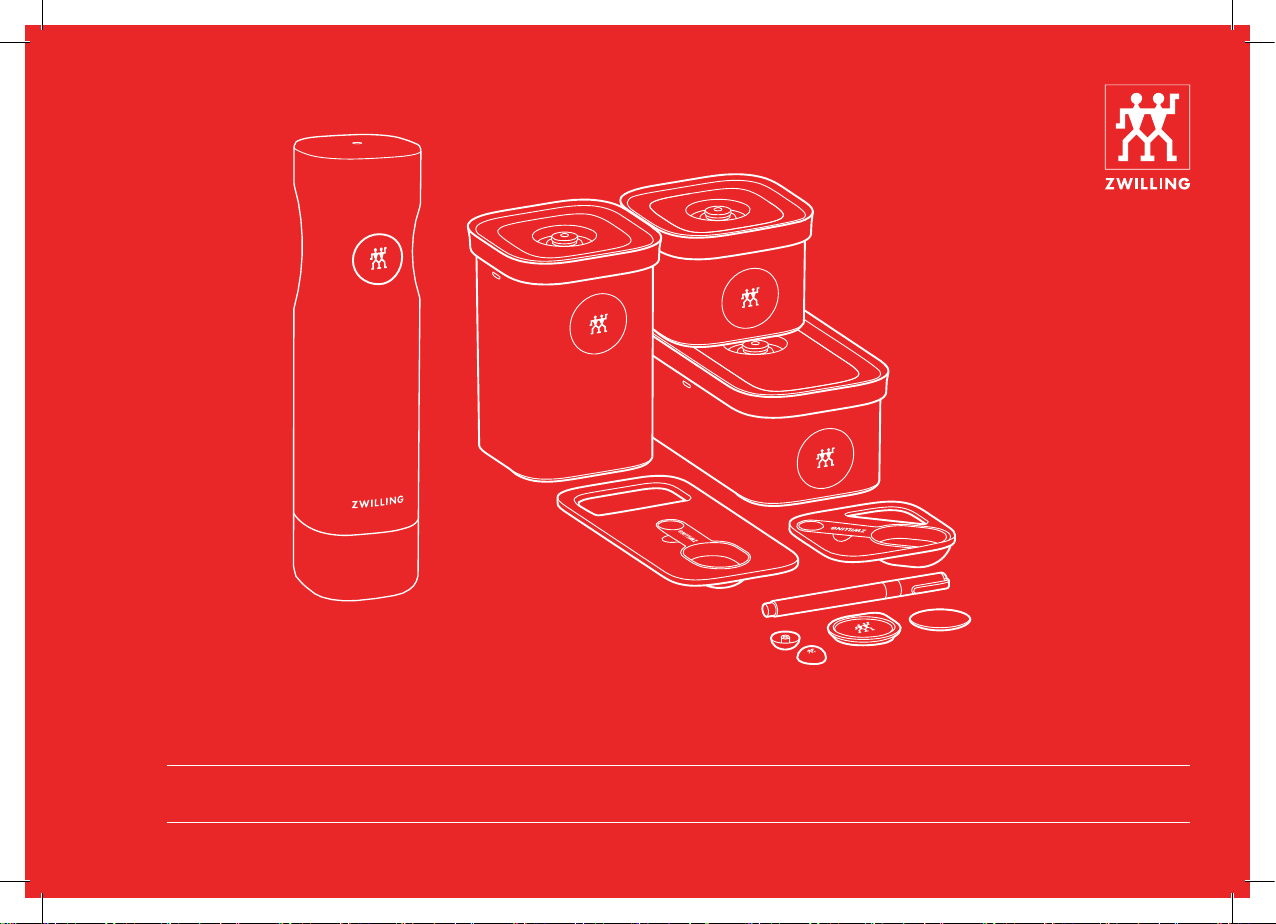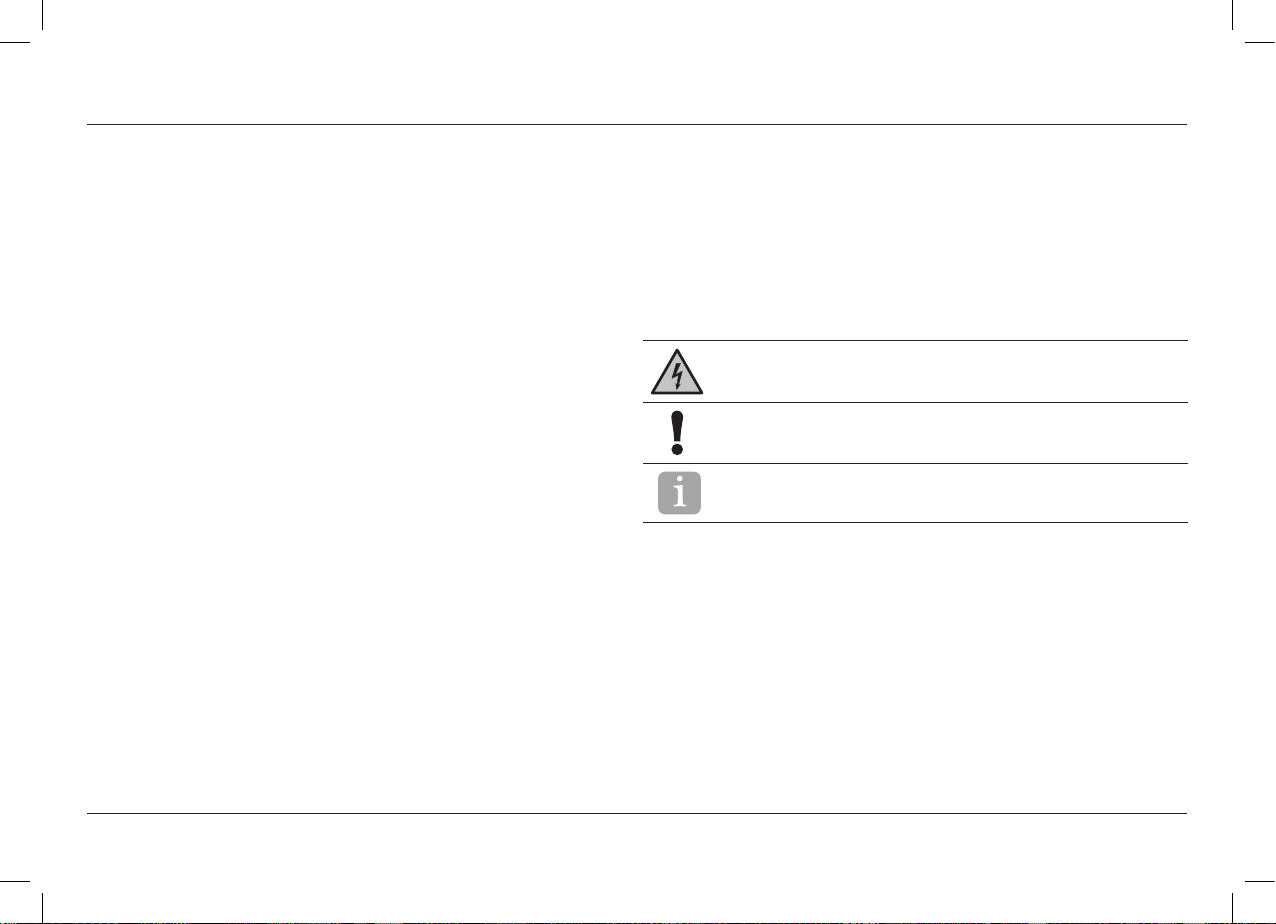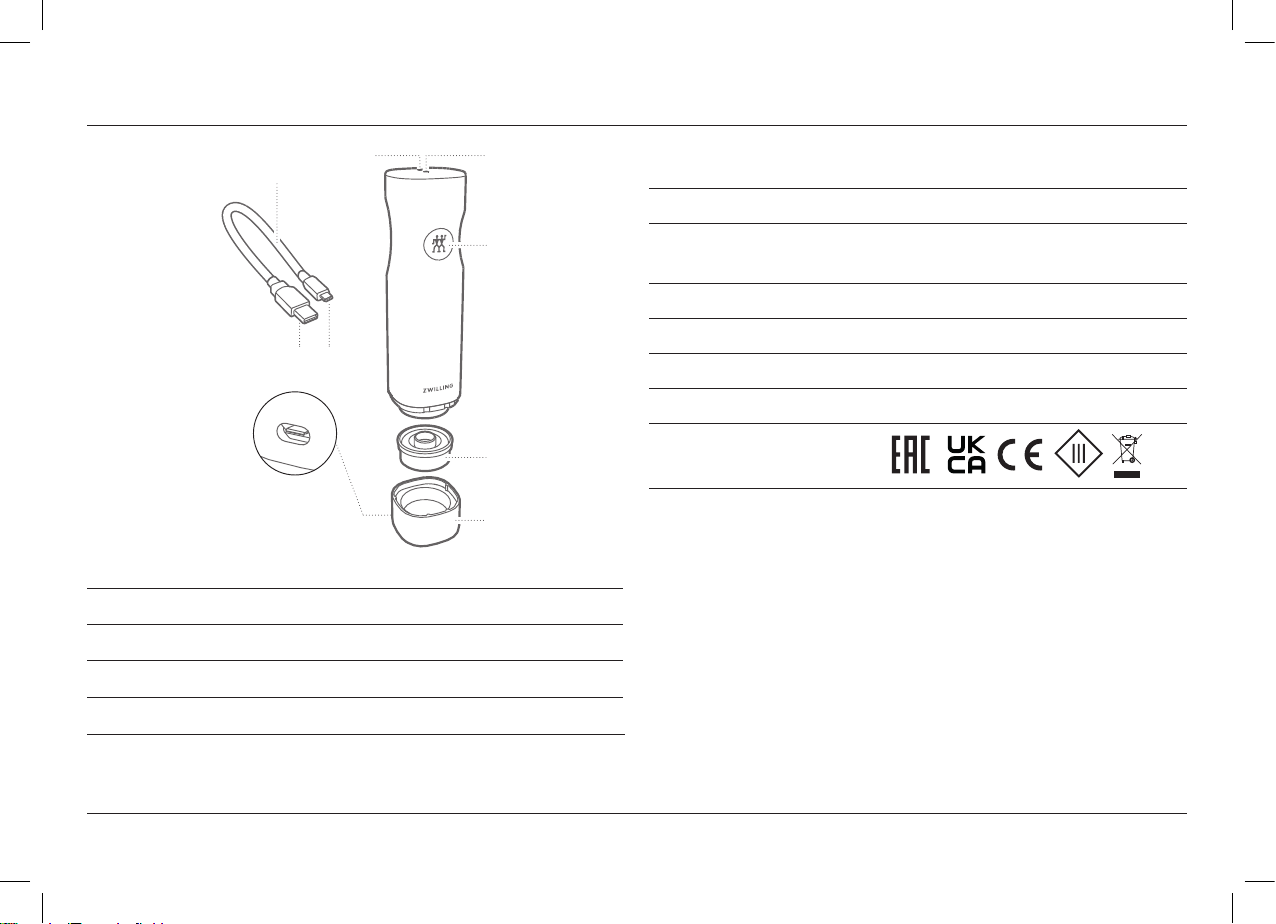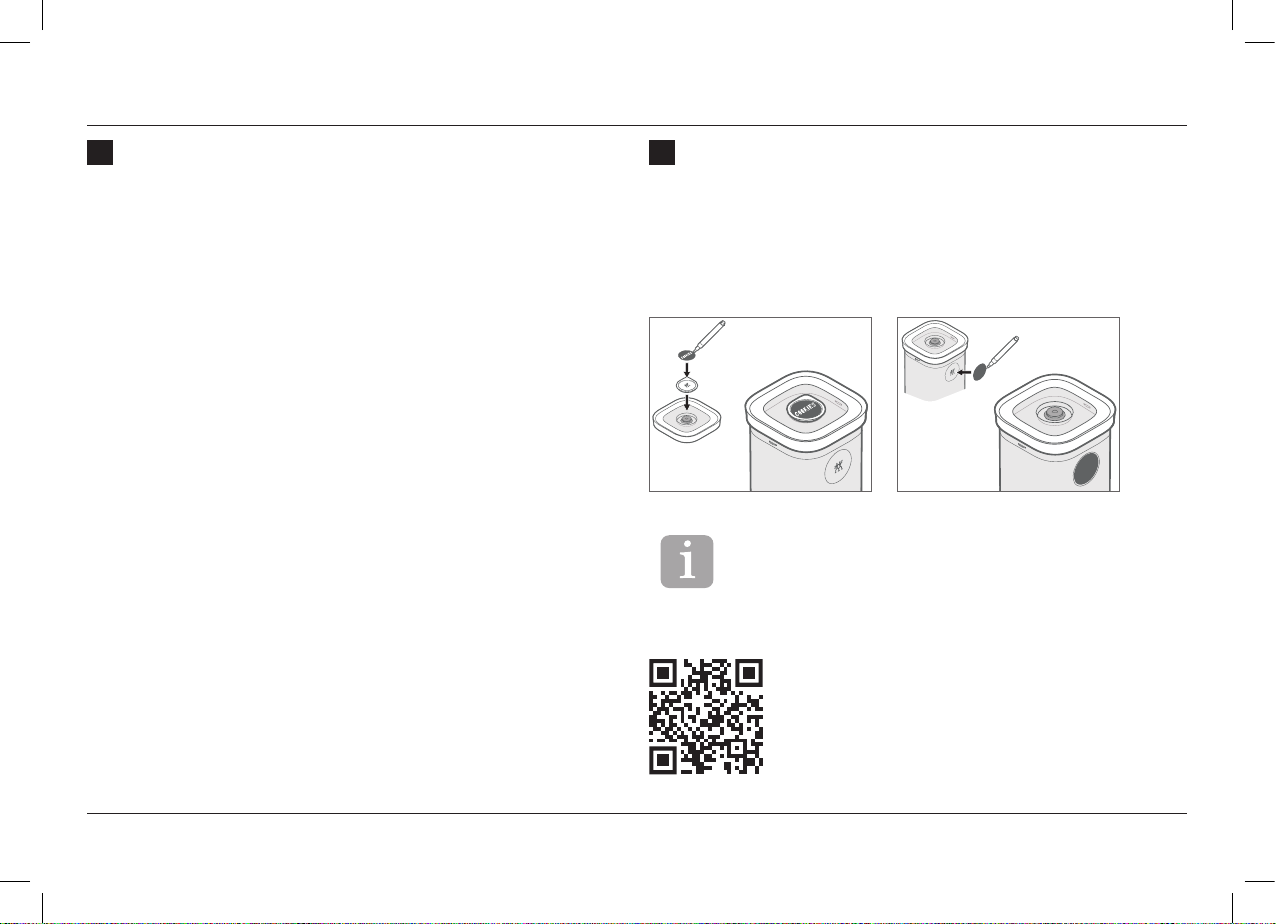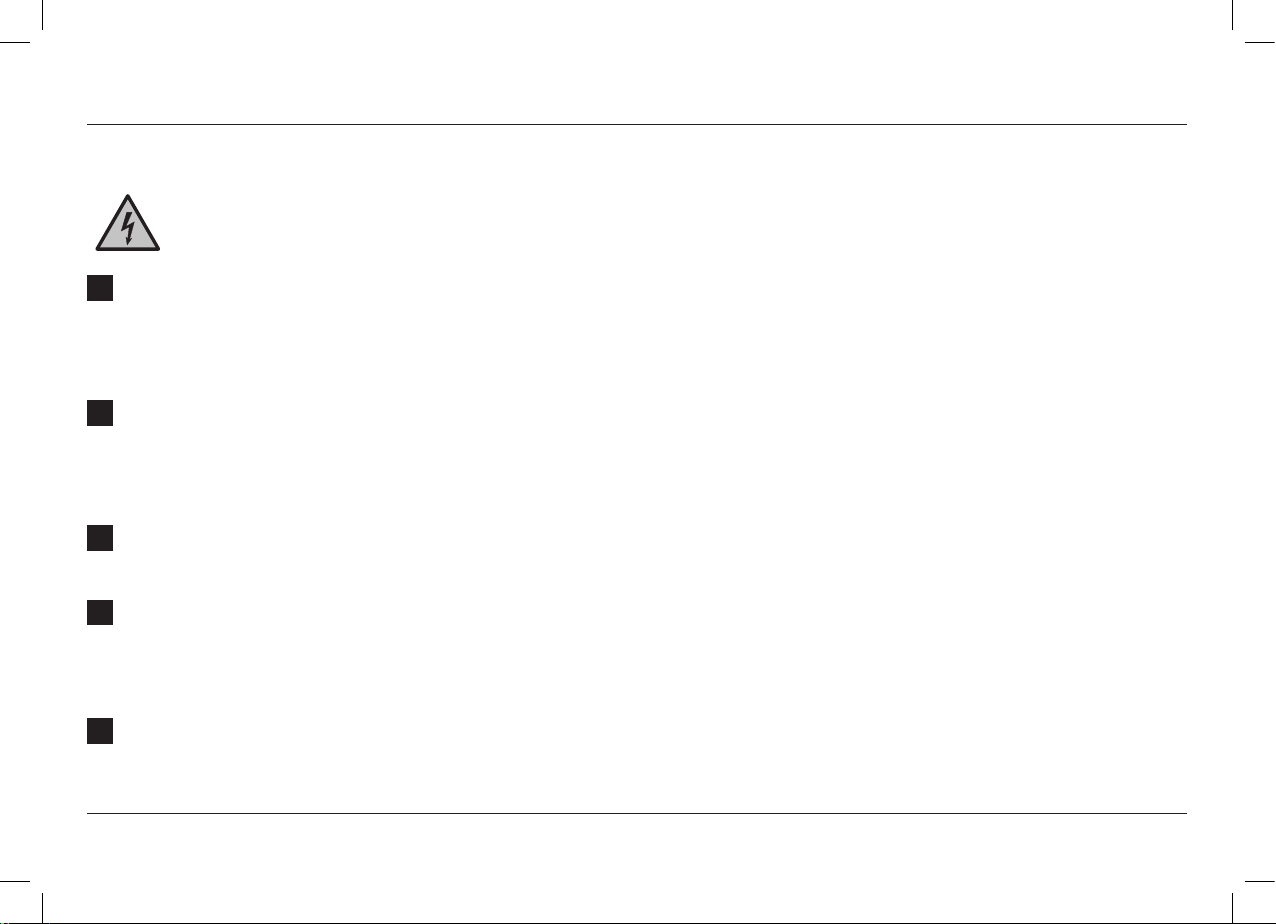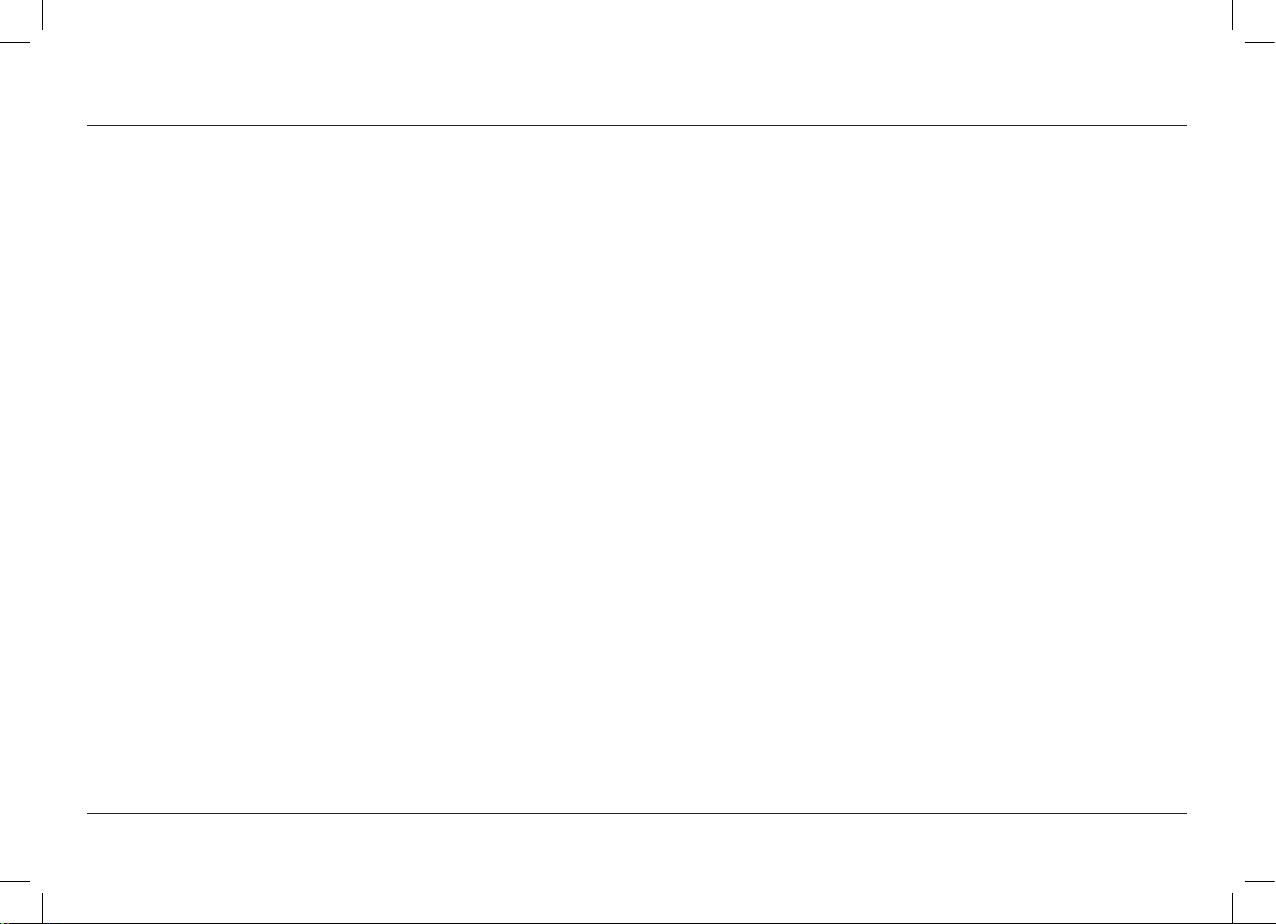2
Sicherheit
Sicherheit
Lesen Sie vor dem Gebrauch
der Vakuumpumpe diese Bedie-
nungsanleitung vollständig durch.
Bewahren Sie die Bedienungs-
anleitung an einem sicheren Ort
auf. Falls Sie die Vakuumpumpe
an Dritte weitergeben, geben Sie
auch die Bedienungsanleitung mit.
Die Nichtbeachtung dieser Bedie-
nungsanleitung kann zu schweren
Verletzungen oder Schäden
amGerät führen. Für Schäden, die
durch Nichtbeachtung dieser Be-
dienungsanleitung entstehen, über-
nimmt ZWILLING keine Haftung.
Sicherheitshinweise
Die Vakuumpumpe (im
Folgenden als „Gerät“
bezeichnet) ist ausschließ-
lich für ZWILLING
FRESH & SAVE Produkte
vorgesehen, die mithilfe von
Vakuum eine Verlängerung
der Lebensmittelhaltbarkeit
bezwecken. Die Vakuum-
pumpe darf ausschließlich
mit den mitgelieferten oder
von ZWILLING zugelasse-
nen Zubehörteilen genutzt
werden. Jede andere
Verwendung giltals nicht
bestimmungsgemäß und
kann zu Personen- oder
Sachschäden führen. Das
Gerät ist für den häuslichen
Gebrauch bestimmt. Es
ist für eine gewerbliche
Nutzung nicht geeignet.
Benutzen Sie das Gerät
nicht ansich selbst, anderen
Personen oder Tieren.
Für bestimmte Personen be-
steht erhöhte Gefahr:
Dieses Gerät darf von
Kindern ab 8Jahren und
von Personen mit einge-
schränkter körperlicher,
sensorischer oder geistiger
Leistungsfähigkeit oder
mit mangelnder Erfahrung
und fehlenden Kenntnissen
nur dann benutzt werden,
wenn dieser Personenkreis
beaufsichtigt wird oder in
den sicheren Gebrauch
des Gerätes eingewiesen
wurde und die mit dem Ge-
rät verbundenen Gefahren
versteht. Kinder dürfen nicht
mit dem Gerät spielen. Rei-
nigung und Wartung dürfen
von Kindern nicht ohne Be-
aufsichtigung durchgeführt
werden.
Bewahren Sie das Gerät
und das zugehörige An-
schlusskabel für Kinder unter
8Jahren unzugänglich
auf. Halten Sie Kinder von
Verpackungsmaterial fern.
Es
besteht Erstickungsgefahr.
Das Gerät verfügt über
einen fest verbauten Akku.
Unsachgemäße Hand-
habung verursacht Brand-
gefahr. Laden Sie den Akku
ausschließlich mit dem mitge-
lieferten Ladekabel. Stellen
Sie sicher, dass die Leistung
des Netzteils 5 V⎓, max.
1000 mA / 1 A (5 W) nicht
überschreitet. Ein von der
Spezifikation abweichendes
Netzteil kann zu Defekten
am Produkt und zu einer er-
höhten Hitzeentwicklung füh-
ren. Zerlegen Sie den Akku
nicht. Das Gerät darf nicht
kurzgeschlossen und nicht
ins Feuer geworfen werden.
Das Gerät darf nicht geöff-
net oder auf sonstige Weise
zerstört werden.
Das Gerät wird mit elekt-
rischem Strom betrieben.
Daher besteht die Gefahr