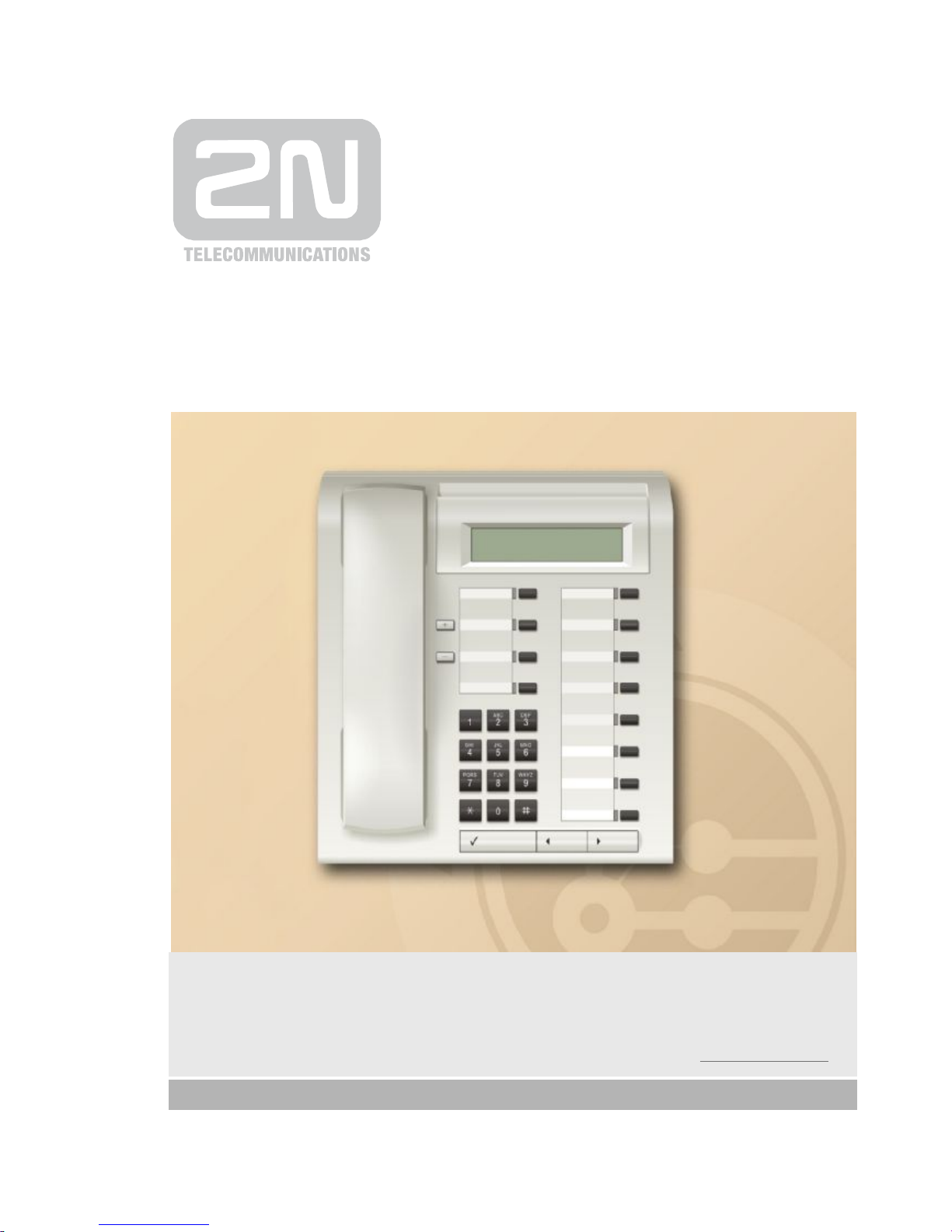2
Content
1. ProductOverview.............................................................4
1.1 ProductDescription...................................................................................................5
Telephone Display........................................................................................................6
ProgrammableButtons.................................................................................................7
Numerical Keypad Buttons...........................................................................................7
OptiSetTerminals.........................................................................................................8
OpenStage Terminals...................................................................................................9
2. Installation......................................................................13
2.1 Before Installation....................................................................................................14
Phone Package Contents...........................................................................................14
Putting inOperation....................................................................................................15
2.2 Mounting...................................................................................................................16
Accessories................................................................................................................16
Button Modules..........................................................................................................16
Button ConsoleConnection........................................................................................16
3. Configuration.................................................................19
3.1 Active Language.......................................................................................................20
3.2 Volumes....................................................................................................................21
3.3 StandardRing Tone.................................................................................................22
3.4 Time Scheme............................................................................................................23
3.5 Display Contrast.......................................................................................................24
3.6 InformationType......................................................................................................25
3.7 Incoming View..........................................................................................................26
3.8 Key Timeout.............................................................................................................27
3.9 Other.........................................................................................................................28
Presentation Text.......................................................................................................28
SystemInformation....................................................................................................28
4. FunctionandUse...........................................................29
4.1 BasicFunctions.......................................................................................................30
Outgoing Call .............................................................................................................30
Outgoing CallfromTelephone Directory.....................................................................30
Speed Dialling............................................................................................................30