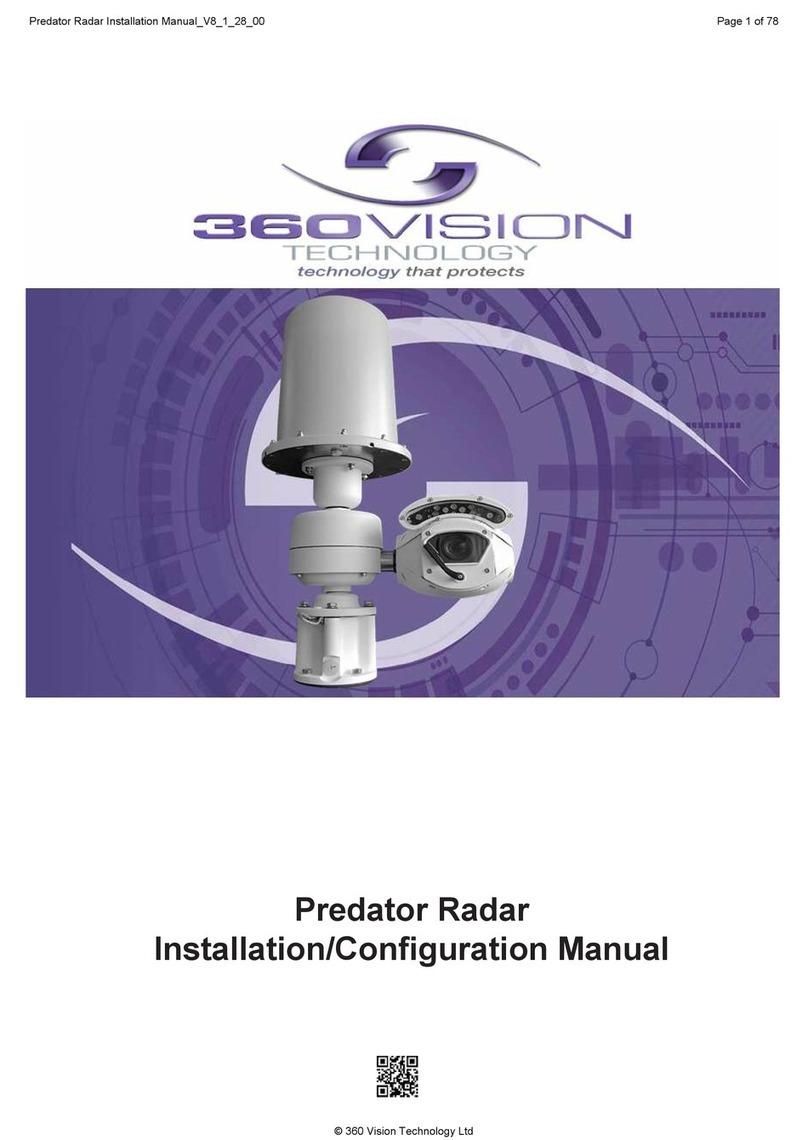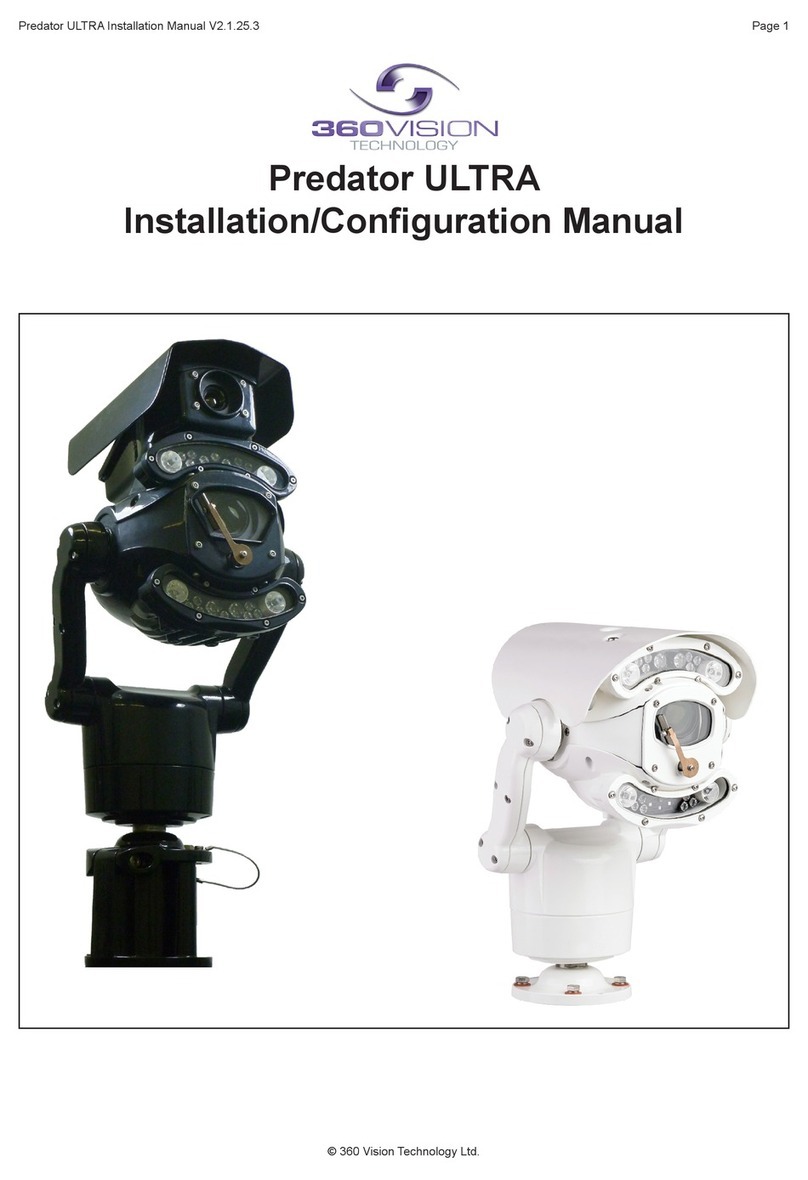360 Vision Predator Ultra Instruction sheet
Other 360 Vision Security Camera manuals

360 Vision
360 Vision Visiondome-VR Instruction sheet

360 Vision
360 Vision Invictus Hybrid Instruction sheet

360 Vision
360 Vision Vision i Dome Instruction sheet

360 Vision
360 Vision Visiondome-HD Instruction sheet

360 Vision
360 Vision PRED-3M Instruction sheet

360 Vision
360 Vision Illuminator HD Instruction sheet

360 Vision
360 Vision Eclipse HD Stainless Steel Instruction sheet

360 Vision
360 Vision Invictus Hybrid Manual

360 Vision
360 Vision Vision-i-Dome Instruction sheet

360 Vision
360 Vision Predator-Dualview Manual