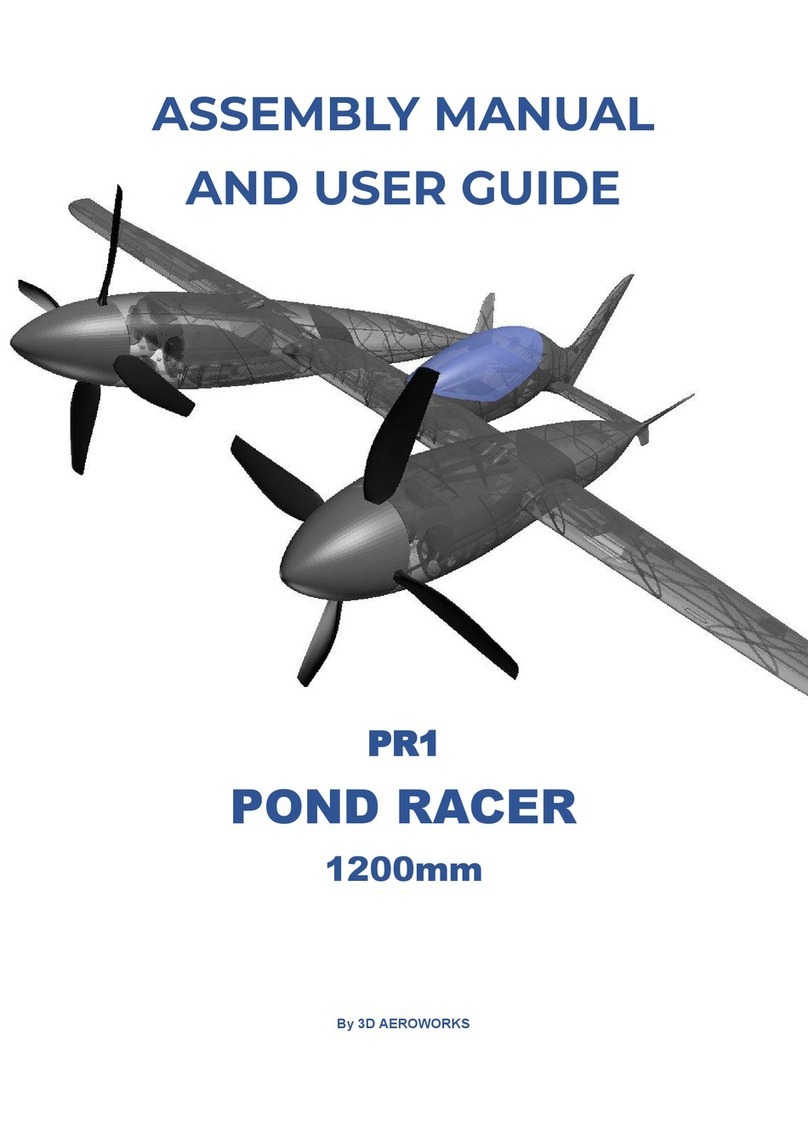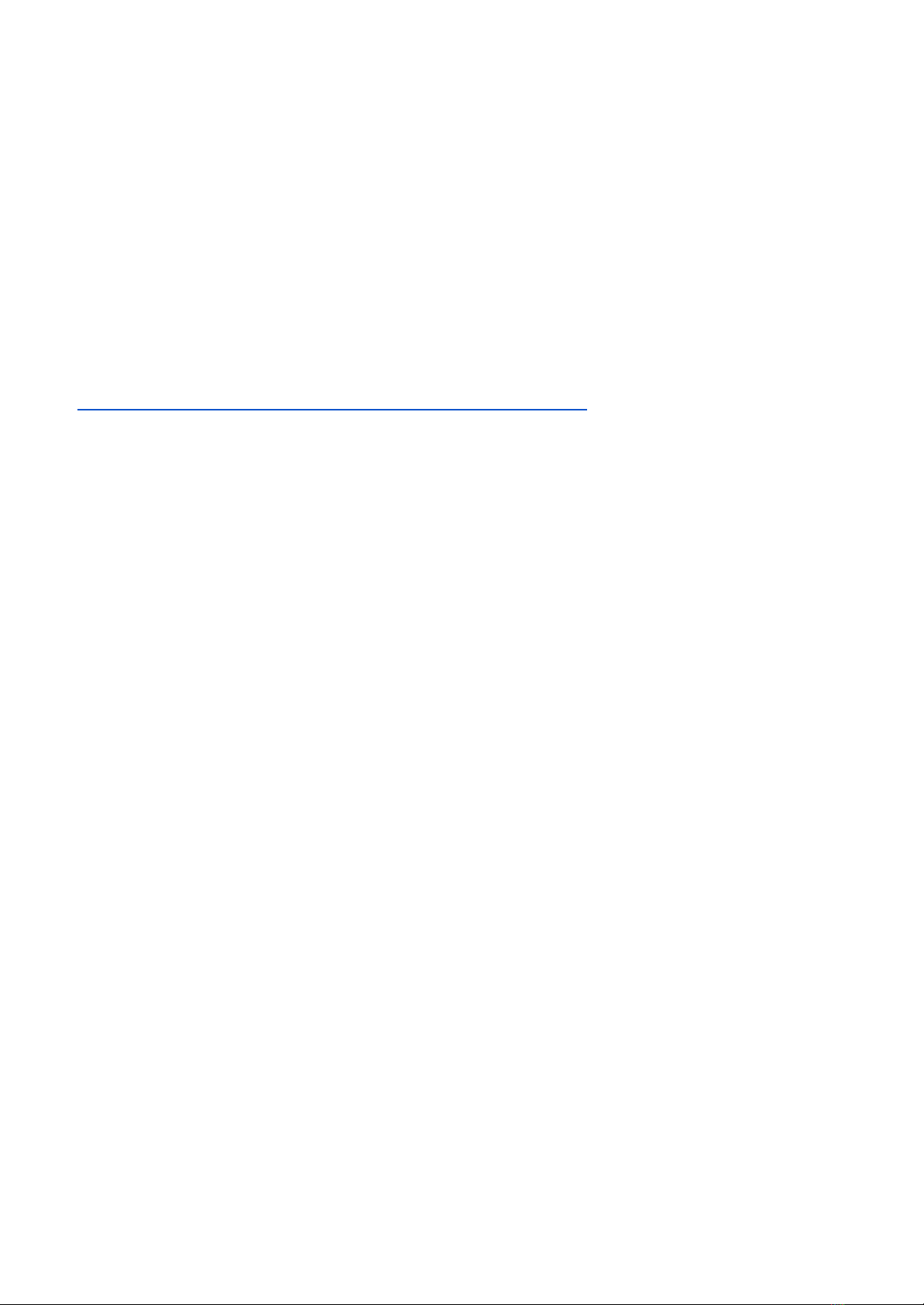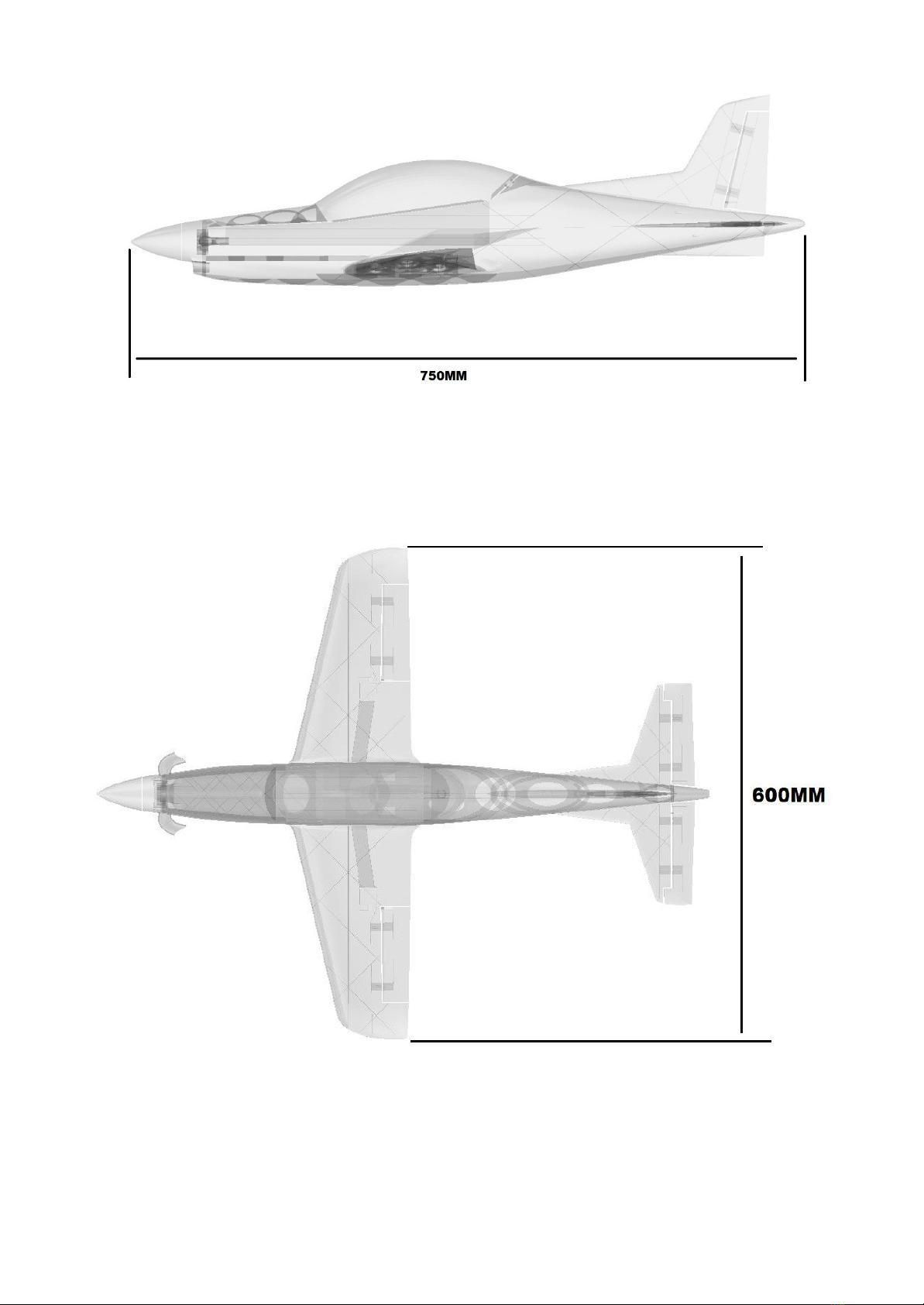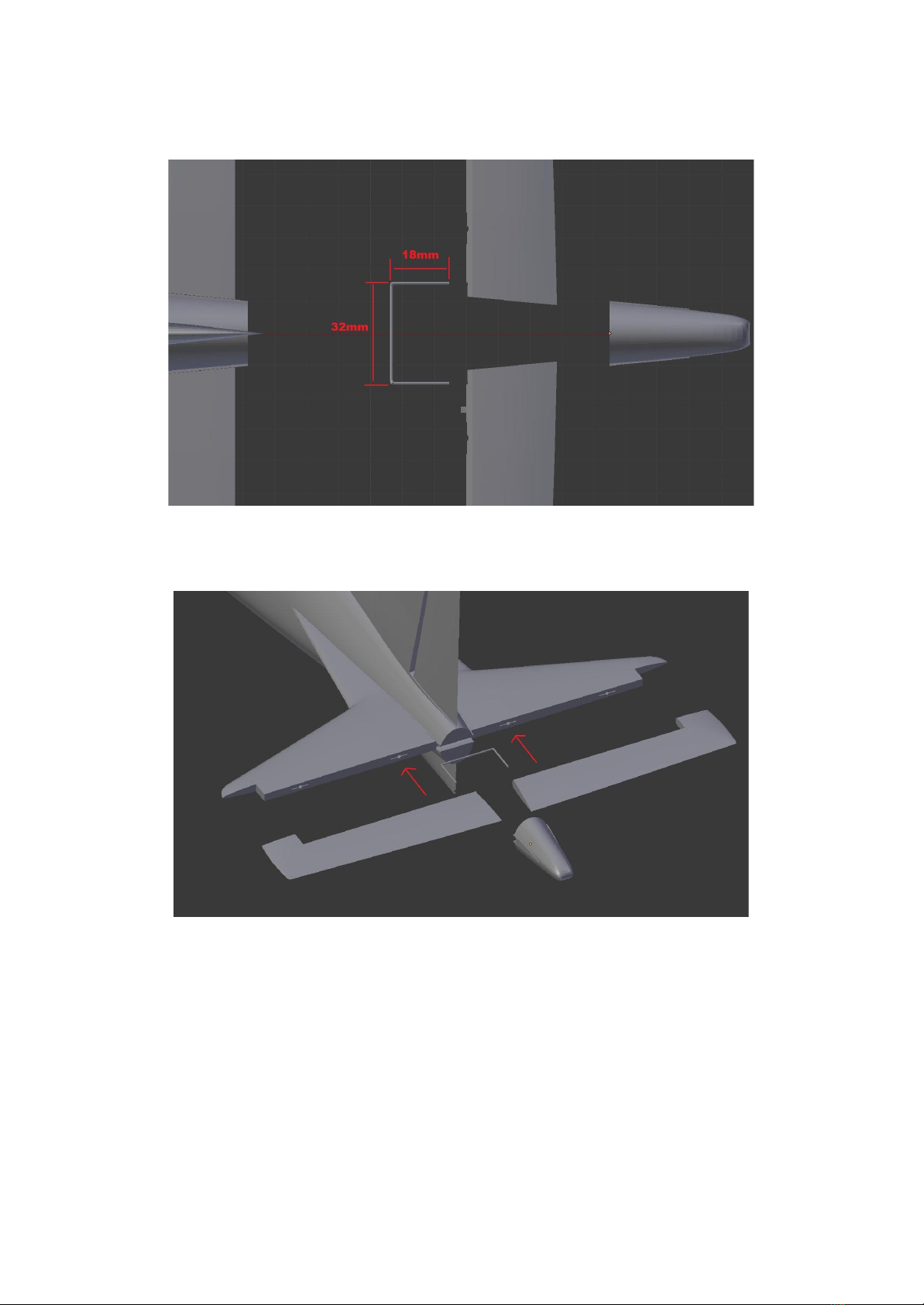OVERVIEW:
This replica of the Pilatus PC-21 is designed for quick and easy construction and printed
using light-weight PLA (LW-PLA). For best results the canopy should be printed with clear
PLA, and the motor mount and propeller assembly in regular PLA or PETG. A semi scale
propeller and hub is included in the plans designed to suit the 2804 2300kv outrunner (7x5)
in 2 blade configuration. Utilising full 4 channel controls; aileron, elevator, rudder and throttle,
this model performs extremely well given its small size and lightweight. Links to components
used can be found on the last page of the user guide.
This model has taken many hours of hard work and testing in order to provide a nice flying
aircraft. Please do not share it. Please show your appreciation by directing interested parties
to the link below.
https://cults3d.com/en/3d-model/various/pilatus-pc-21-600mm
GENERAL SPECIFICATIONS
WINGSPAN: 600mm
PRINT WEIGHT: 205g
FLYING WEIGHT: 340g
ELECTRICS
MOTOR: 2804 2300KV
ESC: 10amp (min) 20amp (recommended)
SERVOS: 3.7g MICRO
BATTERY: 950MAH 2S (or similar)
INCLUDED
STL FILES OF ALL COMPONENTS
FACTORY FILES FOR SIMPLIFY 3D FOR PRINTERS: 200X200X200